2017 INFINITI QX60 navigation system
[x] Cancel search: navigation systemPage 360 of 629

SymptomPossible cause Possible solution
Registered voice tag is cut short. Speaking of the voice tag did not fit within the 5 second
recording period after the beep. Speak the voice tag within 5 seconds after the beep.
The other party cannot hear your voice. The other party can
hear your voice, but it cracks or cuts out. The cellular phone is not connected.
Check the registration procedure, and then register the cel-
lular phone again.
The fan speed of the air conditioner is too fast. Decrease the fan speed of the air conditioner.
The ambient noise level is excessive. (For example: heavy
rain, construction sites, inside a tunnel, oncoming vehicles,
etc.) Close the windows to shut out ambient noise.
The noise generated by driving the vehicle is too loud. Reduce the vehicle speed, and then speak a command.
The incoming or outgoing voice level is too loud. Adjust the incoming or outgoing voice level properly.
The voice is cut out or noise is heard during a call. The wireless Bluetooth® connection may be disrupted de- pending on the location of the cellular phone. Do not place the cellular phone in an area surrounded by
metal or far away from the in-vehicle hands-free phone
system. Do not place a cellular phone close to the seats or
your body.
When a cellular phone is operated to make a call, the
hands-free function is no longer available. Some models of a cellular phone do not switch to the
hands-free mode when they are operated to make a call. This is not a malfunction. Make a call again using the hands-
free function.
The other party’s voice cannot be heard. There is no
ringtone. The volume level is set to the minimum.
Adjust the volume level.
A cellular phone is not connected. Check the registration procedure, and then register the cel-
lular phone again.
Each volume level (ringtone, incoming voice or outgoing
voice) is different. Each volume level is not adjusted properly.
Adjust each volume level properly.
The antenna display is different between the Infiniti
InTouch
TMscreen and the screen on a cellular phone. Mak-
ing or receiving a call is unavailable even though the an-
tenna display indicates that it is possible to do so. The antenna display varies depending on the model of cel-
lular phone.
This does not indicate a malfunction. The antenna display
and remaining battery level shown on the navigation screen
may be different from those shown on the cellular phone
screen. Use them as a reference.
A voice cannot be heard clearly when using a cellular
phone behind tall buildings. Some structures such as tall buildings, etc. may cause ir-
regular reflection of radio waves or completely shut out ra-
dio waves that are used for cellular phones. This is not a malfunction.
Noise is heard when using a cellular phone under/near ar-
eas of elevated railroads, high voltage electric power
cables, traffic signals, or neon billboards, etc. Electromagnetic waves that are generated from radio de-
vices may adversely affect the cellular phone.
This is not a malfunction.
Monitor, climate, audio, phone and voice recognition systems4-157
Page 362 of 629
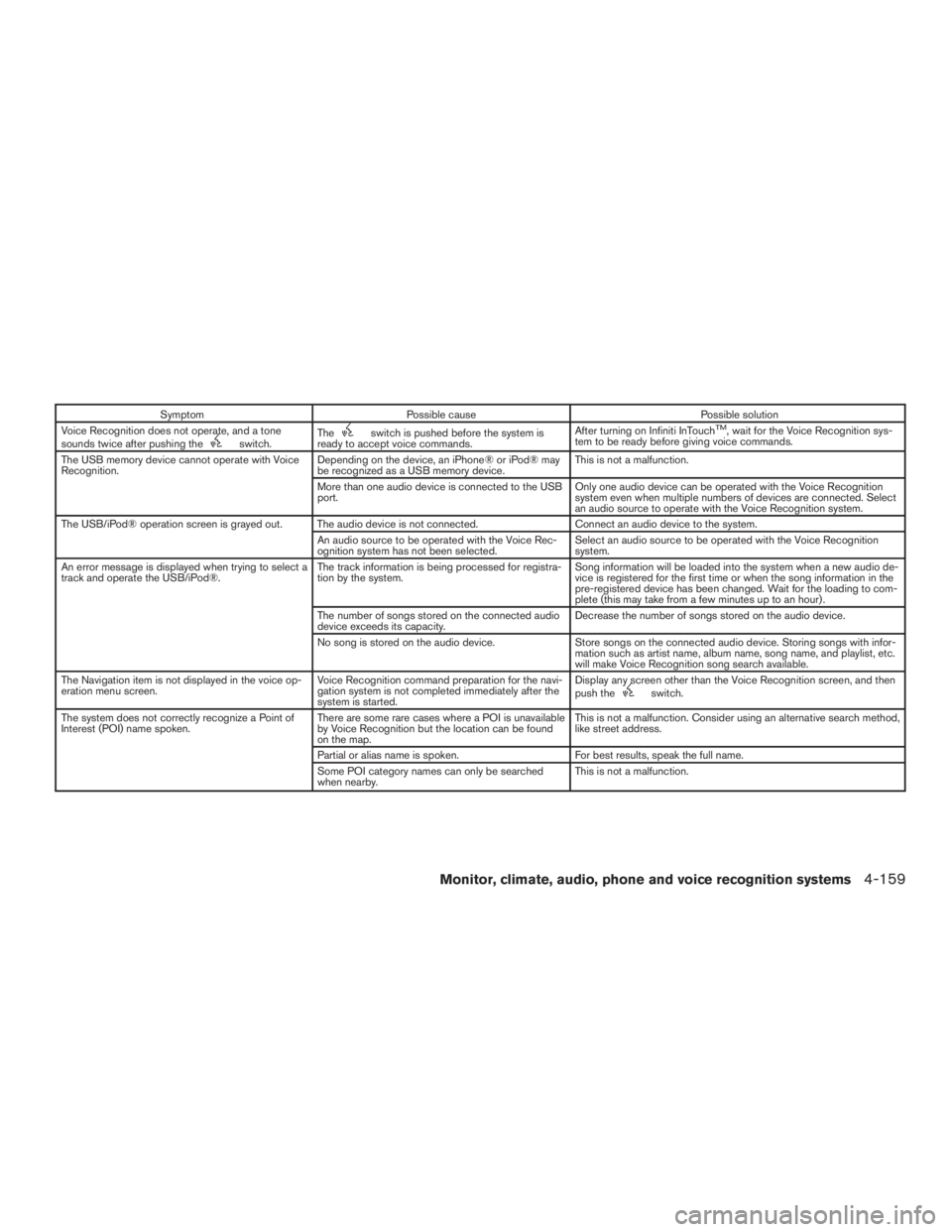
SymptomPossible cause Possible solution
Voice Recognition does not operate, and a tone
sounds twice after pushing the
switch. Theswitch is pushed before the system is
ready to accept voice commands. After turning on Infiniti InTouchTM, wait for the Voice Recognition sys-
tem to be ready before giving voice commands.
The USB memory device cannot operate with Voice
Recognition. Depending on the device, an iPhone® or iPod® may
be recognized as a USB memory device. This is not a malfunction.
More than one audio device is connected to the USB
port. Only one audio device can be operated with the Voice Recognition
system even when multiple numbers of devices are connected. Select
an audio source to operate with the Voice Recognition system.
The USB/iPod® operation screen is grayed out. The audio device is not connected. Connect an audio device to the system.
An audio source to be operated with the Voice Rec-
ognition system has not been selected. Select an audio source to be operated with the Voice Recognition
system.
An error message is displayed when trying to select a
track and operate the USB/iPod®. The track information is being processed for registra-
tion by the system. Song information will be loaded into the system when a new audio de-
vice is registered for the first time or when the song information in the
pre-registered device has been changed. Wait for the loading to com-
plete (this may take from a few minutes up to an hour) .
The number of songs stored on the connected audio
device exceeds its capacity. Decrease the number of songs stored on the audio device.
No song is stored on the audio device. Store songs on the connected audio device. Storing songs with infor-
mation such as artist name, album name, song name, and playlist, etc.
will make Voice Recognition song search available.
The Navigation item is not displayed in the voice op-
eration menu screen. Voice Recognition command preparation for the navi-
gation system is not completed immediately after the
system is started. Display any screen other than the Voice Recognition screen, and then
push the
switch.
The system does not correctly recognize a Point of
Interest (POI) name spoken. There are some rare cases where a POI is unavailable
by Voice Recognition but the location can be found
on the map. This is not a malfunction. Consider using an alternative search method,
like street address.
Partial or alias name is spoken. For best results, speak the full name.
Some POI category names can only be searched
when nearby. This is not a malfunction.
Monitor, climate, audio, phone and voice recognition systems4-159
Page 363 of 629

Infiniti InTouchTMuses an operating system like
those found on many computers, tablets and cell
phones. Like these devices, processing speed
may vary, and system response delays or resets
may occur intermittently. This does not indicate a
malfunction, and further information on system
operation can be found below.
System Start-Up
Due to the large number of features and capabili-
ties that the Infiniti InTouch
TMneeds to load on
start-up, it may take up to a minute for all func-
tions (such as Apps) to be available. The system
will display “Now Loading All Apps...” during this
time.
System Response Delay
Infiniti InTouch
TMuses an operating system like
those found on many computers, tablets and cell
phones. Like these devices, sometimes pro-
grams do not respond immediately and this may
temporarily delay system use.
In most situations, simply waiting a few moments
longer should be sufficient for the pending opera-
tions to complete.
If the system temporarily does not respond to
commands, the system can be easily reset. Sim-
ply push down the VOL/ON-OFF button for at
least 5 seconds. The system will turn off and
restart. After restart, all functions should be available.
If a navigation route was set, the route should
resume automatically.
System Reset
As noted above, intermittent system resets may
occur during normal operation. You may also
wish to reset the system if you find that a particu-
lar feature is not loading or responding. Often, a
quick system reset will resolve any issue you may
be experiencing. After restart, all functions will be
available as described above.
System Updates
Like many digital devices, the Infiniti InTouch
TMis
designed to allow for software updates as en-
hancements are developed and additional fea-
tures added. If you have questions about system
performance, it is recommended that you contact
an INFINITI retailer to ensure that your vehicle has
had the latest available software installed.
Operating Tips
Infiniti InTouch
TMprovides several methods of
operation to suit your preferences. The following
are suggested operating tips. ●
Operating the control panel, steering wheel
controls, or other controls too quickly can
cause a lag between the control and the
display. Operate the controls carefully and
allow the system to respond to your request.
● INFINITI recommends using Voice Recogni-
tion whenever possible to select options
while driving. Some touch screen function-
ality is intentionally unavailable during driv-
ing. Please view the available voice com-
mands by pushing the
(TALK) switch
and then selecting a category on the display.
● When looking for a street address or Points
of Interest (POI) , remember that you can use
Connected Search and Assisted Search
features within Infiniti InTouch
TMServices to
expand your search methods and results.
The Voice Recognition system recognizes a
defined set of commands. These commands
can be viewed in the display by pushing
the
(TALK) switch and then selecting
a category from the displayed list. The com-
mands can also be found in the Voice Rec-
ognition section under command list. For
additional information, refer to “Command
list” in this section.
ADDITIONAL SYSTEM INFORMATION
4-160Monitor, climate, audio, phone and voice recognition systems
Page 492 of 629

●Above 40 mph (64 km/h), it is more effi-
cient to use A/C to cool the vehicle due to
increased aerodynamic drag.
● Recirculating the cool air in the cabin
when the A/C is on reduces cooling load.
4. Drive at Economical Speeds and Dis-
tances
● Observing the speed limit and not ex-
ceeding 60 mph (97 km/h) (where legally
allowed) can improve fuel efficiency due
to reduced aerodynamic drag.
● Maintaining a safe following distance be-
hind other vehicles reduces unnecessary
braking.
● Safely monitoring traffic to anticipate
changes in speed permits reduced brak-
ing and smooth acceleration changes.
● Select a gear range suitable to road con-
ditions.
5. Use Cruise Control
● Using cruise control during highway driv-
ing helps maintain a steady speed.
● Cruise control is particularly effective in
providing fuel savings when driving on flat
terrains. 6.
Plan for the Shortest Route
● Utilize a map or navigation system to de-
termine the best route to save time.
7. Avoid Idling
● Shutting off your engine when safe for
stops exceeding 30–60 seconds saves
fuel and reduces emissions.
8. Buy an Automated Pass for Toll Roads
● Automated passes permit drivers to use
special lanes to maintain cruising speed
through the toll and avoid stopping and
starting.
9. Winter Warm Up
● Limit idling time to minimize impact to fuel
economy.
● Vehicles typically need no more than
30 seconds of idling at start-up to effec-
tively circulate the engine oil before driv-
ing.
● Your vehicle will reach its ideal operating
temperature more quickly while driving
versus idling. 10.
Keeping your Vehicle Cool
● Park your vehicle in a covered parking
area or in the shade whenever possible.
● When entering a hot vehicle, opening the
windows will help to reduce the inside
temperature faster, resulting in reduced
demand on your A/C system.
Starting and driving5-127
Page 595 of 629

When planning to drive your INFINITI ve-
hicle in another country,you should first find
out if the fuel available is suitable for your vehi-
cle’s engine.
Using fuel with an octane rating that is too low
may cause engine damage. All gasoline vehicles
must be operated with unleaded gasoline. There-
fore, avoid taking your vehicle to areas where
appropriate fuel is not available.
When transferring the registration of your
vehicle to another country, state, province
or district, it may be necessary to modify the
vehicle to meet local laws and regulations.
The laws and regulations for motor vehicle emis-
sion control and safety standards vary according
to the country, state, province or district; there-
fore, vehicle specifications may differ.
When any vehicle is to be taken into an-
other country, state, province or district and
registered, its modifications, transporta-
tion, and registration are the responsibility
of the user. INFINITI is not responsible for
any inconvenience that may result.
VEHICLE IDENTIFICATION NUMBER
(VIN) PLATE
The VIN plate is located as shown. This number is
the identification for your vehicle and is used in
the vehicle registration.
The VIN number is also available through the
center display screen. For additional information,
refer to your “Navigation System Owner’s
Manual”.
VEHICLE IDENTIFICATION NUMBER
(chassis number)
The vehicle identification number is located as
shown.
TI1050MLTI2028
WHEN TRAVELING OR REGISTERING
IN ANOTHER COUNTRY VEHICLE IDENTIFICATION
10-10Technical and consumer information