2017 INFINITI QX60 engine
[x] Cancel search: enginePage 595 of 629

When planning to drive your INFINITI ve-
hicle in another country,you should first find
out if the fuel available is suitable for your vehi-
cle’s engine.
Using fuel with an octane rating that is too low
may cause engine damage. All gasoline vehicles
must be operated with unleaded gasoline. There-
fore, avoid taking your vehicle to areas where
appropriate fuel is not available.
When transferring the registration of your
vehicle to another country, state, province
or district, it may be necessary to modify the
vehicle to meet local laws and regulations.
The laws and regulations for motor vehicle emis-
sion control and safety standards vary according
to the country, state, province or district; there-
fore, vehicle specifications may differ.
When any vehicle is to be taken into an-
other country, state, province or district and
registered, its modifications, transporta-
tion, and registration are the responsibility
of the user. INFINITI is not responsible for
any inconvenience that may result.
VEHICLE IDENTIFICATION NUMBER
(VIN) PLATE
The VIN plate is located as shown. This number is
the identification for your vehicle and is used in
the vehicle registration.
The VIN number is also available through the
center display screen. For additional information,
refer to your “Navigation System Owner’s
Manual”.
VEHICLE IDENTIFICATION NUMBER
(chassis number)
The vehicle identification number is located as
shown.
TI1050MLTI2028
WHEN TRAVELING OR REGISTERING
IN ANOTHER COUNTRY VEHICLE IDENTIFICATION
10-10Technical and consumer information
Page 596 of 629

ENGINE SERIAL NUMBER
The number is stamped on the engine as shown.
F.M.V.S.S./C.M.V.S.S.
CERTIFICATION LABEL
The Federal/Canadian Motor Vehicle Safety
Standard (F.M.V.S.S./C.M.V.S.S.) certification la-
bel is affixed as shown. This label contains valu-
able vehicle information, such as: (GVWR) ,
(GAWR) , month and year of manufacture, (VIN) ,
etc. Review it carefully.
EMISSION CONTROL
INFORMATION LABEL
The emission control information label is at-
tached to the underside of the hood as shown.
LTI2133WTI0172WTI0198
Technical and consumer information10-11
Page 602 of 629

●Do not load the front and rear axle to
the GAWR. Doing so will exceed the
GVWR.
WARNING
● Properly secure all cargo with
ropes or straps to help prevent it
from sliding or shifting. Do not
place cargo higher than the seat-
backs. In a sudden stop or colli-
sion, unsecured cargo could
cause personal injury.
● Do not load your vehicle any
heavier than the GVWR or the
maximum front and rear GAWRs.
If you do, parts of your vehicle can
break, tire damage could occur,
or it can change the way your
vehicle handles. This could result
in loss of control and cause per-
sonal injury. ●
Overloading not only can shorten
the life of your vehicle and the
tire, but can also cause unsafe
vehicle handling and longer brak-
ing distances. This may cause a
premature tire failure which
could result in a serious accident
and personal injury. Failures
caused by overloading are not
covered by the vehicle’s warranty.
MEASUREMENT OF WEIGHTS
Secure loose items to prevent weight
shifts that could affect the balance of your
vehicle. When the vehicle is loaded, drive
to a scale and weigh the front and the rear
wheels separately to determine axle
loads. Individual axle loads should not ex-
ceed either of the gross axle weight rat-
ings (GAWR) . The total of the axle loads
should not exceed the gross vehicle
weight rating (GVWR) . These ratings are
given on the vehicle certification label. If
weight ratings are exceeded, move or re-
move items to bring all weights below the
ratings.
WARNING
Overloading or improper loading of a
trailer and its cargo can adversely affect
vehicle handling, braking and perfor-
mance and may lead to accidents.
CAUTION
●Do not tow a trailer or haul a heavy load
for the first 500 miles (805 km) . Your
engine, axle or other parts could be
damaged.
● For the first 500 miles (805 km) that you
tow a trailer, do not drive over 50 mph
(80 km/h) and do not make starts at full
throttle. This helps the engine and other
parts of your vehicle wear in at the
heavier loads.
Your new vehicle was designed to be used pri-
marily to carry passengers and cargo. Remember
that towing a trailer places additional loads on
your vehicle’s engine, drive train, steering, brak-
ing and other systems.
An INFINITI Towing Guide (U.S. only) is available
on the website at www.InfinitiUSA.com. This
guide includes information on trailer towing ca-
pability and the special equipment required for
proper towing.
TOWING A TRAILER
Technical and consumer information10-17
Page 603 of 629

MAXIMUM LOAD LIMITS
Maximum trailer loads
Never allow the total trailer load to exceed the
value specified in the following Towing
Load/Specification Chart found in this section.
The total trailer load equals trailer weight plus its
cargo weight.● When towing a trailer load of 3,500 lbs.
(1,587 kg) or more, trailers with a brake
system MUST be used.
The maximum Gross Combined Weight Rating
(GCWR) should not exceed the value specified
in the following Towing Load/Specification Chart.
The GCWR equals the combined weight of the
towing vehicle (including passengers and cargo)
plus the total trailer load. Towing loads greater
than these or using improper towing equipment
could adversely affect vehicle handling, braking
and performance.
The ability of your vehicle to tow a trailer is not
only related to the maximum trailer loads, but also
the places you plan to tow. Tow weights appro-
priate for level highway driving may have to be
reduced for low traction situations (for example,
on slippery boat ramps) .
Temperature conditions can also affect towing.
For example, towing a heavy trailer in high outsidetemperatures on graded roads can affect engine
performance and cause overheating. The engine
protection mode, which helps reduce the chance
of engine damage, could activate and automati-
cally decrease engine power. Vehicle speed may
decrease under high load. Plan your trip carefully
to account for trailer and vehicle load, weather
and road conditions.
WARNING
Overheating can result in reduced engine
power and vehicle speed. The reduced
speed may be lower than other traffic,
which could increase the chance of a col-
lision. Be especially careful when driving.
If the vehicle cannot maintain a safe driv-
ing speed, pull to the side of the road in a
safe area. Allow the engine to cool and
return to normal operation. For additional
information, refer to “If your vehicle over-
heats” in the “In case of emergency” sec-
tion of this manual.
CAUTION
Vehicle damage resulting from improper
towing procedures is not covered by
INFINITI warranties.
LTI2030
10-18Technical and consumer information
Page 611 of 629

●Always secure items in the trailer to prevent
load shift while driving.
● Keep the cargo load as low as possible in
the trailer to keep the trailer center of gravity
low.
● Load the trailer so approximately 60% of the
trailer load is in the front half and 40% is in
the back half. Also make sure the load is
balanced side to side.
● Check your hitch, trailer tire pressure, ve-
hicle tire pressure, trailer light operation, and
trailer wheel lug nuts every time you attach a
trailer to the vehicle.
● Be certain your rearview mirrors conform to
all federal, state or local regulations. If not,
install any mirrors required for towing before
driving the vehicle.
● Determine the overall height of the vehicle
and trailer so the required clearance is
known.
Trailer towing tips
In order to gain skill and an understanding of the
vehicle’s behavior, you should practice turning,
stopping and backing up in an area which is free
from traffic. Steering stability and braking perfor-
mance will be somewhat different than under
normal driving conditions. ●
Always secure items in the trailer to prevent
load shift while driving.
● Lock the trailer hitch coupler with a pin or
lock to prevent the coupler from inadver-
tently becoming unlatched.
● Avoid abrupt starts, acceleration or stops.
● Avoid sharp turns or lane changes.
● Always drive your vehicle at a moderate
speed.
● When backing up, hold the bottom of the
steering wheel with one hand. Move your
hand in the direction in which you want the
trailer to go. Make small corrections and
back up slowly. If possible, have someone
guide you when you are backing up.
Always block the wheels on both vehicle and
trailer when parking. Parking on a slope is not
recommended; however, if you must do so:
CAUTION
If you move the shift selector to the P
(Park) position before blocking the
wheels and applying the parking brake,
transmission damage could occur.
1. Apply and hold the brake pedal. 2. Have someone place blocks on the downhill
side of the vehicle and trailer wheels.
3. After the wheel blocks are in place, slowly release the brake pedal until the blocks ab-
sorb the vehicle load.
4. Apply the parking brake.
5. Shift the transmission into P (Park) .
6. Turn off the engine.
To drive away: 1. Start the vehicle.
2. Apply and hold the brake pedal.
3. Shift the transmission into gear.
4. Release the parking brake.
5. Drive slowly until the vehicle and trailer are clear from the blocks.
6. Apply and hold the brake pedal.
7. Have someone retrieve and store the blocks.
10-26Technical and consumer information
Page 612 of 629

●While going downhill, the weight of the
trailer pushing on the tow vehicle may de-
crease overall stability. Therefore, to main-
tain adequate control, reduce your speed
and shift to a lower gear. Avoid long or
repeated use of the brakes when descend-
ing a hill, as this reduces their effectiveness
and could cause overheating. Shifting to a
lower gear instead provides “engine brak-
ing” and reduces the need to brake as fre-
quently.
● If the engine coolant temperature rises to a
high temperature, refer to “If your vehicle
overheats” in the “In case of emergency”
section of this manual.
● Trailer towing requires more fuel than normal
circumstances.
● Avoid towing a trailer for your vehicle’s first
500 miles (805 km) .
● For the first 500 miles (805 km) that you do
tow, do not drive over 50 mph (80 km/h).
● Have your vehicle serviced more often than
at intervals specified in the recommended
Maintenance Schedule in the “Maintenance
and schedules” section of this manual. ●
When making a turn, your trailer wheels will
be closer to the inside of the turn than your
vehicle wheels. To compensate for this,
make a larger than normal turning radius
during the turn.
● Crosswinds and rough roads will adversely
affect vehicle/trailer handling, possibly caus-
ing vehicle sway. When being passed by
larger vehicles, be prepared for possible
changes in crosswinds that could affect ve-
hicle handling.
Do the following if the trailer begins to sway: 1. Take your foot off the accelerator pedal to allow the vehicle to coast and steer as
straight ahead as the road conditions allow.
This combination will help stabilize the ve-
hicle
– Do not correct trailer sway by steering or applying the brakes.
2. When the trailer sway stops, gently apply the brakes and pull to the side of the road in a
safe area.
3. Try to rearrange the trailer load so it is bal- anced as described in this section. ●
Be careful when passing other vehicles.
Passing while towing a trailer requires con-
siderably more distance than normal pass-
ing. Remember, the length of the trailer must
also pass the other vehicle before you can
safely change lanes.
● Downshift the transmission to a lower gear
for engine braking when driving down steep
or long hills. This will help slow the vehicle
without applying the brakes.
● Avoid holding the brake pedal down too long
or too frequently. This could cause the
brakes to overheat, resulting in reduced
braking efficiency.
● Increase your following distance to allow for
greater stopping distances while towing a
trailer. Anticipate stops and brake gradually.
● INFINITI recommends that the cruise control
not be used while towing a trailer.
● Some states or provinces have specific
regulations and speed limits for vehicles that
are towing trailers. Obey the local speed
limits.
● Check your hitch, trailer wiring harness con-
nections, and trailer wheel lug nuts after
50 miles (80 km) of travel and at every break.
Technical and consumer information10-27
Page 617 of 629
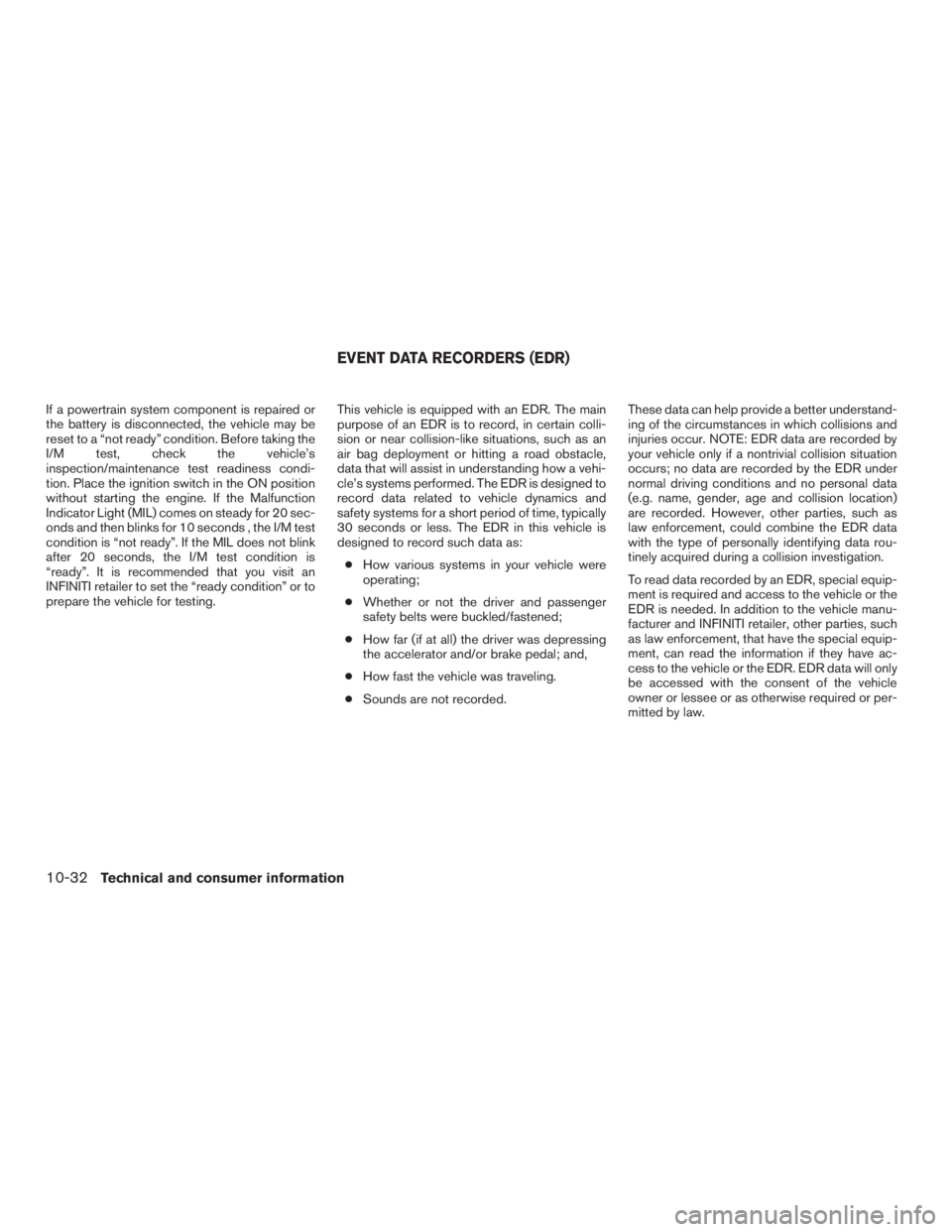
If a powertrain system component is repaired or
the battery is disconnected, the vehicle may be
reset to a “not ready” condition. Before taking the
I/M test, check the vehicle’s
inspection/maintenance test readiness condi-
tion. Place the ignition switch in the ON position
without starting the engine. If the Malfunction
Indicator Light (MIL) comes on steady for 20 sec-
onds and then blinks for 10 seconds , the I/M test
condition is “not ready”. If the MIL does not blink
after 20 seconds, the I/M test condition is
“ready”. It is recommended that you visit an
INFINITI retailer to set the “ready condition” or to
prepare the vehicle for testing.This vehicle is equipped with an EDR. The main
purpose of an EDR is to record, in certain colli-
sion or near collision-like situations, such as an
air bag deployment or hitting a road obstacle,
data that will assist in understanding how a vehi-
cle’s systems performed. The EDR is designed to
record data related to vehicle dynamics and
safety systems for a short period of time, typically
30 seconds or less. The EDR in this vehicle is
designed to record such data as:
● How various systems in your vehicle were
operating;
● Whether or not the driver and passenger
safety belts were buckled/fastened;
● How far (if at all) the driver was depressing
the accelerator and/or brake pedal; and,
● How fast the vehicle was traveling.
● Sounds are not recorded. These data can help provide a better understand-
ing of the circumstances in which collisions and
injuries occur. NOTE: EDR data are recorded by
your vehicle only if a nontrivial collision situation
occurs; no data are recorded by the EDR under
normal driving conditions and no personal data
(e.g. name, gender, age and collision location)
are recorded. However, other parties, such as
law enforcement, could combine the EDR data
with the type of personally identifying data rou-
tinely acquired during a collision investigation.
To read data recorded by an EDR, special equip-
ment is required and access to the vehicle or the
EDR is needed. In addition to the vehicle manu-
facturer and INFINITI retailer, other parties, such
as law enforcement, that have the special equip-
ment, can read the information if they have ac-
cess to the vehicle or the EDR. EDR data will only
be accessed with the consent of the vehicle
owner or lessee or as otherwise required or per-
mitted by law.
EVENT DATA RECORDERS (EDR)
10-32Technical and consumer information
Page 620 of 629

11 Index
2nd row bench seat adjustment......1-5,1-8
A
Air bag (See supplemental restraint
system) .....................1-50
Air bag system Front (See supplemental front impact
air bag system) ...............1-58
Airbagwarninglabels.............1-68
Airbagwarninglight...........1-69,2-12
Air bag warning light, supplemental . .1-69, 2-12
Aircleaner....................8-14
Air cleaner housing filter ............8-14
Air conditioner Air conditioner specification label ....10-12
Air conditioner system refrigerant and
oil recommendations ............10-7
Heater and air conditioner (automatic)
(if so equipped) ...............4-48
Heater and air conditioner controls ....4-49
Servicing air conditioner ..........4-56
Alarm system
(See vehicle security system) .........2-30
Anchor point locations .............1-33
Antenna .....................4-72
Antifreeze ...................5-142
Anti-lock brake warning light ..........2-9
Anti-lock Braking System (ABS) .......5-133
APPS button ...................4-5
Armrests .....................1-8
Around View® Monitor .............4-27 Audible reminders
...............2-15
Audio system ..................4-56
AMradioreception.............4-57
Bluetooth® streaming audio ........4-65
Compact disc (CD) player .........4-78
Digital Versatile Disc (DVD) Player
Operation ..................4-89
FM/AM radio with compact disc (CD)
player ....................4-70
FMradioreception.............4-57
iPod® Player .............4-62,4-82
iPod® player operation .......4-62,4-82
Radio ....................4-56
Steering wheel audio control
switch .................4-7,4-71
USB (Universal Serial Bus) Connection
Port..................4-62,4-79
Autolight switch .................2-38
Automatic Automatic drive positioner .....3-36,3-38
Automatic power window switch .....2-62
Automatic anti-glare inside mirror .......3-33
Automatic door locks ..............3-6
Automatic drive positioner .......3-36,3-38
AUXjack ....................4-90
B
Backbutton....................4-5
Backup Collision Intervention (BCI)
system ......................5-58
Backup Collision Warning (BCW) system . .5-58 Battery
.................5- 142, 8-11
Charge warning light ............2-10
Battery replacement ..............8-20
INFINITI Intelligent Key ...........8-20
Keyfob ...................8-20
Before starting the engine ...........5-16
Belt (See drive belt) ..............8-13
Blind Spot Intervention (BSI) system .....5-46
Blind Spot Warning (BSW) warning
system......................5-37
Block heater Engine ...................5-143
Boosterseats..................1-47
Brake Anti-lock Braking System (ABS) .....5-133
Brake fluid ..................8-10
Brakelight(Seestoplight).........8-22
Brake system ...............5-132
Brakewarninglight..............2-9
Brakewearindicators........2-15,8-17
Parking brake operation ..........5-22
Self-adjusting brakes ............8-17
Brake assist ..................
5
-134
Brake fluid ....................8-10
Brakes ......................8-17
Brake system .................5-132
Break-inschedule...............5-126
Brightness/contrast button ...........4-5
Brightness control Instrument panel ..............2-42
Bulb check/instrument panel ..........2-8
Bulbreplacement................8-22