2017 INFINITI QX60 HYBRID light
[x] Cancel search: lightPage 12 of 24

9
Dynamic Driver Assistance Switch
(if so equipped)
The Dynamic Driver Assistance Switch 1 can be used to temporarily turn on or
off the following systems:
•
Lane Departure Prevention (LDP): The LDP system helps warns the driver\
with
a warning light and chime and helps assist the driver to return the vehi\
cle to
the center of the traveling lane.
•
Distance Control Assist (DCA): The DCA system helps assist the driver \
to
maintain a following distance from a vehicle ahead by activating the bra\
kes
and moving the accelerator pedal upward to decelerate smoothly.
•
Blind Spot Intervention® (BSI): The BSI system helps alert the driver of other
vehicles in adjacent lanes when changing lanes with a warning light and \
chime. It also helps assist the driver to return to the center of the cu\
rrent
traveling lane when another vehicle is present in the adjacent lane.
1
The USB ports are located in the center console under the armrest 1 ,
and on the back of the center console
2. These ports can be used to
charge compatible USB devices.
•
When a compatible USB memory device or iPod® is plugged into
the USB ports, compatible audio files stored on the device can be
played through the vehicle’s audio system.
USB Connection Ports
1 2
For more information, refer to your Owner
Page 13 of 24

10
Remote Start (if so equipped)1
To start your vehicle remotely, press the
button 1 on the Infiniti Intelligent
Key, and within 5 seconds, press and
hold the remote engine start
button
2 for at least 2 seconds.
•
Automatic climate control will begin
heating or cooling the vehicle based
on the temperature inside and
outside the vehicle.
•
The hybrid system will run for 10
minutes and then turn off. To extend
the time for an additional 10-minute
period, repeat the procedure.
•
To start driving, depress the brake
pedal and press the ignition switch
START/STOP button.
Remote start can be enabled or disabled through the vehicle
information display.
HEATED STEERING WHEEL (if so equipped)
The heated steering wheel may be activated during remote
engine start when outside and cabin temperatures are low.
During remote start, the heated steering wheel switch will be
inoperable until the ignition switch is turned on.
1
2
Automatic Drive Positioner (if so equipped)
2 1
Two positions for the driver’s seat, steering column and outside mirr\
ors can be stored
in the automatic drive positioner memory. To set a memory position:
1.
Push the ignition switch to the ON or ACC position. (The vehicle should\
be stopped
while setting the memory.)
2.
Adjust the driver’s seat, steering column and outside mirrors to the \
desired
positions using the adjusting switches for each feature.
3.
Push the
SET switch
1 , and within 5 seconds, push the memory switch
(1 or 2)
2 . The indicator light for the memory switch you select will illuminate for
approximately 5 seconds and a chime will sound when the memory is stored\
.
4.
Press the unlock button on the key fob to link the memorized position to\
your
Infiniti Intelligent Key.
The driver’s seat and steering column will automatically move when th\
e shift lever
is in the
P (PARK) position to allow the driver to get in and out of the driver’s seat \
more easily. “Exit Seat Slide” and “Exit Steering UP” can be\
disabled in the vehicle
information display under “Vehicle Settings”.
1 For disclaimer, refer to page 17 of this guide.
For more information, refer to your Owner
Page 16 of 24

13
Center Display
Infiniti InTouch controls the audio, RearView/Around View® Monitor (if so
equipped), navigation system (if so equipped), InTouch Apps, Bluetoot\
h®
Hands-free phone, and various settings by using the touch-screen display\
,
Infiniti controller, menu button and steering wheel switches.
INFINITI CONTROLLER AND MENU BUTTONS
4 ENTER – Select the highlighted item.
5 Center dial – Turn or slide to select an item or navigate through options.
6 BACK – Return to the previous screen.
7 CAMERA – Press to view the Around View® Monitor (if so
equipped). Press and hold to control the brightness.
STEERING WHEEL SWITCHES
8 – Return to the previous screen.
9 ENTER – Push to select the highlighted item.
10 – Tilt the ENTER button up or down to
navigate through options.
9
810
TOUCH-SCREEN DISPLAY
1 – Return to the previous screen.
2 < or > – Touch the arrow keys to navigate between screens.
3 Touch any key to select that item.
1 3
2 2
5 4 6 7
For more information, refer to your Owner
Page 17 of 24

14
Use the Infiniti controller 1 and ENTER button 2 to navigate through the center display screens.
•
Press the
BACK button 3 to return to the previous screen.
•
Press the MAP button
4 to display the map.
SETTING A ROUTE
To set a route, first ensure that the correct region is selected
on the touch-screen.
1.
Press the NAVI button
5 on the Infiniti controller.
2.
Touch the “Destination Menu” key 6 on the display.
3.
Select the preferred destination setting method.
4.
Enter the address number, street name, and city as
prompted by the screen.
CANCELING A ROUTE
1.
Press the NAVI button
5 on the Infiniti controller.
2.
Touch the “Navigation” key on the display.
3.
Touch the “Cancel Route” key 7.
7
Navigation System (if so equipped)
6
To adjust the time and the appearance of the clock
on the display:
1. Press the SETTING button
1 on the
Infiniti controller.
2.
Locate and touch the “Clock” key to adjust “On-
Screen Clock”, “Daylight Savings Time”, “Clock
Format (24h)”, and “Time Zone”.
3.
The time can be adjusted through “Offset
Adjustment”
2 by adjusting the minutes and/
or hours forward or backward. The current clock
time can be set up to a difference of 12 hours
and 59 minutes.
Clock Set/Adjustment
2
1
1 2 3 4 5
For more information, refer to your Owner
Page 18 of 24
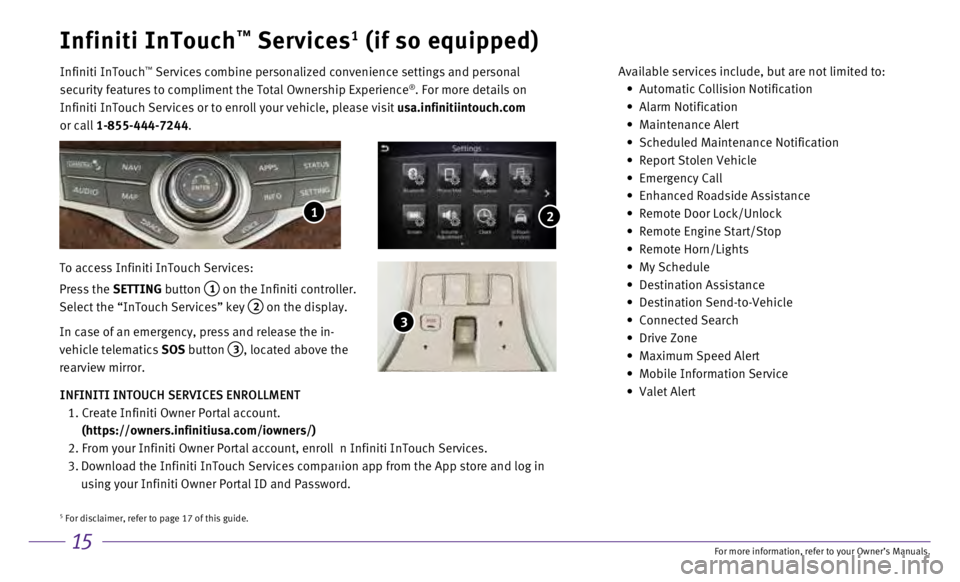
15
Infiniti InTouch™ Services1 (if so equipped)
Infiniti InTouch ™ Services combine personalized convenience settings and personal
security features to compliment the Total Ownership Experience®. For more details on
Infiniti InTouch Services or to enroll your vehicle, please visit usa.infinitiintouch.com
or call 1-855-444-7244. Available services include, but are not limited to: •
Automatic Collision Notification
•
Alarm Notification
•
Maintenance Alert
•
Scheduled Maintenance Notification
•
Report Stolen Vehicle
•
Emergency Call
•
Enhanced Roadside Assistance
•
Remote Door Lock/Unlock
•
Remote Engine Start/Stop
•
Remote Horn/Lights
•
My Schedule
•
Destination Assistance
•
Destination Send-to-Vehicle
•
Connected Search
•
Drive Zone
•
Maximum Speed Alert
•
Mobile Information Service
•
Valet Alert
To access Infiniti InTouch Services:
Press the SETTING button
1 on the Infiniti controller.
Select the “InTouch Services” key
2 on the display.
In case of an emergency, press and release the in-
vehicle telematics SOS button
3, located above the
rearview mirror.
INFINITI INTOUCH SERVICES ENROLLMENT
1.
Create Infiniti Owner Portal account.
(https://owners.infinitiusa.com/iowners/)
2.
From your Infiniti Owner Portal account, enroll in Infiniti InTouch Serv\
ices.
3.
Download the Infiniti InTouch Services companion app from the App store \
and log in
using your Infiniti Owner Portal ID and Password.
1
3
2
5 For disclaimer, refer to page 17 of this guide.
For more information, refer to your Owner