Page 485 of 655

When driving on some roads, such as winding,
hilly, curved, narrow roads, or roads which are
under construction, the sensor may detect ve-
hicles in a different lane, or may temporarily not
detect a vehicle traveling ahead. This may cause
the system to work inappropriately.
The detection of vehicles may also be affected by
vehicle operation (steering maneuver or traveling
position in the lane, etc.) or vehicle condition.If
this occurs, the system may warn you by
blinking the system indicator and sounding
the chime unexpectedly. You will have to
manually control the proper distance away
from the vehicle traveling ahead.Approach warning
If your vehicle comes closer to the vehicle ahead
due to rapid deceleration of that vehicle or if
another vehicle cuts in, the system warns the
driver with the chime and DCA system display.
Decelerate by depressing the brake pedal to
maintain a safe vehicle distance if:
● The chime sounds.
● The vehicle ahead detection indicator blinks. The warning chime may not sound in some cases
when there is a short distance between vehicles.
Some examples are:
● When the vehicles are traveling at the same
speed and the distance between vehicles is
not changing
● When the vehicle ahead is traveling faster
and the distance between vehicles is in-
creasing
● When a vehicle cuts in near your vehicle
The warning chime will not sound when your
vehicle approaches vehicles that are parked or
moving slowly.
DCA Detection Zones On Winding Roads
SSD0253
5-104Starting and driving
Page 486 of 655

NOTE:
The approach warning chime may sound
and the system display may blink when ICC
sensor detects vehicles in other lanes
�Aor
objects on the side of the road
�A. This may
cause the DCA system to operate inappro-
priately. The ICC sensor may detect these
objects when the vehicle is driven on wind-
ing roads, narrow roads, hilly roads or when
entering or exiting a curve. In these cases
you will have to manually control the
proper distance ahead of your vehicle. Also, the sensor sensitivity can be affected by
vehicle operation (steering maneuver or driving
position in the lane) or traffic or vehicle condition
(for example, if a vehicle is being driven with some
damage) .
SYSTEM TEMPORARILY
UNAVAILABLE
Under the following conditions, the DCA system
will not operate and the DCA cancellation mes-
sage will pop up:
● When SNOW mode is selected by using the
INFINITI drive mode selector (To use the
DCA system, turn off the SNOW mode, then
turn on the dynamic driver assistance
switch.)
For additional information about SNOW
mode, refer to “Snow mode” in this section.
SSD0284ALSD2080
Starting and driving5-105
Page 487 of 655
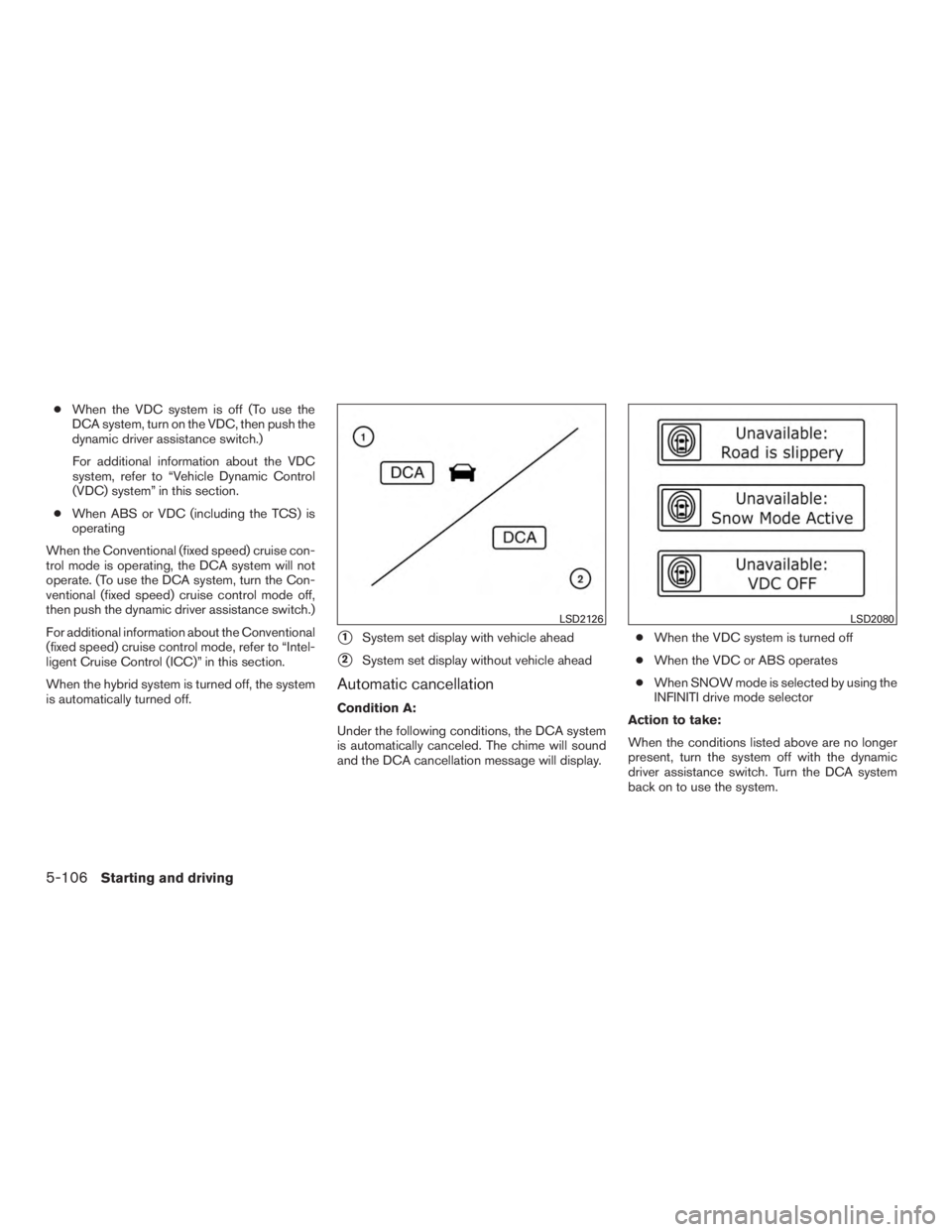
●When the VDC system is off (To use the
DCA system, turn on the VDC, then push the
dynamic driver assistance switch.)
For additional information about the VDC
system, refer to “Vehicle Dynamic Control
(VDC) system” in this section.
● When ABS or VDC (including the TCS) is
operating
When the Conventional (fixed speed) cruise con-
trol mode is operating, the DCA system will not
operate. (To use the DCA system, turn the Con-
ventional (fixed speed) cruise control mode off,
then push the dynamic driver assistance switch.)
For additional information about the Conventional
(fixed speed) cruise control mode, refer to “Intel-
ligent Cruise Control (ICC)” in this section.
When the hybrid system is turned off, the system
is automatically turned off.
�1System set display with vehicle ahead
�2System set display without vehicle ahead
Automatic cancellation
Condition A:
Under the following conditions, the DCA system
is automatically canceled. The chime will sound
and the DCA cancellation message will display. ●
When the VDC system is turned off
● When the VDC or ABS operates
● When SNOW mode is selected by using the
INFINITI drive mode selector
Action to take:
When the conditions listed above are no longer
present, turn the system off with the dynamic
driver assistance switch. Turn the DCA system
back on to use the system.
LSD2126LSD2080
5-106Starting and driving
Page 492 of 655
TURNING THE FEB WITH
PEDESTRIAN DETECTION SYSTEM
ON/OFF
Perform the following steps to enable or disable
the FEB with pedestrian detection system.1. Press the
button until “Settings” dis-
plays in the vehicle information display and
then press ENTER button. Use the
button to select “Driver Assistance”. Then
press the ENTER button.
2. Select “Emergency Braking” and press the ENTER button.
3. Select “System” and press the ENTER but- ton.
When the FEB with pedestrian detection system
is turned off, the FEB with pedestrian detection
system warning light illuminates.
NOTE:
● The FEB with pedestrian detection system
will be automatically turned on when the
hybrid system is restarted.
LSD2586
Starting and driving5-111
Page 493 of 655

●The PFCW system (if so equipped) is inte-
grated into the FEB with pedestrian detec-
tion system. There is not a separate selec-
tion in the vehicle information display for the
PFCW system. When the FEB with pedes-
trian detection is turned off, the PFCW sys-
tem is also turned off.
FEB WITH PEDESTRIAN
DETECTION SYSTEM LIMITATIONS
WARNING
Listed below are the system limitations for
the FEB with pedestrian detection system.
Failure to operate the vehicle in accor-
dance with these system limitations could
result in serious injury or death.
● The FEB with pedestrian detection sys-
tem cannot detect all vehicles or pedes-
trians under all conditions.
● The radar sensor FEB with pedestrian
detection system does not detect the
following objects:
– Small pedestrians (including small children) , animals and cyclists.
– Pedestrians in wheelchairs or using mobile transport such as scooters,
child-operated toys, or skateboards. – Pedestrians who are seated or other-
wise not in a full upright standing or
walking position.
– Oncoming vehicles
– Crossing vehicles
– Obstacles on the roadside
● The FEB with pedestrian detection sys-
tem has some performance limitations.
– If a stationary vehicle is in the vehi- cle’s path, the FEB with pedestrian
detection system will not function
when the vehicle is driven at speeds
over approximately 50 mph
(80 km/h).
– For pedestrian detection, the FEB with pedestrian detection system will
not function when the vehicle is
driven at speeds over approximately
37 mph (60 km/h) or below approxi-
mately 6 mph (10km/h) .
● The FEB with pedestrian detection sys-
tem will not function for pedestrians in
darkness or in tunnels, even if there is
street lighting in the area. ●
For pedestrians, the FEB with pedes-
trian detection system will not issue the
first warning and will not push the ac-
celerator pedal up.
● The FEB with pedestrian detection sys-
tem may not function if the vehicle
ahead is narrow (for example a
motorcycle) .
● The FEB with pedestrian detection sys-
tem may not function if speed differ-
ence between the two vehicles is too
small.
● The radar sensor FEB with pedestrian
detection system may not function
properly or detect a vehicle ahead in the
following conditions:
o Poor visibility (conditions such as rain, snow, fog, dust storms, sand-
storms, and road spray from other
vehicles)
o Driving on a steep downhill slope or roads with sharp curves.
o Driving on a bumpy road surface, such as an uneven dirt road.
o If dirt, ice, snow or other material is covering the radar sensor area.
5-112Starting and driving
Page 496 of 655

Action to take
When the above conditions no longer exist, the
FEB with pedestrian detection system will re-
sume automatically.
NOTE:
When the inside of the windshield on cam-
era area is misted or frozen, it will take a
period of time to remove it after A/C turns
ON. If dirt appears on this area, visit an
INFINITI retailer.
Condition B:
In the following conditions, the FEB system warn-
ing light will illuminate and the system will be
turned off automatically and the “Front radar ob-
struction” warning message will appear in the
vehicle information display.● The sensor area of the front bumper is cov-
ered with dirt or is obstructed. Action to take
If the warning light (orange) comes on, stop the
vehicle in a safe place, place the shift lever in the
P (Park) position and turn the hybrid system off.
Clean the radar sensor area of front bumper or
the camera area of windshield with a soft cloth,
and restart the hybrid system. If the warning light
continues to illuminate, have the FEB system
checked. It is recommended that you visit an
INFINITI retailer for this service.
NOTE:
If the FEB with pedestrian detection system
stops working, the PFCW system (if so
equipped) will also stop working.
SYSTEM MALFUNCTION
If the FEB with pedestrian detection system mal-
functions, it will be turned off automatically, a
chime will sound, the FEB system warning light
(orange) will illuminate and the warning message
[Malfunction] will appear in the vehicle informa-
tion display. Action to take
If the warning light (orange) comes on, stop the
vehicle in a safe location, turn the hybrid system
off and restart the hybrid system. If the warning
light continues to illuminate, have the FEB with
pedestrian detection system checked. It is rec-
ommended that you visit an INFINITI retailer for
this service.
NOTE:
If the FEB with pedestrian detection system
stops working, the PFCW system (if so
equipped) will also stop working.
Starting and driving5-115
Page 501 of 655
TURNING THE PFCW SYSTEM
ON/OFF
Perform the following steps to turn the PFCW
system ON or OFF.1. Press the
button until “Settings” dis-
plays in the vehicle information display and
then press the ENTER button. Use
the
button to select “Driver Assis-
tance”. Then press the ENTER button.
2. Select “Emergency Braking” and press the ENTER button.
3. Select “System” and press the ENTER but- ton.
When the PFCW system is turned off, the FEB
system warning light illuminates.
NOTE:
● The PFCW system will be automatically
turned on when the hybrid system is re-
started.
● The PFCW system (if so equipped) is inte-
grated into the FEB system. There is not a
separate selection in the vehicle information
display for the PFCW system. When the
FEB is turned off, the PFCW system is also
turned off.
LSD2609
5-120Starting and driving
Page 507 of 655
SYSTEM TEMPORARILY
UNAVAILABLE
Condition A
When the radar sensor picks up interference
from another radar source, making it impossible
to detect a vehicle ahead, the PFCW system is
automatically turned off.
The FEB system warning light (orange) will illu-
minate.
Action to take
When the above conditions no longer exist, the
PFCW system will resume automatically.
Condition B
When the sensor area of the front bumper is
covered with dirt or is obstructed, making it im-
possible to detect a vehicle ahead, the PFCW
system is automatically turned off.
The FEB system warning light (orange) will illu-
minate and the “front radar obstruction” warning
message will appear in the vehicle information
display.
LSD2613
5-126Starting and driving