Page 704 of 744
H7
Comply with the following in orderto prevent electrical shock when
charging:
– Use a waterproof charger
– Make sure to not touch thecharging connector and charging
plug when your hand is wet
– Do not charge when there is lightning
– Do not charge when the charging connector and plug is wet
Touching the charging connec-
tor
Do not to touch the charging con-
nector, charging plug, and the
charging inlet when connecting
the cable to the charger and the
charging inlet on the vehicle.
Doing so may result in electrocu-
tion.WARNING
Interference with electronic med-
ical devices
When using medical electric
devices such as an implantable
cardiac pacemaker, make sure to
ask the medical team and manu-
facturer whether charging your
electric vehicle will impact the
operation of the medical devices.
In some instances, electromag-
netic waves that are generated
from the charger can seriously
impact medical electric devices
such as an implantable cardiac
pacemaker.
WARNING
Page 708 of 744
H11
8. After charging has started, theestimated charging time is dis-
played on the instrument cluster
for about 1 minute. It is also dis-
played, when the driver’s door is
opened with charging in progress.
When scheduled charging is set,
the estimated charging time is dis-
played as “--" .
Unlock Charging Door inEmergency
If the charging door does not open
due to battery discharge, open the
hood and slightly pull the emergency
cable as shown above. The charging
door will then open.
Charging Status
Checking Charging Status
You can monitor the charging status
outside of the vehicle when charging
the high-voltage battery.
OLFP075118
OLFP045260N
OLFP0Q5009K
Page 714 of 744
H17
Unlock Charging Door inEmergency
If the charging door does not open
due to battery discharge, open the
hood and slightly pull the emergency
cable as shown above. The charging
door will then open.
Checking Charging Status
You can monitor the charging status
outside of the vehicle when charging
the high-voltage battery.OLFP075118
OLFP0Q5009K
Charging StatusIndicator
Charging in
progressIlluminates (green)
Fully chargedOff
Scheduled chargingBlinks (green) and then turns off
MalfunctionBlinks (red)
Page 717 of 744
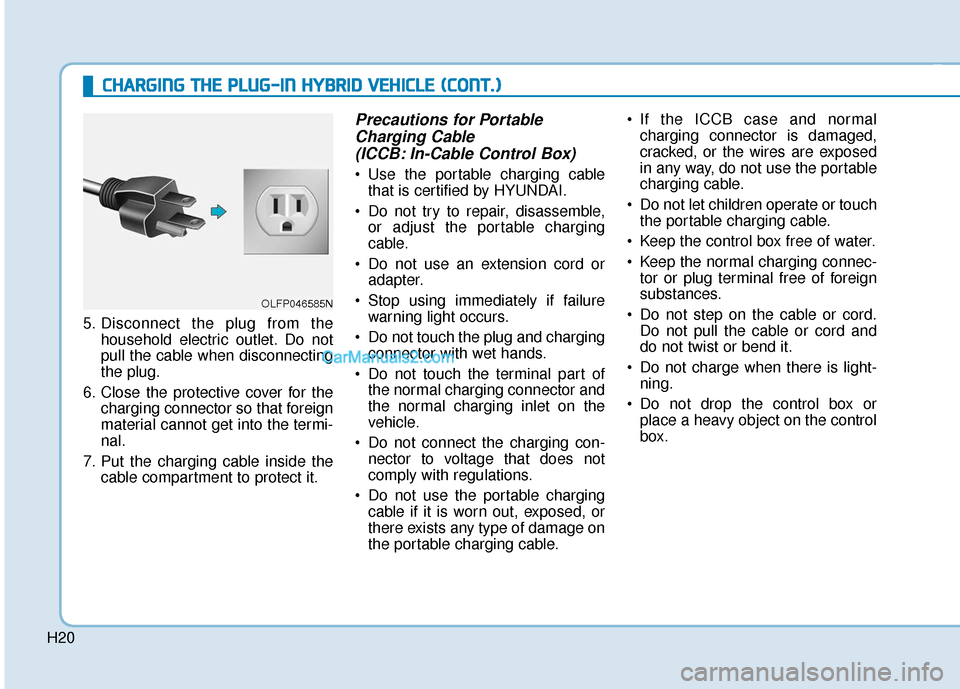
H20
C
CH
H A
AR
RG
G I
IN
N G
G
T
T H
H E
E
P
P L
LU
U G
G-
-I
IN
N
H
H Y
Y B
BR
RI
ID
D
V
V E
EH
H I
IC
C L
LE
E
(
( C
C O
O N
NT
T.
.)
)
5. Disconnect the plug from the
household electric outlet. Do not
pull the cable when disconnecting
the plug.
6. Close the protective cover for the charging connector so that foreign
material cannot get into the termi-
nal.
7. Put the charging cable inside the cable compartment to protect it.
Precautions for PortableCharging Cable(ICCB: In-Cable Control Box)
Use the portable charging cable
that is certified by HYUNDAI.
Do not try to repair, disassemble, or adjust the portable charging
cable.
Do not use an extension cord or adapter.
Stop using immediately if failure warning light occurs.
Do not touch the plug and charging connector with wet hands.
Do not touch the terminal part of the normal charging connector and
the normal charging inlet on the
vehicle.
Do not connect the charging con- nector to voltage that does not
comply with regulations.
Do not use the portable charging cable if it is worn out, exposed, or
there exists any type of damage on
the portable charging cable. If the ICCB case and normal
charging connector is damaged,
cracked, or the wires are exposed
in any way, do not use the portable
charging cable.
Do not let children operate or touch the portable charging cable.
Keep the control box free of water.
Keep the normal charging connec- tor or plug terminal free of foreign
substances.
Do not step on the cable or cord. Do not pull the cable or cord and
do not twist or bend it.
Do not charge when there is light- ning.
Do not drop the control box or place a heavy object on the control
box.
OLFP046585N
Page 719 of 744

H22
D
DR
RI
IV
V I
IN
N G
G
T
T H
H E
E
H
H Y
Y B
BR
RI
ID
D /
/P
P L
LU
U G
G-
-I
IN
N
H
H Y
Y B
BR
RI
ID
D
V
V E
EH
H I
IC
C L
LE
E
Starting the vehicle
1. Carry the smart key or leave it
inside the vehicle.
2. Make sure the parking brake is firmly applied.
3. Place the shift lever in P (Park). With the shift lever in N (Neutral),
you cannot start the vehicle.
4. Depress the brake pedal.
5. Press the Engine Start/Stop but- ton. If the hybrid system starts, the
" " indicator will come on and a
double chime can be heard.
Whether the engine is cold or warm, it should be started without
depressing the accelerator.
After following the start proce-
dures, " " indicator on the
instrument cluster will turn on.
For more information, please
check Chapter 5. ECONOMICAL and SAFE OPERA-
TION of Hybrid system
Drive smoothly. Accelerate at a
moderate rate and maintain a
steady cruising speed. Do not
make "jack-rabbit" starts. Do not
race between stoplights.
Avoid heavy traffic whenever pos-
sible. Always maintain a safe dis-
tance from other vehicles so you
can avoid unnecessary braking.
This also reduces brake wear out.
The regenerative brake generates energy when the vehicle deceler-
ates.
When the hybrid battery power is low, the hybrid system automatical-
ly recharges the hybrid battery.
When the engine is running with the shift lever in N (Neutral), the
hybrid system cannot generate
electricity. The hybrid battery can-
not recharge with the shift lever in N
(Neutral).
Information
In the hybrid system, the engine auto-
matically runs and stops. When the
hybrid system operates, the " "
indicator is illuminated.
In the following situation, the engine
may operate automatically.
- When the engine is ready to run
- When the hybrid battery is beingcharged
- Depending on the temperature con- dition of the hybrid battery
i
To avoid serious injury, turn off
hybrid system and be sure " "
indicator is off before working
under hood. Engine may start
unexpectedly.
WARNING
Page 724 of 744

H27
Warning and indicator lights
Ready Indicator
This indicator illuminates :
When the vehicle is ready to be driven.
- ON : Normal driving is possible.
- OFF : Normal driving is not possible,
or a problem has occurred.
- Blinking : Limp home driving mode.
When the ready indicator goes OFF
or blinks, there is a problem with the
system. In this case, have your vehi-
cle inspected by an authorized
HYUNDAI dealer.
Service Warning Light
This warning light illuminates :
When the Engine Start/Stop button is in the ON position.
- It normally flashes on momentar-ily for 3 seconds at Ready On and
should then stay off.
When there is a problem with the hybrid vehicle control system or
hardware.
When the warning light illuminates
while driving, or does not go OFF after
starting the vehicle, have your vehicle
inspected by an authorized HYUNDAI
dealer.
EV Mode Indicator
This indicator illuminates when the
vehicle is driven by the electric motor.
Charging Cable Connection Indicator (Plug-in hybrid)
This indicator illuminates in red when
the charging cable is connected.
EV
Page 725 of 744

H28
D
DR
RI
IV
V I
IN
N G
G
T
T H
H E
E
H
H Y
Y B
BR
RI
ID
D /
/P
P L
LU
U G
G-
-I
IN
N
H
H Y
Y B
BR
RI
ID
D
V
V E
EH
H I
IC
C L
LE
E
(
( C
C O
O N
NT
T.
.)
)
Regenerative Brake
Warning Light
This warning light illuminates :
When the regenerative brake is not
operating. This causes the Brake
Warning light (red) and Regenerative
Brake Warning Light (yellow) to illu-
minate simultaneously as soon as
possible.
In this case, drive safely and have
your vehicle inspected by an author-
ized HYUNDAI dealer.
The service brake still function, how-
ever, the operation of the brake pedal
may be more difficult than normal
and the braking distance can
increase.
Warning messages
Check Hybrid system
This warning message is displayed
when there is a problem with the
hybrid control system.
Refrain from driving when the warn-
ing message is displayed.
In this case, have your vehicle
inspected by an authorized HYUNDAI
dealer.
Check Hybrid system.Turn off engine.
This warning message is displayed
when there is a problem with the
hybrid system. The " " indicator
will blink and a warning chime will
sound until the problem is solved.
In this case, have your vehicle
inspected by an authorized HYUNDAI
dealer.
(yellow color)
(red color)
OLFH044228LOLFH044248L
Page 731 of 744
H34
D
DR
RI
IV
V I
IN
N G
G
T
T H
H E
E
H
H Y
Y B
BR
RI
ID
D /
/P
P L
LU
U G
G-
-I
IN
N
H
H Y
Y B
BR
RI
ID
D
V
V E
EH
H I
IC
C L
LE
E
(
( C
C O
O N
NT
T.
.)
)
Wait until fuel lid opens
(Plug-in hybrid)
The message is displayed when you
attempt to open the fuel filler door
with the fuel tank pressurized. Wait
until the fuel tank is depressurized.
Information
• It may take up to 20 seconds to open
fuel filler door.
• When the fuel filler door is frozen and does not open after 20 seconds
at freezing temperature, slightly tap
the fuel filler door and then attempt
to open it.
Ready to refuel (Plug-in hybrid)
The message is displayed when the
fuel filler door opens after the fuel
tank is depressurized. If this mes-
sage is displayed, you can refuel the
fuel tank.
i
OLFP045238NOLFP045236N