2017 Hyundai Sonata service mode
[x] Cancel search: service modePage 160 of 563
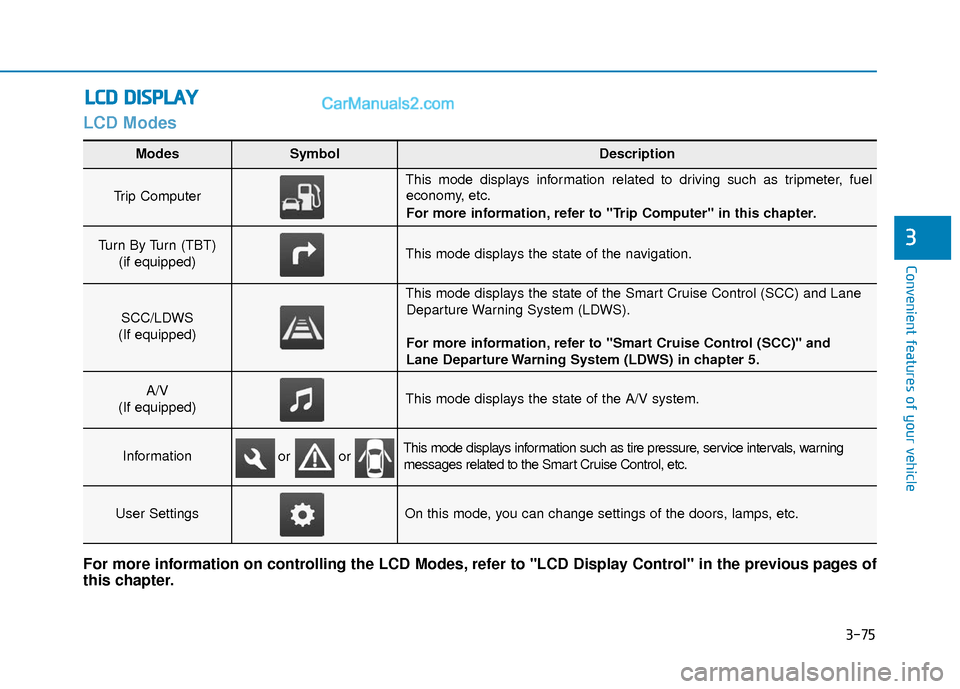
3-75
Convenient features of your vehicle
3
LCD Modes
L
LC
C D
D
D
D I
IS
S P
P L
LA
A Y
Y
Modes SymbolDescription
Trip Computer
This mode displays information related to driving such as tripmeter, fuel
economy, etc.
For more information, refer to "Trip Computer" in this chapter.
Turn By Turn (TBT)
(if equipped)This mode displays the state of the navigation.
SCC/LDWS
(If equipped)
This mode displays the state of the Smart Cruise Control (SCC) and Lane Departure Warning System (LDWS).
For more information, refer to "Smart Cruise Control (SCC)" and
Lane Departure Warning System (LDWS) in chapter 5.
A/V
(If equipped)This mode displays the state of the A/V system.
InformationThis mode displays information such as tire pressure, service intervals, warning messages related to the Smart Cruise Control, etc.
User SettingsOn this mode, you can change settings of the doors, lamps, etc.
For more information on controlling the LCD Modes, refer to "LCD Display Control" in the previous pages of
this chapter.
or or
Page 163 of 563

3-78
Convenient features of your vehicle
Information Mode
Tire pressure information
Displays tire pressure information.
Service Interval
Service in
If the remaining mileage or time
reaches 900 miles (1,500 km) or 30
days, "Service in" message is dis-
played for several seconds each time
you set the ignition switch or Engine
Start/Stop button to the ON position.
For the setting of the service inter-
val, refer to "User Settings Mode"
of the LCD display.
Service required
If you exceed specified service inter-
val, "Service required" message will
be displayed each time you set the
ignition switch or Engine Start/Stop
button to the ON position.
To reset the service interval, press
the OK button for more than 1 sec-
ond.OLF044421L/OLF044420L
■Type A, C ■Type B, D
OLF044179L/OLF044180L
■Type A, C ■Type B, D
OLF044455N/OLF044454N
■Type A, C ■Type B, D
Page 164 of 563
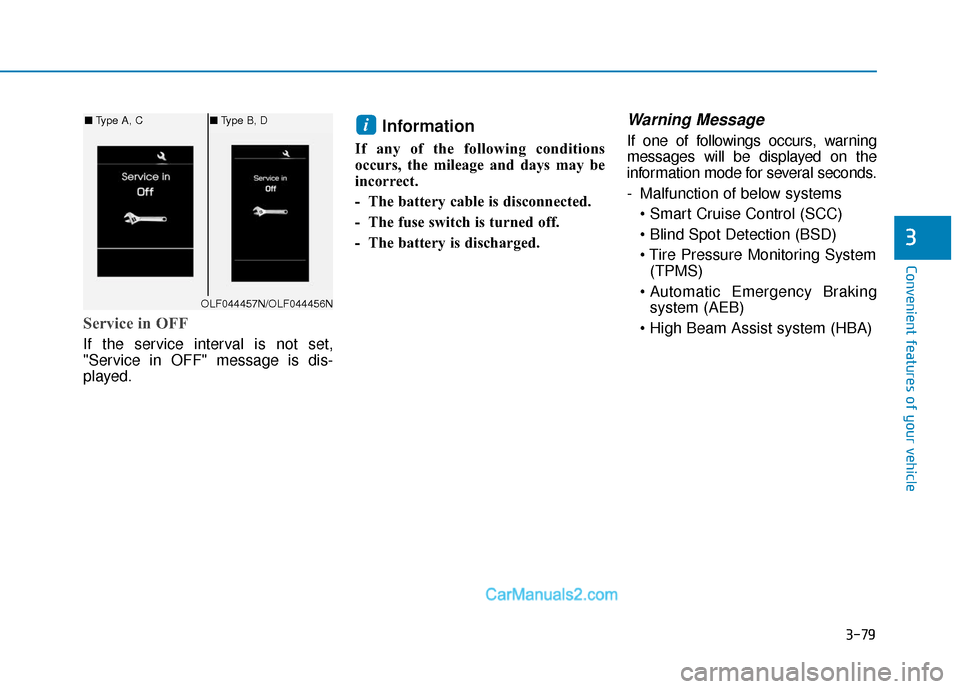
3-79
Convenient features of your vehicle
3
Service in OFF
If the service interval is not set,
"Service in OFF" message is dis-
played.
Information
If any of the following conditions
occurs, the mileage and days may be
incorrect.
- The battery cable is disconnected.
- The fuse switch is turned off.
- The battery is discharged.
Warning Message
If one of followings occurs, warning
messages will be displayed on the
information mode for several seconds.
- Malfunction of below systems
(TPMS)
system (AEB)
i
OLF044457N/OLF044456N
■ Type A, C ■Type B, D
Page 168 of 563

3-83
Convenient features of your vehicle
3
ItemsExplanation
Seat Easy Access
The seat easy access function will be deactivated.
- When you turn off the engine, the driver’s seat will automatically move rearward short (Normal) orlong (Extended) for you to enter or exit the vehicle more comfortably.
- If you change the Engine Start/Stop button from OFF position to the ACC, ON, or START position, the driver’s seat will return to the original position.
For more information, refer to "Driver Position Memory System" in this chapter.
ItemsExplanation
Service Interval
On this mode, you can activate the service interval function with mileage (km or mi.) and period
(months).
The service interval function will be deactivated.
Service Interval
Seat/Steering
Page 303 of 563
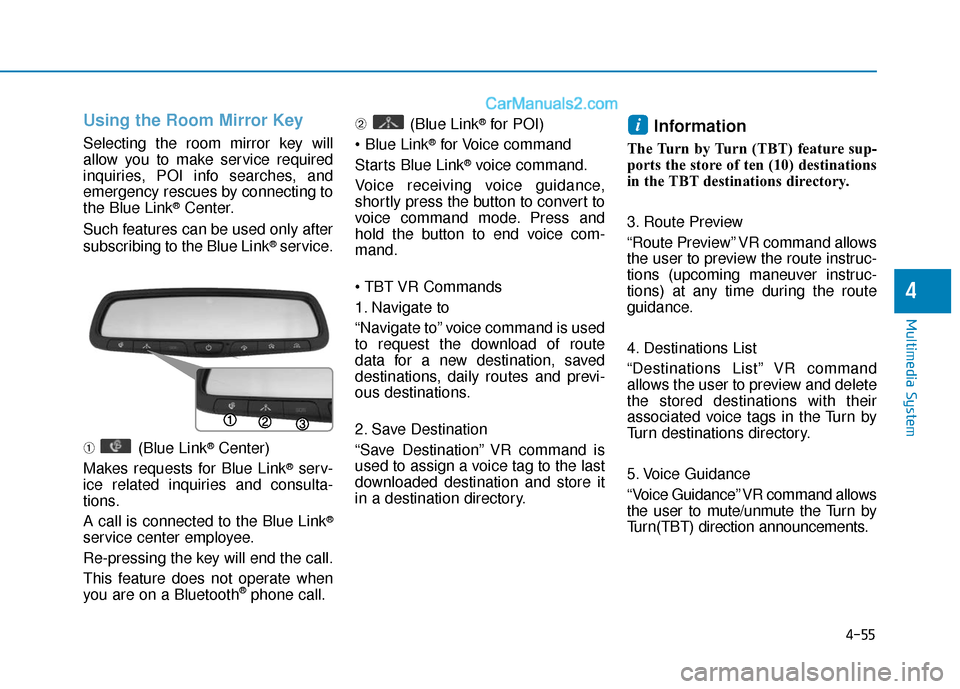
4-55
Multimedia System
4
Using the Room Mirror Key
Selecting the room mirror key will
allow you to make service required
inquiries, POI info searches, and
emergency rescues by connecting to
the Blue Link
®Center.
Such features can be used only after
subscribing to the Blue Link
®service.
➀ (Blue Link
®Center)
Makes requests for Blue Link
®serv-
ice related inquiries and consulta-
tions.
A call is connected to the Blue Link
®
service center employee.
Re-pressing the key will end the call.
This feature does not operate when
you are on a Bluetooth
®phone call. ➁
(Blue Link
®for POI)
®for Voice command
Starts Blue Link
®voice command.
Voice receiving voice guidance,
shortly press the button to convert to
voice command mode. Press and
hold the button to end voice com-
mand.
1. Navigate to
“Navigate to” voice command is used
to request the download of route
data for a new destination, saved
destinations, daily routes and previ-
ous destinations.
2. Save Destination
“Save Destination” VR command is
used to assign a voice tag to the last
downloaded destination and store it
in a destination directory.
Information
The Turn by Turn (TBT) feature sup-
ports the store of ten (10) destinations
in the TBT destinations directory.
3. Route Preview
“Route Preview” VR command allows
the user to preview the route instruc-
tions (upcoming maneuver instruc-
tions) at any time during the route
guidance.
4. Destinations List
“Destinations List” VR command
allows the user to preview and delete
the stored destinations with their
associated voice tags in the Turn by
Turn destinations directory.
5. Voice Guidance
“Voice Guidance” VR command allows
the user to mute/unmute the Turn by
Turn(TBT) direction announcements.
i
Page 559 of 563

I-8
SCC/LDWS mode ......................................................3-77
Trip computer modes..................................................3-76\
Turn by turn (TBT) mode ..........................................3-77
User settings mode .....................................................3-80
Warning messages ......................................................3-85
LCD Display Control......................................................3-70
LCD modes .....................................................................3-7\
5
Light ........................................................................\
......3-109 AFLS (Adaptive Front Lighting System) ................3-116
Auto light position....................................................3-109
Battery saver function ..............................................3-115
Daytime running light ..............................................3-116
Headlamp delay function..........................................3-115
Headlamp position ....................................................3-110
High - beam operation ..............................................3-111
Interior lights ............................................................3-118
Parking lamp position...............................................3-110
Smart high beam .......................................................3-111
Turn signals ..............................................................3-114
Light bulbs ......................................................................7-\
69
Lubricants and capacities..................................................8-6
Luggage net holder .......................................................3-163
Main fuse ........................................................................\
7-60
Maintenance Explanation of scheduled maintenance items ............7-21
Maintenance services ...................................................7-6 Owner maintenance ......................................................7-7
Scheduled maintenance service....................................7-9
Tire maintenance ........................................................7-47
Maintenance schedule .......................................................7-9 Maintenance under severe usage conditions ..............7-20
Normal maintenance schedule ...................................7-10
Maintenance services ........................................................7-6
Manual climate control system .....................................3-129 Air conditioning .......................................................3-134
Climate control air filter ...........................................3-137
Heating and air conditioning ....................................3-130
Manual shift mode ....................................................5-17, 23
Map lamp ......................................................................3-\
118
Mirrors ........................................................................\
....3-25 Blind spot mirror ........................................................3-41
Day/night rearview mirror..........................................3-25
Electric chromic mirror (ECM) with compass and HomeLink
®system ..................................................3-33
Electric chromic mirror (ECM) with HomeLink®
system, compass and Blue Link®.............................3-26
Folding the side view mirrors ....................................3-42
Inside rearview mirror ................................................3-25
Side view mirrors .......................................................3-42
Reverse parking aid function ....................................3-43
Moonroof, see panorama sunroof ...................................3-52
Multi box.......................................................................3\
-156
Multi fuse ........................................................................\
7-60
Index
M
Page 560 of 563
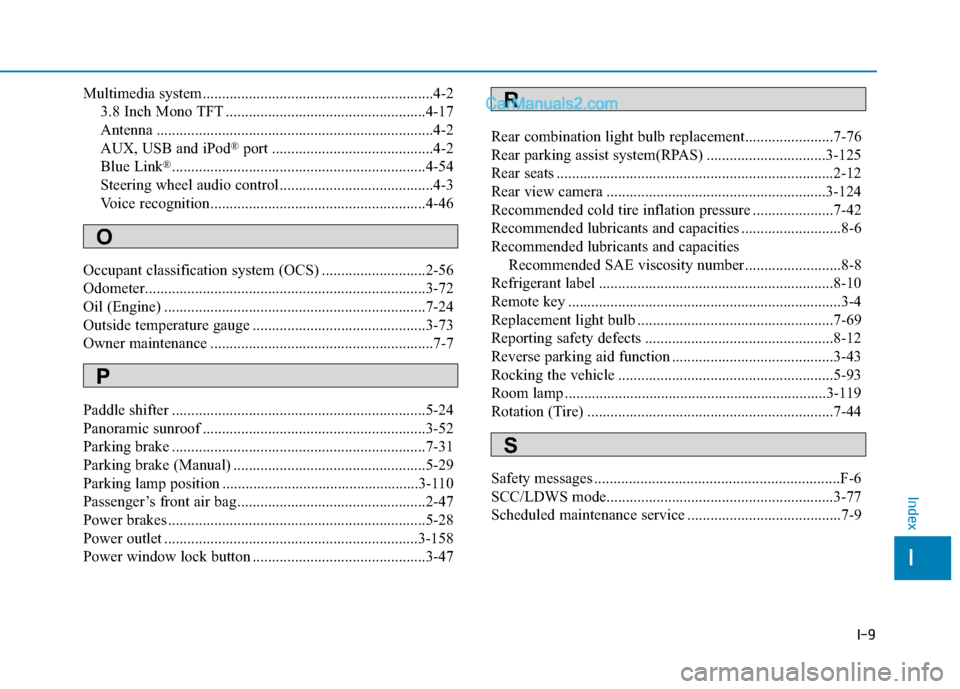
I-9
Multimedia system............................................................4-23.8 Inch Mono TFT ....................................................4-17
Antenna ........................................................................\
4-2
AUX, USB and iPod
®port ..........................................4-2
Blue Link®..................................................................4-54
Steering wheel audio control........................................4-3
Voice recognition........................................................4-46
Occupant classification system (OCS) ...........................2-56
Odometer........................................................................\
.3-72
Oil (Engine) ....................................................................7-24\
Outside temperature gauge .............................................3-73
Owner maintenance ..........................................................7-7
Paddle shifter ..................................................................5-24
Panoramic sunroof ..........................................................3-52
Parking brake ..................................................................7-31
Parking brake (Manual) ..................................................5-29
Parking lamp position ...................................................3-110
Passenger’s front air bag.................................................2-47
Power brakes ...................................................................5-28
Power outlet ..................................................................3-158
Power window lock button .............................................3-47 Rear combination light bulb replacement.......................7-76
Rear parking assist system(RPAS) ...............................3-125
Rear seats ........................................................................\
2-12
Rear view camera .........................................................3-124
Recommended cold tire inflation pressure .....................7-42
Recommended lubricants and capacities ..........................8-6
Recommended lubricants and capacities
Recommended SAE viscosity number .........................8-8
Refrigerant label .............................................................8-10
Remote key .......................................................................3\
-4
Replacement light bulb ...................................................7-69
Reporting safety defects .................................................8-12
Reverse parking aid function ..........................................3-43
Rocking the vehicle ........................................................5-93
Room lamp ....................................................................3-119
Rotation (Tire) ................................................................7-44
Safety messages ................................................................F-6
SCC/LDWS mode...........................................................3-77
Scheduled maintenance service ........................................7-9
I
Index
O
P
R
S