Page 38 of 569

317
Safety features of your vehicle
Storing positions into memoryusing the buttons on the door
Storing driver’s seat positions
1. Shift the shift lever into P while the engine start/stop button is ON or
ignition switch ON.
2. Adjust the driver’s seat and side view mirror to a position that is
comfortable for the driver.
3. Press SET button on the control panel. The system will beep once.
4. Press one of the memory buttons (1 or 2) within 5 seconds after
pressing the SET button. The sys-
tem will beep twice when memory
has been successfully stored.
Recalling positions from memory
The position in memory will be
recalled when:
1. The shift lever is in P with one of the condition below:
- The ignition switch in the ON position or engine running.
- The ignition switch in the LOCK/OFF or ACC position
while the driver's door is opened.
2. Press the desired memory button (1 or 2). The system will beep
once, then the driver's seat will
automatically adjust to the stored
position.
Adjusting the control switch for the
driver’s seat while the system is
recalling the stored position will
cause the movement to stop and
move in the direction that the control
switch is moved.WARNING
Use caution when recalling the
adjustment memory while sit-
ting in the vehicle. Push the
seat position control switch to
the desired position immediate-
ly if the seat moves too far in
any direction.
Page 39 of 569

Safety features of your vehicle
18
3
Easy access function
(if equipped)
The system will move the driver's
seat automatically as follows:
Without smart key system
- It will move the driver’s seat rear-ward when the ignition key is
removed.
- It will move the driver’s seat for- ward when the ignition key is
inserted.
With smart key system - It will move the driver’s seat rear-ward when the engine start/stop
button is changed to the OFF
position.
- It will move the driver’s seat for- ward when the engine start/stop
button is changed to the ACC or
START position.
You can activate or deactivate this
feature. Refer to "User settings" in
section 4.
Rear seat adjustment
Forward and backward (if equipped)
To move the seat forward or back-
ward:
1. Pull the seat slide adjustment lever up and hold it. 2. Slide the seat to the position you
desire.
3. Release the lever and make sure the seat is locked in place.
Adjust the seat before driving, and
make sure the seat is locked secure-
ly by trying to move forward and
backward without using the lever. If
the seat moves, it is not locked prop-
erly.
OANNSA2021
ONCDSA2113
■7-seater
■6-seater
Page 40 of 569
319
Safety features of your vehicle
Seatback angle
To recline the seatback:
1. Pull up the seatback recline lever.
2. Hold the lever and adjust the seat-back of the seat to the position you
desire. 3. Release the lever and make sure
the seatback is locked in place.
(The lever MUST return to its orig-
inal position for the seatback to
lock.)
Headrest (for rear seat)
The rear seat(s) is equipped with
headrests in all the seating positions
for the occupant's safety and com-
for t.
The headrest not only provides com-
fort for passengers, but also helps to
protect the head and neck in the
event of a collision.
OANNSA2022
ONCDSA3125
■7-seater
■6-seaterOHM038049N
Page 42 of 569
321
Safety features of your vehicle
Removal/Reinstallation
- 2nd row
To remove the headrest :
1. Raise it as far as it can go thenpress the release button (1) while
pulling the headrest up (2).
To reinstall the headrest :
1. Put the headrest poles (3) into the holes while pressing the release
button (1).
2. Adjust it to the appropriate height. Fold the headrest - 3rd row
To fold the headrest :
Pull the strap.
OANNSA2025
WARNING
Make sure the headrest locks
in position after adjusting it to
properly protect the occu-
pants.
After installing the headrest, make sure that it is installed
in the right direction.
A headrest installed reversely
could increase whiplash
injury during rear impact.
ONCESA2106
Page 45 of 569
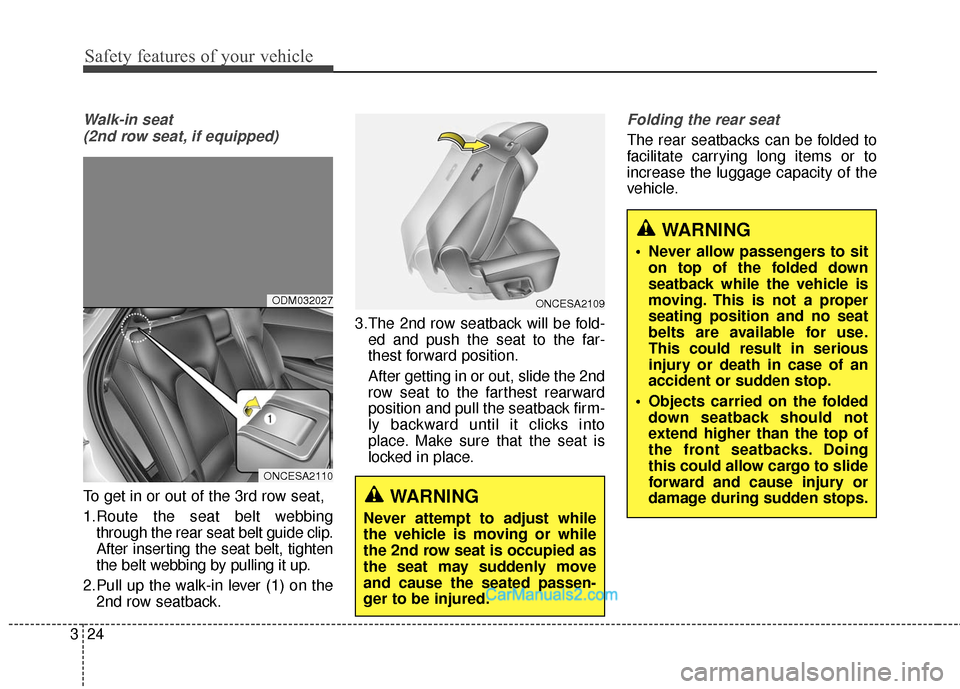
Safety features of your vehicle
24
3
Walk-in seat
(2nd row seat, if equipped)
To get in or out of the 3rd row seat,
1.Route the seat belt webbing through the rear seat belt guide clip.
After inserting the seat belt, tighten
the belt webbing by pulling it up.
2.Pull up the walk-in lever (1) on the 2nd row seatback. 3.The 2nd row seatback will be fold-
ed and push the seat to the far-
thest forward position.
After getting in or out, slide the 2nd
row seat to the farthest rearward
position and pull the seatback firm-
ly backward until it clicks into
place. Make sure that the seat is
locked in place.
Folding the rear seat
The rear seatbacks can be folded to
facilitate carrying long items or to
increase the luggage capacity of the
vehicle.
ONCESA2109
WARNING
Never attempt to adjust while
the vehicle is moving or while
the 2nd row seat is occupied as
the seat may suddenly move
and cause the seated passen-
ger to be injured.
WARNING
Never allow passengers to siton top of the folded down
seatback while the vehicle is
moving. This is not a proper
seating position and no seat
belts are available for use.
This could result in serious
injury or death in case of an
accident or sudden stop.
Objects carried on the folded down seatback should not
extend higher than the top of
the front seatbacks. Doing
this could allow cargo to slide
forward and cause injury or
damage during sudden stops.
ODM032027
ONCESA2110
Page 47 of 569
Safety features of your vehicle
26
3
4.Pull on the seatback folding lever,
then fold the seat toward the front
of the vehicle. When you return the
seatback to its upright position,
always be sure it has locked into
position by pushing on the top of
the seatback.
5.To use the rear seat, lift and pull the seatback backward by pulling
on the folding lever (2nd row) or
strap (3rd row).
Pull the seatback firmly until it
clicks into place.
Make sure the seatback is locked
in place.
6.Return the rear seat belt to the proper position.■ 2nd row seat
■3rd row seat
OANNSA2026/ONCESA2100/OANNSA2027/ONCESA2102
Page 48 of 569
327
Safety features of your vehicle
2nd row seat folding (from outside, if equipped)
Pull the 2nd row seat back folding
lever out.
The 2nd row seat back will be folded.
If you pull the left side lever (1) out,
left side seat back and center seat
back will be folded.
If you pull the right side lever (2) out,
right side seat back will be folded.
To fold down the rear center seat-back (for 2nd row seat)
1. Lower the rear headrests to the lowest position.
2. Push the center seatback folding lever up, then fold the seat toward
the front of the vehicle.
When you return the seatback to its
upright position, always be sure it
has locked into position by pushing
on the top of the seatback.
ONCDSA3116
WARNING - Rear seat folding
Do not fold the rear seats (2nd &
3rd row seats), if passengers,
pets or luggage are in the rear
seats.
It may cause injury or damage
to passengers, pets or luggage.
ONCESA2104
Page 53 of 569
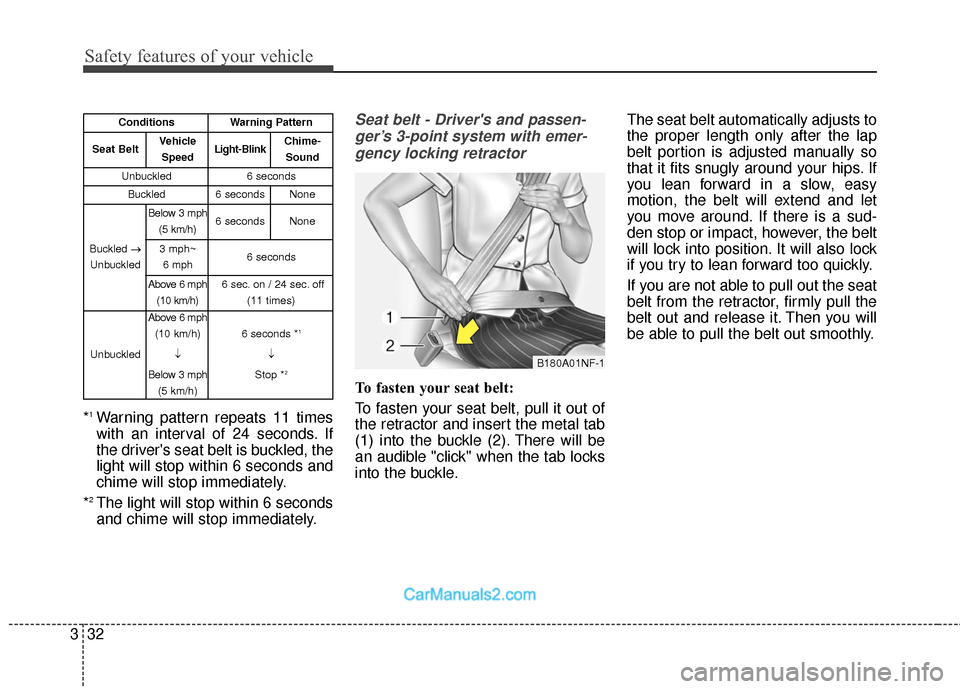
Safety features of your vehicle
32
3
*1Warning pattern repeats 11 times
with an interval of 24 seconds. If
the driver's seat belt is buckled, the
light will stop within 6 seconds and
chime will stop immediately.
*
2The light will stop within 6 seconds
and chime will stop immediately.
Seat belt - Driver's and passen- ger’s 3-point system with emer-gency locking retractor
To fasten your seat belt:
To fasten your seat belt, pull it out of
the retractor and insert the metal tab
(1) into the buckle (2). There will be
an audible "click" when the tab locks
into the buckle. The seat belt automatically adjusts to
the proper length only after the lap
belt portion is adjusted manually so
that it fits snugly around your hips. If
you lean forward in a slow, easy
motion, the belt will extend and let
you move around. If there is a sud-
den stop or impact, however, the belt
will lock into position. It will also lock
if you try to lean forward too quickly.
If you are not able to pull out the seat
belt from the retractor, firmly pull the
belt out and release it. Then you will
be able to pull the belt out smoothly.
B180A01NF-1
ConditionsWarning Pattern
Seat BeltVehicle
SpeedLight-BlinkChime-Sound
Unbuckled6 seconds
Buckled6 secondsNone
Buckled →
Unbuckled
Below 3 mph (5 km/h)6 secondsNone
3 mph~6 mph6 seconds
Above 6 mph (10 km/h)6 sec. on / 24 sec. off (11 times)
Unbuckled
Above 6 mph(10 km/h)
↓
Below 3 mph (5 km/h)
6 seconds *1
↓
Stop *
2