2017 HYUNDAI IX20 remote start
[x] Cancel search: remote startPage 86 of 456
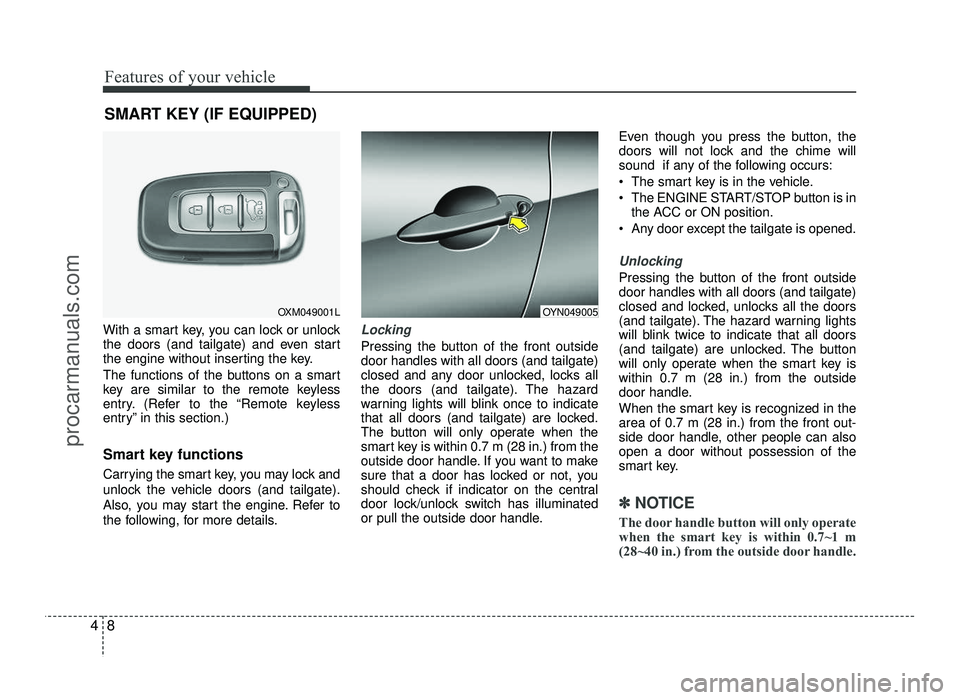
Features of your vehicle
8
4
With a smart key, you can lock or unlock
the doors (and tailgate) and even start
the engine without inserting the key.
The functions of the buttons on a smart
key are similar to the remote keyless
entry. (Refer to the “Remote keyless
entry” in this section.)
Smart key functions
Carrying the smart key, you may lock and
unlock the vehicle doors (and tailgate).
Also, you may start the engine. Refer to
the following, for more details.Locking
Pressing the button of the front outside door handles with all doors (and tailgate)
closed and any door unlocked, locks all
the doors (and tailgate). The hazard
warning lights will blink once to indicate
that all doors (and tailgate) are locked.
The button will only operate when the
smart key is within 0.7 m (28 in.) from the
outside door handle. If you want to make
sure that a door has locked or not, you
should check if indicator on the central
door lock/unlock switch has illuminated
or pull the outside door handle. Even though you press the button, the
doors will not lock and the chime will
sound if any of the following occurs:
The smart key is in the vehicle.
The ENGINE START/STOP button is in
the ACC or ON position.
Any door except the tailgate is opened.
Unlocking
Pressing the button of the front outside door handles with all doors (and tailgate)
closed and locked, unlocks all the doors
(and tailgate). The hazard warning lights
will blink twice to indicate that all doors
(and tailgate) are unlocked. The button
will only operate when the smart key iswithin 0.7 m (28 in.) from the outside
door handle.
When the smart key is recognized in the area of 0.7 m (28 in.) from the front out-
side door handle, other people can alsoopen a door without possession of the
smart key.
✽✽ NOTICE
The door handle button will only operate
when the smart key is within 0.7~1 m
(28~40 in.) from the outside door handle.
SMART KEY (IF EQUIPPED)
OXM049001LOYN049005
procarmanuals.com
Page 222 of 456
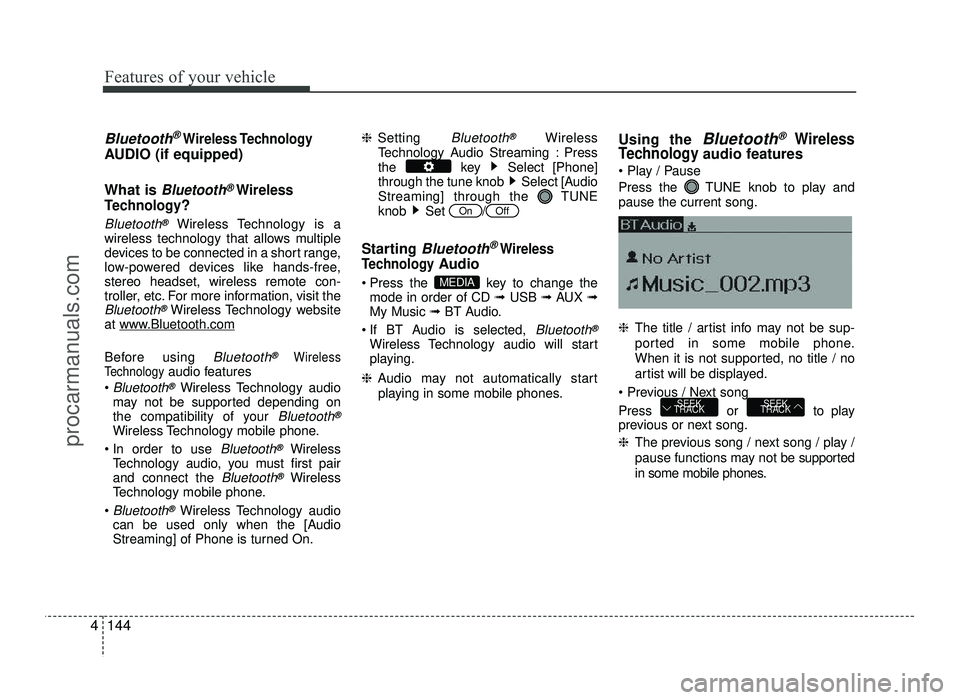
Features of your vehicle
144
4
Bluetooth®Wireless Technology
AUDIO (if equipped) What is
Bluetooth®Wireless
Technology
?
Bluetooth®Wireless Technology is a
wireless technology that allows multiple
devices to be connected in a short range,
low-powered devices like hands-free,stereo headset, wireless remote con-
troller, etc. For more information, visit the
Bluetooth®Wireless Technology website
at www.Bluetooth.com
Before using Bluetooth®Wireless
Technologyaudio features
Bluetooth®Wireless Technology audio
may not be supported depending on
the compatibility of your
Bluetooth®
Wireless Technology mobile phone.
In order to use
Bluetooth®Wireless
Technology audio, you must first pairand connect the
Bluetooth®Wireless
Technology mobile phone.
Bluetooth®Wireless Technology audio
can be used only when the [Audio
Streaming] of Phone is turned On. ❈
Setting
Bluetooth®Wireless
Technology Audio Streaming : Press
the key Select [Phone]
through the tune knob Select [Audio
Streaming] through the TUNE
knob Set /
Starting
Bluetooth®Wireless
Technology
Audio
Press the key to change the mode in order of CD ➟USB ➟AUX ➟
My Music ➟BT Audio.
If BT Audio is selected,
Bluetooth®
Wireless Technology audio will start
playing.
❈ Audio may not automatically start
playing in some mobile phones. Using the
Bluetooth®Wireless
Technologyaudio features
Press the TUNE knob to play and pause the current song. ❈ The title / artist info may not be sup-
ported in some mobile phone.
When it is not supported, no title / no
artist will be displayed.
Press or to play
previous or next song. ❈ The previous song / next song / play /
pause functions may not be supported
in some mobile phones.
SEEK
TRACKSEEK
TRACK
MEDIA
OffOn
procarmanuals.com
Page 225 of 456
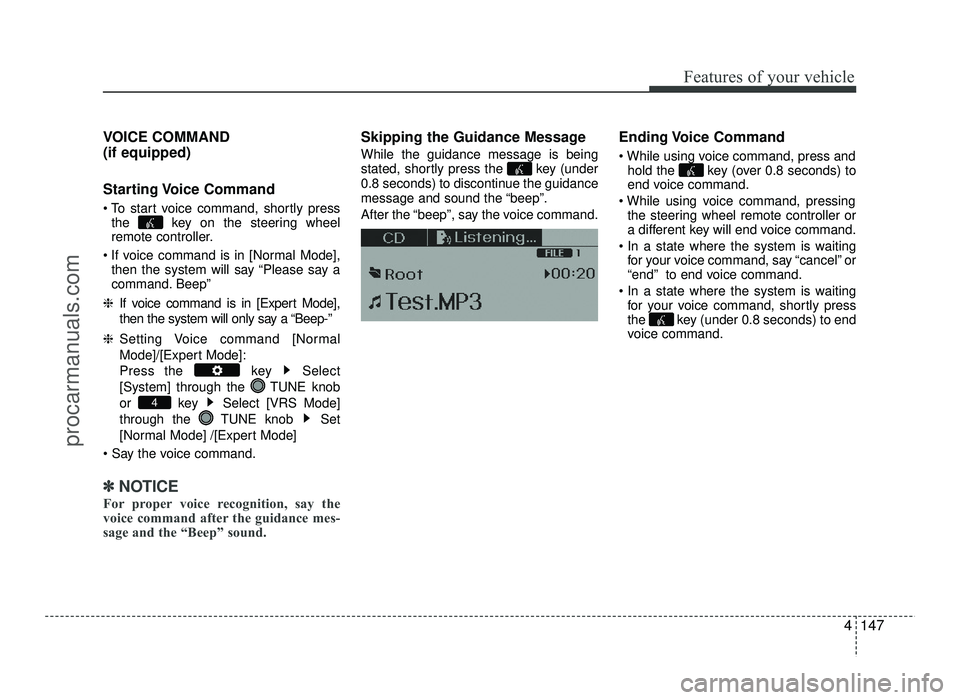
4147
Features of your vehicle
VOICE COMMAND (if equipped)
Starting Voice Command
To start voice command, shortly pressthe key on the steering wheel
remote controller.
If voice command is in [Normal Mode], then the system will say “Please say a
command. Beep”
❈ If voice command is in [Expert Mode],
then the system will only say a “Beep-”
❈ Setting Voice command [Normal
Mode]/[Expert Mode]:
Press the key Select
[System] through the TUNE knob
or key Select [VRS Mode]
through the TUNE knob Set
[Normal Mode] /[Expert Mode]
✽✽ NOTICE
For proper voice recognition, say the
voice command after the guidance mes-
sage and the “Beep” sound.
Skipping the Guidance Message While the guidance message is being
stated, shortly press the key (under
0.8 seconds) to discontinue the guidance
message and sound the “beep”.
After the “beep”, say the voice command. Ending Voice Command
hold the key (over 0.8 seconds) to
end voice command.
the steering wheel remote controller or
a different key will end voice command.
for your voice command, say “cancel” or
“end” to end voice command.
for your voice command, shortly press
the key (under 0.8 seconds) to end
voice command.
4
procarmanuals.com
Page 327 of 456
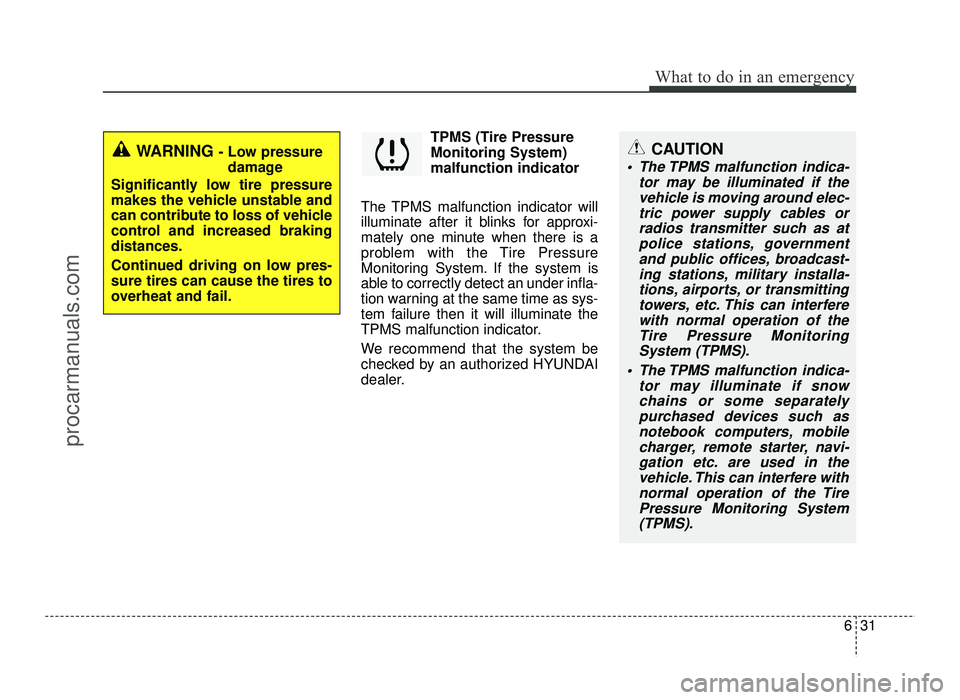
631
What to do in an emergency
TPMS (Tire Pressure Monitoring System)malfunction indicator
The TPMS malfunction indicator will
illuminate after it blinks for approxi-
mately one minute when there is a
problem with the Tire Pressure
Monitoring System. If the system is
able to correctly detect an under infla-
tion warning at the same time as sys-
tem failure then it will illuminate the
TPMS malfunction indicator.
We recommend that the system be
checked by an authorized HYUNDAI
dealer.
WARNING - Low pressure
damage
Significantly low tire pressure
makes the vehicle unstable and
can contribute to loss of vehicle
control and increased brakingdistances.
Continued driving on low pres- sure tires can cause the tires to
overheat and fail.CAUTION
The TPMS malfunction indica- tor may be illuminated if thevehicle is moving around elec- tric power supply cables orradios transmitter such as atpolice stations, governmentand public offices, broadcast- ing stations, military installa-tions, airports, or transmittingtowers, etc. This can interferewith normal operation of the Tire Pressure MonitoringSystem (TPMS).
The TPMS malfunction indica- tor may illuminate if snowchains or some separatelypurchased devices such asnotebook computers, mobile charger, remote starter, navi-gation etc. are used in thevehicle. This can interfere withnormal operation of the Tire Pressure Monitoring System(TPMS).
procarmanuals.com
Page 332 of 456

What to do in an emergency
36
6
TPMS (Tire Pressure Monitoring System)malfunction indicator
The TPMS malfunction indicator will
illuminate after it blinks for approxi-
mately one minute when there is a
problem with the Tire Pressure
Monitoring System. If the system is
able to correctly detect an underinfla-
tion warning at the same time as sys-
tem failure then the TPMS malfunc-tion indicator remains illuminated
after blinking for approximately 1
minute and the low tire pressure posi-
tion telltale will illuminate e.g. if Front
Left sensor fails, the TPMS malfunc-tion indicator remains illuminated
after blinking for approximately 1
minute, but if the Front Right, RearLeft, or Rear Right tire is under-inflat-
ed, the low tire pressure position tell-
tales may illuminate together with the
TPMS malfunction indicator.
We recommend that the system be
checked by an authorized HYUNDAI
dealer.
WARNING - Low pressure
damage
Significantly low tire pressure
makes the vehicle unstable and
can contribute to loss of vehicle
control and increased brakingdistances.
Continued driving on low pres- sure tires can cause the tires to
overheat and fail.CAUTION
The TPMS malfunction indica- tor may blink for approximate-ly 1 minute and then remaincontinuously illuminated if thevehicle is moving around elec-tric power supply cables or radios transmitter such as atpolice stations, governmentand public offices, broadcast-ing stations, military installa-tions, airports, or transmitting towers, etc. This can interferewith normal operation of theTire Pressure MonitoringSystem (TPMS).
The TPMS malfunction indica- tor may blink for approximate-ly 1 minute and then remaincontinuously illuminated ifsnow chains are used or someseparate electronic devices such as notebook computer,mobile charger, remote starteror navigation etc., are used inthe vehicle. This can interferewith normal operation of the Tire Pressure MonitoringSystem (TPMS).
procarmanuals.com
Page 447 of 456
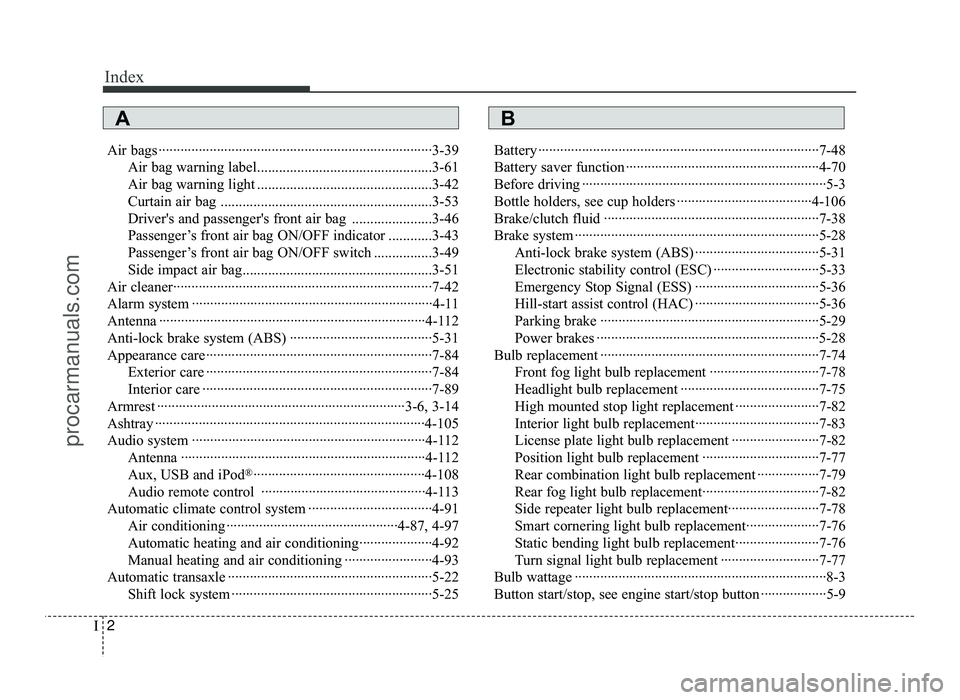
Index
2
I
Air bags ···········································································3-39
Air bag warning label................................................3-61
Air bag warning light ................................................3-42
Curtain air bag ..........................................................3-53
Driver's and passenger's front air bag ......................3-46
Passenger’s front air bag ON/OFF indicator ............3-43
Passenger’s front air bag ON/OFF switch ................3-49
Side impact air bag....................................................3-51
Air cleaner·······································································7-42
Alarm system ··································································4-11
Antenna ·········································································4-112
Anti-lock brake system (ABS) ·······································5-31
Appearance care······························································7-84 Exterior care ······························································7-84
Interior care ·······························································7-89
Armrest ····································································3-6, 3-14
Ashtray ··········································································4-105
Audio system ································································4-112 Antenna ···································································4-112
Aux, USB and iPod ®
···············································4-108
Audio remote control ·············································4-113
Automatic climate control system ··································4-91 Air conditioning ···············································4-87, 4-97
Automatic heating and air conditioning····················4-92
Manual heating and air conditioning ························4-93
Automatic transaxle ························································5-22 Shift lock system ·······················································5-25 Battery ·············································································7-48
Battery saver function ·····················································4-70
Before driving ···································································5-3
Bottle holders, see cup holders ·····································4-106
Brake/clutch fluid ···························································7-38
Brake system ···································································5-28
Anti-lock brake system (ABS) ··································5-31
Electronic stability control (ESC) ·····························5-33
Emergency Stop Signal (ESS) ··································5-36
Hill-start assist control (HAC) ··································5-36
Parking brake ····························································5-29
Power brakes ·····························································5-28
Bulb replacement ····························································7-74 Front fog light bulb replacement ······························7-78
Headlight bulb replacement ······································7-75
High mounted stop light replacement ·······················7-82
Interior light bulb replacement··································7-83
License plate light bulb replacement ························7-82
Position light bulb replacement ································7-77
Rear combination light bulb replacement ·················7-79
Rear fog light bulb replacement································7-82
Side repeater light bulb replacement·························7-78
Smart cornering light bulb replacement····················7-76
Static bending light bulb replacement·······················7-76
Turn signal light bulb replacement ···························7-77
Bulb wattage ·····································································8-3
Button start/stop, see engine start/stop button ··················5-9
AB
procarmanuals.com
Page 453 of 456
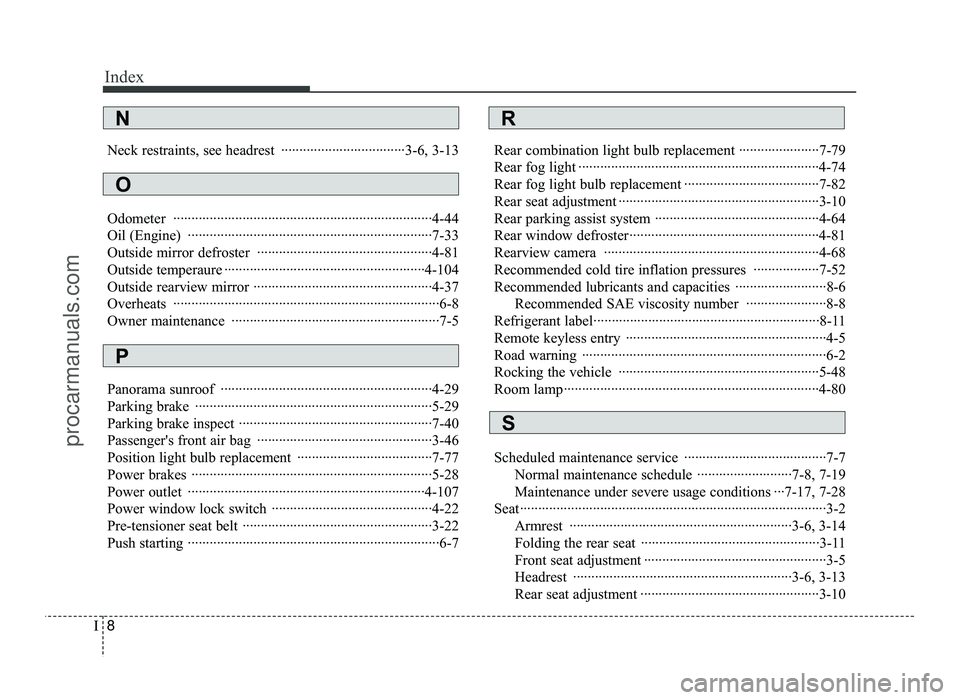
Index
8
I
Neck restraints, see headrest ··································3-6, 3-13
Odometer ·······································································4-44
Oil (Engine) ···································································7-33
Outside mirror defroster ················································4-81
Outside temperaure ·······················································4-104
Outside rearview mirror ·················································4-37
Overheats ·········································································6-8
Owner maintenance ·························································7-5
Panorama sunroof ··························································4-29
Parking brake ·································································5-29
Parking brake inspect ·····················································7-40
Passenger's front air bag ················································3-46
Position light bulb replacement ·····································7-77
Power brakes ··································································5-28
Power outlet ·································································4-107
Power window lock switch ············································4-22
Pre-tensioner seat belt ····················································3-22
Push starting ·····································································6-7 Rear combination light bulb replacement ······················7-79
Rear fog light ··································································4-74
Rear fog light bulb replacement ·····································7-82
Rear seat adjustment ·······················································3-10
Rear parking assist system ·············································4-64
Rear window defroster····················································4-81
Rearview camera ···························································4-68
Recommended cold tire inflation pressures ··················7-52
Recommended lubricants and capacities ·························8-6
Recommended SAE viscosity number ······················8-8
Refrigerant label······························································8-11
Remote keyless entry ·······················································4-5
Road warning ···································································6-2
Rocking the vehicle ·······················································5-48
Room lamp······································································4-80
Scheduled maintenance service ·······································7-7 Normal maintenance schedule ··························7-8, 7-19
Maintenance under severe usage conditions ···7-17, 7-28
Seat····················································································3-2 Armrest ·····························································3-6, 3-14
Folding the rear seat ·················································3-11
Front seat adjustment ··················································3-5
Headrest ····························································3-6, 3-13
Rear seat adjustment ·················································3-10
R
S
O
P
N
procarmanuals.com