2017 HYUNDAI IX20 power steering
[x] Cancel search: power steeringPage 13 of 456
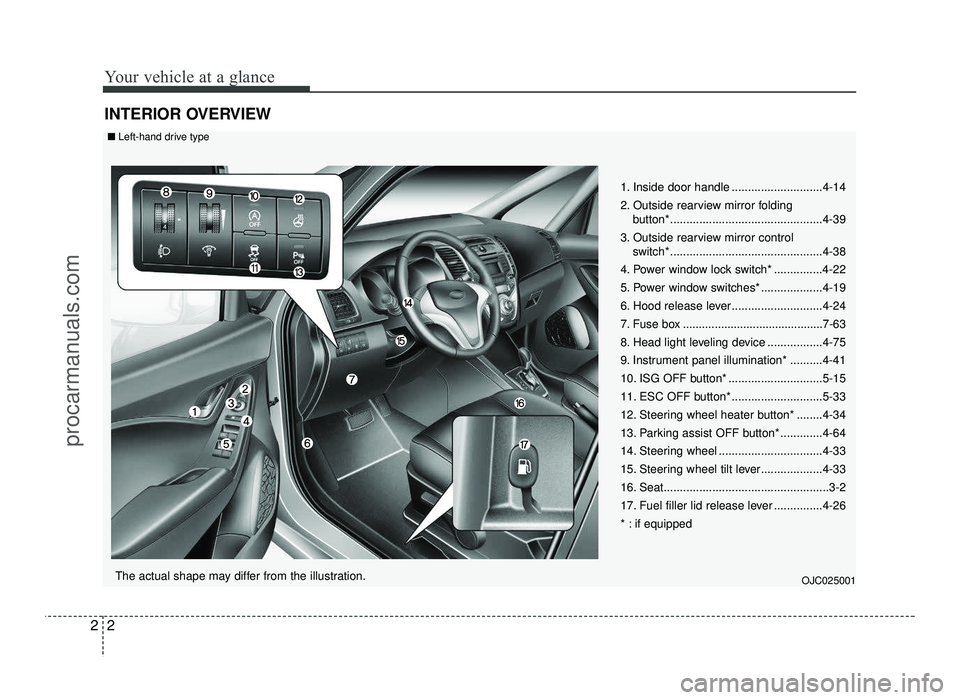
Your vehicle at a glance
2
2
INTERIOR OVERVIEW
1. Inside door handle ............................4-14
2. Outside rearview mirror folding
button*...............................................4-39
3. Outside rearview mirror control switch* ...............................................4-38
4. Power window lock switch* ...............4-22
5. Power window switches* ...................4-19
6. Hood release lever ............................4-24
7. Fuse box ............................................7-63
8. Head light leveling device .................4-75
9. Instrument panel illumination* ..........4-41
10. ISG OFF button* .............................5-15
11. ESC OFF button* ............................5-33
12. Steering wheel heater button* ........4-34
13. Parking assist OFF button* .............4-64
14. Steering wheel ................................4-33
15. Steering wheel tilt lever...................4-33
16. Seat...................................................3-2
17. Fuel filler lid release lever ...............4-26
* : if equipped
OJC025001
■Left-hand drive type
The actual shape may differ from the illustration.
procarmanuals.com
Page 14 of 456
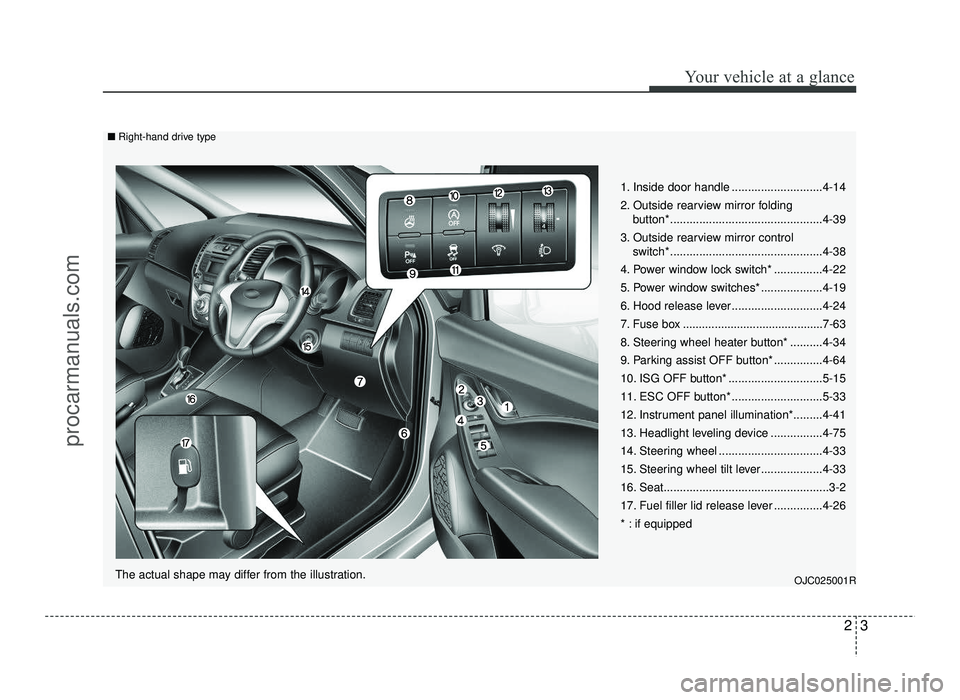
23
Your vehicle at a glance
1. Inside door handle ............................4-14
2. Outside rearview mirror folding button*...............................................4-39
3. Outside rearview mirror control switch* ...............................................4-38
4. Power window lock switch* ...............4-22
5. Power window switches* ...................4-19
6. Hood release lever ............................4-24
7. Fuse box ............................................7-63
8. Steering wheel heater button* ..........4-34
9. Parking assist OFF button* ...............4-64
10. ISG OFF button* .............................5-15
11. ESC OFF button* ............................5-33
12. Instrument panel illumination*.........4-41
13. Headlight leveling device ................4-75
14. Steering wheel ................................4-33
15. Steering wheel tilt lever...................4-33
16. Seat...................................................3-2
17. Fuel filler lid release lever ...............4-26
* : if equipped
OJC025001R
■Right-hand drive type
The actual shape may differ from the illustration.
procarmanuals.com
Page 15 of 456
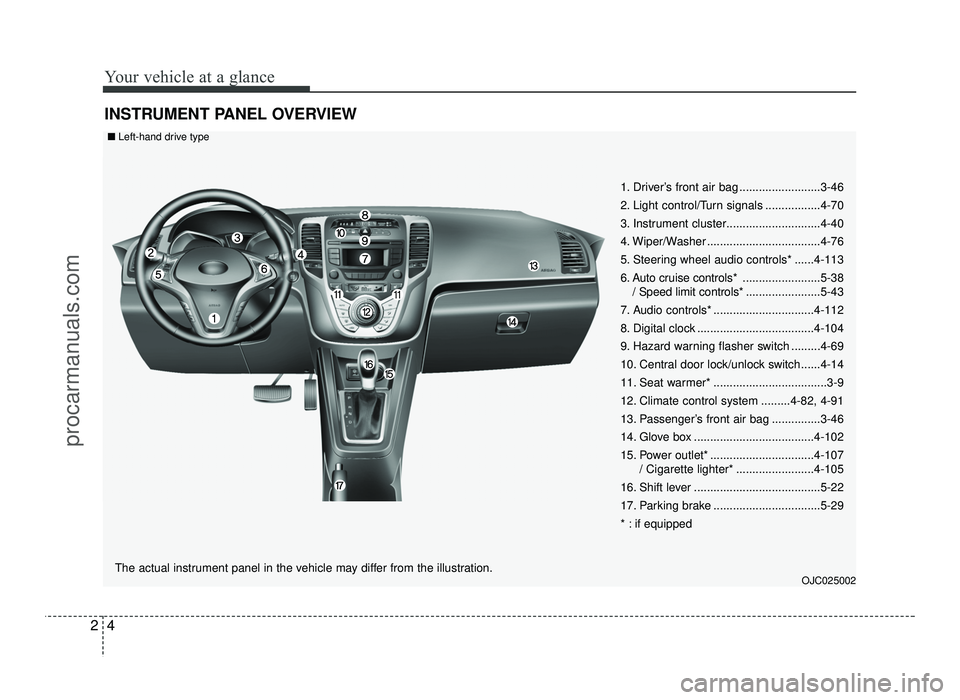
Your vehicle at a glance
4
2
INSTRUMENT PANEL OVERVIEW
1. Driver’s front air bag .........................3-46
2. Light control/Turn signals .................4-70
3. Instrument cluster.............................4-40
4. Wiper/Washer ...................................4-76
5. Steering wheel audio controls* ......4-113
6. Auto cruise controls* ........................5-38
/ Speed limit controls* .......................5-43
7. Audio controls* ...............................4-112
8. Digital clock ....................................4-104
9. Hazard warning flasher switch .........4-69
10. Central door lock/unlock switch......4-14
11. Seat warmer* ...................................3-9
12. Climate control system .........4-82, 4-91
13. Passenger’s front air bag ...............3-46
14. Glove box .....................................4-102
15. Power outlet* ................................4-107 / Cigarette lighter* ........................4-105
16. Shift lever .......................................5-22
17. Parking brake .................................5-29
* : if equipped
OJC025002
The actual instrument panel in the vehicle may differ from the illustration.
■
Left-hand drive type
procarmanuals.com
Page 16 of 456
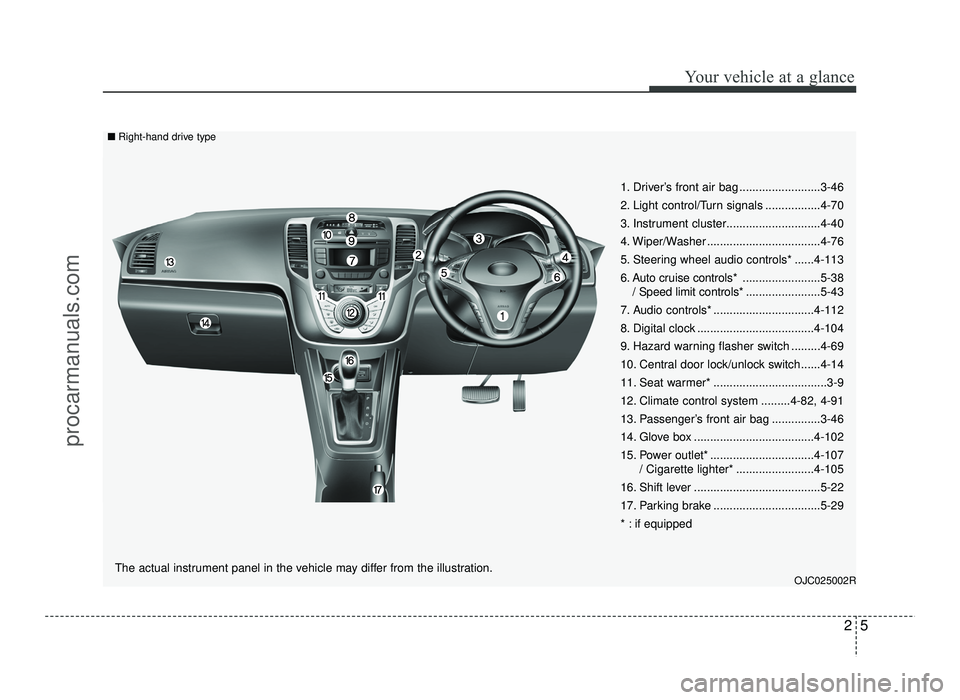
25
Your vehicle at a glance
1. Driver’s front air bag .........................3-46
2. Light control/Turn signals .................4-70
3. Instrument cluster.............................4-40
4. Wiper/Washer ...................................4-76
5. Steering wheel audio controls* ......4-113
6. Auto cruise controls* ........................5-38
/ Speed limit controls* .......................5-43
7. Audio controls* ...............................4-112
8. Digital clock ....................................4-104
9. Hazard warning flasher switch .........4-69
10. Central door lock/unlock switch......4-14
11. Seat warmer* ...................................3-9
12. Climate control system .........4-82, 4-91
13. Passenger’s front air bag ...............3-46
14. Glove box .....................................4-102
15. Power outlet* ................................4-107 / Cigarette lighter* ........................4-105
16. Shift lever .......................................5-22
17. Parking brake .................................5-29
* : if equipped
OJC025002R
The actual instrument panel in the vehicle may differ from the illustration.
■
Right-hand drive type
procarmanuals.com
Page 111 of 456
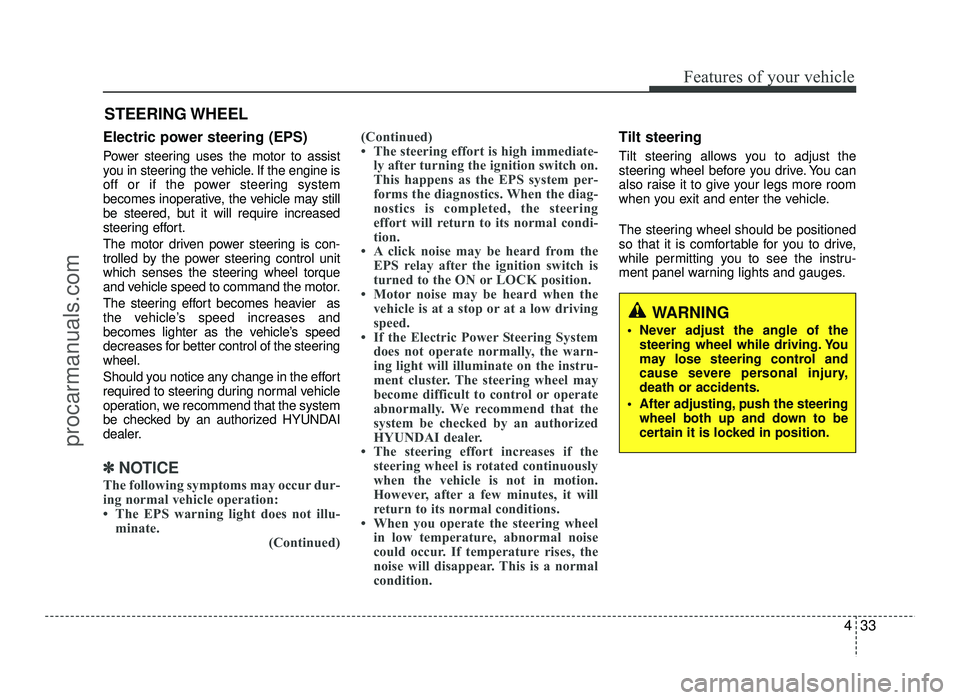
433
Features of your vehicle
Electric power steering (EPS)
Power steering uses the motor to assist
you in steering the vehicle. If the engine is
off or if the power steering system
becomes inoperative, the vehicle may still
be steered, but it will require increased
steering effort.
The motor driven power steering is con-
trolled by the power steering control unit
which senses the steering wheel torque
and vehicle speed to command the motor.
The steering effort becomes heavier as
the vehicle’s speed increases and
becomes lighter as the vehicle’s speed
decreases for better control of the steeringwheel.
Should you notice any change in the effort
required to steering during normal vehicle
operation, we recommend that the system
be checked by an authorized HYUNDAI
dealer.
✽✽NOTICE
The following symptoms may occur dur-
ing normal vehicle operation:
The EPS warning light does not illu- minate.
(Continued)(Continued)
The steering effort is high immediate-
ly after turning the ignition switch on.
This happens as the EPS system per-
forms the diagnostics. When the diag-
nostics is completed, the steering
effort will return to its normal condi-
tion.
A click noise may be heard from the EPS relay after the ignition switch is
turned to the ON or LOCK position.
Motor noise may be heard when the vehicle is at a stop or at a low driving
speed.
If the Electric Power Steering System does not operate normally, the warn-
ing light will illuminate on the instru-
ment cluster. The steering wheel may
become difficult to control or operate
abnormally. We recommend that the
system be checked by an authorized
HYUNDAI dealer.
The steering effort increases if the
steering wheel is rotated continuously
when the vehicle is not in motion.
However, after a few minutes, it will
return to its normal conditions.
When you operate the steering wheel in low temperature, abnormal noise
could occur. If temperature rises, the
noise will disappear. This is a normal
condition.
Tilt steering
Tilt steering allows you to adjust the
steering wheel before you drive. You can
also raise it to give your legs more room
when you exit and enter the vehicle.
The steering wheel should be positioned
so that it is comfortable for you to drive,
while permitting you to see the instru-
ment panel warning lights and gauges.
STEERING WHEEL
WARNING
Never adjust the angle of the steering wheel while driving. You
may lose steering control and
cause severe personal injury,death or accidents.
After adjusting, push the steering wheel both up and down to be
certain it is locked in position.
procarmanuals.com
Page 223 of 456
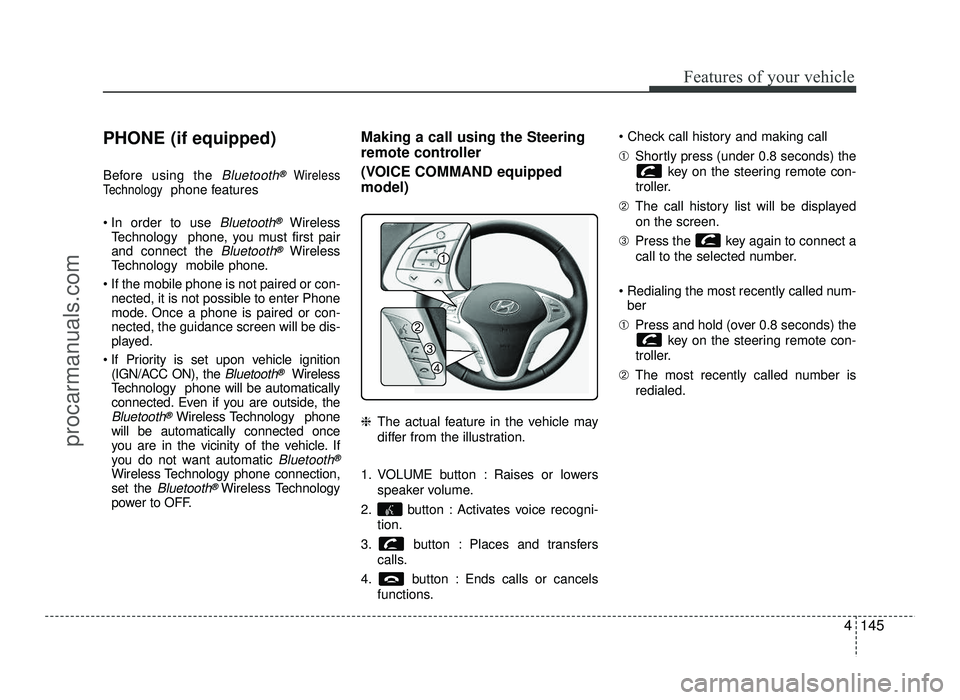
4145
Features of your vehicle
PHONE (if equipped)
Before using the
Bluetooth®Wireless
Technologyphone features
In order to use
Bluetooth®Wireless
Technology phone, you must first pair and connect the
Bluetooth®Wireless
Technology mobile phone.
If the mobile phone is not paired or con- nected, it is not possible to enter Phone
mode. Once a phone is paired or con-nected, the guidance screen will be dis-
played.
If Priority is set upon vehicle ignition (IGN/ACC ON), the
Bluetooth®Wireless
Technology phone will be automatically
connected. Even if you are outside, the
Bluetooth®Wireless Technology phone
will be automatically connected once
you are in the vicinity of the vehicle. If
you do not want automatic
Bluetooth®
Wireless Technology phone connection,set the Bluetooth® Wireless Technology
power to OFF. Making a call using the Steering
remote controller
(VOICE COMMAND equipped model) ❈
The actual feature in the vehicle may
differ from the illustration.
1. VOLUME button : Raises or lowers speaker volume.
2. button : Activates voice recogni- tion.
3. button : Places and transfers calls.
4. button : Ends calls or cancels functions. ➀
Shortly press (under 0.8 seconds) the
key on the steering remote con-
troller.
➁ The call history list will be displayed
on the screen.
➂ Press the key again to connect a
call to the selected number.
Redialing the most recently called num- ber
➀ Press and hold (over 0.8 seconds) the
key on the steering remote con-
troller.
➁ The most recently called number is
redialed.
procarmanuals.com
Page 240 of 456
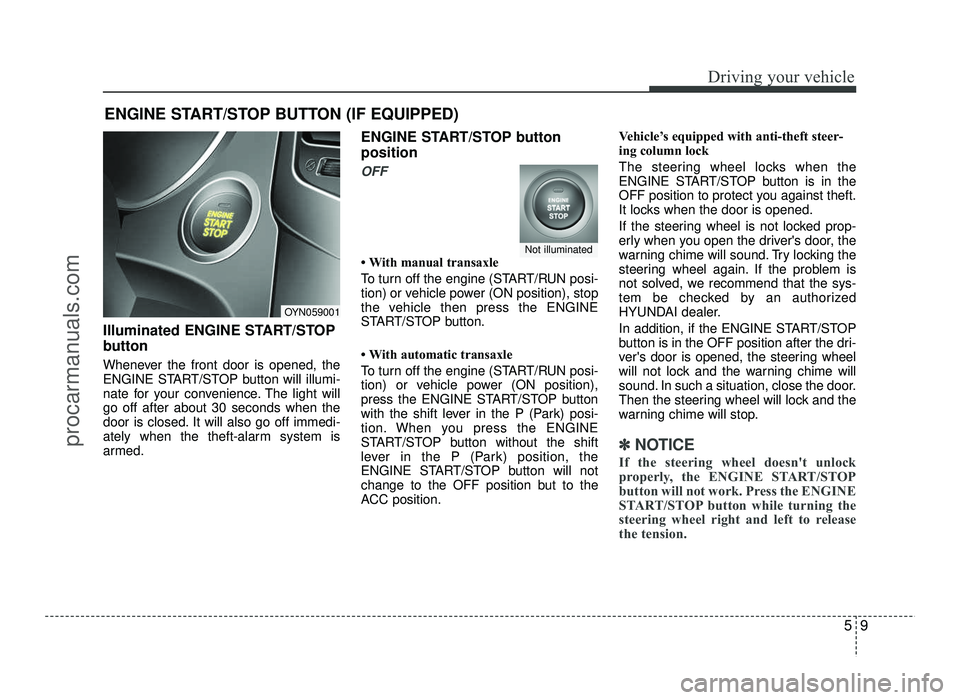
59
Driving your vehicle
Illuminated ENGINE START/STOP
button
Whenever the front door is opened, the
ENGINE START/STOP button will illumi-
nate for your convenience. The light willgo off after about 30 seconds when the
door is closed. It will also go off immedi-
ately when the theft-alarm system is
armed.ENGINE START/STOP button position
OFF
With manual transaxle
To turn off the engine (START/RUN posi-
tion) or vehicle power (ON position), stop
the vehicle then press the ENGINE
START/STOP button.
With automatic transaxle
To turn off the engine (START/RUN posi-
tion) or vehicle power (ON position),
press the ENGINE START/STOP button
with the shift lever in the P (Park) posi-
tion. When you press the ENGINE
START/STOP button without the shift
lever in the P (Park) position, the
ENGINE START/STOP button will not
change to the OFF position but to the
ACC position.Vehicle’s equipped with anti-theft steer-
ing column lock
The steering wheel locks when the
ENGINE START/STOP button is in the
OFF position to protect you against theft.
It locks when the door is opened.
If the steering wheel is not locked prop-
erly when you open the driver's door, the
warning chime will sound. Try locking the
steering wheel again. If the problem is
not solved, we recommend that the sys-
tem be checked by an authorized
HYUNDAI dealer.
In addition, if the ENGINE START/STOP
button is in the OFF position after the dri-
ver's door is opened, the steering wheel
will not lock and the warning chime will
sound. In such a situation, close the door.
Then the steering wheel will lock and the
warning chime will stop.
✽✽
NOTICE
If the steering wheel doesn't unlock
properly, the ENGINE START/STOP
button will not work. Press the ENGINE
START/STOP button while turning the
steering wheel right and left to release
the tension.
ENGINE START/STOP BUTTON (IF EQUIPPED)
OYN059001
Not illuminated
procarmanuals.com
Page 241 of 456
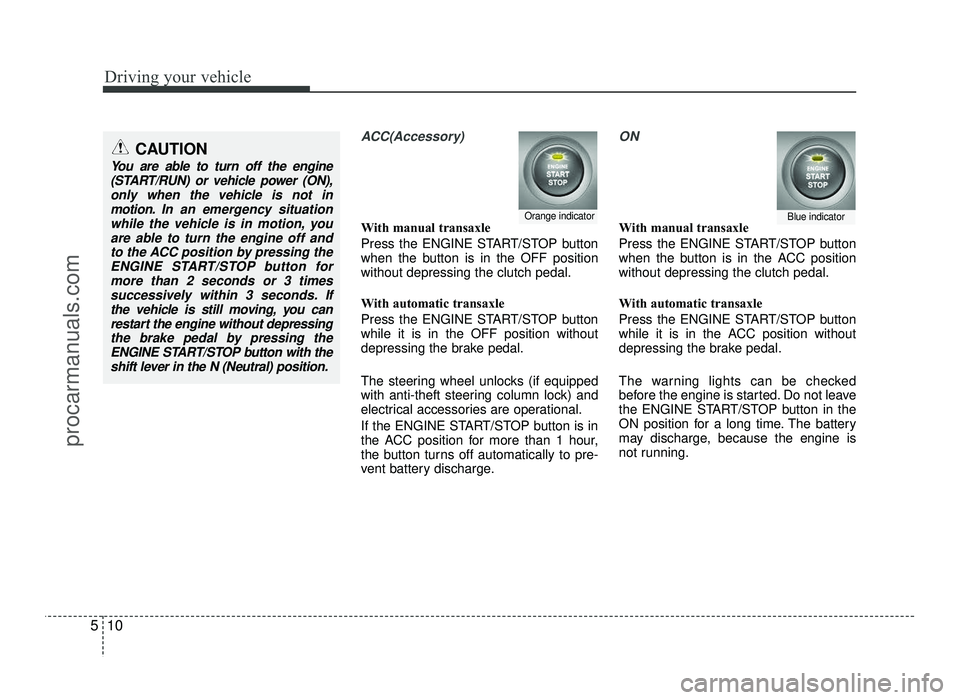
Driving your vehicle
10
5
ACC(Accessory)
With manual transaxle
Press the ENGINE START/STOP button
when the button is in the OFF positionwithout depressing the clutch pedal.
With automatic transaxle
Press the ENGINE START/STOP button while it is in the OFF position without
depressing the brake pedal.
The steering wheel unlocks (if equipped
with anti-theft steering column lock) and
electrical accessories are operational.
If the ENGINE START/STOP button is in
the ACC position for more than 1 hour,
the button turns off automatically to pre-
vent battery discharge.
ON
With manual transaxle
Press the ENGINE START/STOP button
when the button is in the ACC positionwithout depressing the clutch pedal.
With automatic transaxle
Press the ENGINE START/STOP button
while it is in the ACC position without
depressing the brake pedal.
The warning lights can be checked
before the engine is started. Do not leave
the ENGINE START/STOP button in the
ON position for a long time. The battery
may discharge, because the engine is
not running.Orange indicatorBlue indicator
CAUTION
You are able to turn off the engine
(START/RUN) or vehicle power (ON),only when the vehicle is not in
motion. In an emergency situation
while the vehicle is in motion, you are able to turn the engine off and
to the ACC position by pressing theENGINE START/STOP button for
more than 2 seconds or 3 times successively within 3 seconds. If
the vehicle is still moving, you can restart the engine without depressing
the brake pedal by pressing theENGINE START/STOP button with the
shift lever in the N (Neutral) position.
procarmanuals.com