Page 9 of 24

Quick Reference Guide I 15
14 I Quick Reference Guide
IONIQ HYBRID HYUNDAI
Standard Programming To train most devices, follow these instructions:
1. For the first-time programming, press and hold the two outside
buttons, HomeLink
® Channel 1 and Channel 3 buttons, until the
indicator light begins to flash (after 10 seconds). Release both
buttons. Do not hold the buttons for over 20 seconds.
2. Position the end of your hand-held transmitter 1-3in. (2-8cm)
away from the HomeLink
® buttons while keeping the indicator
light in view.
3. Simultaneously press and hold both the HomeLink
® and the
hand-held transmitter button. DO NOT release the buttons until
step 4 has been completed.
4. While continuing to hold the buttons, the red indicator Status LED
will flash slowly and then rapidly after HomeLink
® successfully
trains to the frequency signal from the hand-held transmitter.
Release both buttons.
For more detailed information, please refer to your Owner’s Manual, or
visit www.homelink.com or call (800) 355-3515.
HOMELINK WIRELESS CONTROL SYSTEM
SEAT WARMER (Front seat)
Each time you push the button,
the setting is changed as follows:OFFMIDDLE HIGH
LOW
FEATURES AND CONTROLS
WIRELESS CELLULAR PHONE CHARGING SYSTEM
There is a wireless cellular phone
charging system inside the front
console. The system operates with
all doors closed, and the Engine
Start/Stop button in the ACC/ON/
START position.NOTE:The wireless cellular phone charging
system supports only the Qi-enabled
cellular phones (
).
NOTE:
Do not place any metallic items such as coins, keys on the
charger. Avoid placing credit cards on the charger as they may be
damaged by the magnetic field.
The charging area may be warm while using wireless charging.
If you want to turn it off immediately,
press and hold the button.
Page 10 of 24

Quick Reference Guide I 17
16 I Quick Reference Guide
IONIQ HYBRID HYUNDAI
1. Press the SETUP button on the
navigation head unit.
2. Select Clock.
3. Select the desired items.
GPS time
Displays time according to the
received GNSS(Global Navigation
Satellite System) time.
Daylight Saving Time
The daylight saving time(DST) is
applied.
24 Hours
The time display is set in 24-hour
format.
FEATURES AND CONTROLS
With Navigation
REAR VIEW CAMERA
When the shift lever is moved to
R(Reverse), the rear view camera
displays the area behind the vehicle.
HIGH VOLTAGE BATTERY COOLING DUCT
The high voltage battery cooling duct
is located on the left side of the rear
seats.
CLOCK ADJUSTMENT
1. Press the SETUP button on the
audio head unit.
2. Select Date/Time.
3. Select the desired items.
Date/Time
Tap the up/down arrows to increase/
decrease the values in the screen.
24 Hours
The time display is set in 24-hour
format.
Daylight Saving Time
The daylight saving time(DST) is
applied.NOTE:Do not obstruct the air intake with
any other objects.
With Audio
Page 11 of 24
Quick Reference Guide I 19
18 I Quick Reference Guide
IONIQ HYBRID HYUNDAI
1 Power gauge2 Speedometer3 Battery SOC (State of Charge) gauge4 Fuel gauge5 Warning and indicator lights6 LCD display (including Trip computer)
5
5
55
5
5
44
11
22
33
66
FEATURES AND CONTROLS
INSTRUMENT CLUSTERType BType A
Page 12 of 24

Quick Reference Guide I 21
20 I Quick Reference Guide
IONIQ HYBRID HYUNDAI
WARNINGS AND INDICATORSReady indicator
Service warning
light
EV mode indicator
Air bag warning light
Electric Power Steering
(EPS) warning light
Electronic Brake force
Distribution (EBD)
System warning light
TPMS Malfunction /
Low tire pressure
warning light
Autonomous
Emergency Braking
(AEB) warning lightLane Departure
Warning System
(LDWS) Indicator
Exterior light warning
lightCharging system
warning light
Engine coolant
temperature warning
light
Anti-lock Brake
System (ABS)
warning light
Regenrative brake
warning light
Seat belt
warning lightTurn signal indicator
light
Immobilizer indicatorMaster warning light
Electronic Stability
Control (ESC) OFF
indicator light
Electronic Stability
Control (ESC)
Indicator Light
Light ON indicator
light
ECO mode indicatorCruise indicatorHigh beam indicator
light
Cruise SET indicator
SPORT mode
indicator
Engine oil pressure
warning light
Malfunction Indicator
Lamp (MIL)Low fuel level
warning lightFEATURES AND CONTROLS
The power gauge indicates whether
the current driving condition is fuel
efficient or not.CHARGEShows that the energy made by
the vehicle is being converted to
electrical energy. (Regenerated
energy)ECOShows that the vehicle is being
driven in an Eco-friendly manner.POWERShows that the vehicle is exceeding
the Eco-friendly range.
POWER GAUGE
This gauge indicates the remaining
hybrid battery power. If the SOC is
near the "L (Low)" level, the vehicle
automatically operates the engine to
charge the battery.
HYBRID BATTERY SOC(STATE OF CHARGE) GAUGE
Ready indicatorWhen the vehicle is ready to be driven, this indicator
is illuminated.
When the ready indicator goes off or blinks, we recommend
the vehicle be checked by an authorized HYUNDAI dealer.EV mode indicatorThis indicator illuminates when the vehicle is driven by the
electric motor.Service warning lightIf a problem with the hybrid vehicle control system
occurs, the service warning light will illuminate.
We recommend the vehicle be checked by an authorized
HYUNDAI dealer.
Main indicators in cluster for Hybrid Vehicle
Page 13 of 24

Quick Reference Guide I 23
22 I Quick Reference Guide
IONIQ HYBRID HYUNDAI LCD DISPLAY MODESType A
Modes Symbol DescriptionTrip ComputerThis mode displays driving information
like the tripmeter, fuel economy, etc.
Turn By Turn (TBT)This mode displays the state of the
navigation.
SCC / LDWSThis mode displays the state of the Smart
Cruise Control (SCC) and Lane Departure
Warning System (LDWS).
A / VThis mode displays the state of the A / V
(Audio / Video) system.
Information or or
This mode displays the service interval (mileage
or days) and warning messages related to the
Blind Spot Detection system, etc.
User SettingsIn this mode, you can change settings of
the doors, lamps, etc.
FEATURES AND CONTROLS
1 : MODE button for changing
modes2 : MOVE switch for changing
items3 : SELECT / RESET button for
setting or resetting the
selected item
LCD DISPLAY CONTROL
Type B Type C Type A
3
3
2
2
2
1
1
1
Modes Symbol ExplanationTrip ComputerThis mode displays driving information such
as the tripmeter, fuel economy, etc.
Turn By Turn (TBT)
(if equipped)This mode displays the state of the
navigation.
Assist• This mode displays the state of the Smart
Cruise Control (SCC) and Lane Departure
Warning System (LDWS).
•
This mode displays information related to
Tire Pressure.
User SettingsIn this mode, you can change settings of
the doors, lamps, etc.
WarningThis mode displays warning messages related
to the Blind Spot Detection system, etc.
Type B
Press the illumination control button
to adjust the instrument cluster
illumination brightness.
INSTRUMENT PANEL ILLUMINATION
Page 14 of 24

Quick Reference Guide I 25
24 I Quick Reference Guide
IONIQ HYBRID HYUNDAI
FEATURES AND CONTROLS
NOTE:
To reduce the tendency of the glass fogging and also to improve
visibility, keep the interior surface of the windshield clean by wiping it with
a clean cloth and glass cleaner. In addition, select air intake control to the
outside (fresh) air position whenever possible while operating the vehicle.
DEFOGGING
/ DEFROSTING3. Set the fan speed
to the highest
setting.2. Set the temperature
control to the
warmest setting.1. Press the front
windshield
defrost control
button.
DRIVER ONLY
If you press the DRIVER ONLY button, cold air mostly
blows in the direction of the driver’s seat.
AUTOMATIC HEATING / AIR CONDITIONING
2. Set the temperature
control to the desired
setting.
1. Press the AUTO
button.
Controls the modes, fan speeds, air intake and air-conditioning automatically.
SYSTEM OFF
Pressing the OFF button will place the system in the OFF mode.
• Blower will turn off.
• Outside (fresh) air position will be selected.
• Vented air will be at last set temperature.
SYNC BUTTON
Press the SYNC button to adjust the driver and
passenger side temperature and air flow direction
equally.
REAR WINDOW DEFROSTER
Press to activate/deactivate the rear window
defroster.
AIR INTAKE CONTROL
Outside (fresh) air
position
Recirculated
air positionChanges the direction of the air flow as follow.
MODE SELECTION
AUTOMATIC CLIMATE CONTROL
8 Air intake control button9 Fan speed control button10 Mode selection button11 Driver only button12 SYNC button13 Climate control information screen
1 Driver's temperature control knob2 Passenger's temperature control konb3 AUTO (automatic control) button4 OFF button5 Front windshield defrost button6 Rear window defrost button7 Air conditioning button
3
4
5
7
6
8
9
10
13
1
12
11
2
Page 15 of 24
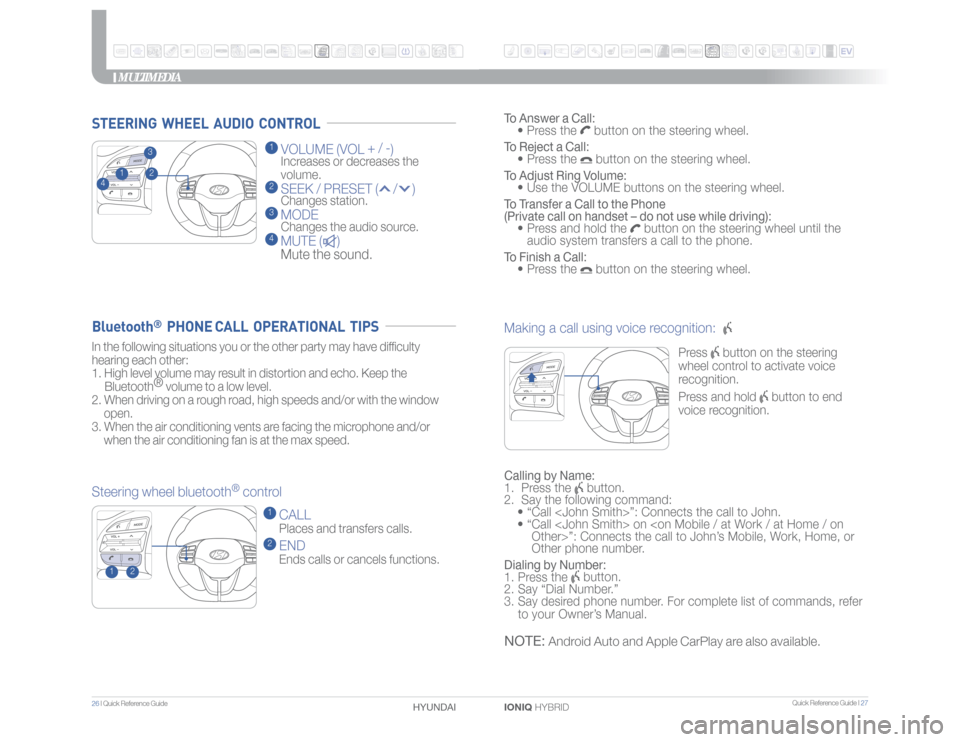
Quick Reference Guide I 27
26 I Quick Reference Guide
IONIQ HYBRID HYUNDAI
MULTIMEDIA
1 VOLUME (VOL + / -
)
Increases or decreases the
volume.
2 SEEK / PRESET ( / ) Changes station.3 MODE Changes the audio source.4 MUTE ( )
Mute the sound.
Making a call using voice recognition:
Press
button on the steering
wheel control to activate voice
recognition.
Press and hold
button to end
voice recognition.
Calling by Name:
1. Press the
button.
2. Say the following command:
• “Call ”: Connects the call to John.
• “ Call on
Other>”: Connects the call to John’s Mobile, Work, Home, or
Other phone number.
Dialing by Number:
1. Press the button.
2. Say “Dial Number.”
3. Say desired phone number. For complete list of commands, refer
to your Owner’s Manual.
STEERING WHEEL AUDIO CONTROL
To Answer a Call:
• Press the
button on the steering wheel.
To Reject a Call:
• Press the button on the steering wheel.
To Adjust Ring Volume:
• Use the VOLUME buttons on the steering wheel.
To Transfer a Call to the Phone
(Private call on handset – do not use while driving):
• Press and hold the
button on the steering wheel until the
audio system transfers a call to the phone.
To Finish a Call:
• Press the
button on the steering wheel.
In the following situations you or the other party may have difficulty
hearing each other:
1. High level volume may result in distortion and echo. Keep the
Bluetooth®
volume to a low level.
2. When driving on a rough road, high speeds and/or with the window
open.
3. When the air conditioning vents are facing the microphone and/or
when the air conditioning fan is at the max speed.
Steering wheel bluetooth
® control
1 CALL Places and transfers calls.2 END Ends calls or cancels functions.
Bluetooth
® PHONE CALL OPERATIONAL TIPS
NOTE:
Android Auto and Apple CarPlay are also available.
2
1
23
1
4
Page 16 of 24
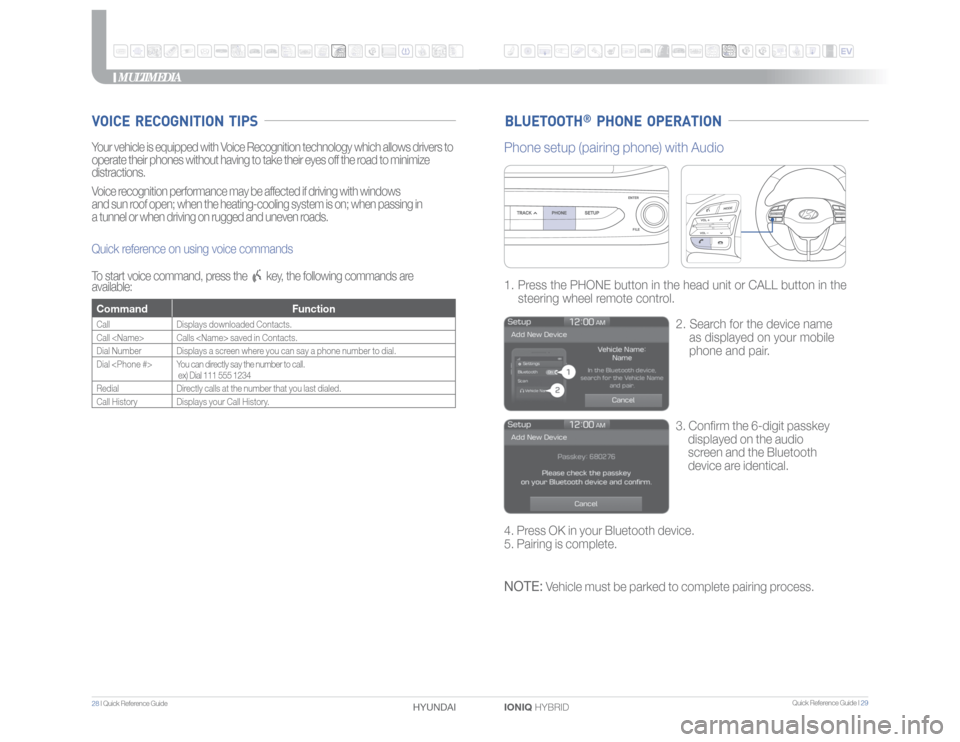
Quick Reference Guide I 29
28 I Quick Reference Guide
IONIQ HYBRID HYUNDAI
MULTIMEDIA
BLUETOOTH
® PHONE OPERATION
VOICE RECOGNITION TIPSYour vehicle is equipped with Voice Recognition technology which allows drivers to
operate their phones without having to take their eyes off the road to minimize
distractions.
Voice recognition performance may be affected if driving with windows
and sun roof open; when the heating-cooling system is on; when passing in
a tunnel or when driving on rugged and uneven roads.
Quick reference on using voice commands
To start voice command, press the
key, the following commands are
available:
Command FunctionCall Displays downloaded Contacts.
Call Calls saved in Contacts.
Dial Number Displays a screen where you can say a phone number to dial.
Dial You can directly say the number to call.
ex) Dial 111 555 1234
RedialDirectly calls at the number that you last dialed.
Call History Displays your Call History.
3. Confirm the 6-digit passkey
displayed on the audio
screen and the Bluetooth
device are identical. 1. Press the PHONE button in the head unit or CALL button in the
steering wheel remote control.
2. Search for the device name
as displayed on your mobile
phone and pair.
Phone setup (pairing phone) with Audio4. Press OK in your Bluetooth device.
5. Pairing is complete.NOTE:
Vehicle must be parked to complete pairing process.