2017 Hyundai Ioniq Electric Radar
[x] Cancel search: RadarPage 221 of 582
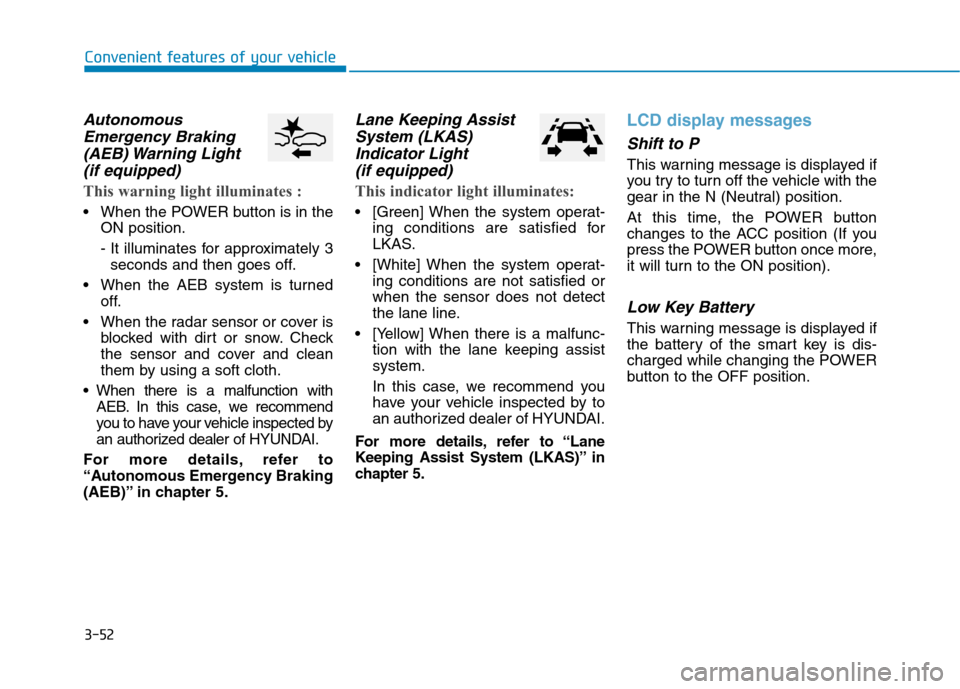
3-52
Convenient features of your vehicle
AutonomousEmergency Braking
(AEB) Warning Light (if equipped)
This warning light illuminates :
When the POWER button is in the ON position.
- It illuminates for approximately 3seconds and then goes off.
When the AEB system is turned off.
When the radar sensor or cover is blocked with dirt or snow. Check
the sensor and cover and clean
them by using a soft cloth.
When there is a malfunction with AEB. In this case, we recommend
you to have your vehicle inspected by
an authorized dealer of HYUNDAI.
For more details, refer to
“Autonomous Emergency Braking
(AEB)” in chapter 5.
Lane Keeping Assist System (LKAS)
Indicator Light (if equipped)
This indicator light illuminates:
[Green] When the system operat- ing conditions are satisfied for
LKAS.
[White] When the system operat- ing conditions are not satisfied orwhen the sensor does not detect
the lane line.
[Yellow] When there is a malfunc- tion with the lane keeping assistsystem.
In this case, we recommend you
have your vehicle inspected by to
an authorized dealer of HYUNDAI.
For more details, refer to “Lane
Keeping Assist System (LKAS)” in
chapter 5.
LCD display messages
Shift to P
This warning message is displayed if
you try to turn off the vehicle with the
gear in the N (Neutral) position.
At this time, the POWER button
changes to the ACC position (If you
press the POWER button once more,
it will turn to the ON position).
Low Key Battery
This warning message is displayed if
the battery of the smart key is dis-
charged while changing the POWER
button to the OFF position.
Page 340 of 582
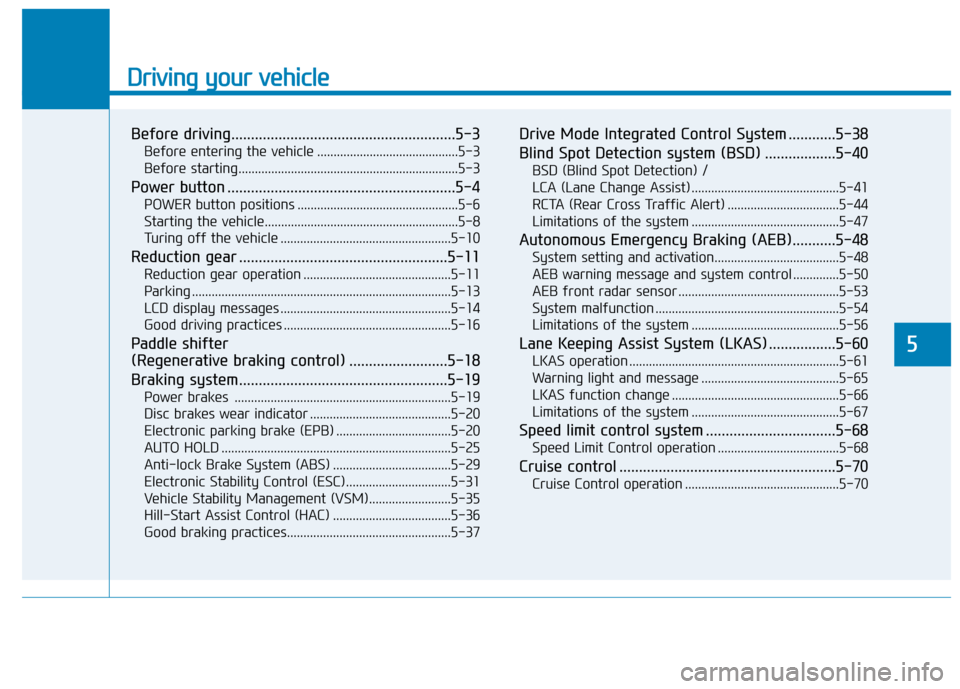
Driving your vehicle
Before driving.........................................................5-3Before entering the vehicle ...........................................5-3
Before starting...................................................................5-3
Power button ..........................................................5-4 POWER button positions .................................................5-6
Starting the vehicle...........................................................5-8
Turing off the vehicle ....................................................5-10
Reduction gear .....................................................5-11 Reduction gear operation .............................................5-11
Parking ...............................................................................5-13
LCD display messages ....................................................5-14
Good driving practices ...................................................5-16
Paddle shifter
(Regenerative braking control) .........................5-18
Braking system.....................................................5-19 Power brakes ..................................................................5-19
Disc brakes wear indicator ...........................................5-20
Electronic parking brake (EPB) ...................................5-20
AUTO HOLD ......................................................................5-25
Anti-lock Brake System (ABS) ....................................5-29
Electronic Stability Control (ESC)................................5-31
Vehicle Stability Management (VSM).........................5-35
Hill-Start Assist Control (HAC) ....................................5-36
Good braking practices..................................................5-37 Drive Mode Integrated Control System ............5-38
Blind Spot Detection system (BSD) ..................5-40
BSD (Blind Spot Detection) /
LCA (Lane Change Assist) .............................................5-41RCTA (Rear Cross Traffic Alert) ..................................5-44
Limitations of the system .............................................5-47
Autonomous Emergency Braking (AEB)...........5-48 System setting and activation......................................5-48
AEB warning message and system control ..............5-50
AEB front radar sensor .................................................5-53
System malfunction ........................................................5-54
Limitations of the system .............................................5-56
Lane Keeping Assist System (LKAS) .................5-60 LKAS operation ................................................................5-61
Warning light and message ..........................................5-65
LKAS function change ...................................................5-66
Limitations of the system .............................................5-67
Speed limit control system .................................5-68 Speed Limit Control operation .....................................5-68
Cruise control .......................................................5-70 Cruise Control operation ...............................................5-70
5
Page 379 of 582
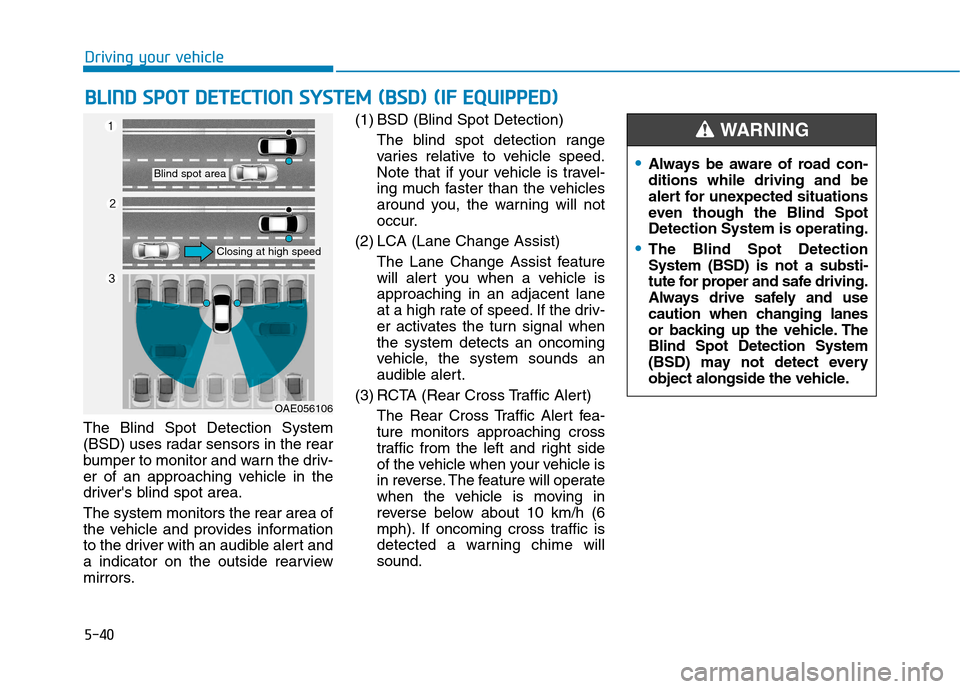
5-40
Driving your vehicle
The Blind Spot Detection System
(BSD) uses radar sensors in the rear
bumper to monitor and warn the driv-
er of an approaching vehicle in the
driver's blind spot area. The system monitors the rear area of
the vehicle and provides information
to the driver with an audible alert and
a indicator on the outside rearview
mirrors.(1) BSD (Blind Spot Detection)
The blind spot detection range
varies relative to vehicle speed.
Note that if your vehicle is travel-
ing much faster than the vehicles
around you, the warning will not
occur.
(2) LCA (Lane Change Assist)
The Lane Change Assist feature
will alert you when a vehicle isapproaching in an adjacent lane
at a high rate of speed. If the driv-
er activates the turn signal whenthe system detects an oncoming
vehicle, the system sounds an
audible alert.
(3) RCTA (Rear Cross Traffic Alert) The Rear Cross Traffic Alert fea-ture monitors approaching cross
traffic from the left and right side
of the vehicle when your vehicle is
in reverse. The feature will operate
when the vehicle is moving in
reverse below about 10 km/h (6
mph). If oncoming cross traffic is
detected a warning chime willsound.
BBLLIINN DD SS PP OO TT DD EETT EECCTT IIOO NN SS YY SSTT EEMM (( BB SSDD )) (( IIFF EE QQ UUIIPP PPEEDD ))
OAE056106
Blind spot area
Closing at high speed
•Always be aware of road con- ditions while driving and be
alert for unexpected situations
even though the Blind SpotDetection System is operating.
The Blind Spot Detection System (BSD) is not a substi-
tute for proper and safe driving.
Always drive safely and use
caution when changing lanes
or backing up the vehicle. TheBlind Spot Detection System
(BSD) may not detect every
object alongside the vehicle.
WARNING
Page 381 of 582
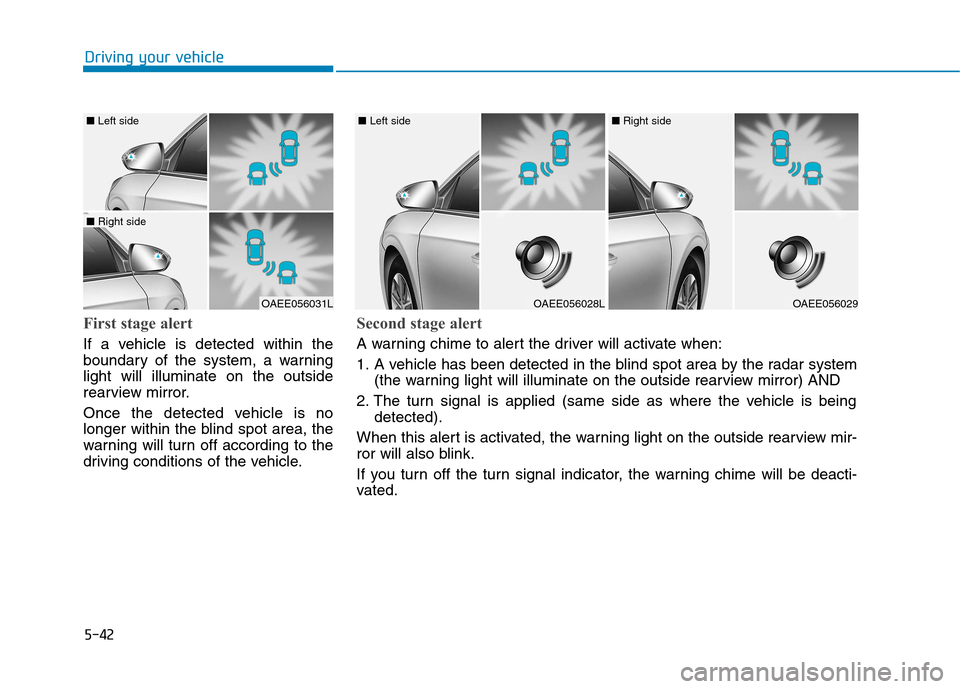
5-42
Driving your vehicle
First stage alert
If a vehicle is detected within the
boundary of the system, a warninglight will illuminate on the outside
rearview mirror.
Once the detected vehicle is no
longer within the blind spot area, the
warning will turn off according to the
driving conditions of the vehicle.
OAEE056031L
■ Left side
■ Right side
OAEE056028L
■ Left side
OAEE056029
■ Right side
Second stage alert
A warning chime to alert the driver will activate when:
1. A vehicle has been detected in the blind spot area by the radar system
(the warning light will illuminate on the outside rearview mirror) AND
2. The turn signal is applied (same side as where the vehicle is being detected).
When this alert is activated, the warning light on the outside rearview mir-
ror will also blink.
If you turn off the turn signal indicator, the warning chime will be deacti-
vated.
Page 382 of 582
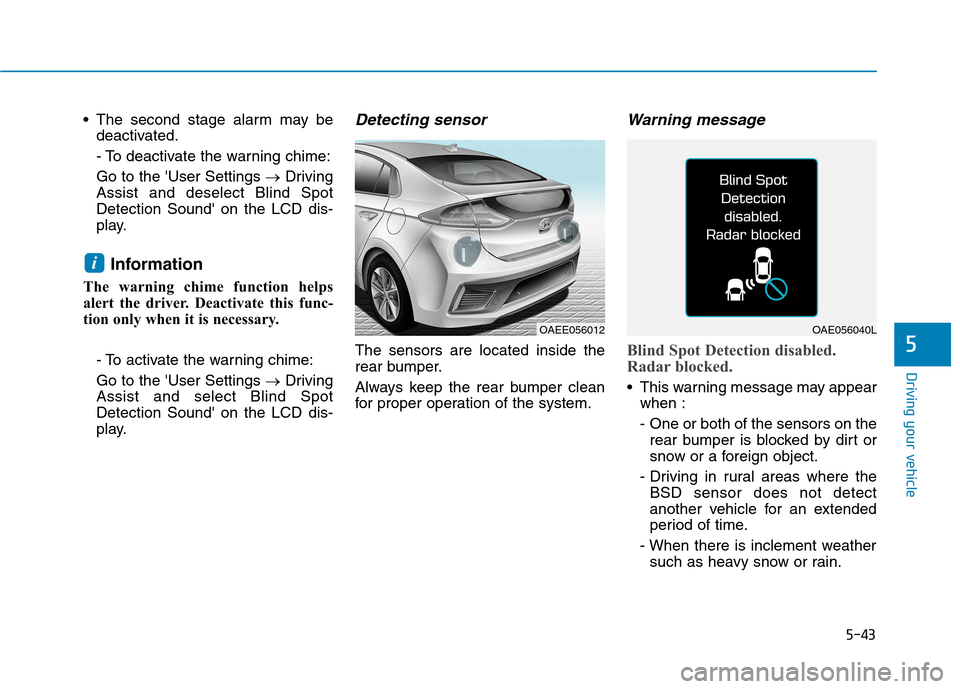
5-43
Driving your vehicle
5
The second stage alarm may bedeactivated.
- To deactivate the warning chime:Go to the 'User Settings �Driving
Assist and deselect Blind Spot Detection Sound' on the LCD dis-
play.
Information
The warning chime function helps
alert the driver. Deactivate this func-
tion only when it is necessary.
- To activate the warning chime: Go to the 'User Settings �Driving
Assist and select Blind Spot Detection Sound' on the LCD dis-
play.Detecting sensor
The sensors are located inside the
rear bumper.
Always keep the rear bumper clean
for proper operation of the system.
Warning message
Blind Spot Detection disabled.
Radar blocked.
This warning message may appear when :
- One or both of the sensors on therear bumper is blocked by dirt or
snow or a foreign object.
- Driving in rural areas where the BSD sensor does not detect
another vehicle for an extended
period of time.
- When there is inclement weather such as heavy snow or rain.
i
OAE056040LOAEE056012
Page 383 of 582
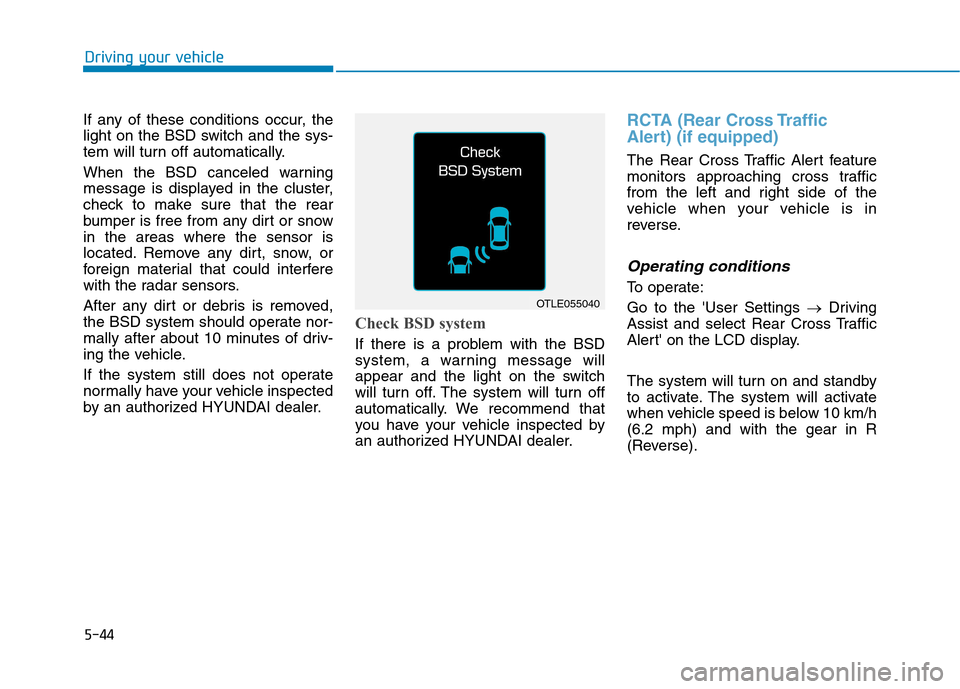
5-44
Driving your vehicle
If any of these conditions occur, the
light on the BSD switch and the sys-
tem will turn off automatically.
When the BSD canceled warning
message is displayed in the cluster,
check to make sure that the rear
bumper is free from any dirt or snowin the areas where the sensor is
located. Remove any dirt, snow, or
foreign material that could interfere
with the radar sensors.
After any dirt or debris is removed,
the BSD system should operate nor-
mally after about 10 minutes of driv-
ing the vehicle.
If the system still does not operate
normally have your vehicle inspected
by an authorized HYUNDAI dealer.
Check BSD system
If there is a problem with the BSD
system, a warning message will
appear and the light on the switch
will turn off. The system will turn off
automatically. We recommend that
you have your vehicle inspected by
an authorized HYUNDAI dealer.
RCTA (Rear Cross Traffic
Alert) (if equipped)
The Rear Cross Traffic Alert feature
monitors approaching cross traffic
from the left and right side of the
vehicle when your vehicle is in
reverse.
Operating conditions
To operate: Go to the 'User Settings �Driving
Assist and select Rear Cross Traffic
Alert' on the LCD display.
The system will turn on and standby
to activate. The system will activate
when vehicle speed is below 10 km/h(6.2 mph) and with the gear in R
(Reverse).OTLE055040
Page 387 of 582
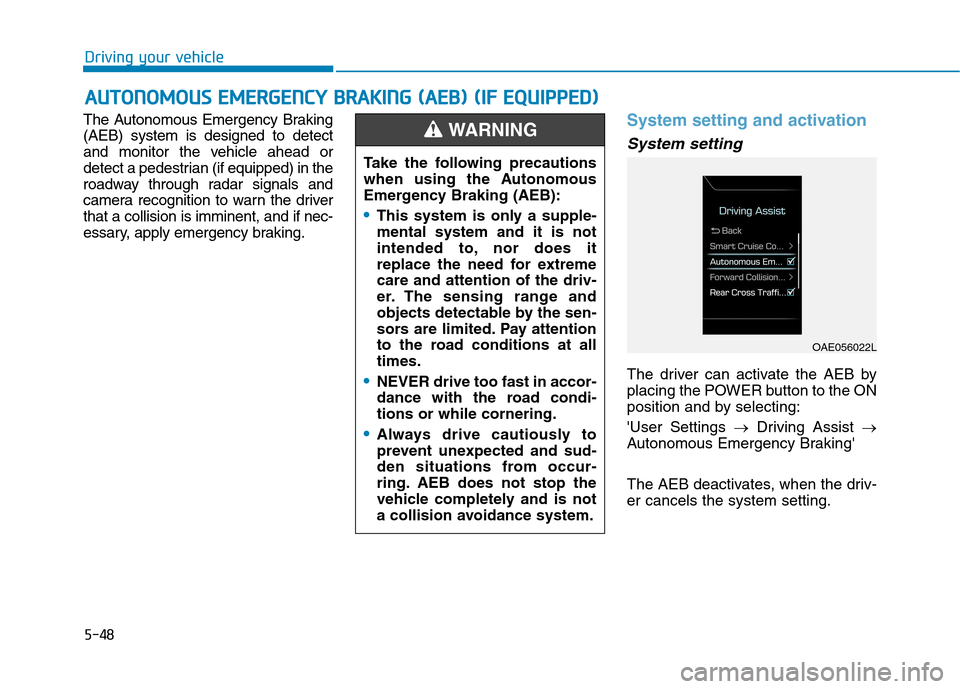
5-48
Driving your vehicle
The Autonomous Emergency Braking (AEB) system is designed to detect
and monitor the vehicle ahead or
detect a pedestrian (if equipped) in the
roadway through radar signals and
camera recognition to warn the driverthat a collision is imminent, and if nec-
essary, apply emergency braking.System setting and activation
System setting
The driver can activate the AEB by
placing the POWER button to the ON
position and by selecting: 'User Settings �Driving Assist �
Autonomous Emergency Braking'
The AEB deactivates, when the driv- er cancels the system setting.
AA UU TTOO NNOO MM OOUUSS EE MM EERR GG EENN CCYY BB RRAA KKIINN GG (( AA EEBB )) (( IIFF EE QQ UUIIPP PP EEDD ))
Take the following precautions
when using the Autonomous
Emergency Braking (AEB):
This system is only a supple- mental system and it is not
intended to, nor does it
replace the need for extremecare and attention of the driv-
er. The sensing range and
objects detectable by the sen-
sors are limited. Pay attention
to the road conditions at alltimes.
NEVER drive too fast in accor-
dance with the road condi-tions or while cornering.
Always drive cautiously to
prevent unexpected and sud-
den situations from occur-
ring. AEB does not stop the
vehicle completely and is not
a collision avoidance system.
WARNING
OAE056022L
Page 392 of 582
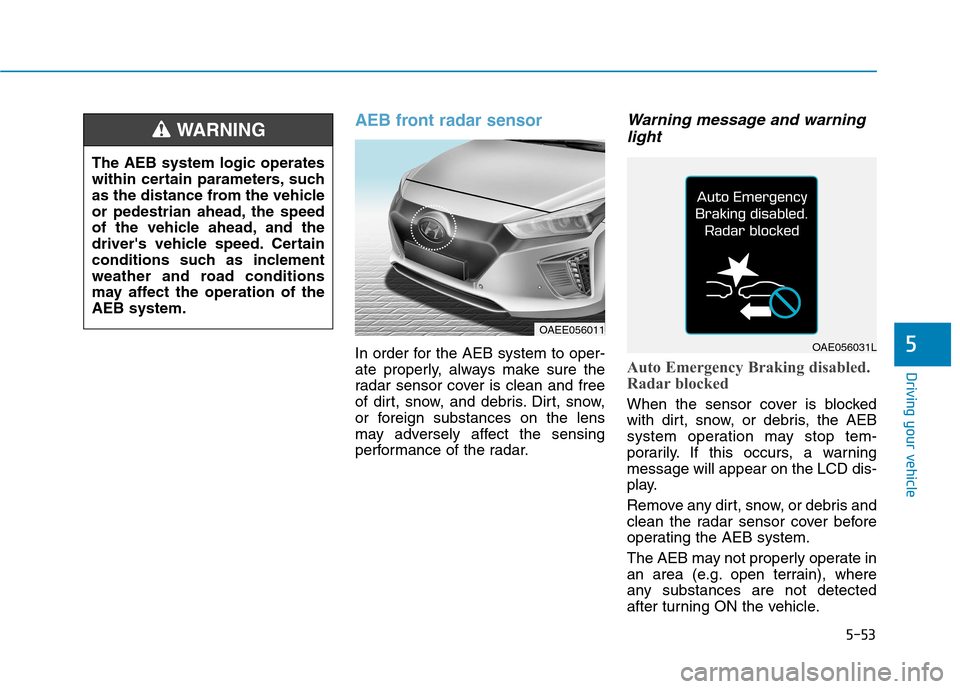
5-53
Driving your vehicle
5
AEB front radar sensor
In order for the AEB system to oper-
ate properly, always make sure the
radar sensor cover is clean and free
of dirt, snow, and debris. Dirt, snow,
or foreign substances on the lens
may adversely affect the sensing
performance of the radar.
Warning message and warninglight
Auto Emergency Braking disabled.
Radar blocked
When the sensor cover is blocked
with dirt, snow, or debris, the AEB
system operation may stop tem-
porarily. If this occurs, a warningmessage will appear on the LCD dis-
play.
Remove any dirt, snow, or debris and
clean the radar sensor cover before
operating the AEB system.
The AEB may not properly operate in
an area (e.g. open terrain), where
any substances are not detected
after turning ON the vehicle.
The AEB system logic operates
within certain parameters, such
as the distance from the vehicle
or pedestrian ahead, the speed
of the vehicle ahead, and the
driver's vehicle speed. Certain
conditions such as inclement
weather and road conditions
may affect the operation of theAEB system.
WARNING
OAEE056011
OAE056031L