Page 343 of 582
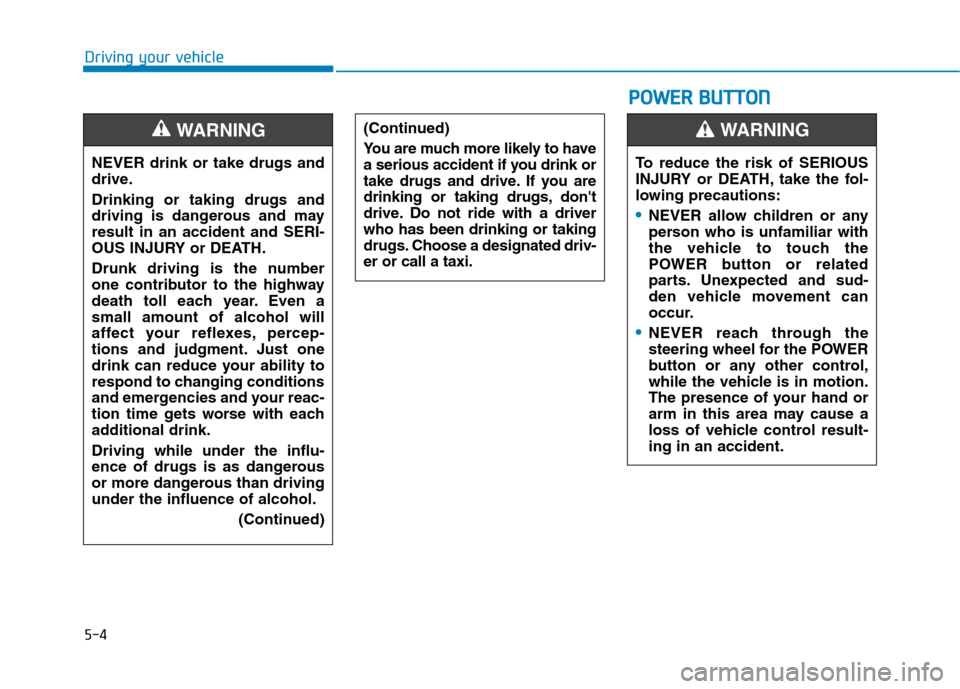
5-4
Driving your vehicle
NEVER drink or take drugs and
drive. Drinking or taking drugs and
driving is dangerous and mayresult in an accident and SERI-
OUS INJURY or DEATH.
Drunk driving is the number
one contributor to the highway
death toll each year. Even asmall amount of alcohol will
affect your reflexes, percep-
tions and judgment. Just one
drink can reduce your ability to
respond to changing conditions
and emergencies and your reac-
tion time gets worse with each
additional drink. Driving while under the influ-
ence of drugs is as dangerous
or more dangerous than drivingunder the influence of alcohol.(Continued)
WARNING (Continued)
You are much more likely to have
a serious accident if you drink or
take drugs and drive. If you are
drinking or taking drugs, don't
drive. Do not ride with a driverwho has been drinking or taking
drugs. Choose a designated driv-er or call a taxi.
PPOO WW EERR BB UU TTTTOO NN
To reduce the risk of SERIOUS
INJURY or DEATH, take the fol-
lowing precautions:
NEVER allow children or any
person who is unfamiliar with
the vehicle to touch the
POWER button or related
parts. Unexpected and sud-
den vehicle movement can
occur.
NEVER reach through the
steering wheel for the POWER
button or any other control,
while the vehicle is in motion.
The presence of your hand or
arm in this area may cause a
loss of vehicle control result-ing in an accident.
WARNING
Page 345 of 582
5-6
Driving your vehicle
POWER button positions
Button Position ActionNotice
OFF
To turn off the vehicle, press the POWER
button with the gear in P (Park).
Also, the vehicle will turn off when the
POWER button is pressed with the gear in D
(Drive) or R (Reverse) because the gear
automatically shifts to the P (Park) position.
But, when it is pressed in N (Neutral), the
POWER button will go to the ACC position.
The steering wheel locks to protect the vehicle from theft. If the steering wheel is not locked properly
when you open the driver's door, the warningchime will sound.
ACC
Press the POWER button when the button is in the OFF position without depressing
the brake pedal.
Electrical accessories are usable.
The steering wheel unlocks. If the steering wheel doesn't unlock properly,
the POWER button will not work. Press the
POWER button while turning the steering
wheel right and left to release tension.
Page 356 of 582
5-17
Driving your vehicle
5
To reduce the risk of SERIOUS
INJURY or DEATH:
ALWAYS wear your seatbelt.
In a collision, an unbelted
occupant is significantly more
likely to be seriously injured
or killed than a properly belt-ed occupant.
Avoid high speeds when cor- nering or turning.
Do not make quick steering
wheel movements, such as
sharp lane changes or fast,sharp turns.
The risk of rollover is greatly
increased if you lose control
of your vehicle at highwayspeeds.
Loss of control often occurs if
two or more wheels drop off
the roadway and the driver
over steers to reenter the
roadway.(Continued)
WARNING (Continued)
In the event your vehicle
leaves the roadway, do not
steer sharply. Instead, slow
down before pulling back into
the travel lanes.
HYUNDAI recommends you
follow all posted speed limits.
Page 371 of 582
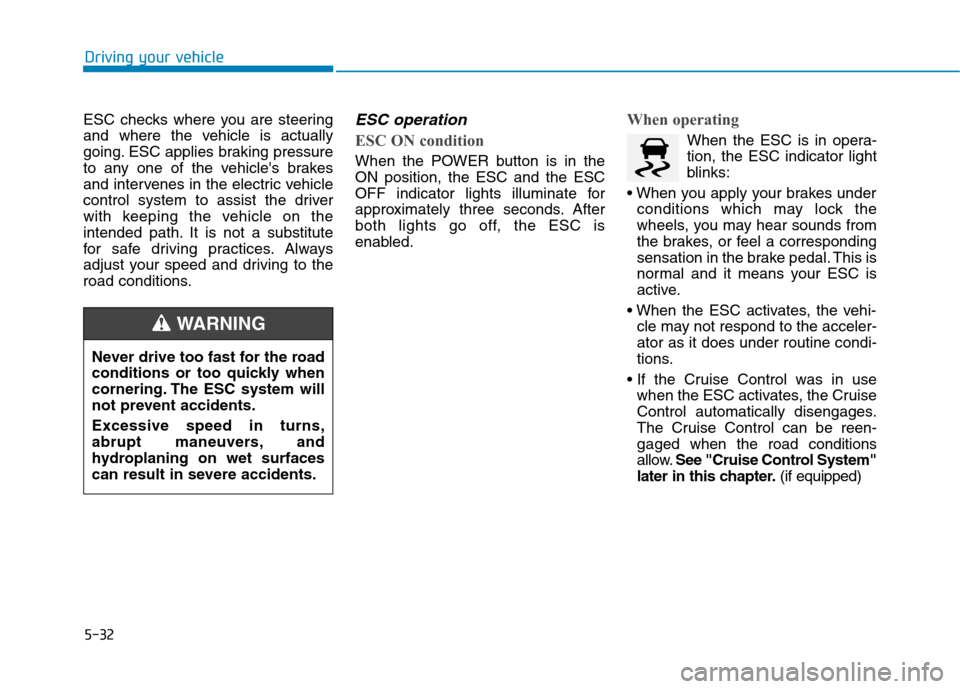
5-32
Driving your vehicle
ESC checks where you are steering
and where the vehicle is actually
going. ESC applies braking pressure
to any one of the vehicle's brakes
and intervenes in the electric vehicle
control system to assist the driver
with keeping the vehicle on the
intended path. It is not a substitute
for safe driving practices. Always
adjust your speed and driving to the
road conditions.ESC operation
ESC ON condition
When the POWER button is in the ON position, the ESC and the ESC
OFF indicator lights illuminate for
approximately three seconds. After
both lights go off, the ESC is
enabled.
When operating
When the ESC is in opera- tion, the ESC indicator light
blinks:
conditions which may lock the
wheels, you may hear sounds from
the brakes, or feel a corresponding
sensation in the brake pedal. This is
normal and it means your ESC is
active.
cle may not respond to the acceler-ator as it does under routine condi-
tions.
when the ESC activates, the Cruise
Control automatically disengages.
The Cruise Control can be reen-
gaged when the road conditions
allow. See "Cruise Control System"
later in this chapter. (if equipped)
Never drive too fast for the road
conditions or too quickly when
cornering. The ESC system will
not prevent accidents. Excessive speed in turns,
abrupt maneuvers, and
hydroplaning on wet surfaces
can result in severe accidents.
WARNING
Page 389 of 582
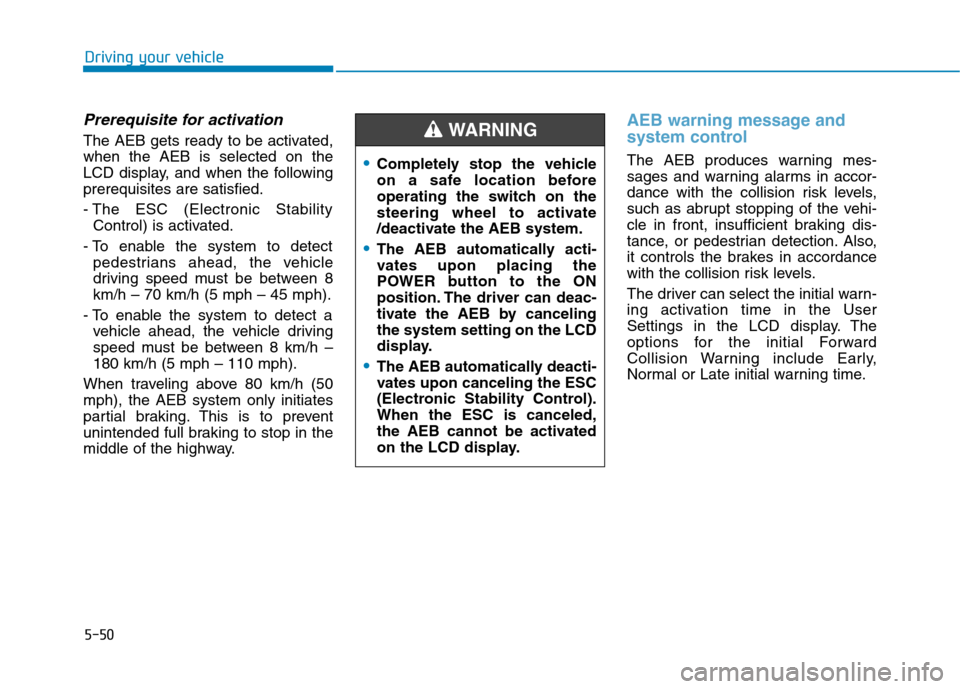
5-50
Driving your vehicle
Prerequisite for activation
The AEB gets ready to be activated, when the AEB is selected on the
LCD display, and when the followingprerequisites are satisfied.
- The ESC (Electronic StabilityControl) is activated.
- To enable the system to detect pedestrians ahead, the vehicle
driving speed must be between 8km/h – 70 km/h (5 mph – 45 mph).
- To enable the system to detect a vehicle ahead, the vehicle driving
speed must be between 8 km/h –180 km/h (5 mph – 110 mph).
When traveling above 80 km/h (50mph), the AEB system only initiates
partial braking. This is to prevent
unintended full braking to stop in the
middle of the highway.
AEB warning message and
system control
The AEB produces warning mes-
sages and warning alarms in accor-
dance with the collision risk levels,
such as abrupt stopping of the vehi-
cle in front, insufficient braking dis-
tance, or pedestrian detection. Also,
it controls the brakes in accordance
with the collision risk levels.
The driver can select the initial warn-
ing activation time in the User
Settings in the LCD display. The
options for the initial Forward
Collision Warning include Early,
Normal or Late initial warning time.Completely stop the vehicle
on a safe location before
operating the switch on the
steering wheel to activate
/deactivate the AEB system.
The AEB automatically acti-
vates upon placing the
POWER button to the ON
position. The driver can deac-
tivate the AEB by cancelingthe system setting on the LCD
display.
The AEB automatically deacti-
vates upon canceling the ESC
(Electronic Stability Control).When the ESC is canceled,
the AEB cannot be activated
on the LCD display.
WARNING
Page 391 of 582
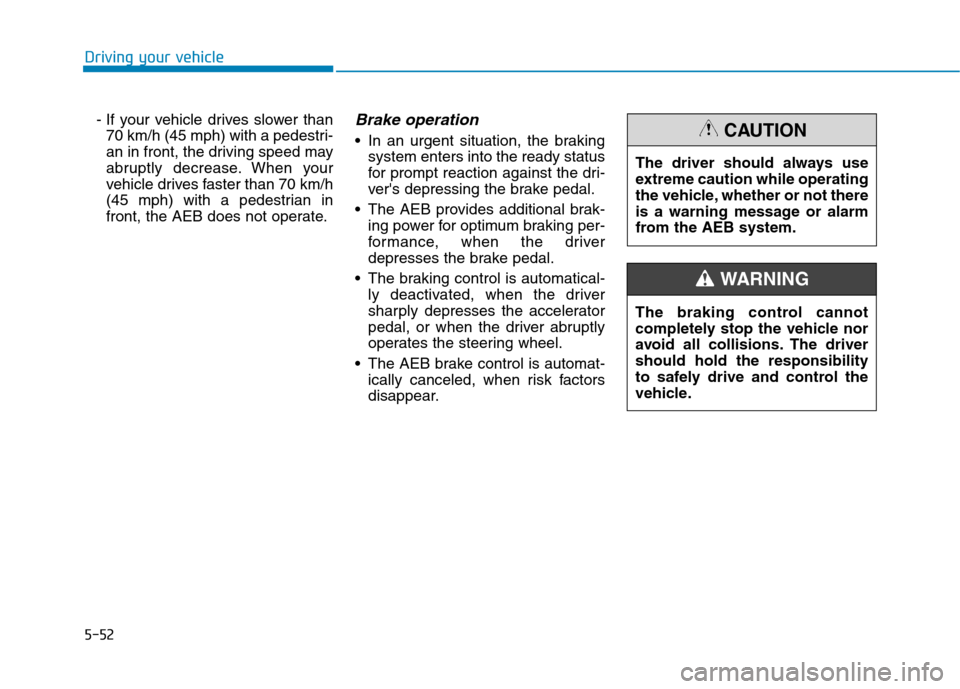
5-52
Driving your vehicle
- If your vehicle drives slower than70 km/h (45 mph) with a pedestri-
an in front, the driving speed may
abruptly decrease. When your
vehicle drives faster than 70 km/h
(45 mph) with a pedestrian in
front, the AEB does not operate.Brake operation
In an urgent situation, the braking system enters into the ready status
for prompt reaction against the dri-
ver's depressing the brake pedal.
The AEB provides additional brak- ing power for optimum braking per-
formance, when the driver
depresses the brake pedal.
The braking control is automatical- ly deactivated, when the driver
sharply depresses the accelerator
pedal, or when the driver abruptly
operates the steering wheel.
The AEB brake control is automat- ically canceled, when risk factors
disappear. The driver should always use
extreme caution while operating
the vehicle, whether or not there
is a warning message or alarm
from the AEB system.CAUTION
The braking control cannot
completely stop the vehicle nor
avoid all collisions. The drivershould hold the responsibility
to safely drive and control the
vehicle.
WARNING
Page 399 of 582
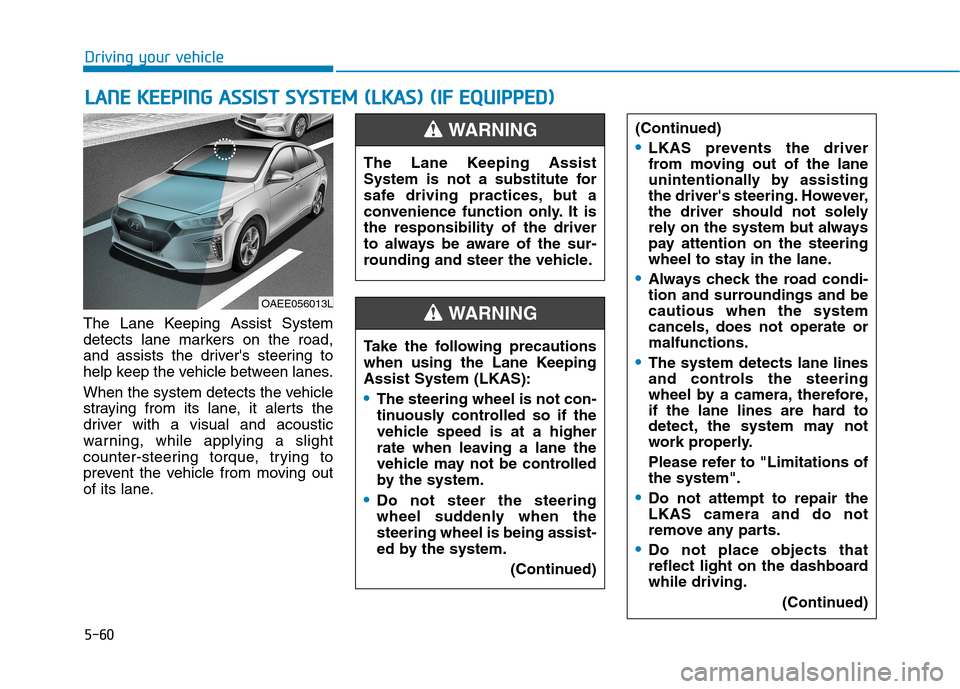
5-60
Driving your vehicle
The Lane Keeping Assist System
detects lane markers on the road,
and assists the driver's steering to
help keep the vehicle between lanes.
When the system detects the vehicle
straying from its lane, it alerts the
driver with a visual and acoustic
warning, while applying a slight
counter-steering torque, trying to
prevent the vehicle from moving out
of its lane.
LLAA NN EE KK EEEE PP IINN GG AA SSSSIISS TT SS YY SSTT EEMM (( LL KK AA SS)) (( IIFF EE QQ UUIIPP PPEEDD ))
OAEE056013L The Lane Keeping Assist
System is not a substitute for
safe driving practices, but a
convenience function only. It isthe responsibility of the driver
to always be aware of the sur-
rounding and steer the vehicle.
WARNING
Take the following precautions
when using the Lane KeepingAssist System (LKAS):
The steering wheel is not con-
tinuously controlled so if the
vehicle speed is at a higher
rate when leaving a lane the
vehicle may not be controlled
by the system.
Do not steer the steering
wheel suddenly when thesteering wheel is being assist-
ed by the system.
(Continued)
(Continued)
LKAS prevents the driver
from moving out of the lane
unintentionally by assisting
the driver's steering. However,
the driver should not solely
rely on the system but always
pay attention on the steering
wheel to stay in the lane.
Always check the road condi-
tion and surroundings and becautious when the system
cancels, does not operate ormalfunctions.
The system detects lane lines
and controls the steering
wheel by a camera, therefore,
if the lane lines are hard to
detect, the system may not
work properly.
Please refer to "Limitations of the system".
Do not attempt to repair the LKAS camera and do not
remove any parts.
Do not place objects that
reflect light on the dashboardwhile driving.
(Continued)
WARNING
Page 400 of 582
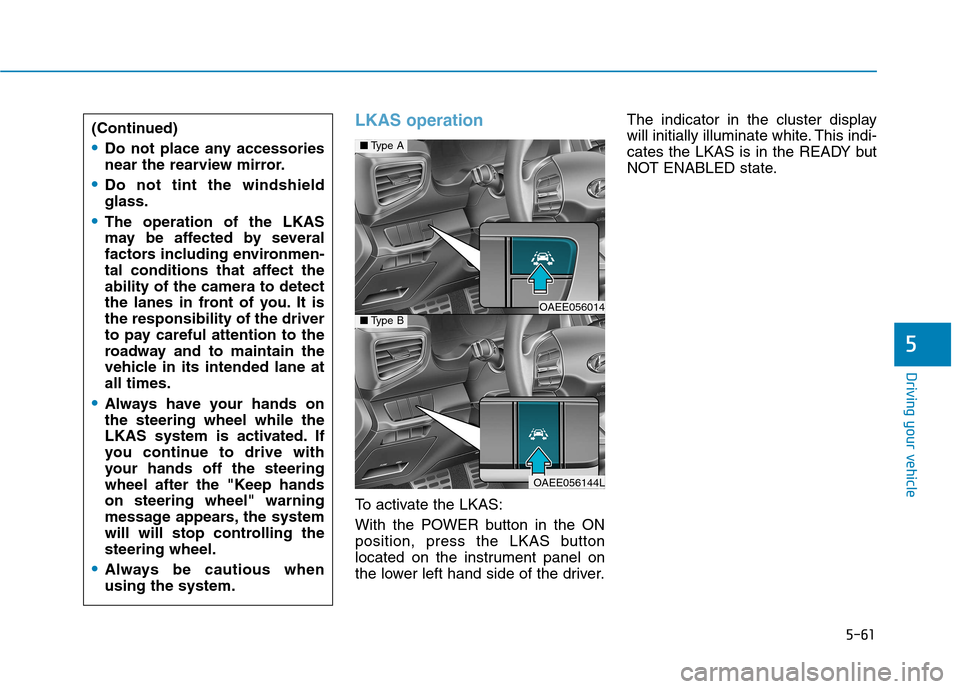
5-61
Driving your vehicle
5
LKAS operation
To activate the LKAS:
With the POWER button in the ON
position, press the LKAS button
located on the instrument panel on
the lower left hand side of the driver.The indicator in the cluster display
will initially illuminate white. This indi-
cates the LKAS is in the READY but
NOT ENABLED state.
(Continued)
Do not place any accessories
near the rearview mirror.
Do not tint the windshield glass.
The operation of the LKAS
may be affected by several
factors including environmen-
tal conditions that affect theability of the camera to detect
the lanes in front of you. It isthe responsibility of the driver
to pay careful attention to the
roadway and to maintain the
vehicle in its intended lane atall times.
Always have your hands on the steering wheel while the
LKAS system is activated. If
you continue to drive with
your hands off the steering
wheel after the "Keep handson steering wheel" warning
message appears, the system
will will stop controlling thesteering wheel.
Always be cautious when using the system.
■
Type A
OAEE056014 ■Type B
OAEE056144L