2017 HYUNDAI ELANTRA SE display
[x] Cancel search: displayPage 13 of 586

F13F13
Accessing your vehicle .........................................3-4
Remote Key........................................................................\
.3-4
Smart Key ........................................................................\
....3-8
Immobilizer System .........................................................3-12
Door Locks ............................................................3-14
Outside the Vehicle.........................................................3-14
Inside the Vehicle ............................................................3-15
Auto Door Lock/Unlock Features ...............................3-17
Child-Protector Rear Door locks ................................3-18
Theft-alarm System ............................................3-19
Driver Position Memory System ........................3-20
Storing Positions into Memory ..................................3-20
Easy Access Function ....................................................3-21
Steering Wheel .....................................................3-22
Electric Power Steering (EPS) .....................................3-22
Tilt Steering / Telescope Steering ..............................3-23
Horn ........................................................................\
............3-23
Mirrors ...................................................................3-24
Inside Rearview Mirror ..................................................3-24
Side View Mirrors ...........................................................3-40
Reverse Parking Aid Function......................................3-42
Windows ................................................................3-43
Power Windows ...............................................................3-44
Sunroof..................................................................3-47
Sunroof Opening and Closing ......................................3-47
Sliding the Sunroof .........................................................3-47
Tilting the Sunroof .........................................................3-48
Sunshade ........................................................................\
...3-49
Resetting the Sunroof ...................................................3-49
Exterior Features .................................................3-51
Hood ........................................................................\
...........3-51
Trunk ........................................................................\
..........3-52
Smart Trunk ......................................................................3-\
55
Fuel Filler Door ................................................................3-58
Instrument Cluster ...............................................3-61
Instrument Cluster Control............................................3-63
Gauges ........................................................................\
.......3-63
Warning and Indicator lights ........................................3-69
LCD Display Messages ..................................................3-80
LCD Display (For supervision cluster) ..............3-88
LCD Display Control ........................................................3-88
LCD Modes ........................................................................\
3-89
User Settings Mode ........................................................3-93
3Convenient features of your vehicle
Page 15 of 586
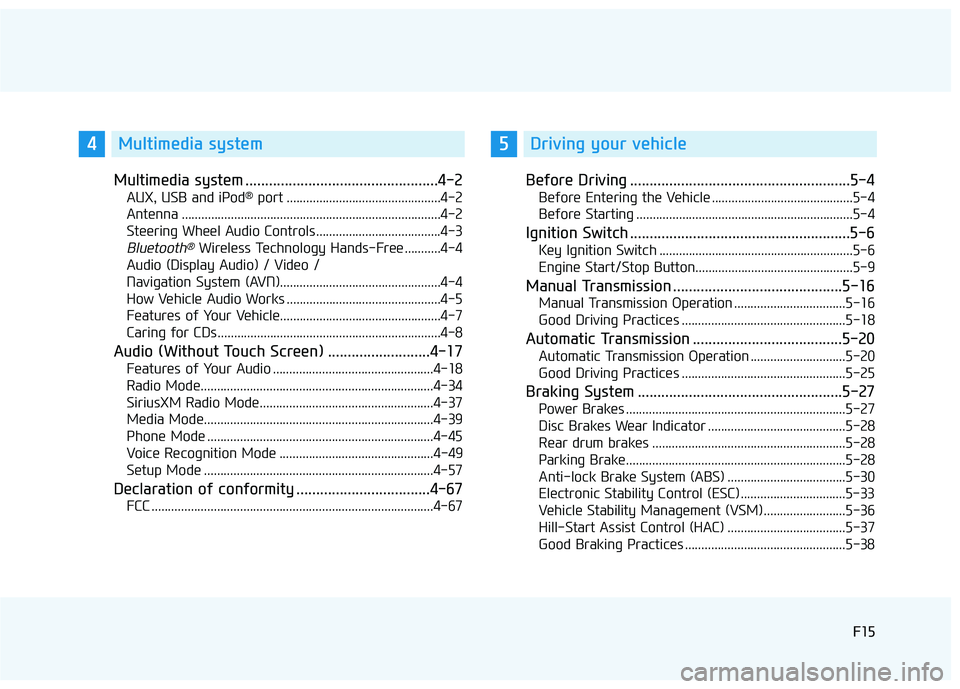
F15F15
Multimedia system .................................................4-2
AUX, USB and iPod®port ...............................................4-2
Antenna ........................................................................\
.......4-2
Steering Wheel Audio Controls ......................................4-3
Bluetooth®Wireless Technology Hands-Free ...........4-4
Audio (Display Audio) / Video /
Navigation System (AVN).................................................4-4
How Vehicle Audio Works ...............................................4-5
Features of Your Vehicle.................................................4-7
Caring for CDs ....................................................................4-8
Audio (Without Touch Screen) ..........................4-17
Features of Your Audio .................................................4-18
Radio Mode.......................................................................4\
-34
SiriusXM Radio Mode.....................................................4-37
Media Mode......................................................................4-\
39
Phone Mode .....................................................................4-4\
5
Voice Recognition Mode ...............................................4-49
Setup Mode ......................................................................4-\
57
Declaration of conformity ..................................4-67
FCC ........................................................................\
..............4-67
Before Driving ........................................................5-4
Before Entering the Vehicle ...........................................5-4
Before Starting ..................................................................5-4
Ignition Switch ........................................................5-6
Key Ignition Switch ...........................................................5-6
Engine Start/Stop Button................................................5-9
Manual Transmission ...........................................5-16
Manual Transmission Operation ..................................5-16
Good Driving Practices ..................................................5-18
Automatic Transmission ......................................5-20
Automatic Transmission Operation .............................5-20
Good Driving Practices ..................................................5-25
Braking System ....................................................5-27
Power Brakes ...................................................................5-27
Disc Brakes Wear Indicator ..........................................5-28
Rear drum brakes ...........................................................5-28
Parking Brake...................................................................5-28
Anti-lock Brake System (ABS) ....................................5-30
Electronic Stability Control (ESC)................................5-33
Vehicle Stability Management (VSM).........................5-36
Hill-Start Assist Control (HAC) ....................................5-37
Good Braking Practices .................................................5-38
4Multimedia system5Driving your vehicle
Page 17 of 586
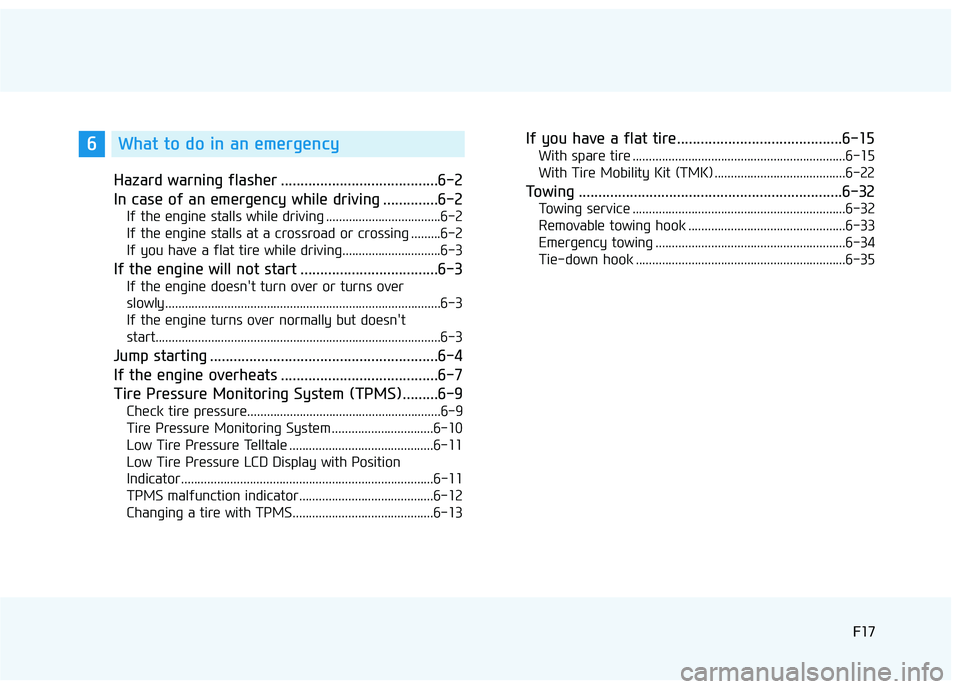
F17F17
Hazard warning flasher ........................................6-2
In case of an emergency while driving ..............6-2
If the engine stalls while driving ...................................6-2
If the engine stalls at a crossroad or crossing .........6-2
If you have a flat tire while driving..............................6-3
If the engine will not start ...................................6-3
If the engine doesn't turn over or turns over
slowly........................................................................\
............6-3
If the engine turns over normally but doesn't
start.....................................................................\
..................6-3
Jump starting ..........................................................6-4
If the engine overheats ........................................6-7
Tire Pressure Monitoring System (TPMS).........6-9
Check tire pressure...........................................................6-9
Tire Pressure Monitoring System ...............................6-10
Low Tire Pressure Telltale ............................................6-11
Low Tire Pressure LCD Display with Position
Indicator........................................................................\
.....6-11
TPMS malfunction indicator.........................................6-12
Changing a tire with TPMS...........................................6-13
If you have a flat tire..........................................6-15
With spare tire .................................................................6-15
With Tire Mobility Kit (TMK) ........................................6-22
Towing ...................................................................6-32
Towing service .................................................................6-32
Removable towing hook ................................................6-33
Emergency towing ..........................................................6-34
Tie-down hook ................................................................6-35
6What to do in an emergency
Page 77 of 586

2-52
Safety system of your vehicle
10. Side pressure sensors
11. Driver's knee air bag module
12. Emergency Fastening Device System
13. Occupant classification system
The SRSCM (Supplemental
Restraint System Control Module)
continually monitors all SRS compo-
nents while the Engine Start/Stop
button is in the ON position to deter-
mine if a crash impact is severe
enough to require air bag deploy-
ment or pre-tensioner seat belt
deployment.
SRS warning light
The SRS (Supplement Restraint
System) air bag warning light on the
instrument panel displays the air bag
symbol depicted in the illustration.
The system checks the air bag elec-
trical system for malfunctions. The
light indicates that there is a potential
malfunction with your air bag system,
which could include your side and
curtain air bags used for rollover pro-
tection.
If your SRS malfunctions, the air
bag may not inflate properly dur-
ing an accident increasing the
risk of serious injury or death.
If any of the following condi-
tions occur, your SRS is mal-
functioning:
The light does not turn on for
approximately six seconds
when the ignition switch is in
the ON position.
The light stays on after illumi-
nating for approximately six
seconds.
The light comes on while the
vehicle is in motion.
The light blinks when the
engine is running.
Have an authorized HYUNDAI
dealer inspect the SRS as soon
as possible if any of these con-
ditions occur.
WARNING
Page 95 of 586

Convenient features of your vehicle
Accessing your vehicle .........................................3-4
Remote Key........................................................................\
.3-4
Smart Key ........................................................................\
....3-8
Immobilizer System .........................................................3-12
Door Locks ............................................................3-14
Outside the Vehicle.........................................................3-14
Inside the Vehicle ............................................................3-15
Auto Door Lock/Unlock Features ...............................3-17
Child-Protector Rear Door locks ................................3-18
Theft-alarm System ............................................3-19
Driver Position Memory System ........................3-20
Storing Positions into Memory ..................................3-20
Easy Access Function ....................................................3-21
Steering Wheel .....................................................3-22
Electric Power Steering (EPS) .....................................3-22
Tilt Steering / Telescope Steering ..............................3-23
Horn ........................................................................\
............3-23
Mirrors ...................................................................3-24
Inside Rearview Mirror ..................................................3-24
Side View Mirrors ...........................................................3-40
Reverse Parking Aid Function......................................3-42
Windows ................................................................3-43
Power Windows ...............................................................3-44
Sunroof..................................................................3-47
Sunroof Opening and Closing ......................................3-47
Sliding the Sunroof .........................................................3-47
Tilting the Sunroof .........................................................3-48
Sunshade ........................................................................\
...3-49
Resetting the Sunroof ...................................................3-49
Exterior Features .................................................3-51
Hood ........................................................................\
...........3-51
Trunk ........................................................................\
..........3-52
Smart Trunk ......................................................................3-\
55
Fuel Filler Door ................................................................3-58
Instrument Cluster ...............................................3-61
Instrument Cluster Control............................................3-63
Gauges ........................................................................\
.......3-63
Warning and Indicator lights ........................................3-69
LCD Display Messages ..................................................3-80
LCD Display (For supervision cluster) ..............3-88
LCD Display Control ........................................................3-88
LCD Modes ........................................................................\
3-89
User Settings Mode ........................................................3-93
3
Page 111 of 586
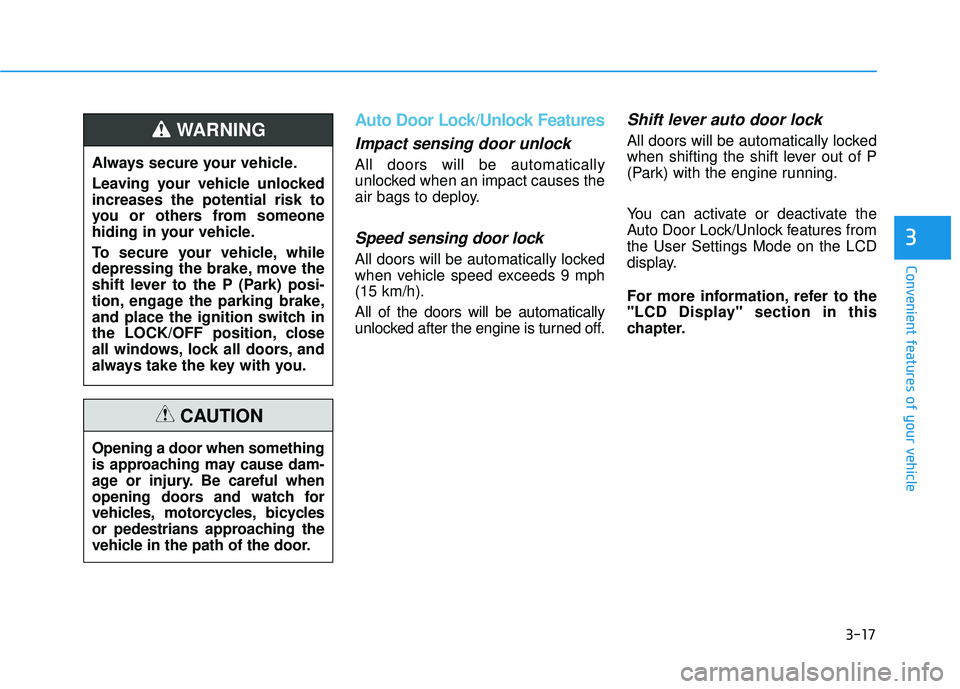
3-17
Convenient features of your vehicle
3
Auto Door Lock/Unlock Features
Impact sensing door unlock
All doors will be automatically
unlocked when an impact causes the
air bags to deploy.
Speed sensing door lock
All doors will be automatically locked
when vehicle speed exceeds 9 mph
(15 km/h).
All of the doors will be automatically
unlocked after the engine is turned off.
Shift lever auto door lock
All doors will be automatically locked
when shifting the shift lever out of P
(Park) with the engine running.
You can activate or deactivate the
Auto Door Lock/Unlock features from
the User Settings Mode on the LCD
display.
For more information, refer to the
"LCD Display" section in this
chapter.
Always secure your vehicle.
Leaving your vehicle unlocked
increases the potential risk to
you or others from someone
hiding in your vehicle.
To secure your vehicle, while
depressing the brake, move the
shift lever to the P (Park) posi-
tion, engage the parking brake,
and place the ignition switch in
the LOCK/OFF position, close
all windows, lock all doors, and
always take the key with you.WARNING
Opening a door when something
is approaching may cause dam-
age or injury. Be careful when
opening doors and watch for
vehicles, motorcycles, bicycles
or pedestrians approaching the
vehicle in the path of the door.
CAUTION
Page 114 of 586
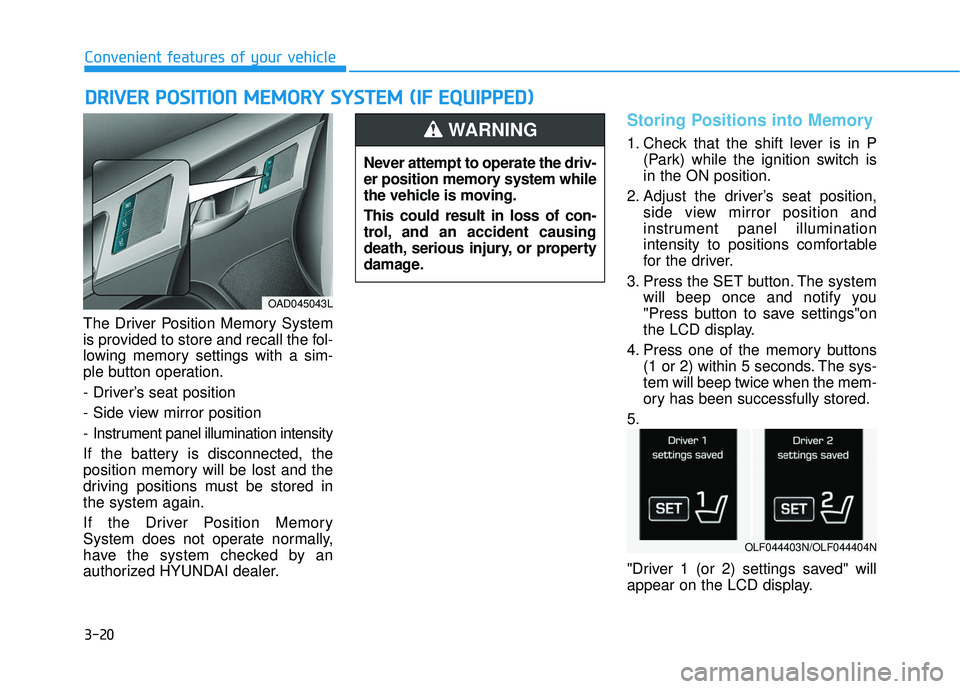
3-20
Convenient features of your vehicle
The Driver Position Memory System
is provided to store and recall the fol-
lowing memory settings with a sim-
ple button operation.
- Driver’s seat position
- Side view mirror position
- Instrument panel illumination intensity
If the battery is disconnected, the
position memory will be lost and the
driving positions must be stored in
the system again.
If the Driver Position Memory
System does not operate normally,
have the system checked by an
authorized HYUNDAI dealer.
Storing Positions into Memory
1. Check that the shift lever is in P (Park) while the ignition switch is
in the ON position.
2. Adjust the driver’s seat position, side view mirror position and
instrument panel illumination
intensity to positions comfortable
for the driver.
3. Press the SET button. The system will beep once and notify you
"Press button to save settings"on
the LCD display.
4. Press one of the memory buttons (1 or 2) within 5 seconds. The sys-
tem will beep twice when the mem-
ory has been successfully stored.
5.
"Driver 1 (or 2) settings saved" will
appear on the LCD display.
D D R
RI
IV
V E
ER
R
P
P O
O S
SI
IT
T I
IO
O N
N
M
M E
EM
M O
OR
RY
Y
S
S Y
Y S
ST
T E
EM
M
(
( I
IF
F
E
E Q
Q U
UI
IP
P P
PE
ED
D )
)
OAD045043L
Never attempt to operate the driv-
er position memory system while
the vehicle is moving.
This could result in loss of con-
trol, and an accident causing
death, serious injury, or property
damage.
WARNING
OLF044403N/OLF044404N
Page 115 of 586

3-21
Convenient features of your vehicle
3
Recalling positions from memory
1. Check that the shift lever is in P(Park) while the ignition switch is
in the ON position.
2. Press the desired memory button (1 or 2). The system will beep once,
and then the driver’s seat position,
side view mirror position and instru-
ment panel illumination intensity
will automatically adjust to the
stored positions.
3.
"Driver 1(or 2) settings is applied" will
appear on the LCD display. While recalling the "1" memory
position, pressing the SET or 1
button temporarily stops the
adjustment of the recalled memo-
ry position. Pressing the 2 button
recalls the "2" memory position.
While recalling the "2" memory position, pressing the SET or 2
button temporarily stops the
adjustment of the recalled memo-
ry position. Pressing the 1 button
recalls the "1" memory position.
While recalling the stored posi- tions, pressing one of the con-
trol buttons for the driver’s seat,
side view mirror or instrument
panel illumination will cause the
movement of that component to
stop and move in the direction
that the control button is
pressed.
Easy Access Function
When exiting the vehicle the driver’s
seat will move rearward when the
engine is turned off and the shift lever
in P (Park).
When entering the vehicle the dri-
ver’s seat will move forward when the
ignition switch is placed to the ACC
position.
You can activate or deactivate the
Easy Access Function from the User
Settings Mode on the LCD display.
For more information, refer to the
"LCD Display" section in this
chapter.
NOTICE
OADA045189/OADA045190