2017 HYUNDAI ELANTRA SE cruise control
[x] Cancel search: cruise controlPage 16 of 586

F16F16
Drive Mode Integrated Control System ............5-39
Blind Spot Detection System (BSD) ..................5-41
BSD (Blind Spot Detection) /
LCA (Lane Change Assist) .............................................5-42
RCTA (Rear Cross Traffic Alert) ..................................5-45
Limitations of the System .............................................5-48
Automatic Emergency Braking (AEB) ...............5-49
System Setting and Activation.....................................5-49
AEB Warning Message and System Control ............5-51
AEB Front Radar Sensor ...............................................5-54
System Malfunction .......................................................5-55
Limitations of the System .............................................5-56
Lane Keeping Assist System (LKAS) .................5-61
LKAS Operation ...............................................................5-62
Limitations of the System .............................................5-66
LKAS Malfunction ...........................................................5-67
LKAS Function Change ..................................................5-68
Cruise Control .......................................................5-70
Cruise Control operation ...............................................5-70
Smart Cruise Control System .............................5-75
To Adjust the Sensitivity of Smart
Cruise Control...................................................................5-76
To Convert to Cruise Control Mode............................5-77
Smart Cruise Control Speed .........................................5-77
Smart Cruise Control Vehicle-to-Vehicle
Distance ........................................................................\
.....5-82
SCC Front Radar Sensor................................................5-84
Limitations of the System .............................................5-86
Special Driving Conditions ..................................5-92
Hazardous Driving Conditions ......................................5-92
Rocking the Vehicle ........................................................5-92
Smooth Cornering ...........................................................5-93
Driving at Night................................................................5-93
Driving in the Rain ..........................................................5-94
Driving in Flooded Areas ...............................................5-94
Highway Driving...............................................................5-95
Winter Driving ......................................................5-96
Snow or Icy Conditions ..................................................5-96
Winter Precautions .........................................................5-98
Vehicle Load Limit..............................................5-100
Tire Loading Information Label .................................5-101
Trailer Towing .....................................................5-105
Page 24 of 586
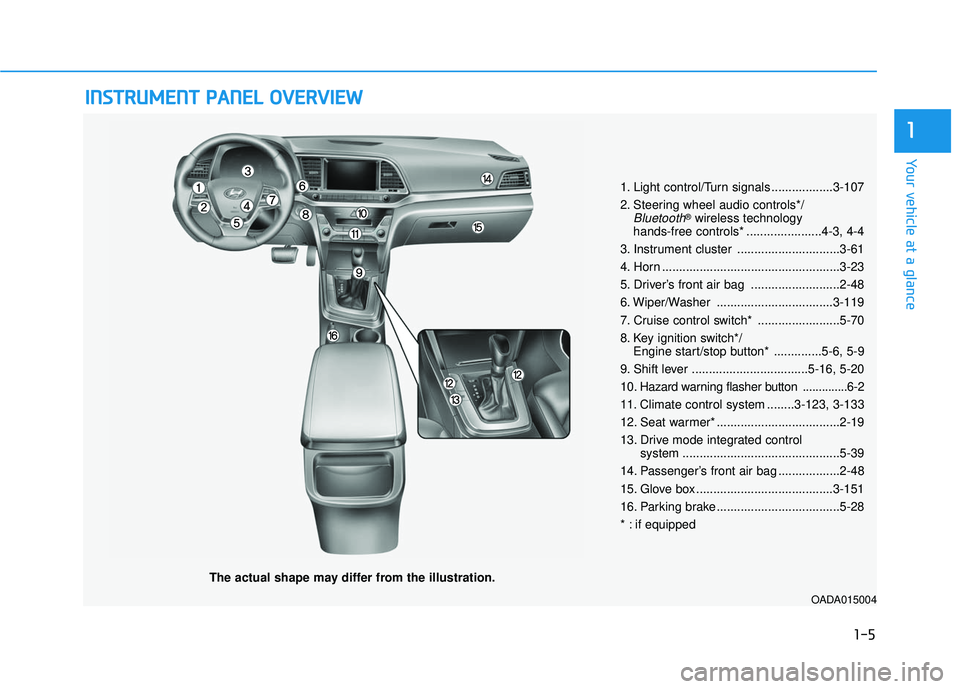
I
IN
N S
ST
T R
R U
U M
M E
EN
N T
T
P
P A
A N
N E
EL
L
O
O V
VE
ER
R V
V I
IE
E W
W
The actual shape may differ from the illustration.
1-5
Your vehicle at a glance
1
1. Light control/Turn signals ..................3-107
2. Steering wheel audio controls*/
Bluetooth®wireless technology
hands-free controls* ......................4-3, 4-4
3. Instrument cluster ..............................3-61
4. Horn ....................................................3-23
5. Driver’s front air bag ..........................2-48
6. Wiper/Washer ..................................3-119
7. Cruise control switch* ........................5-70
8. Key ignition switch*/ Engine start/stop button* ..............5-6, 5-9
9. Shift lever ..................................5-16, 5-20
10
. Hazard warning flasher button ..............6-2
11. Climate control system ........3-123, 3-133
12. Seat warmer* ....................................2-19
13. Drive mode integrated control system ..............................................5-39
14. Passenger’s front air bag ..................2-48
15. Glove box ........................................3-151
16. Parking brake ....................................5-28
* : if equipped
OADA015004
Page 173 of 586
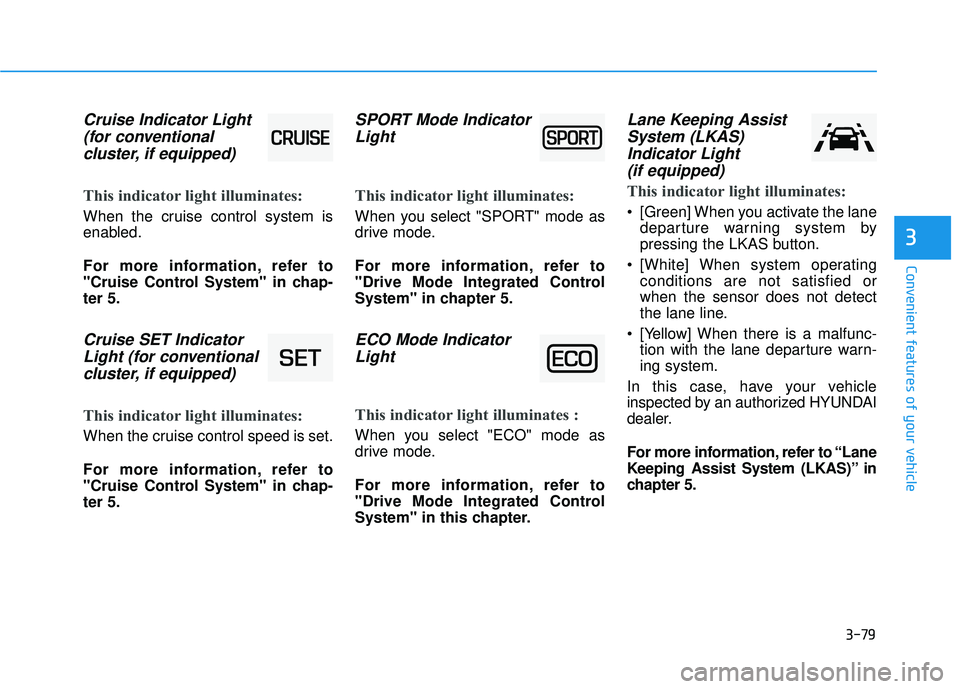
3-79
Convenient features of your vehicle
3
Cruise Indicator Light(for conventional cluster, if equipped)
This indicator light illuminates:
When the cruise control system is
enabled.
For more information, refer to
"Cruise Control System" in chap-
ter 5.
Cruise SET IndicatorLight (for conventionalcluster, if equipped)
This indicator light illuminates:
When the cruise control speed is set.
For more information, refer to
"Cruise Control System" in chap-
ter 5.
SPORT Mode IndicatorLight
This indicator light illuminates:
When you select "SPORT" mode as
drive mode.
For more information, refer to
"Drive Mode Integrated Control
System" in chapter 5.
ECO Mode IndicatorLight
This indicator light illuminates :
When you select "ECO" mode as
drive mode.
For more information, refer to
"Drive Mode Integrated Control
System" in this chapter.
Lane Keeping AssistSystem (LKAS)Indicator Light (if equipped)
This indicator light illuminates:
[Green] When you activate the lane
departure warning system by
pressing the LKAS button.
[White] When system operating conditions are not satisfied or
when the sensor does not detect
the lane line.
[Yellow] When there is a malfunc- tion with the lane departure warn-
ing system.
In this case, have your vehicle
inspected by an authorized HYUNDAI
dealer.
For more information, refer to “Lane
Keeping Assist System (LKAS)” in
chapter 5.
Page 181 of 586
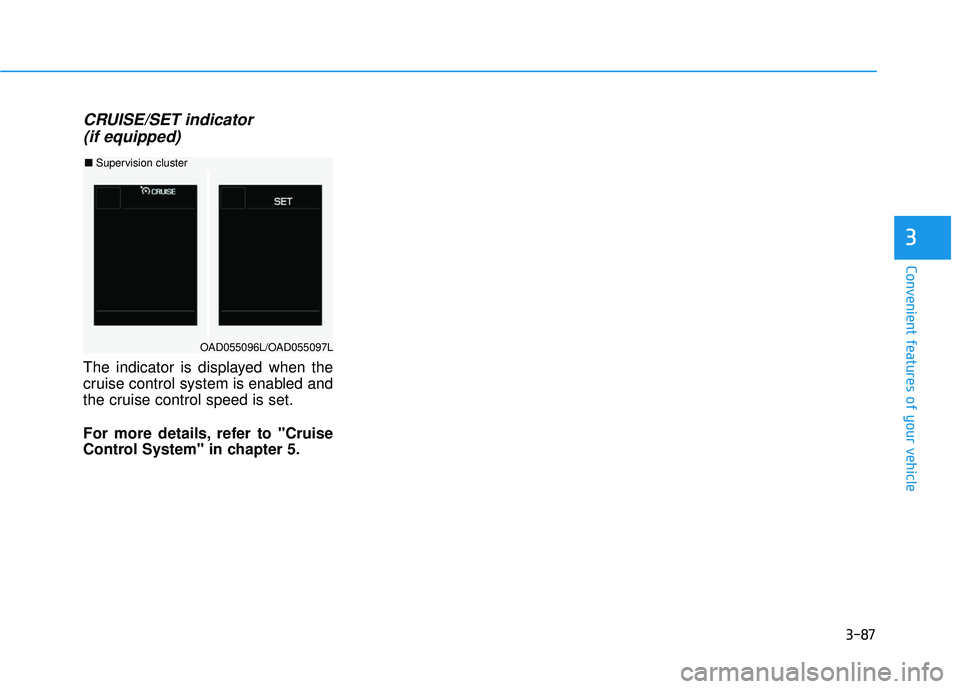
3-87
Convenient features of your vehicle
3
CRUISE/SET indicator (if equipped)
The indicator is displayed when the
cruise control system is enabled and
the cruise control speed is set.
For more details, refer to "Cruise
Control System" in chapter 5.
OAD055096L/OAD055097L
■ Supervision cluster
Page 183 of 586
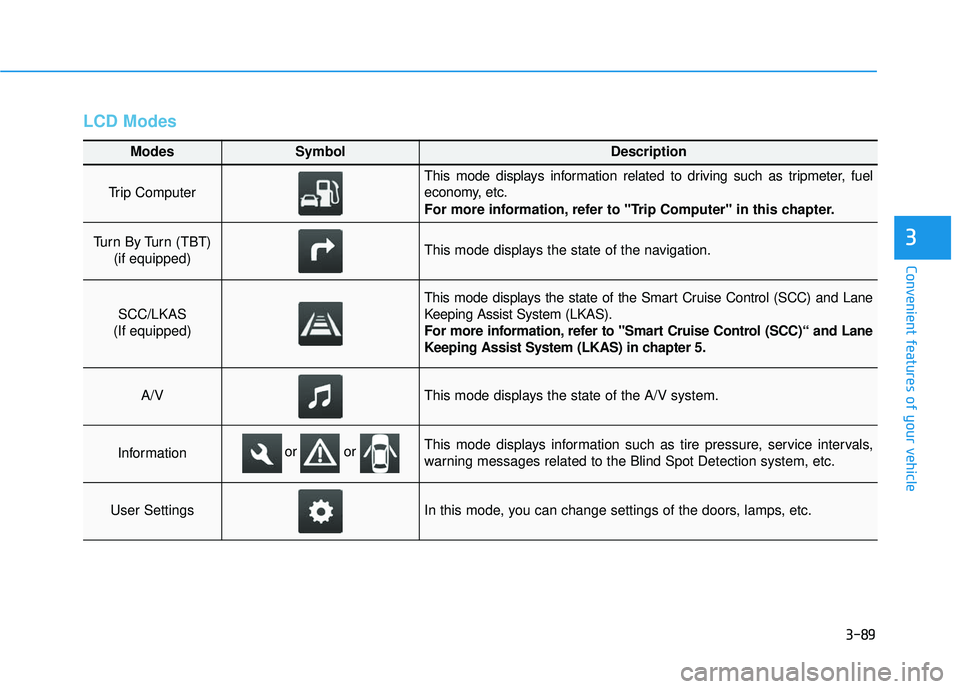
3-89
Convenient features of your vehicle
3
LCD Modes
Modes SymbolDescription
Trip Computer
This mode displays information related to driving such as tripmeter, fuel
economy, etc.
For more information, refer to "Trip Computer" in this chapter.
Turn By Turn (TBT) (if equipped)This mode displays the state of the navigation.
SCC/LKAS
(If equipped)
This mode displays the state of the Smart Cruise Control (SCC) and Lane
Keeping Assist System (LKAS).
For more information, refer to "Smart Cruise Control (SCC)“ and Lane
Keeping Assist System (LKAS) in chapter 5.
A/VThis mode displays the state of the A/V system.
InformationThis mode displays information such as tire pressure, service intervals,
warning messages related to the Blind Spot Detection system, etc.
User SettingsIn this mode, you can change settings of the doors, lamps, etc.
or or
Page 185 of 586
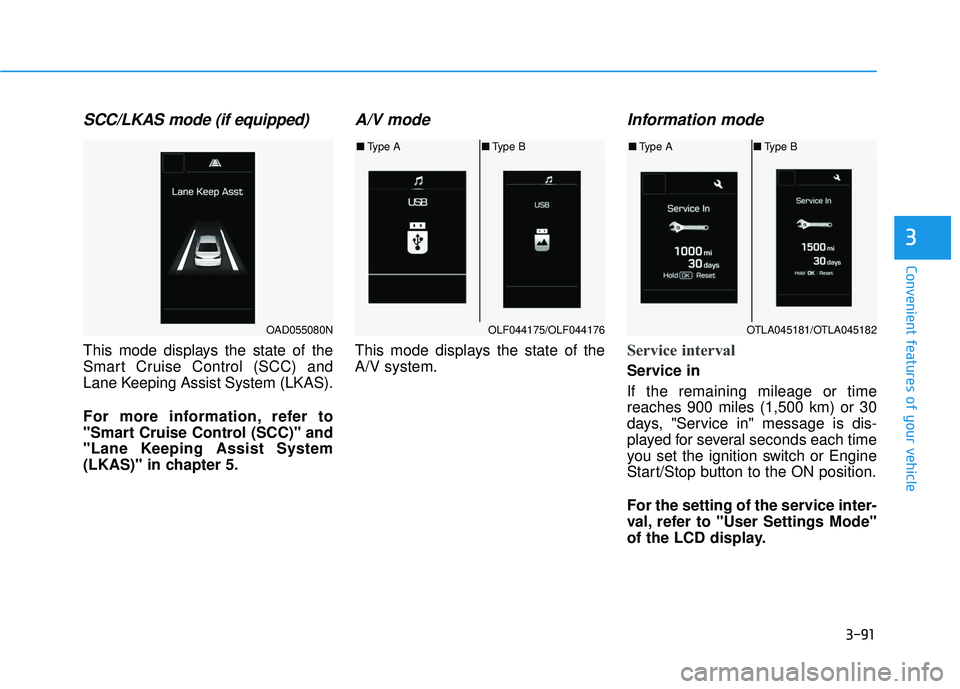
3-91
Convenient features of your vehicle
3
SCC/LKAS mode (if equipped)
This mode displays the state of the
Smart Cruise Control (SCC) and
Lane Keeping Assist System (LKAS).
For more information, refer to
"Smart Cruise Control (SCC)" and
"Lane Keeping Assist System
(LKAS)" in chapter 5.
A/V mode
This mode displays the state of the
A/V system.
Information mode
Service interval
Service in
If the remaining mileage or time
reaches 900 miles (1,500 km) or 30
days, "Service in" message is dis-
played for several seconds each time
you set the ignition switch or Engine
Start/Stop button to the ON position.
For the setting of the service inter-
val, refer to "User Settings Mode"
of the LCD display.
OAD055080NOLF044175/OLF044176
■Type A ■Type B
OTLA045181/OTLA045182
■Type A ■Type B
Page 187 of 586
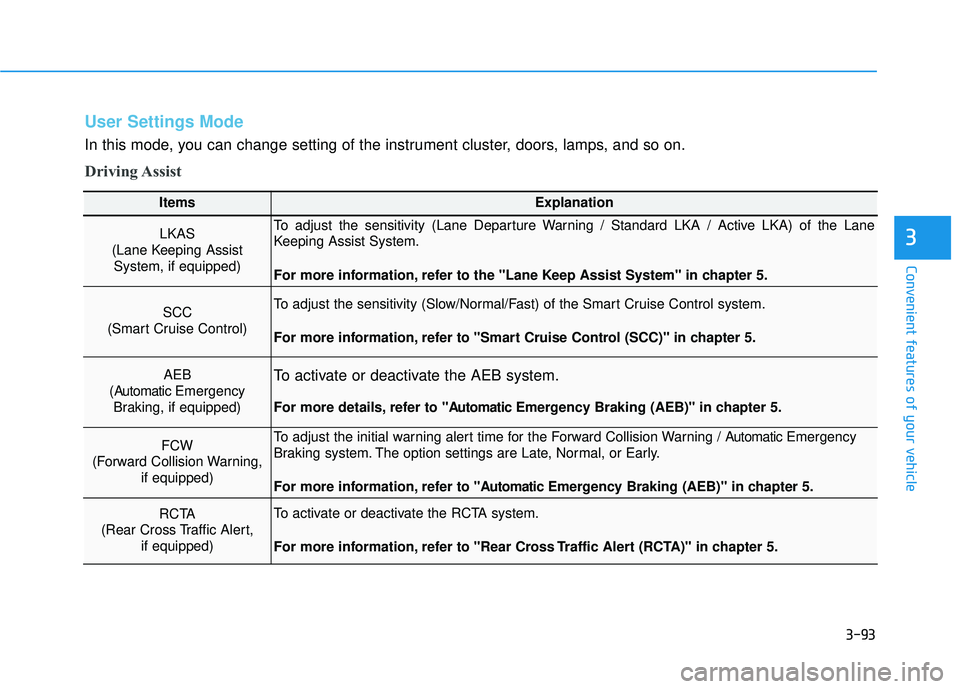
3-93
Convenient features of your vehicle
3
User Settings Mode
In this mode, you can change setting of the instrument cluster, doors, lamps, and so on.
Driving Assist
ItemsExplanation
LKAS
(Lane Keeping Assist System, if equipped)To adjust the sensitivity (Lane Departure Warning / Standard LKA / Active LKA) of the Lane
Keeping Assist System.
For more information, refer to the "Lane Keep Assist System" in chapter 5.
SCC
(Smart Cruise Control) To adjust the sensitivity (Slow/Normal/Fast) of the Smart Cruise Control system.
For more information, refer to "Smart Cruise Control (SCC)" in chapter 5.
AEB
(Automatic Emergency
Braking, if equipped)To activate or deactivate the AEB system.
For more details, refer to "A utomaticEmergency Braking (AEB)" in chapter 5.
FCW
(Forward Collision Warning, if equipped)To adjust the initial warning alert time for the Forward Collision Warning / A utomaticEmergency
Braking system. The option settings are Late, Normal, or Early.
For more information, refer to "A utomaticEmergency Braking (AEB)" in chapter 5.
RCTA
(Rear Cross Traffic Alert, if equipped)To activate or deactivate the RCTA system.
For more information, refer to "Rear Cross Traffic Alert (RCTA)" in chapter 5.
Page 321 of 586
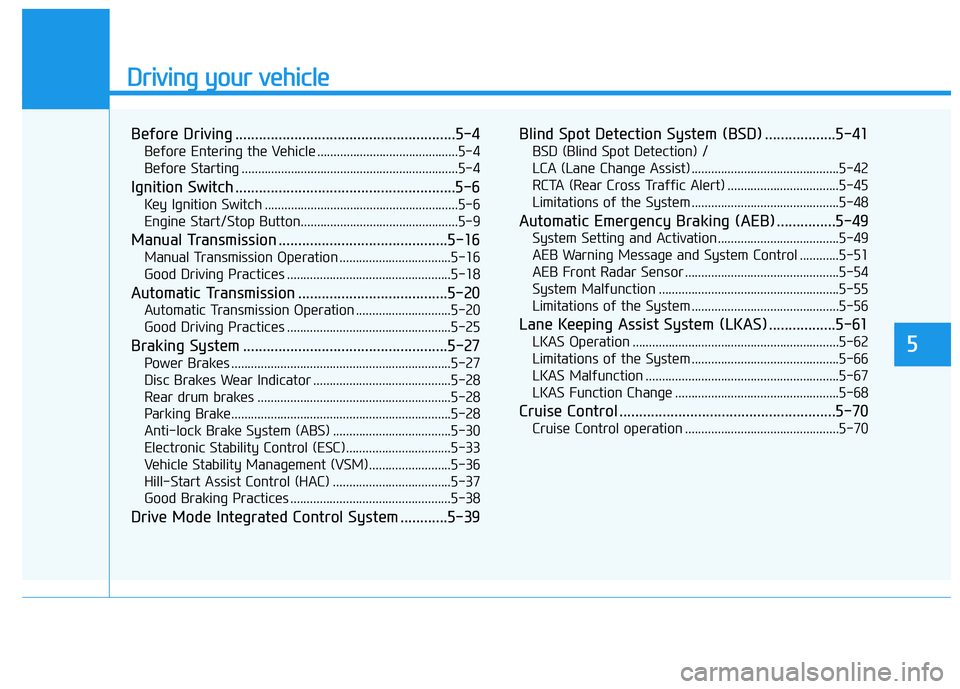
Driving your vehicle
5
Before Driving ........................................................5-4
Before Entering the Vehicle ...........................................5-4
Before Starting ..................................................................5-4
Ignition Switch ........................................................5-6
Key Ignition Switch ...........................................................5-6
Engine Start/Stop Button................................................5-9
Manual Transmission ...........................................5-16
Manual Transmission Operation ..................................5-16
Good Driving Practices ..................................................5-18
Automatic Transmission ......................................5-20
Automatic Transmission Operation .............................5-20
Good Driving Practices ..................................................5-25
Braking System ....................................................5-27
Power Brakes ...................................................................5-27
Disc Brakes Wear Indicator ..........................................5-28
Rear drum brakes ...........................................................5-28
Parking Brake...................................................................5-28
Anti-lock Brake System (ABS) ....................................5-30
Electronic Stability Control (ESC)................................5-33
Vehicle Stability Management (VSM).........................5-36
Hill-Start Assist Control (HAC) ....................................5-37
Good Braking Practices .................................................5-38
Drive Mode Integrated Control System ............5-39Blind Spot Detection System (BSD) ..................5-41
BSD (Blind Spot Detection) /
LCA (Lane Change Assist) .............................................5-42
RCTA (Rear Cross Traffic Alert) ..................................5-45
Limitations of the System .............................................5-48
Automatic Emergency Braking (AEB) ...............5-49
System Setting and Activation.....................................5-49
AEB Warning Message and System Control ............5-51
AEB Front Radar Sensor ...............................................5-54
System Malfunction .......................................................5-55
Limitations of the System .............................................5-56
Lane Keeping Assist System (LKAS) .................5-61
LKAS Operation ...............................................................5-62
Limitations of the System .............................................5-66
LKAS Malfunction ...........................................................5-67
LKAS Function Change ..................................................5-68
Cruise Control .......................................................5-70
Cruise Control operation ...............................................5-70