Page 25 of 637

1-4
Your vehicle at a glance
INTERIOR OVERVIEW (I)
1. Door lock/unlock button ....................3-16
2. Driver position memory system ........3-21
3. Outside rearview mirror folding
switch ................................................3-29
4. Outside rearview mirror control
switch ................................................3-28
5. Central door lock switch ....................3-17
6. Power window switches ....................3-31
7. Power window lock switch ................3-35
8. Headlight leveling device ................3-105
9. Instrument panel illumination
control switch ......................................3-53
10. Blind spot detection system button ..5-63
11. ESC OFF button ..............................5-47
12. Fuel filler door opener ....................3-48
13. Trunk release lever ..........................3-43
14. Fuse box ..........................................7-66
15. Steering wheel ................................3-23
16. Steering wheel tilt/telescope lever ......3-24
17. Seat ..................................................2-4
18. Hood release lever ..........................3-41
19. Brake pedal ....................................5-41
20. Accelerator pedal
OAD015003LThe actual shape may differ from the illustration.
■Left-hand drive
Page 26 of 637

1-5
Your vehicle at a glance
INTERIOR OVERVIEW (II)
1
1. Door lock/unlock button ....................3-16
2. Driver position memory system ........3-21
3. Outside rearview mirror folding
switch ................................................3-29
4. Outside rearview mirror control
switch ................................................3-28
5. Central door lock switch ....................3-17
6. Power window switches ....................3-31
7. Power window lock switch ................3-35
8. Headlight leveling device ................3-105
9. Instrument panel illumination
control switch ......................................3-53
10. Blind spot detection system button ..5-63
11. ESC OFF button ..............................5-47
12. Fuel filler door opener ....................3-48
13. Trunk release lever ..........................3-43
14. Fuse box ..........................................7-66
15. Steering wheel ................................3-23
16. Steering wheel tilt/telescope lever ......3-24
17. Seat ..................................................2-4
18. Hood release lever ..........................3-41
19. Brake pedal ....................................5-41
20. Accelerator pedal
OAD015003RE
■ Right-hand drive
The actual shape may differ from the illustration.
Page 99 of 637
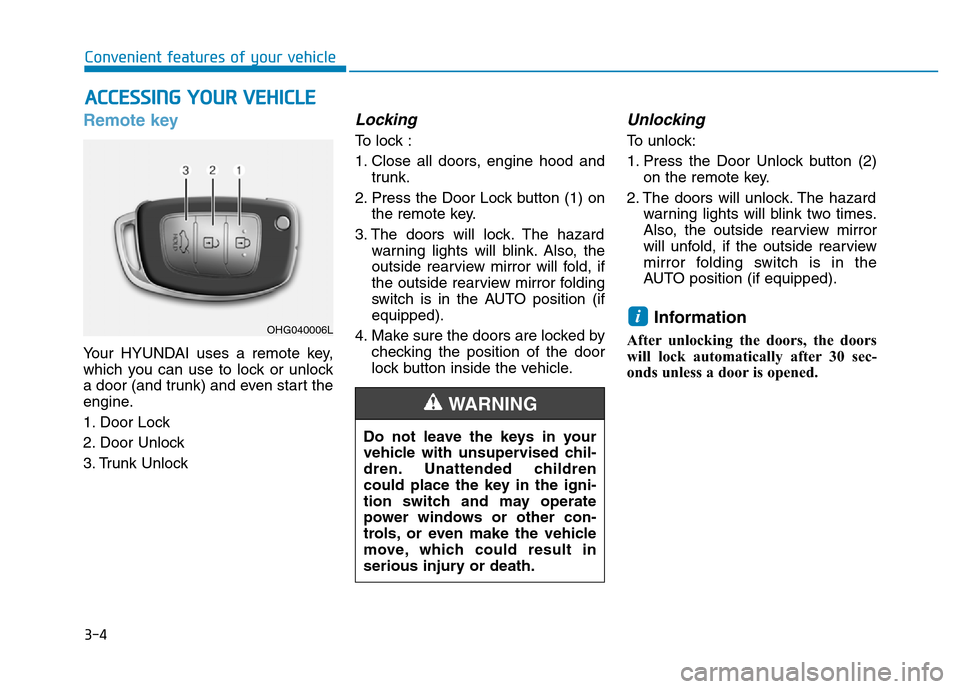
3-4
Convenient features of your vehicle
Remote key
Your HYUNDAI uses a remote key,
which you can use to lock or unlock
a door (and trunk) and even start the
engine.
1. Door Lock
2. Door Unlock
3. Trunk Unlock
Locking
To lock :
1. Close all doors, engine hood and
trunk.
2. Press the Door Lock button (1) on
the remote key.
3. The doors will lock. The hazard
warning lights will blink. Also, the
outside rearview mirror will fold, if
the outside rearview mirror folding
switch is in the AUTO position (if
equipped).
4. Make sure the doors are locked by
checking the position of the door
lock button inside the vehicle.
Unlocking
To unlock:
1. Press the Door Unlock button (2)
on the remote key.
2. The doors will unlock. The hazard
warning lights will blink two times.
Also, the outside rearview mirror
will unfold, if the outside rearview
mirror folding switch is in the
AUTO position (if equipped).
Information
After unlocking the doors, the doors
will lock automatically after 30 sec-
onds unless a door is opened.
i
ACCESSING YOUR VEHICLE
Do not leave the keys in your
vehicle with unsupervised chil-
dren. Unattended children
could place the key in the igni-
tion switch and may operate
power windows or other con-
trols, or even make the vehicle
move, which could result in
serious injury or death.
WARNING
OHG040006L
Page 103 of 637
3-8
Smart key
Your HYUNDAI uses a Smart Key,
which you can use to lock or unlock
a door (and trunk) and even start the
engine.
1. Door Lock
2. Door Unlock
3. Trunk Unlock
Locking To lock :
1. Close all doors, engine hood and
trunk.
2. Either press the door handle but-
ton or press the Door Lock button
(1) on the smart key.
3. The hazard warning lights will
blink. Also, the outside rearview
mirror will fold, if the outside
rearview mirror folding switch is in
the AUTO position (if equipped).
4. Make sure the doors are locked by
checking the position of the door
lock button inside the vehicle.
Information
The door handle button will only
operate when the smart key is within
0.7~1 m (28~40 in.) from the outside
door handle.
i
Convenient features of your vehicle
OBA043222IN
OAD045001
OAD045001R
■Left-hand drive
■Right-hand drive
Page 104 of 637

3-9
Convenient features of your vehicle
Even though you press the outside
door handle button, the doors will not
lock and the chime will sound for
three seconds if any of the following
occur:
• The Smart Key is in the vehicle.
• The Engine Start/Stop button is in
ACC or ON position.
• Any door except the trunk is open.Unlocking
To unlock:
1. Carry the Smart Key.
2. Either press the door handle but-
ton or press the Door Unlock but-
ton (2) on the smart key.3. The doors will unlock. The hazard
warning lights will blink two times.
Also, the outside rearview mirror
will unfold, if the outside rearview
mirror folding switch is in the AUTO
position. (if equipped)
Information
• The door handle button will only
operate when the smart key is with-
in 0.7~1 m (28~40 in.) from the out-
side door handle. Other people can
also open the doors without the
smart key in possession.
• After unlocking the doors, the doors
will lock automatically after 30 sec-
onds unless a door is opened.
i3
Do not leave the Smart Key in
your vehicle with unsupervised
children. Unattended children
could press the Engine Start/
Stop button and may operate
power windows or other con-
trols, or even make the vehicle
move, which could result in
serious injury or death.
WARNINGOAD045001
OAD045001R
■Left-hand drive
■Right-hand drive
Page 124 of 637
3-29
Convenient features of your vehicle
3
After adjustment, move the lever (1)
to the middle to prevent inadvertent
adjustment.
• The mirrors stop moving when
they reach the maximum adjust-
ing angles, but the motor contin-
ues to operate while the switch
is pressed. Do not press the
switch longer than necessary,
the motor may be damaged.
• Do not attempt to adjust the out-
side rearview mirror by hand or
the motor may be damaged.Folding the outside rearview
mirror
Manual type
To fold the outside rearview mirror,
grasp the housing of the mirror and
then fold it toward the rear of the
vehicle.
Electric type (if equipped)
Left: The mirror will unfold.
Right: The mirror will fold.
NOTICE
OAD045016
OAD045017
OAD045017R
■Left-hand drive
■Right-hand drive
Page 583 of 637

Maintenance
7-72
Fuse NameSymbolFuse ratingCircuit Protected
BUTTON START37.5AImmobilizer Module, Smart Key Control Module
A/BAG15ASRS Control Module
MODULE67.5ASmart Key Control Module, BCM
WASHER15AMultifunction Switch
WIPER210ABCM, ECM/PCM
MEMORY110ADriver/Passenger Door Module, Driver IMS Module, BCM, Data Link Connector,
Digital Clock, Rain Sensor, A/C Control Module, Instrument Cluster,
ICM Relay Box (Outside Mirror Folding/Unfolding Relay)
MEMORY27.5ANot Used
SUNROOF20ASunroof Motor
BRAKE SWITCH7.5AStop Lamp Switch, Smart Key Control Module
MODULE310AStop Lamp Switch, BCM, Sport Mode Switch, Driver Door Module, Passenger Door Module
MODULE5MODULE510A
MTS E-Call Module, Crash Pad Switch, A/T Shift Lever Indicator, A/V &,
Navigation Head Unit, A/C Control Module, Console Switch LH/RH,
Head Lamp Leveling Device Actuator LH/RH, DC-DC Converter,
Front Seat Warmer Control Module, Front Air Ventilation Seat Control Module,
Rear Seat Warmer Control Module, Driver Ims Module
Driver’s side fuse panel