2017 Hyundai Elantra service interval
[x] Cancel search: service intervalPage 155 of 571
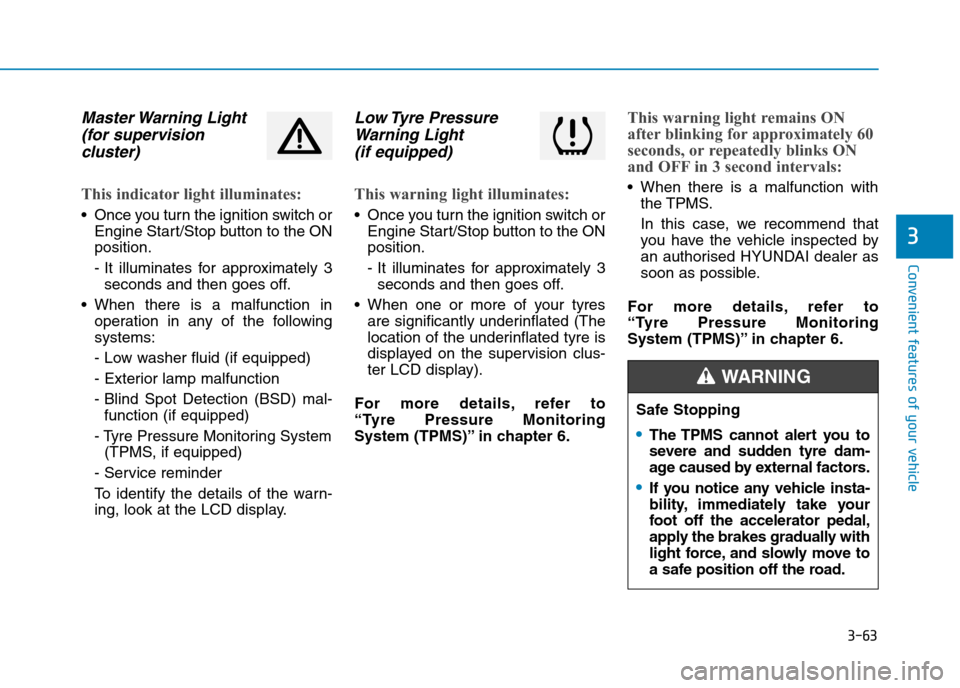
3-63
Convenient features of your vehicle
3
Master Warning Light
(for supervision
cluster)
This indicator light illuminates:
•Once you turn the ignition switch or
Engine Start/Stop button to the ON
position.
- It illuminates for approximately 3
seconds and then goes off.
•When there is a malfunction in
operation in any of the following
systems:
- Low washer fluid (if equipped)
- Exterior lamp malfunction
- Blind Spot Detection (BSD) mal-
function (if equipped)
- Tyre Pressure Monitoring System
(TPMS, if equipped)
- Service reminder
To i d e n t i f y t h e d e t a i l s o f t h e w a r n -
ing, look at the LCD display.
Low Tyre Pressure
Warning Light
(if equipped)
This warning light illuminates:
•Once you turn the ignition switch or
Engine Start/Stop button to the ON
position.
- It illuminates for approximately 3
seconds and then goes off.
•When one or more of your tyres
are significantly underinflated (The
location of the underinflated tyre is
displayed on the supervision clus-
ter LCD display).
For more details, refer to
“Tyre Pressure Monitoring
System (TPMS)” in chapter 6.
This warning light remains ON
after blinking for approximately 60
seconds, or repeatedly blinks ON
and OFF in 3 second intervals:
•When there is a malfunction with
the TPMS.
In this case, we recommend that
you have the vehicle inspected by
an authorised HYUNDAI dealer as
soon as possible.
For more details, refer to
“Tyre Pressure Monitoring
System (TPMS)” in chapter 6.
Safe Stopping
•The TPMS cannot alert you to
severe and sudden tyre dam-
age caused by external factors.
•If you notice any vehicle insta-
bility, immediately take your
foot off the accelerator pedal,
apply the brakes gradually with
light force, and slowly move to
a safe position off the road.
WA R N I N G
Page 172 of 571
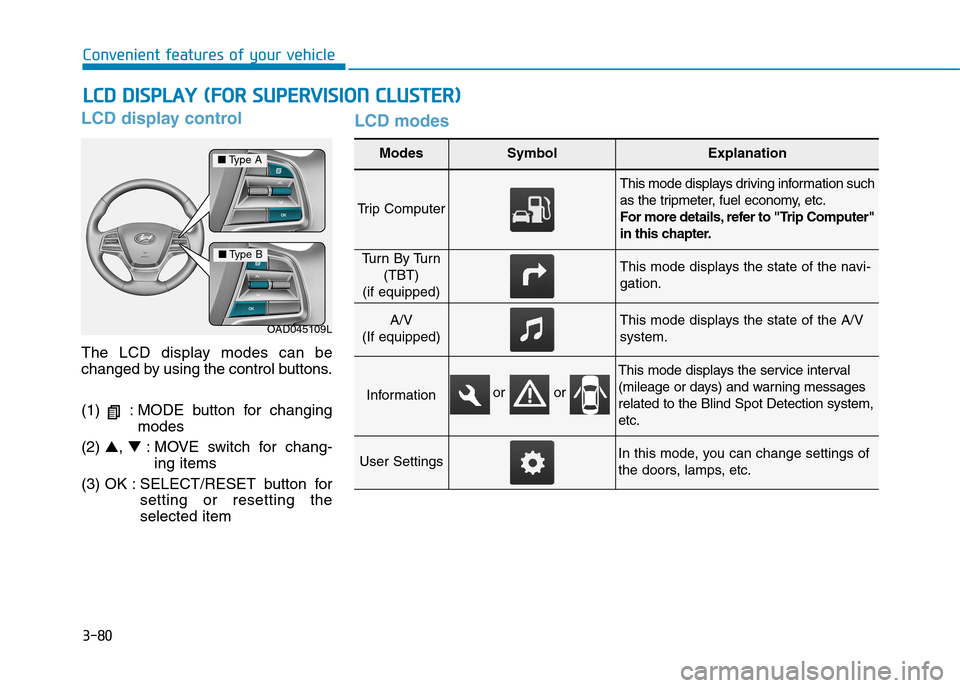
3-80
Convenient features of your vehicle
LCD display control
The LCD display modes can be
changed by using the control buttons.
(1) : MODE button for changing
modes
(2) ▲, ▼:MOVE switch for chang-
ing items
(3) OK : SELECT/RESET button for
setting or resetting the
selected item
LCD modes
LLCCDD DDIISSPPLLAAYY ((FFOORR SSUUPPEERRVVIISSIIOONN CCLLUUSSTTEERR))
Modes SymbolExplanation
Tr i p C o m p u t e r
This mode displays driving information such
as the tripmeter, fuel economy, etc.
For more details, refer to "Trip Computer"
in this chapter.
Tu r n B y Tu r n
(TBT)
(if equipped)
This mode displays the state of the navi-
gation.
A/V
(If equipped)
This mode displays the state of the A/V
system.
Information
This mode displays the service interval
(mileage or days) and warning messages
related to the Blind Spot Detection system,
etc.
User SettingsIn this mode, you can change settings of
the doors, lamps, etc.
OAD045109L
■Ty p e A
■Ty p e B
or or
Page 174 of 571

3-82
Convenient features of your vehicle
Tu r n B y Tu r n ( T B T ) m o d e
(if equipped)
This mode displays the state of the
navigation.
A/V mode (if equipped)
This mode displays the state of the
A/V system.
Information mode
This mode displays the service inter-
val (mileage and days).
Service interval
Service in
It calculates and displays the mainte-
nance schedule (mileage or days),
as set in the system.
When the set mileage or days has
passed, "Service in" message is dis-
played for several seconds each time
ignition switch is turned ON.
OTL045173/OTL045174
■Ty p e A■Ty p e B
OTL045177/OTL045178
■Ty p e A■Ty p e B
OTL045181L/OTL045182L
■Ty p e A■Ty p e B
Page 175 of 571
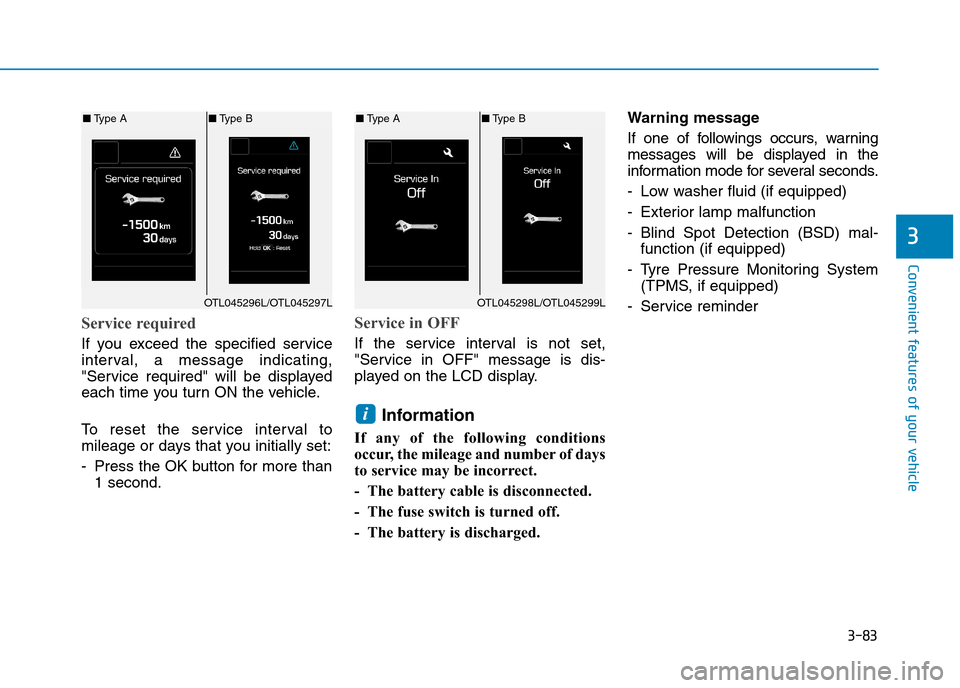
3-83
Convenient features of your vehicle
3
Service required
If you exceed the specified service
interval, a message indicating,
"Service required" will be displayed
each time you turn ON the vehicle.
To r e s e t t h e s e r v i c e i n t e r v a l t o
mileage or days that you initially set:
-Press the OK button for more than
1 second.
Service in OFF
If the service interval is not set,
"Service in OFF" message is dis-
played on the LCD display.
Information
If any of the following conditions
occur, the mileage and number of days
to service may be incorrect.
- The battery cable is disconnected.
- The fuse switch is turned off.
- The battery is discharged.
Warning message
If one of followings occurs, warning
messages will be displayed in the
information mode for several seconds.
-Low washer fluid (if equipped)
-Exterior lamp malfunction
-Blind Spot Detection (BSD) mal-
function (if equipped)
-Tyre Pressure Monitoring System
(TPMS, if equipped)
-Service reminder
i
OTL045298L/OTL045299L
■Ty p e A■Ty p e B
OTL045296L/OTL045297L
■Ty p e A■Ty p e B
Page 179 of 571
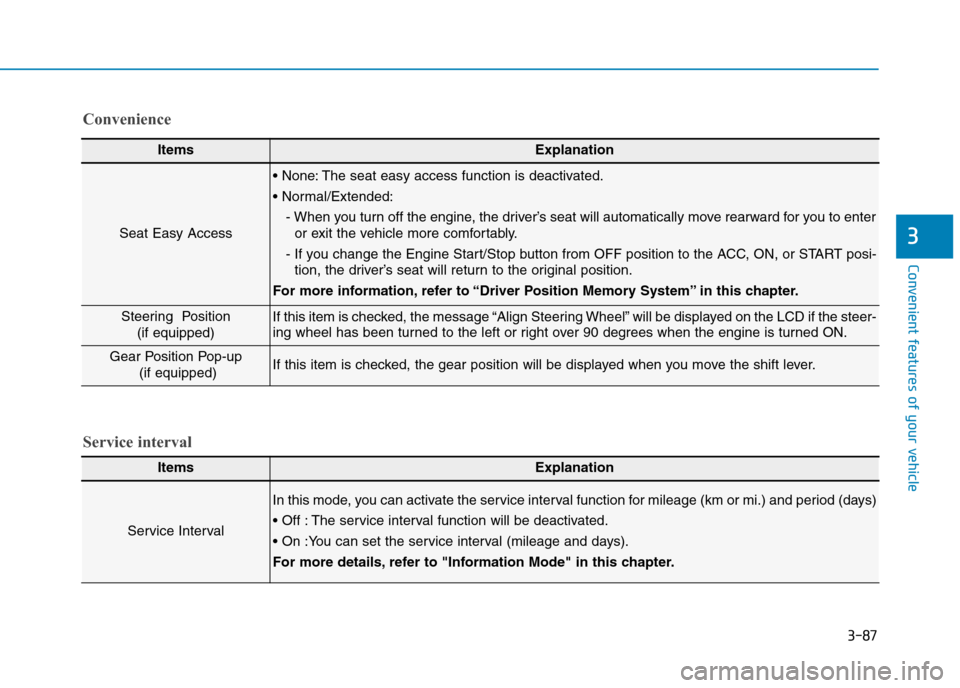
3-87
Convenient features of your vehicle
3
ItemsExplanation
Service Interval
In this mode, you can activate the service interval function for mileage (km or mi.) and period (days)
• Off : The service interval function will be deactivated.
• On :You can set the service interval (mileage and days).
For more details, refer to "Information Mode" in this chapter.
Service interval
Convenience
ItemsExplanation
Seat Easy Access
• None: The seat easy access function is deactivated.
• Normal/Extended:
- When you turn off the engine, the driver’s seat will automatically move rearward for you to enter
or exit the vehicle more comfortably.
- If you change the Engine Start/Stop button from OFF position to the ACC, ON, or START posi-
tion, the driver’s seat will return to the original position.
For more information, refer to “Driver Position Memory System” in this chapter.
Steering Position
(if equipped)
If this item is checked, the message “Align Steering Wheel” will be displayed on the LCD if the steer-ing wheel has been turned to the left or right over 90 degrees when the engine is turned ON.
Gear Position Pop-up
(if equipped)If this item is checked, the gear position will be displayed when you move the shift lever.
Page 184 of 571
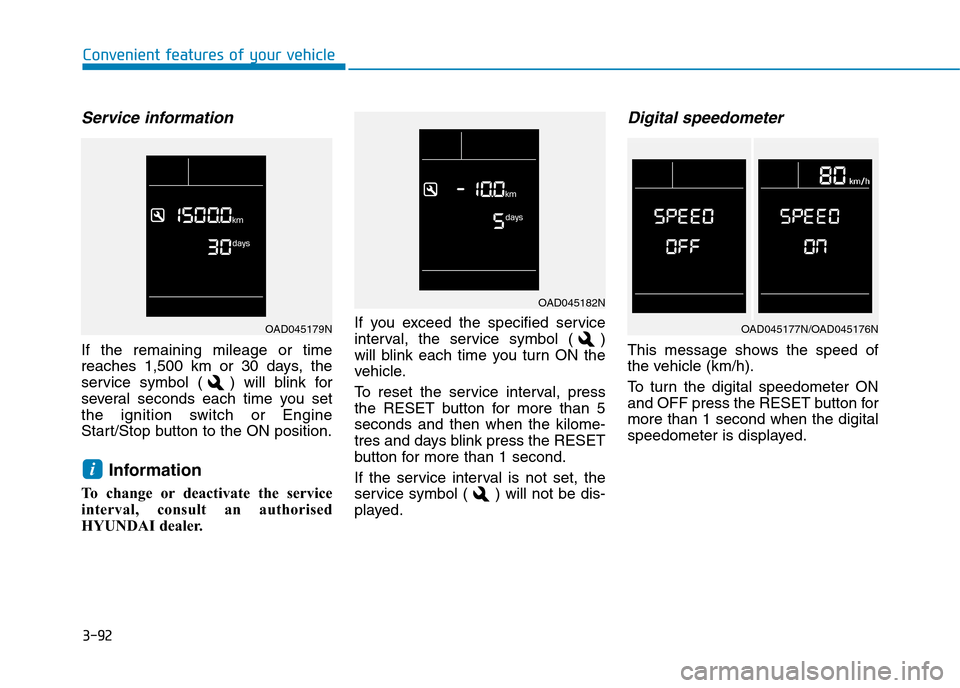
3-92
Convenient features of your vehicle
Service information
If the remaining mileage or time
reaches 1,500 km or 30 days, the
service symbol ( ) will blink for
several seconds each time you set
the ignition switch or Engine
Start/Stop button to the ON position.
Information
To change or deactivate the service
interval, consult an authorised
HYUNDAI dealer.
If you exceed the specified service
interval, the service symbol ( )
will blink each time you turn ON the
vehicle.
To r e s e t t h e s e r v i c e i n t e r v a l , p r e s s
the RESET button for more than 5
seconds and then when the kilome-
tres and days blink press the RESET
button for more than 1 second.
If the service interval is not set, the
service symbol ( ) will not be dis-
played.
Digital speedometer
This message shows the speed of
the vehicle (km/h).
To t u r n t h e d i g i t a l s p e e d o m e t e r O N
and OFF press the RESET button for
more than 1 second when the digital
speedometer is displayed.
i
OAD045182N
OAD045177N/OAD045176NOAD045179N
Page 482 of 571
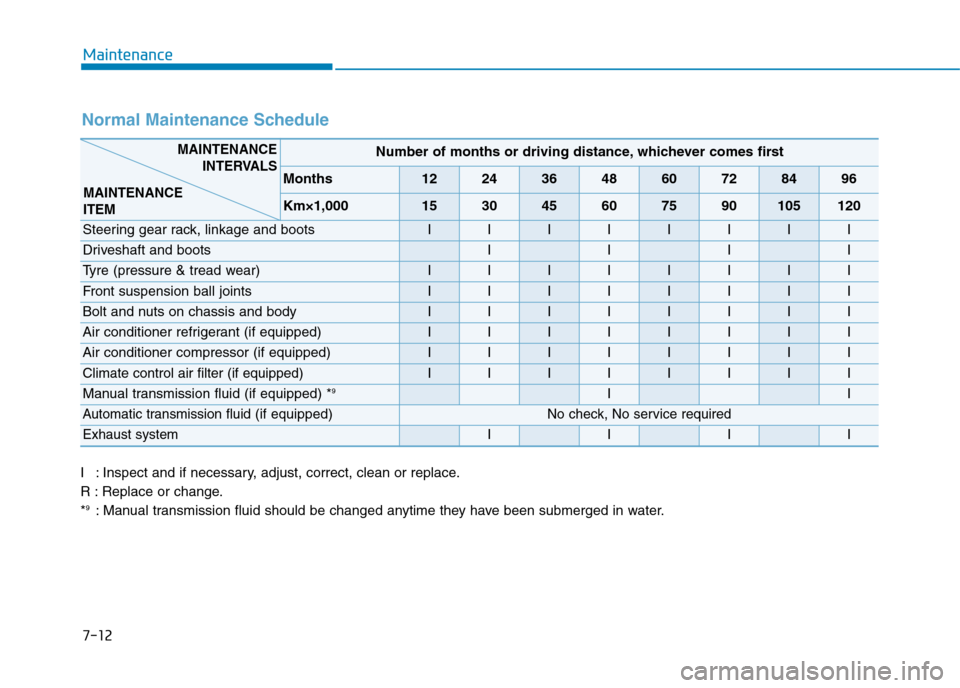
7-12
Maintenance
Normal Maintenance Schedule
I:Inspect and if necessary, adjust, correct, clean or replace.
R : Replace or change.
*9:Manual transmission fluid should be changed anytime they have been submerged in water.
Number of months or driving distance, whichever comes first
Months1224364860728496
Km×1,000153045607590105120
Steering gear rack, linkage and bootsIIIIIIII
Driveshaft and bootsIIII
Ty r e ( p r e s s u r e & t r e a d w e a r ) IIIIIIII
Front suspension ball jointsIIIIIIII
Bolt and nuts on chassis and bodyIIIIIIII
Air conditioner refrigerant (if equipped)IIIIIIII
Air conditioner compressor (if equipped)IIIIIIII
Climate control air filter (if equipped)IIIIIIII
Manual transmission fluid (if equipped) *9II
Automatic transmission fluid(if equipped) No check, No service required
Exhaust systemIIII
MAINTENANCE
INTERVALS
MAINTENANCE
ITEM
Page 483 of 571
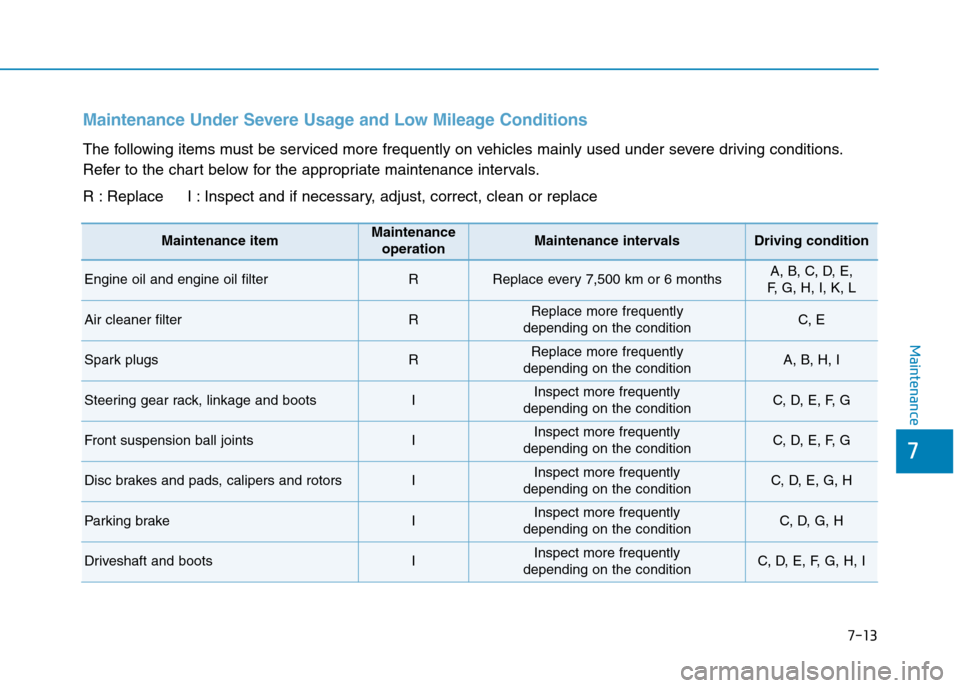
7-13
7
Maintenance
Maintenance Under Severe Usage and Low Mileage Conditions
The following items must be serviced more frequently on vehicles mainly used under severe driving conditions.
Refer to the chart below for the appropriate maintenance intervals.
R : Replace I : Inspect and if necessary, adjust, correct, clean or replace
Maintenance itemMaintenance
operationMaintenance intervalsDriving condition
Engine oil and engine oil filterRReplace every 7,500 km or 6 monthsA, B, C, D, E,
F, G , H , I , K , L
Air cleaner filterRReplace more frequently
depending on the conditionC, E
Spark plugs RReplace more frequently
depending on the conditionA, B, H, I
Steering gear rack, linkage and bootsIInspect more frequently
depending on the conditionC, D, E, F, G
Front suspension ball jointsIInspect more frequently
depending on the conditionC, D, E, F, G
Disc brakes and pads, calipers and rotorsIInspect more frequently
depending on the conditionC, D, E, G, H
Par king brakeIInspect more frequently
depending on the conditionC, D, G, H
Driveshaft and bootsIInspect more frequently
depending on the conditionC, D, E, F, G, H, I