Page 7 of 571

F7
Introduction
NOTICE indicates a situation
which, if not avoided, could result
in vehicle damage.
Petrol engine
Unleaded
Yo u r n e w v e h i c l e i s d e s i g n e d t o u s e
only unleaded fuel having an Octane
Rating of RON (Research Octane
Number) 91 or higher. Do not use
methanol blended fuels.
Yo u r n e w v e h i c l e i s d e s i g n e d t o
obtain maximum performance with
UNLEADED FUEL, as well as min-
imise exhaust emissions and spark
plug fouling.
NOTICE
•Do not "top off" after the noz-
zle automatically shuts off
when refuelling.
•Always check that the fuel cap
is installed securely to pre-
vent fuel spillage in the event
of an accident.
WA R N I N G
NEVER USE LEADED FUEL.
The use of leaded fuel is detri-
mental to the catalytic converter
and will damage the engine
control system’s oxygen sensor
and affect emission control.
Never add any fuel system
cleaning agents to the fuel tank
other than what has been spec-
ified. We recommend that you
consult an authorised HYUNDAI
dealer for details.
CAUTION
CAUTION indicates a hazardous
situation which, if not avoided,
could result in minor or moder-
ate injury.
CAUTION
FFUUEELL RREEQQUUIIRREEMMEENNTTSS
Page 140 of 571
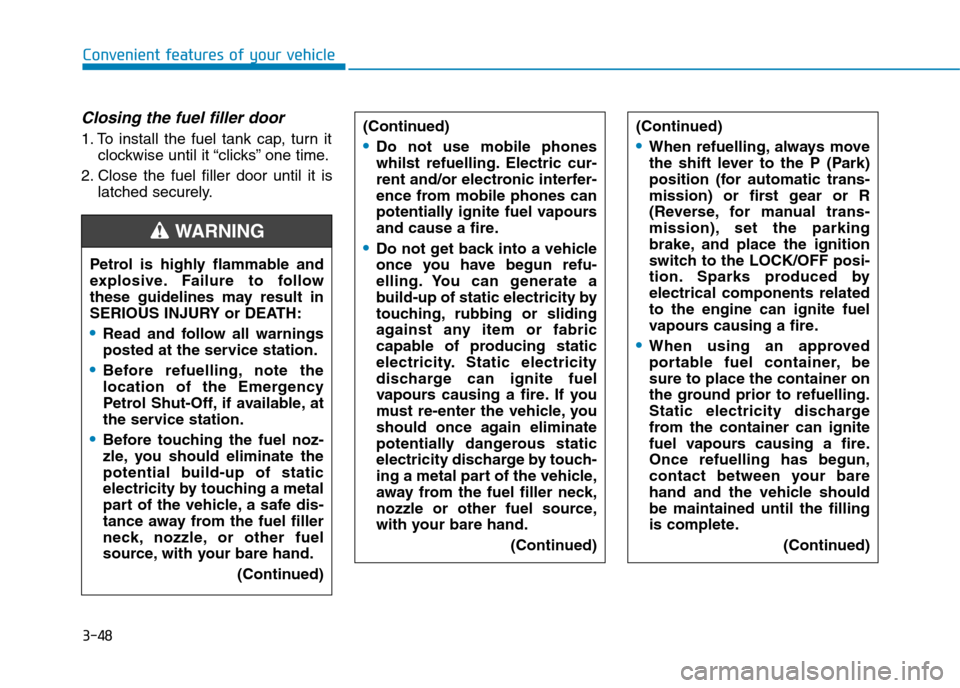
3-48
Convenient features of your vehicle
Closing the fuel filler door
1. To install the fuel tank cap, turn it
clockwise until it “clicks” one time.
2. Close the fuel filler door until it is
latched securely.
Petrol is highly flammable and
explosive. Failure to follow
these guidelines may result in
SERIOUS INJURY or DEATH:
•Read and follow all warnings
posted at the service station.
•Before refuelling, note the
location of the Emergency
Petrol Shut-Off, if available, at
the service station.
•Before touching the fuel noz-
zle, you should eliminate the
potential build-up of static
electricity by touching a metal
part of the vehicle, a safe dis-
tance away from the fuel filler
neck, nozzle, or other fuel
source, with your bare hand.
(Continued)
WA R N I N G
(Continued)
•Do not use mobile phones
whilst refuelling. Electric cur-
rent and/or electronic interfer-
ence from mobile phones can
potentially ignite fuel vapours
and cause a fire.
•Do not get back into a vehicle
once you have begun refu-
elling. You can generate a
build-up of static electricity by
touching, rubbing or sliding
against any item or fabric
capable of producing static
electricity. Static electricity
discharge can ignite fuel
vapours causing a fire. If you
must re-enter the vehicle, you
should once again eliminate
potentially dangerous static
electricity discharge by touch-
ing a metal part of the vehicle,
away from the fuel filler neck,
nozzle or other fuel source,
with your bare hand.
(Continued)
(Continued)
•When refuelling, always move
the shift lever to the P (Park)
position (for automatic trans-
mission) or first gear or R
(Reverse, for manual trans-
mission), set the parking
brake, and place the ignition
switch to the LOCK/OFF posi-
tion. Sparks produced by
electrical components related
to the engine can ignite fuel
vapours causing a fire.
•When using an approved
portable fuel container, be
sure to place the container on
the ground prior to refuelling.
Static electricity discharge
from the container can ignite
fuel vapours causing a fire.
Once refuelling has begun,
contact between your bare
hand and the vehicle should
be maintained until the filling
is complete.
(Continued)
Page 180 of 571
3-88
Convenient features of your vehicle
Other features
ItemsExplanation
Fuel Economy Auto Reset
• Off : The average fuel economy will not reset automatically whenever refuelling.
• After Ignition : The average fuel economy will reset automatically when driving.
• After Refuelling : The average fuel economy will reset automatically when refuelling.
For more details, refer to “Trip Computer” in this chapter.
Fuel Economy UnitChoose the fuel economy unit (Km/L, L/100)
Te m p e r a t u r e U n i tChoose the temperature unit (°C,°F)
Ty r e P r e s s u r e U n i t
(if equipped)Choose the tyre pressure unit (psi, kPa, bar)
LanguageChoose the language.
Page 187 of 571
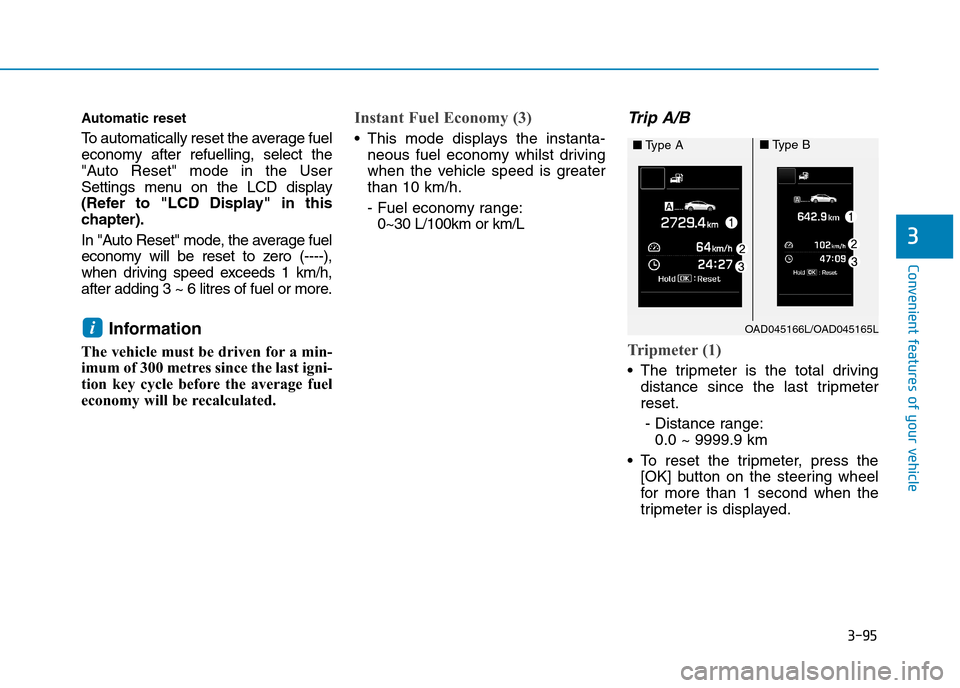
3-95
Convenient features of your vehicle
3
Automatic reset
To a u t o m a t i c a l l y r e s e t t h e a v e r a g e f u e l
economy after refuelling, select the
"Auto Reset" mode in the User
Settings menu on the LCD display
(Refer to "LCD Display" in this
chapter).
In "Auto Reset" mode, the average fuel
economy will be reset to zero (----),
when driving speed exceeds 1 km/h,
after adding 3 ~ 6 litres of fuel or more.
Information
The vehicle must be driven for a min-
imum of 300 metres since the last igni-
tion key cycle before the average fuel
economy will be recalculated.
Instant Fuel Economy (3)
•This mode displays the instanta-
neous fuel economy whilst driving
when the vehicle speed is greater
than 10 km/h.
- Fuel economy range:
0~30 L/100km or km/L
Tr i p A / B
Tripmeter (1)
•The tripmeter is the total driving
distance since the last tripmeter
reset.
- Distance range:
0.0 ~ 9999.9 km
•To reset the tripmeter, press the
[OK] button on the steering wheel
for more than 1 second when the
tripmeter is displayed.
iOAD045166L/OAD045165L
■Ty p e A■Ty p e B