Page 388 of 571
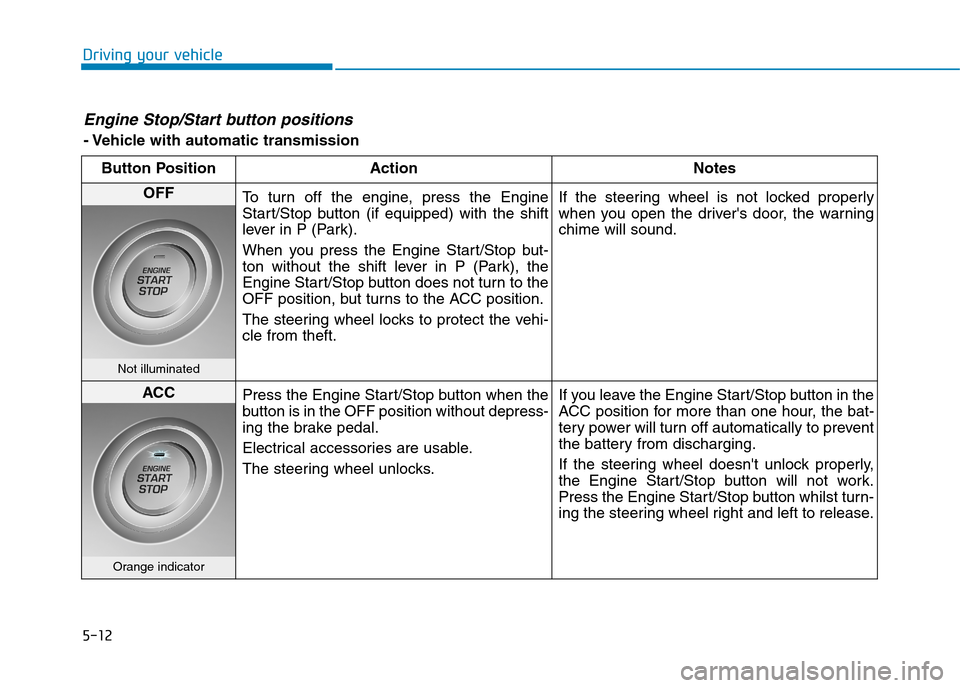
5-12
Driving your vehicle
Engine Stop/Start button positions
- Vehicle with automatic transmission
Button Position Action Notes
OFFTo t u r n o f f t h e e n g i n e , p r e s s t h e E n g i n e
Start/Stop button (if equipped) with the shift
lever in P (Park).
When you press the Engine Start/Stop but-
ton without the shift lever in P (Park), the
Engine Start/Stop button does not turn to the
OFF position, but turns to the ACC position.
The steering wheel locks to protect the vehi-
cle from theft.
If the steering wheel is not locked properly
when you open the driver's door, the warning
chime will sound.
Not illuminated
ACCPress the Engine Start/Stop button when the
button is in the OFF position without depress-
ing the brake pedal.
Electrical accessories are usable.
The steering wheel unlocks.
If you leave the Engine Start/Stop button in the
ACC position for more than one hour, the bat-
tery power will turn off automatically to prevent
the battery from discharging.
If the steering wheel doesn't unlock properly,
the Engine Start/Stop button will not work.
Press the Engine Start/Stop button whilst turn-
ing the steering wheel right and left to release.
Orange indicator
Page 396 of 571
5-20
Driving your vehicle
To r e d u c e t h e r i s k o f S E R I O U S
INJURY or DEATH:
•ALWAYS wear your seat belt.
In a collision, an unrestrained
occupant is significantly more
likely to be seriously injured
or killed than a properly
restrained occupant.
•Avoid high speeds when cor-
nering or turning.
•Do not make quick steering
wheel movements, such as
sharp lane changes or fast,
sharp turns.
•The risk of rollover is greatly
increased if you lose control
of your vehicle at highway
speeds.
•Loss of control often occurs if
two or more wheels drop off
the roadway and the driver
over steers to reenter the
roadway.
(Continued)
WA R N I N G (Continued)
•In the event your vehicle
leaves the roadway, do not
steer sharply. Instead, slow
down before pulling back into
the travel lanes.
•HYUNDAI recommends you
follow all posted speed limits.
Page 404 of 571
5-28
Driving your vehicle
(Continued)
•In the event your vehicle
leaves the roadway, do not
steer sharply. Instead, slow
down before pulling back into
the travel lanes.
•HYUNDAI recommends you
follow all posted speed limits.
To r e d u c e t h e r i s k o f S E R I O U S
INJURY or DEATH:
•ALWAYS wear your seat belt.
In a collision, an unrestrained
occupant is significantly more
likely to be seriously injured
or killed than a properly
restrained occupant.
•Avoid high speeds when cor-
nering or turning.
•Do not make quick steering
wheel movements, such as
sharp lane changes or fast,
sharp turns.
•The risk of rollover is greatly
increased if you lose control
of your vehicle at highway
speeds.
•Loss of control often occurs if
two or more wheels drop off
the roadway and the driver
over steers to reenter the
roadway.
(Continued)
WA R N I N G
Page 415 of 571
5-39
Driving your vehicle
5
Information
The VSM does not operate when:
• Driving on a gradient or incline.
• Driving in reverse.
• The ESC OFF indicator light is on.
• The EPS(Electric Power Steering)
warning light ( ) is on.
VSM OFF
To c a n c e l V S M o p e r a t i o n , p r e s s t h e
ESC OFF button. ESC OFF indicator
light ( ) will illuminate.
To t u r n o n V S M , p r e s s t h e E S C O F F
button again. The ESC OFF indicator
light will go out.
Driving with wheels and tyres with
different sizes may cause the ESC
system to malfunction.
When replacing tyres, make sure
all four tyres and wheels are the
same size. Never drive the vehicle
with different sized tyres and
wheels installed.
NOTICEi
If the ESC indicator light ( ) or
EPS warning light ( ) stays
on, your vehicle may have a
malfunction with the VSM sys-
tem. When the warning light illu-
minates we recommend that the
vehicle be checked by an autho-
rised HYUNDAI dealer as soon
as possible.
WA R N I N G
Page 430 of 571
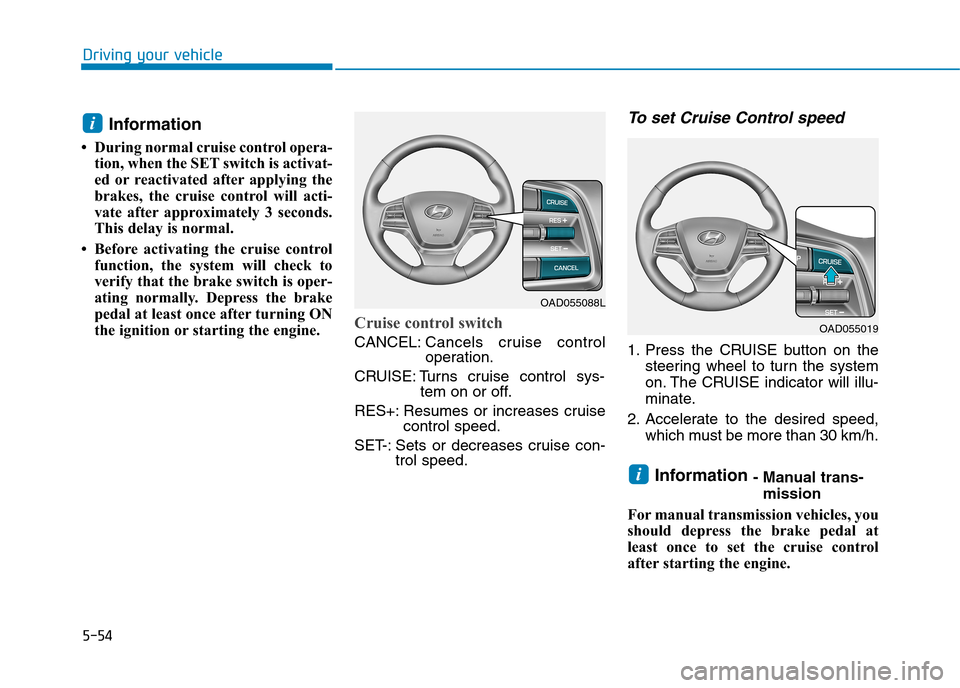
5-54
Driving your vehicle
Information
• During normal cruise control opera-
tion, when the SET switch is activat-
ed or reactivated after applying the
brakes, the cruise control will acti-
vate after approximately 3 seconds.
This delay is normal.
• Before activating the cruise control
function, the system will check to
verify that the brake switch is oper-
ating normally. Depress the brake
pedal at least once after turning ON
the ignition or starting the engine.Cruise control switch
CANCEL:Cancels cruise controloperation.
CRUISE: Turns cruise control sys-tem on or off.
RES+: Resumes or increases cruisecontrol speed.
SET-: Sets or decreases cruise con-trol speed.
To s e t C r u i s e C o n t r o l s p e e d
1. Press the CRUISE button on the
steering wheel to turn the system
on. The CRUISE indicator will illu-
minate.
2. Accelerate to the desired speed,
which must be more than 30 km/h.
Information - Manual trans-
mission
For manual transmission vehicles, you
should depress the brake pedal at
least once to set the cruise control
after starting the engine.
i
i
OAD055088L
OAD055019
Page 432 of 571
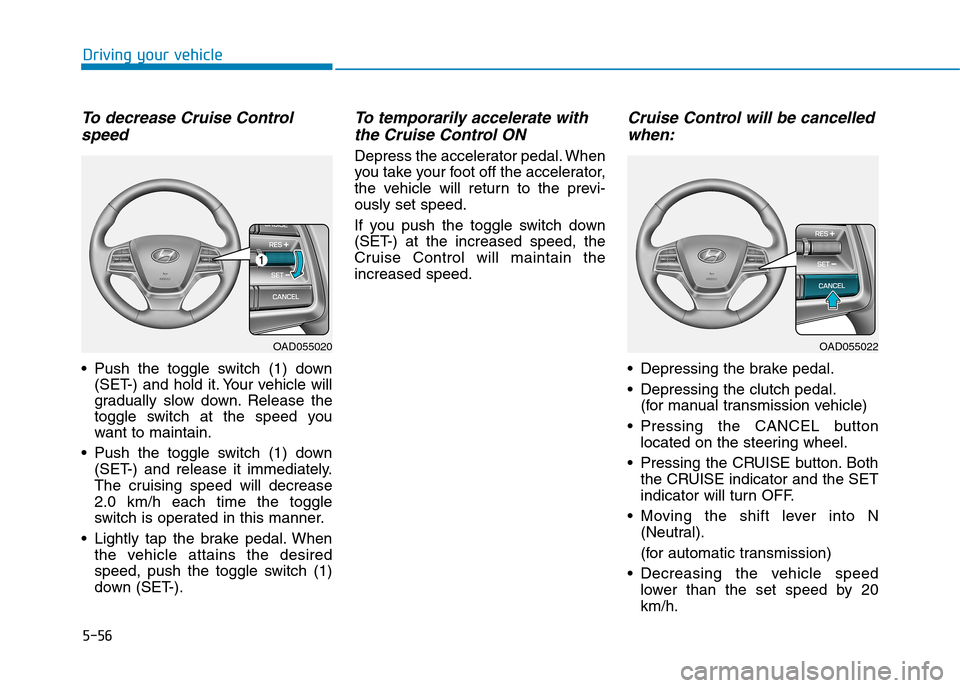
5-56
Driving your vehicle
To d e c r e a s e C r u i s e C o n t r o l
speed
•Push the toggle switch (1) down
(SET-) and hold it. Your vehicle will
gradually slow down. Release the
toggle switch at the speed you
want to maintain.
•Push the toggle switch (1) down
(SET-) and release it immediately.
The cruising speed will decrease
2.0 km/h each time the toggle
switch is operated in this manner.
•Lightly tap the brake pedal.When
the vehicle attains the desired
speed, push the toggle switch (1)
down (SET-).
To t e m p o r a r i l y a c c e l e r a t e w i t h
the Cruise Control ON
Depress the accelerator pedal. When
you take your foot off the accelerator,
the vehicle will return to the previ-
ously set speed.
If you push the toggle switch down
(SET-) at the increased speed, the
Cruise Control will maintain the
increased speed.
Cruise Control will be cancelled
when:
•Depressing the brake pedal.
•Depressing the clutch pedal.
(for manual transmission vehicle)
•Pressing the CANCEL button
located on the steering wheel.
•Pressing the CRUISE button.Both
the CRUISE indicator and the SET
indicator will turn OFF.
•Moving the shift lever into N
(Neutral).
(for automatic transmission)
•Decreasing the vehicle speed
lower than the set speed by 20
km/h.
OAD055020OAD055022
Page 433 of 571
5-57
Driving your vehicle
5
•Decreasing the vehicle speed to
less than approximately 30 km/h.
•The ESC (Electronic Stability
Control) is operating.
•Downshifting to 2ndgear when in
Manual Shift mode.
Information
Each of the above actions will cancel
Cruise Control operation (the SET
indicator light in the instrument clus-
ter will go off), but only pressing the
CRUISE button will turn the system
off. If you wish to resume Cruise
Control operation, push the toggle
switch up (RES+) located on your
steering wheel. You will return to your
previously preset speed, unless the sys-
tem was turned off using the CRUISE
button.
To r e s u m e p r e s e t C r u i s i n g
speed
Push the toggle switch (1) up
(RES+). If the vehicle speed is over
30 km/h, the vehicle will resume the
preset speed.
To t u r n C r u i s e C o n t r o l o f f
•Press the CRUISE button (the
CRUISE indicator light will go off).
•Turn the engine OFF.
i
OAD055019
OAD055021
Page 434 of 571
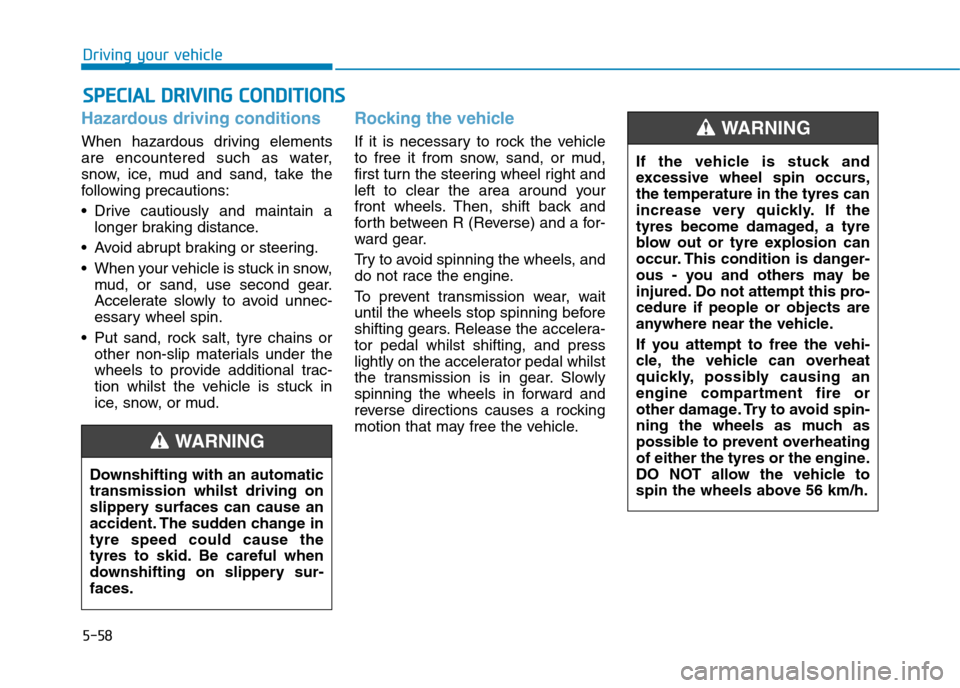
5-58
Driving your vehicle
Hazardous driving conditions
When hazardous driving elements
are encountered such as water,
snow, ice, mud and sand, take the
following precautions:
•Drive cautiously and maintain a
longer braking distance.
•Avoid abrupt braking or steering.
•When your vehicle is stuck in snow,
mud, or sand, use second gear.
Accelerate slowly to avoid unnec-
essary wheel spin.
•Put sand, rock salt, tyre chains or
other non-slip materials under the
wheels to provide additional trac-
tion whilst the vehicle is stuck in
ice, snow, or mud.
Rocking the vehicle
If it is necessary to rock the vehicle
to free it from snow, sand, or mud,
first turn the steering wheel right and
left to clear the area around your
front wheels. Then, shift back and
for th between R (Reverse) and a for-
ward gear.
Tr y t o a v o i d s p i n n i n g t h e w h e e l s , a n d
do not race the engine.
To p r e v e n t t r a n s m i s s i o n w e a r , w a i t
until the wheels stop spinning before
shifting gears. Release the accelera-
tor pedal whilst shifting, and press
lightly on the accelerator pedal whilst
the transmission is in gear. Slowly
spinning the wheels in forward and
reverse directions causes a rocking
motion that may free the vehicle.
SSPPEECCIIAALL DDRRIIVVIINNGG CCOONNDDIITTIIOONNSS
Downshifting with an automatic
transmission whilst driving on
slippery surfaces can cause an
accident. The sudden change in
tyre speed could cause the
tyres to skid. Be careful when
downshifting on slippery sur-
faces.
WA R N I N G
If the vehicle is stuck and
excessive wheel spin occurs,
the temperature in the tyres can
increase very quickly. If the
tyres become damaged, a tyre
blow out or tyre explosion can
occur. This condition is danger-
ous - you and others may be
injured. Do not attempt this pro-
cedure if people or objects are
anywhere near the vehicle.
If you attempt to free the vehi-
cle, the vehicle can overheat
quickly, possibly causing an
engine compartment fire or
other damage. Try to avoid spin-
ning the wheels as much as
possible to prevent overheating
of either the tyres or the engine.
DO NOT allow the vehicle to
spin the wheels above 56 km/h.
WA R N I N G