Page 309 of 571
4-60
Multimedia System
(7) DISP
•Each time the buttonis pressed for
a short time, sets Screen Off ➟
Screen On ➟Screen Off
•Audio operation is maintained and
only the screen will be turned Off.
•In the Screen Off state, press any
button to turn the Screen On again.
(8) CLOCK
•Displays the time/date/day.
(9) TA / S C A N
•Radio mode
-Press the button for a short time:
TA O n / O f f
-Press and hold the button :
Previews each broadcast for 5
seconds each.
•CD, USB, My Music mode
-Press and hold the button :
Previews each song (file) for 10
seconds each.
-Press and hold the buttonagain
to continue listening to the cur-
rent song (file).
(10) SETUP
•Converts to Setup mode.
(11) TUNE knob
•Radio mode : turn to change
broadcast frequencies.
•CD, USB, iPod®, My Music mode :
turn to search tracks/channels/
files.
(12) FOLDER
•MP3 CD/USB mode :Folder Search
Page 311 of 571
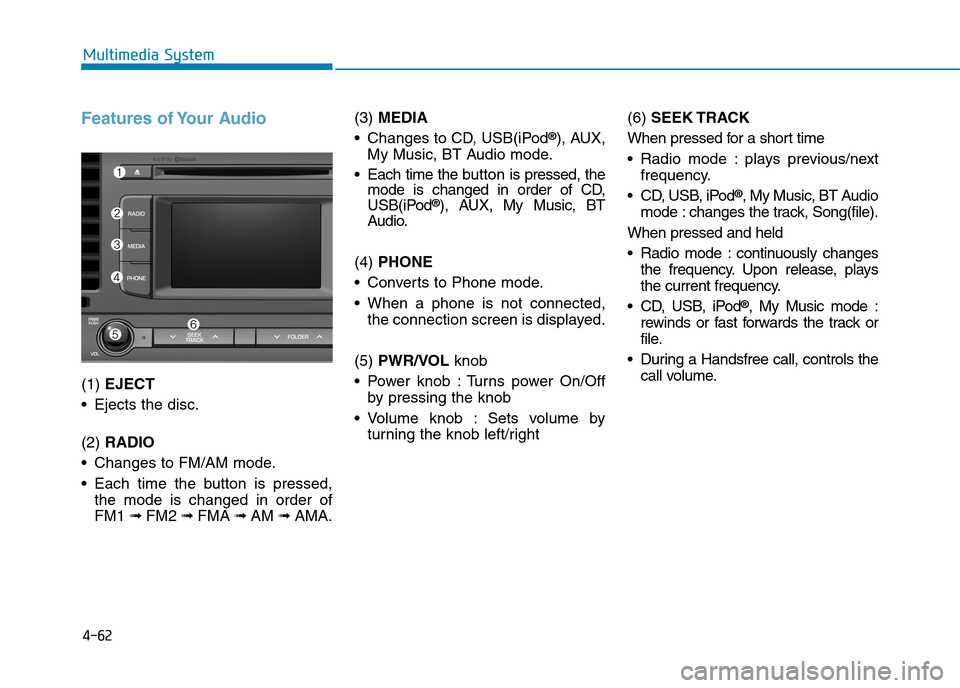
4-62
Multimedia System
Features of Your Audio
(1) EJECT
•Ejects the disc.
(2) RADIO
•Changes to FM/AM mode.
•Each time the button is pressed,
the mode is changed in order of
FM1 ➟FM2 ➟FMA ➟AM ➟AMA.
(3)MEDIA
•Changes to CD, USB(iPod®), AUX,
My Music, BT Audio mode.
•Each time the button is pressed, themode is changed in order of CD,USB(iPod®), AUX, My Music, BTAudio.
(4) PHONE
•Converts to Phone mode.
•When a phone is not connected,
the connection screen is displayed.
(5) PWR/VOLknob
•Power knob :Turns power On/Off
by pressing the knob
•Volume knob : Sets volume by
turning the knob left/right
(6) SEEK TRACK
When pressed for a short time
•Radio mode :plays previous/next
frequency.
•CD, USB, iPod®, My Music, BT Audio
mode : changes the track, Song(file).
When pressed and held
•Radio mode :continuously changes
the frequency. Upon release, plays
the current frequency.
•CD, USB, iPod®, My Music mode :
rewinds or fast forwards the track or
file.
•During a Handsfree call, controls the
call volume.
Page 312 of 571
4-63
Multimedia System
4
(7) DISP
•Each time the button is pressed for
a short time, sets Screen Off ➟
Screen On ➟Screen Off
•Audio operation is maintained and
only the screen will be turned Off.
•In the Screen Off state, press any
button to turn the Screen On again.
(8) CLOCK
•Displays the time/date/day.
(9) TA / S C A N
•Radio mode
-Press the button for a short time:
TA O n / O f f
-Press and hold the button :
Previews each broadcast for 5
seconds each.
•CD, USB, My Music mode
-Press and hold the button :
Previews each song (file) for 10
seconds each.
-Press and hold the button again
to continue listening to the cur-
rent song (file).
(10) SETUP
•Converts to Setup mode.
(11) TUNE knob
•Radio mode : turn to change
broadcast frequencies.
•CD, USB, iPod®, My Music mode :
turn to search tracks/channels/
files.
(12) FOLDER
•MP3 CD/USB mode :Folder Search
Page 314 of 571
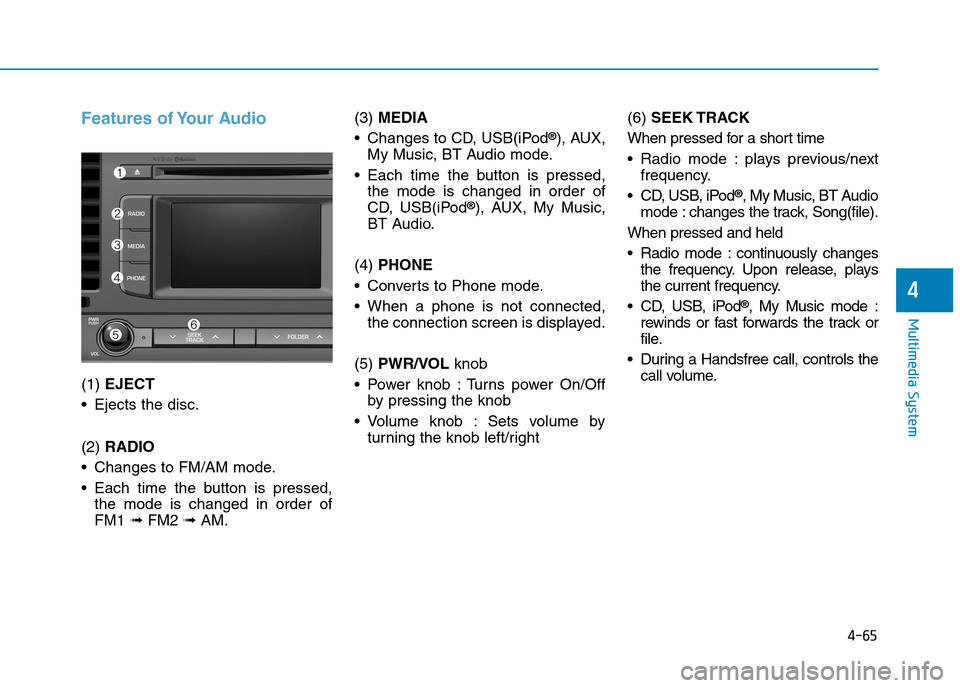
4-65
Multimedia System
4
Features of Your Audio
(1) EJECT
•Ejects the disc.
(2) RADIO
•Changes to FM/AM mode.
•Each time the button is pressed,
the mode is changed in order of
FM1 ➟FM2 ➟AM.
(3)MEDIA
•Changes to CD, USB(iPod®), AUX,
My Music, BT Audio mode.
•Each time the button is pressed,
the mode is changed in order of
CD, USB(iPod®), AUX, My Music,
BT Audio.
(4) PHONE
•Converts to Phone mode.
•When a phone is not connected,
the connection screen is displayed.
(5) PWR/VOL knob
•Power knob :Turns power On/Off
by pressing the knob
•Volume knob : Sets volume by
turning the knob left/right
(6) SEEK TRACK
When pressed for a short time
•Radio mode :plays previous/next
frequency.
•CD, USB, iPod®, My Music, BT Audio
mode : changes the track, Song(file).
When pressed and held
•Radio mode :continuously changes
the frequency. Upon release, plays
the current frequency.
•CD, USB, iPod®, My Music mode :
rewinds or fast forwards the track or
file.
•During a Handsfree call, controls the
call volume.
Page 315 of 571
4-66
Multimedia System
(7) DISP
•Each time the button is pressed for
a short time, sets Screen Off ➟
Screen On ➟Screen Off
•Audio operation is maintained and
only the screen will be turned Off.
•In the Screen Off state, press any
button to turn the Screen On again.
(8) CLOCK
•Displays the time/date/day.
(9) SCAN
•Radio mode :previews all receiv-
able broadcasts for 5 seconds
each.
•CD, USB, My Music mode :pre-
views each song (file) for 10 sec-
onds each.
(10) SETUP
•Converts to Setup mode.
(11) TUNE knob
•Radio mode : turn to change
broadcast frequencies.
•CD, USB, iPod®, My Music mode :
turn to search tracks/channels/
files.
(12) FOLDER
•MP3 CD/USB mode : Folder
Search
Page 326 of 571
4-77
Multimedia System
4
Radio Mode
(Type B-1, Type B-2,Type B-3,
Ty p e B - 4 )
Radio Mode Display Controls
(1) Mode Display
Displays currently operating mode.
(2) Frequency
Displays the current frequency.
(3) Preset
Displays current preset number [1] ~
[6].
(4) Preset Display
Displays saved presets.
(5) Auto store
Automatically saves frequencies with
superior reception to Preset buttons.
(6) RDS Menu
Displays the RDS Menu.
(7) RDS Info
Displays RDS broadcast information.
With the Radio Mode Button
Pressing the [RADIO]button will
change the operating mode in order
of FM1 ➟FM2 ➟FMA ➟AM ➟
AMA.
If [Pop-up Mode] is turned on within
[SETUP]![Display], then pressing
the [RADIO]button will display the
Radio Pop-up Mode screen.
Tu r n t h e TUNEknob to move
between selections. Press the knob
to select.
Page 329 of 571
4-80
Multimedia System
Radio Mode
(Type B-5, Type B-6)
Radio Mode Display Controls
(1) Mode Display
Displays currently operating mode.
(2) Frequency
Displays the current frequency.
(3) Preset
Displays current preset number [1] ~
[6].
(4) Preset Display
Displays preset buttons.
(5) Auto store
Automatically saves frequencies with
superior reception to Preset buttons.
With the Radio Mode Button
Pressing the [RADIO]button will
change the operating mode in order
of FM1 ➟FM2 ➟AM.
If [Mode Pop-up] is turned on within
[SETUP]![Display], then pressing
the [RADIO]button will display the
Radio Mode Pop-up screen.
Tu r n t h e TUNEknob to move
between selections. Press the knob
to select.
Page 361 of 571
![Hyundai Elantra 2017 Owners Manual - RHD (UK. Australia) 4-112
Multimedia System
Setup Mode
(Type B-1, Type B-2,Type B-3,
Ty p e B - 4 )
Press the [SETUP]button to display
the Setup screen.
Yo u c a n s e l e c t a n d c o n t r o l o p t i o n Hyundai Elantra 2017 Owners Manual - RHD (UK. Australia) 4-112
Multimedia System
Setup Mode
(Type B-1, Type B-2,Type B-3,
Ty p e B - 4 )
Press the [SETUP]button to display
the Setup screen.
Yo u c a n s e l e c t a n d c o n t r o l o p t i o n](/manual-img/35/14544/w960_14544-360.png)
4-112
Multimedia System
Setup Mode
(Type B-1, Type B-2,Type B-3,
Ty p e B - 4 )
Press the [SETUP]button to display
the Setup screen.
Yo u c a n s e l e c t a n d c o n t r o l o p t i o n s
related to [Display], [Sound], [Clock/
Day], [Phone] and [System].
With the Display Button
Press the [SETUP]button!Select
[Display]
Yo u c a n s e l e c t a n d c o n t r o l o p t i o n s
related to [Brightness], [Pop-up
Mode], [Scroll text] and [Song Info].
Adjusting the Brightness
Use the [Left/Right] buttons to adjust
the screen brightness or set the
Brightness on Automatic, Day or
Night mode.
Press the [Default] button to reset.
•Automatic :Adjusts the brightness
automatically.
•Day :Always maintains the bright-
ness on high.
•Night :Always maintains the bright-
ness on low.
Pop-up Mode
This feature is used to display the
Pop-up Mode screen when enter ing
radio and media modes.
When this feature is turned on,
pressing the [RADIO]or [MEDIA]
button will display the Pop-up Mode
screen.
Information
The media Pop-up Mode screen can
be displayed only when two or more
media modes have been connected.
i