Page 127 of 571
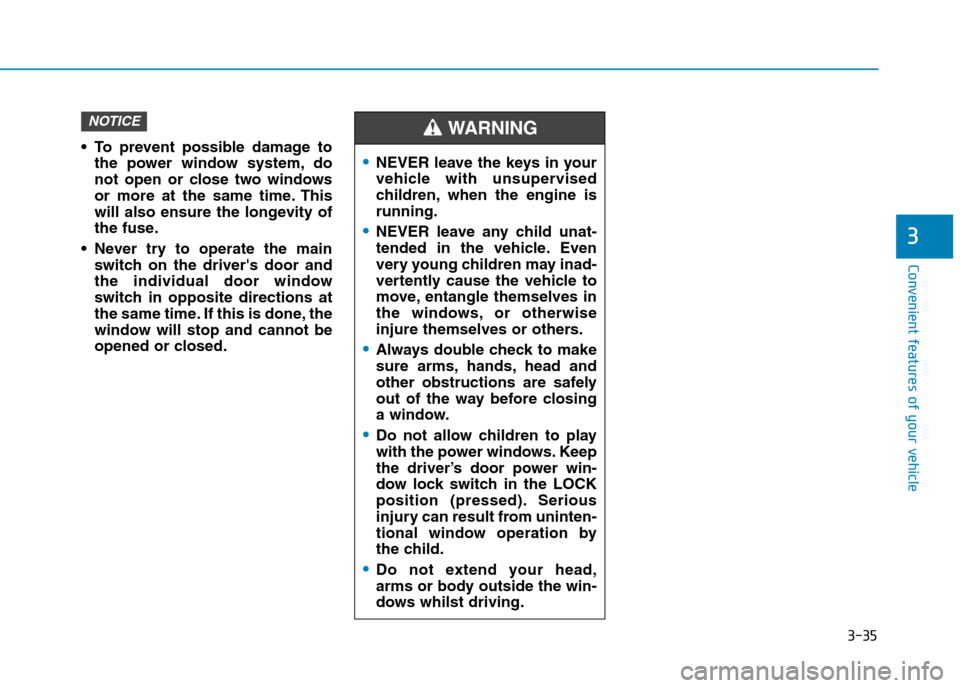
3-35
Convenient features of your vehicle
3
•To prevent possible damage to
the power window system, do
not open or close two windows
or more at the same time. This
will also ensure the longevity of
the fuse.
•Never try to operate the main
switch on the driver's door and
the individual door window
switch in opposite directions at
the same time. If this is done, the
window will stop and cannot be
opened or closed.
NOTICE
•NEVER leave the keys in your
vehicle with unsupervised
children, when the engine is
running.
•NEVER leave any child unat-
tended in the vehicle. Even
very young children may inad-
vertently cause the vehicle to
move, entangle themselves in
the windows, or otherwise
injure themselves or others.
•Always double check to make
sure arms, hands, head and
other obstructions are safely
out of the way before closing
a window.
•Do not allow children to play
with the power windows. Keep
the driver’s door power win-
dow lock switch in the LOCK
position (pressed). Serious
injury can result from uninten-
tional window operation by
the child.
•Do not extend your head,
arms or body outside the win-
dows whilst driving.
WA R N I N G
Page 134 of 571
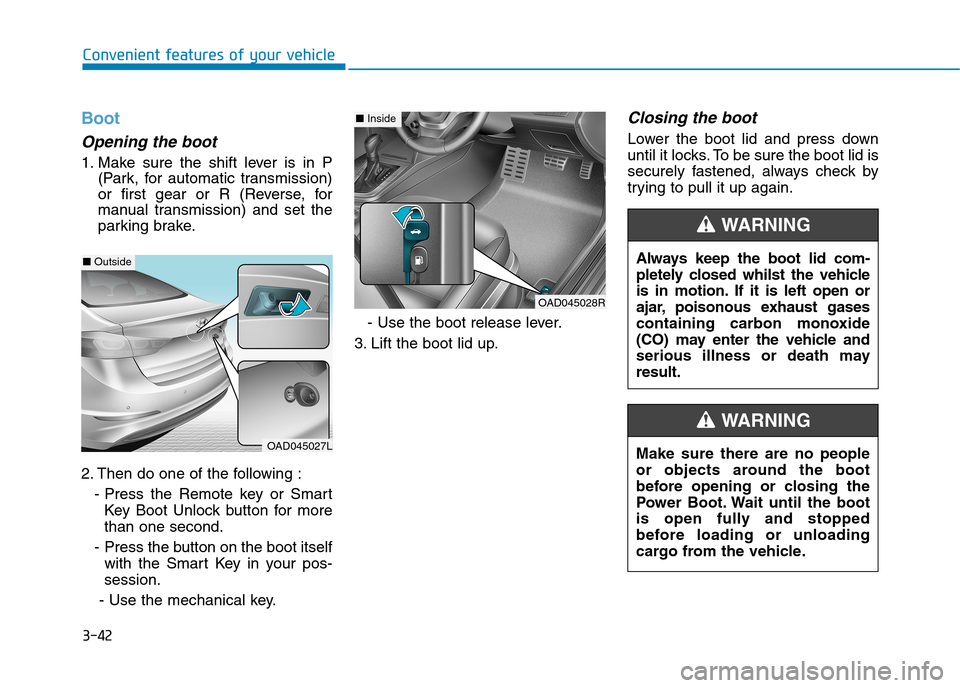
3-42
Convenient features of your vehicle
Boot
Opening the boot
1. Make sure the shift lever is in P
(Park, for automatic transmission)
or first gear or R (Reverse, for
manual transmission) and set the
parking brake.
2. Then do one of the following :
- Press the Remote key or Smart
Key Boot Unlock button for more
than one second.
- Press the button on the boot itself
with the Smart Key in your pos-
session.
- Use the mechanical key.
- Use the boot release lever.
3. Lift the boot lid up.
Closing the boot
Lower the boot lid and press down
until it locks. To be sure the boot lid is
securely fastened, always check by
trying to pull it up again.
Always keep the boot lid com-
pletely closed whilst the vehicle
is in motion. If it is left open or
ajar, poisonous exhaust gases
containing carbon monoxide
(CO) may enter the vehicle and
serious illness or death may
result.
WA R N I N G
Make sure there are no people
or objects around the boot
before opening or closing the
Power Boot. Wait until the boot
is open fully and stopped
before loading or unloading
cargo from the vehicle.
WA R N I N G
OAD045028R
■Inside
OAD045027L
■Outside
Page 135 of 571
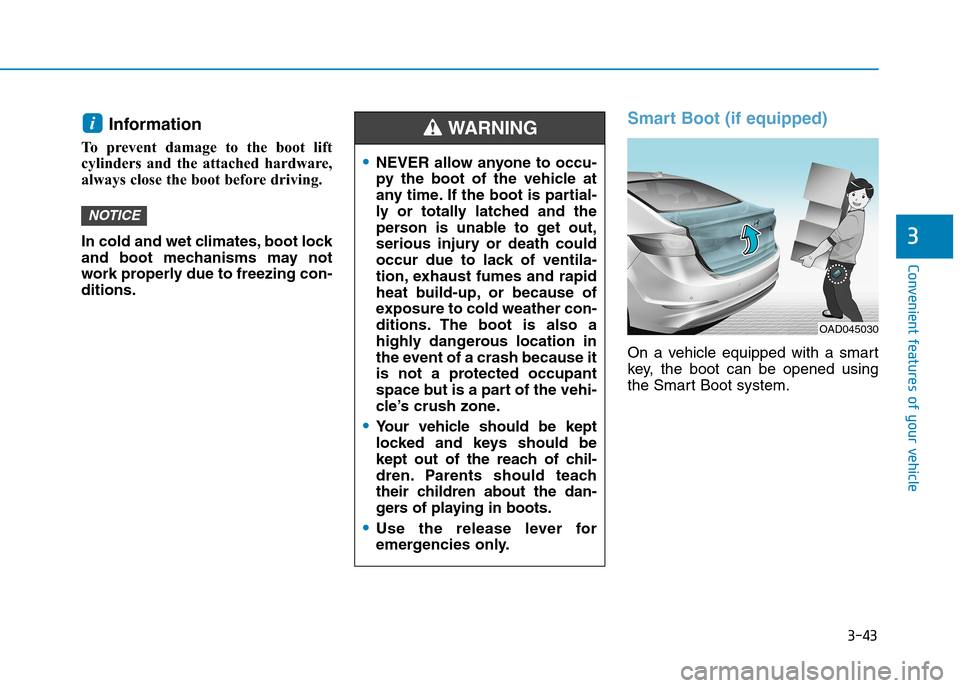
3-43
Convenient features of your vehicle
3
Information
To prevent damage to the boot lift
cylinders and the attached hardware,
always close the boot before driving.
In cold and wet climates, boot lock
and boot mechanisms may not
work properly due to freezing con-
ditions.
Smart Boot (if equipped)
On a vehicle equipped with a smart
key, the boot can be opened using
the Smart Boot system.
NOTICE
i
•NEVER allow anyone to occu-
py the boot of the vehicle at
any time. If the boot is partial-
ly or totally latched and the
person is unable to get out,
serious injury or death could
occur due to lack of ventila-
tion, exhaust fumes and rapid
heat build-up, or because of
exposure to cold weather con-
ditions. The boot is also a
highly dangerous location in
the event of a crash because it
is not a protected occupant
space but is a part of the vehi-
cle’s crush zone.
•Yo u r v e h i c l e s h o u l d b e k e p t
locked and keys should be
kept out of the reach of chil-
dren. Parents should teach
their children about the dan-
gers of playing in boots.
•Use the release lever for
emergencies only.
WA R N I N G
OAD045030
Page 136 of 571
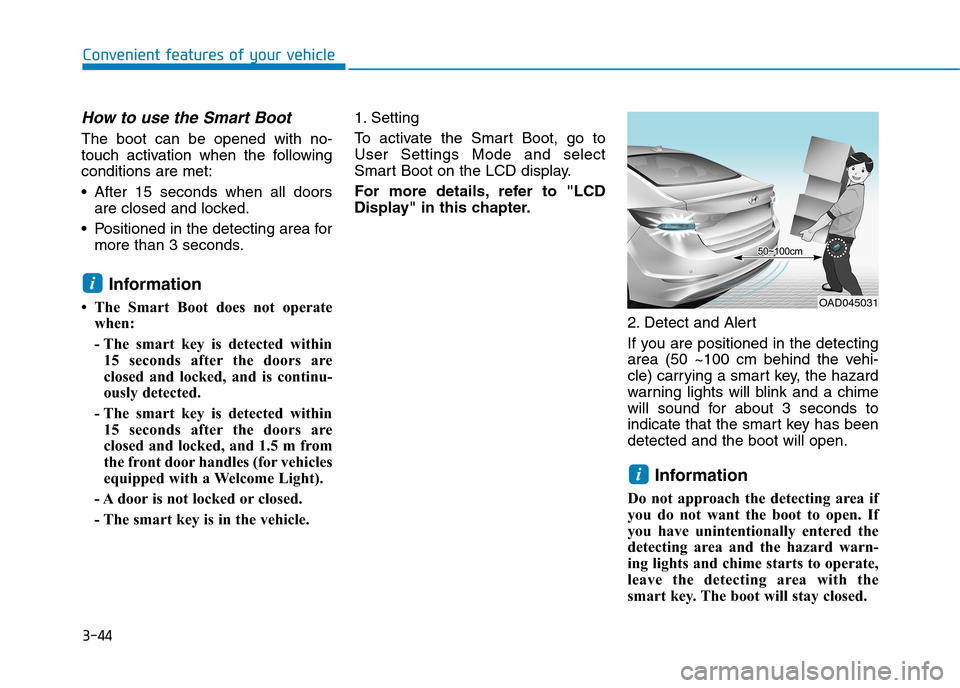
3-44
Convenient features of your vehicle
How to use the Smart Boot
The boot can be opened with no-
touch activation when the following
conditions are met:
•After 15 seconds when all doors
are closed and locked.
•Positioned in the detecting area for
more than 3 seconds.
Information
• The Smart Boot does not operate
when:
- The smart key is detected within
15 seconds after the doors are
closed and locked, and is continu-
ously detected.
- The smart key is detected within
15 seconds after the doors are
closed and locked, and 1.5 m from
the front door handles (for vehicles
equipped with a Welcome Light).
- A door is not locked or closed.
- The smart key is in the vehicle.
1. Setting
To a c t i v a t e t h e S m a r t B o o t , g o t o
User Settings Mode and select
Smart Boot on the LCD display.
For more details, refer to "LCD
Display" in this chapter.
2. Detect and Alert
If you are positioned in the detecting
area (50 ~100 cm behind the vehi-
cle) carrying a smart key, the hazard
warning lights will blink and a chime
will sound for about 3 seconds to
indicate that the smart key has been
detected and the boot will open.
Information
Do not approach the detecting area if
you do not want the boot to open. If
you have unintentionally entered the
detecting area and the hazard warn-
ing lights and chime starts to operate,
leave the detecting area with the
smart key. The boot will stay closed.
i
i
OAD045031
Page 137 of 571
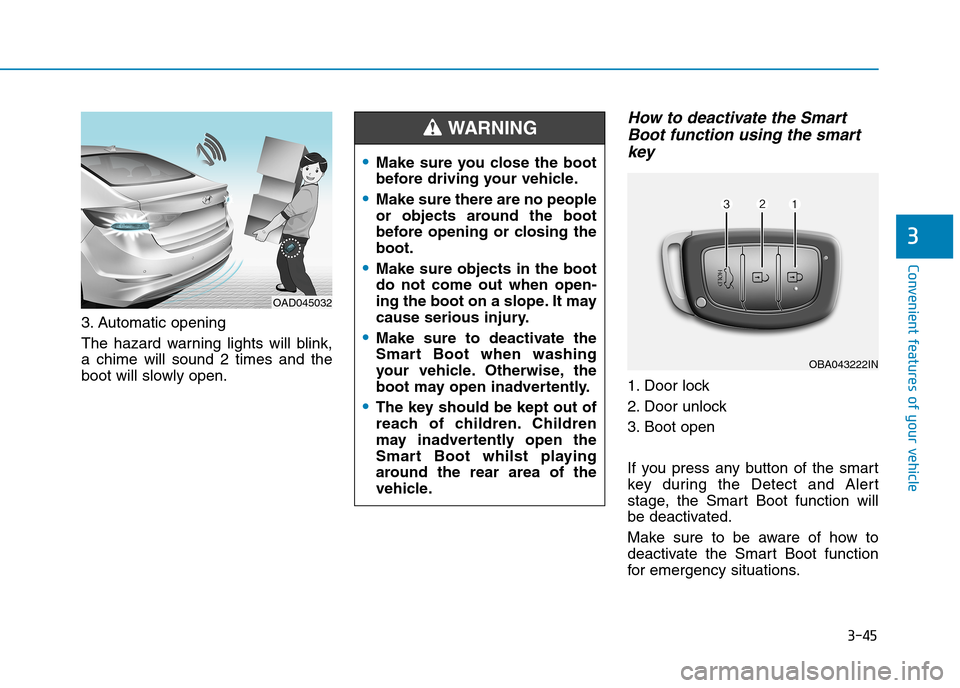
3-45
Convenient features of your vehicle
3
3. Automatic opening
The hazard warning lights will blink,
a chime will sound 2 times and the
boot will slowly open.
How to deactivate the Smart
Boot function using the smart
key
1. Door lock
2. Door unlock
3. Boot open
If you press any button of the smart
key during the Detect and Aler t
stage, the Smart Boot function will
be deactivated.
Make sure to be aware of how to
deactivate the Smart Boot function
for emergency situations.
OAD045032
•Make sure you close the boot
before driving your vehicle.
•Make sure there are no people
or objects around the boot
before opening or closing the
boot.
•Make sure objects in the boot
do not come out when open-
ing the boot on a slope. It may
cause serious injury.
•Make sure to deactivate the
Smart Boot when washing
your vehicle. Otherwise, the
boot may open inadvertently.
•The key should be kept out of
reach of children. Children
may inadvertently open the
Smart Boot whilst playing
around the rear area of the
vehicle.
WA R N I N G
OBA043222IN
Page 138 of 571
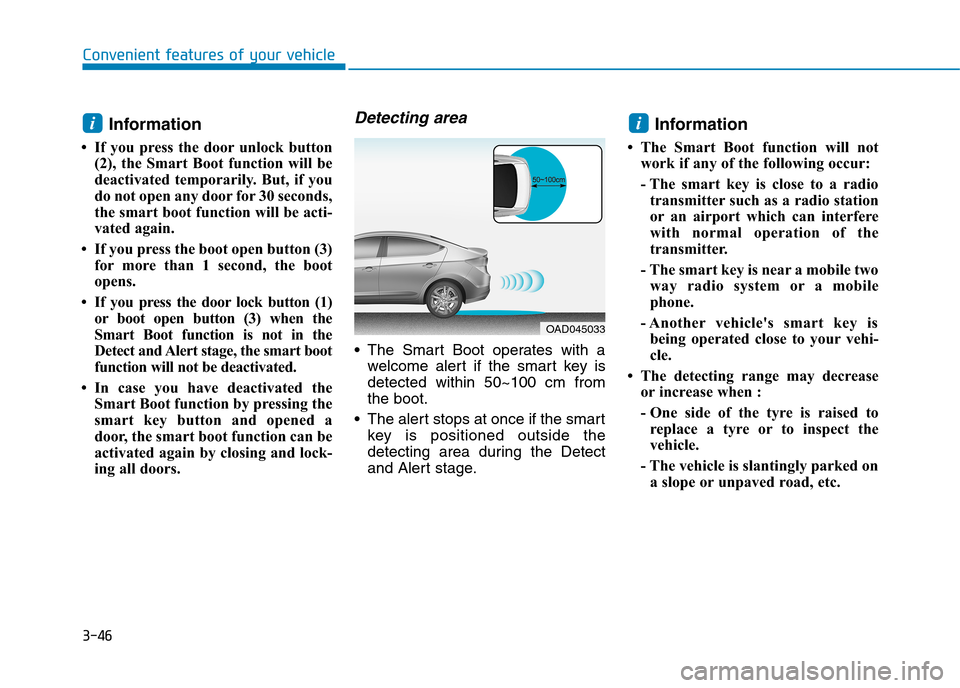
3-46
Convenient features of your vehicle
Information
• If you press the door unlock button
(2), the Smart Boot function will be
deactivated temporarily. But, if you
do not open any door for 30 seconds,
the smart boot function will be acti-
vated again.
• If you press the boot open button (3)
for more than 1 second, the boot
opens.
•If you press the doorlock button (1)
or boot open button (3) when the
Smart Boot function is not in the
Detect and Alert stage, the smart boot
function will not be deactivated.
• In case you have deactivated the
Smart Boot function by pressing the
smart key button and opened a
door, the smart boot function can be
activated again by closing and lock-
ing all doors.
Detecting area
•The Smart Boot operates with a
welcome alert if the smart key is
detected within 50~100 cm from
the boot.
•The alert stops at once if the smart
key is positioned outside the
detecting area during the Detect
and Alert stage.
Information
• The Smart Boot function will not
work if any of the following occur:
- The smart key is close to a radio
transmitter such as a radio station
or an airport which can interfere
with normal operation of the
transmitter.
- The smart key is near a mobile two
way radio system or a mobile
phone.
- Another vehicle's smart key is
being operated close to your vehi-
cle.
• The detecting range may decrease
or increase when :
- One side of the tyre is raised to
replace a tyre or to inspect the
vehicle.
- The vehicle is slantingly parked on
a slope or unpaved road, etc.
ii
OAD045033
Page 157 of 571
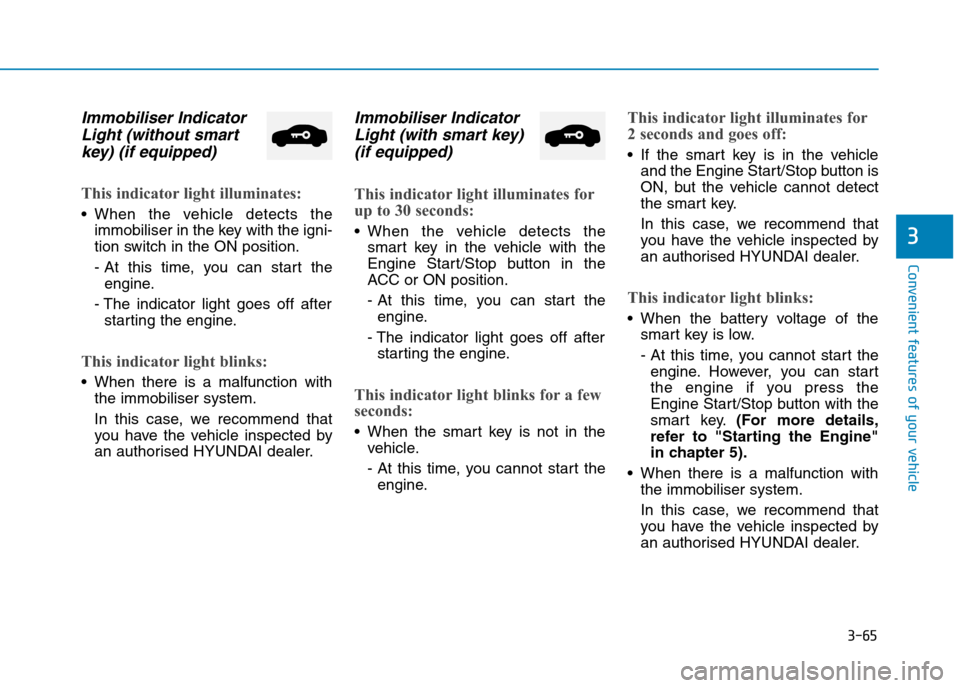
3-65
Convenient features of your vehicle
3
Immobiliser Indicator
Light (without smart
key) (if equipped)
This indicator light illuminates:
•When the vehicle detects the
immobiliser in the key with the igni-
tion switch in the ON position.
- At this time, you can start the
engine.
- The indicator light goes off after
starting the engine.
This indicator light blinks:
•When there is a malfunction with
the immobiliser system.
In this case, we recommend that
you have the vehicle inspected by
an authorised HYUNDAI dealer.
Immobiliser Indicator
Light (with smart key)
(if equipped)
This indicator light illuminates for
up to 30 seconds:
•When the vehicle detects the
smart key in the vehicle with the
Engine Start/Stop button in the
ACC or ON position.
- At this time, you can start the
engine.
- The indicator light goes off after
starting the engine.
This indicator light blinks for a few
seconds:
•When the smart key is not in the
vehicle.
- At this time, you cannot start the
engine.
This indicator light illuminates for
2 seconds and goes off:
•If the smart key is in the vehicle
and the Engine Start/Stop button is
ON, but the vehicle cannot detect
the smart key.
In this case, we recommend that
you have the vehicle inspected by
an authorised HYUNDAI dealer.
This indicator light blinks:
•When the battery voltage of the
smart key is low.
- At this time, you cannot start the
engine. However, you can start
the engine if you press the
Engine Start/Stop button with the
smart key.(For more details,
refer to "Starting the Engine"
in chapter 5).
•When there is a malfunction with
the immobiliser system.
In this case, we recommend that
you have the vehicle inspected by
an authorised HYUNDAI dealer.
Page 161 of 571
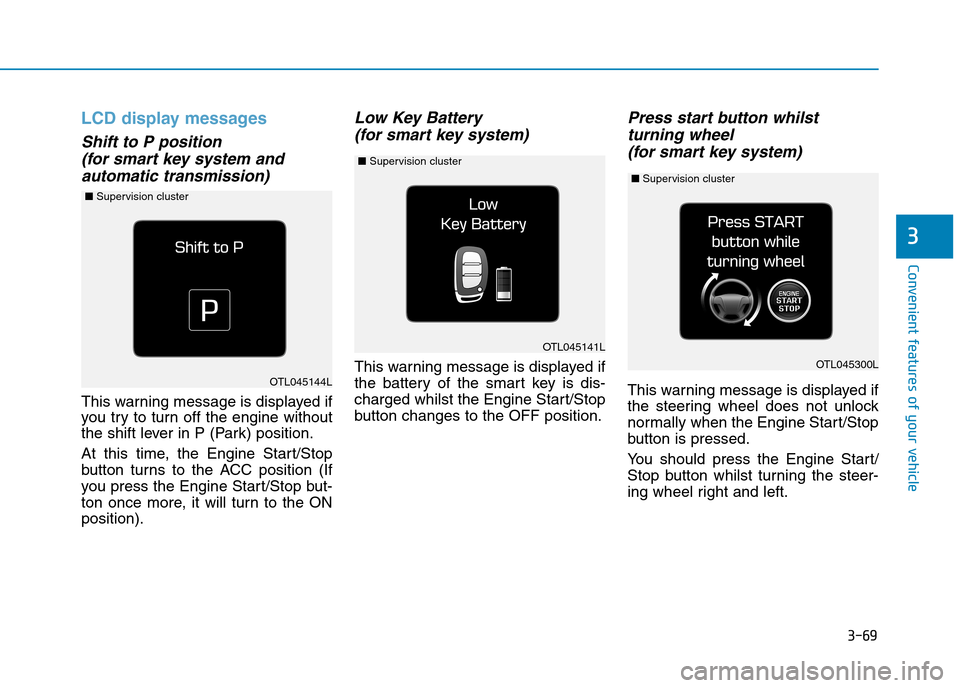
3-69
Convenient features of your vehicle
3
LCD display messages
Shift to P position
(for smart key system and
automatic transmission)
This warning message is displayed if
you try to turn off the engine without
the shift lever in P (Park) position.
At this time, the Engine Start/Stop
button turns to the ACC position (If
you press the Engine Star t/Stop but-
ton once more, it will turn to the ON
position).
Low Key Battery
(for smart key system)
This warning message is displayed if
the battery of the smart key is dis-
charged whilst the Engine Start/Stop
button changes to the OFF position.
Press start button whilst
turning wheel
(for smart key system)
This warning message is displayed if
the steering wheel does not unlock
normally when the Engine Start/Stop
button is pressed.
Yo u s h o u l d p r e s s t h e E n g i n e S t a r t /
Stop button whilst turning the steer-
ing wheel right and left.
OTL045141L
OTL045144L
OTL045300L
■Supervision cluster
■Supervision cluster
■Supervision cluster