2017 Hyundai Elantra drive mode
[x] Cancel search: drive modePage 405 of 571
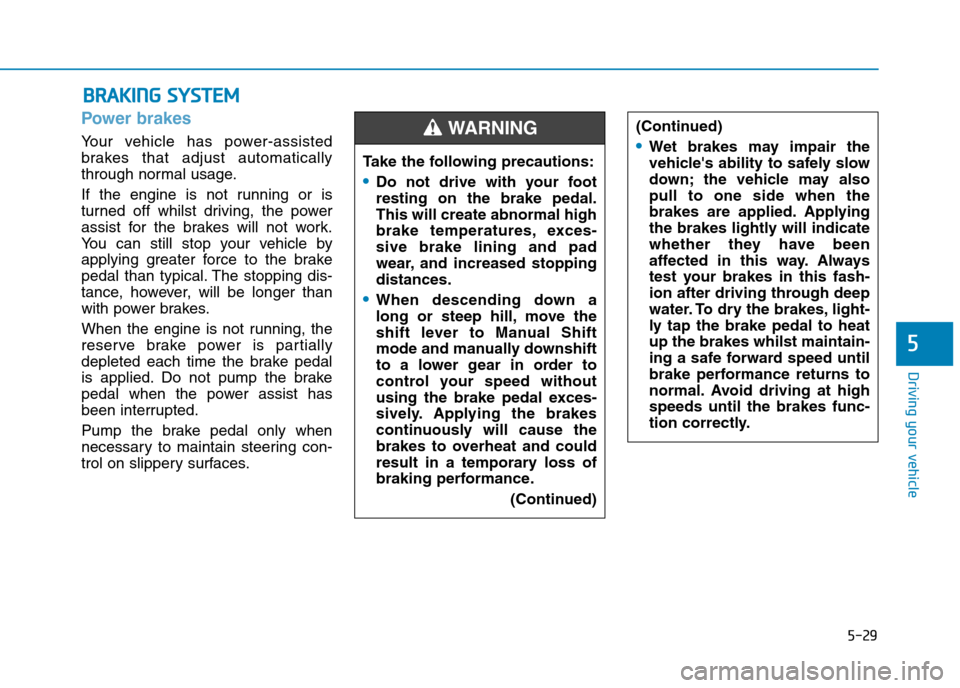
5-29
Driving your vehicle
5
Power brakes
Yo u r v e h i c l e h a s p o w e r - a s s i s t e d
brakes that adjust automatically
through normal usage.
If the engine is not running or is
turned off whilst driving, the power
assist for the brakes will not work.
Yo u c a n s t i l l s t o p y o u r v e h i c l e b y
applying greater force to the brake
pedal than typical. The stopping dis-
tance, however, will be longer than
with power brakes.
When the engine is not running, the
reserve brake power is partially
depleted each time the brake pedal
is applied. Do not pump the brake
pedal when the power assist has
been interrupted.
Pump the brake pedal only when
necessary to maintain steering con-
trol on slippery surfaces.
BBRRAAKKIINNGG SSYYSSTTEEMM
Ta k e t h e f o l l o w i n g p r e c a u t i o n s :
•Do not drive with your foot
resting on the brake pedal.
This will create abnormal high
brake temperatures, exces-
sive brake lining and pad
wear, and increased stopping
distances.
•When descending down a
long or steep hill, move the
shift lever to Manual Shift
mode and manually downshift
to a lower gear in order to
control your speed without
using the brake pedal exces-
sively. Applying the brakes
continuously will cause the
brakes to overheat and could
result in a temporary loss of
braking performance.
(Continued)
(Continued)
•Wet brakes may impair the
vehicle's ability to safely slow
down; the vehicle may also
pull to one side when the
brakes are applied. Applying
the brakes lightly will indicate
whether they have been
affected in this way. Always
test your brakes in this fash-
ion after driving through deep
water. To dry the brakes, light-
ly tap the brake pedal to heat
up the brakes whilst maintain-
ing a safe forward speed until
brake performance returns to
normal. Avoid driving at high
speeds until the brakes func-
tion correctly.
WA R N I N G
Page 410 of 571
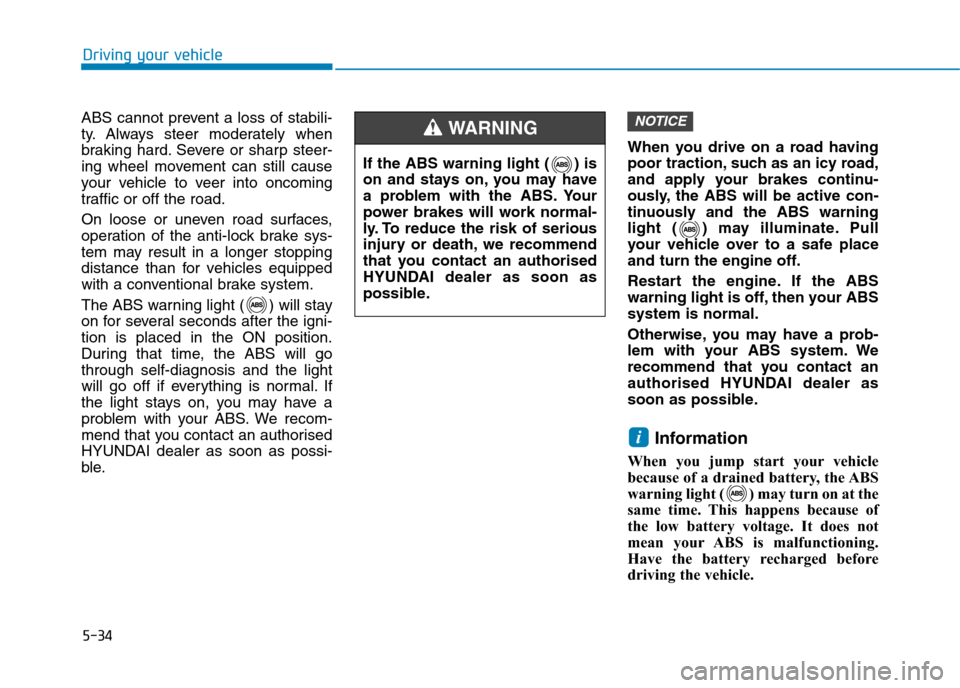
5-34
Driving your vehicle
ABS cannot prevent a loss of stabili-
ty. Always steer moderately when
braking hard. Severe or sharp steer-
ing wheel movement can still cause
your vehicle to veer into oncoming
traffic or off the road.
On loose or uneven road surfaces,
operation of the anti-lock brake sys-
tem may result in a longer stopping
distance than for vehicles equipped
with a conventional brake system.
The ABS warning light ( ) will stay
on for several seconds after the igni-
tion is placed in the ON position.
During that time, the ABS will go
through self-diagnosis and the light
will go off if everything is normal. If
the light stays on, you may have a
problem with your ABS. We recom-
mend that you contact an authorised
HYUNDAI dealer as soon as possi-
ble.
When you drive on a road having
poor traction, such as an icy road,
and apply your brakes continu-
ously, the ABS will be active con-
tinuously and the ABS warning
light ( ) may illuminate. Pull
your vehicle over to a safe place
and turn the engine off.
Restart the engine. If the ABS
warning light is off, then your ABS
system is normal.
Otherwise, you may have a prob-
lem with your ABS system. We
recommend that you contact an
authorised HYUNDAI dealer as
soon as possible.
Information
When you jump start your vehicle
because of a drained battery, the ABS
warning light ( ) may turn on at the
same time. This happens because of
the low battery voltage. It does not
mean your ABS is malfunctioning.
Have the battery recharged before
driving the vehicle.
i
NOTICE
If the ABS warning light ( ) is
on and stays on, you may have
a problem with the ABS. Your
power brakes will work normal-
ly. To reduce the risk of serious
injury or death, we recommend
that you contact an authorised
HYUNDAI dealer as soon as
possible.
WA R N I N G
Page 413 of 571
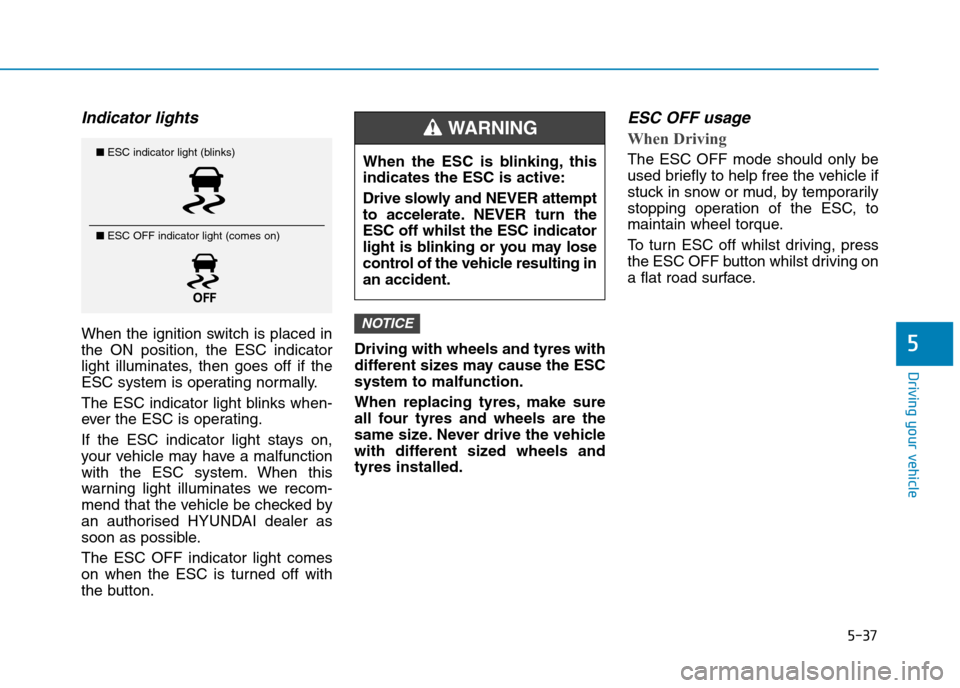
5-37
Driving your vehicle
5
Indicator lights
When the ignition switch is placed in
the ON position, the ESC indicator
light illuminates, then goes off if the
ESC system is operating normally.
The ESC indicator light blinks when-
ever the ESC is operating.
If the ESC indicator light stays on,
your vehicle may have a malfunction
with the ESC system. When this
warning light illuminates we recom-
mend that the vehicle be checked by
an authorised HYUNDAI dealer as
soon as possible.
The ESC OFF indicator light comes
on when the ESC is turned off with
the button.
Driving with wheels and tyres with
different sizes may cause the ESC
system to malfunction.
When replacing tyres, make sure
all four tyres and wheels are the
same size. Never drive the vehicle
with different sized wheels and
tyres installed.
ESC OFF usage
When Driving
The ESC OFF mode should only be
used briefly to help free the vehicle if
stuck in snow or mud, by temporarily
stopping operation of the ESC, to
maintain wheel torque.
To t u r n E S C o f f w h i l s t d r i v i n g , p r e s s
the ESC OFF button whilst driving on
a flat road surface.
NOTICE
■ESC indicator light (blinks)
■ ESC OFF indicator light (comes on)
When the ESC is blinking, this
indicates the ESC is active:
Drive slowly and NEVER attempt
to accelerate. NEVER turn the
ESC off whilst the ESC indicator
light is blinking or you may lose
control of the vehicle resulting in
an accident.
WA R N I N G
Page 418 of 571
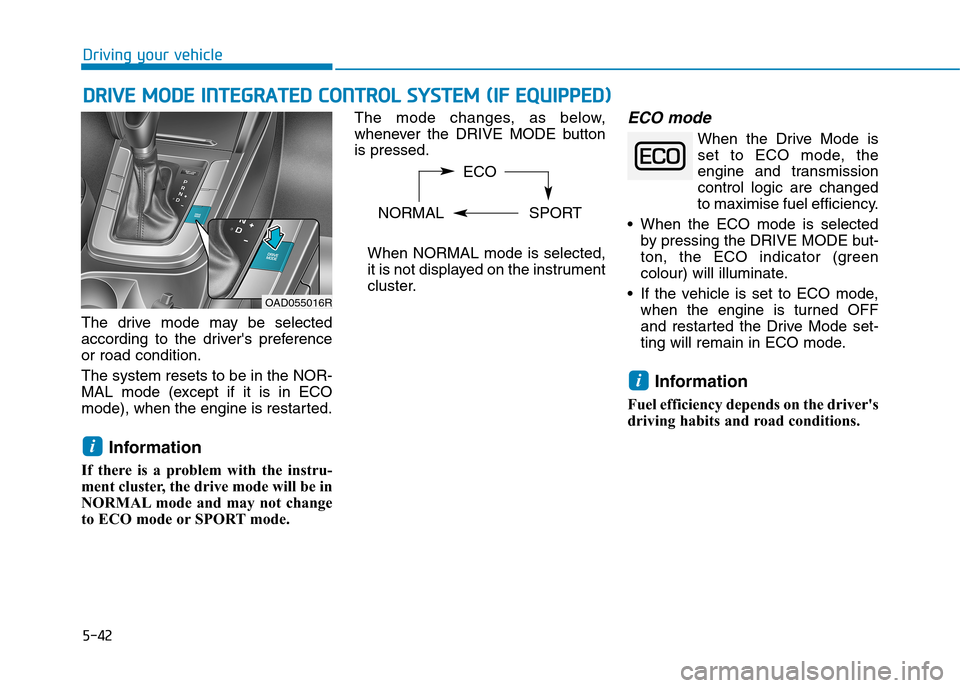
5-42
Driving your vehicle
DDRRIIVVEE MMOODDEE IINNTTEEGGRRAATTEEDD CCOONNTTRROOLL SSYYSSTTEEMM ((IIFF EEQQUUIIPPPPEEDD))
The drive mode may be selected
according to the driver's preference
or road condition.
The system resets to be in the NOR-
MAL mode (except if it is in ECO
mode), when the engine is restarted.
Information
If there is a problem with the instru-
ment cluster, the drive mode will be in
NORMAL mode and may not change
to ECO mode or SPORT mode.
The mode changes, as below,
whenever the DRIVE MODE button
is pressed.
When NORMAL mode is selected,
it is not displayed on the instrument
cluster.
ECO mode
When the Drive Mode is
set to ECO mode, the
engine and transmission
control logic are changed
to maximise fuel efficiency.
•When the ECO mode is selected
by pressing the DRIVE MODE but-
ton, the ECO indicator (green
colour) will illuminate.
•If the vehicle is set to ECO mode,
when the engine is turned OFF
and restarted the Drive Mode set-
ting will remain in ECO mode.
Information
Fuel efficiency depends on the driver's
driving habits and road conditions.
i
i
OAD055016R
ECO
NORMAL SPORT
Page 419 of 571
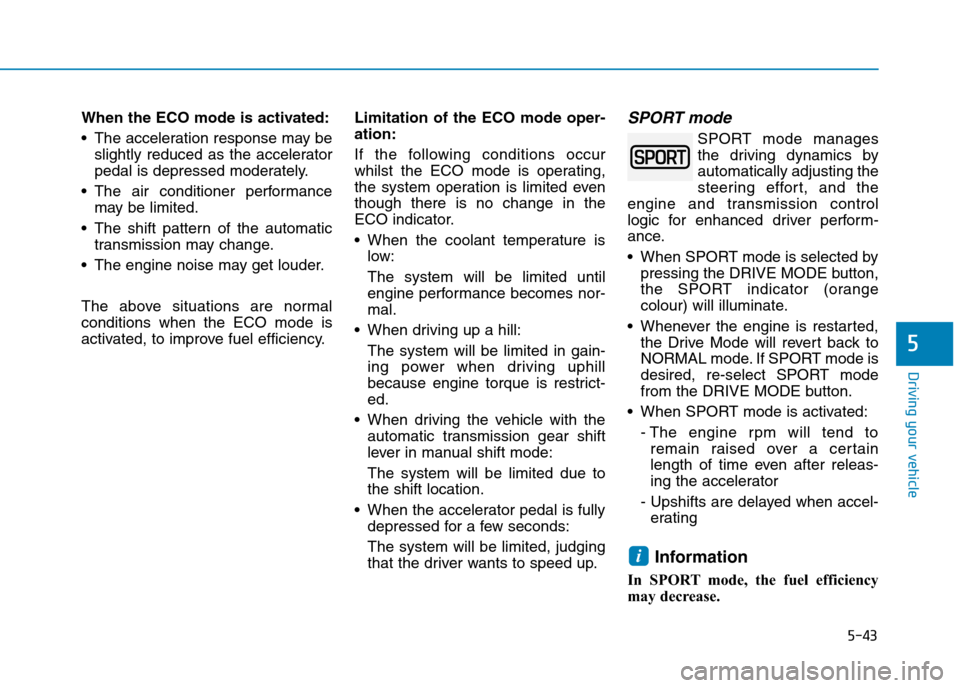
5-43
Driving your vehicle
5
When the ECO mode is activated:
•The acceleration response may be
slightly reduced as the accelerator
pedal is depressed moderately.
•The air conditioner performance
may be limited.
•The shift pattern of the automatic
transmission may change.
•The engine noise may get louder.
The above situations are normal
conditions when the ECO mode is
activated, to improve fuel efficiency.
Limitation of the ECO mode oper-
ation:
If the following conditions occur
whilst the ECO mode is operating,
the system operation is limited even
though there is no change in the
ECO indicator.
•When the coolant temperature is
low:
The system will be limited until
engine performance becomes nor-
mal.
•When driving up a hill:
The system will be limited in gain-
ing power when driving uphill
because engine torque is restrict-
ed.
•When driving the vehicle with the
automatic transmission gear shift
lever in manual shift mode:
The system will be limited due to
the shift location.
•When the accelerator pedal is fully
depressed for a few seconds:
The system will be limited, judging
that the driver wants to speed up.
SPORT mode
SPORT mode manages
the driving dynamics by
automatically adjusting the
steering effort, and the
engine and transmission control
logic for enhanced driver perform-
ance.
•When SPORT mode is selected by
pressing the DRIVE MODE button,
the SPORT indicator (orange
colour) will illuminate.
•Whenever the engine is restarted,
the Drive Mode will revert back to
NORMAL mode. If SPORT mode is
desired, re-select SPORT mode
from the DRIVE MODE button.
•When SPORT mode is activated:
- The engine r pm will tend to
remain raised over a certain
length of time even after releas-
ing the accelerator
- Upshifts are delayed when accel-
erating
Information
In SPORT mode, the fuel efficiency
may decrease.
i
Page 423 of 571
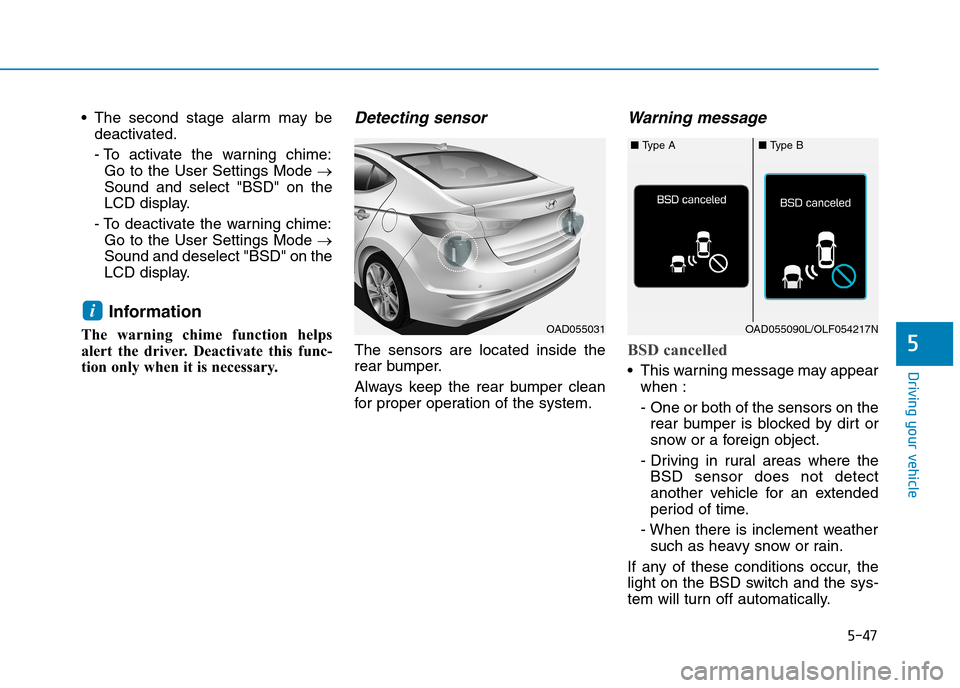
5-47
Driving your vehicle
5
•The second stage alarm may be
deactivated.
- To activate the warning chime:
Go to the User Settings Mode →
Sound and select "BSD" on the
LCD display.
- To deactivate the warning chime:
Go to the User Settings Mode →
Sound and deselect "BSD" on the
LCD display.
Information
The warning chime function helps
alert the driver. Deactivate this func-
tion only when it is necessary.
Detecting sensor
The sensors are located inside the
rear bumper.
Always keep the rear bumper clean
for proper operation of the system.
Warning message
BSD cancelled
•This warning message may appear
when :
- One or both of the sensors on the
rear bumper is blocked by dirt or
snow or a foreign object.
- Driving in rural areas where the
BSD sensor does not detect
another vehicle for an extended
period of time.
- When there is inclement weather
such as heavy snow or rain.
If any of these conditions occur, the
light on the BSD switch and the sys-
tem will turn off automatically.
i
■ Ty p e A■ Ty p e B
OAD055090L/OLF054217NOAD055031
Page 437 of 571
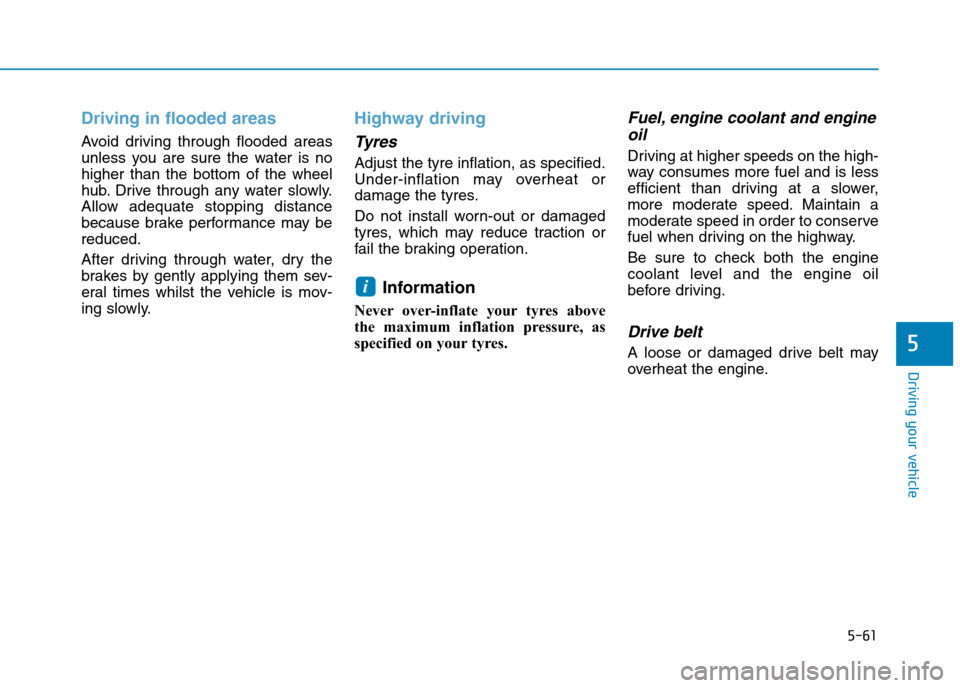
5-61
Driving your vehicle
5
Driving in flooded areas
Avoid dr iving through flooded areas
unless you are sure the water is no
higher than the bottom of the wheel
hub. Drive through any water slowly.
Allow adequate stopping distance
because brake performance may be
reduced.
After driving through water, dry the
brakes by gently applying them sev-
eral times whilst the vehicle is mov-
ing slowly.
Highway driving
Ty r e s
Adjust the tyre inflation, as specified.
Under-inflation may overheat or
damage the tyres.
Do not install worn-out or damaged
tyres, which may reduce traction or
fail the braking operation.
Information
Never over-inflate your tyres above
the maximum inflation pressure, as
specified on your tyres.
Fuel, engine coolant and engine
oil
Driving at higher speeds on the high-
way consumes more fuel and is less
efficient than driving at a slower,
more moderate speed. Maintain a
moderate speed in order to conserve
fuel when driving on the highway.
Be sure to check both the engine
coolant level and the engine oil
before driving.
Drive belt
A loose or damaged drive belt may
overheat the engine.
i
Page 454 of 571
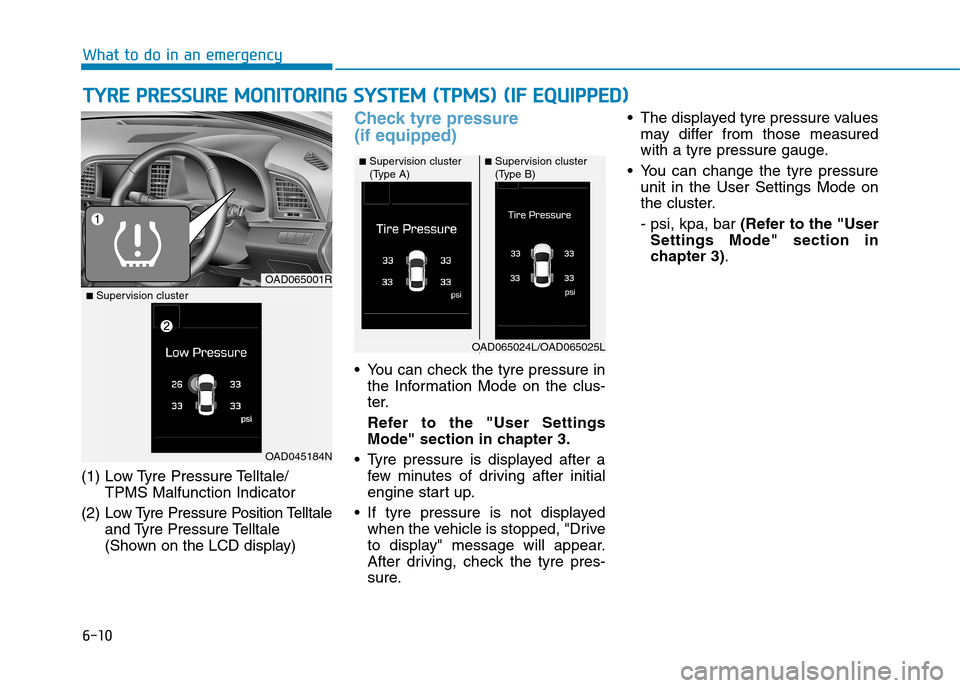
6-10
(1) Low Tyre Pressure Telltale/
TPMS Malfunction Indicator
(2) Low Tyre Pressure Position Telltale
and Tyre Pressure Telltale
(Shown on the LCD display)
Check tyre pressure
(if equipped)
•You can check the tyre pressure in
the Information Mode on the clus-
ter.
Refer to the "User Settings
Mode" section in chapter 3.
•Tyre pressure is displayed after a
few minutes of driving after initial
engine start up.
•If tyre pressure is not displayed
when the vehicle is stopped, "Drive
to display" message will appear.
After driving, check the tyre pres-
sure.
•The displayed tyre pressure values
may differ from those measured
with a tyre pressure gauge.
•You can change the tyre pressure
unit in the User Settings Mode on
the cluster.
- psi, kpa, bar (Refer to the "User
Settings Mode" section in
chapter 3).
TTYYRREE PPRREESSSSUURREE MMOONNIITTOORRIINNGG SSYYSSTTEEMM ((TTPPMMSS)) ((IIFF EEQQUUIIPPPPEEDD))
What to do in an emergency
■Supervision cluster(Type A)■Supervision cluster(Type B)
OAD065024L/OAD065025L
OAD065001R
■Supervision cluster
OAD045184N