Page 161 of 571
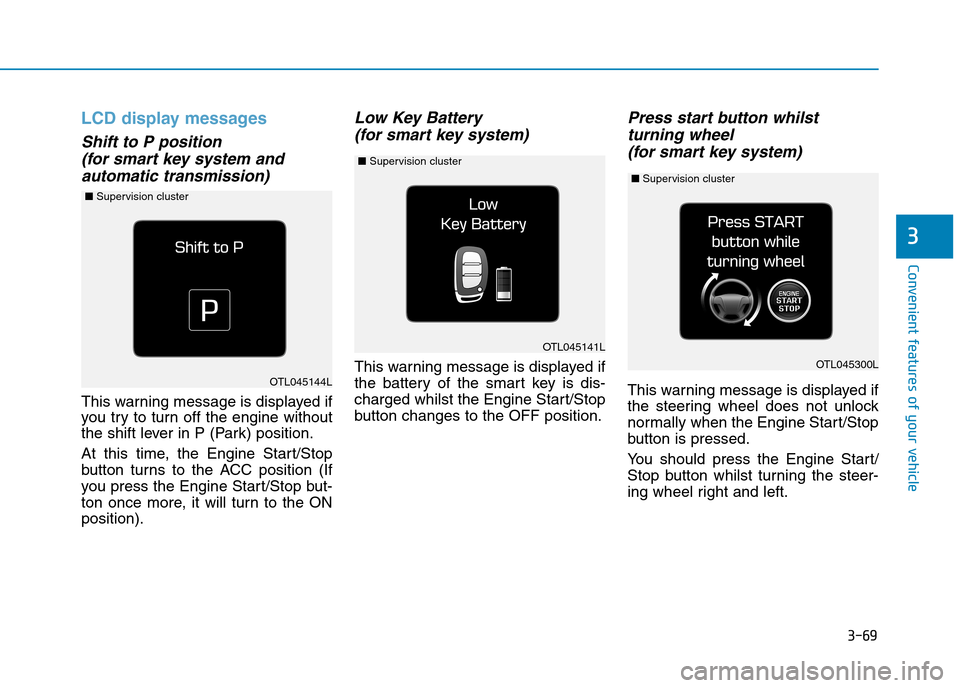
3-69
Convenient features of your vehicle
3
LCD display messages
Shift to P position
(for smart key system and
automatic transmission)
This warning message is displayed if
you try to turn off the engine without
the shift lever in P (Park) position.
At this time, the Engine Start/Stop
button turns to the ACC position (If
you press the Engine Star t/Stop but-
ton once more, it will turn to the ON
position).
Low Key Battery
(for smart key system)
This warning message is displayed if
the battery of the smart key is dis-
charged whilst the Engine Start/Stop
button changes to the OFF position.
Press start button whilst
turning wheel
(for smart key system)
This warning message is displayed if
the steering wheel does not unlock
normally when the Engine Start/Stop
button is pressed.
Yo u s h o u l d p r e s s t h e E n g i n e S t a r t /
Stop button whilst turning the steer-
ing wheel right and left.
OTL045141L
OTL045144L
OTL045300L
■Supervision cluster
■Supervision cluster
■Supervision cluster
Page 162 of 571
3-70
Convenient features of your vehicle
Steering wheel unlocked
(for smart key system)
This warning message is displayed if
the steering wheel does not lock
whilst the Engine Start/Stop button
changes to the OFF position.
Check steering wheel lock
system (for smart key system)
This warning message is displayed if
the steering wheel does not lock nor-
mally whilst the Engine Start/Stop
button changes to the OFF position.
Press brake pedal to start
engine (for smart key system
and automatic transmission)
This warning message is displayed if
the Engine Start/Stop button
changes to the ACC position twice
by pressing the button repeatedly
without depressing the brake pedal.
Yo u c a n s t a r t t h e v e h i c l e b y d e p r e s s -
ing the brake pedal.
OTL045301LOTL045302LOTL045142L
■Supervision cluster ■Supervision cluster ■Supervision cluster
Page 163 of 571
3-71
Convenient features of your vehicle
3
Press clutch pedal to start
engine (for smart key system
and manual transmission)
This warning message is displayed if
the Engine Start/Stop button is in the
ACC position twice by pressing the
button repeatedly without depressing
the clutch pedal.
Depress the clutch pedal to start the
engine.
Key not in vehicle
(for smart key system)
This warning message is displayed if
the smart key is not in the vehicle
when you press the Engine
Start/Stop button.
It means that the smart key must be
in the vehicle before pressing the
Start/Stop button.
Key not detected
(for smart key system)
This warning message is displayed if
the smart key is not detected when
you press the Engine Star t/Stop but-
ton.
OTL045139LOTL045138LOTL045143L
■Supervision cluster ■Supervision cluster ■Supervision cluster
Page 164 of 571
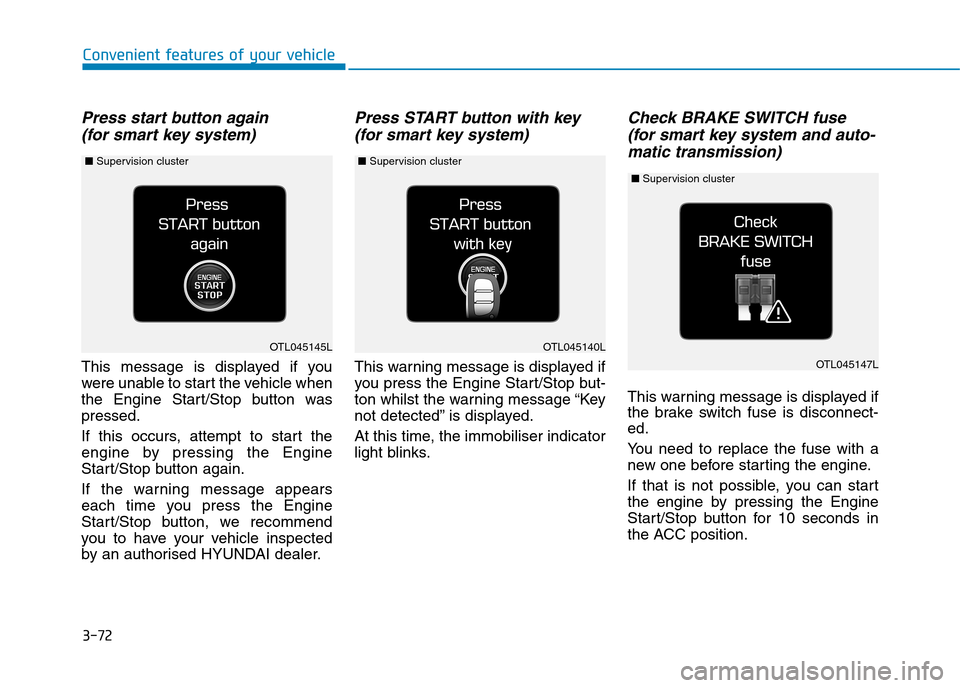
3-72
Convenient features of your vehicle
Press start button again
(for smart key system)
This message is displayed if you
were unable to start the vehicle when
the Engine Start/Stop button was
pressed.
If this occurs, attempt to start the
engine by pressing the Engine
Start/Stop button again.
If the warning message appears
each time you press the Engine
Start/Stop button, we recommend
you to have your vehicle inspected
by an authorised HYUNDAI dealer.
Press START button with key
(for smart key system)
This warning message is displayed if
you press the Engine Star t/Stop but-
ton whilst the warning message “Key
not detected” is displayed.
At this time, the immobiliser indicator
light blinks.
Check BRAKE SWITCH fuse
(for smart key system and auto-
matic transmission)
This warning message is displayed if
the brake switch fuse is disconnect-
ed.
Yo u n e e d t o r e p l a c e t h e f u s e w i t h a
new one before starting the engine.
If that is not possible, you can start
the engine by pressing the Engine
Start/Stop button for 10 seconds in
the ACC position.
OTL045140L
OTL045147L
OTL045145L
■Supervision cluster ■Supervision cluster
■Supervision cluster
Page 177 of 571
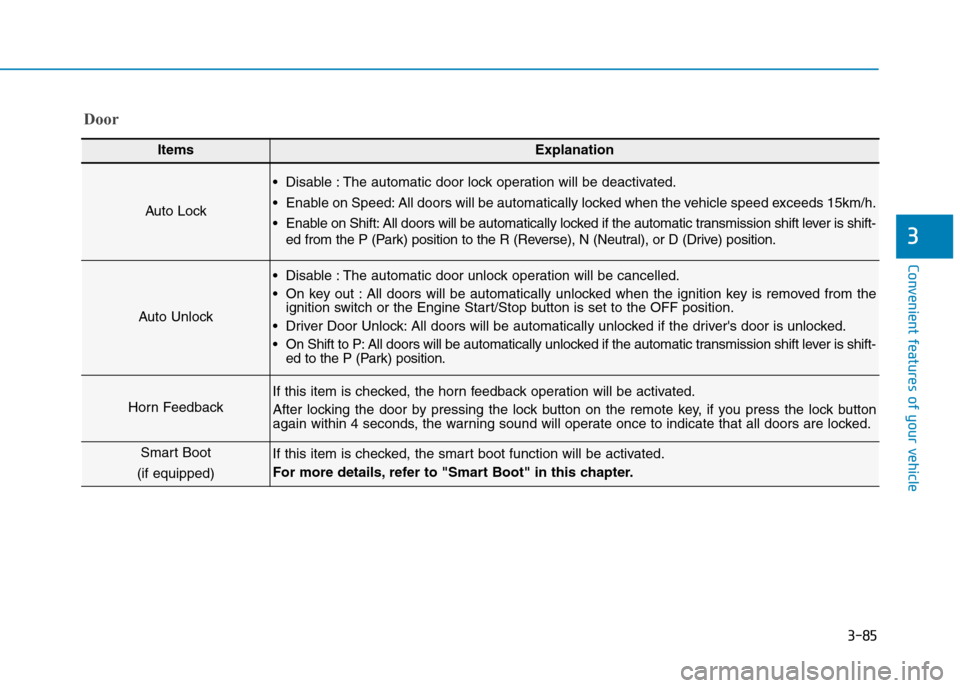
3-85
Convenient features of your vehicle
3
Door
ItemsExplanation
Auto Lock
•Disable :The automatic door lock operation will be deactivated.
•Enable on Speed:All doors will be automatically locked when the vehicle speed exceeds 15km/h.
•Enable on Shift:All doors will be automatically locked if the automatic transmission shift lever is shift-
ed from the P (Park) position to the R (Reverse), N (Neutral), or D (Drive) position.
Auto Unlock
•Disable :The automatic door unlock operation will be cancelled.
•On key out :All doors will be automatically unlocked when the ignition key is removed from theignition switch or the Engine Start/Stop button is set to the OFF position.
•Driver Door Unlock:All doors will be automatically unlocked if the driver's door is unlocked.
•On Shift to P:All doors will be automatically unlocked if the automatic transmission shift lever is shift-ed to the P (Park) position.
Horn Feedback
If this item is checked, the horn feedback operation will be activated.
After locking the door by pressing the lock button on the remote key, if you press the lock buttonagain within 4 seconds, the warning sound will operate once to indicate that all doors are locked.
Smart Boot
(if equipped)
If this item is checked, the smart boot function will be activated.
For more details, refer to "Smart Boot" in this chapter.
Page 179 of 571
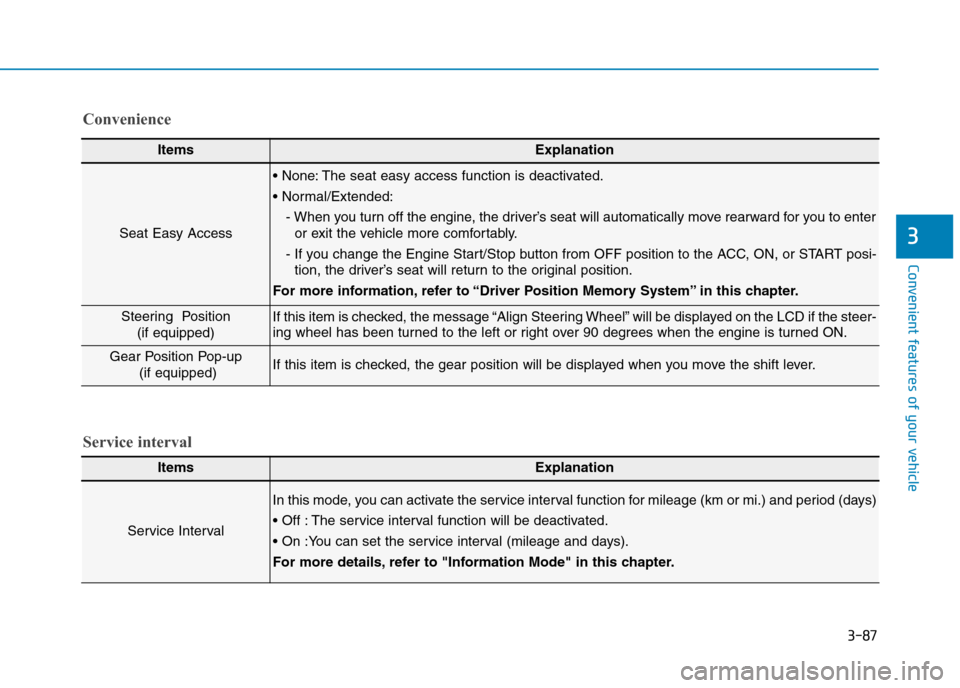
3-87
Convenient features of your vehicle
3
ItemsExplanation
Service Interval
In this mode, you can activate the service interval function for mileage (km or mi.) and period (days)
• Off : The service interval function will be deactivated.
• On :You can set the service interval (mileage and days).
For more details, refer to "Information Mode" in this chapter.
Service interval
Convenience
ItemsExplanation
Seat Easy Access
• None: The seat easy access function is deactivated.
• Normal/Extended:
- When you turn off the engine, the driver’s seat will automatically move rearward for you to enter
or exit the vehicle more comfortably.
- If you change the Engine Start/Stop button from OFF position to the ACC, ON, or START posi-
tion, the driver’s seat will return to the original position.
For more information, refer to “Driver Position Memory System” in this chapter.
Steering Position
(if equipped)
If this item is checked, the message “Align Steering Wheel” will be displayed on the LCD if the steer-ing wheel has been turned to the left or right over 90 degrees when the engine is turned ON.
Gear Position Pop-up
(if equipped)If this item is checked, the gear position will be displayed when you move the shift lever.
Page 183 of 571
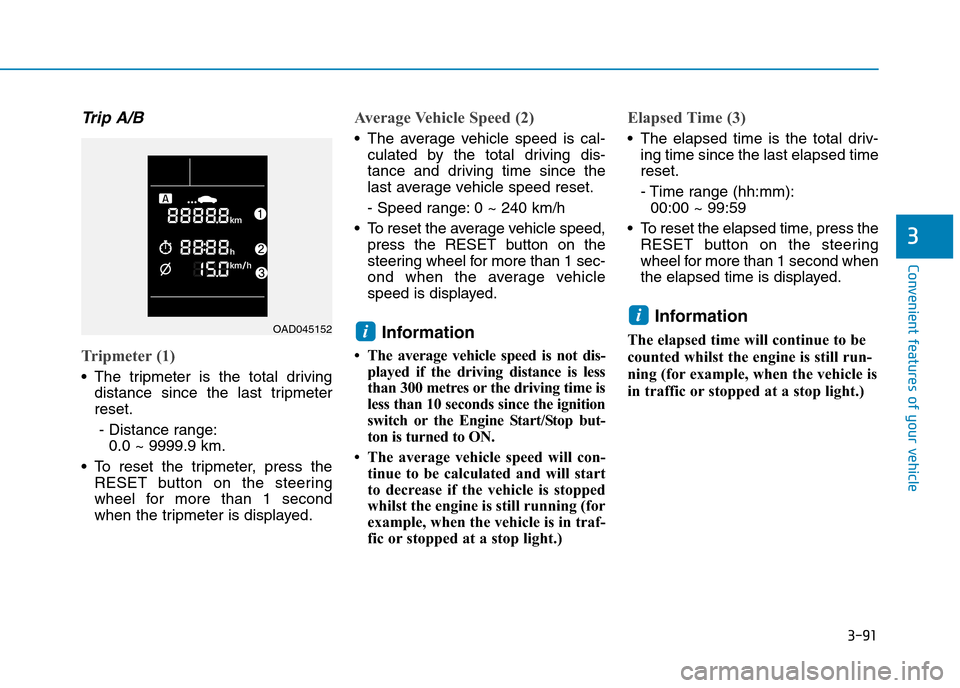
3-91
Convenient features of your vehicle
3
Tr i p A / B
Tripmeter (1)
•The tripmeter is the total driving
distance since the last tripmeter
reset.
- Distance range:
0.0 ~ 9999.9 km.
•To reset the tripmeter, press the
RESET button on the steering
wheel for more than 1 second
when the tripmeter is displayed.
Average Vehicle Speed (2)
•The average vehicle speed is cal-
culated by the total driving dis-
tance and driving time since the
last average vehicle speed reset.
- Speed range: 0 ~ 240 km/h
•To reset the average vehicle speed,
press the RESET button on the
steering wheel for more than 1 sec-
ond when the average vehicle
speed is displayed.
Information
•The average vehicle speed is not dis-
played if the driving distance is less
than 300 metres or the driving time is
less than 10 seconds since the ignition
switch or the Engine Start/Stop but-
ton is turned to ON.
• The average vehicle speed will con-
tinue to be calculated and will start
to decrease if the vehicle is stopped
whilst the engine is still running (for
example, when the vehicle is in traf-
fic or stopped at a stop light.)
Elapsed Time (3)
•The elapsed time is the total driv-
ing time since the last elapsed time
reset.
- Time range (hh:mm):
00:00 ~ 99:59
•To reset the elapsed time, press the
RESET button on the steering
wheel for more than 1 second when
the elapsed time is displayed.
Information
The elapsed time will continue to be
counted whilst the engine is still run-
ning (for example, when the vehicle is
in traffic or stopped at a stop light.)
i
iOAD045152
Page 184 of 571
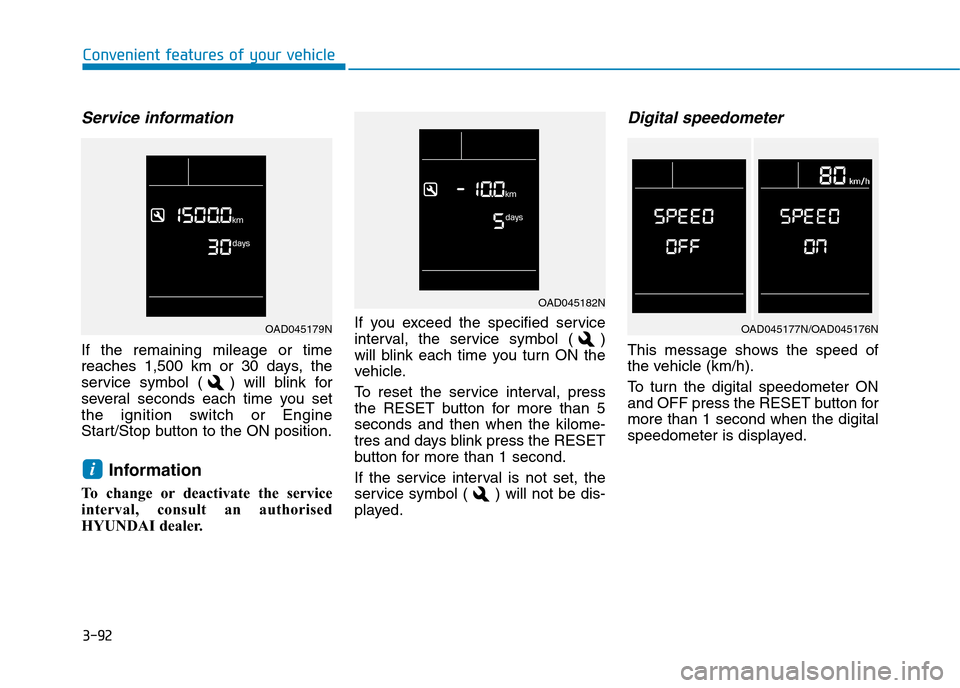
3-92
Convenient features of your vehicle
Service information
If the remaining mileage or time
reaches 1,500 km or 30 days, the
service symbol ( ) will blink for
several seconds each time you set
the ignition switch or Engine
Start/Stop button to the ON position.
Information
To change or deactivate the service
interval, consult an authorised
HYUNDAI dealer.
If you exceed the specified service
interval, the service symbol ( )
will blink each time you turn ON the
vehicle.
To r e s e t t h e s e r v i c e i n t e r v a l , p r e s s
the RESET button for more than 5
seconds and then when the kilome-
tres and days blink press the RESET
button for more than 1 second.
If the service interval is not set, the
service symbol ( ) will not be dis-
played.
Digital speedometer
This message shows the speed of
the vehicle (km/h).
To t u r n t h e d i g i t a l s p e e d o m e t e r O N
and OFF press the RESET button for
more than 1 second when the digital
speedometer is displayed.
i
OAD045182N
OAD045177N/OAD045176NOAD045179N