Page 116 of 571
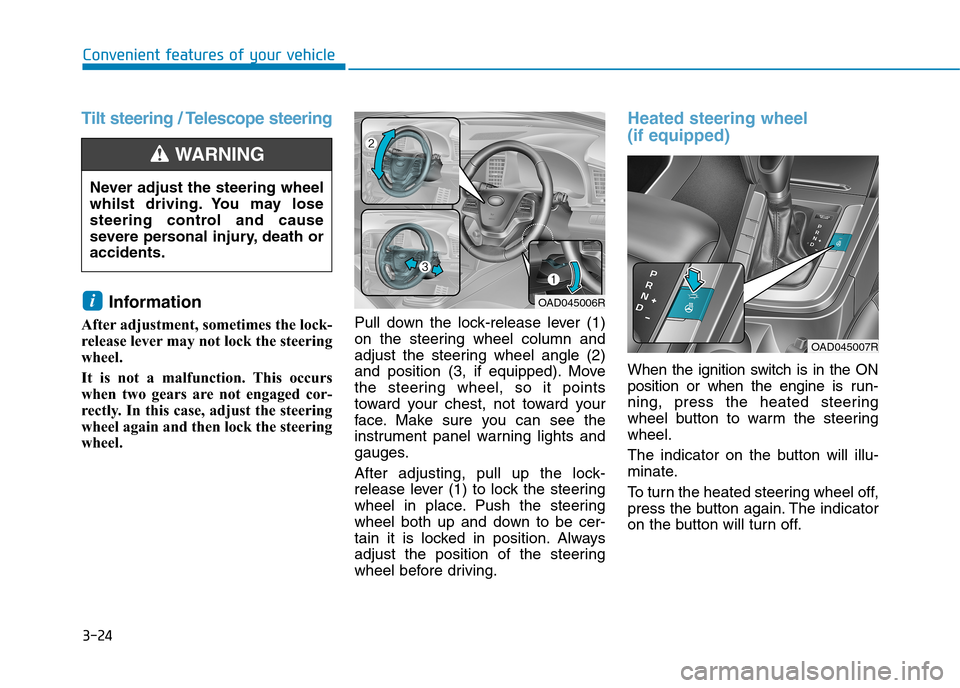
3-24
Convenient features of your vehicle
Tilt steering / Telescope steering
Information
After adjustment, sometimes the lock-
release lever may not lock the steering
wheel.
It is not a malfunction. This occurs
when two gears are not engaged cor-
rectly. In this case, adjust the steering
wheel again and then lock the steering
wheel.
Pull down the lock-release lever (1)
on the steering wheel column and
adjust the steering wheel angle (2)
and position (3, if equipped). Move
the steering wheel, so it points
toward your chest, not toward your
face. Make sure you can see the
instrument panel warning lights and
gauges.
After adjusting, pull up the lock-
release lever (1) to lock the steering
wheel in place. Push the steering
wheel both up and down to be cer-
tain it is locked in position. Always
adjust the position of the steering
wheel before driving.
Heated steering wheel
(if equipped)
When the ignition switch is in the ON
position or when the engine is run-
ning, press the heated steering
wheel button to warm the steering
wheel.
The indicator on the button will illu-
minate.
To t u r n t h e h e a t e d s t e e r i n g w h e e l o f f ,
press the button again. The indicator
on the button will turn off.
i
Never adjust the steering wheel
whilst driving. You may lose
steering control and cause
severe personal injury, death or
accidents.
WA R N I N G
OAD045006R
OAD045007R
Page 136 of 571
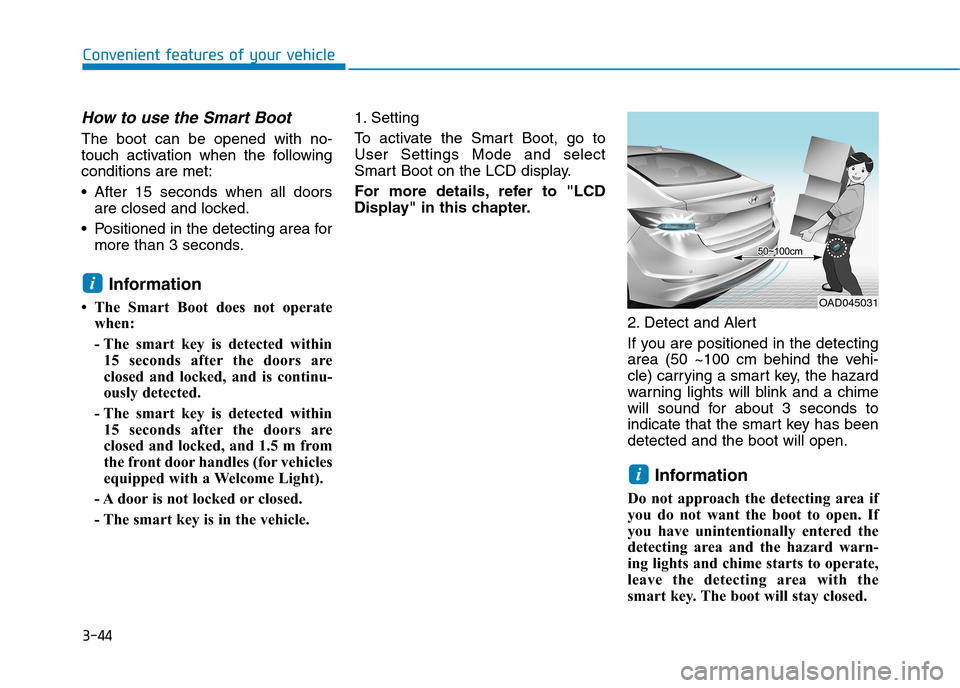
3-44
Convenient features of your vehicle
How to use the Smart Boot
The boot can be opened with no-
touch activation when the following
conditions are met:
•After 15 seconds when all doors
are closed and locked.
•Positioned in the detecting area for
more than 3 seconds.
Information
• The Smart Boot does not operate
when:
- The smart key is detected within
15 seconds after the doors are
closed and locked, and is continu-
ously detected.
- The smart key is detected within
15 seconds after the doors are
closed and locked, and 1.5 m from
the front door handles (for vehicles
equipped with a Welcome Light).
- A door is not locked or closed.
- The smart key is in the vehicle.
1. Setting
To a c t i v a t e t h e S m a r t B o o t , g o t o
User Settings Mode and select
Smart Boot on the LCD display.
For more details, refer to "LCD
Display" in this chapter.
2. Detect and Alert
If you are positioned in the detecting
area (50 ~100 cm behind the vehi-
cle) carrying a smart key, the hazard
warning lights will blink and a chime
will sound for about 3 seconds to
indicate that the smart key has been
detected and the boot will open.
Information
Do not approach the detecting area if
you do not want the boot to open. If
you have unintentionally entered the
detecting area and the hazard warn-
ing lights and chime starts to operate,
leave the detecting area with the
smart key. The boot will stay closed.
i
i
OAD045031
Page 137 of 571
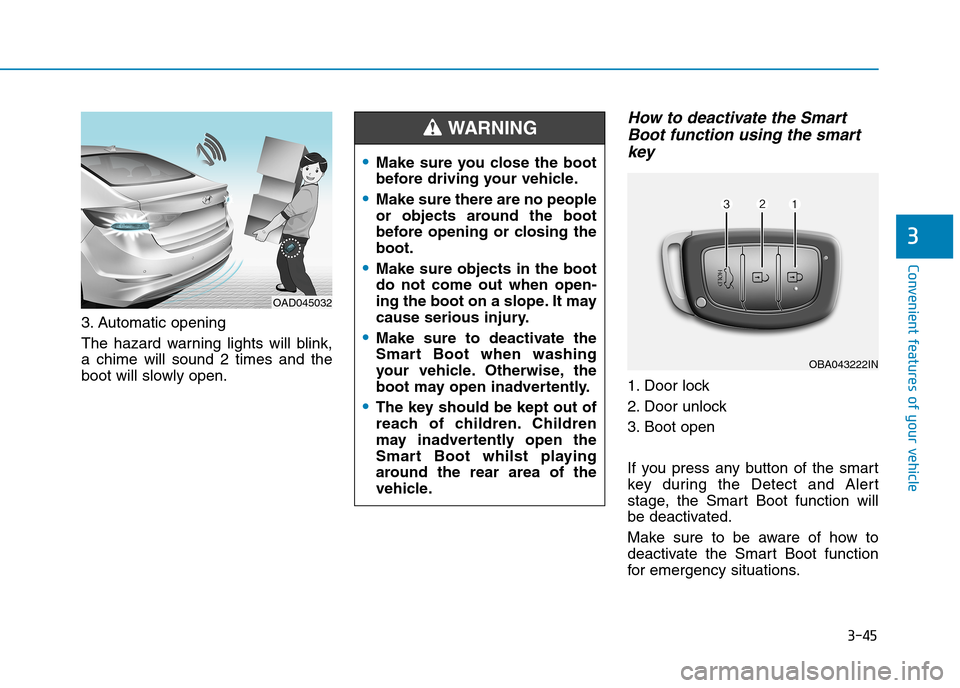
3-45
Convenient features of your vehicle
3
3. Automatic opening
The hazard warning lights will blink,
a chime will sound 2 times and the
boot will slowly open.
How to deactivate the Smart
Boot function using the smart
key
1. Door lock
2. Door unlock
3. Boot open
If you press any button of the smart
key during the Detect and Aler t
stage, the Smart Boot function will
be deactivated.
Make sure to be aware of how to
deactivate the Smart Boot function
for emergency situations.
OAD045032
•Make sure you close the boot
before driving your vehicle.
•Make sure there are no people
or objects around the boot
before opening or closing the
boot.
•Make sure objects in the boot
do not come out when open-
ing the boot on a slope. It may
cause serious injury.
•Make sure to deactivate the
Smart Boot when washing
your vehicle. Otherwise, the
boot may open inadvertently.
•The key should be kept out of
reach of children. Children
may inadvertently open the
Smart Boot whilst playing
around the rear area of the
vehicle.
WA R N I N G
OBA043222IN
Page 142 of 571
3-50
Convenient features of your vehicle
IINNSSTTRRUUMMEENNTT CCLLUUSSTTEERR
1. Tachometer
2. Speedometer
3. Engine coolant temperature gauge
4. Fuel gauge
5. Warning and indicator lights
6. LCD display (including Trip computer)
OAD045100R
■■Conventional cluster
The actual cluster in the vehicle may
differ from the illustration.
For more details, refer to the "Gauges"
in this chapter.
Page 143 of 571
3-51
Convenient features of your vehicle
3
1. Tachometer
2. Speedometer
3. Engine coolant temperature gauge
4. Fuel gauge
5. Warning and indicator lights
6. LCD display (including Trip computer)
OAD045101R/OAD045102R
■■Supervision cluster (Type A)
The actual cluster in the vehicle may
differ from the illustration.
For more details, refer to the "Gauges"
in this chapter.
■■Supervision cluster (Type B)
Page 148 of 571
3-56
Convenient features of your vehicle
Odometer
The odometer indicates the total dis-
tance that the vehicle has been driv-
en and should be used to determine
when periodic maintenance should
be performed.
Warning and indicator lights
Information
Make sure that all warning lights are
OFF after starting the engine. If any
light is still ON, this indicates a situa-
tion that needs attention.
Air bag Warning Light
This warning light illuminates:
•Once you turn the ignition switch or
the Engine Start/Stop button to the
ON position.
- It illuminates for approximately 6
seconds and then goes off.
•When there is a malfunction with
the SRS.
In this case, we recommend that
you have the vehicle inspected by
an authorised HYUNDAI dealer.
i
OAD045119
■Conventional cluster
■ Supervision cluster(Type A)■ Supervision cluster(Type B)
OTL045136/OTL045137
Page 151 of 571
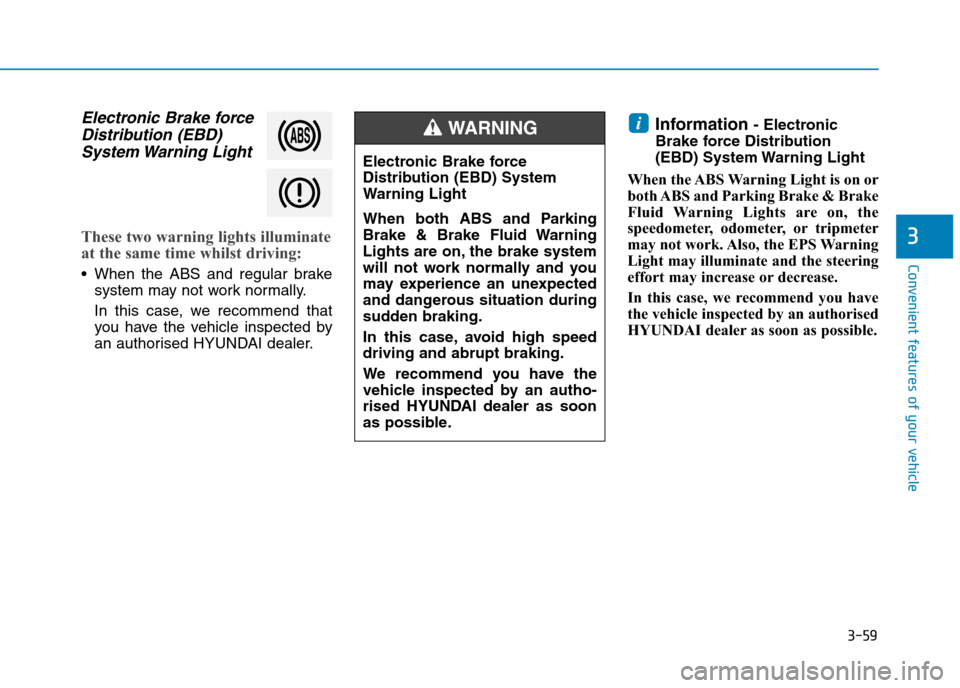
3-59
Convenient features of your vehicle
3
Electronic Brake force
Distribution (EBD)
System Warning Light
These two warning lights illuminate
at the same time whilst driving:
•When the ABS and regular brake
system may not work normally.
In this case, we recommend that
you have the vehicle inspected by
an authorised HYUNDAI dealer.
Information - Electronic
Brake force Distribution
(EBD) System Warning Light
When the ABS Warning Light is on or
both ABS and Parking Brake & Brake
Fluid Warning Lights are on, the
speedometer, odometer, or tripmeter
may not work. Also, the EPS Warning
Light may illuminate and the steering
effort may increase or decrease.
In this case, we recommend you have
the vehicle inspected by an authorised
HYUNDAI dealer as soon as possible.
i
Electronic Brake force
Distribution (EBD) System
Warning Light
When both ABS and Parking
Brake & Brake Fluid Warning
Lights are on, the brake system
will not work normally and you
may experience an unexpected
and dangerous situation during
sudden braking.
In this case, avoid high speed
driving and abrupt braking.
We recommend you have the
vehicle inspected by an autho-
rised HYUNDAI dealer as soon
as possible.
WA R N I N G
Page 159 of 571
3-67
Convenient features of your vehicle
3
Front Fog Indicator
Light (if equipped)
This indicator light illuminates:
•When the front fog lights are on.
Rear Fog Indicator
Light (if equipped)
This indicator light illuminates:
•When the rear fog lights are on.
Exterior Light Warning
Light
(for conventional
cluster, if equipped)
This warning light illuminates:
•When one of the exterior bulbs
(headlamp, tail lamp, fog lamp,
etc.) is not operating properly. One
of the bulbs may need to be
replaced.
Information
Make sure to replace the burned out
bulb with a new one of the same
wattage rating.
Cruise Indicator Light
(for conventional
cluster, if equipped)
This indicator light illuminates:
•When the cruise control system is
enabled.
For more details, refer to “Cruise
Control System” in chapter 5.
i