2017 Hyundai Elantra instrument cluster
[x] Cancel search: instrument clusterPage 14 of 571
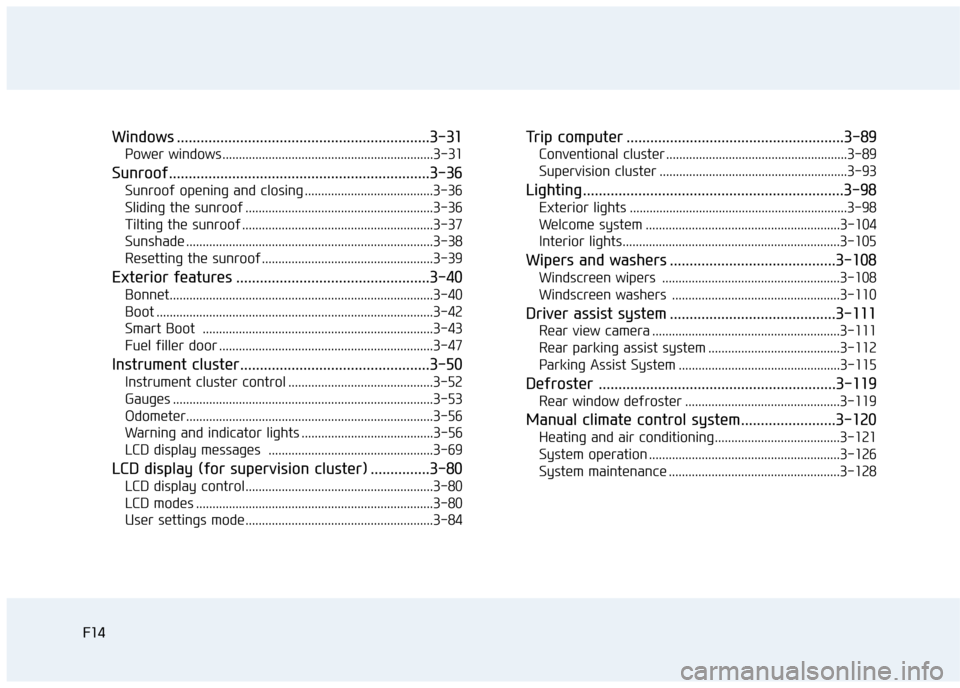
F14F14
Windows ................................................................3-31
Power windows ................................................................3-31
Sunroof..................................................................3-36
Sunroof opening and closing .......................................3-36
Sliding the sunroof .........................................................3-36
Tilting the sunroof ..........................................................3-37
Sunshade ...........................................................................3-38
Resetting the sunroof ....................................................3-39
Exterior features .................................................3-40
Bonnet................................................................................3-40
Boot ....................................................................................3-42
Smart Boot ......................................................................3-43
Fuel filler door .................................................................3-47
Instrument cluster................................................3-50
Instrument cluster control ............................................3-52
Gauges ...............................................................................3-53
Odometer...........................................................................3-56
Warning and indicator lights ........................................3-56
LCD display messages ..................................................3-69
LCD display (for supervision cluster) ...............3-80
LCD display control.........................................................3-80
LCD modes ........................................................................3-80
User settings mode.........................................................3-84
Tr i p c o m p u t e r . . . . . . . . . . . . . . . . . . . . . . . . . . . . . . . . . . . . . . . . . . . . . . . . . . . . . . . 3 - 8 9
Conventional cluster .......................................................3-89
Supervision cluster .........................................................3-93
Lighting..................................................................3-98
Exterior lights ..................................................................3-98
Welcome system ...........................................................3-104
Interior lights..................................................................3-105
Wipers and washers ..........................................3-108
Windscreen wipers ......................................................3-108
Windscreen washers ...................................................3-110
Driver assist system ..........................................3-111
Rear view camera .........................................................3-111
Rear parking assist system ........................................3-112
Parking Assist System .................................................3-115
Defroster ............................................................3-119
Rear window defroster ...............................................3-119
Manual climate control system........................3-120
Heating and air conditioning......................................3-121
System operation ..........................................................3-126
System maintenance ....................................................3-128
Page 26 of 571
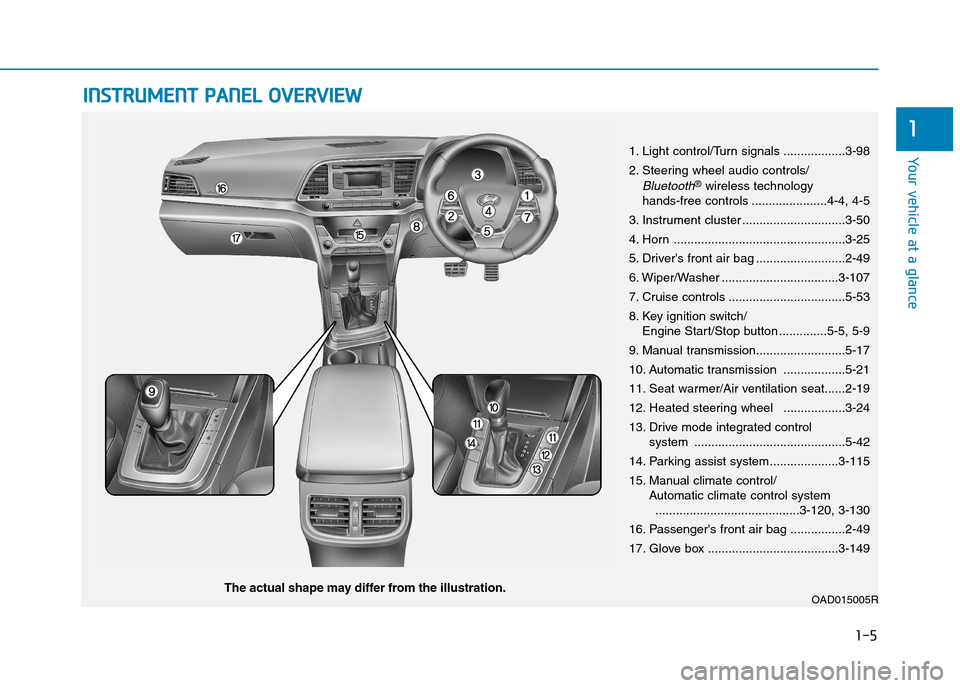
1-5
Yo u r v e h i c l e a t a g l a n c e
1
IINNSSTTRRUUMMEENNTT PPAANNEELL OOVVEERRVVIIEEWW
1. Light control/Turn signals ..................3-98
2. Steering wheel audio controls/
Bluetooth®wireless technology hands-free controls ......................4-4, 4-5
3. Instrument cluster ..............................3-50
4. Horn ..................................................3-25
5. Driver's front air bag ..........................2-49
6. Wiper/Washer ..................................3-107
7. Cruise controls ..................................5-53
8. Key ignition switch/Engine Start/Stop button ..............5-5, 5-9
9. Manual transmission..........................5-17
10. Automatic transmission ..................5-21
11. Seat warmer/Air ventilation seat......2-19
12. Heated steering wheel ..................3-24
13. Drive mode integrated control system ............................................5-42
14. Parking assist system....................3-115
15. Manual climate control/Automatic climate control system..........................................3-120, 3-130
16. Passenger's front air bag ................2-49
17. Glove box ......................................3-149
OAD015005RThe actual shape may differ from the illustration.
Page 83 of 571
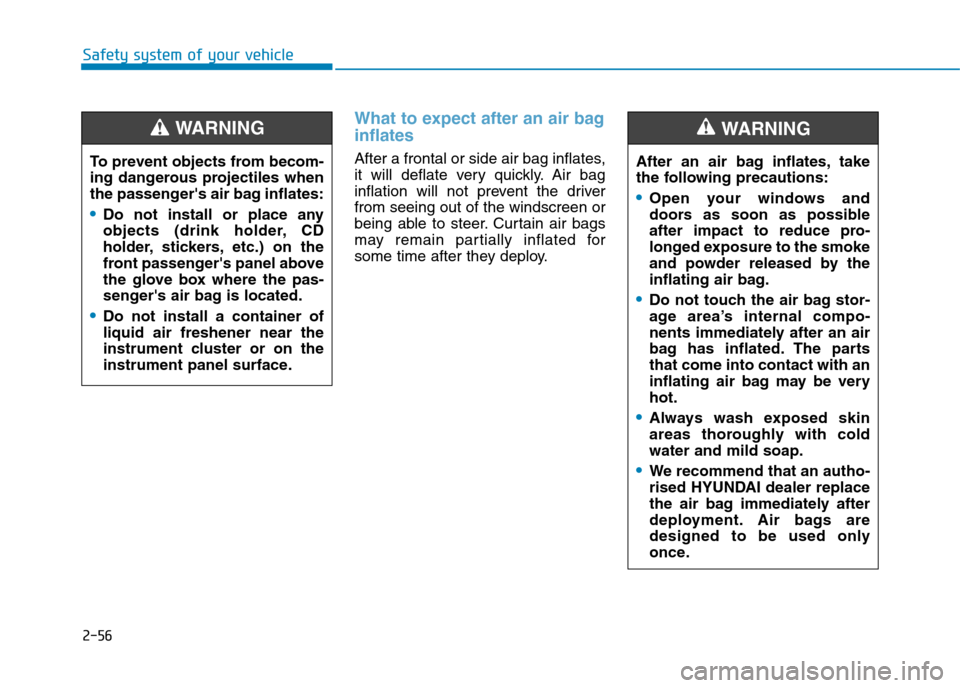
2-56
Safety system of your vehicle
What to expect after an air bag
inflates
After a frontal or side air bag inflates,
it will deflate very quickly. Air bag
inflation will not prevent the driver
from seeing out of the windscreen or
being able to steer. Curtain air bags
may remain partially inflated for
some time after they deploy.
To p r e v e n t o b j e c t s f r o m b e c o m -
ing dangerous projectiles when
the passenger's air bag inflates:
•Do not install or place any
objects (drink holder, CD
holder, stickers, etc.) on the
front passenger's panel above
the glove box where the pas-
senger's air bag is located.
•Do not install a container of
liquid air freshener near the
instrument cluster or on the
instrument panel surface.
WA R N I N G
After an air bag inflates, take
the following precautions:
•Open your windows and
doors as soon as possible
after impact to reduce pro-
longed exposure to the smoke
and powder released by the
inflating air bag.
•Do not touch the air bag stor-
age area’s internal compo-
nents immediately after an air
bag has inflated. The parts
that come into contact with an
inflating air bag may be very
hot.
•Always wash exposed skin
areas thoroughly with cold
water and mild soap.
•We recommend that an autho-
rised HYUNDAI dealer replace
the air bag immediately after
deployment. Air bags are
designed to be used only
once.
WA R N I N G
Page 93 of 571
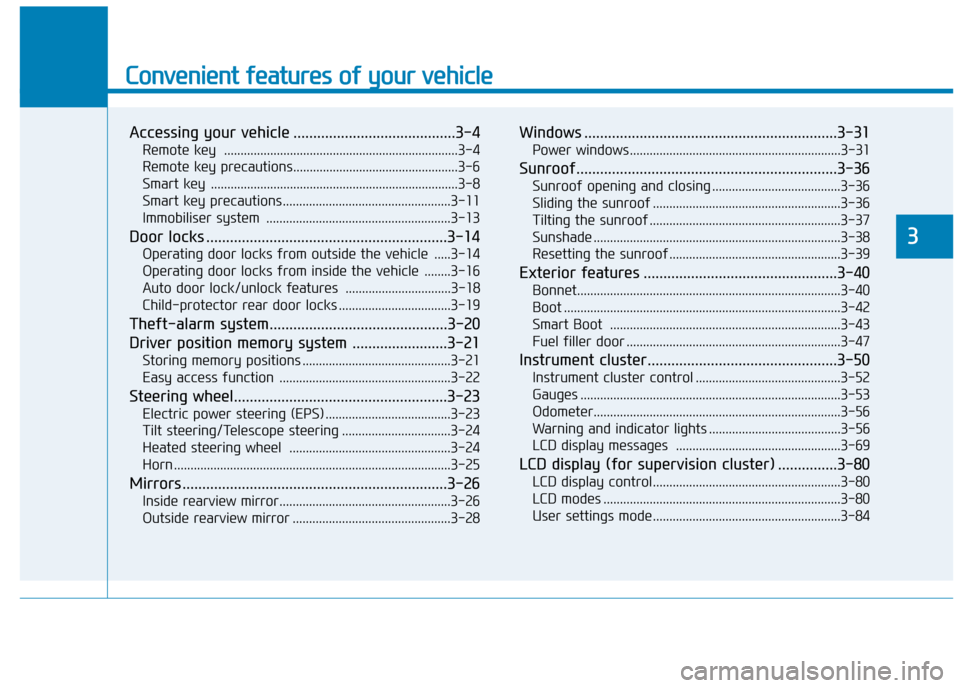
Convenient features of your vehicle
Accessing your vehicle .........................................3-4
Remote key .......................................................................3-4
Remote key precautions..................................................3-6
Smart key ...........................................................................3-8
Smart key precautions...................................................3-11
Immobiliser system ........................................................3-13
Door locks .............................................................3-14
Operating door locks from outside the vehicle .....3-14
Operating door locks from inside the vehicle ........3-16
Auto door lock/unlock features ................................3-18
Child-protector rear door locks ..................................3-19
Theft-alarm system .............................................3-20
Driver position memory system ........................3-21
Storing memory positions .............................................3-21
Easy access function ....................................................3-22
Steering wheel......................................................3-23
Electric power steering (EPS) ......................................3-23
Tilt steering/Telescope steering .................................3-24
Heated steering wheel .................................................3-24
Horn ....................................................................................3-25
Mirrors ...................................................................3-26
Inside rearview mirror....................................................3-26
Outside rearview mirror ................................................3-28
Windows ................................................................3-31
Power windows ................................................................3-31
Sunroof..................................................................3-36
Sunroof opening and closing .......................................3-36
Sliding the sunroof .........................................................3-36
Tilting the sunroof ..........................................................3-37
Sunshade ...........................................................................3-38
Resetting the sunroof ....................................................3-39
Exterior features .................................................3-40
Bonnet................................................................................3-40
Boot ....................................................................................3-42
Smart Boot ......................................................................3-43
Fuel filler door .................................................................3-47
Instrument cluster................................................3-50
Instrument cluster control ............................................3-52
Gauges ...............................................................................3-53
Odometer...........................................................................3-56
Warning and indicator lights ........................................3-56
LCD display messages ..................................................3-69
LCD display (for supervision cluster) ...............3-80
LCD display control.........................................................3-80
LCD modes ........................................................................3-80
User settings mode.........................................................3-84
3
Page 115 of 571
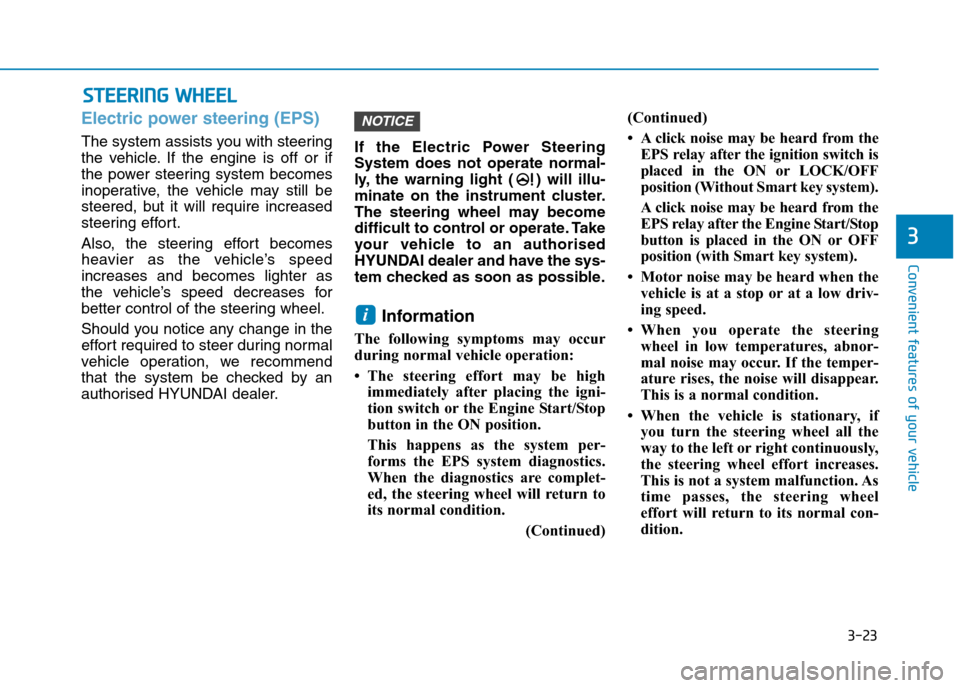
3-23
Convenient features of your vehicle
3
SSTTEEEERRIINNGG WWHHEEEELL
Electric power steering (EPS)
The system assists you with steering
the vehicle. If the engine is off or if
the power steering system becomes
inoperative, the vehicle may still be
steered, but it will require increased
steering effort.
Also, the steering effort becomes
heavier as the vehicle’s speed
increases and becomes lighter as
the vehicle’s speed decreases for
better control of the steering wheel.
Should you notice any change in the
effort required to steer during normal
vehicle operation, we recommend
that the system be checked by an
authorised HYUNDAI dealer.
If the Electric Power Steering
System does not operate normal-
ly, the warning light ( ) will illu-
minate on the instrument cluster.
The steering wheel may become
difficult to control or operate. Take
your vehicle to an authorised
HYUNDAI dealer and have the sys-
tem checked as soon as possible.
Information
The following symptoms may occur
during normal vehicle operation:
•The steering effort may be high
immediately after placing the igni-
tion switch or the Engine Start/Stop
button in the ON position.
This happens as the system per-
forms the EPS system diagnostics.
When the diagnostics are complet-
ed, the steering wheel will return to
its normal condition.
(Continued)
(Continued)
•Aclick noise may be heard from the
EPS relay after the ignition switch is
placed in the ON or LOCK/OFF
position (Without Smart key system).
Aclick noise may be heard from the
EPS relay after the Engine Start/Stop
button is placed in the ON or OFF
position (with Smart key system).
• Motor noise may be heard when the
vehicle is at a stop or at a low driv-
ing speed.
•When you operate the steering
wheel in low temperatures, abnor-
mal noise may occur. If the temper-
ature rises, the noise will disappear.
This is a normal condition.
• When the vehicle is stationary, if
you turn the steering wheel all the
way to the left or right continuously,
the steering wheel effort increases.
This is not a system malfunction. As
time passes, the steering wheel
effort will return to its normal con-
dition.
i
NOTICE
Page 144 of 571
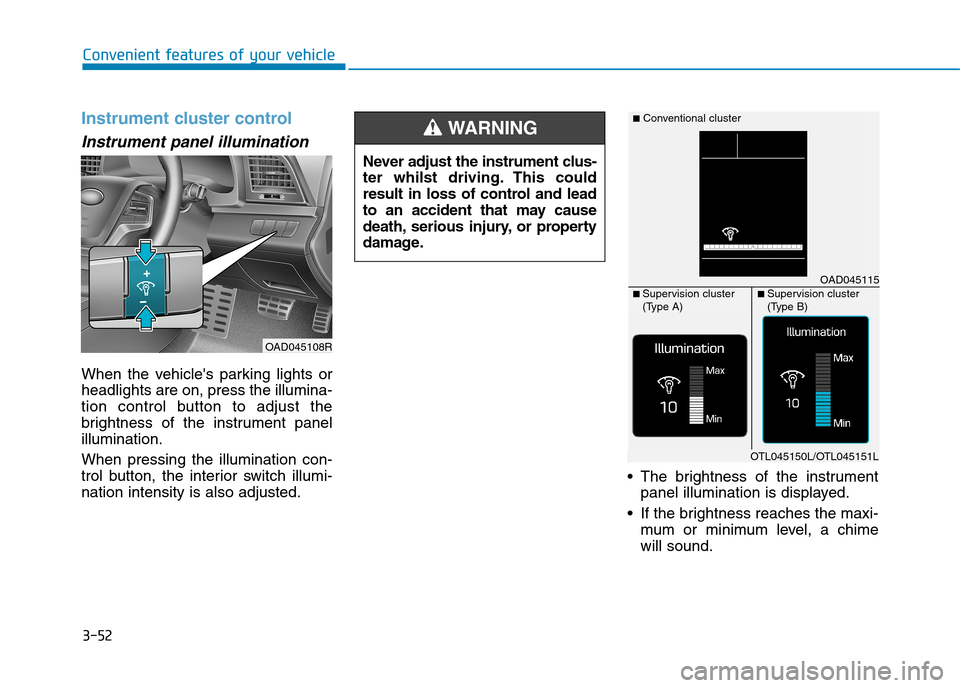
3-52
Convenient features of your vehicle
Instrument cluster control
Instrument panel illumination
When the vehicle's parking lights or
headlights are on, press the illumina-
tion control button to adjust the
brightness of the instrument panel
illumination.
When pressing the illumination con-
trol button, the interior switch illumi-
nation intensity is also adjusted.
•The brightness of the instrument
panel illumination is displayed.
•If the brightness reaches the maxi-
mum or minimum level, a chime
will sound.
Never adjust the instrument clus-
ter whilst driving. This could
result in loss of control and lead
to an accident that may cause
death, serious injury, or property
damage.
WA R N I N G
OAD045108R
OAD045115
■Conventional cluster
■ Supervision cluster(Type A)■ Supervision cluster(Type B)
OTL045150L/OTL045151L
Page 147 of 571
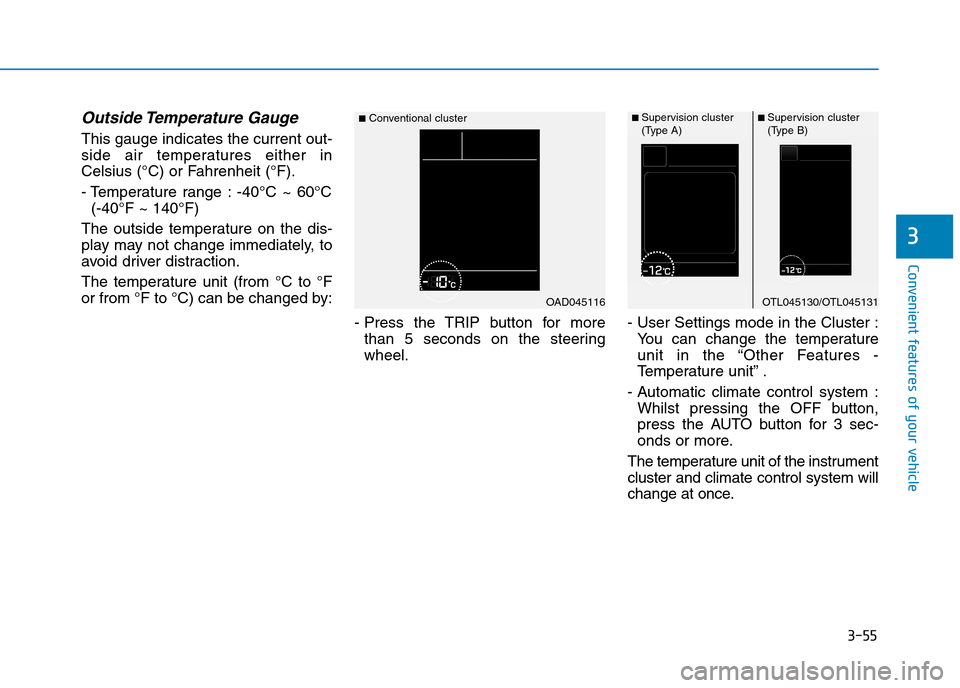
3-55
Convenient features of your vehicle
3
Outside Temperature Gauge
This gauge indicates the current out-
side air temperatures either in
Celsius (°C) or Fahrenheit (°F).
- Temperature range : -40°C ~ 60°C
(-40°F ~ 140°F)
The outside temperature on the dis-
play may not change immediately, to
avoid driver distraction.
The temperature unit (from °C to °F
or from °F to °C) can be changed by:
- Press the TRIP button for more
than 5 seconds on the steering
wheel.
- User Settings mode in the Cluster :
Yo u c a n c h a n g e t h e t e m p e r a t u r e
unit in the “Other Features -
Te m p e r a t u r e u n i t ” .
- Automatic climate control system :
Whilst pressing the OFF button,
press the AUTO button for 3 sec-
onds or more.
The temperature unit of the instrument
cluster and climate control system will
change at once.
OAD045116
■Conventional cluster
OTL045130/OTL045131
■ Supervision cluster(Type A)■ Supervision cluster(Type B)
Page 176 of 571
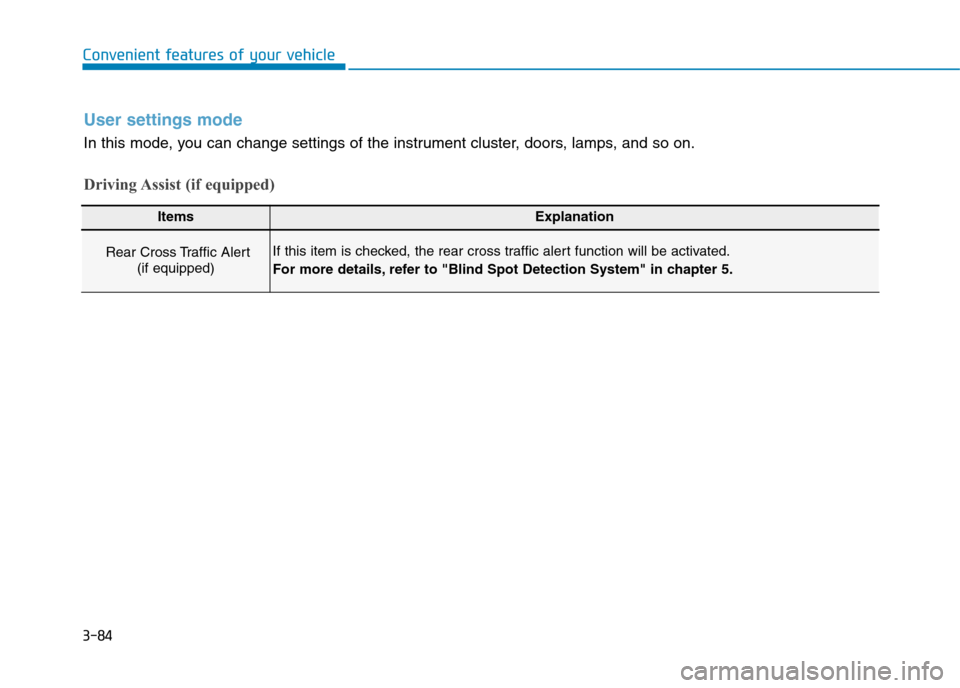
3-84
Convenient features of your vehicle
User settings mode
In this mode, you can change settings of the instrument cluster, doors, lamps, and so on.
Driving Assist (if equipped)
ItemsExplanation
Rear Cross Traffic Alert
(if equipped)
If this item is checked, the rear cross traffic alert function will be activated.
For more details, refer to "Blind Spot Detection System" in chapter 5.