2017 Hyundai Azera wheel
[x] Cancel search: wheelPage 335 of 520

531
Driving your vehicle
Only a safe and attentive driver can
prevent accidents by avoiding maneu-
vers that cause the vehicle to lose
traction. Even with ESC installed,
always follow all the normal precau-
tions for driving - including driving at
safe speeds for the conditions.
The Electronic Stability Control
(ESC) system is an electronic sys-
tem designed to help the driver main-
tain vehicle control under adverse
conditions. It is not a substitute for
safe driving practices. Factors includ-
ing speed, road conditions and driv-
er steering input can all affect
whether ESC will be effective in pre-
venting a loss of control. It is still your
responsibility to drive and corner at
reasonable speeds and to leave a
sufficient margin of safety.
When you apply your brakes under
conditions which may lock the
wheels, you may hear a “tik-tik’’
sound from the brakes, or feel a cor-
responding sensation in the brake
pedal. This is normal and it means
your ESC is active.ESC operation
ESC ON condition
When the ignition is turned ON,ESC and ESC OFF indicator lights
illuminate for approximately 3 sec-
onds, then ESC is turned on.
Press the ESC OFF button after turning the ignition ON to turn ESC
off. (ESC OFF indicator will illumi-
nate). To turn the ESC on, press
the ESC OFF button (ESC OFF
indicator light will go off).
When starting the engine, you may hear a slight ticking sound. This is
the ESC performing an automatic
system self-check and does not
indicate a problem. When operating
When the ESC is in opera-
tion, the ESC indicator light
blinks.
Stability Control is operat-
ing properly, you can feel a
slight pulsation in the vehi-
cle. This is only the effect
of driving on a brake con-
trol and indicates nothing
unusual.
or driving on a slippery
road, depressing the accel-
erator pedal may not cause
the rpm (revolutions per
minute) to increase. This is
to maintain the stability of
the vehicle and is a normal
condition.
the engine may not
respond to the accelerator
as it does under routine
conditions.
Page 337 of 520
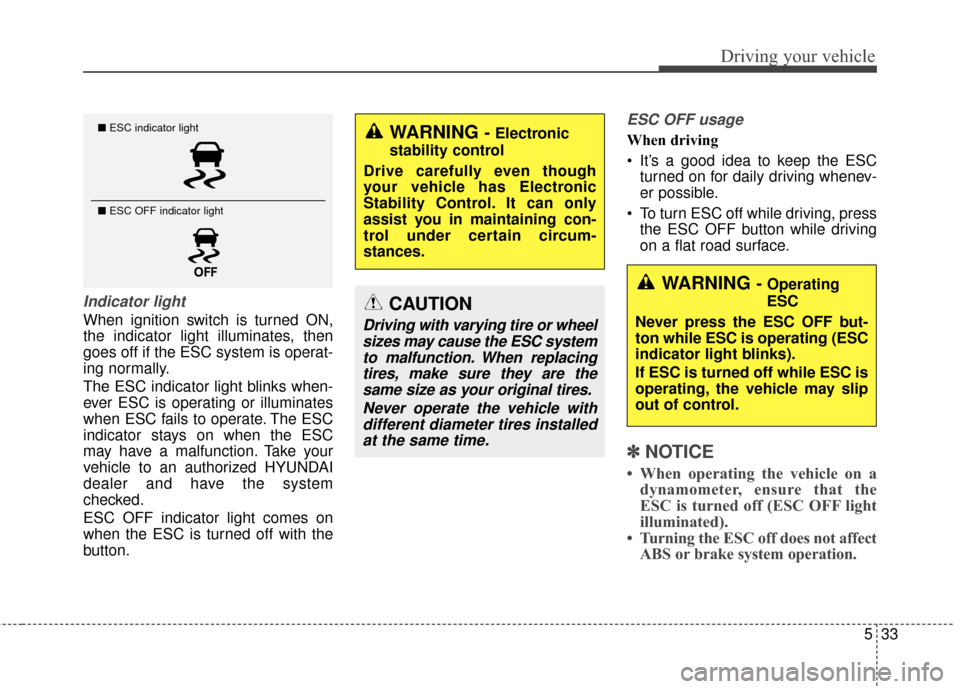
533
Driving your vehicle
Indicator light
When ignition switch is turned ON,
the indicator light illuminates, then
goes off if the ESC system is operat-
ing normally.
The ESC indicator light blinks when-
ever ESC is operating or illuminates
when ESC fails to operate. The ESC
indicator stays on when the ESC
may have a malfunction. Take your
vehicle to an authorized HYUNDAI
dealer and have the system
checked.
ESC OFF indicator light comes on
when the ESC is turned off with the
button.
ESC OFF usage
When driving
It’s a good idea to keep the ESCturned on for daily driving whenev-
er possible.
To turn ESC off while driving, press the ESC OFF button while driving
on a flat road surface.
✽ ✽ NOTICE
• When operating the vehicle on a
dynamometer, ensure that the
ESC is turned off (ESC OFF light
illuminated).
• Turning the ESC off does not affect ABS or brake system operation.
■ ESC indicator light
■ ESC OFF indicator light WARNING - Electronic
stability control
Drive carefully even though
your vehicle has Electronic
Stability Control. It can only
assist you in maintaining con-
trol under certain circum-
stances.
CAUTION
Driving with varying tire or wheel sizes may cause the ESC systemto malfunction. When replacingtires, make sure they are thesame size as your original tires.
Never operate the vehicle withdifferent diameter tires installedat the same time.
WARNING - Operating
ESC
Never press the ESC OFF but-
ton while ESC is operating (ESC
indicator light blinks).
If ESC is turned off while ESC is
operating, the vehicle may slip
out of control.
Page 338 of 520
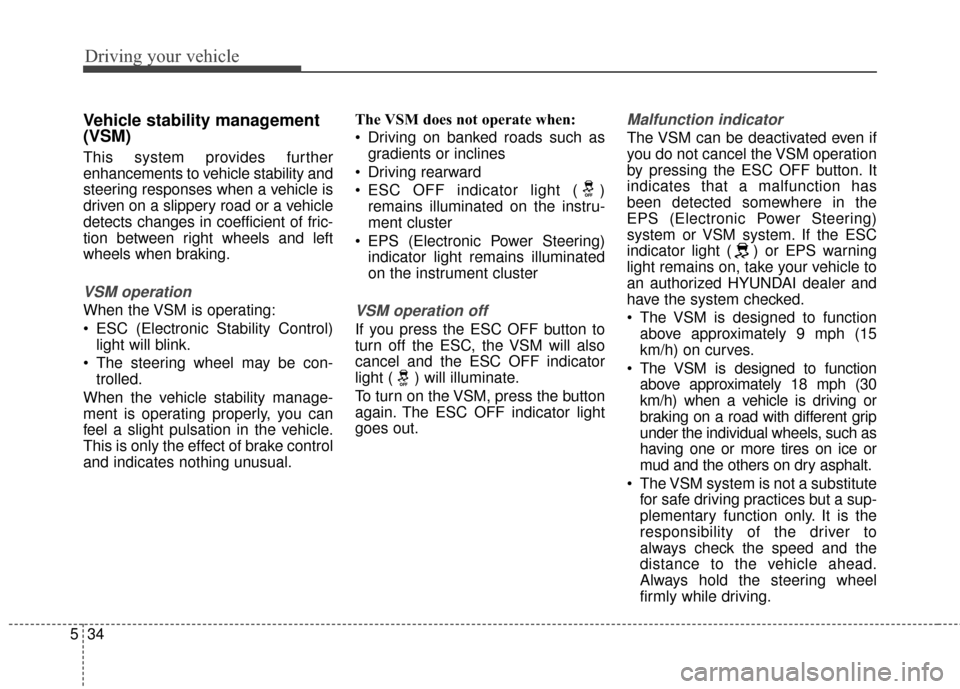
Driving your vehicle
34
5
Vehicle stability management
(VSM)
This system provides further
enhancements to vehicle stability and
steering responses when a vehicle is
driven on a slippery road or a vehicle
detects changes in coefficient of fric-
tion between right wheels and left
wheels when braking.
VSM operation
When the VSM is operating:
ESC (Electronic Stability Control)
light will blink.
The steering wheel may be con- trolled.
When the vehicle stability manage-
ment is operating properly, you can
feel a slight pulsation in the vehicle.
This is only the effect of brake control
and indicates nothing unusual. The VSM does not operate when:
Driving on banked roads such as
gradients or inclines
Driving rearward
ESC OFF indicator light ( ) remains illuminated on the instru-
ment cluster
EPS (Electronic Power Steering) indicator light remains illuminated
on the instrument clusterVSM operation off
If you press the ESC OFF button to
turn off the ESC, the VSM will also
cancel and the ESC OFF indicator
light ( ) will illuminate.
To turn on the VSM, press the button
again. The ESC OFF indicator light
goes out.
Malfunction indicator
The VSM can be deactivated even if
you do not cancel the VSM operation
by pressing the ESC OFF button. It
indicates that a malfunction has
been detected somewhere in the
EPS (Electronic Power Steering)
system or VSM system. If the ESC
indicator light ( ) or EPS warning
light remains on, take your vehicle to
an authorized HYUNDAI dealer and
have the system checked.
The VSM is designed to functionabove approximately 9 mph (15
km/h) on curves.
The VSM is designed to function above approximately 18 mph (30
km/h) when a vehicle is driving or
braking on a road with different grip
under the individual wheels, such as
having one or more tires on ice or
mud and the others on dry asphalt.
The VSM system is not a substitute for safe driving practices but a sup-
plementary function only. It is the
responsibility of the driver to
always check the speed and the
distance to the vehicle ahead.
Always hold the steering wheel
firmly while driving.
Page 339 of 520
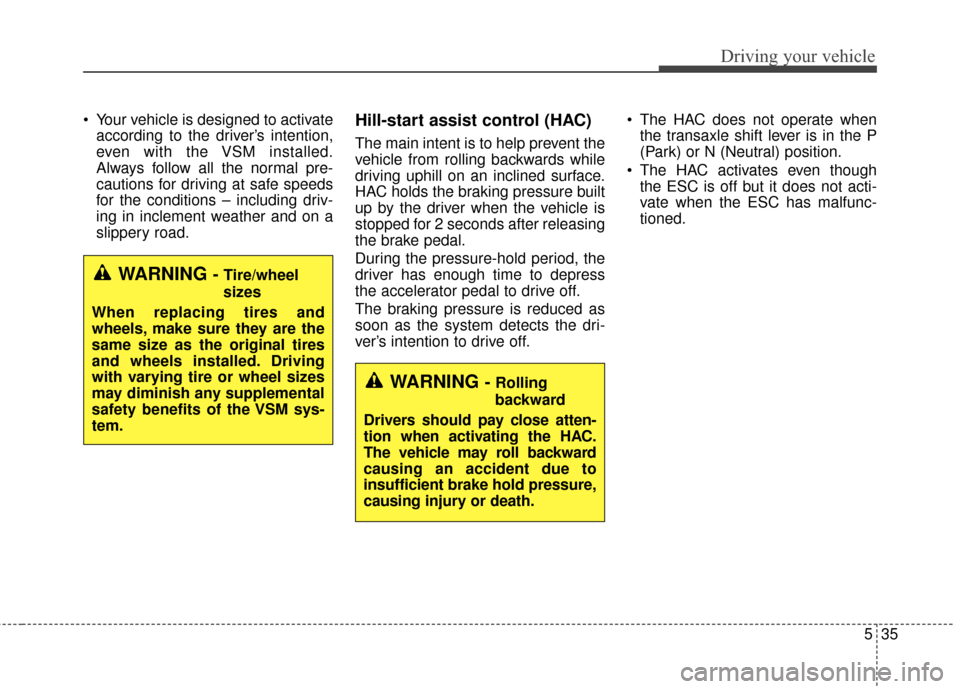
535
Driving your vehicle
Your vehicle is designed to activateaccording to the driver’s intention,
even with the VSM installed.
Always follow all the normal pre-
cautions for driving at safe speeds
for the conditions – including driv-
ing in inclement weather and on a
slippery road.Hill-start assist control (HAC)
The main intent is to help prevent the
vehicle from rolling backwards while
driving uphill on an inclined surface.
HAC holds the braking pressure built
up by the driver when the vehicle is
stopped for 2 seconds after releasing
the brake pedal.
During the pressure-hold period, the
driver has enough time to depress
the accelerator pedal to drive off.
The braking pressure is reduced as
soon as the system detects the dri-
ver’s intention to drive off. The HAC does not operate when
the transaxle shift lever is in the P
(Park) or N (Neutral) position.
The HAC activates even though the ESC is off but it does not acti-
vate when the ESC has malfunc-
tioned.
WARNING - Tire/wheel
sizes
When replacing tires and
wheels, make sure they are the
same size as the original tires
and wheels installed. Driving
with varying tire or wheel sizes
may diminish any supplemental
safety benefits of the VSM sys-
tem.
WARNING - Rolling
backward
Drivers should pay close atten-
tion when activating the HAC.
The vehicle may roll backward
causing an accident due to
insufficient brake hold pressure,
causing injury or death.
Page 341 of 520
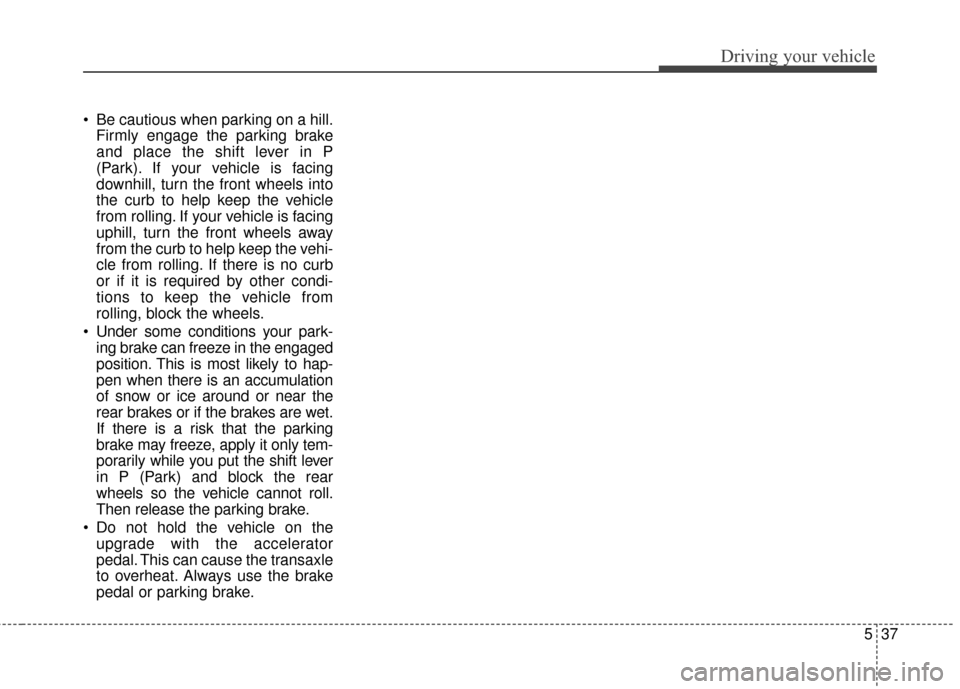
537
Driving your vehicle
Be cautious when parking on a hill.Firmly engage the parking brake
and place the shift lever in P
(Park). If your vehicle is facing
downhill, turn the front wheels into
the curb to help keep the vehicle
from rolling. If your vehicle is facing
uphill, turn the front wheels away
from the curb to help keep the vehi-
cle from rolling. If there is no curb
or if it is required by other condi-
tions to keep the vehicle from
rolling, block the wheels.
Under some conditions your park- ing brake can freeze in the engaged
position. This is most likely to hap-
pen when there is an accumulation
of snow or ice around or near the
rear brakes or if the brakes are wet.
If there is a risk that the parking
brake may freeze, apply it only tem-
porarily while you put the shift lever
in P (Park) and block the rear
wheels so the vehicle cannot roll.
Then release the parking brake.
Do not hold the vehicle on the upgrade with the accelerator
pedal. This can cause the transaxle
to overheat. Always use the brake
pedal or parking brake.
Page 343 of 520
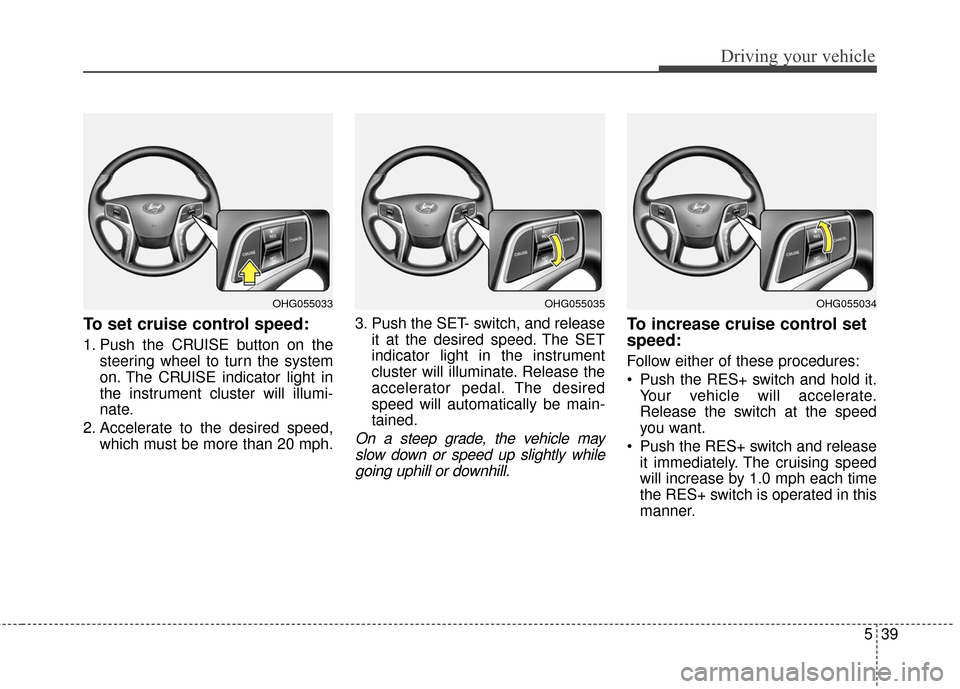
539
Driving your vehicle
To set cruise control speed:
1. Push the CRUISE button on thesteering wheel to turn the system
on. The CRUISE indicator light in
the instrument cluster will illumi-
nate.
2. Accelerate to the desired speed, which must be more than 20 mph. 3. Push the SET- switch, and release
it at the desired speed. The SET
indicator light in the instrument
cluster will illuminate. Release the
accelerator pedal. The desired
speed will automatically be main-
tained.
On a steep grade, the vehicle mayslow down or speed up slightly whilegoing uphill or downhill.
To increase cruise control set
speed:
Follow either of these procedures:
Push the RES+ switch and hold it. Your vehicle will accelerate.
Release the switch at the speed
you want.
Push the RES+ switch and release it immediately. The cruising speed
will increase by 1.0 mph each time
the RES+ switch is operated in this
manner.
OHG055035OHG055034OHG055033
Page 344 of 520
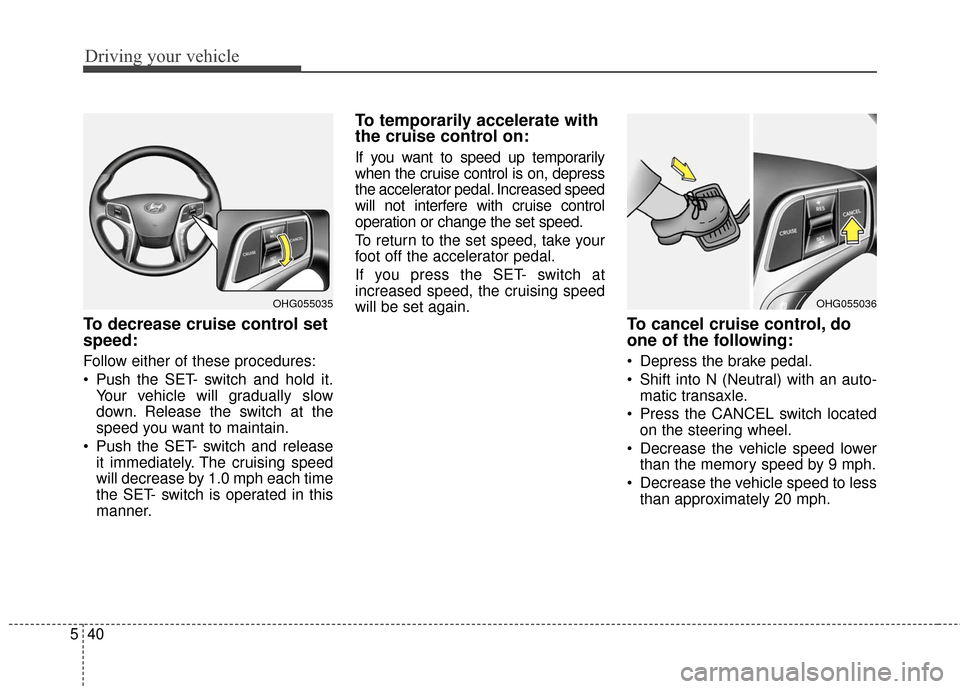
Driving your vehicle
40
5
To decrease cruise control set
speed:
Follow either of these procedures:
Push the SET- switch and hold it.
Your vehicle will gradually slow
down. Release the switch at the
speed you want to maintain.
Push the SET- switch and release it immediately. The cruising speed
will decrease by 1.0 mph each time
the SET- switch is operated in this
manner.
To temporarily accelerate with
the cruise control on:
If you want to speed up temporarily
when the cruise control is on, depress
the accelerator pedal. Increased speed
will not interfere with cruise control
operation or change the set speed.
To return to the set speed, take your
foot off the accelerator pedal.
If you press the SET- switch at
increased speed, the cruising speed
will be set again.
To cancel cruise control, do
one of the following:
Depress the brake pedal.
Shift into N (Neutral) with an auto-matic transaxle.
Press the CANCEL switch located on the steering wheel.
Decrease the vehicle speed lower than the memory speed by 9 mph.
Decrease the vehicle speed to less than approximately 20 mph.
OHG055036OHG055035
Page 345 of 520

541
Driving your vehicle
Each of these actions will cancelcruise control operation (the SETindicator light in the instrument clus-ter will go off), but it will not turn thesystem off. If you wish to resumecruise control operation, push theRES+ switch located on your steer-ing wheel. You will return to your pre-viously preset speed.
To resume cruising speed at
more than approximately 25
mph:
If any method other than the CR UISE
switch was used to cancel cruising
speed and the system is still activat-
ed, the most recent set speed will
automatically resume when the
RES+ switch is pushed.
It will not resume, however, if the
vehicle speed has dropped below
approximately 20 mph.
To turn cruise control off, do
one of the following:
Push the CRUISE button (the CRUISE indicator light in the
instrument cluster will go off).
Turn the ignition off.
Both of these actions cancel cruise control operation. If you want toresume cruise control operation,repeat the steps provided in “To setcruise control speed” on the previouspage.
OHG055034OHG055033