2017 HONDA RIDGELINE light
[x] Cancel search: lightPage 22 of 85

VEHICLE CONTROLS
36 || 37
V
EHICLE CONTROLS
Power Window Operation
The power windows can be opened and closed when the vehicle is on by usi\
ng the
switches on the doors. The switches on the driver’s side can be used to open and close
all the windows.
n
Automatic OperationTo open: Push the switch down firmly.
To close:
Pull the switch up firmly.
The window opens or closes completely. To stop the window at any time, push or pull the switch again
briefly.
n
Manual Operation To open: Push the switch down lightly.
To close:
Pull the switch up lightly.
Release the switch when the windows reach the
desired position.
Off
Power window
lock button
Driver’s
window
switch Front passenger’s
window switch On
Rear window
switches
n Power Window Lock Push in the power window lock button so only the driver’s window can be operated. An indicator
appears in the button when window lock is on.
n
Back Window* To open: Push the switch back.
To close: Pull the switch forward.
Open
Close
WARNING
Closing a power window on someone’s hands or fingers can cause
serious injury.
Make sure your passengers are away from the windows before
closing them.
*if equipped
Power Moonroof Operation*
The moonroof can be opened and closed when the vehicle is on by using th\
e switch on the ceiling.
n
Automatic Operation To open: Push the switch back firmly to the second detent, then release.
To close: Push the switch forward firmly to the second detent, then release.
The moonroof opens or closes completely
. To stop the moonroof at any time, push
the switch briefly.
n
Manual Operation To open: Push and hold the switch back lightly to the first detent until the desired position is reached.
To close: Push and hold the switch forward lightly to the first detent until the desired position is reached.
Open
Close Tilt
n Moonroof Tilt
To tilt: Push the center of the switch.
To close:
Push the switch forward firmly, then release.
WARNING
Closing the moonroof on someone’s hands or fingers can cause
serious injury.
Make sure your passengers are away from the moonroof before closing it.
Opening the moonroof in below freezing temperatures or when it is covere\
d with
snow or ice can damage the moonroof panel or motor.
NOTICE
*if equipped
Page 23 of 85

VEHICLE CONTROLS
38 || 39
V
EHICLE CONTROLS
Interior and Exterior Lights
Operate interior and exterior lights when the vehicle is on or off.
n
Brightness Control
Adjust instrument panel brightness when the vehicle is on.
To brighten: Press the + button.
To dim: Press the - button.
A beep sounds when the brightness reaches minimum or maximum.+ button
-button
n Interior Lights Change the interior light settings using the switch on the ceiling.
ON position: Interior lights remain on. Door-activated position: Interior lights come on when
any of the doors are opened, the driver’s door is unlocked, or the vehicle is turned off.
OFF position:
Interior lights remain off.Models without moonroof
Door-activated position
Off
On
Models with
moonroof
Door-activated position
Off On
n Map Lights
Press the front map lights to turn on or off.
There are also map lights on the ceiling for the rear seats. Turn them on or off when the front interior light
switch is in the door-activated position.Models without
moonroof
Models with
moonroof
n Bed Lights
Press the button to turn the bed lights on or off. The vehicle must be in Park.
The lights come on automatically when the tailgate is swung open or the trunk is opened.
n Exterior Lights
Rotate the switches on the headlight lever to operate the exterior light\
s. Push the lever forward to turn on the high beams. Return the lever to its origina\
l position for low beams.
OFF: All exterior lights are off.
: Turn on exterior lights except headlights.
AUTO: Turn on the automatic lighting feature. Headlights turn on or off depending on ambient brightness when the vehicle is on. Headlights
automatically come on after the wipers are engaged for a certain time.
: Turn on all exterior lights including headlights.
: Turn fog lights* on or off.
High beams
Low beams Flash high
beams
Fog lights*
One-Touch Turn Signal
Use this quick and convenient method to signal a lane change.
Lightly push the turn signal lever up or down for
a three-blink sequence.
For a continuous signal, push the lever up or down until it locks into place.
Right turn
Left turn
*if equipped
Page 24 of 85

VEHICLE CONTROLS
40 || 41
V
EHICLE CONTROLS
Auto High Beam System*
Automatically changes the low beam headlights to high beam headlights wh\
en
necessary.
n
How It Works When you are driving at night above 25 mph (40 km/h) and the headlight\
lever is
in the low beam position with the switch rotated to AUTO, the system cha\
nges
between low and high beams depending on the brightness of the vehicle li\
ghts
ahead of you.
15-degrees
If a vehicle is detected ahead of you, the headlights stay in low beams.\
If the system does not detect any vehicles ahead of you, the headlights change to high\
beams.
Certain conditions, such as weather and brightness of other vehicles’\
lights, can
affect system operation.
n
Turning the System On or Off Make sure the headlight lever is in the low beam position with the switch rotated to the AUTO position.
The auto high beam system indicator comes on.
To disable the system: Pull and hold the headlight lever toward you for about 40 seconds, until the indicator
flashes twice.
To enable the system:
Pull and hold the headlight lever
toward you for about 30 seconds, until the indicator
flashes once.
Headlight
switch
To temporarily cancel operation, do either of the following:
•
Flash the high beams by moving the lever toward you. Flash the high beams
again to resume auto high beam operation.
•
Engage high beams by moving the lever into the high beam position. Retur\
n the
lever to the low beam position to resume auto high beam operation.
*if equipped
*if equipped
Wiper Operation
The windshield wipers and washers can be used when the vehicle is on.
n
Front Wipers
Move the wiper lever up or down to the desired position.
Pull toward
you to use
washer.
MIST
OFF
INT* / AUTO*
LO: Low speed wipe
HI: High speed wipe
n Headlight-Wiper Integration
When the headlights are in the AUTO position, they automatically turn on\
when the
front wipers operate several times within a certain interval. The headli\
ghts turn off
shortly after the wipers are turned off, or if there is enough ambient l\
ight.
n
Intermittent (INT) Wipers*
When you move the lever to the INT position, the
wipers operate based on the delay adjustment.
Rotate the adjustment ring to adjust the wiper delay.
Rotate the
adjustment ring.
Long delay
Short delay
INT position
Page 28 of 85

VEHICLE CONTROLS
48 || 49
V
EHICLE CONTROLS
Adjusting the Mirrors
Adjust the angle of the mirrors for the best visibility when you are sit\
ting in the correct
driving position.
n Rearview Mirror with Day/Night Positions*
Manually adjust the position to reduce headlight
glare from vehicles behind you. Flip the tab to switch
between day and night positions.
n Automatic Dimming Rearview Mirror*
When driving after dark, the automatic dimming
function reduces the glare from headlights behind you.
The function cancels when the shift lever is in
Reverse (R).
n Power Door Mirrors
Adjust the power door mirrors when the vehicle is on.
L/R selector switch: Select the left or right mirror.
After adjusting the mirror, return the switch to the
center position.
Mirror position adjustment switch: Press the switch
left, right, up, or down to move the mirror
.
Folding door mirror button*: Press to fold the door
mirrors in or out.
SwitchSelector
Adjustment Switch
Folding
Button*
n Reverse Tilt Door Mirrors*
Either side door mirror can tilt downward when you shift to Reverse (R)\
to improve
visibility on the selected side of the vehicle when reversing. The mirro\
r returns to its
original position when you shift out of Reverse.
When in Reverse, slide the selector switch to the left or right side.
Homelink® Garage Opener*
Program your vehicle to operate up to three remote-controlled devices ar\
ound your
home—such as garage doors, lighting, or home security systems—usin\
g the buttons on
the ceiling.
Models without
moonroof
Buttons
Indicator
Models with moonroof
Buttons
Indicator
n Training a Button
Park near the system you want to program, and follow the instructions in\
the flowchart below.
Press and release the HomeLink
button. Press and release the button on
the remote every 2 seconds.
Does the LED change from slowly blinking
to constantly on or rapidly blinking? This
should take less than one minute.
Press and hold the
HomeLink button
again. Training
complete
YES
NO
HomeLink indicator
rapidly blinks. HomeLink LED
remains on.
YES
NO
YES
NO
Position the remote transmitter you wish
to link 1–3 inches (3–8 cm) from the
HomeLink button you want to program.1
Press and release the desired HomeLink
button. Hold the button on the remote
transmitter.
Does the HomeLink indicator (LED) change
from slowly blinking to constantly on or
rapidly blinking? This should take less than
one minute.
2
aThe remote has a rolling code. Press the
“learn” button on the remote-controlled
device (e.g., garage door opener) .
Press and hold the HomeLink button
again; the remote-controlled device
should operate. Within 30 seconds, press and hold the
programmed HomeLink button for
2 seconds.a
Press and hold the programmed
HomeLink button for about a second.
Does the device (garage door opener) work?
3
b
4
5
To retrain a button or erase codes, see the Owner’s Manual on the Owner Information
CD or at owners.honda.com (U.S.) or www.myhonda.ca (Canada).
If you need help, visit www.homelink.com or call (800) 355-3515.
*if equipped *if equipped
Night position
Ta b
Day
position
Page 32 of 85

AUDIO AND CONNECTIVITY
56 || 57
A
UDIO AND CONNECTIVITY
AUDIO AND CONNECTIVITY
Learn how to operate the vehicle’s audio system.
Basic Audio Operation
Connect audio devices and operate buttons and displays for the audio sys\
tem.
n
USB Port
Connect a USB flash drive or other audio device, such as an iPod or iP\
hone. Install
the flash drive or cable connector to the USB port.
Models with color audio system
The USB port is located inside the center console and
is for playing audio and charging devices.
Models with touchscreen
There is one USB port in the front console. It is for
playing audio, charging devices, and connecting Apple
CarPlay or Android Auto.
There is one USB port inside the center console. It is
for playing audio and/or charging devices.
There are two USB ports on the back of the center
console. They are for charging only.
iPod and iPhone are trademarks of Apple, Inc.
Applicable laws may prohibit the operation
of handheld electronic devices while operating a vehicle.
n Auxiliary Input Jack
Connect standard audio devices with a 1/8-inch (3.5
mm) stereo miniplug.
1.
Open the AUX cover.
2.
Insert the miniplug attached to the audio device
into the jack. The audio system switches to
AUX
mode. Use the device to control the audio.
n Accessory Power Socket
Open the socket cover to use power when the vehicle
is on.
Power sockets are located in the front console and
inside the center console.
Do not insert an automotive type cigarette lighter element. This can ove\
rheat the
power socket.
NOTICE
Page 46 of 85
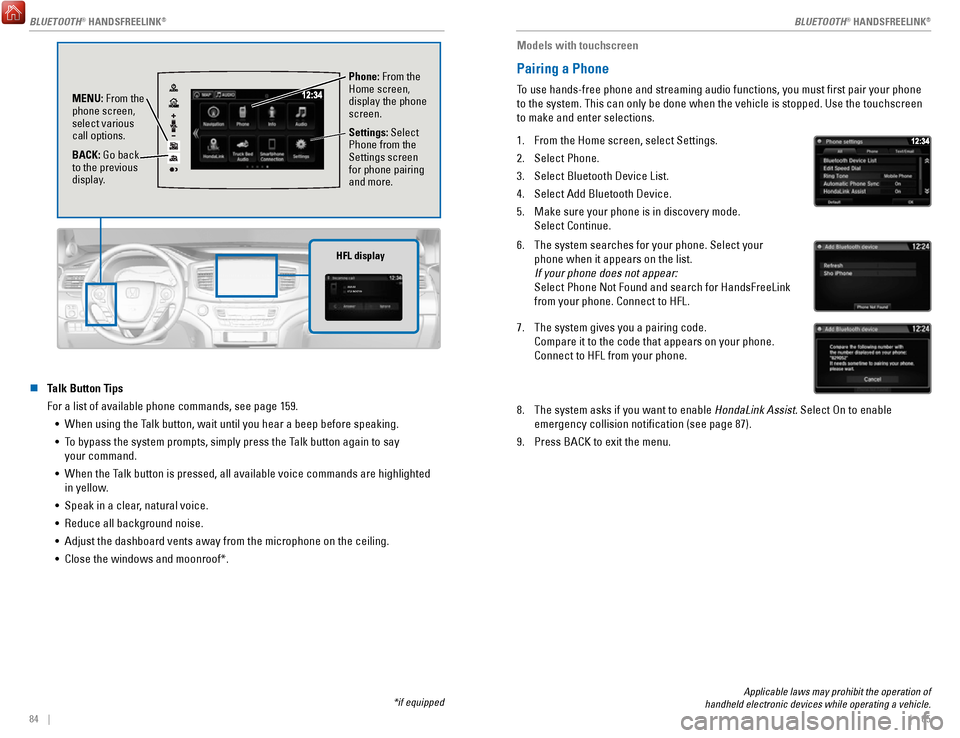
84 || 85
n Talk Button Tips
For a list of available phone commands, see page 159.
•
When using the Talk button, wait until you hear a beep before speaking.
•
To bypass the system prompts, simply press the Talk button again to say
your command.
•
When the Talk button is pressed, all available voice commands are highlighted in yellow.
•
Speak in a clear, natural voice.
•
Reduce all background noise.
•
Adjust the dashboard vents away from the microphone on the ceiling.
•
Close the windows and moonroof*.
AAAAA012-3456789AAAAA
012-3456789
HFL display
Phone: From the
Home screen,
display the phone
screen.
MENU: From the
phone screen,
select various
call options.
BACK: Go back
to the previous
display. Settings: Select
Phone from the
Settings screen
for phone pairing
and more.
*if equipped
Applicable laws may prohibit the operation of
handheld electronic devices while operating a vehicle.
Models with touchscreen
Pairing a Phone
To use hands-free phone and streaming audio functions, you must first p\
air your phone
to the system. This can only be done when the vehicle is stopped. Use th\
e touchscreen
to make and enter selections.
1.
From the Home screen, select Settings.
2.
Select Phone.
3.
Select Bluetooth Device List.
4.
Select Add Bluetooth Device.
5.
Make sure your phone is in discovery mode.
Select Continue.
6. The system searches for your phone. Select your
phone when it appears on the list.
If your phone does not appear:
Select Phone Not Found and search for HandsFreeLink
from your phone. Connect to HFL.
7. The system gives you a pairing code.
Compare it to the code that appears on your phone.
Connect to HFL from your phone.
8. The system asks if you want to enable HondaLink Assist. Select On to enable
emergency collision notification (see page 87).
9.
Press BACK to exit the menu.
BLUETOOTH® HANDSFREELINK®
BLUETOOTH® HANDSFREELINK®
BLUETOOTH® HANDSFREELINK®
Page 52 of 85

NAVIGATION
96 || 97
D
RIVING
n Traffic
View traffic flow and incidents in major metro areas. Traffic alerts are accompanied
by an audible beep. Pop-up messages and traffic information can be vie\
wed when
you are on the map screen. You can also select traffic to avoid. Traffic coverage is
limited in Canada.
Viewing traffic
1.
From the map screen, select the traffic icon.
2.
Select Traffic Conditions.
3.
Traffic icons are shown on the map. Select the
magnifying glass icon to display a full list of
traffic delays.
To mute traffic alerts and voice guidance: From the map screen, press MENU.
Select Mute. To lower voice guidance volume, see page 90.
Avoiding traffic on your route
1.
From the map screen, select the traffic icon.
2.
Select Traffic on Route.
3.
Select an incident to avoid from the list.
4.
Select the menu icon.
5.
Select Avoid.
DRIVING
Learn about preparation for driving, as well as other features.
Before Driving
Check the following items before you begin driving.
n
Exterior Checks •
Make sure there are no obstructions on the windows, door mirrors, exteri\
or lights, or other parts of the vehicle.
•
Remove any frost, snow, or ice.
•
Make sure the hood is securely closed.
•
Make sure the trunk is closed and locked.
•
Make sure the tailgate is closed when not being used as an extended bed.\
•
Heat from the engine and exhaust can ignite flammable materials left u\
nder
the hood, causing a fire. If you’ve parked your vehicle for an exte\
nded period,
inspect and remove any debris that may have collected, such as dried gra\
ss
and leaves that have fallen or have been carried in for use as a nest by\
a small
animal. Also check under the hood for leftover flammable materials aft\
er you or
someone else has performed maintenance on your vehicle.
•
Make sure the tires are in good condition.
•
Make sure there are no people or objects behind or around the vehicle.
If the doors are frozen shut, use warm water around the door edges to me\
lt any ice.
Do not try to force them open, as this can damage the rubber trim around\
the doors.
When done, wipe dry to avoid further freezing.
NOTICE
n
Interior Checks •
Store or secure all items on board properly.
•
Do not pile items higher than the seat height.
•
Do not place anything in the front seat footwells.
Make sure to secure the floor mats.
•
If you have any animals on board, do not let them move freely around in \
the vehicle.
•
Securely close and lock all doors and the tailgate.
•
Adjust your seating position, mirrors, and steering wheel properly.
•
Make sure items placed on the floor behind the front seats cannot roll\
under the seats.
•
Everyone in the vehicle must fasten their seat belt.
•
Make sure that the indicators in the instrument panel come on when you s\
tart
the vehicle, and go off soon after.
Page 53 of 85

DRIVING
98 || 99
D
RIVING
In addition:
•
During the first 600 miles (1,000 km) of operation, avoid sudden acc\
eleration or full throttle operation so as to not damage the engine or powertrain.
•
Avoid hard braking for the first 200 miles (300 km). You should also follow this
when the brake pads are replaced.
Improper accessories or modifications can affect your vehicle’s handling,
and stability, and performance, and cause a crash in which you can be
seriously hurt or killed.
Follow all instructions in the vehicle owner’s manual regarding
accessories and modifications.
WARNING
n Driving Guidelines for Your Utility Vehicle
Utility vehicles have a significantly higher rollover rate than other \
types of vehicles. •
To prevent rollovers or loss of control:
•
Take corners at slower speeds than you would with a passenger vehicle.
•
Avoid sharp turns and abrupt maneuvers whenever possible.
•
Do not modify your vehicle in any way that you would raise the center of\
gravity.
•
Do not carry heavy cargo on the roof.
•
Never carry more than 165 lbs (75 kg) of cargo on the roof rack (Hond\
a
accessory).
Your vehicle has been designed primarily for use on pavement, however, its higher
ground clearance allows you to occasionally travel on unpaved roads. It \
is not
designed for trail-blazing, or other challenging off-road activities.
If you decide to drive on unpaved roads, you will find that it require\
s somewhat
different driving skills and that your vehicle will handle somewhat diff\
erently than it
does on pavement. Pay attention to the precautions and tips in this sect\
ion, and get
acquainted with your vehicle before leaving the pavement.
Improperly operating this vehicle on or off pavement can cause a crash
or rollover in which you and your passengers can be seriously injured or\
killed.
• Follow all instructions and guidelines in this owner’s guide.
• Keep your speed low, and don’t drive faster than conditions permit.
WARNING
Maximum Load Limit
Carrying too much cargo or improperly storing it can affect your vehicle\
’s handling,
stability, stopping distance, and tires, and make it unsafe.
n
Maximum Load for Your Vehicle
The maximum load for your vehicle is 1,323 lbs (600 kg).
Label example
Overloading or improper loading can affect handling and stability and
cause a crash in which you can be hurt or killed.
Follow all load limits and other loading guidelines in this guide.
WARNING
Never let passengers ride in the pickup bed, in the trunk, or on the bed\
rails. This could vause very serious injuries or death. No one should ri\
de in
any position that is not equipped with seats and seat belts.
WARNING
The headlight aim on your vehicle was set by the factory and does not ne\
ed to be
adjusted. However, if you regularly carry heavy items in the cargo area or tow a
trailer, have the aiming readjusted at your dealer or by a qualified technici\
an.