2017 HONDA RIDGELINE ad blue
[x] Cancel search: ad bluePage 393 of 606

392
uuBluetooth ® HandsFreeLink ®u HFL Menus
Features
■Making a call to a sender
1. Go to the text message screen.
2. Select Call.
Page 394 of 606

Continued393
uuBluetooth ® HandsFreeLink ®u HFL Menus
Features
■Automatic collis ion notification
If your vehicle’s airbags deploy or if the unit
detects that the vehicle is severely impacted,
your vehicle automatically will attempt to
connect to the HondaLink ® operator. If
connected, information about your vehicle, its
location, and its condition will be sent to the
operator; you also can speak to the operator
when connected.
IMPORTANT: For vehicles equipped with HondaLink ® Assist, owner activation
constitutes authorization for Honda to collect information from your vehicle needed
to provide the service, and agreement to the Terms of Use at www.hondalink.com/
TermsAndConditions . In a crash, HondaLink ® Assist will attempt to notify emergency
services but NEITHER HONDA NOR I TS SERVICE PROVIDERS GUARANTEE THAT
SUCH NOTIFICATION WILL OCCUR.
Honda reserves the right to terminate HondaLink® Assist services at any time or for
any reason, and in the future may not be ab le to provide services due to changes in,
or obsolescence of, technology integral to the service or changes in governmental
regulation.
■In Case of Emergency1 In Case of Emergency
Your vehicle may not be able to connect to the
operator if the battery level is low, the line is
disconnected, or you do not have adequate cellular
coverage.
You cannot use this emergency services when:
•You travel outside the HondaLink ® service coverage
areas.
•There is a problem with the connecting devices,
such as the microphones, speakers, or the unit
itself.
You cannot operate othe r phone-related functions
using the screen while talking to the operator.
Select Hang Up to terminate the connection to your
vehicle.
1 Automatic collision notification
If the unit fails to connect to the operator, it
repeatedly tries until it succeeds.
Page 395 of 606

uuBluetooth ® HandsFreeLink ®u HFL Menus
394
Features
■To enable notification
1.Go to the Phone settings screen.
2Phone settings screen P. 365
2.Select the Phone tab, then HondaLink
Assist .
u A pop-up menu appears on the screen.
3. Select On or Off .
1To enable notification
Setting options:
•On : Notification is available.
•Off : Disable the feature.
Page 411 of 606

410
uuTowing a Trailer uTowing Preparation
Driving
Have a qualified mechanic install your trailer
brake controller followi ng the trailer brake
controller manufacturer’ s instructions. Failure
to properly install the trailer brake controller
may increase the distance it takes for you to
stop your vehicle when towing a trailer.
The trailer hitch harness is used to install the
controller for the electric trailer brakes.
Insert the trailer brake fuse into the engine
compartment sub fuse box.
2 Engine Compartment Fuse Box Type B
P. 577
Electric Brake
(Brown) (20A)
Ground
(Black) Brake (Light
Green)
Stop
(Violet)
Trailer brake controller
connector’s terminals:
Electric Brake
(Brown)
Brake (20A)
(Blue)
Ground
(Black)
Brake Lights
(Sky Blue)
Page 412 of 606

Continued411
uuTowing a Trailer uTowing Preparation
Driving
■Trailer light
Trailer lights and equipment must comply with federal, state, province/territory, and
local regulations. Check with your local trailer sales or rental agency for the
requirements in the area where you plan to tow.
We recommend that you have a dealer install a Honda wiring harness and converter.
They are designed for your vehicle.1 Trailer light
The trailer lighting connect or is located behind the
trailer hitch.
Even if you are planning to use the non-Honda trailer
lighting harness and converte r, ask a dealer for the
correct connector and pins.
Left turn signal and
brake lights (White)
Electric brake (Brown) Right turn signal and
brake lights (Red)
Back-up lights (Blue) Ground (Black)
Tail lights (Black)
+B Charge (Green)
Pins’ wiring color codes and their purposes:
(For 2WD Vehicles Only):
Page 413 of 606
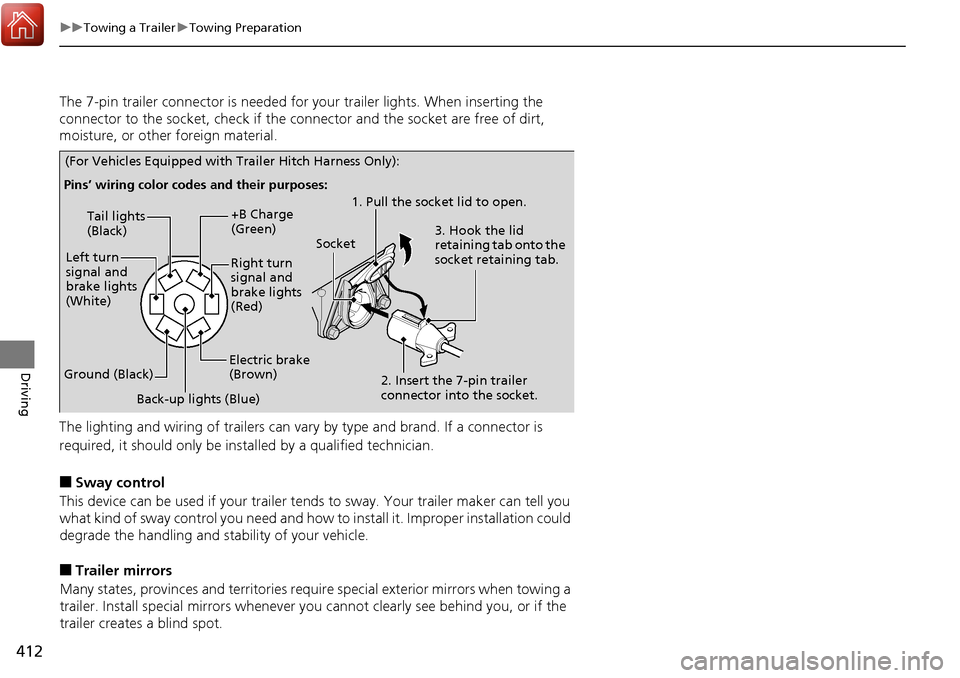
412
uuTowing a Trailer uTowing Preparation
Driving
The 7-pin trailer connector is needed for your trailer lights. When inserting the
connector to the socket, ch eck if the connector and the socket are free of dirt,
moisture, or other foreign material.
The lighting and wiring of trailers can vary by type and brand. If a connector is
required, it should only be installed by a qualified technician.
■Sway control
This device can be used if your trailer te nds to sway. Your trailer maker can tell you
what kind of sway control you need and how to install it. Improper installation could
degrade the handling and stability of your vehicle.
■Trailer mirrors
Many states, provinces and te rritories require special exterior mirrors when towing a
trailer. Install special mirrors whenever you cannot clearly see behind you, or if the
trailer creates a blind spot.
Pins’ wiring color codes and their purposes:
Tail lights
(Black)
Left turn
signal and
brake lights
(White)
Ground (Black) +B Charge
(Green)
Right turn
signal and
brake lights
(Red)
Electric brake
(Brown)
Back-up lights (Blue) 1. Pull the socket lid to open.
2. Insert the 7-pin trailer
connector into the socket. 3. Hook the lid
retaining tab onto the
socket retaining tab.
Socket
(For Vehicles Equipped with Trailer Hitch Harness Only):
Page 590 of 606

589
Information
Devices that Emit Radio Waves
The following products and systems on your vehicle emit radio waves when in operation.
Each of the above complies with the appropriate requirements or the required standards of FCC (Federal Communications Commission)
and Industry Canada Standard, described below:
As required by the FCC:
This device complies with Part 15 of the FCC rules. Operation is subject to the following two conditions: (1)
This device may not cause harmful interference, and (2) this device must accept any interference received,
including interference that may cause undesired operation.
Changes or modifications not expres sly approved by the party responsible for compliance could void the
user’s authority to operate the equipment.
This device complies with indus try Canada licence-exempt RSS standard(s). Operation is subject to the following two conditions: (1) this
device may not cause interference, and (2) this device must ac cept any interference, including interference that may cause unde sired
operation of the device.
HondaLink*
Audio System
Blind spot information System*
Bluetooth ® Audio
Bluetooth® HandsFreeLink ®
HomeLink® Universal Transceiver*
Collision Mitigation Braking SystemTM *
Immobilizer System
Remote Transmitter
Smart Entry System*
Tire Pressure Monitoring System (TPMS)
Remote Engine Start System*
* Not available on all models
Page 599 of 606

598
Index
Automatic Transmission........................... 425
Creeping ................................................. 425
Fluid ........................................................ 521
Kickdown ................................................ 425
Shift Lever Does Not Move....................... 568
Shift Lever Operation ............................... 427
Shifting.................................................... 426
Auxiliary Input Jack .................................. 200
Average Fuel Economy ............................. 104
B
Battery....................................................... 540
Charging System Indicator ................. 73, 571
Jump Starting .......................................... 565
Maintenance (Checking the Battery) ........ 540
Maintenance (Replacing).......................... 541
Bed Lights .................................................. 184
Indicator .................................................... 88
Belts (Seat) .................................................. 33
Beverage Holders ...................................... 173
Blind spot information (BSI) System ........ 470
Indicator .................................................... 85
Bluetooth ® Audio ............................. 219, 274
Bluetooth ® HandsFreeLink ®............. 337, 362
Booster Seats (For Children) ....................... 67
Brake System ............................................. 474
Anti-lock Brake System (ABS) ................... 476
Brake Assist System ................................. 477
Brake System Indicator............................... 72
Fluid ........................................................ 522 Foot Brake............................................... 475
Indicator............................................ 72, 573
Parking Brake .......................................... 474
Brake System Indicator (Amber) ................ 72
Brake System Indicator (Red) ..................... 72
Brightness Control (Instrument Panel).... 155
Bulb Replacement .................................... 523
Brake/Taillight and Rear Side Marker
Light...................................................... 527
Daytime Running Light and Parking
Light...................................................... 525
Front Side Marker Light ........................... 525
Front Turn Signal/Parking and Fog Light...................................................... 526
Headlights ............................................... 523
High-Mount Brake Light .......................... 528
Rear License Plate Light ........................... 528
Rear Turn Signal and Back-Up Light ......... 527
Side Turn Signal/Emergency Indicator Light...................................................... 526
Bulb Specifications ................................... 586
C
Carbon Monoxide Gas ............................... 68
Cargo Hooks ............................................. 185
Carrying Cargo ......................... 397, 399, 402
CD Player ................................................... 259
Certification Label .................................... 588
Changing Bulbs ........................................ 523
Charging System Indicator ................. 73, 571Child Safety
................................................ 53
Childproof Door Locks ............................ 121
Emergency Trunk Opener........................ 130
Child Seat ................................................... 53
Booster Seats ............................................ 67
Child Seat for Infants ................................ 55
Child Seat for Small Children .................... 56
Installing a Child Seat wi th a Lap/Shoulder Seat
Belt ......................................................... 61
Installing a LATCH-Compatible Child Seat ........................................................ 58
Larger Children ......................................... 66
Rear-facing Child Seat............................... 55
Selecting a Child Seat ............................... 57
Using a Tether .......................................... 63
Childproof Door Locks ............................. 121
Cleaning the Exterior ............................... 545
Cleaning the Interior ............................... 543
Climate Control System ........................... 186
Changing the Mode................................ 186
Defrosting the Windshield and Windows .............................................. 187
Dust and Pollen Filter .............................. 542
Recirculation and Fresh Air Mode ............ 187
Sensors ................................................... 192
Synchronized Mode ................................ 189
Using Automatic Climate Control............ 186
Clock ......................................................... 108
Coat Hook ................................................ 176