2017 HONDA PILOT maintenance
[x] Cancel search: maintenancePage 615 of 673
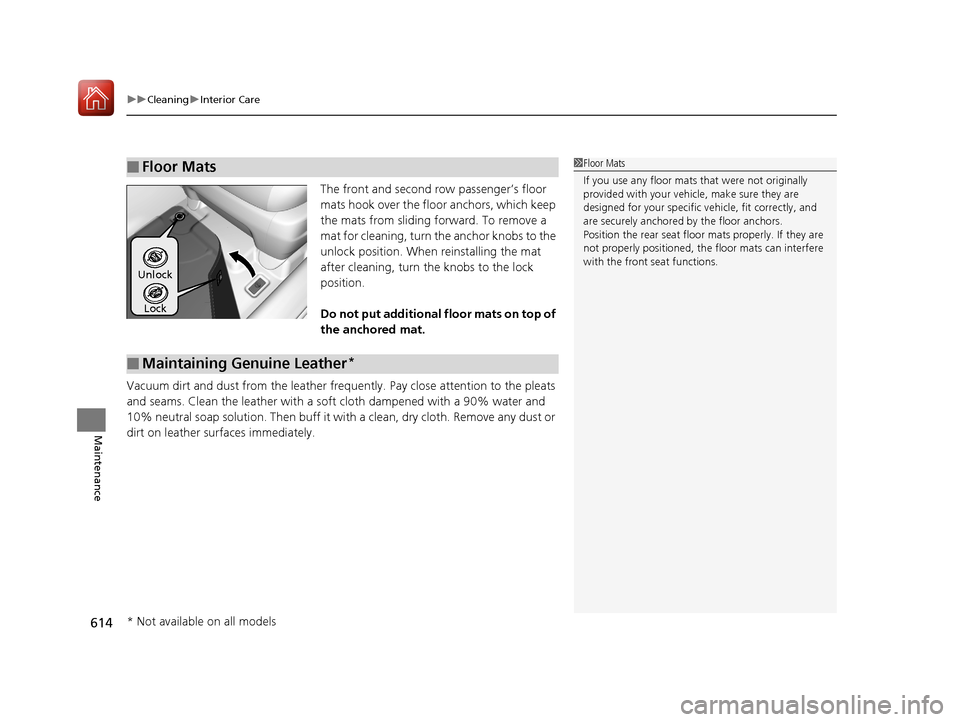
uuCleaning uInterior Care
614
Maintenance
The front and second row passenger’s floor
mats hook over the fl oor anchors, which keep
the mats from sliding forward. To remove a
mat for cleaning, turn th e anchor knobs to the
unlock position. When reinstalling the mat
after cleaning, turn the knobs to the lock
position.
Do not put additional floor mats on top of
the anchored mat.
Vacuum dirt and dust from the leather freq uently. Pay close attention to the pleats
and seams. Clean the leather with a so ft cloth dampened with a 90% water and
10% neutral soap solution. Then buff it with a clean, dry cloth. Remove any dust or
dirt on leather surfaces immediately.
■Floor Mats1 Floor Mats
If you use any floor mats that were not originally
provided with your vehicle, make sure they are
designed for your specific ve hicle, fit correctly, and
are securely anchored by the floor anchors.
Position the rear seat floor mats properly. If they are
not properly positioned, the floor mats can interfere
with the front seat functions.
Lock
Unlock
■Maintaining Genuine Leather*
* Not available on all models
17 PILOT-31TG76100.book 614 ページ 2016年9月20日 火曜日 午後4時9分
Page 616 of 673

615
uuCleaning uExterior Care
Continued
Maintenance
Exterior Care
Dust off the vehicle body after you drive.
Regularly inspect your vehi cle for scratches on painted surfaces. A scratch on a
painted surface can result in body rust. If you find a scratch, promptly repair it.
Wash the vehicle regularly. Wash more frequently when driving in the following
conditions:
• If driving on roads with road salt.
• If driving in coastal areas.
• If tar, soot, bird droppings, insects, or tree sap are stuck to painted surfaces.
• Fold in the door mirrors.
• Turn off the automatic intermittent wipers
*.
Make sure to follow the instructions indicated on the automated car wash.
If you use a conveyor type automati c car wash, keep the transmission in
(N position.
2If you want to keep the transmission in (N position [car wash mode] P. 485
•Keep sufficient distance between the cleaning nozzle and the vehicle body.
• Take particular care around the windows. Standing too close may cause water to
enter the vehicle interior.
• Do not spray high pressure water directly into the engine compartment. Instead,
use low pressure water and a mild detergent.
■Washing the Vehicle
■Using an Automated Car Wash
■Using High Pressure Cleaners
1Washing the Vehicle
Do not spray water into the air intake vents. It can
cause a malfunction.
Do not spray water onto the capless unit when the
fuel fill door is open. It ca n cause damage to the fuel
system or engine.
Air Intake Vents
Automatic transmission models with electronic gear selector
* Not available on all models
17 PILOT-31TG76100.book 615 ページ 2016年9月20日 火曜日 午後4時9分
Page 617 of 673

uuCleaning uExterior Care
616
Maintenance
A good coat of automotive body wax helps protect your vehicle’s paint from the
elements. Wax will wear off over time and expose your vehicle’s paint to the
elements, so reapply as necessary.
If you get gasoline, oil, engine coolant, or battery fluid on resin coated parts, they
may be stained or the coating may peel. Prom ptly wipe it away using a soft cloth and
clean water.
Wipe using a glass cleaner.
Aluminum is susceptible to deterioration caused by salt and other road
contaminants. Use a sponge and mild detergent to wipe away promptly.
Be careful not to use harsh chemicals (inc luding some commercial wheel cleaners) or
a stiff brush. They can damage the clear coat of the aluminum alloy wheels that
helps keep the aluminum from corroding and tarnishing.
■Applying Wax
■Maintaining the Bumpers and Other Resin Coated Parts
■Cleaning the Window
■Maintaining Aluminum Wheels
1 Applying Wax
NOTICE
Chemical solvents and st rong cleaners can damage
the paint, metal, and plasti c on your vehicle. Wipe up
spills immediately.
1 Maintaining the Bumpers an d Other Resin Coated Parts
Ask a dealer about the correct coating material when
you want to repair the pa inted surface of the parts
made of resin.
17 PILOT-31TG76100.book 616 ページ 2016年9月20日 火曜日 午後4時9分
Page 618 of 673
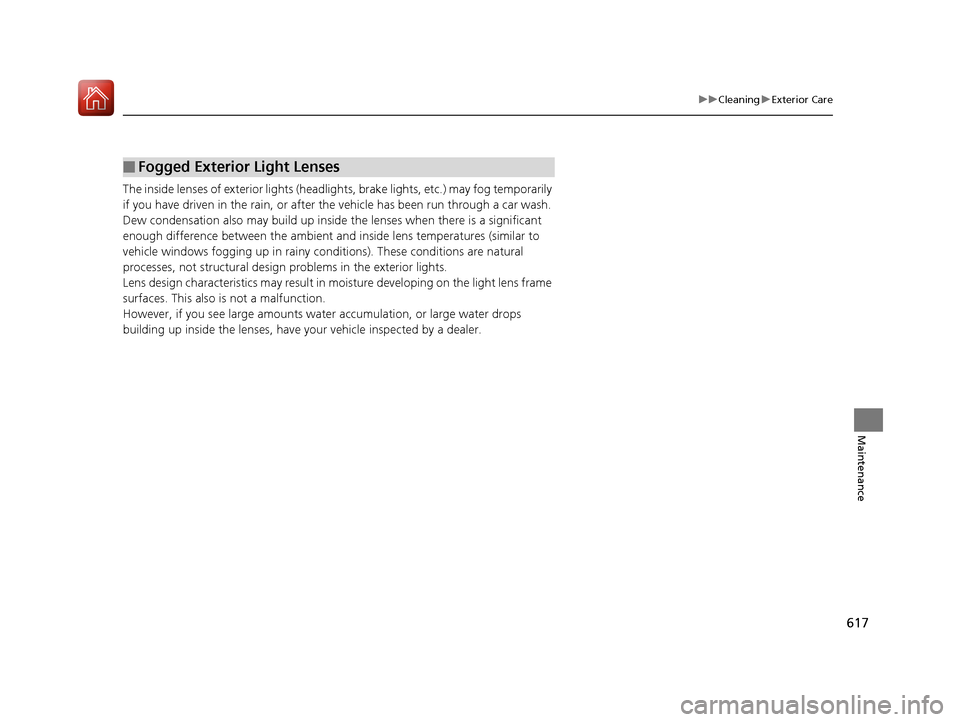
617
uuCleaning uExterior Care
Maintenance
The inside lenses of exterior lights (headlights, brake light s, etc.) may fog temporarily
if you have driven in the rain, or after the vehicle has been run through a car wash.
Dew condensation also may build up inside the lenses when there is a significant
enough difference between the ambient and inside lens temperatures (similar to
vehicle windows fogging up in rainy conditions). These conditions are natural
processes, not structural design problems in the exterior lights.
Lens design characteristics ma y result in moisture developing on the light lens frame
surfaces. This also is not a malfunction.
However, if you see large amounts wate r accumulation, or large water drops
building up inside the lenses, have your vehicle inspected by a dealer.
■Fogged Exterior Light Lenses
17 PILOT-31TG76100.book 617 ページ 2016年9月20日 火曜日 午後4時9分
Page 619 of 673

618
Maintenance
Accessories and Modifications
Accessories
When installing accessories, check the following:
• Do not install accessories on the windshie ld. They can obstruct your view and
delay your reaction to driving conditions.
• Do not install any accessorie s over areas marked SRS Airbag, on the sides or backs
of the front seats, on front or side pillars, or near the side windows. Accessories
installed in these areas may interfere wi th proper operation of the vehicle’s
airbags or may be propelled into you or another occupant if the airbags deploy.
• Be sure electronic accessories do not over load electrical circuits or interfere with
proper operation of your vehicle.
2 Fuses P. 642
•Before installing any electronic accessory, have the inst aller contact a dealer for
assistance. If possible, have a d ealer inspect the final installation.
Modifications
Do not modify your vehicle in a manner that may affect its handling, stability, or
reliability, or install non-genuine Honda parts or accessories that may have a similar
effect.
The on-board diagnostic port (OBD-II/J2534 connector) installed on this vehicle is
intended to be used only with automobile system diagnostic devices. Use of any
other type of device may adversely affect the vehicle's electronic systems or allow
them to be compromised, and could result in a system malfunction, drained battery,
or other unexpected problems.
Even minor modifications to vehicle system s can affect overall vehicle performance.
Always make sure all equipment is prop erly installed and maintained, and do not
make any modification to your vehicle or its systems that might cause your vehicle
to no longer meet federal, state, prov ince, territory, and local regulations.
Do not modify or attempt to repair any of the electrical components.
1 Accessories and Modifications
Honda Genuine accessor ies are recommended to
ensure proper operati on on your vehicle.
3WARNING
Improper accessories or modifications can
affect your vehicle’s handling, stability, and
performance, and cause a crash in which
you can be seriously hurt or killed.
Follow all instruction s in this owner’s
manual regarding accessories and
modifications.
17 PILOT-31TG76100.book 618 ページ 2016年9月20日 火曜日 午後4時9分
Page 665 of 673

664
Index
USB Port .................................................. 219
Voice Operation....................................... 263
Wallpaper Setup .............................. 227, 248
Wi-Fi Connection ..................................... 300
Audio/Information Screen ................ 225, 243
Authorized Manuals ................................. 661
Auto Door Locking/Unlocking ................. 134
Customize ............................................... 376
Auto High-Beam System .......................... 160
Auto high-beam system Indicator ............. 87
Auto Idle-stop ........................................... 489
OFF Button .............................................. 490
Auto Idle-stop Indicator (Green) ............... 90
Auto Idle-stop System Indicator (Amber) .. 90
Automatic Intermittent Wipers ............... 165
Automatic Lighting .................................. 157
Automatic Transmission ........................... 478
Creeping ................................................. 478
Fluid ........................................................ 585
Kickdown ................................................ 478
Operating the Shift Button....................... 483
Shift Lever Does Not Move....................... 632
Shift Lever Operation ............................... 480
Shifting............................................ 479, 481
Auxiliary Input Jack .................................. 220
Average Fuel Economy ............................. 116B
Back-Up Light........................................... 592
Battery ...................................................... 606
Charging System Indicator................. 79, 638
Jump Starting .......................................... 633
Maintenance (Checking the Battery) ........ 606
Belts (Seat) .................................................. 37
Beverage Holders ..................................... 194
Blind spot information (BSI) System ........ 530
Indicator.................................................... 94
Bluetooth® Audio............................. 239, 293
Bluetooth® HandsFreeLink ®............. 390, 415
Blu-ray/DVD Rear Entertainment System ..................................................... 322
Audio Sources for Front and Rear Seats ... 343
Auxiliary Console Panel ........................... 323
DVD or Blu-ray
TM Player Error Messages ... 350
Front Control Panel Operation ................. 336
HDMI
TM Port ............................................ 324
Initial Settings.......................................... 334
Operating the Blu-ray/DVD rear entertainment system ............................ 336
Operating the System .............................. 325
Overhead Screen ..................................... 325
Playable Disc Region Codes ..................... 348
Playable Disc Types .................................. 348
Playable Discs .......................................... 344
Playing a Disc in the Rear......................... 342
Playing a DVD/Blu-ray
TM........................... 326
Playing AM/FM Radio in the Rear............. 341 Playing an iPod and a USB Flash Drive in
the Rear ................................................ 342
Playing Audio.......................................... 340
Playing SiriusXM ® Radio in the Rear ........ 341
Rear DVD or Blu-ray
TM Menu ................... 327
Rear System Setup .................................. 337
Recommended Discs ............................... 349
Screen and Surround Settings ................. 330
Selecting the Audio S ource using Front
Control Panel ........................................ 336
Setting the DVD or Blu-ray
TM Menu ......... 338
System Controls .............................. 326, 340
USB Ports ................................................ 324
Wireless Headphones .............................. 322
Booster Seats (For Children) ...................... 73
Brake System ............................................ 539
Anti-lock Brake System (ABS) .................. 541
Brake Assist System................................. 542
Brake System Indicator .............................. 78
Fluid ....................................................... 586
Foot Brake .............................................. 540
Indicator ........................................... 78, 640
Parking Brake.......................................... 539
Brake System (Amber) Indicator ................................................... 78
Brake System (Red) Indicator ........................................... 78, 640
Brightness Control (Instrument Panel) ... 167
Bulb Replacement .................................... 587
Back-Up Light ......................................... 592
Brake Light and Turn Signal Light ............ 591
17 PILOT-31TG76100.book 664 ページ 2016年9月20日 火曜日 午後4時9分
Page 669 of 673

668
Index
Lights On ................................................... 87
Low Fuel .................................................... 82
Low Oil Pressure ................................ 79, 638
Low Tire Pressure/TPMS ..................... 86, 641
M (sequential mode) Indicator/Sequential Mode Gear Selection ............................... 80
Malfunction Indicator Lamp ............... 79, 639
Parking Brake and Brak e System ........ 78, 640
Road Departure Mitigation (RDM) .............. 91
Seat Belt Reminder .............................. 38, 82
Security System Alarm ............................... 88
Supplemental Restraint System ............ 55, 83
System Message ........................................ 88
Transmission .............................................. 80
Turn Signal ................................................ 86
Vehicle Stability Assist (VSA® ) OFF ...... 85, 528
Vehicle Stability Assist (VSA® )
System ............................................. 84, 527
Information ............................................... 651
Information Button .................................. 114
Instant Fuel Economy ............................... 117
Instrument Panel ........................................ 77
Brightness Control ................................... 167
Intelligent Traction Management System ...................................................... 495
Intelligent VTM4 (i-VTM4) ....................... 534
Interior Lights ........................................... 188
Interior Rearview Mirror .......................... 172
iPhone ....................................................... 317
iPod ............................................ 233, 281, 317J
Jack (Wheel Nut Wrench) ........................ 625
Jump Starting ........................................... 633
K
Key Number Tag ....................................... 122
Keyless Lockout Prevention ..................... 130
Keys ........................................................... 121
Lockout Prevention.................................. 130
Number Tag ............................................ 122
Rear Door Won’t Open............................ 133
Remote Transmitter ................................. 129
Types and Functions ................................ 121
Kickdown (Automatic Transmission) ....... 478
L
Lane Keeping Assist System (LKAS)......... 519
Indicator.................................................... 93
LaneWatch
TM............................................. 532
Language (HFL) ................................ 391, 417
LATCH (Child Seats) .............................. 63, 69
Lights ................................................. 156, 587
Automatic ............................................... 157
Bulb Replacement ................................... 587
Daytime Running Lights........................... 163
High Beam Indicator .................................. 86
Interior .................................................... 188
Light Switches ......................................... 156
Lights On Indicator .................................... 87 Turn Signals ............................................ 155
Load Limits ............................................... 455
Locking/Unlocking ................................... 121
Auto Door Locking/Unlocking ................. 134
Childproof Door Locks ............................ 133
From Inside ............................................. 131
From Outside .......................................... 124
Keys........................................................ 121
Using a Key............................................. 130
Lockout Prevention System ..................... 130
Low Battery Charge ................................. 638
Low Fuel Indicator ..................................... 82
Low Oil Pressure Indicator ................. 79, 638
Low Tire Pressure Indicator ....................... 86
Lower Anchors ..................................... 63, 69
Lubricant Specifications Chart ................ 653
Luggage (Maximum Load Limit) ............. 455
Lumbar Support ....................................... 174M
M (sequential mode) Indicator/Sequential
Mode Gear Selection Indicator ............... 80
Maintenance ............................................ 567
Battery .................................................... 606
Brake Fluid .............................................. 586
Cleaning ................................................. 613
Coolant .................................................. 583
Maintenance Minder
TM............................ 571
Oil .......................................................... 579
Precautions ............................................. 568
17 PILOT-31TG76100.book 668 ページ 2016年9月20日 火曜日 午後4時9分