Page 157 of 673

156
uuOperating the Switches Around the Steering Wheel uLight Switches
Controls
Light Switches
Rotating the light switch turns the lights on
and off, regardless of the power mode
setting.
■High beams
Push the lever forward until you hear a click.
■Low beams
When in high beams, pull the lever back to
return to low beams.
■Flashing the high beams
Pull the lever back, and release it.
■Lights off
Turn the lever to OFF either when:
• The transmission is in
(P.
• The parking brake is applied.
■Manual Operation1Light Switches
If you leave the power mode in VEHICLE OFF (LOCK)
with the lights on, a light on reminder chime sounds
when you open the driver’s door.
If you sense that the le vel of the headlights is
abnormal, have your vehicle inspected by a dealer.
Do not leave the lights on when the engine is off
because it will cause the battery to discharge.
Your vehicle is equipped with the automatic
headlight adjusting system that automatically adjusts
the vertical angle of the high/low beam headlights. If
you find a significant change in the vertical angle of
the headlights, there may be a problem with the
system. Have your vehicle checked by a dealer.
Models with LED headlights
Models with automatic headlight adjusting system
High Beams
Flashing the high beams
Low Beams
Turns on parking, side marker,
tail, and rear license plate lights
Turns on headlights, parking,
side marker, tail, and rear
license plate lights
17 PILOT-31TG76100.book 156 ページ 2016年9月20日 火曜日 午後4時9分
Page 164 of 673
163
uuOperating the Switches Around the Steering Wheel uDaytime Running Lights
Controls
Daytime Running Lights
The daytime running lights come on when th e following conditions have been met:
• The power mode is in ON.
• The headlight switch is off.
• The parking brake is released.
The daytime running lights are off once the h eadlight switch is turned on, or when
the head light switch is in AUTO and it is getting darker outside.
17 PILOT-31TG76100.book 163 ページ 2016年9月20日 火曜日 午後4時9分
Page 171 of 673

uuOperating the Switches Around the Steering Wheel uDriving Position Memory System*
170
Controls
1. Set the power mode to ON. Adjust the
driver’s seat and th e door mirrors to the
desired position.
2. Press the SET button.
u You will hear a beep, and the memory
button indicator light will blink.
3. Press memory button
(1 or (2 within five
seconds of pressing the SET button.
u Once the seat and the outside mirror
positions have been memorized, the
indicator light on the button you pressed
stays on.
1. Select
(P.
2. Apply the parking brake.
3. Press a memory button (
(1 or (2).
u You will hear a beep, and the indicator
light will blink.
The seat and the door mirrors will
automatically move to the memorized
positions. When it has finished moving, you
will hear the beep, a nd the indicator light
stays on.
■Storing a Position in Memory1 Storing a Position in Memory
After you press the SET button, the storing operation
will be canceled when:
•You do not press the memory button within five
seconds.
•You readjust the seat or the outside mirror position
before the double-beep.
•You set the power mode to any position except
ON.
Memory Button 1
Memory Button 2SET Button
■Recalling the Stored Position1Recalling the Stored Position
The seat will st op moving if you:
•Press the SET button, or a memory button ((1 or
(2).•Adjust the seat or the door mirror position.
•Select into any position except ( P.
Memory Buttons
17 PILOT-31TG76100.book 170 ページ 2016年9月20日 火曜日 午後4時9分
Page 186 of 673
185
uuAdjusting the Seats uRear Seats
Controls
Separately fold down the left and right halv es of the third row seat to make room
for cargo.
■To fold down the seat 1.Pull the strap on the seat-back fully.
u The head restraint tilts downward.
2. Push the seat-back forward while pulling
the strap.
■To return the seat to the original position
1. Pull the seat-back up with the strap pulled.
2. Pull the head restraint up to its original position.
■Folding Down the Third Row Seat1Folding Down the Third Row Seat
Make sure all items in the cargo area or items
extending to the third row seats are properly
secured. Loose items can fly forward if you have
to brake hard.
Strap
1To return the seat to the original position
Make sure the seat-back and head restraints are
securely latched back in to place before driving.
17 PILOT-31TG76100.book 185 ページ 2016年9月20日 火曜日 午後4時9分
Page 452 of 673

451
Driving
This chapter discusses driving, refueling, and information on items such as accessories.
Before Driving................................... 452
Towing a Trailer ................................ 458
Off-Highway Driving Guidelines ..... 469
When Driving Starting the Engine .......................... 471
Automatic Transmission ................... 478
Shifting ............................................ 479
Auto Idle-stop
*................................ 489
Intelligent Traction Management*.... 495
Cruise Control*................................ 497
Front Sensor Camera*...................... 500
Adaptive Cruise Control (ACC)*....... 502Road Departure Mi tigation (RDM)
System*...................................... 514Lane Keeping Assist System (LKAS)*.. 519
Vehicle Stability Assist (VSA ®), aka Electronic
Stability Control (ESC), System ............. 527
Agile Handling Assist ....................... 529
Blind spot inform ation (BSI) System*.... 530
LaneWatchTM*.................................. 532Intelligent VTM4 (i-VTM4)*................. 534Tire Pressure Monitoring System (TPMS) with Tire Fill Assist .......................... 535
Tire Pressure Monitoring System (TPMS) -
Required Federal Explanation ......... 537
Braking Brake System ................................... 539
Anti-lock Brake System (ABS) ........... 541
Brake Assist System.......................... 542 Collision Mitigation Braking System
TM
(CMBSTM)*..................................... 543
Parking Your Vehicle
When Stopped ................................ 552
Parking Sensor System
*................... 553
Cross Traffic Monitor*..................... 557
Multi-view rear camera*.................. 561
Refueling Fuel Information .............................. 562
How to Refuel ................................. 563
Fuel Economy and CO
2 Emissions
Improving Fuel Economy and Reducing
CO
2 Emissions ................................ 565
* Not available on all models
17 PILOT-31TG76100.book 451 ページ 2016年9月20日 火曜日 午後4時9分
Page 454 of 673

Continued453
uuBefore Driving uDriving Preparation
Driving
• Store or secure all items on board properly.
u Carrying too much cargo, or improperly storing it, can affect your vehicle’s
handling, stability, sto pping distance, and tires, and make it unsafe.
2Maximum Load Limit P. 455
•Do not pile items higher than the seat height.
u They can block your view and may be thrown forward in the event of sudden
braking.
• Do not place anything in the front seat footwells. Make sure to secure the floor
mat.
u An object or unsecured floor mat can in terfere with your brake and accelerator
pedal operation while driving.
• If you have any animals on board, do not let them move around in the vehicle.
u They may interfere with driv ing and a crash could occur.
• Securely close and lock al l doors and the tailgate.
2Locking/Unlocking the Doors from the Inside P. 131
•Adjust your seating position properly.
u Adjust the head restraint, too.
2Adjusting the Seats P. 174
2 Adjusting the Head Restraints P. 179
•Adjust the mirrors and steering wh eel properly for your driving.
u Adjust them while sitting in the proper driving position.
2 Adjusting the Steering Wheel P. 171
2 Adjusting the Mirrors P. 172
■Interior Checks1Interior Checks
The headlight aim is set by the factory, and does not
need to be adjusted. Howeve r, if you regularly carry
heavy items in the cargo area or tow a trailer, have
the aiming readjusted at a dealer or by a qualified
technician.
17 PILOT-31TG76100.book 453 ページ 2016年9月20日 火曜日 午後4時9分
Page 463 of 673
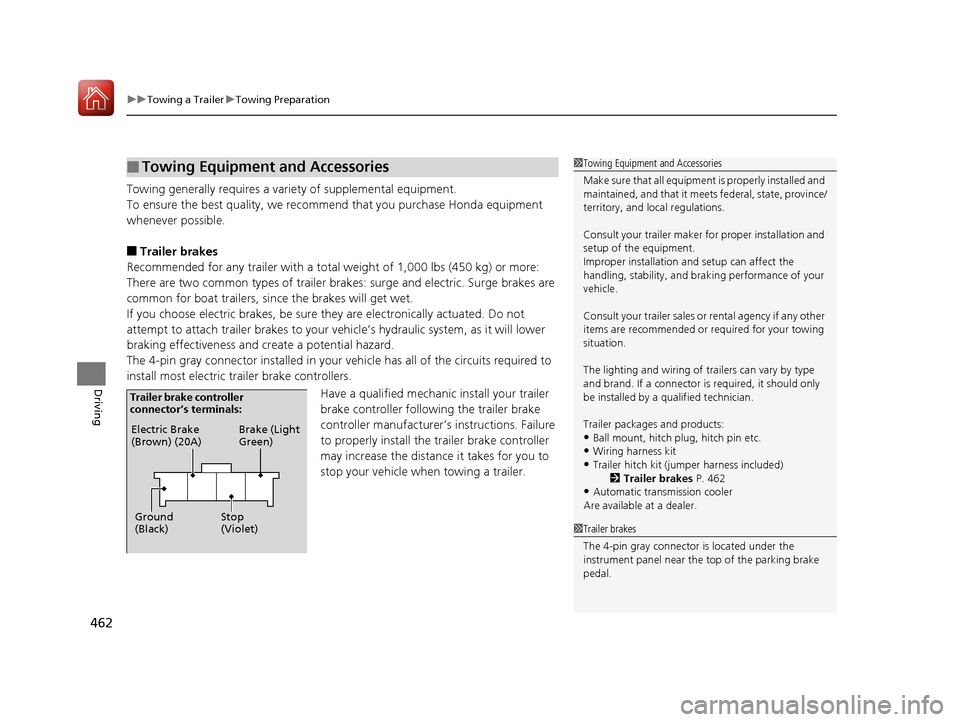
uuTowing a Trailer uTowing Preparation
462
Driving
Towing generally requires a variety of supplemental equipment.
To ensure the best quality, we recomme nd that you purchase Honda equipment
whenever possible.
■Trailer brakes
Recommended for any trailer with a total weight of 1,000 lbs (450 kg) or more:
There are two common types of trailer brake s: surge and electric. Surge brakes are
common for boat trailers, since the brakes will get wet.
If you choose electric brakes, be sure th ey are electronically actuated. Do not
attempt to attach trailer brakes to your ve hicle’s hydraulic system, as it will lower
braking effectiveness and create a potential hazard.
The 4-pin gray connector installed in your vehicle has all of the circuits required to
install most electric trailer brake controllers.
Have a qualified mechanic install your trailer
brake controller following the trailer brake
controller manufacturer’s instructions. Failure
to properly install the trailer brake controller
may increase the distance it takes for you to
stop your vehicle when towing a trailer.
■Towing Equipment and Accessories1 Towing Equipment and Accessories
Make sure that all equipment is properly installed and
maintained, and that it meets federal, state, province/
territory, and lo cal regulations.
Consult your trai ler maker for prope r installation and
setup of the equipment.
Improper installation and setup can affect the
handling, stability, and br aking performance of your
vehicle.
Consult your traile r sales or rental agency if any other
items are recommended or required for your towing
situation.
The lighting and wiring of tra ilers can vary by type
and brand. If a connector is required, it should only
be installed by a qua lified technician.
Trailer packages and products:
•Ball mount, hitch plug, hitch pin etc.•Wiring harness kit
•Trailer hitch kit (jum per harness included)
2 Trailer brakes P. 462
•Automatic transmission cooler
Are available at a dealer.
1 Trailer brakes
The 4-pin gray connector is located under the
instrument panel near the top of the parking brake
pedal.
Electric Brake
(Brown) (20A)
Ground
(Black) Brake (Light
Green)
Stop
(Violet)
Trailer brake controller
connector’s terminals:
17 PILOT-31TG76100.book 462 ページ 2016年9月20日 火曜日 午後4時9分
Page 464 of 673
463
uuTowing a Trailer uTowing Preparation
Continued
Driving
The trailer hitch harness is used to install the
controller for the electric trailer brakes.
Insert the trailer brake fuse into the engine
compartment sub fuse box.
2 Engine Compartment Fuse Box Type B
P. 643
Electric Brake
(Brown) Brake (20A)
(Blue)
Ground
(Black)
Brake Lights
(Sky Blue)
17 PILOT-31TG76100.book 463 ページ 2016年9月20日 火曜日 午後4時9分