Page 132 of 565

Continued131
uuOpening and Closing the Sliding Doors uOpening/Closing the Power Sliding Doors*
Controls
The power sliding door opens when you press
the OPEN side of the / switch, and
closes when you press the CLOSE side of the
/ switch.
While the power sliding door is in operation, if
you press the switch that corresponds to that
power sliding door, the beeper sounds and
the operation stops.
To resume the power sliding door operation,
press the same switch again.
■Power Sliding Door Switches1 Opening/Closing the Power Sliding Doors*
Auto Reverse
Do not touch the pinch sensor located at the front edge
of the power sliding door. Do not damage the sensor.
The power sliding door ma y not operate properly.
If the power sliding door senses resistance when
closing automatically, it wi ll stop closing and reverse
direction. The beeper sounds.
Before the power sliding door operation, make sure
there are no people or obsta cles near the door. The
auto reverse function should be activated in case of
emergency only. If someone is caught in the opening
or closing sliding door, it ca n cause serious injury. Pay
special attention to children.
Closing a power sliding door on someone’s hand or
fingers can cause serious injury. Some parts of the
door edge do not sense resi stance when the door is
near closing.
Pinch
Sensor
* Not available on all models
17 US ODYSSEY (KA KC)-31TK86600.book 131 ページ 2016年10月24日 月曜日 午後4時2分
Page 133 of 565
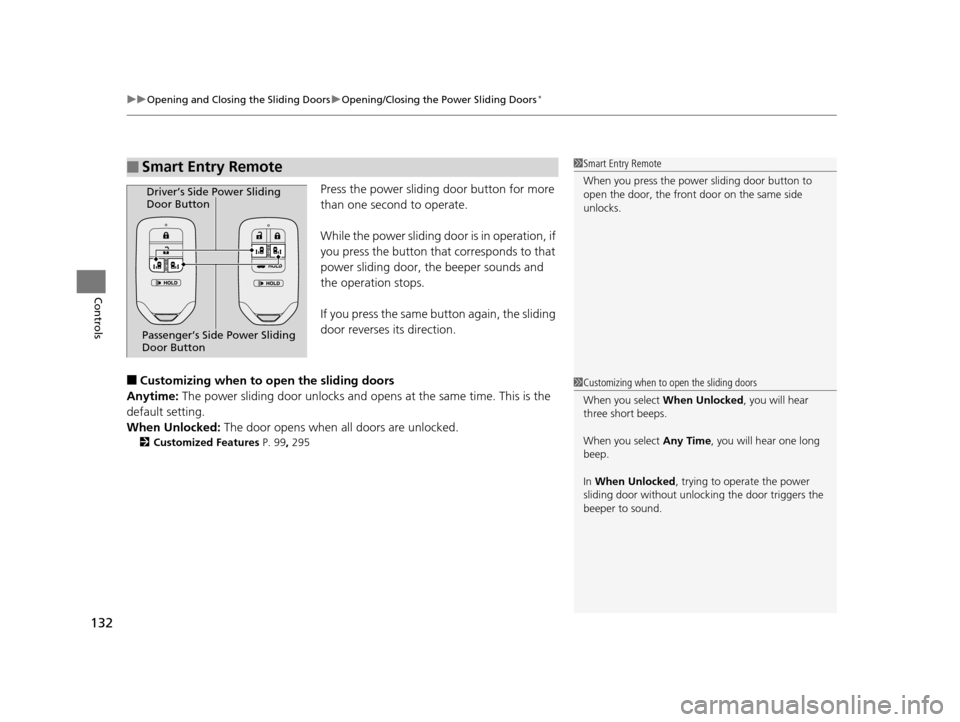
uuOpening and Closing the Sliding Doors uOpening/Closing the Power Sliding Doors*
132
Controls
Press the power sliding door button for more
than one second to operate.
While the power sliding door is in operation, if
you press the button that corresponds to that
power sliding door, the beeper sounds and
the operation stops.
If you press the same button again, the sliding
door reverses its direction.
■Customizing when to open the sliding doors
Anytime: The power sliding door unlocks and op ens at the same time. This is the
default setting.
When Unlocked: The door opens when a ll doors are unlocked.
2Customized Features P. 99 , 295
■Smart Entry Remote1Smart Entry Remote
When you press the power sliding door button to
open the door, the front door on the same side
unlocks.
Driver’s Side Power Sliding
Door Button
Passenger’s Side Power Sliding
Door Button
1 Customizing when to open the sliding doors
When you select When Unlocked , you will hear
three short beeps.
When you select Any Time , you will hear one long
beep.
In When Unlocked , trying to operate the power
sliding door without unlocki ng the door triggers the
beeper to sound.
17 US ODYSSEY (KA KC)-31TK86600.book 132 ページ 2016年10月24日 月曜日 午後4時2分
Page 134 of 565
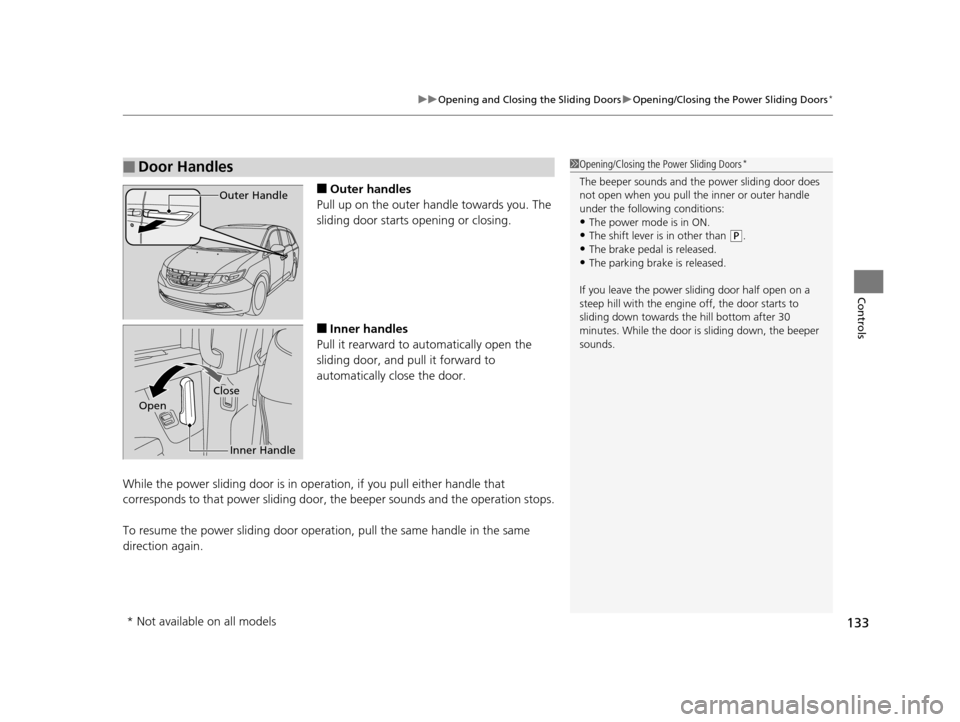
133
uuOpening and Closing the Sliding Doors uOpening/Closing the Power Sliding Doors*
Controls
■Outer handles
Pull up on the outer handle towards you. The
sliding door starts opening or closing.
■Inner handles
Pull it rearward to automatically open the
sliding door, and pull it forward to
automatically close the door.
While the power sliding door is in operat ion, if you pull either handle that
corresponds to that power sl iding door, the beeper sounds and the operation stops.
To resume the power sliding door operat ion, pull the same handle in the same
direction again.
■Door Handles1 Opening/Closing the Power Sliding Doors*
The beeper sounds and the power sliding door does
not open when you pull the inner or outer handle
under the following conditions:
•The power mode is in ON.
•The shift lever is in other than (P.
•The brake pedal is released.•The parking brake is released.
If you leave the power sliding door half open on a
steep hill with the engine off, the door starts to
sliding down towards th e hill bottom after 30
minutes. While the door is sliding down, the beeper
sounds.
Outer Handle
Inner Handle
Close
Open
* Not available on all models
17 US ODYSSEY (KA KC)-31TK86600.book 133 ページ 2016年10月24日 月曜日 午後4時2分
Page 239 of 565
238
uuAudio System Basic Operation uAudio/Information Screen
Features
Audio/Information Screen
Displays the audio status and wallpaper. From this screen, you can go to various
setup options.
Press the (display) butto n to change the display.
■Switching the Display
1Switching the Display
Press the PHONE, INFO, FRONT AUDIO and REAR
AUDIO buttons to go to the corresponding display.
Press the PHONE, INFO and AUDIO buttons to go to
the corresponding display.
Models with rear entertainment system
Models without rear entertainment system
Audio
Info
Phone
FRONT AUDIO Button*
PHONE Button
INFO Button PHONE
Button INFO
Button FRONT
AUDIO
Button
PHONE
Button INFO
Button AUDIO
Button
REAR
AUDIO
ButtonREAR AUDIO Button*
Models without rear
entertainment system
Models with rear
entertainment system
* Not available on all models
17 US ODYSSEY (KA KC)-31TK86600.book 238 ページ 2016年10月24日 月曜日 午後4時2分
Page 329 of 565
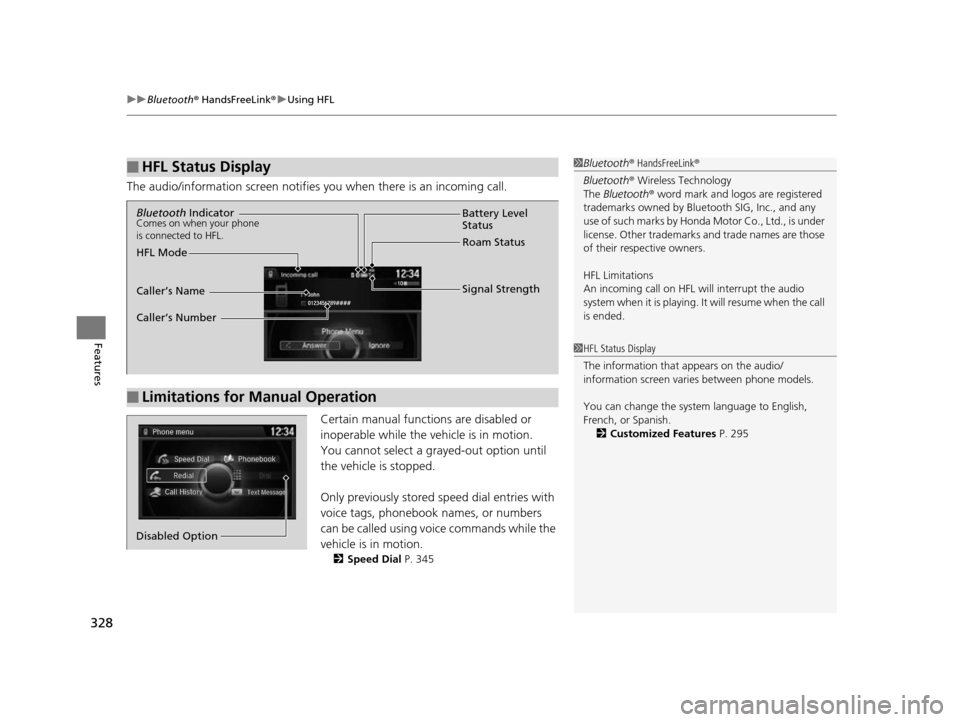
uuBluetooth ® HandsFreeLink ®u Using HFL
328
Features
The audio/information screen notifies you when there is an incoming call.
Certain manual functions are disabled or
inoperable while the vehicle is in motion.
You cannot select a grayed-out option until
the vehicle is stopped.
Only previously stored speed dial entries with
voice tags, phonebook names, or numbers
can be called using voice commands while the
vehicle is in motion.
2 Speed Dial P. 345
■HFL Status Display1Bluetooth ® HandsFreeLink ®
Bluetooth ® Wireless Technology
The Bluetooth ® word mark and logos are registered
trademarks owned by Blue tooth SIG, Inc., and any
use of such marks by Honda Motor Co., Ltd., is under
license. Other trademarks and trade names are those
of their respective owners.
HFL Limitations
An incoming call on HFL will interrupt the audio
s y s te m wh e n it is p la y i n g . It wi ll re s u m e w h en t h e c a l l
is ended.
1 HFL Status Display
The information that appears on the audio/
information screen vari es between phone models.
You can change the system language to English,
French, or Spanish. 2 Customized Features P. 295
■Limitations for Manual Operation
Bluetooth IndicatorComes on when your phone
is connected to HFL.
Signal Strength
HFL Mode Battery Level
Status
Roam Status
Caller’s Name
Caller’s Number
Phone menu
Redial
Call History
Text Message
Dial
Phonebook
Speed Dial
Disabled Option
17 US ODYSSEY (KA KC)-31TK86600.book 328 ページ 2016年10月24日 月曜日 午後4時2分
Page 353 of 565
uuBluetooth ® HandsFreeLink ®u HFL Menus
352
Features
■To make a call using a speed dial entry
1. Press the PHONE button.
2. Press the MENU button.
3. Rotate to select Speed Dial, then press
.
4. Rotate to select a number, then press .
u Dialing starts automatically.1To make a call using a speed dial entry
Select More Speed Dials to view another paired
phone’s speed dial list. You ca n make a call from that
list using the currently connected phone.
When a voice tag is stored, press the button to
call the number using the voice tag.
2 Speed Dial P. 345
Any voice-tagged speed di al entry, phonebook name,
or number can be dialed by voice from any screen.
Press the button and follow the prompts.
To call stored speed dial entries 1-6, press the
corresponding preset buttons from the Phone
screen.
17 US ODYSSEY (KA KC)-31TK86600.book 352 ページ 2016年10月24日 月曜日 午後4時2分
Page 362 of 565
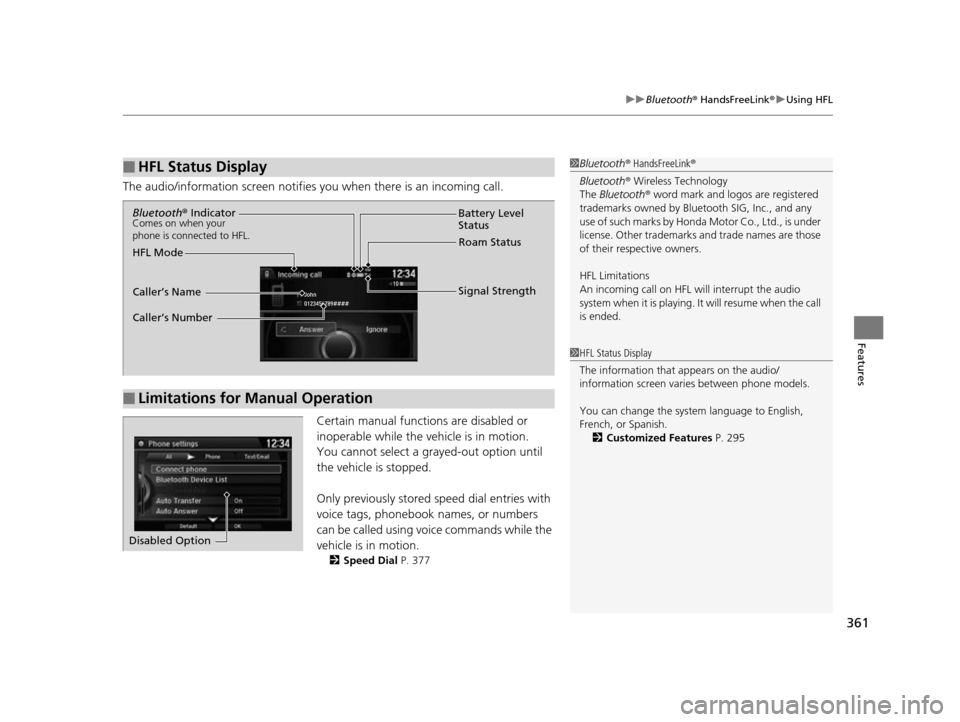
361
uuBluetooth ® HandsFreeLink ®u Using HFL
Features
The audio/information scr een notifies you when there is an incoming call.
Certain manual functions are disabled or
inoperable while the ve hicle is in motion.
You cannot select a grayed-out option until
the vehicle is stopped.
Only previously stored speed dial entries with
voice tags, phonebook names, or numbers
can be called using voice commands while the
vehicle is in motion.
2 Speed Dial P. 377
■HFL Status Display1Bluetooth ® HandsFreeLink ®
Bluetooth ® Wireless Technology
The Bluetooth ® word mark and logos are registered
trademarks owned by Blue tooth SIG, Inc., and any
use of such marks by Honda Motor Co., Ltd., is under
license. Other trademarks and trade names are those
of their respective owners.
HFL Limitations
An incoming call on HFL will interrupt the audio
system when it is playing. It will resume when the call
is ended.
1 HFL Status Display
The information that appears on the audio/
information screen vari es between phone models.
You can change the system language to English,
French, or Spanish. 2 Customized Features P. 295
■Limitations for Manual Operation
Bluetooth® IndicatorComes on when your
phone is connected to HFL.
Signal Strength
HFL Mode Battery Level
Status
Roam Status
Caller’s Name
Caller’s Number
Disabled Option
17 US ODYSSEY (KA KC)-31TK86600.book 361 ページ 2016年10月24日 月曜日 午後4時2分
Page 413 of 565
412
uuWhen Driving uAutomatic Transmission
Driving
Automatic Transmission
The engine runs at a higher id le speed and creeping increases.
Keep the brake pedal firmly depressed when stopped.
Quickly depressing the accelerator pedal while driving uphill may cause the
transmission to drop to a lower gear, unex pectedly increasing vehicle speed. Depress
the accelerator pedal carefully, especi ally on slippery roads and curves.
■Creeping
■Kickdown
17 US ODYSSEY (KA KC)-31TK86600.book 412 ページ 2016年10月24日 月曜日 午後4時2分