2017 HONDA FIT steering
[x] Cancel search: steeringPage 3 of 465

Contents
This owner’s manual should be considered a permanent part of the
vehicle and should remain with the vehicle when it is sold.
This owner’s manual covers all models of your vehicle. You may find
descriptions of equipment and features that are not on your
particular model.
Images throughout this owner’s manual (including the front cover)
represent features and equipment that are available on some, but
not all, models. Your particular mo del may not have some of these
features.
This owner’s manual is for vehicles sold in the United States and
Canada.
The information and specifications in cluded in this publication were
in effect at the time of approval for printing. Honda Motor Co., Ltd.
reserves the right, however, to discontinue or change specifications
or design at any time without notice and without incurring any
obligation.2 Safe Driving P. 27
For Safe Driving P. 28 Seat Belts P. 32 Airbags P. 41
2Instrument Panel P. 69
Indicators P. 70 Gauges and Displays P. 85
2Controls P. 89
Clock P. 90 Locking and Unlocking the Doors P. 92
Opening and Closing the Windows P. 115
Operating the Switches Around the Steering Wheel P. 118
Interior Lights/Interior Convenience Items P. 147
2 Features P. 165
Audio System P. 166 Audio System Basic Operation P. 173
Customized Features P. 229 Bluetooth® HandsFreeLink ® P. 251
2 Driving P. 305
Before Driving P. 306 Towing a Trailer P. 311
Multi-View Rear Camera P. 356
2Maintenance P. 363
Before Performing Maintenance P. 364 Maintenance MinderTM P. 367
Checking and Maintaining Wiper Blades P. 390
Heating and Cooling System
*/Climate Control System* Maintenance P. 407
2 Handling the Unexpected P. 413
Tools P. 414 If a Tire Goes Flat P. 415
Overheating P. 427 Indicator, Coming On/Blinking P. 429 Fuses P. 433
2 Information P. 441
Specifications P. 442 Identification Numbers P. 444
Emissions Testing P. 447 Warranty Coverages P. 449
17 FIT -31T5A6200.book 2 ページ 2016年5月27日 金曜日 午後6時33分
Page 5 of 465

4
Quick Reference Guide
Quick Reference Guide
Visual Index
*1 : Models with the smart entry system have an ENGINE START/STOP button instead of an ignition switch.
❙Tire Pressure Monitoring System (TPMS) Button* (P348)
❙ENGINE START/STOP Button*1 (P119)
❙Steering Wheel Adjustments (P132)
❙Heating and Cooling System*
(P157)
❙Climate Control System* (P160)
❙Rear Window Defogger (P131)
❙Heated Mirror Button* (P131)
❙Audio/Information Screen (P174, 195)
❙Audio System (P166)
❙Navigation System*
() See the Navigation System Manual
❙Hazard Warning Button
❙System Indicators (P70)
❙Gauges (P85)
❙Information Display (P86)
❙ECON Button* (P332)
❙Ignition Switch* (P118)
❙Lane Departure Warning (LDW) Button* (P340)
❙Forward Collision Warning (FCW) Button* (P336)
❙ (Vehicle Stability Assist (VSA® ) System OFF) Button (P344)
17 FIT -31T5A6200.book 4 ページ 2016年5月27日 金曜日 午後6時33分
Page 11 of 465

10
Quick Reference Guide
Safe Driving (P 27)
Airbags (P41)
● Your vehicle is fitted with ai rbags to help protect you and
your passengers during a moderate-to-severe collision.
Child Safety (P54)
● All children 12 and younger should be seated in the rear seat.
● Smaller children should be properly restrained in a forward-facing child seat.
● Infants must be properly restrained in a rear-facing child seat.
Exhaust Gas Hazard (P66)
● Your vehicle emits dangerous exhaust gases that contain
carbon monoxide. Do not run the engine in confined spaces
where carbon monoxide gas can accumulate.
Before Driving Checklist (P306)
● Before driving, check that the front seats, head restraints,
steering wheel, and mirrors have been properly adjusted.
Seat Belts (P32)
● Fasten your seat belt and sit upright well
back in the seat.
● Check that your passengers are wearing
their seat belts correctly.
Fasten your lap belt as
low as possible.
17 FIT -31T5A6200.book 10 ページ 2016年5月27日 金曜日 午後6時33分
Page 12 of 465

11
Quick Reference Guide
Instrument Panel (P69)
Lights Indicators
Malfunction
Indicator Lamp
Low Oil Pressure
IndicatorAnti-lock Brake
System (ABS)
Indicator
Vehicle Stability
Assist (VSA
®) System
Indicator
VSA ® OFF Indicator
Electric Power
Steering (EPS) System
Indicator Lights On Indicator High Beam Indicator
Immobilizer System
Indicator
Seat Belt Reminder
Indicator
System Indicators
CRUISE MAIN
Indicator*
Supplemental
Restraint System
Indicator Starter System
Indicator
*
Door and Tailgate
Open Indicator
Tachometer
Speedometer
Fuel Gauge
Security System
Alarm Indicator
Shift Lever Position Indicator
*
Low Fuel Indicator
Gauges (P85)/Information Display (P86)/System Indicators (P70)
Turn Signal and
Hazard Warning
Indicators
High Temperature
Indicator (Red)
Low Temperature
Indicator (Blue)
System Indicators
System Indicators
Low Tire Pressure/
TPMS Indicator
U.S. models only
Parking Brake
and Brake System
Indicator (Red)
CRUISE CONTROL
Indicator*
System Indicators
Charging System
Indicator
U.S.U.S.
Canada
Smart Entry System
Indicator*
Washer Level
Indicator*
ECON Mode
Indicator*
Maintenance
Minder Indicator
Fog Light Indicator
*
Canada
Brake System
Indicator (Amber)
Canada
U.S.
M
(7-speed manual shift mode)
Indicator/Shift Indicator*
Information Display
Forward Collision
Warning Indicator*
Lane Departure
Warning Indicator*
* Not available on all models
17 FIT -31T5A6200.book 11 ページ 2016年5月27日 金曜日 午後6時33分
Page 15 of 465
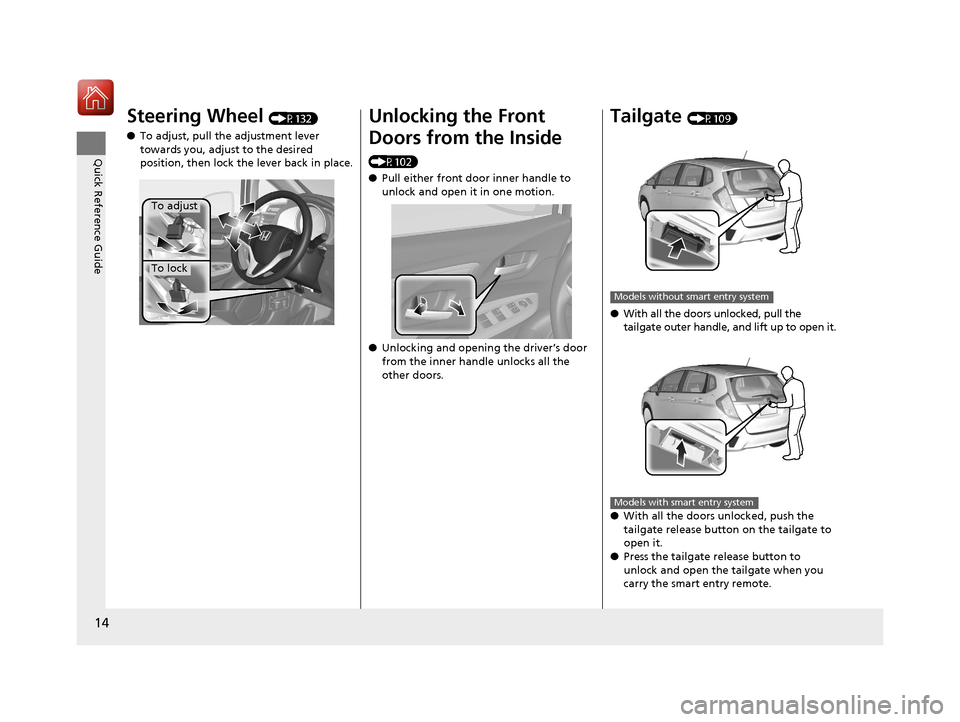
14
Quick Reference Guide
Steering Wheel (P132)
● To adjust, pull the adjustment lever
towards you, adjust to the desired
position, then lock the lever back in place.
To adjust
To lock
Unlocking the Front
Doors from the Inside
(P102)
● Pull either front door inner handle to
unlock and open it in one motion.
● Unlocking and opening the driver’s door
from the inner handle unlocks all the
other doors.
Tailgate (P109)
● With all the doors unlocked, pull the
tailgate outer handle, and lift up to open it.
● With all the doors unlocked, push the
tailgate release button on the tailgate to
open it.
● Press the tailgate release button to
unlock and open the tailgate when you
carry the smart entry remote.
Models without smart entry system
Models with smart entry system
17 FIT -31T5A6200.book 14 ページ 2016年5月27日 金曜日 午後6時33分
Page 21 of 465
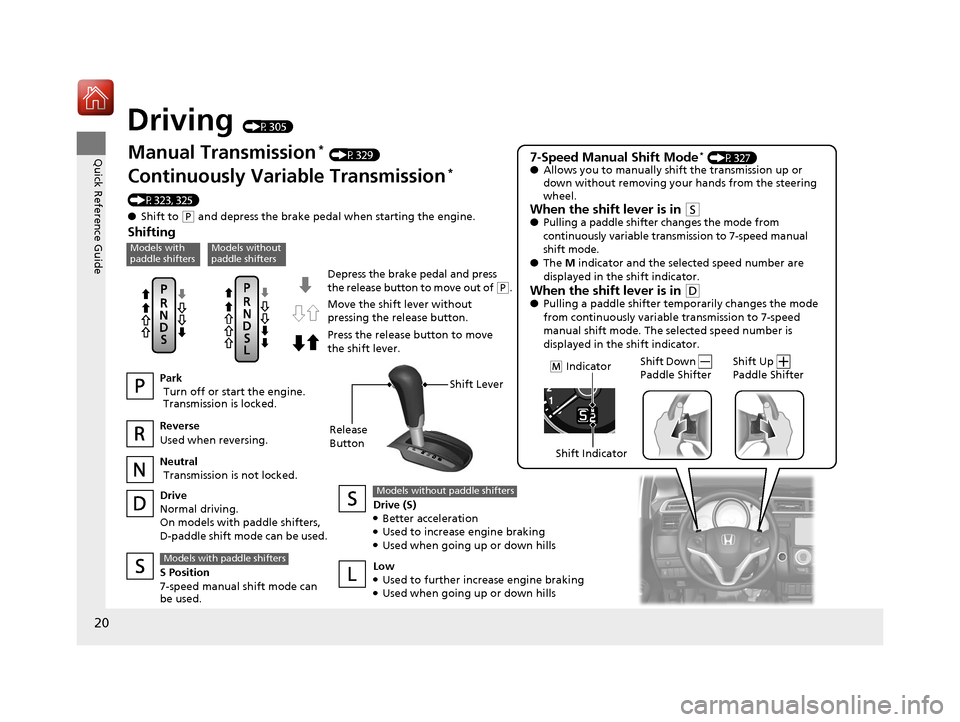
20
Quick Reference Guide
Driving (P305)
Depress the brake pedal and press
the release button to move out of (P.
Manual Transmission* (P329)
Continuously Variable Transmission*
(P323, 325)
● Shift to
(P and depress the brake pedal when starting the engine.
Shifting
Park
Turn off or start the engine.
Transmission is locked.
Reverse
Used when reversing.
Neutral Transmission is not locked.
Drive
Normal driving.
On models with paddle shifters,
D-paddle shift mode can be used. Drive (S)
●Better acceleration●Used to increase engine braking●Used when going up or down hills
Models without paddle shifters
Low●Used to further increase engine braking●Used when going up or down hills
S Position
7-speed manual shift mode can
be used.
Models with paddle shifters
Move the shift lever without
pressing the release button.
Press the release button to move
the shift lever.
7-Speed Manual Shift Mode* (P327)
● Allows you to manually shift the transmission up or
down without removing yo ur hands from the steering
wheel.
When the shift lever is in (S● Pulling a paddle shifter changes the mode from
continuously variable transmission to 7-speed manual
shift mode.
● The M indicator and the selected speed number are
displayed in the shift indicator.
When the shift lever is in (D● Pulling a paddle shifter temporarily changes the mode
from continuously variable transmission to 7-speed
manual shift mode. The selected speed number is
displayed in the shift indicator.
Shift Down
Paddle Shifter
Shift Up
Paddle Shifter (M Indicator
Models with
paddle shiftersModels without
paddle shifters
Shift Lever
Release
Button
Shift Indicator
17 FIT -31T5A6200.book 20 ページ 2016年5月27日 金曜日 午後6時33分
Page 25 of 465

24
Quick Reference Guide
What to Do If
*1 : Models with the smart entry system have an ENGINE START/STOP button instead of an ignition switch.
The ignition switch does
not turn from
(0 to (q*1.
Why?
●The steering wheel may be locked.
●Try to turn the steering wheel left and
right while turning the ignition key.
●Move the steering wheel left and right
while pressing the ENGINE START/STOP button at the same
time.
The ignition switch does
not turn from
(q to (0 and
I cannot remove the key.
Why?
The power mode does not
change from ON to
VEHICLE OFF (LOCK). Why?
The shift lever should be moved to (P.
Why does the brake pedal
pulsate slightly when
applying the brakes?This can occur when the ABS activates, and does not indicate a
problem. Apply firm, steady pressure on the brake pedal. Never
pump the brake pedal.
U.S. models with manual transmission
Canadian modelsModels without smart entry system
Models with smart entry system
Models without smart entry system
Models with smart entry system
17 FIT -31T5A6200.book 24 ページ 2016年5月27日 金曜日 午後6時33分
Page 31 of 465
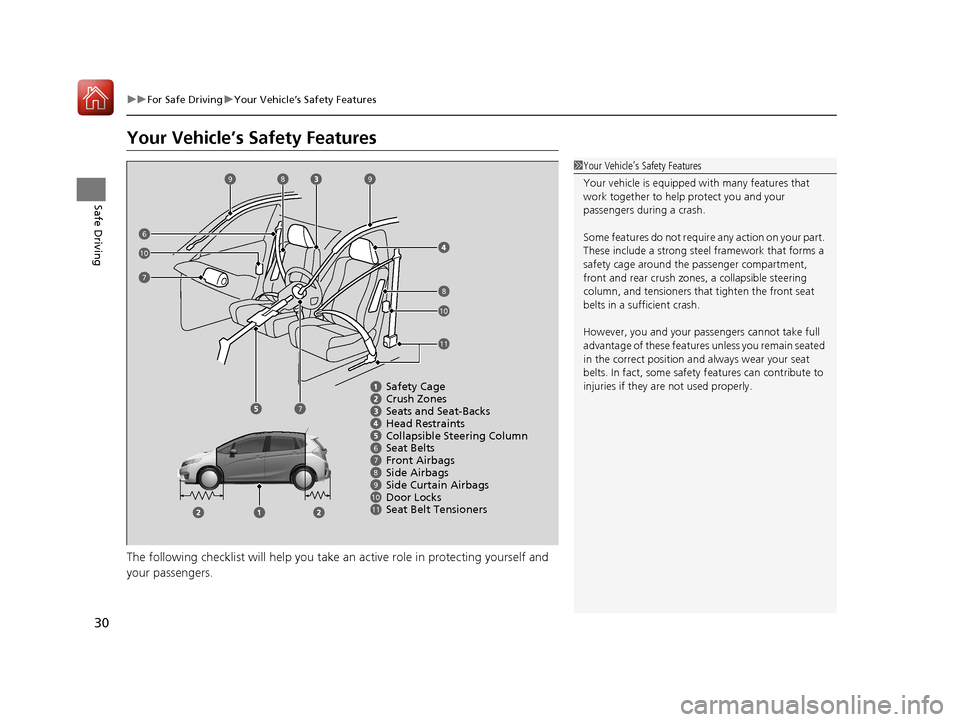
30
uuFor Safe Driving uYour Vehicle’s Safety Features
Safe Driving
Your Vehicle’s Safety Features
The following checklist will help you take an active role in protecting yourself and
your passengers.
1 Your Vehicle’s Safety Features
Your vehicle is equipped wi th many features that
work together to help protect you and your
passengers during a crash.
Some features do not require any action on your part.
These include a strong steel framework that forms a
safety cage around the passenger compartment,
front and rear crush zone s, a collapsible steering
column, and tensioners that tighten the front seat
belts in a sufficient crash.
However, you and your passe ngers cannot take full
advantage of these features unless you remain seated
in the correct position and always wear your seat
belts. In fact, some safety features can contribute to
injuries if they are not used properly.
67891011
Safety Cage
Crush Zones
Seats and Seat-Backs
Head Restraints
Collapsible Steering Column
Seat Belts
Front Airbags
Side Curtain Airbags
Seat Belt Tensioners Side Airbags
6
7
7
8
8
99
10
11
Door Locks
10
17 FIT -31T5A6200.book 30 ページ 2016年5月27日 金曜日 午後6時33分