2017 HONDA FIT set clock
[x] Cancel search: set clockPage 238 of 465
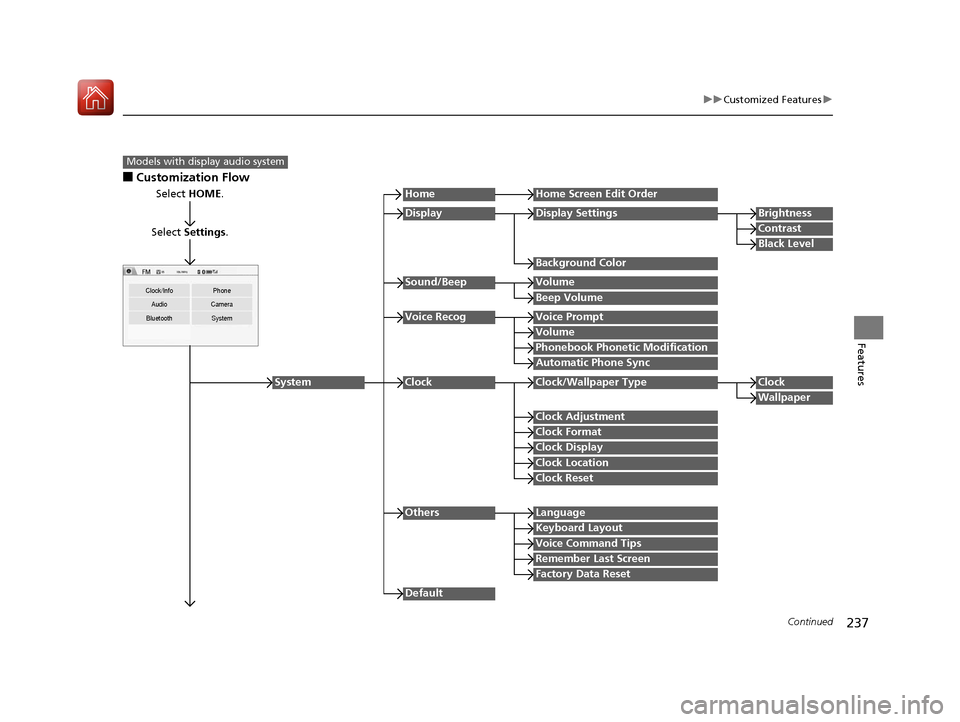
237
uuCustomized Features u
Continued
Features
■Customization Flow
Models with display audio system
Select HOME.
Select Settings .
Clock/Info Phone
Audio Camera
Bluetooth System
HomeHome Screen Edit Order
Background Color
DisplayDisplay SettingsBrightness
Contrast
Black Level
Beep Volume
Sound/BeepVolume
Volume
Voice RecogVoice Prompt
Automatic Phone Sync
Phonebook Phonetic Modification
Default
Factory Data Reset
Clock Format
ClockClock/Wallpaper TypeClock
Wallpaper
Clock Adjustment
Clock Display
Clock Location
Clock Reset
Keyboard Layout
OthersLanguage
Remember Last Screen
Voice Command Tips
System
17 FIT -31T5A6200.book 237 ページ 2016年5月27日 金曜日 午後6時33分
Page 240 of 465

239
uuCustomized Features u
Continued
Features
Clock Format
ClockClock/Wallpaper TypeClock
Wallpaper
Clock Adjustment
Clock Display
Clock Location
Clock Reset
Clock/Info
Default
InfoInfo Screen Preference
17 FIT -31T5A6200.book 239 ページ 2016年5月27日 金曜日 午後6時33分
Page 244 of 465

243
uuCustomized Features u
Continued
Features
*1 : Default Setting
Setup
GroupCustomizable FeaturesDescriptionSelectable Settings
System
Voice Recog
Voice PromptTurns the voice prompt on and off.On*1/ Off
VolumeChanges the volume of the voice prompt.0-6*1-11
Phonebook Phonetic
ModificationModifies a voice command for the phonebook.—
Automatic Phone SyncSets a phonebook data to be automatically
imported when a phon e is paired to HFL.On/Off
Clock
Clock/
Wallpaper
Type
ClockChanges the clock display type.Analog /Digital*1/ Small
Digital /Off
Wallpaper
●Changes the wallpaper type.●Imports an image file for a new wallpaper.●Deletes an image file for a wallpaper.
2 Wallpaper Setup P. 198
Blank/Galaxy*1/Metallic
Clock AdjustmentAdjusts Clock.
2 Clock P. 90—
Clock FormatSelects the digital clock display from 12H to
24H.12H*1/24H
Clock DisplaySelects whether the clock display comes on.On*1/ Off
Clock LocationChanges the clock display layout.Right upper*1/Left upper /
Right lower /Left lower /Off
Clock ResetCancels/Resets all customized items for clock
display as default.Yes /No
17 FIT -31T5A6200.book 243 ページ 2016年5月27日 金曜日 午後6時33分
Page 247 of 465
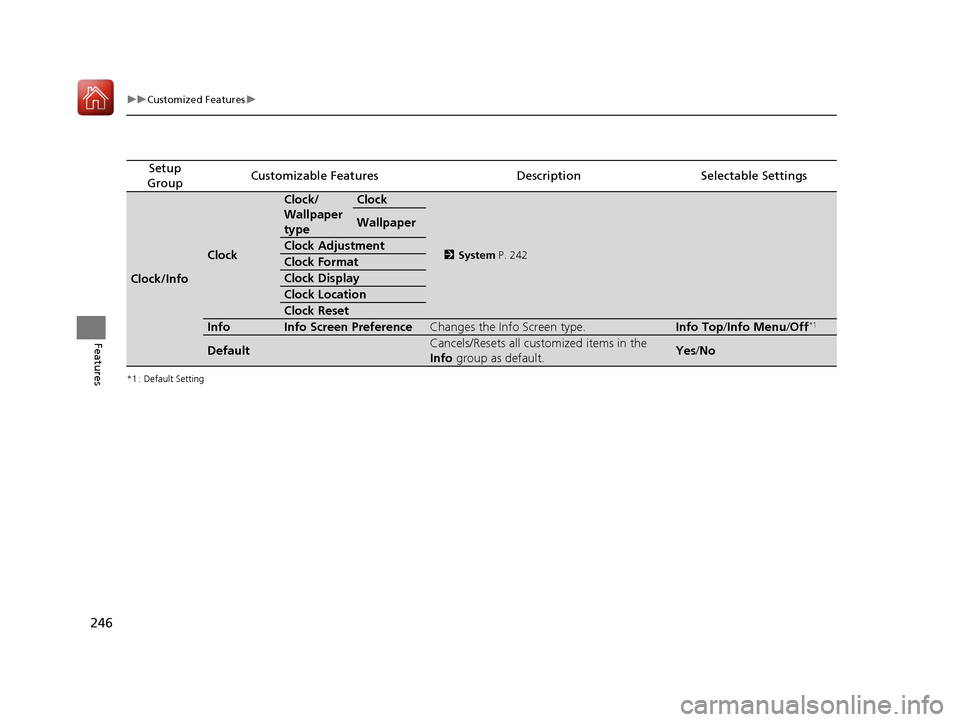
246
uuCustomized Features u
Features
*1 : Default Setting
Setup
GroupCustomizable FeaturesDescriptionSelectable Settings
Clock/Info
Clock
Clock/
Wallpaper
typeClock
2 System P. 242
Wallpaper
Clock Adjustment
Clock Format
Clock Display
Clock Location
Clock Reset
InfoInfo Screen PreferenceChanges the Info Screen type.Info Top /Info Menu /Off*1
DefaultCancels/Resets all customized items in the
Info group as default.Yes/No
17 FIT -31T5A6200.book 246 ページ 2016年5月27日 金曜日 午後6時33分
Page 404 of 465

403
Maintenance
Battery
Checking the Battery
The battery condition is being monitored by the sensor on the negative terminal. If
there is a problem with the sensor, the warning message on the information display
will let you know. Have your vehicle checked by a dealer.
Check the battery termina ls for corrosion monthly.
If your vehicle’s battery is disconnected or goes dead:
• The audio system is disabled.
2 Audio System Theft Protection P. 170
•The clock resets.
2 Clock P. 90
•The navigation system* is disabled.
2 Refer to the navigation system manual
1Battery
WARNING: Battery post, terminals,
and related accessories contain lead
and lead compounds.
Wash your hands after handling.
When replacing the battery, the replacement must be
of the same specifications.
Consult a dealer for more information.
3WARNING
The battery gives off explosive hydrogen
gas during normal operation.
A spark or flame can cause the battery to
explode with enough force to kill or
seriously hurt you.
When conducting any battery
maintenance, wear prot ective clothing and
a face shield, or have a skilled technician do
it.
* Not available on all models
17 FIT -31T5A6200.book 403 ページ 2016年5月27日 金曜日 午後6時33分
Page 457 of 465

456
Index
Fog Lights ................................................ 385
Headlights ............................................... 383
High-Mount Brake Light .......................... 388
Rear License Plate Light............................ 389
Side Turn Signal/Emergency Indicator Lights.................................................... 386
Bulb Specifications .................................... 442
C
Carbon Monoxide Gas ................................ 66
Cargo Area Cover ..................................... 155
Cargo Floor Box ........................................ 151
Carrying Cargo .................................. 307, 309
CD Player ................................................... 182
Certification Label .................................... 444
Changing Bulbs ......................................... 383
Charging System Indicator ................. 71, 429
Child Safety ................................................. 54
Childproof Door Locks ............................. 104
Child Seat .................................................... 54
Booster Seats ............................................. 65
Child Seat for Infants ................................. 56
Child Seat for Small Children ..................... 57
Installing a Child Seat with a Lap/Shoulder Seat Belt ......................... 61
Larger Children .......................................... 64
Rear-facing Child Seat ............................... 56
Selecting a Child Seat ................................ 58
Childproof Door Locks .............................. 104
Cleaning the Exterior ............................... 410 Cleaning the Interior
................................ 408
Climate Control System ............................ 160
Clock ............................................................ 90
Coat Hook ................................................. 153
Compact Spare Tire .......................... 415, 443
Console Compartment ............................. 149
Continuously Variable Transmission ....... 322
7-Speed Manual Shift Mode .................... 327
Creeping ................................................. 322
Fluid ........................................................ 380
Kickdown ................................................ 322
Operating the Shift Lever........... 20, 324, 326
Shift Lever Does Not Move ...................... 426
Shifting ........................................... 323, 325
Controls ....................................................... 89
Coolant (Engine) ...................................... 378
Adding to the Radiator ............................ 379
Adding to the Reserve Tank..................... 378
High Temperature Indicator ....................... 74
Low Temperature Indicator........................ 74
Overheating ............................................ 427
Creeping (Continuously Variable
Transmission) .......................................... 322
Cruise Control ........................................... 333
Indicator.................................................... 81
Cup Holders .............................................. 150
Customer Service Information ................. 452
Customized Features ................................ 229
D
Daytime Running Lights .......................... 127
Dead Battery ............................................ 424
Defrosting the Windshield and Windows ........................................ 159
Devices that Emit Radio Waves ............... 445
Dimming Headlights .............................................. 123
Rearview Mirror ...................................... 133
Dipstick (Engine Oil) ................................ 374
Directional Signals (Turn Signal) ............. 123
Display Setup .................................... 179, 201
Door Mirrors ............................................. 133
Doors .......................................................... 92
Auto Door Locking.................................. 105
Auto Door Unlocking .............................. 105
Door and Tailgate Open Indicator ....... 31, 75
Keys.......................................................... 92
Locking/Unlocking the Doors from the Inside..................................... 101
Locking/Unlocking the Doors from the Outside.................................... 95
Lockout Prevention System ..................... 100
DOT Tire Quality Grading ........................ 397
Driving ...................................................... 305
Braking ................................................... 351
Continuously Variable Transmission ........ 322
Cruise Control ........................................ 333
Shifting Gear .......................... 323, 325, 329
Starting the Engine ......................... 315, 317
Dust and Pollen Filter .............................. 407
17 FIT -31T5A6200.book 456 ページ 2016年5月27日 金曜日 午後6時33分
Page 461 of 465

460
Index
Parking Brake and Brake System Indicator ........................................... 70, 431
Passenger Airbag Off Indicator ................. 52
Passing Indicators ..................................... 123
Playing Bluetooth ® Audio ................ 191, 216
Precautions While Driving ........................ 321
Rain ......................................................... 321
Pregnant Women ....................................... 39
Puncture (Tire) .......................................... 415
R
Radiator..................................................... 379
Radio (FM/AM) .......................................... 180
Radio Data System (RDS) .................. 181, 203
RDS (Radio Data System) .......................... 181
Readiness Codes (Emissions Testing) ....... 447
Rear Defogger/Heated Door Mirror
Button ..................................................... 131
Rear Seats (Folding Down) ....................... 140
Rearview Mirror ........................................ 133
Refueling ................................................... 358
Fuel Gauge ................................................ 88
Gasoline .......................................... 358, 442
Low Fuel Indicator ..................................... 73
Regulations ............................... 349, 397, 445
Remote Transmitter .................................... 97
Replacement Battery..................................................... 405
Bulbs ....................................................... 383
Fuses ............................................... 433, 435 Tires ........................................................ 400
Wiper Blade Rubber ........................ 390, 392
Reporting Safety Defects ......................... 446
Resetting a Trip Meter ............................... 87
S
Safe Driving................................................ 27
Safety Check ............................................... 31
Safety Labels ............................................... 67
Safety Message ............................................. 1
Seat Belts .................................................... 32
Adjusting the Shoulder Anchor.................. 37
Automatic Seat Belt Tensioners ................. 34
Checking................................................... 40
Detachable Anchor.................................... 38
Fastening .................................................. 35
Installing a Child Seat with
a Lap/Shoulder Seat Belt ......................... 61
Pregnant Women ...................................... 39
Reminder .................................................. 33
Warning Indicator ............................... 33, 72
Seat Heaters .............................................. 156
Seats .......................................................... 135
Adjusting ................................................ 135
Front Seats .............................................. 135
Rear Seats ............................................... 139
Security System ......................................... 112
Immobilizer System Indicator ..................... 80
Security System Alarm Indicator................. 81
Select Lever ................................. 20, 323, 329 Operation ......................... 20, 324, 325, 326
Releasing ................................................ 426
Won’t Move ........................................... 426
Select/Reset Knob ...................................... 86
Selecting a Child Seat ................................ 58
Selector Knob (Audio) ............................. 173
Setting the Clock ........................................ 90
Shift Lever .......................... 20, 323, 325, 329
Shift Position Indicator .............. 72, 324, 326
Shifting (Transmission) ............ 323, 325, 329
Shoulder Anchor ........................................ 37
Side Airbags ............................................... 48
Side Curtain Airbags .................................. 50
Siri Eyes Free ............................................. 221
Snow Tires ................................................ 402
Spare Tire ......................................... 415, 443
Spark Plugs ............................................... 442
Specifications ........................................... 442
Specified Fuel ................................... 358, 442
Speedometer .............................................. 85
SRS Airbags (Airbags) ................................ 44
Starter System Indicator ............................ 77
Starting the Engine .......................... 315, 317
Does Not Start ........................................ 421
Engine Switch Buzzer .............................. 118
Jump Starting ......................................... 424
Steering Wheel ........................................ 132
Adjusting ................................................ 132
Stopping ................................................... 355
Summer Tires ............................................ 402
Supplemental Restraint System (SRS) ....... 44
17 FIT -31T5A6200.book 460 ページ 2016年5月27日 金曜日 午後6時33分