Page 80 of 465
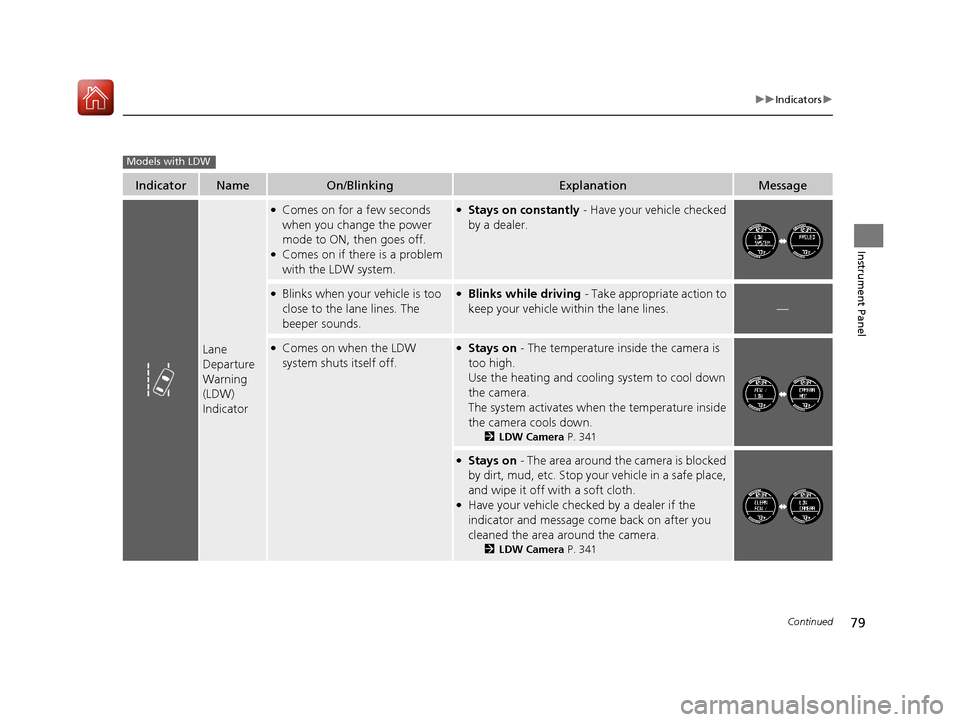
79
uuIndicators u
Continued
Instrument Panel
IndicatorNameOn/BlinkingExplanationMessage
Lane
Departure
Warning
(LDW)
Indicator
●Comes on for a few seconds
when you change the power
mode to ON, then goes off.
●Comes on if there is a problem
with the LDW system.
●Stays on constantly - Have your vehicle checked
by a dealer.
●Blinks when your vehicle is too
close to the lane lines. The
beeper sounds.●Blinks while driving - Take appropriate action to
keep your vehicle within the lane lines.
—
●Comes on when the LDW
system shuts itself off.●Stays on - The temperature inside the camera is
too high.
Use the heating and cooling system to cool down
the camera.
The system activates when the temperature inside
the camera cools down.
2 LDW Camera P. 341
●Stays on - The area around the camera is blocked
by dirt, mud, etc. Stop your vehicle in a safe place,
and wipe it off with a soft cloth.
●Have your vehicle checked by a dealer if the
indicator and message come back on after you
cleaned the area around the camera.
2 LDW Camera P. 341
Models with LDW
17 FIT -31T5A6200.book 79 ページ 2016年5月27日 金曜日 午後6時33分
Page 81 of 465
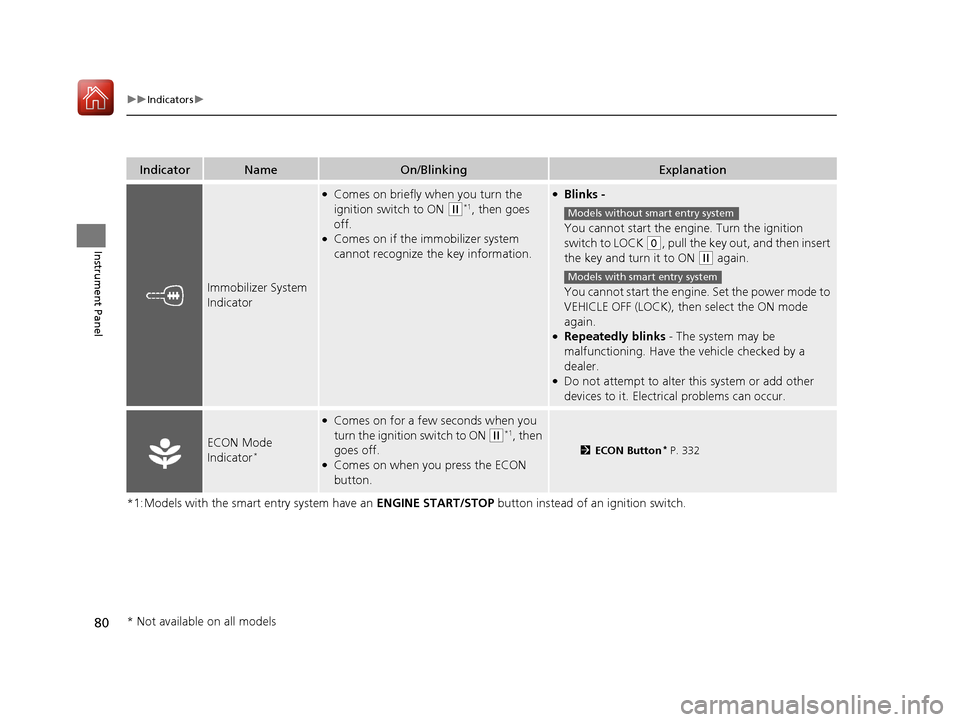
80
uuIndicators u
Instrument Panel
*1:Models with the smart entry system have an ENGINE START/STOP button instead of an ignition switch.
IndicatorNameOn/BlinkingExplanation
Immobilizer System
Indicator
●Comes on briefly when you turn the
ignition switch to ON
(w*1, then goes
off.
●Comes on if the immobilizer system
cannot recognize the key information.
●Blinks -
You cannot start the engine. Turn the ignition
switch to LOCK
(0, pull the key out, and then insert
the key and turn it to ON
(w again.
You cannot start the engine. Set the power mode to
VEHICLE OFF (LOCK), then select the ON mode
again.
●Repeatedly blinks - The system may be
malfunctioning. Have the vehicle checked by a
dealer.
●Do not attempt to alter this system or add other
devices to it. Electrical problems can occur.
ECON Mode
Indicator*
●Comes on for a few seconds when you
turn the ignition switch to ON
(w*1, then
goes off.
●Comes on when you press the ECON
button.
2 ECON Button* P. 332
Models without smart entry system
Models with smart entry system
* Not available on all models
17 FIT -31T5A6200.book 80 ページ 2016年5月27日 金曜日 午後6時33分
Page 84 of 465

83
uuIndicators uInformation Display Warning and Information Messages
Continued
Instrument Panel
MessageConditionExplanation
●Appears if you push the ENGINE START/STOP
button to turn the engine off without the shift lever
in
(P.
●Push the ENGINE START/STOP button twice after
moving the shift lever to
(P.
●Move the shift lever to (P.
●Appears when the power mode is in ACCESSORY.
—
●Appears when the steering wheel is locked.
●Move the steering wheel left and right while
pressing the ENGINE START/STOP button at the
same time.
●Appears when you close the door with the power
mode in ON without the smart entry remote inside
the vehicle.●Disappears when you bring the smart entry remote
back inside the vehicle and close the door.
●Appears when the smart entry remote’s battery
becomes weak.●Replace the battery as soon as possible.
2 Replacing the Button Battery P. 405
Models with smart entry system
Canadian models with continuously variable transmission
U.S. models with continuously variable transmission
U.S. models with manual transmission
Canadian models
17 FIT -31T5A6200.book 83 ページ 2016年5月27日 金曜日 午後6時33分
Page 87 of 465

86
uuGauges and Displays uInformation Display
Instrument Panel
Information Display
The information display shows the fuel gauge, odometer, tri p meter, engine oil life
and maintenance service item codes, and other gauges.
Press the (select/reset) knob to change the display.
■Switching the Display
1 Switching the Display
Some of the items on the information display also
appear on the audio/information screen. They also
change along with the info rmation display changes
while the fuel consumption is shown.
Models with display audio system
Instant Fuel Economy
Clock
Odometer
Trip Meter A
Outside Temperature
Fuel Gauge Instant Fuel Economy
Clock
Range
Trip Meter A
Outside Temperature
Fuel Gauge Instant Fuel Economy
Clock
Average Fuel Economy A
Trip Meter A
Outside Temperature
Fuel GaugeInstant Fuel Economy
Clock
Average Fuel Economy B
Trip Meter B
Outside Temperature
Fuel GaugeInstant Fuel Economy
Clock
Engine Oil Life
Outside Temperature
Fuel Gauge
Select/Reset Knob
17 FIT -31T5A6200.book 86 ページ 2016年5月27日 金曜日 午後6時33分
Page 90 of 465

89
Controls
This chapter explains how to operate the various controls necessary for driving.
Clock.............................................................. 90
Locking and Unlocking the Doors Key Types and Functions ............................. 92
Low Smart Entry Remote Signal Strength*.......94Locking/Unlocking the Doors from the Outside ....95
Locking/Unlocking the Doors from the Inside .....101
Childproof Door Locks .............................. 104
Auto Door Locking/Unlocking*................. 105
Opening and Closing the Tailgate ............ 109
Security System .......................................... 112
Immobilizer System ......... ..................... ..... 112
Security System Alarm ............................... 112
Opening and Closing the Windows .......... 115
Opening and Closing the Moonroof
*....... 117 Operating the Switches Around the Steering
Wheel
Ignition Switch.......................................... 118
ENGINE START/STOP Button ..................... 119
Ignition Switch and Power Mode Comparison ... 122Turn Signals .............................................. 123
Light Switches .......................................... 123
Fog Lights
*............................................... 126
Daytime Running Lights ............................ 127
Wipers and Washers ................................. 128
Brightness Control .................................... 130
Rear Defogger/Heated Door Mirror* Button ...... 131Adjusting the Steering Wheel ................... 132
Models without smart entry system
Models with smart entry system
Adjusting the Mirrors .................................133
Interior Rearview Mirror .............................133
Power Door Mirrors ...................................133
Adjusting the Seats .................................... 135
Front Seats ................................................135
Rear Seats .................................................139
Interior Lights/Interior Convenience Items....... 147Interior Lights ............................................147
Interior Convenience Items ........................149
Heating and Cooling System
*....................157
Using Vents, Heating and A/C*.................157
Climate Control System*............................160
Using Automatic Climate Control ..............160
Automatic Climate Control Sensors ...........163
* Not available on all models
17 FIT -31T5A6200.book 89 ページ 2016年5月27日 金曜日 午後6時33分
Page 91 of 465

90
Controls
Clock
Adjusting the Clock
You can adjust the time in the clock display with the ignition switch is in ON (w*1.
■Display audio system*
1.Select the ( HOME) icon, then select
Settings .
2. Select Clock/Info , then Clock
Adjustment .
3. Adjust the hours and minutes by selecting
/.
4. Select OK to set the time.
*1 : Models with the smart entry system have an ENGINE START/STOP button instead of an ignition switch.
■Adjusting the Time
1Adjusting the Time
The clock in the information display is automatically
adjusted along with the audio system’s clock display.
The clock is automatica lly updated through the
navigation system, so the ti me does not need to be
adjusted.
You can customize the clock display to show the 12
hour clock or 24 hour clock. 2 Customized Features P. 229
You can turn the clock display on and off. 2 Customized Features P. 229
Models with navigation system
Models without navigation system
Models without navigation system
VOL
HOME
MENU
BACK
34
* Not available on all models
17 FIT -31T5A6200.book 90 ページ 2016年5月27日 金曜日 午後6時33分
Page 92 of 465
91
uuClock uAdjusting the Clock
Controls
■Color audio system*
1. Press and hold the MENU/CLOCK button.
u Adjust Clock is selected.
2. Rotate to change hour, then press .
3. Rotate to change minute, then press
.
4. To enter the selection, rotate and select
Set, then press .
1Color audio system*
These indications are used to show how to operate
the LIST/SELECT (List/Selector) knob.
Rotate to select.
Press to enter.
You can also select Adjust/Clock by pressing the
MENU/CLOCK button.
Rotate to select Adjust/Clock, then press .
* Not available on all models
17 FIT -31T5A6200.book 91 ページ 2016年5月27日 金曜日 午後6時33分
Page 93 of 465

92
Controls
Locking and Unlocking the Doors
Key Types and Functions
This vehicle comes with the following keys:Use the smart entry remote to start and stop
the engine, and to lock and unlock all the
doors and tailgate. You can also use the smart
entry system to lock and unlock the doors and
tailgate.
Use the key to start and stop the engine, and
to lock and unlock all the doors, and tailgate.
You can also use the re mote transmitter to
lock and unlock the doors, and tailgate.
■Keys
1 Key Types and Functions
All the keys have an immobilizer system. The
immobilizer system helps to protect against vehicle
theft. 2 Immobilizer System P. 112
The keys contain precision electronics.
Adhere to the following advi ce to prevent damage to
the electronics:
•Do not leave the keys in direct sunlight, or in
locations with high temperature or high humidity.
•Do not drop the keys or set heavy objects on them.
•Keep the keys away from liquids.
•Do not take the keys apart except for replacing the
battery.
If the circuits in the keys are damaged, the engine
may not start, and the remote transmitter/smart entry
system
* may not work.
If the keys do not work properly, have them
inspected by a dealer.
Ignition
Keys*
Ignition Key
with Remote
Transmitter
*
Smart
Entry
Remote
*
Models with smart entry system
Models without smart entry system
* Not available on all models
17 FIT -31T5A6200.book 92 ページ 2016年5月27日 金曜日 午後6時33分