2017 HONDA CLARITY FUEL CELL park assist
[x] Cancel search: park assistPage 26 of 527
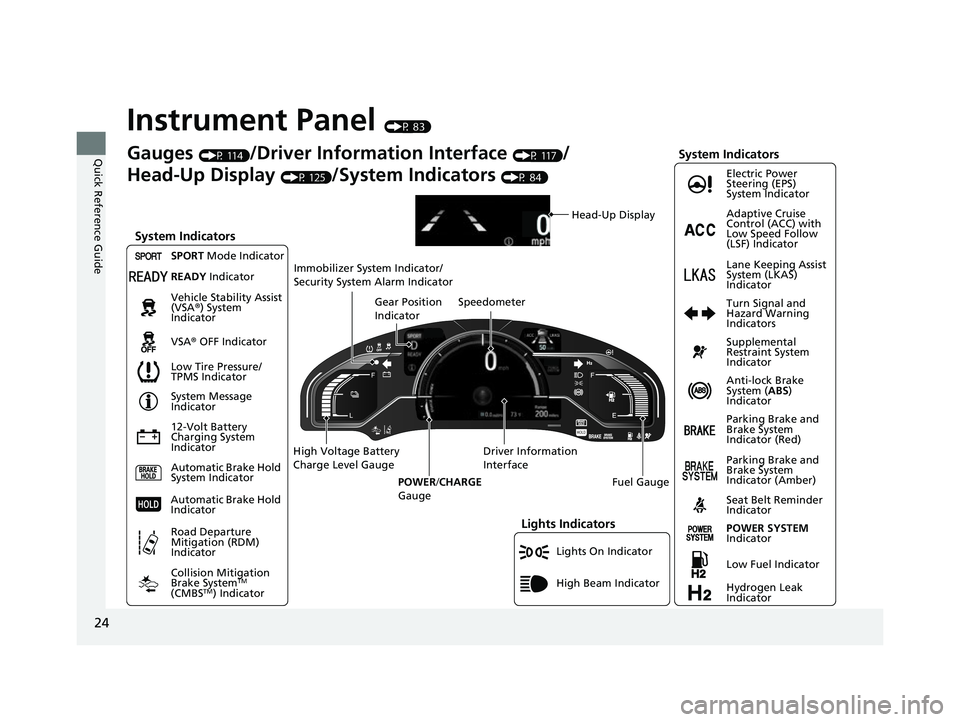
24
Quick Reference Guide
Instrument Panel (P 83)
Lights On Indicator
System Indicators
12-Volt Battery
Charging System
IndicatorAnti-lock Brake
System (
ABS)
Indicator
Vehicle Stability Assist
(VSA
®) System
Indicator
VSA ® OFF Indicator Electric Power
Steering (EPS)
System Indicator
Lights Indicators
High Beam Indicator
Seat Belt Reminder
Indicator
System Indicators
System Message
Indicator
Parking Brake and
Brake System
Indicator (Red) Supplemental
Restraint System
Indicator
Gauges (P 114)/Driver Information Interface (P 117)/
Head-Up Display
(P 125)/System Indicators (P 84)
Low Tire Pressure/
TPMS Indicator Turn Signal and
Hazard Warning
Indicators
Speedometer
Automatic Brake Hold
System Indicator Parking Brake and
Brake System
Indicator (Amber)
SPORT
Mode Indicator
Collision Mitigation
Brake System
TM
(CMBSTM) Indicator
Road Departure
Mitigation (RDM)
Indicator
Immobilizer System Indicator/
Security System Alarm Indicator
Automatic Brake Hold
Indicator
Head-Up Display
READY Indicator
POWER SYSTEM
Indicator
Gear Position
Indicator
Fuel Gauge
Driver Information
Interface
High Voltage Battery
Charge Level Gauge
POWER/CHARGE
Gauge
Low Fuel Indicator
Hydrogen Leak
Indicator Adaptive Cruise
Control (ACC) with
Low Speed Follow
(LSF) Indicator
Lane Keeping Assist
System (LKAS)
Indicator
17 CLARITY FCV PPO-31TRT6000.book 24 ページ 2016年10月27日 木曜日 午後3時 11分
Page 88 of 527
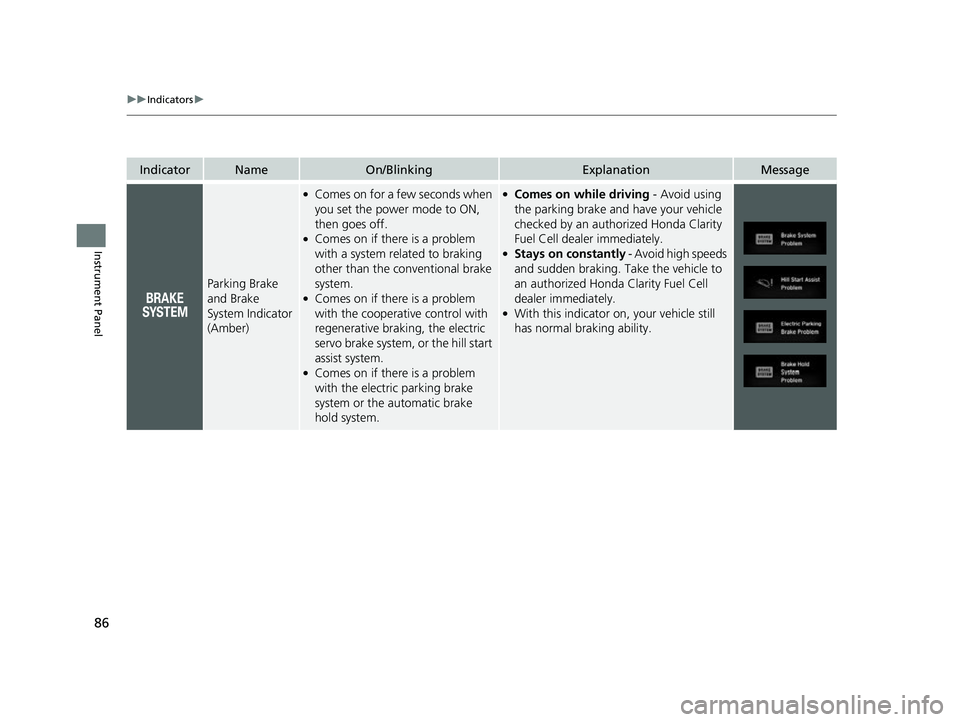
86
uuIndicators u
Instrument Panel
IndicatorNameOn/BlinkingExplanationMessage
Parking Brake
and Brake
System Indicator
(Amber)
●Comes on for a few seconds when
you set the power mode to ON,
then goes off.
●Comes on if there is a problem
with a system related to braking
other than the conventional brake
system.
●Comes on if there is a problem
with the cooperative control with
regenerative braking, the electric
servo brake system, or the hill start
assist system.
●Comes on if there is a problem
with the electric parking brake
system or the automatic brake
hold system.
●Comes on while driving - Avoid using
the parking brake and have your vehicle
checked by an authorized Honda Clarity
Fuel Cell dealer immediately.
●Stays on constantly - Avoid high speeds
and sudden braking. Take the vehicle to
an authorized Honda Clarity Fuel Cell
dealer immediately.
●With this indicator on, your vehicle still
has normal braking ability.
17 CLARITY FCV PPO-31TRT6000.book 86 ページ 2016年10月27日 木曜日 午後3時 11分
Page 347 of 527
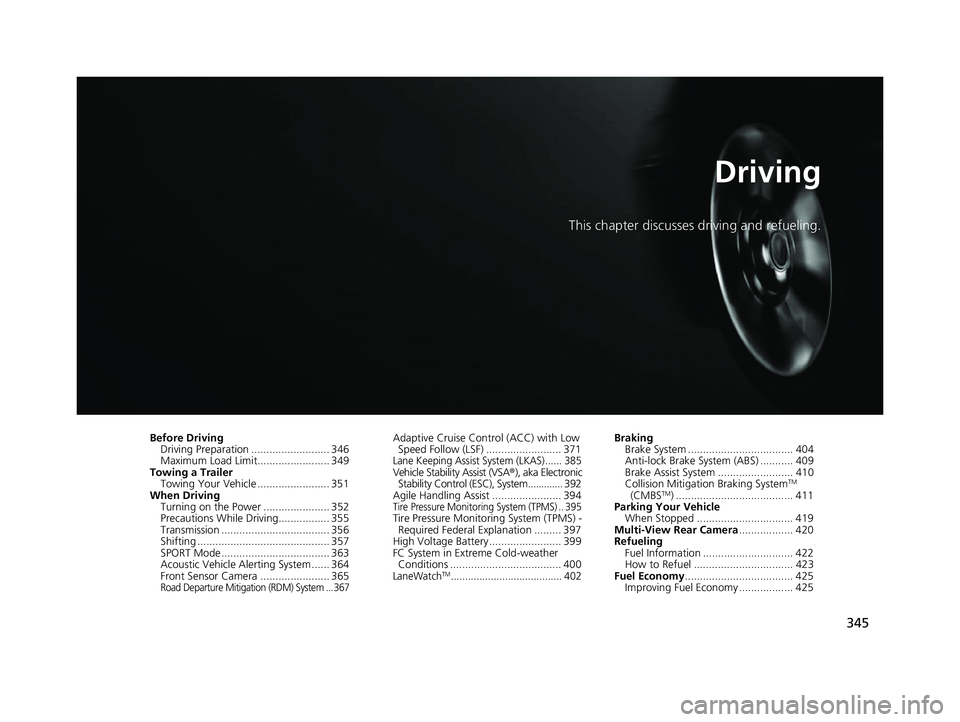
345
Driving
This chapter discusses driving and refueling.
Before DrivingDriving Preparation .......................... 346
Maximum Load Limit........................ 349
Towing a Trailer Towing Your Vehicle ........................ 351
When Driving Turning on the Power ...................... 352
Precautions While Driving................. 355
Transmission .................................... 356
Shifting ............................................ 357
SPORT Mode.................................... 363
Acoustic Vehicle Al erting System ...... 364
Front Sensor Camera ....................... 365
Road Departure Mitigation (RDM) System ... 367
Adaptive Cruise Control (ACC) with Low Speed Follow (LSF) ......................... 371
Lane Keeping Assist System (LKAS)...... 385Vehicle Stability Assist (VSA ®), aka Electronic
Stability Control (ESC), System............. 392
Agile Handling Assist ....................... 394
Tire Pressure Monitoring System (TPMS) .. 395Tire Pressure Monitoring System (TPMS) - Required Federal Explanation ......... 397
High Voltage Battery ........................ 399
FC System in Extreme Cold-weather Conditions ..................................... 400
LaneWatchTM....................................... 402
Braking Brake System ................................... 404
Anti-lock Brake System (ABS) ........... 409
Brake Assist System ......................... 410
Collision Mitigation Braking System
TM
(CMBSTM) ....................................... 411
Parking Your Vehicle When Stopped ................................ 419
Multi-View Rear Camera .................. 420
Refueling Fuel Information .............................. 422
How to Refuel ................................. 423
Fuel Economy .................................... 425
Improving Fuel Economy .................. 425
17 CLARITY FCV PPO-31TRT6000.book 345 ページ 2016年10月27日 木曜日 午後3 時11分
Page 356 of 527
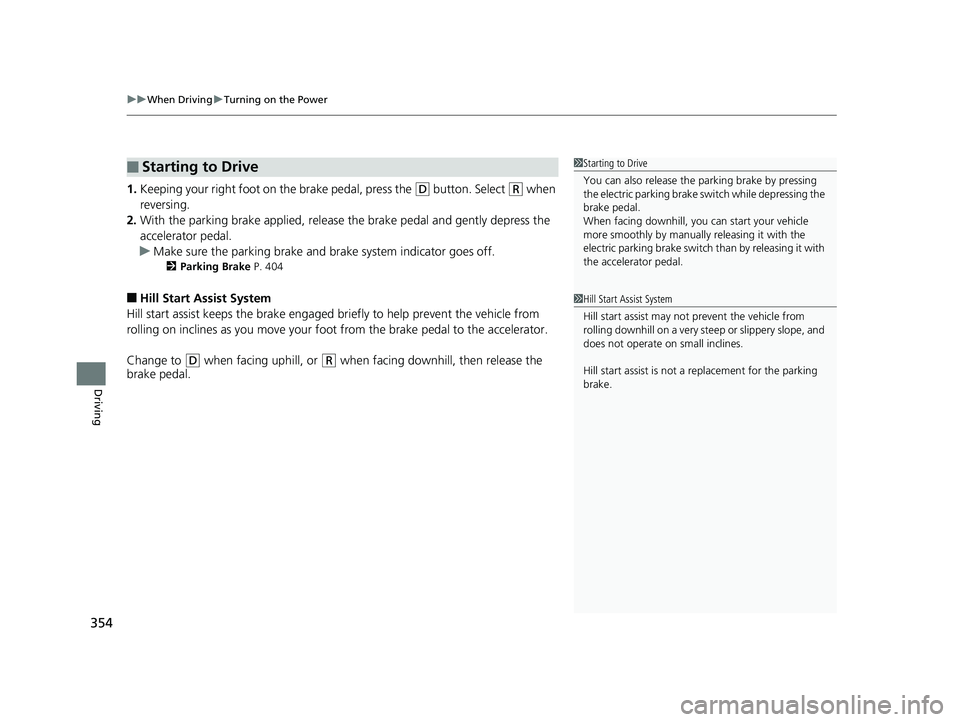
uuWhen Driving uTurning on the Power
354
Driving
1. Keeping your right foot on the brake pedal, press the (D button. Select (R when
reversing.
2. With the parking brake applied, release the brake pedal and gently depress the
accelerator pedal.
u Make sure the parking brake and brake system indicator goes off.
2 Parking Brake P. 404
■Hill Start Assist System
Hill start assist keeps the brake engaged br iefly to help prevent the vehicle from
rolling on inclines as you move your fo ot from the brake pedal to the accelerator.
Change to
(D when facing uphill, or (R when facing downhi ll, then release the
brake pedal.
■Starting to Drive1 Starting to Drive
You can also release the parking brake by pressing
the electric parking brake sw itch while depressing the
brake pedal.
When facing downhill, you can start your vehicle
more smoothly by manually releasing it with the
electric parking brake switch than by releasing it with
the accelerator pedal.
1 Hill Start Assist System
Hill start assist may not prevent the vehicle from
rolling downhill on a very steep or slippe ry slope, and
does not operate on small inclines.
Hill start assist is not a replacement for the parking
brake.
17 CLARITY FCV PPO-31TRT6000.book 354 ページ 2016年10月27日 木曜日 午後3 時11分
Page 368 of 527

uuWhen Driving uFront Sensor Camera
366
Driving
1Front Sensor Camera
If the Some Driver Assist Systems Cannot
Operate: Camera Temperature Too High message
appears:
•Use the climate control system to cool down the
interior and, if necessary, also use defroster mode
with the airflow directed towards the camera.
•Start driving the vehicle to lower the windshield
temperature, which cool s down the area around
the camera.
If the Some Driver Assist Systems Cannot
Operate: Clean Front Windshield message
appears:
•Park your vehicle in a sa fe place, and clean the
windshield. If the message does not disappear after
you have cleaned the winds hield and driven for a
while, have your vehicle checked by an authorized
Honda Clarity Fuel Cell dealer.
17 CLARITY FCV PPO-31TRT6000.book 366 ページ 2016年10月27日 木曜日 午後3 時11分
Page 374 of 527
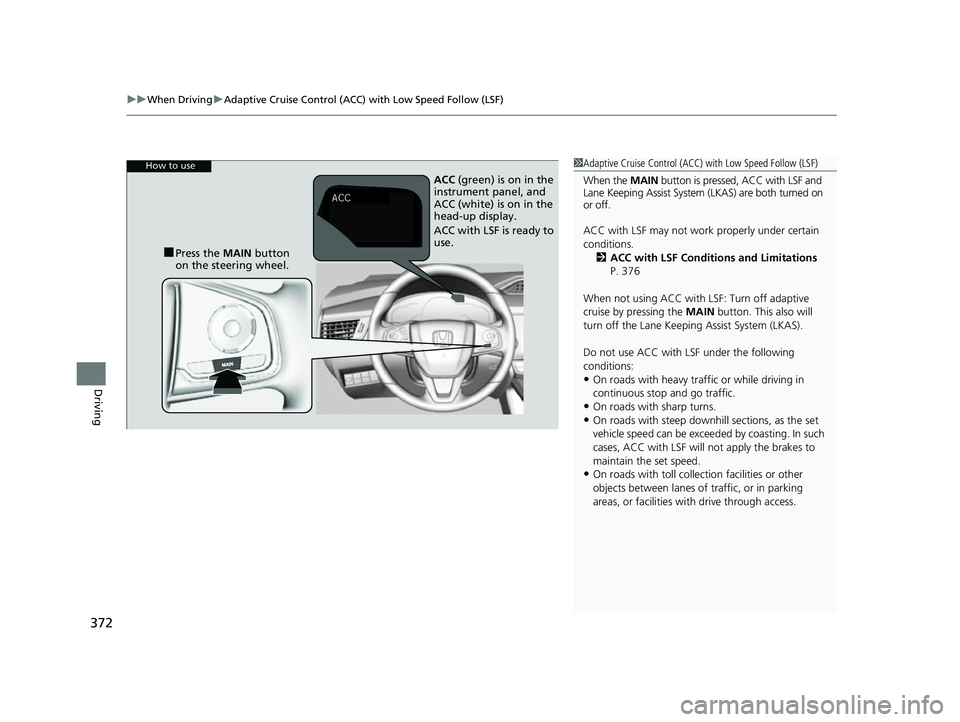
uuWhen Driving uAdaptive Cruise Control (ACC) with Low Speed Follow (LSF)
372
Driving
1Adaptive Cruise Control (ACC) with Low Speed Follow (LSF)
When the MAIN button is pressed, ACC with LSF and
Lane Keeping Assist System (LKAS) are both turned on
or off.
ACC with LSF may not work properly under certain
conditions. 2 ACC with LSF Conditions and Limitations
P. 376
When not using ACC with LSF: Turn off adaptive
cruise by pressing the MAIN button. This also will
turn off the Lane Keeping Assist System (LKAS).
Do not use ACC with LSF under the following
conditions:
•On roads with heavy traf fic or while driving in
continuous stop and go traffic.
•On roads with sharp turns.
•On roads with steep downhill sections, as the set
vehicle speed can be exceeded by coasting. In such
cases, ACC with LSF will not apply the brakes to
maintain the set speed.
•On roads with toll collection facilities or other
objects between lanes of traffic, or in parking
areas, or faci lities with driv e through access.
How to use
■Press the MAIN button
on the steering wheel. ACC
(green) is on in the
instrument panel, and
ACC (white) is on in the
head-up display.
ACC with LSF is ready to
use.
17 CLARITY FCV PPO-31TRT6000.book 372 ページ 2016年10月27日 木曜日 午後3 時11分
Page 468 of 527
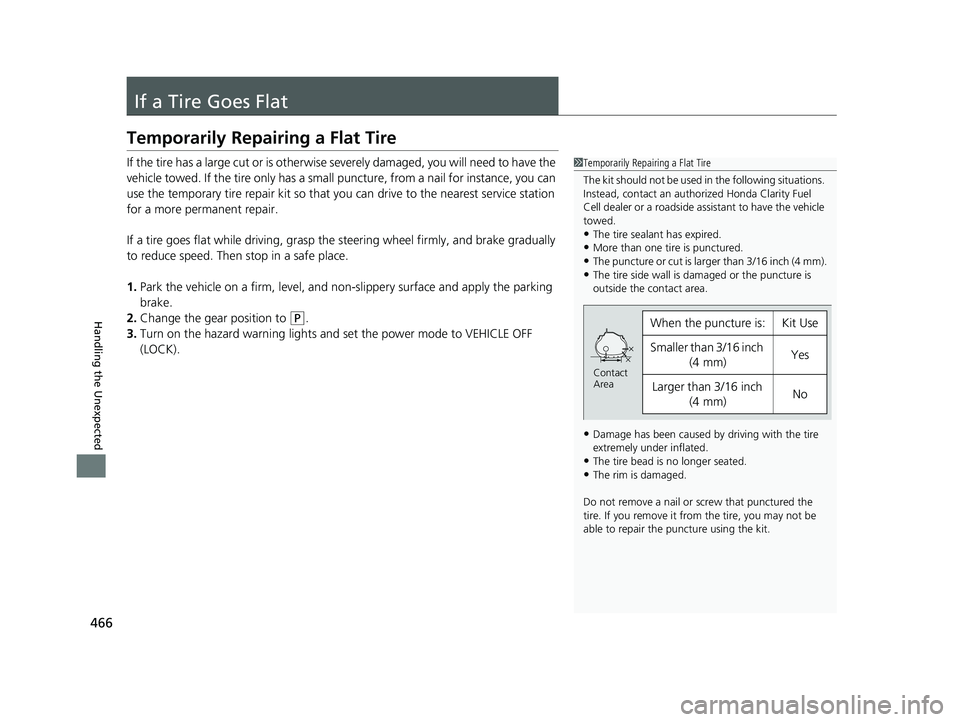
466
Handling the Unexpected
If a Tire Goes Flat
Temporarily Repairing a Flat Tire
If the tire has a large cut or is otherwise severely damaged, you will need to have the
vehicle towed. If the tire only has a smal l puncture, from a nail for instance, you can
use the temporary tire repair kit so that you can drive to the nearest service station
for a more permanent repair.
If a tire goes flat while driving, grasp the steering wheel firmly, and brake gradually
to reduce speed. Then stop in a safe place.
1. Park the vehicle on a firm, level, and non-slippery surface and apply the parking
brake.
2. Change the gear position to
(P.
3. Turn on the hazard warning lights an d set the power mode to VEHICLE OFF
(LOCK).
1 Temporarily Repairing a Flat Tire
The kit should not be used in the following situations.
Instead, contact an authorized Honda Clarity Fuel
Cell dealer or a roadside assistant to have the vehicle
towed.
•The tire sealant has expired.•More than one tire is punctured.
•The puncture or cut is larger than 3/16 inch (4 mm).
•The tire side wall is da maged or the puncture is
outside the contact area.
•Damage has been caused by driving with the tire
extremely under inflated.
•The tire bead is no longer seated.•The rim is damaged.
Do not remove a nail or screw that punctured the
tire. If you remove it from the tire, you may not be
able to repair the puncture using the kit.
When the puncture is:Kit Use
Smaller than 3/16 inch (4 mm)Yes
Larger than 3/16 inch
(4 mm)No
Contact
Area
17 CLARITY FCV PPO-31TRT6000.book 466 ページ 2016年10月27日 木曜日 午後3 時11分
Page 481 of 527
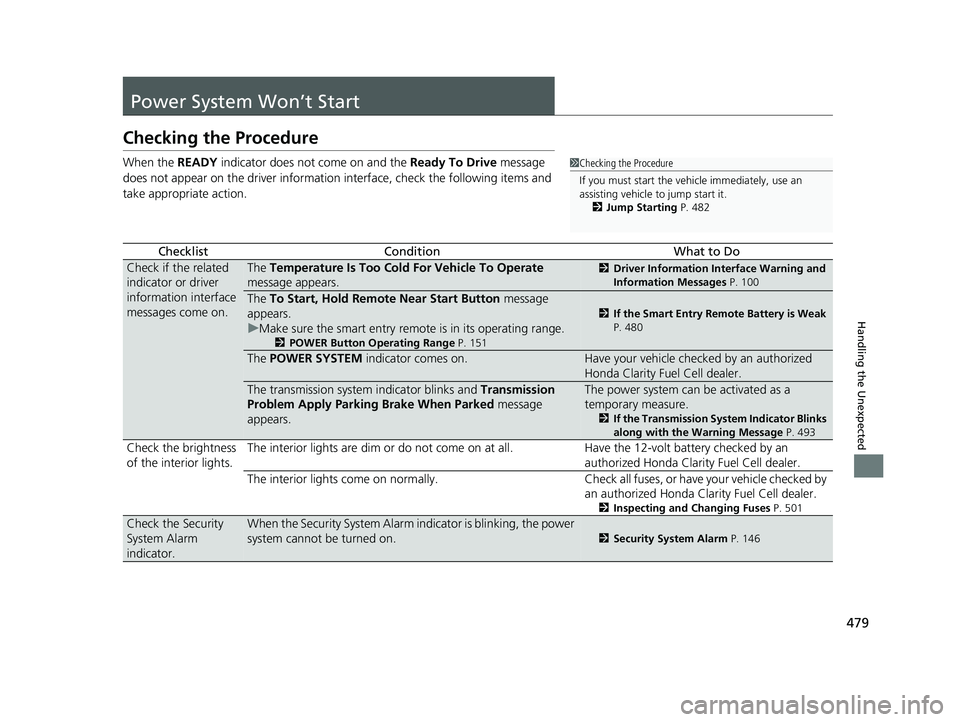
479
Handling the Unexpected
Power System Won’t Start
Checking the Procedure
When the READY indicator does not come on and the Ready To Drive message
does not appear on the driver information interface, check the following items and
take appropriate action.
ChecklistConditionWhat to Do
Check if the related
indicator or driver
information interface
messages come on.The Temperature Is Too Cold For Vehicle To Operate
message appears.2 Driver Information Interface Warning and
Information Messages P. 100
The To Start, Hold Remote Near Start Button message
appears.
u Make sure the smart entry remote is in its operating range.
2 POWER Button Operating Range P. 151
2If the Smart Entry Remote Battery is Weak
P. 480
The POWER SYSTEM indicator comes on.Have your vehicle checked by an authorized
Honda Clarity Fuel Cell dealer.
The transmission system indicator blinks and Transmission
Problem Apply Parking Brake When Parked message
appears.The power system can be activated as a
temporary measure.
2 If the Transmission System Indicator Blinks
along with the Warning Message P. 493
Check the brightness
of the interior lights. The interior lights are dim or do not come on at
all. Have the 12-volt battery checked by an
authorized Honda Clarity Fuel Cell dealer.
The interior lights come on normally. Check all fuses, or have your vehicle checked by
an authorized Honda Clarity Fuel Cell dealer.
2 Inspecting and Changing Fuses P. 501
Check the Security
System Alarm
indicator.When the Security System Alarm in dicator is blinking, the power
system cannot be turned on.
2 Security System Alarm P. 146
1Checking the Procedure
If you must start the vehi cle immediately, use an
assisting vehicle to jump start it.
2 Jump Starting P. 482
17 CLARITY FCV PPO-31TRT6000.book 479 ページ 2016年10月27日 木曜日 午後3 時11分