Page 4 of 527
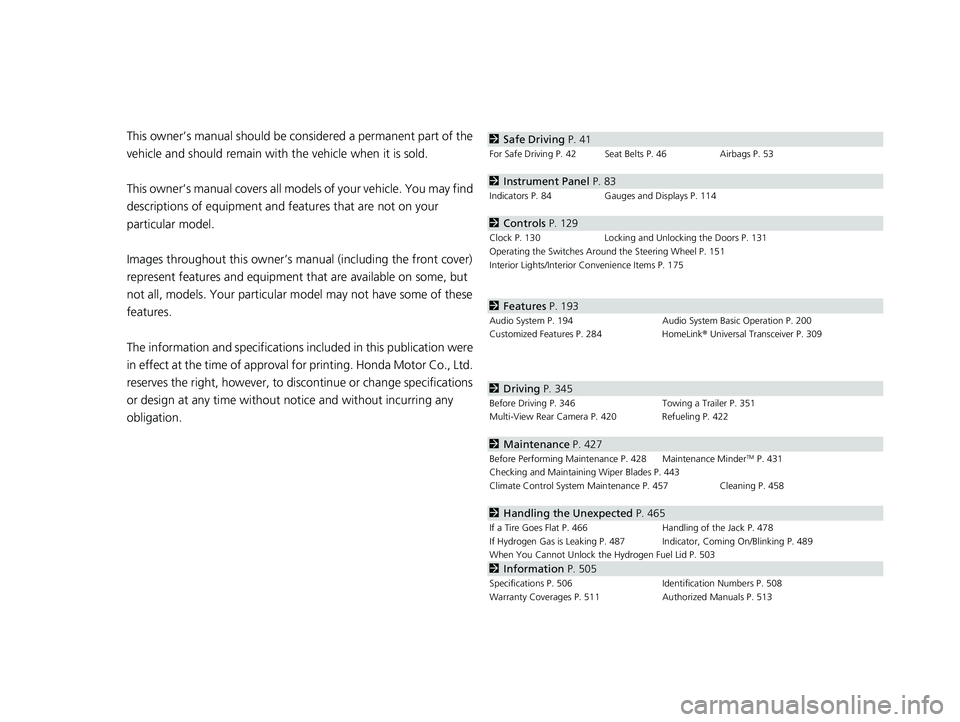
Contents
This owner’s manual should be considered a permanent part of the
vehicle and should remain with the vehicle when it is sold.
This owner’s manual covers all models of your vehicle. You may find
descriptions of equipment and features that are not on your
particular model.
Images throughout this owner’s manu al (including the front cover)
represent features and equipment that are available on some, but
not all, models. Your particular mo del may not have some of these
features.
The information and specifications in cluded in this publication were
in effect at the time of approval for printing. Honda Motor Co., Ltd.
reserves the right, however, to discontinue or change specifications
or design at any time without notice and without incurring any
obligation.2 Safe Driving P. 41
For Safe Driving P. 42 Seat Belts P. 46 Airbags P. 53
2Instrument Panel P. 83
Indicators P. 84 Gauges and Displays P. 114
2Controls P. 129
Clock P. 130 Locking and Unlocking the Doors P. 131
Operating the Switches Ar ound the Steering Wheel P. 151
Interior Lights/Interior Convenience Items P. 175
2 Features P. 193
Audio System P. 194 Audio System Basic Operation P. 200
Customized Features P. 284 HomeLink® Universal Transceiver P. 309
2 Driving P. 345
Before Driving P. 346 Towing a Trailer P. 351
Multi-View Rear Camera P. 420 Refueling P. 422
2 Maintenance P. 427
Before Performing Maintenance P. 428 Maintenance MinderTM P. 431
Checking and Maintaining Wiper Blades P. 443
Climate Control System Main tenance P. 457 Cleaning P. 458
2Handling the Unexpected P. 465
If a Tire Goes Flat P. 466 Handling of the Jack P. 478
If Hydrogen Gas is Leaking P. 487 Indicator, Coming On/Blinking P. 489
When You Cannot Unlock the Hydrogen Fuel Lid P. 503
2 Information P. 505
Specifications P. 506 Identification Numbers P. 508
Warranty Coverages P. 511 Authorized Manuals P. 513
17 CLARITY FCV PPO-31TRT6000.book 2 ページ 2016年10月27日 木曜日 午後3時11分
Page 5 of 527
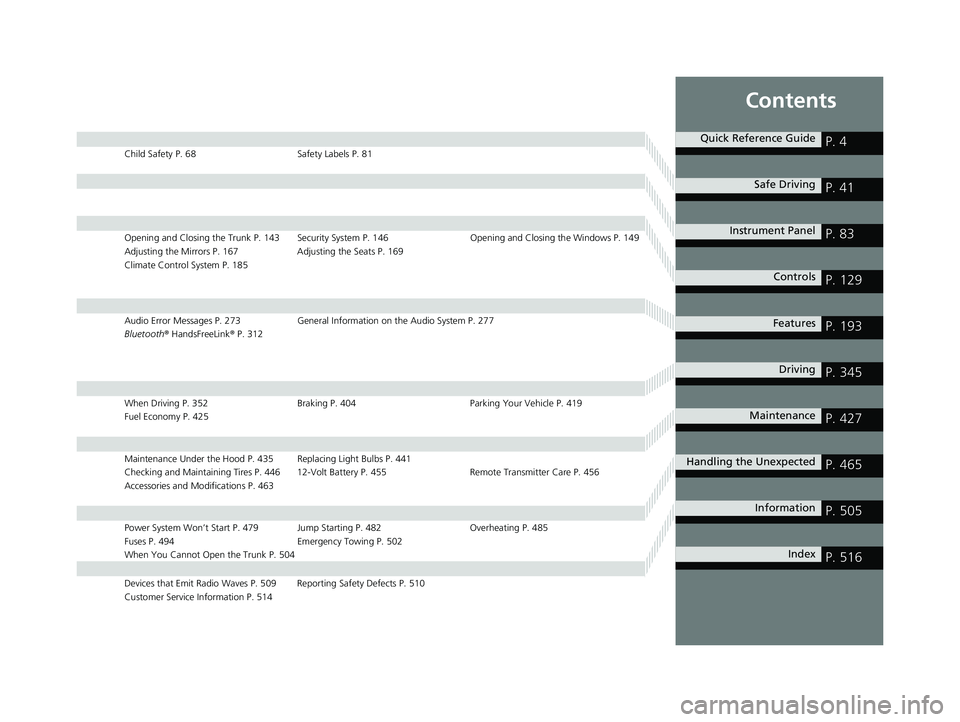
Contents
Child Safety P. 68Safety Labels P. 81
Opening and Closing the Trunk P. 143 Security System P. 146 Opening and Closing the Windows P. 149
Adjusting the Mirrors P. 167 Adjusting the Seats P. 169
Climate Control System P. 185
Audio Error Messages P. 273 General Information on the Audio System P. 277
Bluetooth® HandsFreeLink ® P. 312
When Driving P. 352 Braking P. 404Parking Your Vehicle P. 419
Fuel Economy P. 425
Maintenance Under the Hood P. 435 Replacing Light Bulbs P. 441
Checking and Maintaining Tires P. 446 12-Volt Battery P. 455 Remote Transmitter Care P. 456
Accessories and Modifications P. 463
Power System Won’t Start P. 479 Jump Starting P. 482 Overheating P. 485
Fuses P. 494 Emergency Towing P. 502
When You Cannot Open the Trunk P. 504
Devices that Emit Radio Waves P. 509 Reporting Safety Defects P. 510
Customer Service Information P. 514
Quick Reference GuideP. 4
Safe DrivingP. 41
Instrument PanelP. 83
ControlsP. 129
FeaturesP. 193
DrivingP. 345
MaintenanceP. 427
Handling the UnexpectedP. 465
InformationP. 505
IndexP. 516
17 CLARITY FCV PPO-31TRT6000.book 3 ページ 2016年10月27日 木曜日 午後3時11分
Page 7 of 527
5
Quick Reference Guide
❙Wipers/Washers (P 159)
❙Headlights/Turn Signals (P 154, 155)
❙Brightness Control (P 161)
❙LaneWatchTM (P 402)
❙TRIP Button (P117, 119)
❙Interval Button (P 379)
❙Lane Keeping Assist System (LKAS) Button (P 387)
❙Adaptive Cruise Control (ACC) with Low
Speed Follow (LSF) Buttons
(P 371)
❙ (Display/Information) Button (P117 )
❙/ // Buttons (P117, 197)34
❙ENTER Button (P117 )
❙Navigation System Voice Control Buttons
() See the Navigation System Manual
❙Bluetooth® HandsFreeLink ® System
Voice Control Buttons
(P 312)
❙Horn (Press an area around .)
17 CLARITY FCV PPO-31TRT6000.book 5 ページ 2016年10月27日 木曜日 午後3時11分
Page 9 of 527
7
Quick Reference Guide
❙Side Airbags (P 62)
❙Side Curtain Airbags (P 64)
❙Seat Belts (P 46)
❙Seat Belt (Installing a Child Seat) (P 75)
❙Rear Seat
❙Coat Hook (P 182)
❙Map Lights (P 176)
❙Sun Visors
❙Vanity Mirrors
❙Seat Belt to Secure a Child Seat (P 77)
❙Map Lights (P 176)
❙Grab Handle
❙Sunglasses Holder
(P 184)
❙Accessory Power
Socket
(P 181)
❙Front Seat (P 169)
❙USB Ports (P 195)
❙LATCH to Secure a Child Seat (P 73)
17 CLARITY FCV PPO-31TRT6000.book 7 ページ 2016年10月27日 木曜日 午後3時11分
Page 10 of 527
Visual Index
8
Quick Reference Guide❙Maintenance Under the Hood (P 435)
❙Windshield Wipers (P 159, 443)
❙Tires (P 446, 466)
❙Door Lock/Unlock Control (P 133)
❙Power Door Mirrors (P 168)
❙Headlights (P 155, 441)
❙Front Side Marker Lights (P 155, 441)
❙Front Turn Signal Lights (P 154, 441)
❙How to Refuel (P 423)
❙High-Mount Brake Light (P 442)
❙Emergency Trunk Release Lever (P 145)
❙Opening/Closing the Trunk (P 143)
❙Tail/Rear Side Marker Lights (P 442)
❙Brake Lights (P 442)
❙Rear Turn Signal Lights (P 442)
❙Back-Up Lights (P 442)
❙Taillights (P 442)
❙Trunk Release Button (P 144)
❙Rear License Plate Light (P 442)
❙Multi-View Rear Camera (P 420)
❙Parking/Daytime Running Lights (P 155, 158, 441)
17 CLARITY FCV PPO-31TRT6000.book 8 ページ 2016年10月27日 木曜日 午後3時11分
Page 16 of 527
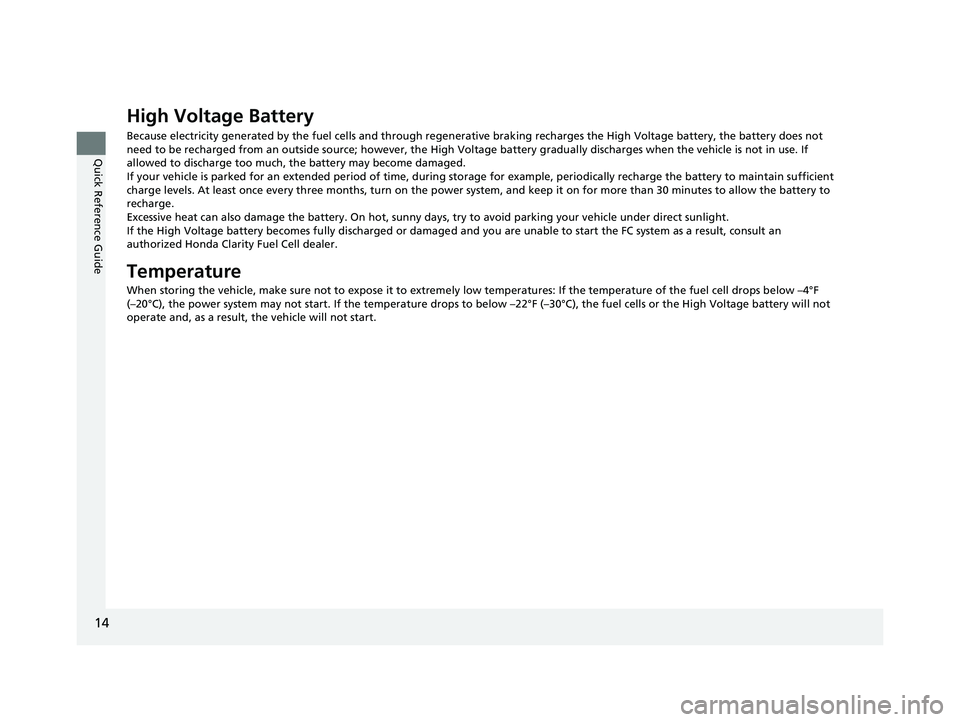
14
Quick Reference Guide
High Voltage Battery
Because electricity generated by the fuel cells and through regenerative braking recharges the High Voltage battery, the batter y does not
need to be recharged from an outside source; however, the High Voltage battery gradually discharges when the vehicle is not in use. If
allowed to discharge too much, the battery may become damaged.
If your vehicle is parked for an extended period of time, du ring storage for example, periodically recharge the battery to main tain sufficient
charge levels. At least once every three months, turn on the power system, and keep it on for more than 30 minutes to allow the battery to
recharge.
Excessive heat can also damage the batter y. On hot, sunny days, try to avoid parking your vehicle under direct sunlight.
If the High Voltage battery becomes fully discharged or damage d and you are unable to start the FC system as a result, consult an
authorized Honda Clarity Fuel Cell dealer.
Temperature
When storing the vehicle, make sure not to expose it to extrem ely low temperatures: If the temperature of the fuel cell drops b elow –4°F
(–20°C), the power system may not start. If the temperature drops to below –22°F (–30°C), the fuel cells or the High Voltage battery will not
operate and, as a result, the vehicle will not start.
17 CLARITY FCV PPO-31TRT6000.book 14 ページ 2016年10月27日 木曜日 午後3時 11分
Page 26 of 527
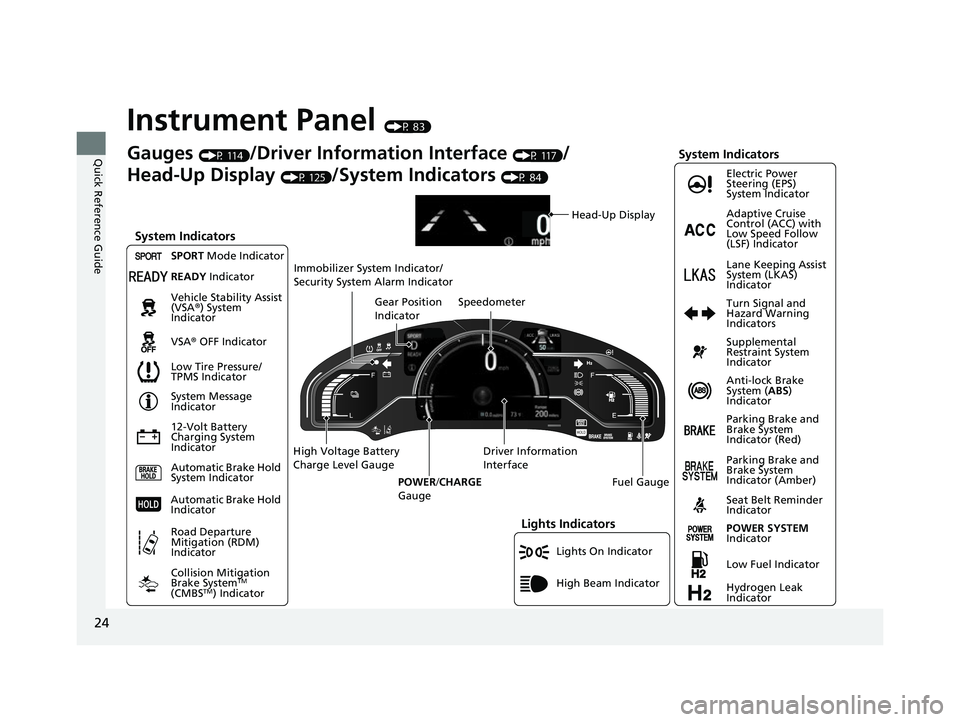
24
Quick Reference Guide
Instrument Panel (P 83)
Lights On Indicator
System Indicators
12-Volt Battery
Charging System
IndicatorAnti-lock Brake
System (
ABS)
Indicator
Vehicle Stability Assist
(VSA
®) System
Indicator
VSA ® OFF Indicator Electric Power
Steering (EPS)
System Indicator
Lights Indicators
High Beam Indicator
Seat Belt Reminder
Indicator
System Indicators
System Message
Indicator
Parking Brake and
Brake System
Indicator (Red) Supplemental
Restraint System
Indicator
Gauges (P 114)/Driver Information Interface (P 117)/
Head-Up Display
(P 125)/System Indicators (P 84)
Low Tire Pressure/
TPMS Indicator Turn Signal and
Hazard Warning
Indicators
Speedometer
Automatic Brake Hold
System Indicator Parking Brake and
Brake System
Indicator (Amber)
SPORT
Mode Indicator
Collision Mitigation
Brake System
TM
(CMBSTM) Indicator
Road Departure
Mitigation (RDM)
Indicator
Immobilizer System Indicator/
Security System Alarm Indicator
Automatic Brake Hold
Indicator
Head-Up Display
READY Indicator
POWER SYSTEM
Indicator
Gear Position
Indicator
Fuel Gauge
Driver Information
Interface
High Voltage Battery
Charge Level Gauge
POWER/CHARGE
Gauge
Low Fuel Indicator
Hydrogen Leak
Indicator Adaptive Cruise
Control (ACC) with
Low Speed Follow
(LSF) Indicator
Lane Keeping Assist
System (LKAS)
Indicator
17 CLARITY FCV PPO-31TRT6000.book 24 ページ 2016年10月27日 木曜日 午後3時 11分
Page 27 of 527
25
Quick Reference Guide
Controls (P 129)
Clock (P 130)
The navigation system receives signals from
GPS satellites, updating the clock
automatically.
You can also adjust the time manually.
aSelect the (Home) icon, then select
Settings .
bSelect Clock, then Clock Adjustment .
cTouch the respective / icon to
adjust the hours or minutes up or
down.
dSelect OK.
43
POWER Button (P 151)
Press the button to ch anges the vehicle’s
power mode.Turn Signals (P 154)
Lights (P 155)
Turn Signal Control Lever
Right
Left
Light Control Switches
Low Beam High Beam
Flashing
17 CLARITY FCV PPO-31TRT6000.book 25 ページ 2016年10月27日 木曜日 午後3時 11分