Page 4 of 543
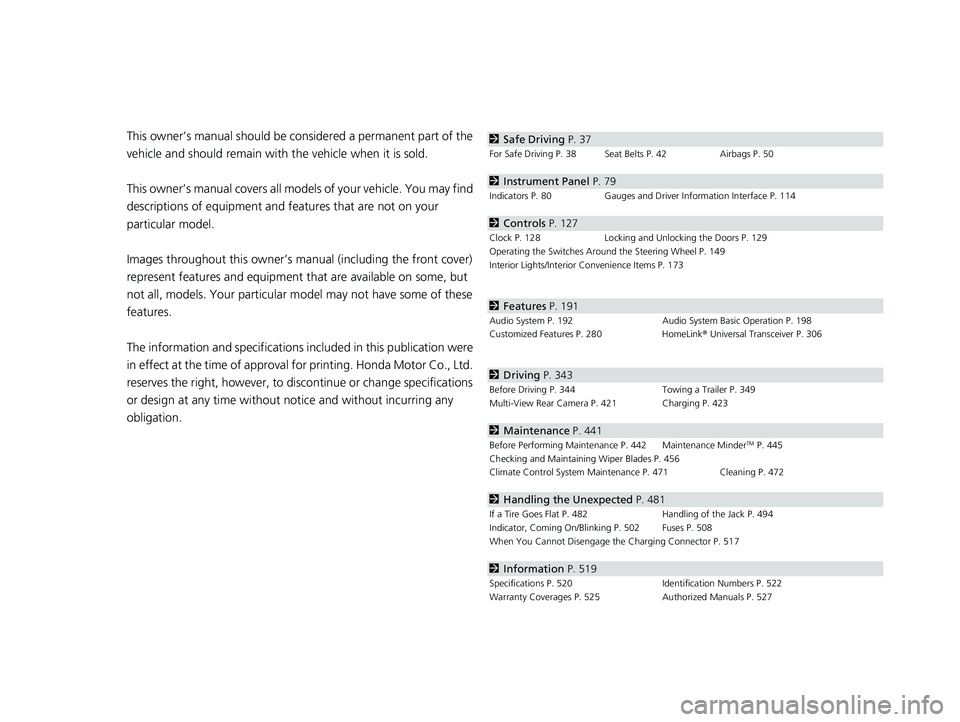
Contents
This owner’s manual should be considered a permanent part of the
vehicle and should remain with the vehicle when it is sold.
This owner’s manual covers all models of your vehicle. You may find
descriptions of equipment and features that are not on your
particular model.
Images throughout this owner’s manu al (including the front cover)
represent features and equipment that are available on some, but
not all, models. Your particular mo del may not have some of these
features.
The information and specifications in cluded in this publication were
in effect at the time of approval for printing. Honda Motor Co., Ltd.
reserves the right, however, to discontinue or change specifications
or design at any time without notice and without incurring any
obligation.2 Safe Driving P. 37
For Safe Driving P. 38 Seat Belts P. 42 Airbags P. 50
2Instrument Panel P. 79
Indicators P. 80 Gauges and Driver Information Interface P. 114
2Controls P. 127
Clock P. 128 Locking and Unlocking the Doors P. 129
Operating the Switches Ar ound the Steering Wheel P. 149
Interior Lights/Interior Convenience Items P. 173
2 Features P. 191
Audio System P. 192 Audio System Basic Operation P. 198
Customized Features P. 280 HomeLink® Universal Transceiver P. 306
2 Driving P. 343
Before Driving P. 344 Towing a Trailer P. 349
Multi-View Rear Camera P. 421 Charging P. 423
2 Maintenance P. 441
Before Performing Maintenance P. 442 Maintenance MinderTM P. 445
Checking and Maintaining Wiper Blades P. 456
Climate Control System Main tenance P. 471 Cleaning P. 472
2Handling the Unexpected P. 481
If a Tire Goes Flat P. 482 Handling of the Jack P. 494
Indicator, Coming On/Blinking P. 502 Fuses P. 508
When You Cannot Disengage the Charging Connector P. 517
2Information P. 519
Specifications P. 520 Identification Numbers P. 522
Warranty Coverages P. 525 Authorized Manuals P. 527
17 CLARITY BEV CSS-31TRV6000.book 2 ページ 2017年4月14日 金曜日 午前11時8分
Page 21 of 543
19
Quick Reference Guide
Drive Cycle Score/Lifetime Points
●Appears when the power mode is in VEHICLE OFF (LOCK).
Eco Drive Display (P124)
The vehicle icon in the display moves forward and back and the background color changes to indicate how energy-efficiently you
are driving.
● When you accelerate and decelerate, the ic on moves forward and back respectively. The greater the acceleration or deceleration,
the greater the icon moves.
● When the icon moves too far in one direct ion, the screen changes from green to blue to indicate that you are driving
inefficiently.
● You can maintain better energy efficiency by keeping the icon in the center.
Aggressive Deceleration Energy-Effici ent Driving Aggressive Acceleration
Blue Blue-Green Green Blue-Green Blue Moderate
Deceleration
Moderate
AccelerationLifetime Points
Drive Cycle Score
17 CLARITY BEV CSS-31TRV6000.book 19 ページ 2017年4月14日 金曜日 午前11時
8分
Page 24 of 543
22
Quick Reference Guide
Controls (P 127)
Clock (P 128)
The navigation system receives signals from
GPS satellites, updating the clock
automatically.
You can also adjust the time manually.
aSelect the (Home) icon, then select
Settings .
bSelect Clock, then Clock Adjustment .
cTouch the respective / icon to
adjust the hours or minutes up or
down.
dSelect OK.
43
POWER Button (P 149)
Press the button to changes the vehicle’s
power mode.Turn Signals (P 152)
Lights (P 153)
Turn Signal Control Lever
Right
Left
Light Control Switches
Low Beam High Beam
Flashing
17 CLARITY BEV CSS-31TRV6000.book 22 ページ 2017年4月14日 金曜日 午前11時 8分
Page 32 of 543
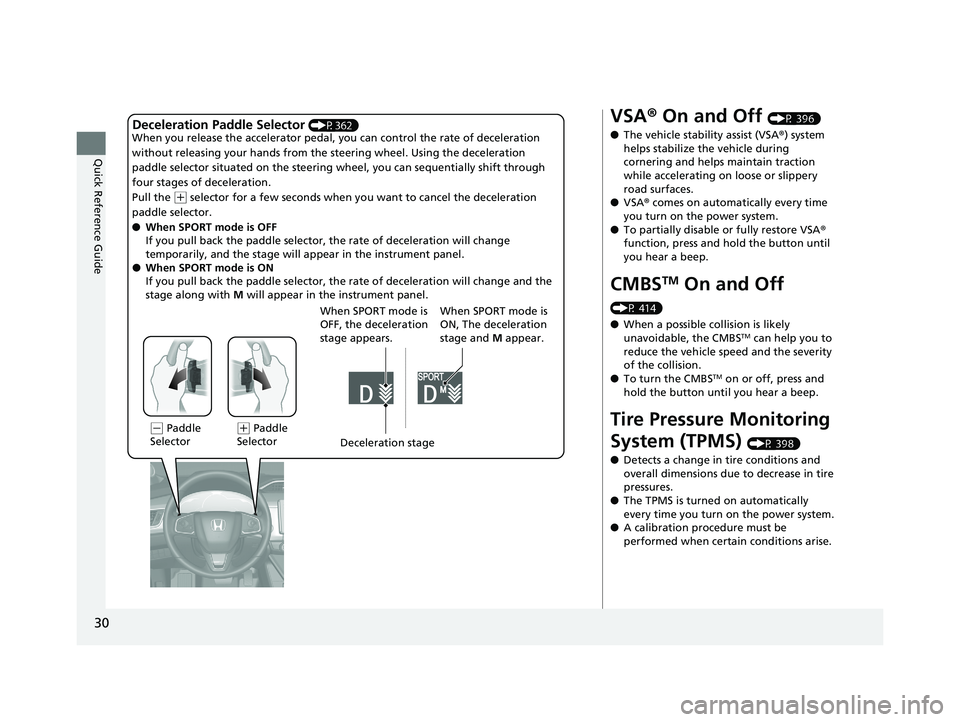
30
Quick Reference Guide
Deceleration Paddle Selector (P362)
When you release the accelerator pedal, yo u can control the rate of deceleration
without releasing your hands from the steering wheel. Using the deceleration
paddle selector situated on the steering wheel, you can sequentially shift through
four stages of deceleration.
Pull the
( + selector for a few seconds when yo u want to cancel the deceleration
paddle selector.
● When SPORT mode is OFF
If you pull back the paddle selector, the rate of deceleration will change
temporarily, and the stage will ap pear in the instrument panel.
● When SPORT mode is ON
If you pull back the paddle selector, the rate of deceleration will change and the
stage along with M will appear in the instrument panel.
(- Paddle
Selector Deceleration stage
When SPORT mode is
OFF, the deceleration
stage appears.(
+ Paddle
Selector When SPORT mode is
ON, The deceleration
stage and
M appear.
VSA ® On and Off (P 396)
● The vehicle stability assist (VSA® ) system
helps stabilize the vehicle during
cornering and helps maintain traction
while accelerating on loose or slippery
road surfaces.
● VSA ® comes on automatically every time
you turn on the power system.
● To partially disable or fully restore VSA ®
function, press and hold the button until
you hear a beep.
CMBSTM On and Off
(P 414)
● When a possible collision is likely
unavoidable, the CMBS
TM can help you to
reduce the vehicle sp eed and the severity
of the collision.
● To turn the CMBS
TM on or off, press and
hold the button until you hear a beep.
Tire Pressure Monitoring
System (TPMS)
(P 398)
● Detects a change in tire conditions and
overall dimensions due to decrease in tire
pressures.
● The TPMS is turned on automatically
every time you turn on the power system.
● A calibration procedure must be
performed when certain conditions arise.
17 CLARITY BEV CSS-31TRV6000.book 30 ページ 2017年4月14日 金曜日 午前11時 8分
Page 101 of 543
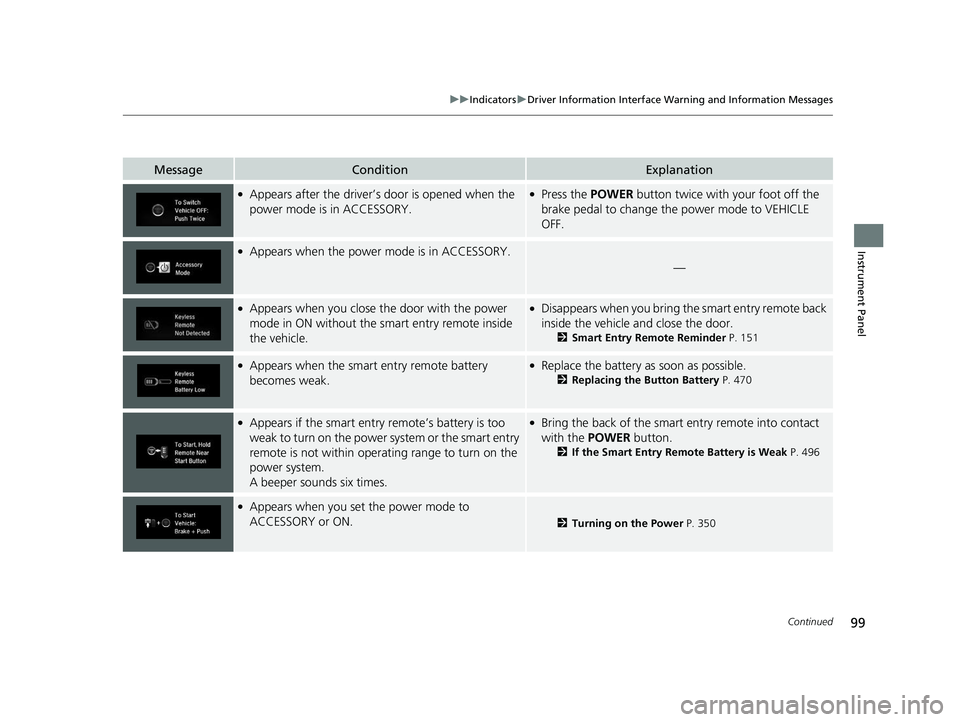
99
uuIndicators uDriver Information Interface Wa rning and Information Messages
Continued
Instrument Panel
MessageConditionExplanation
●Appears after the driver’s door is opened when the
power mode is in ACCESSORY.●Press the POWER button twice with your foot off the
brake pedal to change the power mode to VEHICLE
OFF.
●Appears when the power mode is in ACCESSORY.
—
●Appears when you close th e door with the power
mode in ON without the smart entry remote inside
the vehicle.●Disappears when you bring the smart entry remote back
inside the vehicle and close the door.
2 Smart Entry Remote Reminder P. 151
●Appears when the smart entry remote battery
becomes weak.●Replace the battery as soon as possible.
2 Replacing the Button Battery P. 470
●Appears if the smart entry remote’s battery is too
weak to turn on the power system or the smart entry
remote is not within operating range to turn on the
power system.
A beeper sounds six times.●Bring the back of the smart entry remote into contact
with the POWER button.
2If the Smart Entry Remote Battery is Weak P. 496
●Appears when you set the power mode to
ACCESSORY or ON.
2Turning on the Power P. 350
17 CLARITY BEV CSS-31TRV6000.book 99 ページ 2017年4月14日 金曜日 午前11時 8分
Page 119 of 543
117
uuGauges and Driver Information Interface uGauges
Instrument Panel
The meter shows the ratio between the
energy which has been consumed by the
climate control system ( CLIMATE) and the
energy which has been consumed by the
motor ( DRIVE).
As the climate control system consumes more
power, bars in the CLIMATE section increase
as bars in the DRIVE section decrease.
Likewise, as the motor consumes more power,
bars in the DRIVE section increase as bars in
the CLIMATE section decrease.
■Electricity Consumption Indicator (ENERGY USAGE)1Electricity Consumption Indicator (ENERGY USAGE)
Every few minutes the electricity consumption
indicator adjusts the readi ngs by one bar at a time.
If the energy consumptio n ratio is minimal, the
readings may not change.
If climate control system use is low, the CLIMATE
section may not display any bars.
17 CLARITY BEV CSS-31TRV6000.book 117 ページ 2017年4月14日 金曜日 午前11 時8分
Page 120 of 543
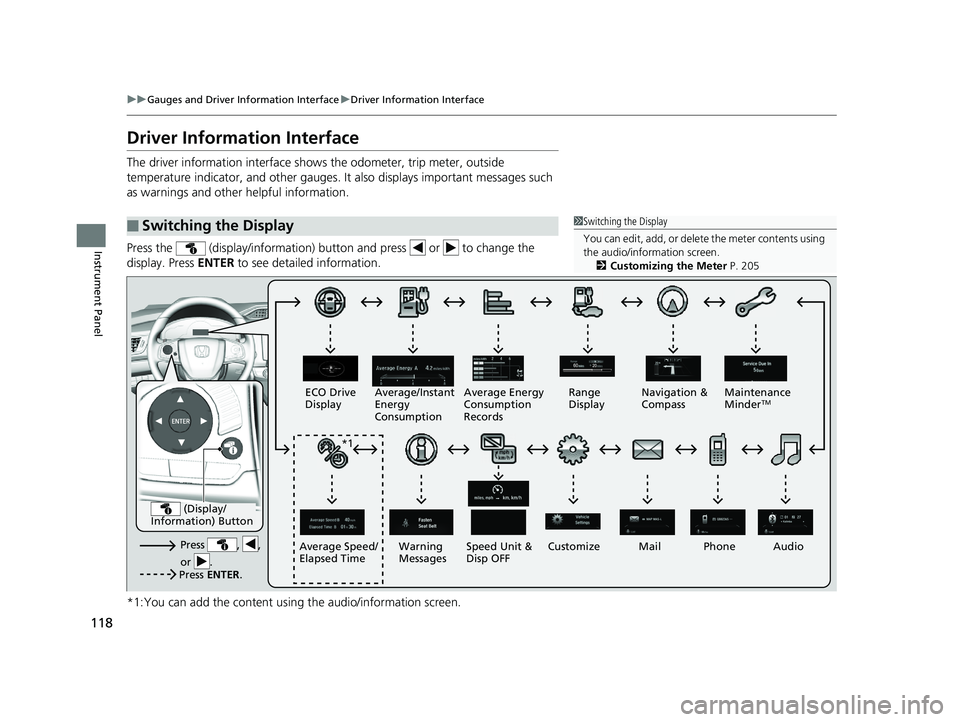
118
uuGauges and Driver Information Interface uDriver Information Interface
Instrument Panel
Driver Information Interface
The driver information interface shows the odometer, trip meter, outside
temperature indicator, and other gauges. It also displays important messages such
as warnings and other helpful information.
Press the (display/information) button and press or to change the
display. Press ENTER to see detailed information.
*1:You can add the content using the audio/information screen.
■Switching the Display1Switching the Display
You can edit, add, or delete the meter contents using
the audio/information screen. 2 Customizing the Meter P. 205
Press , ,
or .Speed Unit &
Disp OFF
ECO Drive
Display
Average/Instant
Energy
Consumption
Mail
Warning
Messages Audio
Average Speed/
Elapsed Time Average Energy
Consumption
Records
Navigation &
Compass
Maintenance
Minder
TMRange
Display
Phone
Press ENTER .
(Display/
Information) Button
*1
Customize
17 CLARITY BEV CSS-31TRV6000.book 118 ページ 2017年4月14日 金曜日 午前11 時8分
Page 123 of 543
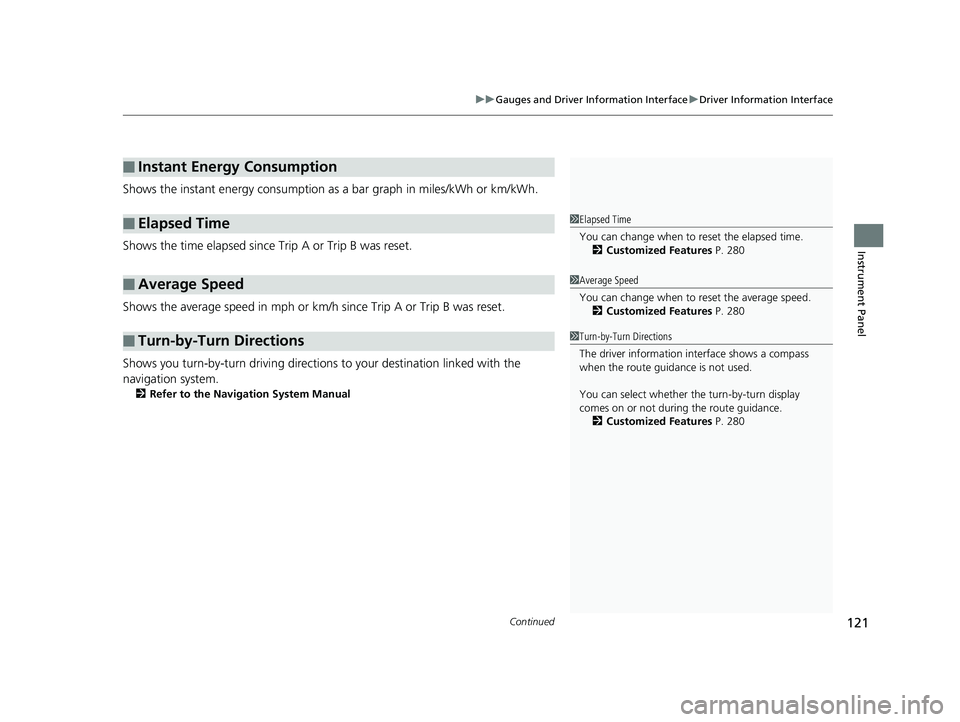
Continued121
uuGauges and Driver Information Interface uDriver Information Interface
Instrument Panel
Shows the instant energy consumption as a bar graph in miles/kWh or km/kWh.
Shows the time elapsed since Trip A or Trip B was reset.
Shows the average speed in mph or km/h since Trip A or Trip B was reset.
Shows you turn-by-turn driv ing directions to your destination linked with the
navigation system.
2 Refer to the Navigation System Manual
■Instant Energy Consumption
■Elapsed Time
■Average Speed
■Turn-by-Turn Directions
1Elapsed Time
You can change when to reset the elapsed time.
2 Customized Features P. 280
1Average Speed
You can change when to reset the average speed.
2 Customized Features P. 280
1Turn-by-Turn Directions
The driver information in terface shows a compass
when the route guidance is not used.
You can select whether the turn-by-turn display
comes on or not during the route guidance. 2 Customized Features P. 280
17 CLARITY BEV CSS-31TRV6000.book 121 ページ 2017年4月14日 金曜日 午前11 時8分