Page 11 of 543
9
Quick Reference Guide
❙High-Mount Brake Light (P 455)
❙Opening/Closing the Trunk (P 141)
❙Tail/Rear Side Marker Lights (P 455)
❙Brake Lights (P 455)
❙Rear Turn Signal Lights (P 455)
❙Back-Up Lights (P 455)
❙Taillights (P 455)
❙Trunk Release Button (P 142)
❙Rear License Plate Light (P 455)
❙Multi-View Rear Camera (P 421)
❙Emergency Trunk Release Lever (P 143)
17 CLARITY BEV CSS-31TRV6000.book 9 ページ 2017年4月14日 金曜日 午前11時8分
Page 23 of 543
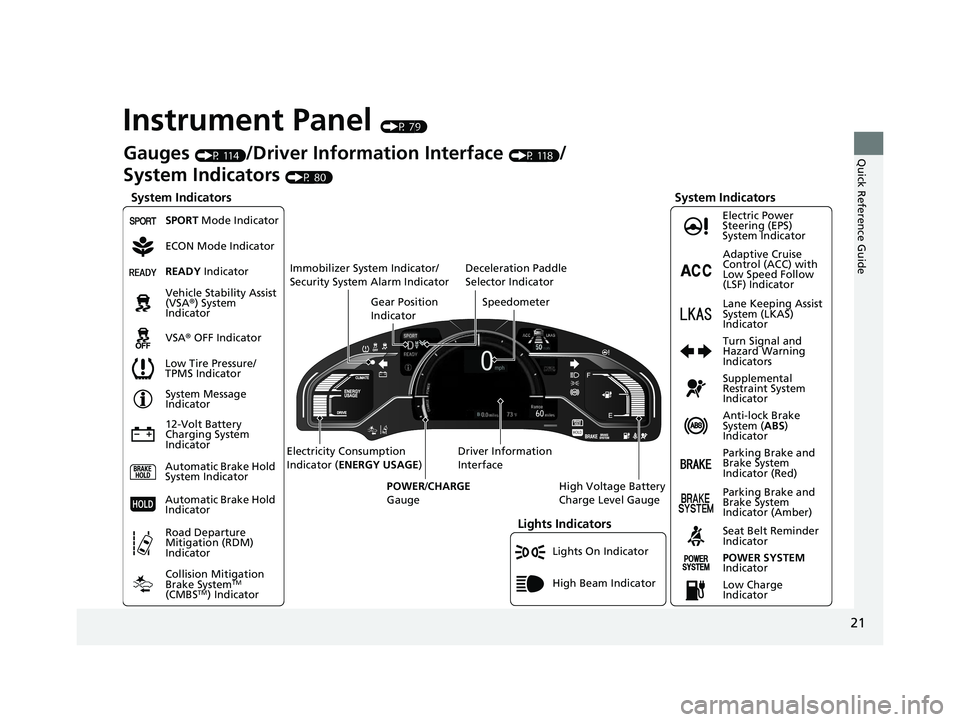
21
Quick Reference Guide
Instrument Panel (P 79)
Lights On Indicator
System Indicators
12-Volt Battery
Charging System
IndicatorAnti-lock Brake
System (
ABS)
Indicator
Vehicle Stability Assist
(VSA®
) System
Indicator
VSA ® OFF Indicator Electric Power
Steering (EPS)
System Indicator
Lights Indicators
High Beam Indicator
Seat Belt Reminder
Indicator
System Indicators
System Message
Indicator
Parking Brake and
Brake System
Indicator (Red) Supplemental
Restraint System
Indicator
Gauges (P 114)/Driver Information Interface (P 118)/
System Indicators
(P 80)
Low Tire Pressure/
TPMS Indicator Turn Signal and
Hazard Warning
Indicators
Speedometer
Automatic Brake Hold
System Indicator Parking Brake and
Brake System
Indicator (Amber)
SPORT Mode Indicator
Collision Mitigation
Brake System
TM
(CMBSTM) Indicator
Road Departure
Mitigation (RDM)
Indicator
Immobilizer System Indicator/
Security System Alarm Indicator
Automatic Brake Hold
IndicatorREADY Indicator
POWER SYSTEM
Indicator
Gear Position
Indicator
High Voltage Battery
Charge Level Gauge
Driver Information
Interface
Electricity Consumption
Indicator (
ENERGY USAGE )
POWER /CHARGE
Gauge
Low Charge
Indicator Adaptive Cruise
Control (ACC) with
Low Speed Follow
(LSF) Indicator
Lane Keeping Assist
System (LKAS)
Indicator
Deceleration Paddle
Selector Indicator
ECON Mode Indicator
17 CLARITY BEV CSS-31TRV6000.book 21 ページ 2017年4月14日 金曜日 午前11時
8分
Page 34 of 543
32
Quick Reference Guide
Maintenance (P 441)
Under the Hood (P 449)
● Check coolants and windshield washer fluid. Add when
necessary.
● Check brake fluid.
● Check the 12-volt battery condition monthly.
aPull the hood release handle under the corner of the
dashboard.
bLocate the hood latch lever, push it to the side, and then
raise the hood. Once you have raised the hood slightly, you
can release the lever.
cWhen finished, close the hood and make sure it is firmly
locked in place.
Lights (P 454)
● Inspect all lights regularly.
Wiper Blades (P 456)
● Replace blades if they leave streaks
across the windshield.
Tires (P 459)
● Inspect tires and wheels regularly.
● Check tire pressures regularly.
● Install snow tires for winter driving.
17 CLARITY BEV CSS-31TRV6000.book 32 ページ 2017年4月14日 金曜日 午前11時 8分
Page 36 of 543
34
Quick Reference Guide
What to Do If
Why do I hear an operating
noise when applying the
brakes?This can occur when the ABS activates and does not indicate a
problem. Apply firm, steady pressure on the brake pedal. Never
pump the brake pedal.
2Anti-lock Brake System (ABS) (P409)
The rear door cannot be
opened from inside the
vehicle. Why?Check if the childproof lock is in
the lock position. If so, open the
rear door with the outside door
handle.
To cancel this function, slide the
lever up to the unlock position.
Why do the doors lock
after I unlocked the doors?If you do not open the doors within 30 seconds, the doors are
relocked automatically for security.
Why does the beeper
sound when I open the
driver’s door?The beeper sounds when:
●The power mode is in ACCESSORY.
●The exterior lights are left on.
17 CLARITY BEV CSS-31TRV6000.book 34 ページ 2017年4月14日 金曜日 午前11時 8分
Page 108 of 543
106
uuIndicators uDriver Information Interface Wa rning and Information Messages
Instrument Panel
MessageConditionExplanation
●Appears when the transmission system temperature
is too high.●Park in a safe place, and allow the system to cool down
sufficiently.
●Appears when you depress the accelerator pedal
while the transmission is in
(N.
●Release the accelerator pedal.●Depress the brake pedal, then select a shift button to
start driving.
●Appears if any door or the trunk is not completely
closed.
●Appears if any door or the trunk is opened while
driving. The b eeper sounds.
●Goes off when all doors and the trunk are closed.
●Appears when there is a problem with the
headlights.●Appears while driving - The headlights may not be
on. When conditions allow you to drive safely, have
your vehicle checked by an authorized Honda Clarity
Electric dealer as soon as possible.
17 CLARITY BEV CSS-31TRV6000.book 106 ページ 2017年4月14日 金曜日 午前11 時8分
Page 127 of 543

125
uuGauges and Driver Information Interface uDriver Information Interface
Continued
Instrument Panel
■Drive Cycle Score/Lifetime Points
Appear for a few seconds when you set the power mode to VEHICLE OFF (LOCK).
Each has three stages. Depending on your driving style, the leaf icon(s) and the
gauge increase or decrease to indicate that you have reached a different stage of
energy economy.
■Resetting the Drive Cycle Score
1. Make sure the transmission is in
(P. Turn the power mode to ON.
2. If ECON mode is on, press the ECON button to turn it off.
3. Turn the power mode to VEHICLE OFF (LOCK).
4. Turn the power mode to ON again.
u Make sure to complete steps fro m 4 through 6 within 30 seconds.
5. Depress the brake pedal twice.
u The color of the ambient meter wi ll change from white to green.
u When the Fuel Efficiency Backlight setting on the audio/information display
is off, the color stays white.
6. Press the ECON button twice.
u The color of the ambient meter will turn to monochrome.
7. Turn the power mode to VEHICLE OFF (LOCK).
Drive Cycle Score
Lifetime Points Advancing to
2nd Stage
Receding to
2nd Stage Receding to
3rd Stage
Advancing to
3rd Stage
17 CLARITY BEV CSS-31TRV6000.book 125 ページ 2017年4月14日 金曜日 午前11
時8分
Page 158 of 543
156
uuOperating the Switches Around the Steering Wheel uDaytime Running Lights
Controls
Daytime Running Lights
The daytime running lights come on when the following conditions have been met:
• The power mode is in ON.
• The headlight switch is AUTO, or OFF .
• The parking brake is released.
The lights remain on even if you set the parking brake.
Setting the power mode to VEHICLE OFF (LOC K) will turn off the daytime running
lights.
The daytime running lights are off once the headlight switch is turned on, or when
the headlight switch is in AUTO and it is getting darker outside.
17 CLARITY BEV CSS-31TRV6000.book 156 ページ 2017年4月14日 金曜日 午前11 時8分
Page 164 of 543
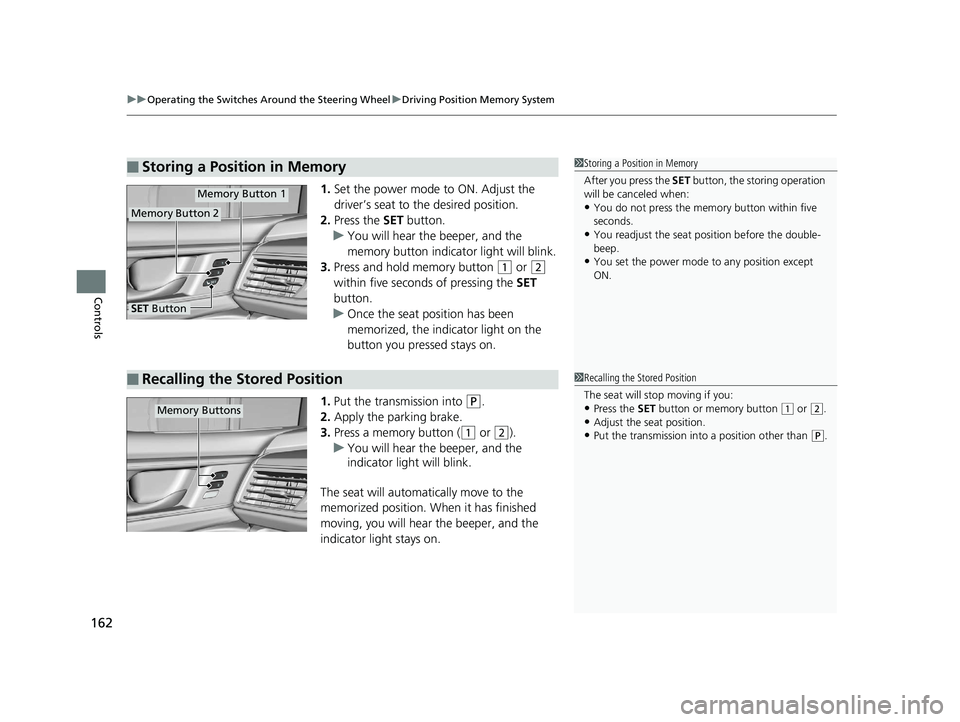
uuOperating the Switches Around the Steering Wheel uDriving Position Memory System
162
Controls
1. Set the power mode to ON. Adjust the
driver’s seat to the desired position.
2. Press the SET button.
u You will hear the beeper, and the
memory button indicator light will blink.
3. Press and hold memory button
(1 or (2
within five seconds of pressing the SET
button.
u Once the seat position has been
memorized, the indicator light on the
button you pressed stays on.
1. Put the transmission into
(P.
2. Apply the parking brake.
3. Press a memory button (
(1 or (2).
u You will hear the beeper, and the
indicator light will blink.
The seat will automatically move to the
memorized position. When it has finished
moving, you will hear the beeper, and the
indicator light stays on.
■Storing a Position in Memory1 Storing a Position in Memory
After you press the SET button, the storing operation
will be canceled when:
•You do not press the memory button within five
seconds.
•You readjust the seat position before the double-
beep.
•You set the power mode to any position except
ON.
Memory Button 1
Memory Button 2
SET Button
■Recalling the Stored Position1 Recalling the Stored Position
The seat will st op moving if you:
•Press the SET button or memory button (1 or ( 2.•Adjust the seat position.
•Put the transmission into a position other than (P.
Memory Buttons
17 CLARITY BEV CSS-31TRV6000.book 162 ページ 2017年4月14日 金曜日 午前11 時8分