2017 HONDA CLARITY ELECTRIC charging
[x] Cancel search: chargingPage 470 of 543
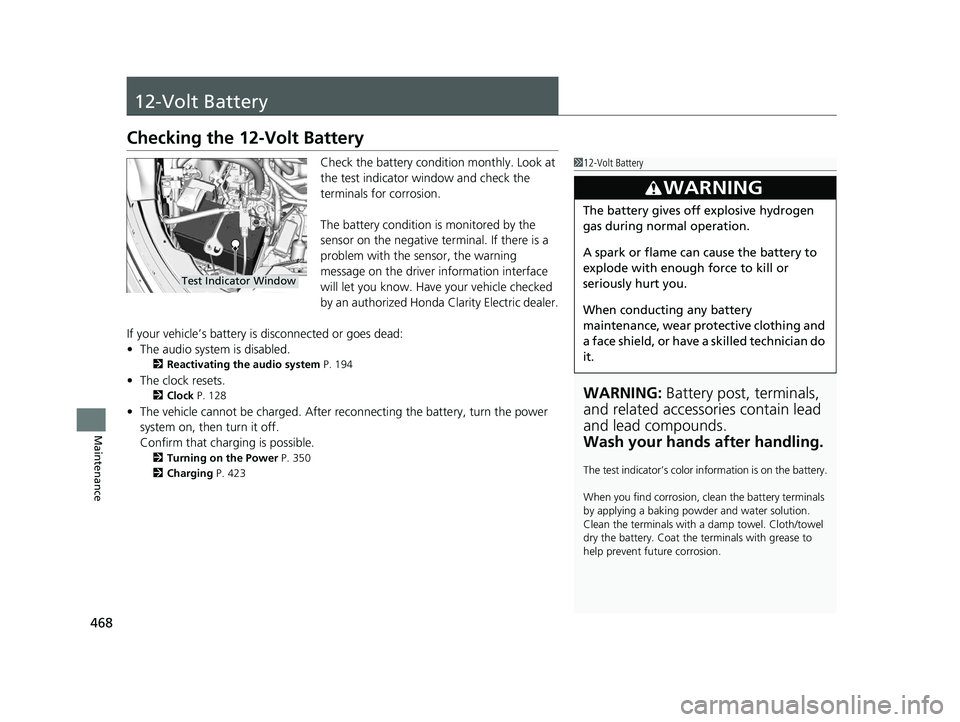
468
Maintenance
12-Volt Battery
Checking the 12-Volt Battery
Check the battery condition monthly. Look at
the test indicator window and check the
terminals for corrosion.
The battery condition is monitored by the
sensor on the negative terminal. If there is a
problem with the sensor, the warning
message on the driver information interface
will let you know. Have your vehicle checked
by an authorized Honda Clarity Electric dealer.
If your vehicle’s battery is disconnected or goes dead:
• The audio system is disabled.
2 Reactivating the audio system P. 194
•The clock resets.
2 Clock P. 128
•The vehicle cannot be charged. After reconnecting the batte ry, turn the power
system on, then turn it off.
Confirm that charging is possible.
2 Turning on the Power P. 350
2 Charging P. 423
112-Volt Battery
WARNING: Battery post, terminals,
and related accessories contain lead
and lead compounds.
Wash your hands after handling.
The test indicator’s color in formation is on the battery.
When you find corrosion, cl ean the battery terminals
by applying a baking powder and water solution.
Clean the terminals with a damp towel. Cloth/towel
dry the battery. Coat the terminals with grease to
help prevent future corrosion.
3WARNING
The battery gives off explosive hydrogen
gas during normal operation.
A spark or flame can cause the battery to
explode with enough force to kill or
seriously hurt you.
When conducting any battery
maintenance, wear prot ective clothing and
a face shield, or have a skilled technician do
it.
Test Indicator Window
17 CLARITY BEV CSS-31TRV6000.book 468 ページ 2017年4月14日 金曜日 午前11 時8分
Page 471 of 543
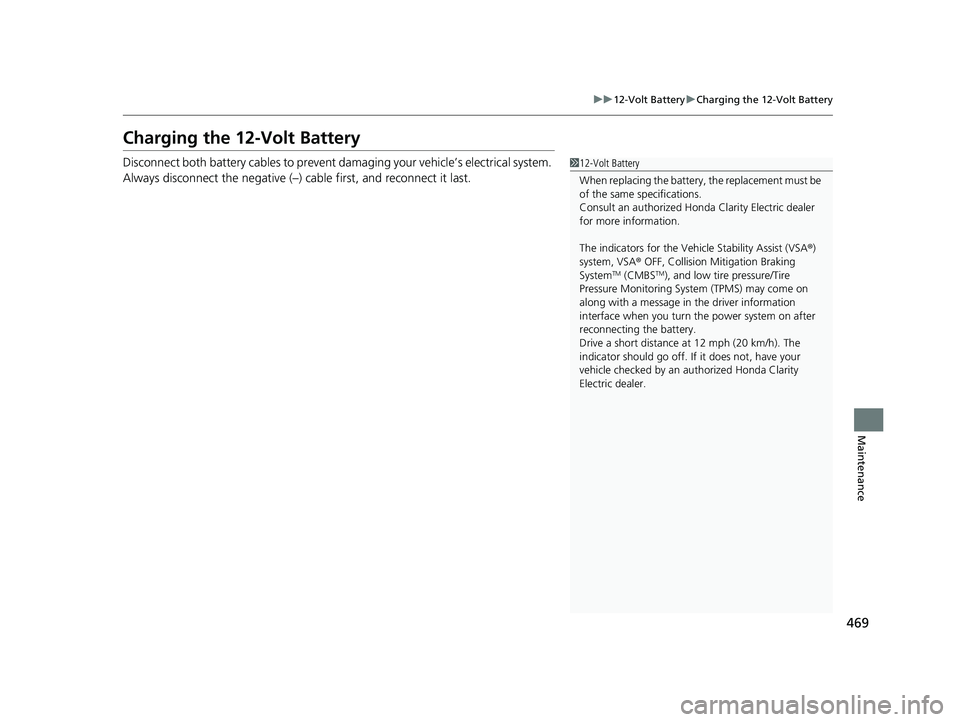
469
uu12-Volt Battery uCharging the 12-Volt Battery
Maintenance
Charging the 12-Volt Battery
Disconnect both battery cables to prevent damaging your vehicle’s electrical system.
Always disconnect the negative (–) cable first, and reconnect it last.112-Volt Battery
When replacing the battery, the replacement must be
of the same specifications.
Consult an authorized Honda Clarity Electric dealer
for more information.
The indicators for the Vehicle Stability Assist (VSA ®)
system, VSA ® OFF, Collision Mitigation Braking
System
TM (CMBSTM), and low tire pressure/Tire
Pressure Monitoring System (TPMS) may come on
along with a message in the driver information
interface when you turn the power system on after
reconnecting the battery.
Drive a short distance at 12 mph (20 km/h). The
indicator should go off. If it does not, have your
vehicle checked by an authorized Honda Clarity
Electric dealer.
17 CLARITY BEV CSS-31TRV6000.book 469 ページ 2017年4月14日 金曜日 午前11 時8分
Page 477 of 543

Continued475
uuCleaning uExterior Care
Maintenance
• Keep sufficient distance between the cleaning nozzle and the vehicle body.
• Take particular care around the windows. Standing too close may cause water to
enter the vehicle interior.
• Do not spray high pressure water directly into the motor compartment. Instead,
use low pressure water.
• Do not spray water under the hood wh ere the electric motor and other high
voltage system components are located. It could cause a malfunction.
• Do not spray water directly at the charging port.
A good coat of automotive body wax helps protect your vehicle’s paint from the
elements. Wax will wear off over time and expose your vehicle’s paint to the
elements, so reapply as necessary.
If you get coolant, or battery fluid on resi n coated parts, they may be stained or the
coating may peel. Promptly wipe it aw ay using a soft cloth and clean water.
Wipe using a glass cleaner.
■Using High Pressure Cleaners
■Applying Wax
■Maintaining the Bumpers and Other Resin Coated Parts
■Cleaning the Window
1 Applying Wax
NOTICE
Chemical solvents and strong cleaners can damage
the paint, metal, and plasti c on your vehicle. Wipe
away spills immediately.
1 Maintaining the Bumpers an d Other Resin Coated Parts
Ask an authorized Honda Clar ity Electric dealer about
the correct coating material when you want to repair
the painted surface of the parts made of resin.
1 Cleaning the Window
When you raise a wiper arm, you may inadvertently
alter the position of the arm by applying undue force.
If you notice that an arm is not in its proper return
position, active the wipers once and they will
automatically reset. 2 Wipers and Washers P. 157
17 CLARITY BEV CSS-31TRV6000.book 475 ページ 2017年4月14日 金曜日 午前11 時8分
Page 481 of 543
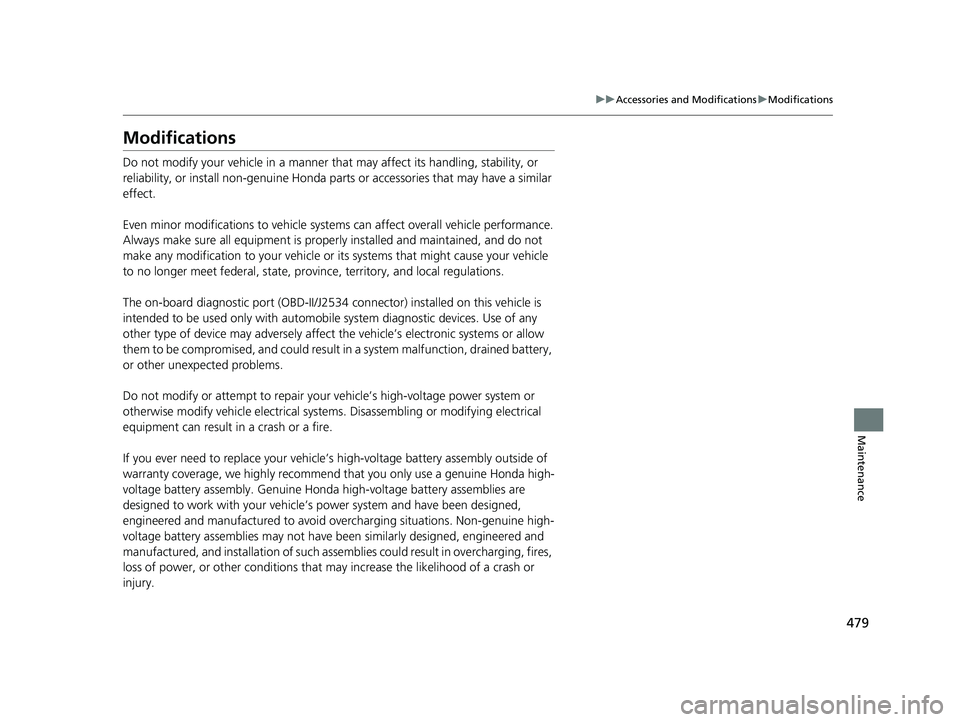
479
uuAccessories and Modifications uModifications
Maintenance
Modifications
Do not modify your vehicle in a manner that may affect its handling, stability, or
reliability, or install non-genuine Honda pa rts or accessories that may have a similar
effect.
Even minor modifications to vehicle systems can affect overall vehicle performance.
Always make sure all equipment is properly installed and maintained, and do not
make any modification to your vehicle or its systems that might cause your vehicle
to no longer meet federal, state, pr ovince, territory, and local regulations.
The on-board diagnostic port (OBD-II/J2534 connector) installed on this vehicle is
intended to be used only with automobile system diagnostic devices. Use of any
other type of device may adversely affect the vehicle’s electronic systems or allow
them to be compromised, and could result in a system malfunction, drained battery,
or other unexpected problems.
Do not modify or attempt to repair your vehicle’s high-voltage power system or
otherwise modify vehicle electrical systems. Disassembling or modifying electrical
equipment can result in a crash or a fire.
If you ever need to replace your vehicle’s high-voltage battery assembly outside of
warranty coverage, we highly recommend that you only use a genuine Honda high-
voltage battery assembly. Genuine Honda high-voltage battery assemblies are
designed to work with your vehicle’s power system and have been designed,
engineered and manufactured to avoid overcharging situations. Non-genuine high-
voltage battery assemblies may not have b een similarly designed, engineered and
manufactured, and installation of such assemb lies could result in overcharging, fires,
loss of power, or other conditions that may increase the likelihood of a crash or
injury.
17 CLARITY BEV CSS-31TRV6000.book 479 ページ 2017年4月14日 金曜日 午前11 時8分
Page 483 of 543
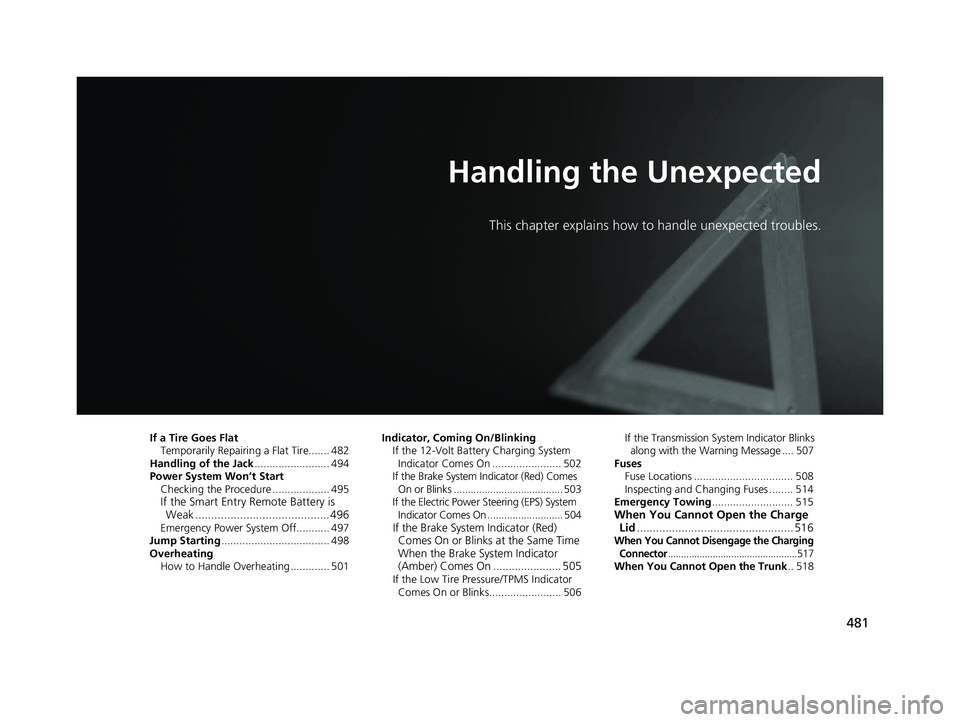
481
Handling the Unexpected
This chapter explains how to handle unexpected troubles.
If a Tire Goes FlatTemporarily Repairi ng a Flat Tire....... 482
Handling of the Jack ......................... 494
Power System Won’t Start Checking the Procedure ................... 495
If the Smart Entry Remote Battery is Weak .......................................... 496
Emergency Power System Off........... 497
Jump Starting .................................... 498
Overheating How to Handle Overheating ............. 501 Indicator, Coming On/Blinking
If the 12-Volt Battery Charging System Indicator Comes On ....................... 502
If the Brake System Indicator (Red) Comes On or Blinks ....................................... 503
If the Electric Power Steering (EPS) System
Indicator Comes On ........................... 504If the Brake System Indicator (Red) Comes On or Blinks at the Same Time
When the Brake System Indicator
(Amber) Comes On ...................... 505
If the Low Tire Pressure/TPMS Indicator
Comes On or Blinks........................ 506 If the Transmission System Indicator Blinks
along with the Warning Message .... 507
Fuses
Fuse Locations ................................. 508
Inspecting and Changing Fuses ........ 514
Emergency Towing ........................... 515
When You Cannot Open the Charge
Lid ................................................. 516
When You Cannot Disengage the Charging
Connector.................................................517When You Cannot Open the Trunk .. 518
17 CLARITY BEV CSS-31TRV6000.book 481 ページ 2017年4月14日 金曜日 午前11 時8分
Page 486 of 543
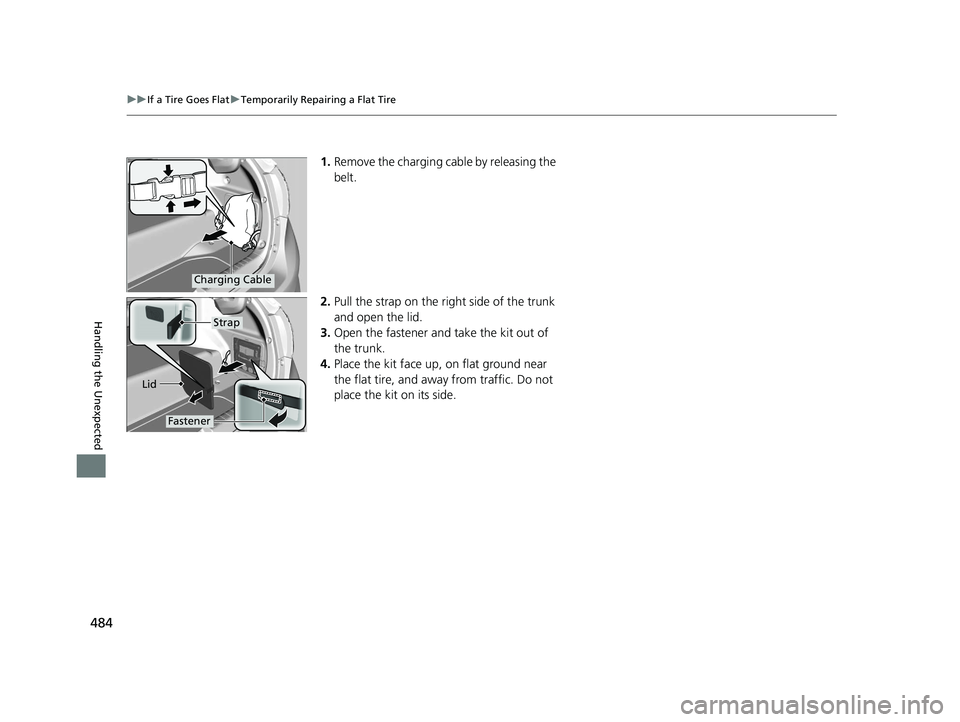
484
uuIf a Tire Goes Flat uTemporarily Repairing a Flat Tire
Handling the Unexpected
1. Remove the charging cable by releasing the
belt.
2. Pull the strap on the right side of the trunk
and open the lid.
3. Open the fastener and take the kit out of
the trunk.
4. Place the kit face up, on flat ground near
the flat tire, and away from traffic. Do not
place the kit on its side.
Charging Cable
Lid
Fastener
Strap
17 CLARITY BEV CSS-31TRV6000.book 484 ページ 2017年4月14日 金曜日 午前11 時8分
Page 497 of 543
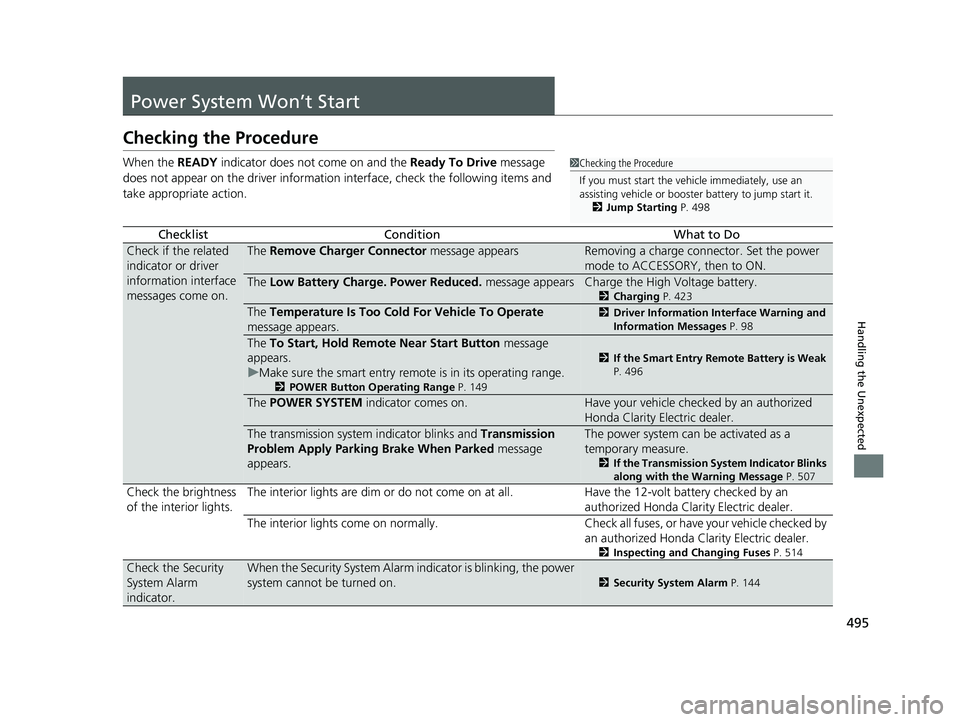
495
Handling the Unexpected
Power System Won’t Start
Checking the Procedure
When the READY indicator does not come on and the Ready To Drive message
does not appear on the driver information interface, check the following items and
take appropriate action.
ChecklistConditionWhat to Do
Check if the related
indicator or driver
information interface
messages come on.The Remove Charger Connector message appearsRemoving a charge connector. Set the power
mode to ACCESSORY, then to ON.
The Low Battery Charge . Power Reduced. message appearsCharge the High Voltage battery.
2Charging P. 423
The Temperature Is Too Cold For Vehicle To Operate
message appears.2 Driver Information Interface Warning and
Information Messages P. 98
The To Start, Hold Remote Near Start Button message
appears.
u Make sure the smart entry remote is in its operating range.
2 POWER Button Operating Range P. 149
2If the Smart Entry Remote Battery is Weak
P. 496
The POWER SYSTEM indicator comes on.Have your vehicle checked by an authorized
Honda Clarity Electric dealer.
The transmission system indicator blinks and Transmission
Problem Apply Parking Brake When Parked message
appears.The power system can be activated as a
temporary measure.
2 If the Transmission System Indicator Blinks
along with the Warning Message P. 507
Check the brightness
of the interior lights. The interior lights are dim or do not come on at
all. Have the 12-volt battery checked by an
authorized Honda Clarity Electric dealer.
The interior lights come on normally. Check al l fuses, or have your vehicle checked by
an authorized Honda Clarity Electric dealer.
2 Inspecting and Changing Fuses P. 514
Check the Security
System Alarm
indicator.When the Security System Alarm in dicator is blinking, the power
system cannot be turned on.
2 Security System Alarm P. 144
1Checking the Procedure
If you must start the vehi cle immediately, use an
assisting vehicle or booster battery to jump start it.
2 Jump Starting P. 498
17 CLARITY BEV CSS-31TRV6000.book 495 ページ 2017年4月14日 金曜日 午前11 時8分
Page 500 of 543
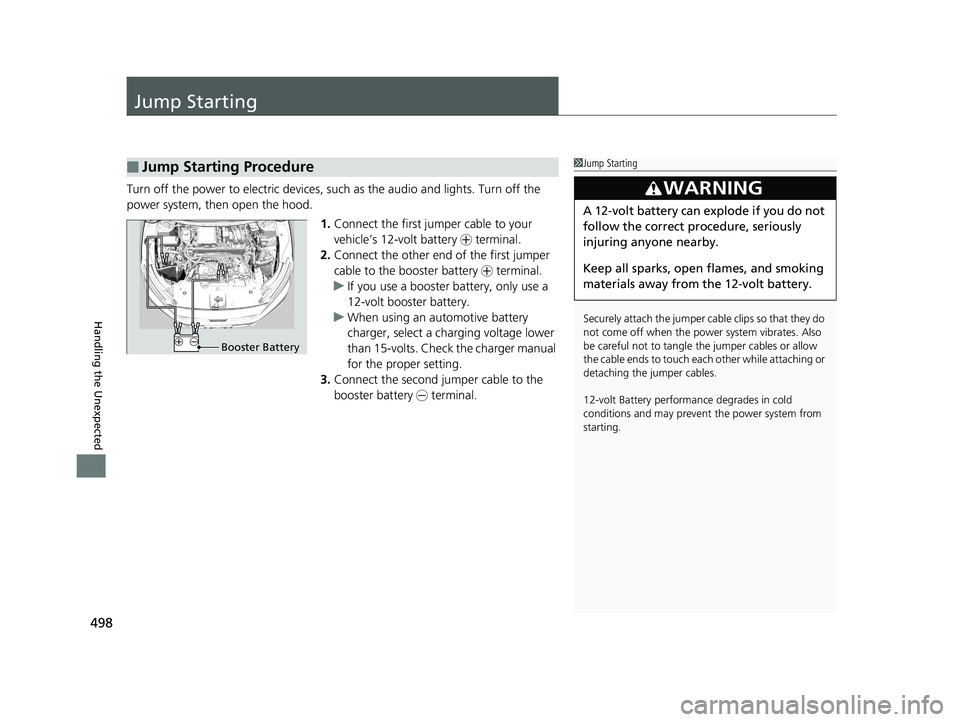
498
Handling the Unexpected
Jump Starting
Turn off the power to electric devices, such as the audio and lights. Turn off the
power system, then open the hood.
1.Connect the first jump er cable to your
vehicle’s 12-volt battery + terminal.
2. Connect the other end of the first jumper
cable to the booster battery + terminal.
u If you use a booster battery, only use a
12-volt booster battery.
u When using an automotive battery
charger, select a charging voltage lower
than 15-volts. Check the charger manual
for the proper setting.
3. Connect the second jumper cable to the
booster battery - terminal.
■Jump Starting Procedure1Jump Starting
Securely attach the jumper cable clips so that they do
not come off when the power system vibrates. Also
be careful not to tangle the jumper cables or allow
the cable ends to touch eac h other while attaching or
detaching the jumper cables.
12-volt Battery performa nce degrades in cold
conditions and may prevent the power system from
starting.
3WARNING
A 12-volt battery can explode if you do not
follow the correct procedure, seriously
injuring anyone nearby.
Keep all sparks, open flames, and smoking
materials away from the 12-volt battery.
Booster Battery
17 CLARITY BEV CSS-31TRV6000.book 498 ページ 2017年4月14日 金曜日 午前11 時8分