Page 24 of 643
22
Quick Reference Guide
Audio system (P 212)
(P 219)Models with color audio system
(Seek/Skip) Button
RADIO Button
Driver Information Interface*
(Day/Night) Button
MEDIA Button
Preset Buttons (1-6)
(Seek/Skip) Button
VOL
/ (Volume/Power) Knob
Audio/Information Screen
(Back) Button
(Sound) Button
MENU/CLOCK Button
LIST/SELECT
(List/Selector) Knob
(Phone) Button
17 CIVIC 4D HCM (KA KC KL)-31TBA6111.book 22 ページ 2018年10月25日 木曜日 午前11時56分
Page 36 of 643
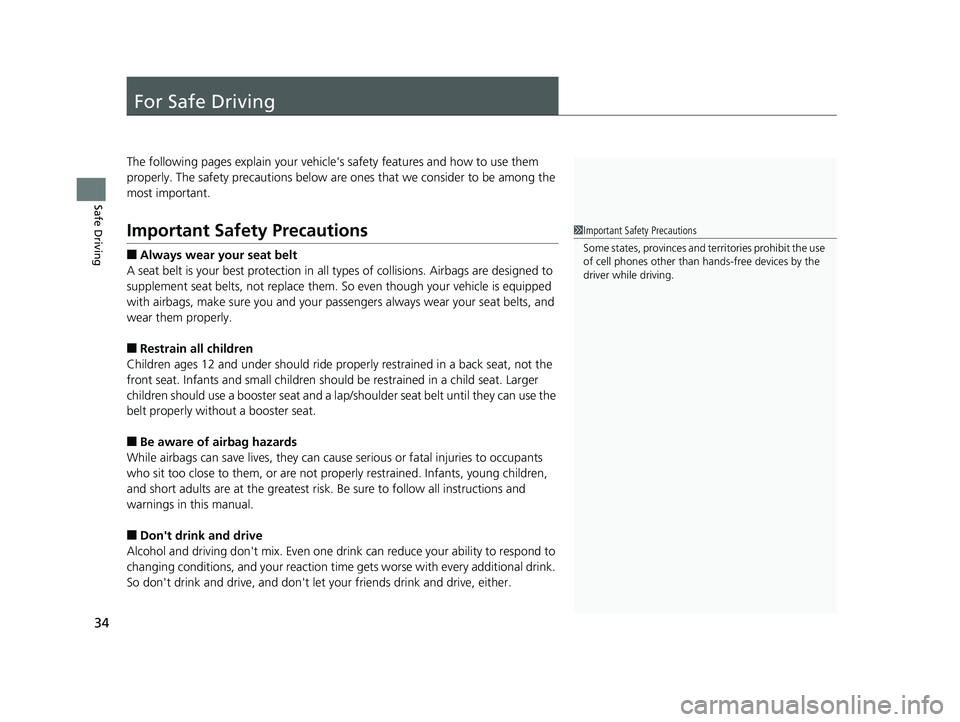
34
Safe Driving
For Safe Driving
The following pages explain your vehicle's safety features and how to use them
properly. The safety precauti ons below are ones that we consider to be among the
most important.
Important Safety Precautions
■Always wear your seat belt
A seat belt is your best protection in all types of collisions. Airbags are designed to
supplement seat belts, not replace them. So even though your vehicle is equipped
with airbags, make sure you and your passe ngers always wear your seat belts, and
wear them properly.
■Restrain all children
Children ages 12 and under should ride properly restrained in a back seat, not the
front seat. Infants and small children shoul d be restrained in a child seat. Larger
children should use a booster seat and a lap/shoulder seat belt until they can use the
belt properly without a booster seat.
■Be aware of airbag hazards
While airbags can save lives, they can cause serious or fatal injuries to occupants
who sit too close to them, or are not prop erly restrained. Infants, young children,
and short adults are at the greatest risk. Be sure to follow all instructions and
warnings in this manual.
■Don't drink and drive
Alcohol and driving don't mix. Even one dr ink can reduce your ability to respond to
changing conditions, and your reaction time gets worse with every additional drink.
So don't drink and drive, and don't let your friends drink and drive, either.
1Important Safety Precautions
Some states, provinces and territories prohibit the use
of cell phones other than hands-free devices by the
driver while driving.
17 CIVIC 4D HCM (KA KC KL)-31TBA6111.book 34 ページ 2018年10月25日 木曜日 午前11時56分
Page 37 of 643

35
uuFor Safe Driving uImportant Safety Precautions
Safe Driving
■Pay appropriate attention to the task of driving safely
Engaging in cell phone conversation or other activities that keep you from paying
close attention to the road, other vehicles, and pedestrians could lead to a crash.
Remember, situations can change quickly, and only you can decide when it is safe to
divert some attention away from driving.
■Control your speed
Excessive speed is a major factor in crash injuries and deaths. Generally, the higher
the speed, the greater the risk, but serious injuries can also occur at lower speeds.
Never drive faster than is safe for current conditions, regardless of the maximum
speed posted.
■Keep your vehicle in safe condition
Having a tire blowout or a mechanical failure can be extremely hazardous.
To reduce the possibility of such problems, check your tire pressures and condition
frequently, and perform all regul arly scheduled maintenance.
17 CIVIC 4D HCM (KA KC KL)-31TBA6111.book 35 ページ 2018年10月25日 木曜日 午前11時56分
Page 116 of 643
114
uuGauges and Displays uDriver Information Interface*
Instrument Panel
■Main displays
Press the (display/information) butt on and press or to change the
display. Press ENTER to see detailed information.
*1:You can add the contents usin g the audio/information screen.
■Switching the Display1Switching the Display
You can edit, add, and de lete the meter contents
using the audio/information screen.
2 Customizing the Meter P. 243
(Display/
Information) Button
Press , ,
or .
Press ENTER .
Range &
Fuel Turbo Meter*Navigation* &
Compass*Maintenance
MinderTMCustomize*Audio*
Phone*
Speed Unit &
Disp OFF
Warning
Messages
Average
Speed &
Elapsed Time
Mail
*
Optional contents*1:
Models without SPORT mode
* Not available on all models
17 CIVIC 4D HCM (KA KC KL)-31TBA6111.book 114 ページ 2018年10月25日 木曜日 午前11時56分
Page 117 of 643
115
uuGauges and Displays uDriver Information Interface*
Continued
Instrument Panel
*1:You can add the contents using the audio/information screen.
(Display/
Information) Button
Press , ,
or .
Press ENTER .
Range &
Fuel
Turbo Meter
Navigation* &
Compass*
Maintenance
MinderTM
Rev Indicators
Audio
Phone
Speed Unit &
Disp OFF
Warning
Messages
Average
Speed &
Elapsed Time
Mail
Optional contents
*1:
Models with SPORT mode
G-Meter Stopwatch
Accelerator
Position/Braking
Pressure Meter
* Not available on all models
17 CIVIC 4D HCM (KA KC KL)-31TBA6111.book 115 ページ 2018年10月25日 木曜日 午前11時56分
Page 121 of 643
Continued119
uuGauges and Displays uDriver Information Interface*
Instrument Panel
The navigation system shows you turn-by-turn directions to your destination.
2 Refer to the Navigation System Manual
Shows the current audio information.
2Audio System Basic Operation P. 219, 237
Shows the current mail information.
2Bluetooth ® HandsFreeLink ®* P. 384
Shows the current phone information.
2Bluetooth ® HandsFreeLink ®* P. 361, 384
■Turn-by-Turn Directions*
■Audio*
■Mail*
■Phone*
1Turn-by-Turn Directions*
You can select whether to have the turn-by-turn
display come on or not dur ing the route guidance.
2 Customized Features P. 328
* Not available on all models
17 CIVIC 4D HCM (KA KC KL)-31TBA6111.book 119 ページ 2018年10月25日 木曜日 午前11時56分
Page 137 of 643
135
uuClock uAdjusting the Clock
Controls
■Using the Settings menu on the audio/
information screen
1. Select Settings .
2. Select Clock.
3. Select Clock Adjustment .
4. Select or to change hour.
5. Select or to change minute, then
select OK.
Models with Display Audio1Using the Settings menu on the audio/information screen
You can turn the clock display on and off.
2 Customized Features P. 328
The clock is automatica lly updated when your
smartphone is connected to the audio system.
You can also adjust the clock by touching the clock
displayed on the upper right corner of the display.
1. Touch the clock on the display for a few seconds.
2. Select Clock Adjustment.
3. Select or to change hour.
4. Select or to change minute, then select OK.
3434
VOL
HOME
MENUBACK
AUDIO
34
34
17 CIVIC 4D HCM (KA KC KL)-31TBA6111.book 135 ページ 2018年10月25日 木曜日 午前11時56分
Page 140 of 643
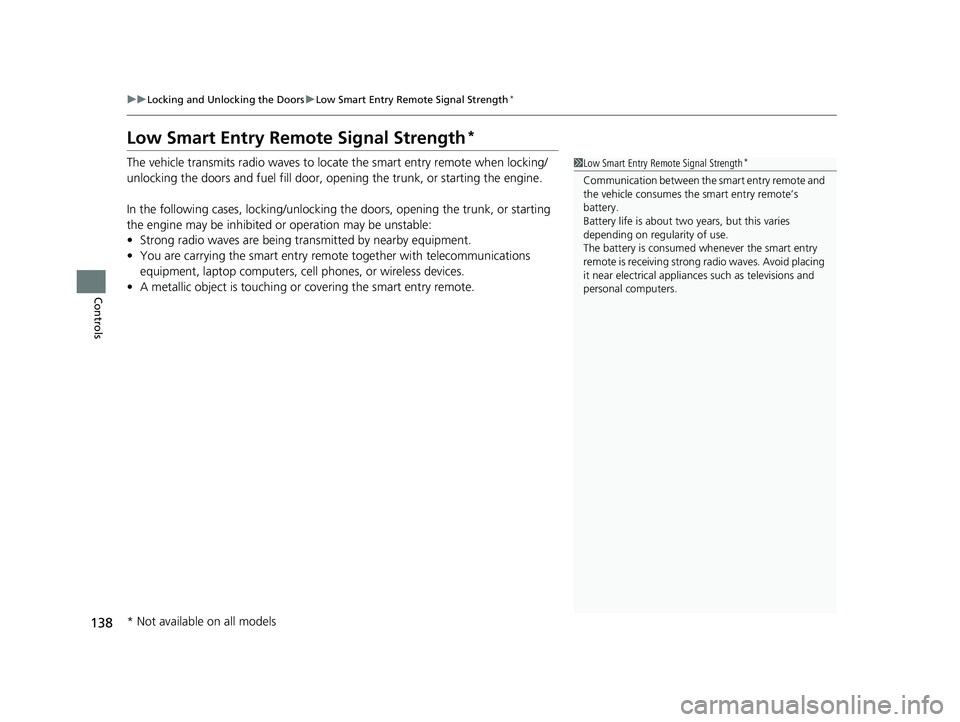
138
uuLocking and Unlocking the Doors uLow Smart Entry Remote Signal Strength*
Controls
Low Smart Entry Remo te Signal Strength*
The vehicle transmits radio waves to loca te the smart entry remote when locking/
unlocking the doors and fuel fill door, opening the trunk, or starting the engine.
In the following cases, locking/unlocking the doors, opening the trunk, or starting
the engine may be inhibited or operation may be unstable:
• Strong radio waves are being tra nsmitted by nearby equipment.
• You are carrying the smart entry remote together with telecommunications
equipment, laptop computers, ce ll phones, or wireless devices.
• A metallic object is touching or covering the smart entry remote.1Low Smart Entry Remote Signal Strength*
Communication between the smart entry remote and
the vehicle consumes the smart entry remote’s
battery.
Battery life is about two years, but this varies
depending on re gularity of use.
The battery is consumed whenever the smart entry
remote is receivi ng strong radio wave s. Avoid placing
it near electrical appliances such as televisions and
personal computers.
* Not available on all models
17 CIVIC 4D HCM (KA KC KL)-31TBA6111.book 138 ページ 2018年10月25日 木曜日 午前11時56分