Page 529 of 643
527
uuMaintenance Under the Hood uAdding Engine Oil
Maintenance
Adding Engine Oil
1. Unscrew and remove the engine oil fill cap.
2. Add oil slowly.
3. Reinstall the engine oil fill cap, and tighten
it securely.
4. Wait for three minutes and recheck the
engine oil dipstick.1Adding Engine Oil
NOTICE
Do not fill the engine oil above the upper mark.
Overfilling the engine oil may result in leaks and
engine damage.
If any oil spills, wipe it away immediately. Spilled oil
may damage the engine compartment components.
Engine Oil
Fill Cap
1.5 L engine models
Engine Oil
Fill Cap
2.0 L engine models
17 CIVIC 4D HCM (KA KC KL)-31TBA6111.book 527 ページ 2018年10月25日 木曜日 午前11時56分
Page 532 of 643

uuMaintenance Under the Hood uChanging the Engine Oil and Oil Filter
530
Maintenance
5. Remove the oil filter and dispose of the
remaining oil.
6. Check that the filter ga sket is not stuck to
the engine contact surface.
u If it is stuck, you must detach it.
7. Wipe away dirt and dust adhering to the
contact surface of the engine block, and
install a new oil filter.
u Apply a light coat of new engine oil to
the oil filter gasket.
8. Put a new washer on the drain bolt, then
reinstall the drain bolt.
u Tightening torque:
30 lbf∙ft (40 N∙m, 4.0 kgf∙m)
9. Pour the recommended engine oil into the
engine.
u Engine oil change capacity (including
filter):
3.7 US qt (3.5 L)
4.4 US qt (4.2 L)
10. Reinstall the engine oil fill cap securely and
start the engine.
11. Run the engine for a few minutes, and
then check that there is no leak from the
drain bolt or oil filter.
12. Stop the engine, wait for three minutes,
and then check the oil level on the
dipstick.
u If necessary, add more engine oil.1Changing the Engine Oil and Oil Filter
You will need a special wrench to replace the oil
filter. You can buy this wrench from a dealer.
When installing the new oil filter, follow the
instructions supplied with the oil filter.
Reinstall the engine oil fill cap. Start the engine. The
low oil pressure indicator should go off within five
seconds. If it does not, turn off the engine, and check
your work.
Oil Filter
1.5 L engine models
2.0 L engine models
Oil Filter1.5 L engine models
2.0 L engine models
17 CIVIC 4D HCM (KA KC KL)-31TBA6111.book 530 ページ 2018年10月25日 木曜日 午前11時56分
Page 533 of 643
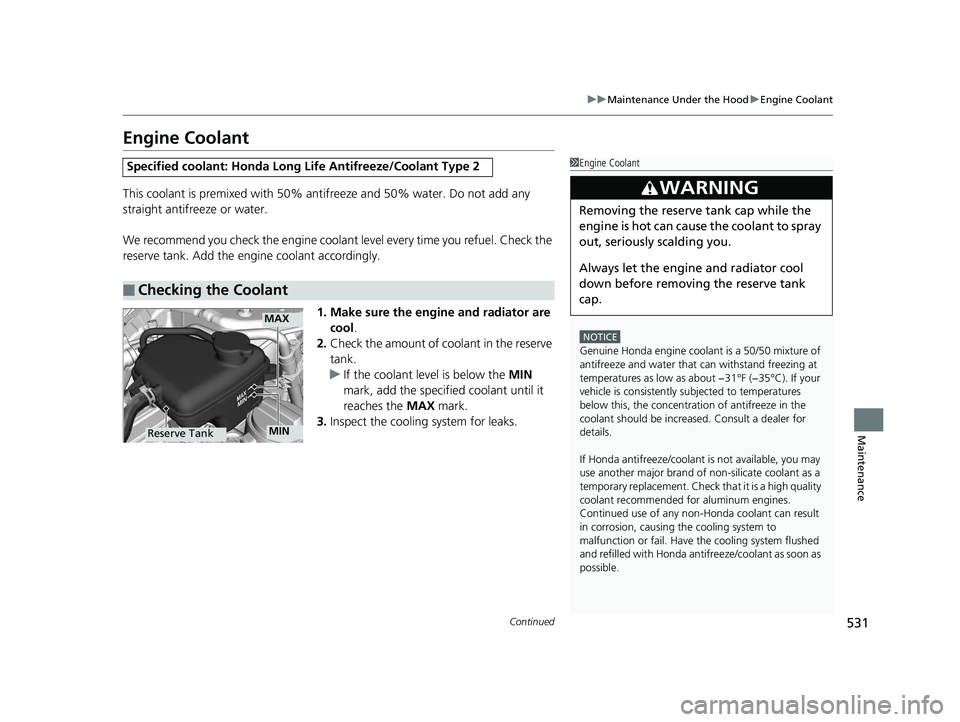
531
uuMaintenance Under the Hood uEngine Coolant
Continued
Maintenance
Engine Coolant
This coolant is premixed with 50% an tifreeze and 50% water. Do not add any
straight antifreeze or water.
We recommend you check the engine coolant level every time you refuel. Check the
reserve tank. Add the engine coolant accordingly.
1. Make sure the engine and radiator are cool .
2. Check the amount of coolant in the reserve
tank.
u If the coolant level is below the MIN
mark, add the specified coolant until it
reaches the MAX mark.
3. Inspect the cooling system for leaks.
Specified coolant: Ho nda Long Life Antifreeze/Coolant Type 2
■Checking the Coolant
1Engine Coolant
NOTICE
Genuine Honda engine coolan t is a 50/50 mixture of
antifreeze and water that can withstand freezing at
temperatures as low as about −31°F (−35°C). If your
vehicle is consistently subjected to temperatures
below this, the concentration of antifreeze in the
coolant should be increased. Consult a dealer for
details.
If Honda antifreeze /coolant is not available, you may
use another major brand of non-silicate coolant as a
temporary replacement. Check that it is a high quality
coolant recommended for aluminum engines.
Continued use of any non-Honda coolant can result
in corrosion, causing the cooling system to
malfunction or fail. Have the cooling system flushed
and refilled with Honda antifreeze/coolant as soon as
possible.
3WARNING
Removing the reserve tank cap while the
engine is hot can cause the coolant to spray
out, seriously scalding you.
Always let the engine and radiator cool
down before removing the reserve tank
cap.
MAX
MINReserve Tank
17 CIVIC 4D HCM (KA KC KL)-31TBA6111.book 531 ページ 2018年10月25日 木曜日 午前11時56分
Page 537 of 643
535
uuMaintenance Under the Hood uRefilling Window Washer Fluid
Maintenance
Refilling Window Washer Fluid
Check the amount of window washer fluid by looking at the reservoir.
If the level is low, fill the washer reservoir.
If the washer fluid is low, the washer level
indicator
* appears on the instrument panel or
a message appears on the driver information
interface
*.
Pour the washer fluid carefully. Do not overflow the reservoir.
1Refilling Window Washer Fluid
NOTICE
Do not use engine antifreeze or a vinegar/water
solution in the windshield washer reservoir.
Antifreeze can damage y our vehicle’s paint. A
vinegar/water solution ca n damage the windshield
washer pump.
Except Canadian 1.5 L engine models
Canadian 1.5 L engine models
Canadian models
* Not available on all models
17 CIVIC 4D HCM (KA KC KL)-31TBA6111.book 535 ページ 2018年10月25日 木曜日 午前11時56分
Page 547 of 643
545Continued
Maintenance
Checking and Maintaining Wiper Blades
Checking Wiper Blades
If the wiper blade rubber has deteriorated, it will leave streaks and the hard surfaces
of the blade may scratch the window glass.
Changing the Wiper Blade Rubber
1. Turn the ignition switch to LOCK (0*1.
2. While holding the wiper switch in the MIST
position, turn the ignition switch to ON
(w*1, then to LOCK (0*1.
u Both wiper arms are set to the
maintenance position as shown in the
image.
3. Lift both wiper arms.
*1: Models with the smart entry system have an ENGINE START/STOP button instead of an
ignition switch.
1 Changing the Wiper Blade Rubber
NOTICE
Avoid dropping the wiper arm onto the windshield, it
may damage the wiper arm and/or the windshield.
17 CIVIC 4D HCM (KA KC KL)-31TBA6111.book 545 ページ 2018年10月25日 木曜日 午前11時56分
Page 549 of 643
547
uuChecking and Maintaining Wiper Blades uChanging the Wiper Blade Rubber
Maintenance
7. Insert the flat side of the new wiper blade
onto the bottom part of the holder. Insert
the blade all the way.
8. Install the end of the wiper blade into the
cap.
9. Slide the holder onto the wiper arm until it
locks.
10. Lower both wiper arms.
11. Turn the ignition switch to ON
(w*1 and
hold the wiper switch in the MIST position
until both wiper arms return to the
standard position.
*1: Models with the smart entry system have an ENGINE START/STOP button instead of an
ignition switch.
Holder Blade
Cap
17 CIVIC 4D HCM (KA KC KL)-31TBA6111.book 547 ページ 2018年10月25日 木曜日 午前11時56分
Page 561 of 643

559
uuBattery uCharging the Battery
Maintenance
Charging the Battery
Disconnect both battery cables to prevent damaging your vehicle’s electrical system.
Always disconnect the negative (–) cable first, and reconnect it last.
*1: Models with the smart entry system have an ENGINE START/STOP button instead of an
ignition switch.
1 Battery
When you find corrosion, cl ean the battery terminals
by applying a baking powder and water solution.
Clean the terminal with a damp towel. Cloth/towel
dry the battery. Coat the terminals with grease to
help prevent future corrosion.
When replacing the battery, the replacement must be
of the same specifications.
Please consult a dealer for more information.
The indicators for the Vehicle Stability Assist (VSA ®)
system, Vehicle Stability Assist (VSA ®) OFF, Low Tire
Pressure/TPMS
* and Collision Mi tigation Braking
SystemTM (CMBSTM)* may come on after re-
connecting the battery. Drive a short distance at
more than 12 mph (20 km/h ). The indicators should
go off. If they do not, have your vehicle checked by a
dealer.
* Not available on all models
17 CIVIC 4D HCM (KA KC KL)-31TBA6111.book 559 ページ 2018年10月25日 木曜日 午前11時56分
Page 573 of 643

571
Handling the Unexpected
This chapter explains how to handle unexpected troubles.
ToolsTypes of Tools .................................. 572
If a Tire Goes Flat Changing a Flat Tire
*....................... 573
Temporarily Repair ing a Flat Tire*..... 580
Engine Does Not Start Checking the Engine ........................ 592
If the Smart Entry Remote Battery is Weak .......................................... 593
Emergency Engine Stop ................... 594
Jump Starting .................................... 595
Shift Lever Does Not Move .............. 598
Overheating How to Handle Overheating ............. 599 Indicator, Coming On/Blinking
If the Low Oil Pressure Indicator Comes
On ............................................. 601
If the Charging System Indicator Comes
On ................................................. 601
If the Malfunction Indicator Lamp Comes
On or Blinks ................................... 602
If the Brake System Indicator (Red) Comes On or Blinks ................................... 603
If the Brake System Indicator (Red) Comes On or Blinks at the Same Time When the
Brake System Indicator (Amber) Comes
On ................................................. 604 If the Electric Power Steering (EPS) System
Indicator Comes On ....................... 605
If the Low Tire Pressure/TPMS Indicator Comes On or Blinks ....................... 606
Fuses Fuse Locations ................................. 607
Inspecting and Changing Fuses ........ 610
Emergency Towing ........................... 611
When You Cannot Unlock the Fuel Fill Door ................................................. 612
When You Cannot Open the Trunk.....613
Refueling ........................................... 614
* Not available on all models
17 CIVIC 4D HCM (KA KC KL)-31TBA6111.book 571 ページ 2018年10月25日 木曜日 午前11時56分