2017 HONDA CIVIC SEDAN air condition
[x] Cancel search: air conditionPage 202 of 643

uuHeating System*uUsing Automatic Heating
200
Controls
■Switching between the recirculation and fresh air modes
Press the (recirculation) or (fre sh air) button to switch the mode
depending on environmental conditions.
Recirculation mode (indicator on): Recirculates air from the vehicle’s interior
through the system. Fresh air mode (indicator on): Maintains outside ventilation. Keep the system
in fresh air mode in normal situations.
Pressing the (windshield defroster) button
automatically switches the system to fresh air
mode.
Press the button again to turn off, the
system returns to the previous settings.
■To rapidly defrost the windows 1.Press the button.
2. Press the button.
■Defrosting the Windshield and Windows
1Using Automatic Heating
Pressing the button switch es the heating system
between on and off. When turned on, the system
returns to your last selection.
While in the ECON mode, the heating system has
greater temperature fluctuations.
1 Defrosting the Windshield and Windows
For your safety, make sure you have a clear view
through all the windows before driving.
Do not set the temperatur e near the upper or lower
limit.
When cold air hits the windshield, the outside of the
windshield may fog up.
If the side windows fog up, adjust the vents so that
the air hits th e side windows.
1To rapidly defrost the windows
After defrosting the windows, switch over to fresh air
mode. If you keep the syst em in recirculation mode,
the windows may fog up from humidity. This
impedes visibility.
17 CIVIC 4D HCM (KA KC KL)-31TBA6111.book 200 ページ 2018年10月25日 木曜日 午前11時56分
Page 204 of 643

202
Controls
Climate Control System*
Using Automatic Climate Control
The automatic climate control system maintains the interior temperature you select.
The system also selects the proper mix of heated or cooled air that raises or lowers
the interior temperature to your preference as quickly as possible.
Use the system when the engine is running.
1. Press the AUTO button.
2. Adjust the interior temperature us ing the temperature control dial.
3. Press the (on/off) button to cancel.1Using Automatic Climate Control
If any buttons/icons
* are pressed while using the
climate control system in auto, the function of the
button/icon
* that was pressed will take priority.
The AUTO indicator will go off, but functions
unrelated to the button/icon
* that were pressed will
be controlled automatically.
To prevent cold air from bl owing in from outside, the
fan may not start i mmediately when the AUTO
button is pressed.
If the interior is very warm, you can cool it down
more rapidly by partial ly opening the windows,
turning the system on auto, and setting the
temperature to low. Change the fresh air mode to
recirculation mode until the temperature cools down.
When you set the temperat ure to the lower or upper
limit, Lo or Hi is displayed.
U.S. models with color audio system
Dashboard
vents Dashboard
and floor
ventsFloor vents Floor and
defroster
vents
AUTO
Button
Temperature
Control Dial A/C (Air
Conditioning)
Button
(Recirculation) Button
(On/Off) Button
Fan Control
Dial
* Not available on all models
17 CIVIC 4D HCM (KA KC KL)-31TBA6111.book 202 ページ 2018年10月25日 木曜日 午前11時56分
Page 205 of 643
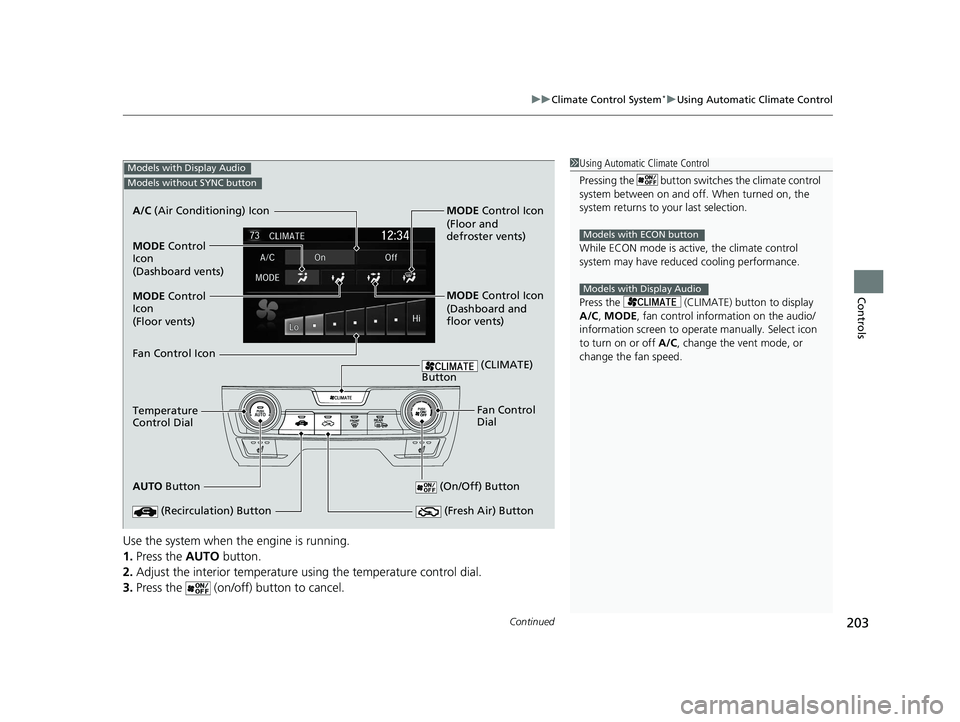
Continued203
uuClimate Control System*uUsing Automatic Climate Control
Controls
Use the system when the engine is running.
1. Press the AUTO button.
2. Adjust the interior temperature us ing the temperature control dial.
3. Press the (on/off) button to cancel.
1Using Automatic Climate Control
Pressing the button switches the climate control
system between on and off. When turned on, the
system returns to your last selection.
While ECON mode is active, the climate control
system may have reduced cooling performance.
Press the (CLIMATE) button to display
A/C , MODE, fan control information on the audio/
information screen to ope rate manually. Select icon
to turn on or off A/C, change the vent mode, or
change the fan speed.
Models with ECON button
Models with Display Audio
Models with Display Audio
Models without SYNC button
AUTO Button
Temperature
Control Dial A/C
(Air Conditioning) Icon
(Recirculation) Button (On/Off) Button
Fan Control
Dial
(Fresh Air) Button
Fan Control Icon MODE Control
Icon
(Dashboard vents)
(Floor vents) MODE Control
Icon MODE
Control Icon
MODE Control Icon
(Floor and
defroster vents)
(Dashboard and
floor vents)
(CLIMATE)
Button
17 CIVIC 4D HCM (KA KC KL)-31TBA6111.book 203 ページ 2018年10月25日 木曜日 午前11時56分
Page 206 of 643

204
uuClimate Control System*uUsing Automatic Climate Control
Controls
Use the system when the engine is running.
1. Press the AUTO button.
2. Adjust the interior temperature using the driver’s side or passenger’s side
temperature control dial.
3. Press the (on/off) button to cancel.
Models with Display Audio
Models with SYNC button
AUTO Button
Driver’s Side
Temperature
Control Dial A/C
(Air Conditioning) Icon
(Recirculation) Button
(On/Off) Button
Passenger’s
Side
Temperature
Control Dial
Fan Control Icon MODE
Control
Icon
(Dashboard vents)
(Floor vents) MODE Control
Icon MODE
Control Icon
MODE Control Icon
(Floor and
defroster vents)
(Dashboard and
floor vents)
(CLIMATE)
Button
SYNC (Synchronize) Button
17 CIVIC 4D HCM (KA KC KL)-31TBA6111.book 204 ページ 2018年10月25日 木曜日 午前11時56分
Page 207 of 643

205
uuClimate Control System*uUsing Automatic Climate Control
Continued
Controls
■Switching between the recirc ulation and fresh air modes
Press the (recirculation) button a nd switch the mode depending on
environmental conditions.
Recirculation mode (indicator on): Recirculat es air from the vehicle’s interior through
the system.
Fresh air mode (indicator off): Maintains outside ventilation. Keep the system in
fresh air mode in normal situations.
Press the (recirculation) or (fre sh air) button to switch the mode
depending on environmental conditions. Recirculation mode (indicator on): Reci rculates air from the vehicle’s interior
through the system. Fresh air mode (indicator on): Maintain s outside ventilation. Keep the system
in fresh air mode in normal situations.
Models without fresh air button
Models with fresh air button
17 CIVIC 4D HCM (KA KC KL)-31TBA6111.book 205 ページ 2018年10月25日 木曜日 午前11時56分
Page 208 of 643

uuClimate Control System*uUsing Automatic Climate Control
206
Controls
Pressing the (windshield defroster) button
turns the air conditioning system on and
automatically switches th e system to fresh air
mode.
Press the button again to turn off, the
system returns to the previous settings.
■Defrosting the Windshield and Windows1 Defrosting the Windshield and Windows
For your safety, make sure you have a clear view
through all the windows before driving.
Do not set the temperatur e near the upper or lower
limit.
When cold air hits the windshield, the outside of the
windshield may fog up.
If the side windows fog up, adjust the vents so that
the air hits th e side windows.
U.S. models with color audio system
Models with Display Audio
Models without SYNC button
Models with Display Audio
Models with SYNC button
17 CIVIC 4D HCM (KA KC KL)-31TBA6111.book 206 ページ 2018年10月25日 木曜日 午前11時56分
Page 267 of 643

265
uuAudio System Basic Operation uVoice Control Operation
Features
When On Screen Commands is selected,
the explanation scr een is displayed.
The system accepts these commands on the
Music Search screen.
■Using Song By Voice
Song By VoiceTM is a feature that allows you
to select music from your iPod or USB device
using Voice Commands. To activate this
mode, you must push the talk switch and
say: “ Music search ”.
■Song By Voice Commands
• What am I listening to?
• Who am I listening to?
• Who is this?
• What’s playing?
• Who’s playing?
• What album is this?
*1: Models with navigation system
*2: These commands toggle the function on and
off, so the command may not match your
intended action.
*3: U.S. models
*4: Canadian models
■On Screen Commands
■Music Search Commands
■Play Commands
• Play artist
• Play track/song
• Play album
• Play genre/category
• Play playlist
• Play composer
■List Commands
• List artist
• List album
• List genre/category
• List playlist
• List composer
• What time is it?
• What is today’s date?
■General Commands
•Climate Control on*2
•Climate Control off*2
•Fan Speed <1-7>
• Temperature max heat
• Temperature max cool
• Temperature <57-87> degrees
*3
•Temperature <18-32> degrees*4
•Defrost on
• Defrost off
• Air conditioner on
*2
•Air conditioner off*2
•More
• Climate control automatic
• Vent
• Dash and floor
• Fan speed up
• Fan speed down
• Floor vents
• Floor and defrost
• Temperature up
• Temperature down
■Climate Control Commands*1
17 CIVIC 4D HCM (KA KC KL)-31TBA6111.book 265 ページ 2018年10月25日 木曜日 午前11時56分
Page 316 of 643

314
uuGeneral Information on the Audio System uHonda App License Agreement
Features
(b) Restrictions on Use. The licenses granted under this AGREEMENT do not pe rmit you to use the SOFTWARE or SERVICES on a device
other than your VEHICLE. As a condition of using the SOFTWARE and SERVICES, you agree that you may not and will not:
6. Intellectual Property Rights. All title and intellectual property rights in and to the SOFTWARE and SERVICES, the accompanying
DOCUMENTATION, and all copies of the SOFTWARE or SERVICES are ow ned by HONDA, PROVIDERS, or their suppliers or licensors. This
AGREEMENT does not grant you any rights in connection with any trademarks or service marks of HONDA, PROVIDERS, or their licens ors,
affiliates, or suppliers. (1) copy, download, distribute, modify, publish, sell, rent, leas
e, lend, license, sublicense, reuse, or create derivative works of the
SOFTWARE or SERVICES or any of the content or other material within the SOFTWARE or SERVICES, including without limitation,
HONDA or PROVIDER names, logos, or any other trademarks of HONDA or PROVIDERS or used in association with the SOFTWARE or
any SERVICES, except as required to use the SOFTWARE or SERVICES in accordance with this AGREEMENT, any applicable PROVIDER
TERMS, and the DOCUMENTATION;
(2) access or use the SOFTWARE or SERVICES in any manner intended to damage or impair the operation of the SOFTWARE or SERVICES
or interfere with anyone else’s use an d enjoyment of the SOFTWARE or SERVICES;
(3) access or attempt to access any system or server on which the SOFTWARE or SERVIC ES is hosted or modify or alter the SOFTWARE
or SERVICES in any way;
(4) use the SOFTWARE or SERVICES for any unlawful pu rpose, or in violation of any third party rights;
(5) use the SOFTWARE or SERVICES in violat ion of any applicable traffic regulations, rules or laws, including but not limited t o any driver
distraction laws, rules or regulations;
(6) violate the terms of this AGREEMENT, any HONDA TERMS, any PROVIDER TERMS or other applicable third-party terms, conditions,
and privacy policies; or
(7) reverse engineer, decompile, disassemble, attempt to derive the source code of, nor permit others to reverse engineer, decompile,
or disassemble, or attempt to deri ve the source code of the SOFTWARE or SERVICES, except and only to the extent that such activity is
expressly permitted (a) by applicable law notwithstanding this lim itation or (b) the terms of applicable free or opensource software
licenses.
17 CIVIC 4D HCM (KA KC KL)-31TBA6111.book 314 ページ 2018年10月25日 木曜日 午前11時56分