Page 12 of 641

11
Quick Reference Guide
Instrument Panel (P 77)
System Indicators
Malfunction Indicator
Lamp
Low Oil Pressure
Indicator
Charging System
IndicatorAnti-lock Brake
System (
ABS)
Indicator
Vehicle Stability Assist
(VSA ®) System
Indicator
VSA ® OFF Indicator Low Tire Pressure/
TPMS Indicator
Electric Power
Steering (EPS) System
Indicator
Lights Indicators
Lights On Indicator
High Beam Indicator Seat Belt Reminder
Indicator
System Indicators
CRUISE CONTROL
Indicator
Parking Brake and
Brake System
Indicator (Red) Supplemental
Restraint System
Indicator
Door and Hatch Open
Indicator CRUISE MAIN
Indicator
Tachometer Fuel Gauge
Immobilizer System Indicator/
Security System Alarm Indicator Shift Lever Position Indicator
*
Low Fuel Indicator
Gauges (P 114)/Information Display* (P 115)/
Driver Information Interface
* (P 118)/System Indicators (P 78)
ECON Mode Indicator Turn Signal and
Hazard Warning
Indicators
Maintenance Minder
Indicator
Models with information display
Parking Brake and
Brake System
Indicator (Amber)
System Indicators
Automatic
Brake Hold
System Indicator
Automatic Brake
Hold Indicator
Temperature Gauge
Brake Depressing
Indicator
Continuously variable
transmission models
Brake Depressing
Indicator
Manual transmission
models
Fog Light Indicator*
M
(7-speed manual shift mode)
Indicator/Shift Indicator*
Speedometer
* Not available on all models
17 CIVIC 5D (KA KC KL)-31TGG6000.book 11 ページ 2016年6月8日 水曜日 午後 2時8分
Page 13 of 641
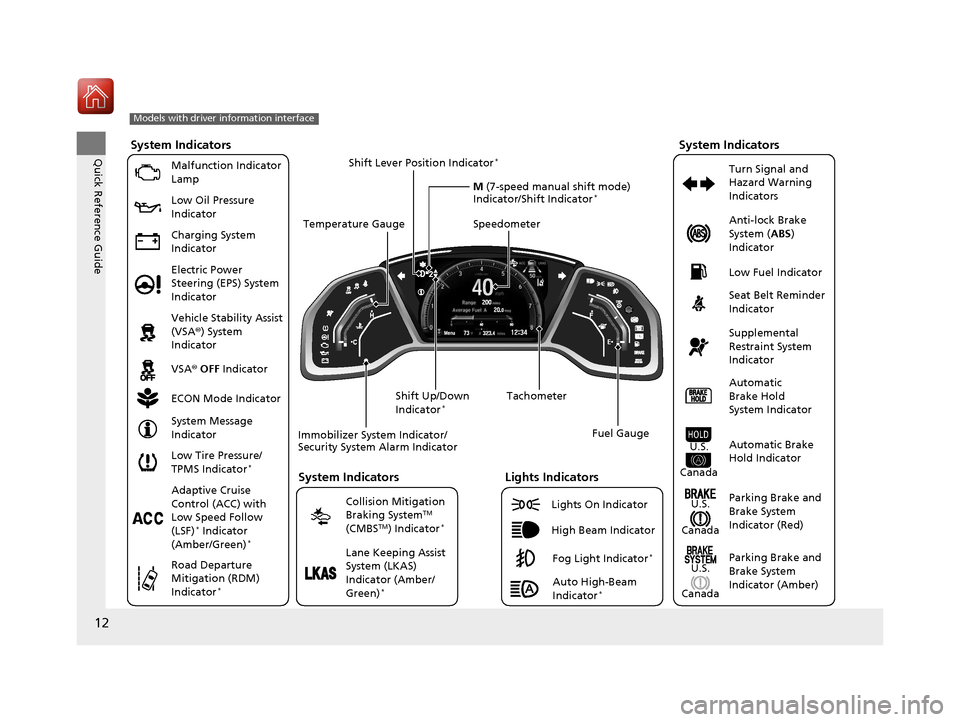
12
Quick Reference Guide
200
323.412�‰34Menu40 80
System Indicators
Malfunction Indicator
Lamp
Low Oil Pressure
Indicator
Charging System
Indicator Anti-lock Brake
System (
ABS)
Indicator
Vehicle Stability Assist
(VSA ®) System
Indicator
VSA ® OFF Indicator
Low Tire Pressure/
TPMS Indicator
*
Electric Power
Steering (EPS) System
Indicator Seat Belt Reminder
Indicator
System Indicators
Parking Brake and
Brake System
Indicator (Red) Supplemental
Restraint System
Indicator
Tachometer
Speedometer
Fuel Gauge
Immobilizer System Indicator/
Security System Alarm Indicator Shift Lever Position Indicator
*
Low Fuel Indicator
ECON Mode Indicator Turn Signal and
Hazard Warning
Indicators
Models with driver information interface
Parking Brake and
Brake System
Indicator (Amber)
System Indicators
U.S.
Canada
U.S.
Canada Automatic
Brake Hold
System Indicator
Automatic Brake
Hold IndicatorU.S.
Canada
Temperature Gauge
Lights Indicators
Lights On Indicator
High Beam Indicator
Fog Light Indicator*
Adaptive Cruise
Control (ACC) with
Low Speed Follow
(LSF)
* Indicator
(Amber/Green)*
System Message
Indicator
Collision Mitigation
Braking System
TM
(CMBSTM) Indicator*
Road Departure
Mitigation (RDM)
Indicator
*
Lane Keeping Assist
System (LKAS)
Indicator (Amber/
Green)
*
M (7-speed manual shift mode)
Indicator/Shift Indicator*
Auto High-Beam
Indicator*
Shift Up/Down
Indicator*
17 CIVIC 5D (KA KC KL)-31TGG6000.book 12 ページ 2016年6月8日 水曜日 午後 2時8分
Page 15 of 641
14
Quick Reference Guide
Turn Signals (P 170)
Turn Signal Control Lever
Right
Left
Lights (P 170)
Light Control Switches
Low Beam High Beam
Flashing
Wipers and Washers
(P 177)
*1:Models with automatic intermittent wipers
*2:Models without automatic intermittent wipers
Wiper/Washer Control Lever
Adjustment Ring
*
(-: Low sensitivity*1
(-: Lower speed, fewer sweeps*2
(+: High sensitivity*1
(+: Higher speed, more sweeps*2
MIST
OFF
AUTO
*1: Wiper speed varies
automatically
INT
*2: Low speed with
intermittent
LO: Low speed wipe
HI : High speed wipe
Pull toward
you to spray
washer fluid.
17 CIVIC 5D (KA KC KL)-31TGG6000.book 14 ページ 2016年6月8日 水曜日 午後 2時8分
Page 68 of 641

Continued67
uuChild Safety uSafety of Infants and Small Children
Safe Driving1. Place the child seat on the vehicle seat.
2. Route the seat belt through the child seat
according to the seat manufacturer’s
instructions, and insert the latch plate into
the buckle.
u Insert the latch plate fully until it clicks.
3. Slowly pull the shoulder part of the belt all
the way out until it stops. This activates the
lockable retractor.
4. Let the seat belt retract a few inches and
check that the retractor has switched
modes by pulling on the webbing. It should
not pull out again until it is reset by
removing the latch pl ate from the buckle.
u If you are able to pull the shoulder belt
out, the lockable retractor is not
activated. Slowly pull the seat belt all the
way out, and repeat steps 3 – 4.
■Installing a Child Seat with a Lap/Shoulder Seat Belt1 Installing a Child Seat with a Lap/Shoulder Seat Belt
A child seat that is not properly secured will not
adequately protect a child in a crash and may cause
injury to the child or other vehicle occupants.
17 CIVIC 5D (KA KC KL)-31TGG6000.book 67 ページ 2016年6月8日 水曜日 午後 2時8分
Page 86 of 641

85
uuIndicators u
Continued
Instrument Panel
*1:Models with the smart entry system have an ENGINE START/STOP button instead of an ignition switch.
IndicatorNameOn/BlinkingExplanationMessage*
Vehicle Stability
Assist (VSA®)
OFF Indicator
●Comes on for a few seconds when
you turn the igniti on switch to ON
(w*1, then goes off.●Comes on when you partially
disable VSA®.
2VSA ® On and Off P. 488
●Comes on if the VSA ® system is
deactivated temporarily after the
battery has been disconnected,
then re-connected.●Drive straight for a short distance at more
than 12 mph (20 km /h). The indicator
should go off. If it does not, have your
vehicle checked by a dealer.
Door and Hatch
Open Indicator*
●Comes on for a few seconds if you
turn the ignition switch to ON
(w*1, then goes off.●Comes on if any door or the hatch
is not completely closed.
●The beeper sounds and the
indicator comes on if any door or
the hatch is opened while driving.
●Goes off when all doors and the hatch are
closed.
—
Electric Power
Steering (EPS)
System Indicator
●Comes on when you turn the
ignition switch to ON
(w*1, and
goes off when the engine starts.
●Comes on if there is a problem
with the EPS system.
●Stays on constantly or does not come
on at all - Have your vehicle checked by
a dealer.
2 If the Electric Power Steering (EPS)
System Indicator Comes On P. 606
* Not available on all models
17 CIVIC 5D (KA KC KL)-31TGG6000.book 85 ページ 2016年6月8日 水曜日 午後 2時8分
Page 131 of 641
130
uuGauges and Displays uDriver Information Interface*
Instrument Panel
■Example of customization settings
The steps for changing the “Trip A” Reset Timing setting to When Refueled are
shown below. The default setting for “Trip A” Reset Timing is Manually Reset .
1. Press the button to select Vehicle
Settings , then press the ENTER button.
2. Press the / button until Meter Setup
appears on the display.
3. Press the ENTER button.
u Language Selection appears first in the
display.
34
17 CIVIC 5D (KA KC KL)-31TGG6000.book 130 ページ 2016年6月8日 水曜日 午 後2時8分
Page 153 of 641
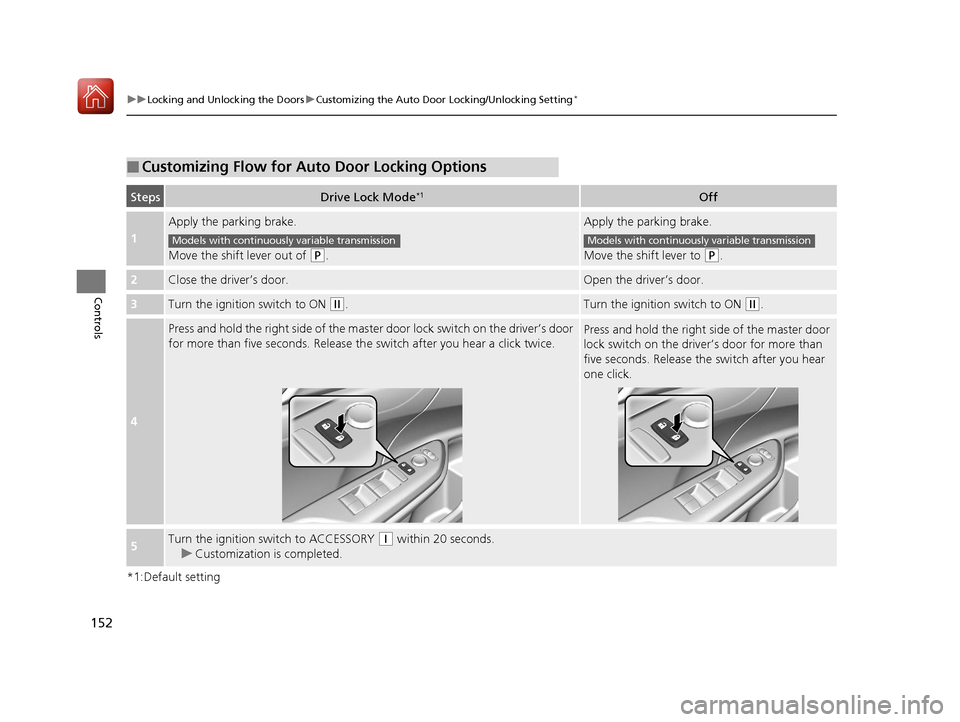
152
uuLocking and Unlocking the Doors uCustomizing the Auto Door Locking/Unlocking Setting*
Controls
*1:Default setting
■Customizing Flow for Auto Door Locking Options
StepsDrive Lock Mode*1Off
1
Apply the parking brake.
Move the shift lever out of
(P.
Apply the parking brake.
Move the shift lever to
(P.
2Close the driver’s door.Open the driv er’s door.
3Turn the ignition switch to ON (w.Turn the ignition switch to ON (w.
4
Press and hold the right side of the master door lock switch on the driver’s door
for more than five seconds. Release th e switch after you hear a click twice.Press and hold the right side of the master door
lock switch on the driver ’s door for more than
five seconds. Release the switch after you hear
one click.
5Turn the ignition switch to ACCESSORY (q within 20 seconds.
u Customization is completed.
Models with continuously variable transmissionModels with continuously variable transmission
17 CIVIC 5D (KA KC KL)-31TGG6000.book 152 ページ 2016年6月8日 水曜日 午 後2時8分
Page 154 of 641
153
uuLocking and Unlocking the Doors uCustomizing the Auto Door Locking/Unlocking Setting*
Controls
*1:Default setting
■Customizing Flow for Auto Door Unlocking Options
StepsDriver's Door Open Mode*1Park Unlock ModeOff
1
Apply the parking brake.
Move the shift lever out of
(P.
Apply the parking brake.
Move the shift lever to
(P.
Apply the parking brake.
Move the shift lever to
(P.
2Close the driver’s door.Open the driver’s door.
3Turn the ignition switch to ON (w.Turn the ignition switch to ON
(w.
4
Press and hold the left side of the master door lock switch on th e driver’s door for more than five seconds. Release the switch
after you hear a click twice.
5Turn the ignition switch to ACCESSORY (q within 20 seconds.
u Customization is completed.
Models with continuously variable transmission
Models with continuously variable transmissionModels with continuously variable
transmission
17 CIVIC 5D (KA KC KL)-31TGG6000.book 153 ページ 2016年6月8日 水曜日 午 後2時8分