Page 101 of 641
100
uuIndicators uDriver Information Interface Wa rning and Information Messages*
Instrument Panel
MessageConditionExplanation
●Appears when the engine coolant temperature gets
abnormally high.2Overheating P. 600
●Appears while you are cust omizing the settings and
the shift lever is moved out of
(P.
●Appears while you are cust omizing the settings and
the parking brake is released.2 Customized Features P. 123
●Appears if the automatic br ake hold is automatically
canceled while it is in operation.●Immediately depress the brake pedal.
Continuously
variable transmission
models
Manual transmission
models
Continuously variable transmission models
Manual transmission models
Continuously
variable transmission
models
Manual transmission
models
17 CIVIC 5D (KA KC KL)-31TGG6000.book 100 ページ 2016年6月8日 水曜日 午 後2時8分
Page 102 of 641
101
uuIndicators uDriver Information Interface Wa rning and Information Messages*
Continued
Instrument Panel
MessageConditionExplanation
●Appears when the automatic brake hold system is
turned off.2Automatic Brake Hold P. 501
●Appears when the automatic brake hold button is
pressed without wearing the driver’s seat belt.●Fasten the driver’s seat belt.
2Automatic Brake Hold P. 501
●Appears when the automatic brake hold button is
pressed without depressing the brake pedal while
the automatic brake hold is in operation.●Press the automatic brake hold button with the brake
pedal depressed.
2Automatic Brake Hold P. 501
●Appears when the parking brake is applied
automatically while it is in operation.2Automatic Brake Hold P. 501
2 Parking Brake P. 497
Continuously
variable transmission
models
Manual transmission
models
17 CIVIC 5D (KA KC KL)-31TGG6000.book 101 ページ 2016年6月8日 水曜日 午 後2時8分
Page 103 of 641
102
uuIndicators uDriver Information Interface Wa rning and Information Messages*
Instrument Panel
MessageConditionExplanation
●Appears when the electric parking brake switch is
pressed without depressing the brake pedal while
the electric parking brake is in operation.●Appears while driving - Press the electric parking
brake switch with the brake pedal depressed.
2 Parking Brake P. 497
MessageConditionExplanation
●Appears when you open the driver’s door while the
ignition key is in ACCESSORY
(q.
●Turn the ignition switch to LOCK (0, then remove the
key.
●Appears when you open the driver’s door while the
ignition key is in LOCK
(0.
●Remove the key from the ignition switch.
●Appears when the igniti on key is turned to
ACCESSORY
(q from ON (w. (The driver’s door is
closed.)—
Continuously
variable transmission
models
Manual transmission
models
Models without smart entry system
17 CIVIC 5D (KA KC KL)-31TGG6000.book 102 ページ 2016年6月8日 水曜日 午 後2時8分
Page 104 of 641
103
uuIndicators uDriver Information Interface Wa rning and Information Messages*
Continued
Instrument Panel
MessageConditionExplanation
●Appears after you set the power mode to
ACCESSORY or ON.
2Starting the Engine P. 424
●Appears when the steering wheel is locked.●Move the steering wheel left an d right while pressing the
ENGINE START/STOP button.
Models with smart entry system
Continuously
variable transmission
models
Manual transmission
models
Canadian models
17 CIVIC 5D (KA KC KL)-31TGG6000.book 103 ページ 2016年6月8日 水曜日 午 後2時8分
Page 105 of 641

104
uuIndicators uDriver Information Interface Wa rning and Information Messages*
Instrument Panel
MessageConditionExplanation
●Appears if you push the ENGINE START/STOP
button to turn the engine off without the shift lever
in
(P.
●Move the shift lever to (P. The power mode changes to
VEHICLE OFF.
●Move the shift lever to (P, then press the ENGINE
START/STOP button twice.
●Appears when the power mode is in ACCESSORY.
—
●Appears after the driver’s door is opened when the
power mode is in ACCESSORY.●Press the ENGINE START/STOP button twice with your
foot off the brake pedal (automatic transmission) or the
clutch pedal (manual transmission) to change the power
mode to VEHICLE OFF (LOCK).
●Appears when you close the door with the power
mode in ON without the smart entry remote inside
the vehicle.●Disappears when you bring the smart entry remote back
inside the vehicle and close the door.
2Smart Entry Remote Reminder P. 168
●Appears when the smart entry remote battery
becomes weak.●Replace the battery as soon as possible.
2Replacing the Button Battery P. 573
Continuously
variable transmission
modelsU.S. models
Canadian models
17 CIVIC 5D (KA KC KL)-31TGG6000.book 104 ページ 2016年6月8日 水曜日 午 後2時8分
Page 152 of 641
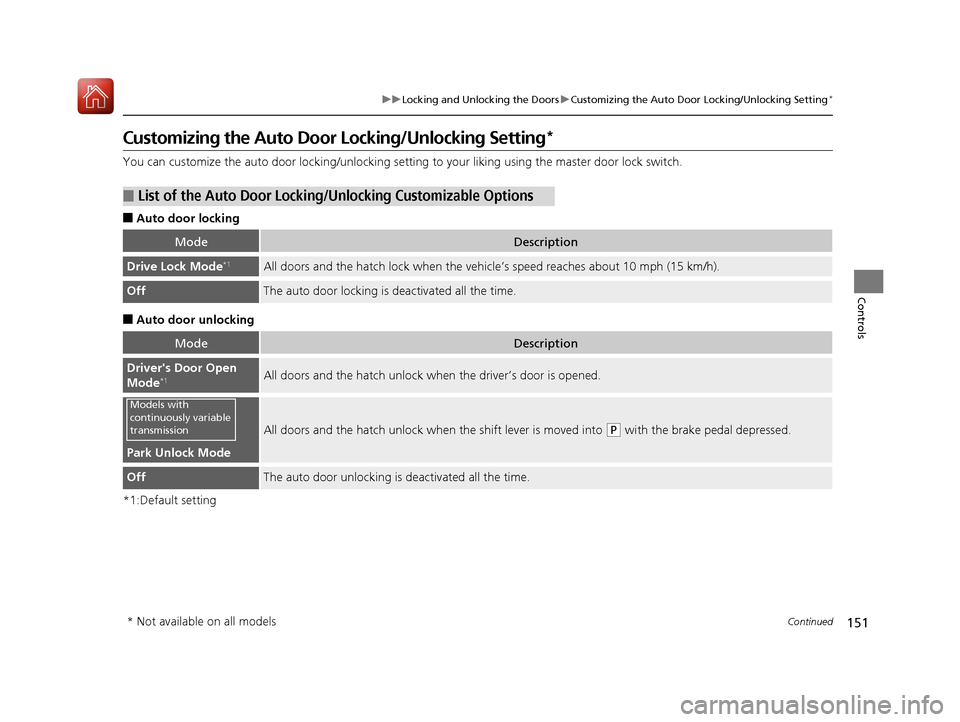
151
uuLocking and Unlocking the Doors uCustomizing the Auto Door Locking/Unlocking Setting*
Continued
Controls
Customizing the Auto Door Locking/Unlocking Setting*
You can customize the auto door locking/unlocking setting to your liking using the master door lock switch.
■Auto door locking
■Auto door unlocking
*1:Default setting
■List of the Auto Door Locking/ Unlocking Customizable Options
ModeDescription
Drive Lock Mode*1All doors and the hatch lock when the vehi cle’s speed reaches about 10 mph (15 km/h).
OffThe auto door locking is deactivated all the time.
ModeDescription
Driver's Door Open
Mode*1All doors and the hatch unlock when the driver’s door is opened.
Park Unlock Mode
All doors and the hatch unlock when the shift lever is moved into (P with the brake pedal depressed.
OffThe auto door unlocking is deactivated all the time.
Models with
continuously variable
transmission
* Not available on all models
17 CIVIC 5D (KA KC KL)-31TGG6000.book 151 ページ 2016年6月8日 水曜日 午 後2時8分
Page 153 of 641
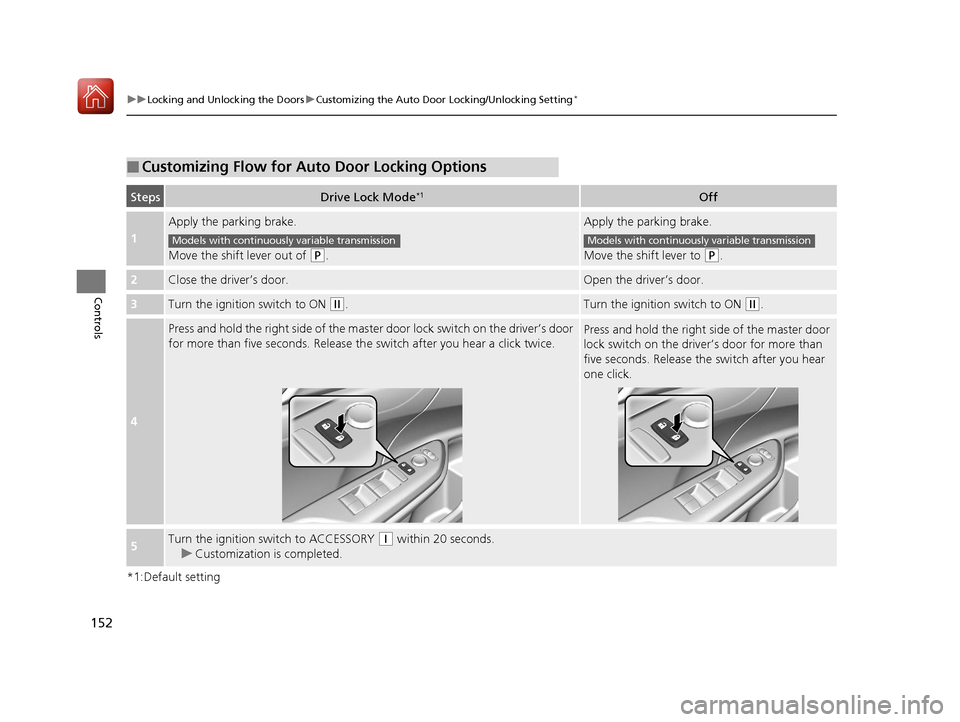
152
uuLocking and Unlocking the Doors uCustomizing the Auto Door Locking/Unlocking Setting*
Controls
*1:Default setting
■Customizing Flow for Auto Door Locking Options
StepsDrive Lock Mode*1Off
1
Apply the parking brake.
Move the shift lever out of
(P.
Apply the parking brake.
Move the shift lever to
(P.
2Close the driver’s door.Open the driv er’s door.
3Turn the ignition switch to ON (w.Turn the ignition switch to ON (w.
4
Press and hold the right side of the master door lock switch on the driver’s door
for more than five seconds. Release th e switch after you hear a click twice.Press and hold the right side of the master door
lock switch on the driver ’s door for more than
five seconds. Release the switch after you hear
one click.
5Turn the ignition switch to ACCESSORY (q within 20 seconds.
u Customization is completed.
Models with continuously variable transmissionModels with continuously variable transmission
17 CIVIC 5D (KA KC KL)-31TGG6000.book 152 ページ 2016年6月8日 水曜日 午 後2時8分
Page 154 of 641
153
uuLocking and Unlocking the Doors uCustomizing the Auto Door Locking/Unlocking Setting*
Controls
*1:Default setting
■Customizing Flow for Auto Door Unlocking Options
StepsDriver's Door Open Mode*1Park Unlock ModeOff
1
Apply the parking brake.
Move the shift lever out of
(P.
Apply the parking brake.
Move the shift lever to
(P.
Apply the parking brake.
Move the shift lever to
(P.
2Close the driver’s door.Open the driver’s door.
3Turn the ignition switch to ON (w.Turn the ignition switch to ON
(w.
4
Press and hold the left side of the master door lock switch on th e driver’s door for more than five seconds. Release the switch
after you hear a click twice.
5Turn the ignition switch to ACCESSORY (q within 20 seconds.
u Customization is completed.
Models with continuously variable transmission
Models with continuously variable transmissionModels with continuously variable
transmission
17 CIVIC 5D (KA KC KL)-31TGG6000.book 153 ページ 2016年6月8日 水曜日 午 後2時8分