2017 HONDA ACCORD clutch
[x] Cancel search: clutchPage 4 of 83

| 1
V
ISUAL INDEX
*if equipped
1 Lights/turn signals/LaneWatch
button* p. 35, p. 38, p. 111
2 SeL/reSeT knob p. 27
Brightness control p. 35
3 Wipers/washers p. 37
4 Cruise control buttons* p. 106
Adaptive Cruise Control (ACC)
buttons* p. 106
Lane Keeping Assist System (LKAS)
button* p. 110
5 Horn
6 voice recognition buttons p. 74,
p. 79, p. 87
7 Instrument panel p. 23
8 Information display* p. 27
Multi-information display* p. 28
9 Info (p/q) buttons* p. 28
SeL/reSeT button*
p. 28
10 Audio controls p. 52
11 Tire Pressure Monitoring System
(TPMS) button p. 121
12 Lane Keeping Assist System (LKAS)
button p. 110
13 eNGINe STArT/SToP button* p. 101
14 vehicle Stability Assist (vSA) oFF
button p. 105
Collision Mitigation Braking System
(CMBS) oFF button*
p. 112
road Departure Mitigation (rDM)
button* p. 109
Parking sensor system button* p. 113
15 eCoN button p. 105
VISUAL INDEX
*if equipped
Quickly locate items in the vehicle’s interior.
Steering Wheel and Nearby Controls
12
5
107415
116
38
9121314
DRIVING....................................................................... 94Before Driving ..................................................... 94
Maximum Load Limit
.......................................... 96
T
owing a Trailer...................................................98
remote engine Start* ........................................ 99
Starting to Drive
................................................ 100
Shifting
............................................................... 101
Braking
............................................................... 104
eco Assist System ............................................105
vehicle Stability Assist (vSA®) .......................105
Cruise Control*
................................................. 106
Adaptive Cruise Control (ACC)*
..................... 107
road Departure Mitigation (rDM)* ...............109
Lane Keeping Assist System (LKAS)*
........... 110
LaneW
atch
™* .................................................... 111
Collision Mitigation Braking System™* ......... 112
Parking Sensor System*
................................. 113
Multi-
view rear Camera ................................. 114
refueling ............................................................ 115
HANDLING THE UNEXPECTED ..............................116Smart entry remote Battery Strength* ........116
Shift Lever Does Not Move*
........................... 116
Jump Starting
.................................................... 117
overheating ....................................................... 119
emergency engine Stop* ................................120
emergency T
owing
........................................... 120
T
ire Pressure Monitoring System (TPMS)
... 121
Changing a Flat Tire
..........................................123
Fuse Locations
.................................................. 126
MAINTENANCE ........................................................ 129Safety Precautions ...........................................129
Maintenance Minder™ ..................................... 130
Under the Hood
................................................. 132
engine oil ........................................................... 134
engine Coolant ..................................................137
Brake Fluid
......................................................... 138
Clutch Fluid*
...................................................... 138
Checking the Battery
....................................... 139
Window W
asher Fluid
..................................... 139
Changing Wiper Blades
.................................. 140
T
ire Information.................................................141
Tire Labeling
...................................................... 144
D
oT T
ire Quality Grading
................................. 145
T
esting of
readiness Codes ............................ 147
SPECIFICATIONS...................................................... 148
CUSTOMER INFORMATION
................................... 151Frequently Asked Questions/
Troubleshooting ................................................ 151
Contact Us
......................................................... 152
Honda
roadside Assistance .......................... 152
W
arranty Coverages
........................................ 153
VOICE COMMAND INDEX ......................................154
INDEX
........................................................................\
. 156
Page 54 of 83

100 || 101
DRIVING
DRIVING
Changing the Power Mode*
Use the
eNGINe ST
A
rT/SToP button to cycle through power modes or start the
engine.
Accessory or On mode:
Press the
eNGINe ST
A
rT/
ST
oP button once without pressing the brake pedal
for Accessory mode. Press it again for
on mode.
Starting the engine:
Press and hold the brake pedal
or clutch, then press the
eNGINe ST
A
rT/SToP button.
Keep your foot firmly on the brake pedal when starting
the engine.
T
urning the vehicle off: Shift to Park (P) or apply the parking brake, then press the
eNGINe ST
A
rT/SToP button. If you press the button and the shift lever is not in
Park (P), the vehicle goes into Accessory mode.
*if equipped
Shifting
Change the shift position based on your driving needs.
Continuously Variable Transmission (CVT)*
Park (P): Used for parking or starting/stopping
the engine. Press the brake pedal, then press the
release button to shift.
Reverse (R): Used for reversing.
Neutral (N): Used for idling.
Drive (D): Used for normal driving.
Drive (S): Used for better acceleration, increased
engine braking, driving in hilly terrain, or paddle
shifting*.
Low (L)*: Used for stronger engine power and
braking when driving in hilly terrain.
When you change the shift lever from D to
r and vice versa, come to a complet
e
stop and keep the brake pedal depressed.
operating the shift lever before the
vehicle has come to a complete standstill can damage the transmission.
Do not operate the shift lever while pressing the accelerator pedal. Y
ou could
damage the transmission.
NOTICE
Release button
Starting to Drive
Turn on the vehicle and start the engine to begin driving.
Before Starting the Engine
Continuously Variable Transmission (CVT)
Check that the shift lever is in Park (P), then press
the brake pedal. Keep your foot firmly on the brake
pedal when starting the engine.
Manual transmission
Check that the shift lever is in Neutral (N), then
press the brake pedal with your right foot and the
clutch pedal with your left foot. The clutch must be
fully pressed to start the engine.
The engine is harder to start in cold weather and in thinner air found a\
t altitudes
above 8,000 feet (2,400 m). When starting the engine in cold weather, turn off
all electrical accessories such as the lights, climate control system, a\
nd rear
defogger in order to reduce battery drain.
Starting the Ignition*Insert the key into the ignition and turn to turn on the vehicle or star\
t the engine.
0 LOCK: Insert and remove the key in this position.
I ACCESSORY: operate the audio system and other
accessories in this position.
II ON: operate other electrical items, such as
wipers and power windows. This is also the position
when driving.
III START: This position is for starting the engine. The switch returns to oN when
you release the key.
Manual transmission models
*if equipped
Brake peda l
Brake pedal
Clutch pedal
removing the key from the ignition switch while driving locks the steerin\
g.
This can cause you to lose control of the vehicle.
remove the key from the ignition switch only when parked.
WARNING
Page 55 of 83

102 || 103
DRIVING
DRIVING
Shift up
1 to 2
2 to 3
3 to 4
4 to 5
5 to 6 Normal acceleration
17 mph (27 km/h)
29 mph (46 km/h)
37 mph (60 km/h)
43 mph (69 km/h)
49 mph (79 km/h)
Recommended shift points
(LX models)
Manual Transmission*
Fully press the clutch pedal to operate the shift lever and change gears\
.
Do not shift to
reverse (r) before the vehicle comes to a complete stop. This can
damage the transmission.
NOTICE
Shift up 1 to 2
2 to 3
3 to 4
4 to 5
5 to 6 Normal acceleration
15 mph (24 km/h)
25 mph (40 km/h)
40 mph (64 km/h)
47 mph (76 km/h)
52 mph (84 km/h)
Recommended shift points
(except LX models)
Before downshifting, make sure the engine will not go into the tachomete\
r’s red
zone. This can severely damage your engine.
NOTICE
*if equipped
Paddle Shifters*
Use the paddle shifters to change gears without removing your hands from\
the
steering wheel.
When the shift lever is in D: The vehicle goes into manual shift mode temporarily,
and the gear number appears in the instrument panel. When you start trav\
eling at
a constant speed or accelerate, manual shift mode automatically turns of\
f, and the
gear number goes off.
To cancel manual shift mode, pull and hold the (+) paddle shifter for a\
few
seconds.
When the shift lever is in S: The vehicle goes into manual shift mode, and the
M indicator and gear number appear in the instrument panel. When the veh\
icle
comes to a stop, it automatically shifts down into 1st gear. You can pull away only
in 1st gear. If the vehicle speed increases and the engine speed approaches the
tachometer’s red zone, the transmission automatically shifts up.
To cancel manual shift mode, move the shift lever from S to D. The M indi\
cator and
gear number go off.
*if equipped
(-) Paddle shifter (+) Paddle shifter Recommended shift points
Shift up 1 to 2
2 to 3
3 to 4
4 to 5
5 to 6
6 to 7 Normal acceleration
15 mph (24 km/h)
25 mph (40 km/h)
40 mph (64 km/h)
45 mph (72 km/h)
50 mph (80 km/h)
55 mph (89 km/h)
Page 62 of 83

116 || 117
HANDLING THE UNEXPECTED
HANDLING THE UNEXPECTED
Jump Starting
Turn off the power to electric devices, such as audio and lights. Turn off the engine,
then open the hood.
1.
Connect the first jumper cable to your vehicle’s
battery (+) terminal.
2.
Connect the other end of the first jumper cable
to the booster battery (+) terminal. Use a 12-volt
booster battery only.
3.
Connect the second jumper cable to the booster
battery (-) terminal.
4.
Connect the other end of the second jumper cable
to the engine mounting bolt as shown. Do not
connect this jumper cable to any other part.
5.
If your vehicle is connected to another vehicle,
start the assisting vehicle’s engine and increase its
rpm slightly
.
6.
Attempt to start your vehicle’s engine. If it turns
over slowly
, make sure that the jumper cables have
good metal-to-metal contact.
WARNING: Battery posts, terminals, and related accessories contain lead and lead\
compounds. Wash your hands after handling.
Booster battery
4-cylinder model s
6-cylinder models
Booster battery
4-cylinder
models
6-cylinder
models
A battery can explode if you do not follow the correct procedure, seriou\
sly
injuring anyone nearby.
Keep all sparks, open flames, and smoking materials away from the batt\
ery.
WARNING
HANDLING THE UNEXPECTED
Learn about what to do in critical or emergency situations.
Smart Entry Remote Battery Strength*
If the battery life in your remote transmitter is weak, a beep sounds an\
d the eNGINe
STA
rT/SToP button indicator flashes. A message appears in the multi-information\
display with information on how to start the engine.*
1.
Touch the back of the remote transmitter to the
eNGINe ST
A
rT/SToP button while the indicator is
flashing.
2.
With the brake pedal or clutch pedal pressed,
press the
eNGINe ST
A
rT/SToP button within 10
seconds.
Shift Lever Does Not Move*
Follow the procedure below if you cannot move the shift lever out of Par\
k (P).
1.
Set the parking brake.
2.
remove the key from the ignition, or remove the
built-in key from the remote transmitter
.
3.
Wrap a cloth around the tip of a small flat-tip
screwdriver
. Put it into the shift lock release slot as
shown in the image, and remove the cover.
4.
Insert the key into the shift lock release slot.
5.
While pushing the key down, press the shift lever
release button and place the shift lever into Neutral
(N). The lock is now released. Have the shift lever
checked by a dealer as soon as possible.
*if equipped
Slo t
Cove r
Release button
Shift lock
release slot
FPO
Page 67 of 83
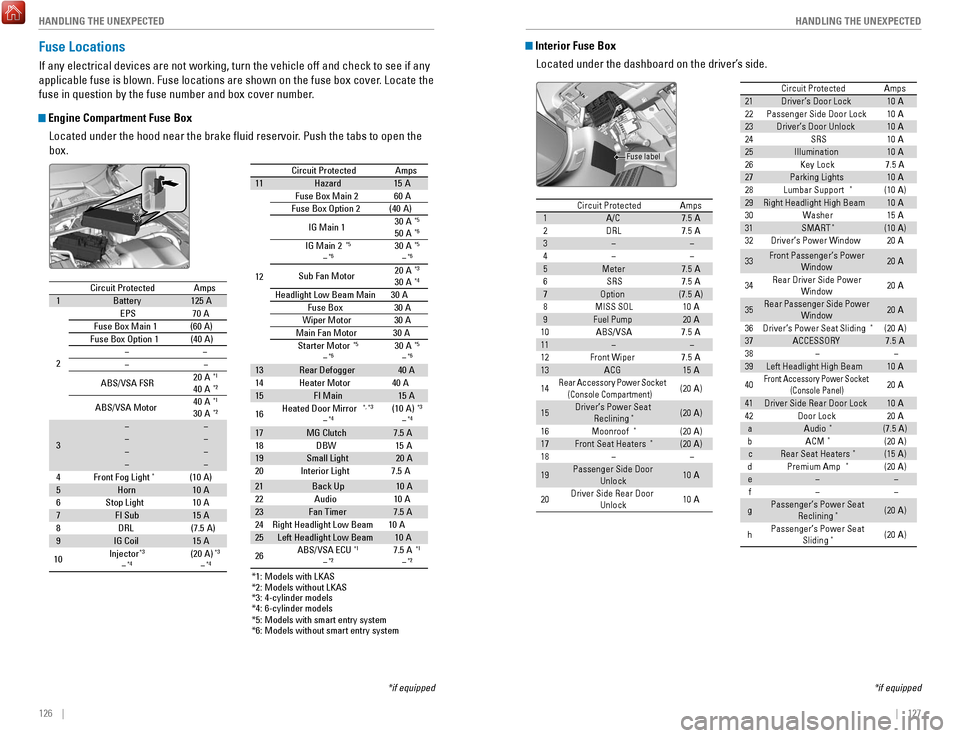
126 || 127
HANDLING THE UNEXPECTED
HANDLING THE UNEXPECTED
Interior Fuse Box
Located under the dashboard on the driver’s side.
*if equipped
Circuit ProtectedAmps1A/C7.5 A2DRL7.5 A3��4��5Meter7.5 A6SRS7.5 A7Optio n(7.5A )8MISS SOL10A9Fuel Pump20A10ABS/VSA7.5A11��12Front Wipe r7.5A13ACG15 A
14Rear Accessory Power Socket
(Console Compartment )(20A )
15Driver’s Power Seat
Reclining*(20A )
16Moonroof*(20A )17Front Seat Heaters*(20A )18��
19Passenger Side Door
Unlock10A
20 Driver Side Rear Door
Unlock 10
A
21 Driver’s Door Lock 10A
22 Passenger Side Door Lock 10A
23 Driver’s Door Unlock 10A
24 SRS 10A
25 Illumination 10A
26 Key Lock 7.5A
27 Parking Lights 10A
28 Lumbar Support
*(10A )
29 Right Headlight High Beam 10A
30 Washer 15A
31 SMART
*(10A )
32 Driver’s Power Window 20A
33 Front Passenger’s Power
Window 20
A
34 Rear Driver Side Power
Window 20
A
35 Rear Passenger Side Power
Window 20
A
36 Driver’s Power Seat Sliding
*(20 A)
37 ACCESSORY 7.5A
38 � �
39 Left Headlight High Beam 10A
40
Front Accessory Powe r Socket
(Con sole Panel)20A
41 Driver Side Rear Door Lock 10A
42 Door Lock 20A
a Audio
*(7.5 A)
b ACM*(20 A)
c Rear Seat Heaters*(15 A)
d Premium Amp*(20 A)
e � �
f � �
g Passenger’s Power Seat
Reclining
*(20 A)
h Passenger’s Power Seat
Sliding
*(20 A)
Circuit Protecte dAmps
Fuse label
Circuit Protected Amps
1 A/C 7.5 A
2 DRL 7.5 A
3 � �
4 � �
5 Meter 7.5 A
6 SRS 7.5 A
7 Option (7.5A)
8 MISS SOL 10A
9 Fuel Pump 20A
10 ABS/VSA 7.5A
11 � �
12 Front Wiper 7.5A
13 ACG 15A
14
Rear Accessory Power Socket
(Console Compartment )(20A )
15 Driver’s Power Seat
Reclining
*(20A )
16 Moonroof
*(2 0A )
17 Front Seat Heaters*(20A )
18 � �
19 Passenger Side Door
Unlock 10
A
20 Driver Side Rear Door
Unlock 10
A
21Driver’s Door Lock10A22Passenger Side Door Lock10A23Driver’s Door Unlock10A24SRS10A25Illuminatio n10A26Key Lock7.5A27Parking Lights10 A28Lumbar Support*(10A )29Right Headlight High Beam10A30Washe r15A31SMART*(10A )32Driver’s Power Window20A
33Front Passenger’s Power
Window20A
34Rear Driver Side Power
Window20A
35Rear Passenger Side Power
Window20A
36Driver’s Power Seat Sliding*(20 A)37ACCESSORY7.5A38��39Left Headlight High Beam10A
40Front Accessory Powe r Socket
(Con sole Panel)20A
41Driver Side Rear Door Lock10A42Door Loc k20AaAudio*(7.5 A)bACM*(20 A)cRear Seat Heaters*(15 A)dPremium Amp*(20 A)e��f��
gPassenger’s Power Seat
Reclining*(20 A)
hPassenger’s Power Seat Sliding*(20 A)
Circuit Protecte dAmps
Fuse Locations
If any electrical devices are not working, turn the vehicle off and chec\
k to see if any
applicable fuse is blown. Fuse locations are shown on the fuse box cover\
. Locate the
fuse in question by the fuse number and box cover number.
Engine Compartment Fuse Box
Located under the hood near the brake fluid reservoir. Push the tabs to open the
box.
*if equipped*1 : Models with LKAS
*2 : Models without LKAS
*3 : 4-cylinder models
*4 : 6-cylinder models
Circuit ProtectedAmps1Battery125A
2
EPS70 A
Fuse Box Main 1(60A)
Fuse Box Option 1(40A )����
ABS/VSA FSR 20
A*1
40A*2
ABS/VSA Motor 40
A*1
30A*2
3
��������
4F ront Fog Ligh t*(10A )5Horn10A
6S top Light10A7FI Sub15A
8D RL(7.5 A)
9IG Coil15A
10 Injector*3
�*4(2
0A )*3
�*4
*5: M odels with smart entry syste m
*6: Models without smart entry system Circuit Protected
Amps
11 Hazard 15A
12 Fuse Box Main
260A
Fuse Box Option 2(40 A)
IG Main 1 30
A
*5
50A*6
IG Main 2*5
�*630A*5
�*6
Sub Fan Moto r20
A*3
30A*4
Headlight Low Beam Main 30 A
Fuse Box3 0A
Wiper Moto r3 0A
Main Fan Motor 30A
Starter Motor
*5
�*630 A*5
�*6
13 Rear Defogger 40A
14 Heater Moto r40A
15 FI Main 15A
16 Heated Door Mirror
*, *3
�*4(10 A)*3
�*4
17
MG Clutch 7.5 A
18 DBW1 5A
19 Small Light 20A
20 Interior Light 7.5A
21 Back Up 10A
22 Audio1 0A
23 Fan Timer 7.5 A
24 Right Headlight Low Beam 10A
25 Left Headlight Low Beam 10A
26 ABS/VSA EC
U
*1
�*27.5 A*1
�*2
*1: Models with LKAS
*2 : Models without LKAS
*3 : 4-cylinder models
*4 : 6-cylinder models
Circuit Protected Amps
1 Battery 125A
2 EPS
70A
Fuse Box Main 1(60A)
Fuse Box Option 1(40A )
��
� �
ABS/VSA FSR 20
A
*1
40A*2
ABS/VSA Motor 40
A*1
30A*2
3 �
�
� �
� �
� �
4F ront Fog Ligh t
*(10A )
5 Horn 10A
6S top Light1 0A
7 FI Sub 15A
8D RL(7.5 A)
9 IG Coil 15A
10 Injector
*3
�*4(2
0A )*3
�*4
*5: M odels with smart entry syste m
*6: Models without smart entry system
Circuit ProtectedAmps11Hazard15 A
12 Fuse Box Main 260A
Fuse Box Option 2(40 A)
IG Main 1 30
A
*5
50A*6
IG Main 2*5
�*630A*5
�*6
Sub Fan Moto r20
A*3
30A*4
Headlight Low Beam Main 30 A
Fuse Box30A
Wiper Motor30A
Main Fan Motor 30A
Starter Motor
*5
�*630 A*5
�*6
13Rear Defogger40A
14 Heater Motor40A15FI Main15 A
16 Heated Door Mirror*, *3
�*4(10 A)*3
�*4
17MG Clutch7.5 A
18 DBW15A19Small Light20A
20 Interior Light 7.5A
21Back Up10 A
22 Audio10A23Fan Timer7.5 A
24 Right Headlight Low Beam 10A
25Left Headlight Low Beam10A
26 ABS/VSA EC
U*1
�*27.5 A*1
�*2
Page 70 of 83

132 || 133
M
AINTENANCEMAINTENANCE
Opening the Hood
1.
Park the vehicle on a level surface, and set the
parking brake.
2.
Pull the hood release handle under the lower left
corner of the dashboard.
3.
Push up the hood latch lever in the center of the
hood to release the lock mechanism, then open
the hood.
Follow the steps below to open and close the
hood based on your engine type.
4-cylinder models
remove the support rod from the clamp using the
grip. Mount the support rod in the hood.
When closing, remove the support rod, and
stow it in the clamp, then gently lower the hood.
remove your hand at a height of approximately
12 inches (30 cm) and let the hood close.
6-cylinder models Lift the hood up most of the way
. The hydraulic
supports lift it up the rest of the way and hold it
up.
When closing, lower it to approximately 12
inches (30 cm), then press down firmly with your
hands.
Do not open the hood when the wiper arms are raised. The hood will strik\
e the
wipers, and may damage either the hood or the wipers.
NOTICE
Hood release handle
Pull
Lever
Support ro d
Grip
Clamp
Under the Hood
Brake �uid
(black cap)
Engine coolant
reserve tank Radiator cap
Washer �uid
(blue cap) Engine oil dipstick
(orange) Clutch �uid*
(light gray cap)
Engine oil �ll cap
Battery
4-cylinder model s
Engine oil dipstick
(orange)
Washer �uid
(blue cap)
Engine coolant
reserve tank
Radiator cap Brake �uid
(black cap)
Engine oil �ll cap
Battery
6-cylinder model s
*if equipped
Page 73 of 83

138 || 139
M
AINTENANCEMAINTENANCE
Checking the Battery
Check the battery terminals for corrosion monthly.
The battery condition is monitored by a sensor on
the negative terminal. If there is a problem with the
sensor, a message on the information display*/multi-
information display* appears. Have your vehicle
checked by a dealer.
WARNING: Battery posts, terminals, and related accessories contain lead and lead\
compounds. Wash your hands after handling.
The battery gives off explosive hydrogen gas during normal operation.
A spark or flame can cause the battery to explode with enough force to\
kill or
seriously hurt you.
When conducting any battery maintenance, wear protective clothing and a \
face shield, or have a skilled technician do it.
WARNING
Window Washer Fluid
If the washer fluid level is low, fill the washer reservoir.
Pour the washer fluid carefully. Do not overflow the
reservoir.
Canadian models
If the washer fluid level is low, the washer level
indicator or a message appears on the multi-information
display.
Do not use engine antifreeze or a vinegar/water solution in the windshie\
ld washer
reservoir. Antifreeze can damage your vehicle’s paint. A vinegar/water solution
can damage the windshield washer pump.
NOTICE
*if equipped
Brake Fluid
The fluid level should be between the MIN and MAX marks on the side of\
the
reserve tank. We recommend using Honda Heavy Duty Brake Fluid DOT 3.
Pour the fluid carefully.
If the fluid level is at or below the MIN mark, have a
dealer inspect for leaks or worn brake pads as soon
as possible.
Reserve tank
MIN
MAX
Brake fluid marked DoT 5 is not compatible with your vehicle’s braking system and
can cause extensive damage.
NOTICE
Clutch Fluid*
The fluid level should be between the MIN and MAX marks on the side of\
the
reservoir. We recommend using Honda Heavy Duty Brake Fluid DOT 3.
Pour the fluid carefully.
If the fluid level is at or below the MIN mark, have a
dealer inspect for leaks or an excessively worn clutch
plate as soon as possible.
Clutch reservoir
MIN MAX
*if equipped
Page 78 of 83

148 || 149
SPECIFICATIONS
SPECIFICATIONS
Fluids
4-cylinder models (continued)
Brake/Clutch Fluid
Continuously Variable Transmission (CVT) Fluid
Manual Transmission Fluid
Speci�e
dHonda Heavy Duty Brake Fluid DOT 3
Speci�edHCF-2
Capacity Change 3.9 US qt (3.7 �)
Speci�edHonda Manual Transmission Flui d
Capacity Change 2.0 US qt (1.9 �)
Engine Oil
Engine Coolan
t
*1:Continuously variable transmission (CVT) models*2:Manual transmission models
Recommended·Genuine Honda Motor Oil 0W-20
·API Premium-grade 0W-20 detergent oi l
Capacity Change
4.2 US qt (4.0 �)
Change
including
�lter 4.4 US qt (4.2 �)
Speci�e
dHonda Long-Life Anti freeze/Coolant Type2
Ratio 50/50 with distilled wate r
Capacity
1.66 US gal (6.28 �)*11.66 US gal (6.30 �) *2(change including the remaining
0.17 US gal (0.64 �) in the reserve tank)
Washer Flui d
Tank CapacityU.S.: 2.6 US qt (2.5 �)
Canada: 4.85 �
SPECIFICATIONS
4-cylinder models
Vehicle
Engine and Fuel
Tires
Light Bulbs
*1: LX models
*2: Except LX models
ModelHonda Accord SedanNo. of Passengers:
Front 2
Rear 3
Tota l5
Weights:Gross Vehicle
Weight Rating U.S.: 4,200 lbs (1,905 kg )*1 4,321 lbs (1,960 kg)*2Canada: 1,930 kg*1 1,980 kg*2Gross Axle Weight
Rating (Front )U.S.: 2,249 lbs (1,020 kg )*1 2,315 lbs (1,050 kg)*2Canada: 1,030 kg*1 1,065 kg*2Gross Axle Weight
Rating (Rear)U.S.: 2,006 lbs (910 kg )*1 2,050 lbs (930 kg)*2Canada: 910 kg*1 930 kg*2Air Conditioning:
Refrigerant Type
Charge Quantity
Lubricant Type
Quantity HFC-134a (R-134a)
15.0 – 16.8 oz (425 – 475 g)
ND-OIL 8
4.3 – 5.0 cu-in (70 – 82 cm 3
)
Engine
FuelDisplacemen t144 cu-in (2,356 cm3)
Spark Plugs NG
K DILKAR7G11GS
DILKAR7H11GS
DENSO DXE22HQR-D11 S
Fuel:
TypeUnleaded gasoline
Pump octane number of 87 or higher
Fuel Tank Capacity 17.2 US gal (65 �)
*1:U.S. LX models*2:U.S. EX, EX-L models and Canadian LX, EX-L models*3: U.S. Sport models and Canadian Sport, Touring models
Regular
Size205/65R16 95 H*1215/55R17 94V*2235/40R19 96V*3Pressure
psi (kPa [kgf/cm2])
Front33 (230 [2.3])*1, *333 (225 [2.3])*2
Rear32 (220 [2.2])*1, *333 (225 [2.3])*2
Compact
Spar e Size
T135/90D16 102M*1
, *2T135/80D17 103M*3Pressure
psi (kPa [kgf/cm2]) 60 (420 [4.2])
Wheel SizeRegular16 x 7J*117 x 7 1/2J*219 x 8J*3
Compact Spar
e16 x 4T*1, *217 x 4T*3
*1:Models with halogen headlights*2:Models with LED headlights*3:Models with bulb type parking lights*4:Models with LED type parking/daytime running lights*5:Models with bulb type brake lights*6: Models with LED type brake lights
Headlights (Low Beam)55W (H11 )*1LED*2
Headlights (High Beam )60W (HB3
)*1LED*2Fog Lights*LEDFront Turn Si gnal/Side Marker/Parki ng Ligh ts*1, *3Front Turn Signal/Side Marker Light s*1, *428/8W (Amber )
Parking/Daytime Running Lights*4LE D
Front Turn Signal Light s*2LEDFront Side Marker Lights*23CP
Side Turn Signal Lights
(on Door Mirrors )
*LED
Brake Lights21W*5LED*6Rear Turn Signal Lights 21W (Amber)Rear Side Marker LightsLED
Taillights (on Fenders) LED
Back-Up Lights16W
Taillights (on Trunk Lid) LED
High-Mount Brake LightLED
Rear License Plate Lights5WTrunk Light5WIn terior Light sMap Lights8WCeiling Ligh t8WVanity Mirror Light s1.4WCourtesy Lights*2CP