2017 HONDA ACCORD ABS
[x] Cancel search: ABSPage 16 of 83

24 || 25
I
NSTRUMENT PANELINSTRUMENT PANEL
Condition Indicators
These indicators may require you to perform an action.
Parking brake
release the parking brake before driving. Y
ou will hear a beep if you drive
with it not fully released.
Seat belt reminder
Make sure seat belts are fastened for you and all passengers. The indicator
blinks and beeps sound continuously if you or your front passenger has not
fastened your seat belts when you begin driving. If the indicator remain\
s on
after seat belts are fastened, see your dealer.
Door open
A door is not closed. A beep sounds while driving if a door is open.
Low fuel
refuel as soon as possible. If the indicator blinks, there is a problem w\
ith t
he
fuel gauge. See your dealer.
Low tire pressure*
Stop in a safe place, check tire pressures, and inflate tire(s) if n\
ecessary.
The indicator also appears if your vehicle is fitted with the compact \
spare
tire. Have your regular tire repaired or replaced as soon as possible.
Washer fluid level (Canadian models)
The washer fluid is low.
refill the washer fluid (see page 139).
System message*
When a condition or malfunction indicator comes on, a message also
appears on the multi-information display
. Check the display for more
information.
Maintenance Minder*
Scheduled maintenance for your vehicle is due (see page 131).
Immobilizer
Your key or remote transmitter cannot be recognized by the vehicle. If th\
e
indicator blinks, you may not be able to start the engine. Turn the vehicle off,
and then on again. If it continues to blink, there may be a problem with\
the
system. See your dealer.
*if equipped
Lane Keeping Assist System (LKAS)*
There is a problem with the system, the temperature is too high, or the \
camera is blocked.
Road Departure Mitigation (RDM)*
There is a problem with the system, the temperature is too high, or the \
camera is blocked.
Canad a
U.S.
Malfunction indicator lamp (check engine light)
• The emissions control system may have a problem, or the fuel cap is\
loose
or missing.
• (Blinks) A
misfire in the engine’
s cylinders is detected. Stop in a safe place,
and wait for the engine to cool down.
Anti-lock Brake System (ABS)
There is a problem with the anti-lock brake system. Your vehicle still has
normal braking ability, but no anti-lock function.
Tire Pressure Monitoring System (TPMS)
There is a problem with the tire pressure monitoring system, or the vehi\
cle is
fitted with the compact spare tire.
Light control*
There is a problem with the automatic lighting control system or low bea\
m
headlights.
Parking sensor system*
There is a problem with the system, or the sensor(s) are blocked.
Collision Mitigation Braking System (CMBS)*
There is a problem with the system, the temperature is too high, the cam\
era
is blocked or the radar is blocked.
Vehicle Stability Assist (VSA)
There is a problem with the
vSA system.
Brake system
There is a problem with the brake system.
Electric Power Steering (EPS)
There is a problem with the
ePS system.
Auto High-Beam System*
There is a problem with the system, or the camera is blocked.
Starter system*
There is a problem with the starter system. If you cannot start the vehi\
cle,
press the brake pedal, then press and hold the
eNGINe ST
A
rT/SToP button
(see page 101) for 15 seconds.
Adaptive Cruise Control (ACC)*
There is a problem with the system, the temperature is too high, or the \
r
adar
sensor is blocked.
Canad a
U.S.
*if equipped
Canada
U.S.
Page 30 of 83

52 || 53
AUDIO AND CONNECTIVITY
AUDIO AND CONNECTIVITY
Adjusting the Sound
Adjust various sound settings.
Using the SETTINGS button*
Use the selector knob to make and enter selections.
1.
Press the SeTTINGS button.
2.
Select Audio Settings.
3.
Select Sound.
4.
Select a sound mode to change, and adjust it
using the selector knob.
5.
Press the BACK button to exit the menu.
Using the touchscreen*
Touch items on the screen to make and enter selections.
1.
From the HoMe screen, select Settings.
2.
Select Audio.
3.
Select Sound.
4.
Select the tabs to change the sound mode and
adjust the setting.
5.
Select oK when complete.
*if equipped
Steering Wheel Controls You can operate certain functions of the audio
system using the steering wheel controls.
SOURCE button: Cycle through available audio
modes.
/ buttons: Change presets, tracks, albums, or
folders.
+ / - buttons: Adjust audio volume.
MENU button*:
on vehicles with touchscreen, press to view options for the
current audio source. Use the other buttons to navigate through the opti\
ons.
FM/AM/SiriusXM Radio
Press
or for the next or previous station.
Press and hold
or for the next or previous strong station.
CD/iPod/USB/Bluetooth Audio
Press
or for the next or previous track.
Press and hold
or for the next or previous folder (CD/USB).
Pandora (U.S. only)
Press
for the next song.
Press and hold
or for the next or previous station.
*if equipped
Page 56 of 83
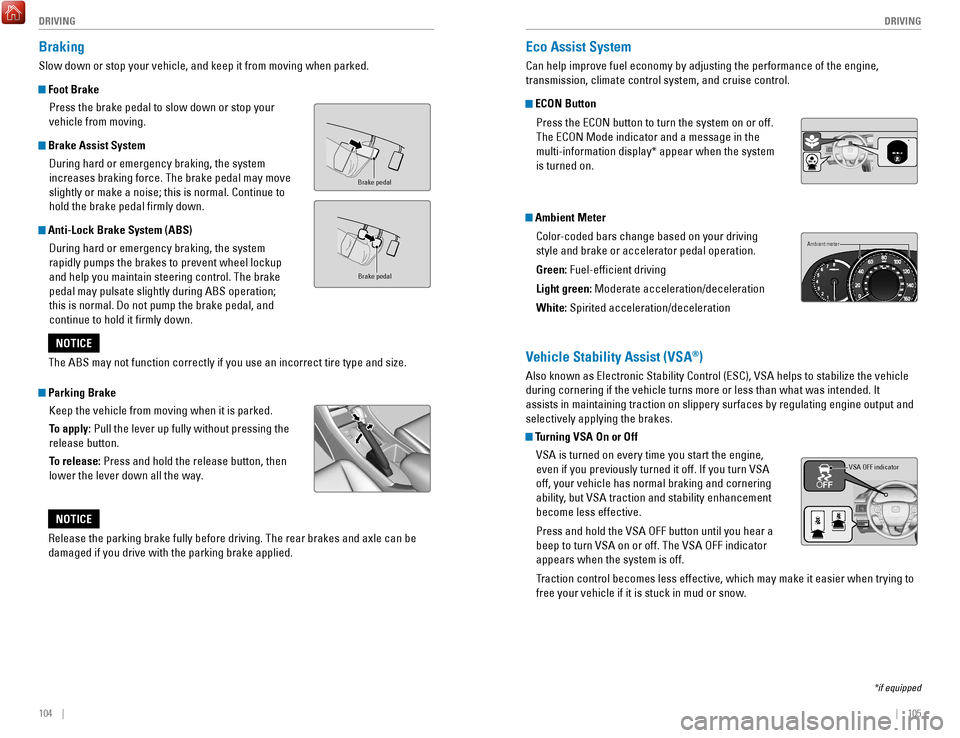
104 || 105
DRIVING
DRIVING
Eco Assist System
Can help improve fuel economy by adjusting the performance of the engine\
,
transmission, climate control system, and cruise control.
ECON Button
Press the
eCoN button to turn the system on or off.
The
eCoN Mode indicator and a message in the
multi-information display* appear when the system
is turned on.
Ambient Meter
Color-coded bars change based on your driving
style and brake or accelerator pedal operation.
Green: Fuel-efficient driving
Light green: Moderate acceleration/deceleration
White: Spirited acceleration/deceleration
*
Ambient meter
Vehicle Stability Assist (VSA®)
Also known as electronic Stability Control (eSC), vSA helps to stabilize the vehicle
during cornering if the vehicle turns more or less than what was intende\
d. It
assists in maintaining traction on slippery surfaces by regulating engin\
e
output and
selectively applying the brakes.
Turning VSA On or Off
vSA is turned on every time you start the engine,
even if you previously turned it off. If you turn
vSA
off, your vehicle has normal braking and cornering
ability
, but
vSA traction and stability enhancement
become less effective.
Press and hold the
vSA oFF button until you hear a
beep to turn
vSA on or off. The vSA oFF indicator
appears when the system is off.
T
raction control becomes less effective, which may make it easier when trying to
free your vehicle if it is stuck in mud or snow.
VSA OFF indicator
*if equipped
Braking
Slow down or stop your vehicle, and keep it from moving when parked.
Foot Brake
Press the brake pedal to slow down or stop your
vehicle from moving.
Brake Assist System During hard or emergency braking, the system
increases braking force. The brake pedal may move
slightly or make a noise; this is normal. Continue to
hold the brake pedal firmly down.
Anti-Lock Brake System (ABS) During hard or emergency braking, the system
rapidly pumps the brakes to prevent wheel lockup
and help you maintain steering control. The brake
pedal may pulsate slightly during ABS operation;
this is normal. Do not pump the brake pedal, and
continue to hold it firmly down.
Parking BrakeKeep the vehicle from moving when it is parked.
To apply: Pull the lever up fully without pressing the
release button.
To release: Press and hold the release button, then
lower the lever down all the way.
Brake peda l
Brake pedal
The ABS may not function correctly if you use an incorrect tire type and\
size.
NOTICE
release the parking brake fully before driving. The rear brakes and axle \
can be
damaged if you drive with the parking brake applied.
NOTICE
Page 64 of 83

120 || 121
HANDLING THE UNEXPECTED
HANDLING THE UNEXPECTED
Tire Pressure Monitoring System (TPMS)
Monitors the tire pressure while you are driving.
If your vehicle’s tire pressure becomes significantly
low, the low tire pressure indicator comes on and a
message appears on the multi-information display*.
What to Do
Stop your vehicle in a safe place. Check the tire
pressure and adjust the pressure to the specified
level on the label on the driver’s doorjamb.
*if equipped
TPMS CalibrationAny time you inflate, change, or rotate one or more of the tires, you \
need to
recalibrate the system. The calibration process requires approximately 3\
0 minutes
of cumulative driving at speeds between 30–60 mph (48–97 km/h). \
The vehicle
must be steopped to begin calibration, and the process finishes automa\
tically.
Using the TPMS button*
Press and hold the TPMS button near the steering
wheel. The TPMS indicator blinks twice, and
calibration begins.
Using the Settings menu*
Use the selector knob or the touchscreen to make and enter selections.
1.
Models with one display: Press the SeTTINGS
button. Select
vehicle Settings.
Models with touchscreen:
From the H
oMe
screen, select Settings. Select
vehicle.
2.
Select TPMS Calibration.
3.
Select Calibrate, and calibration begins.
Using the multi-information display*
Use the Info (p
/q) and S
eL/reSeT buttons on the steering wheel to make and
enter selections.
1.
Scroll to the vehicle Settings screen, and select it.
2.
Select TPMS Calibration.
3.
Select Calibrate, and calibration begins.
Emergency Engine Stop*
The eNGINe STArT/SToP button may be used to stop the engine due to an
emergency situation even while driving. If you must stop the engine, cho\
ose one of
the following operations:
•
Press and hold the eNGINe ST
A
rT/SToP button for
two seconds, or
•
Firmly press the eNGINe ST
A
rT/SToP button two
times.
The steering wheel will not lock. Because turning off the engine also di\
s
ables the
power assist the engine provides to the steering and braking systems, it\
will require
significantly more physical effort and time to steer and slow the vehi\
cle. Downshift
gears and use both feet on the brake pedal, if necessary, to slow the vehicle and
stop immediately in a safe place.
*if equipped
Trying to lift or tow your vehicle by the bumpers will cause serious dama\
ge. The
bumpers are not designed to support the vehicle’s weight.
Improper towing such as towing behind a motorhome or other motor vehicle\
can
damage the transmission.
NOTICE
Emergency Towing
Call a professional towing service if you need to tow your vehicle.
Flat bed equipment: The operator loads your vehicle on the back of a tru\
ck. This is
the best way to transport your vehicle.
Wheel lift equipment: The tow truck uses two pivoting arms that go under\
the front
tires and lift them off the ground. The rear tires remain on the ground.\
This is an
acceptable way to tow your vehicle. Do not press the button while driving unless it is absolutely necessary \
for the
engine to be switched off.
NOTICE
Page 67 of 83
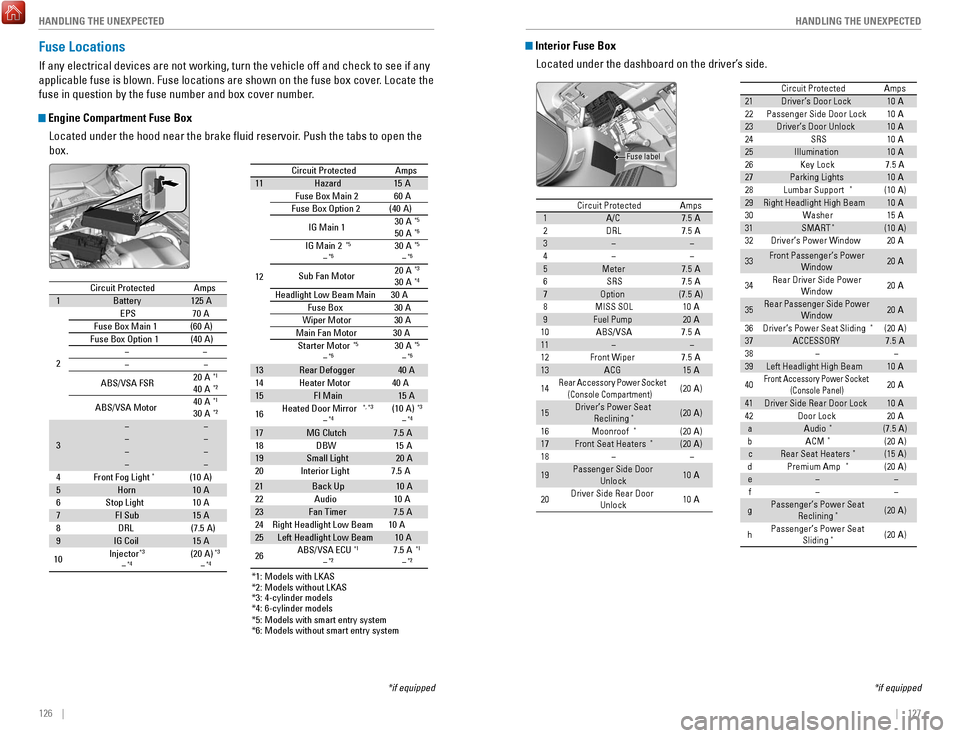
126 || 127
HANDLING THE UNEXPECTED
HANDLING THE UNEXPECTED
Interior Fuse Box
Located under the dashboard on the driver’s side.
*if equipped
Circuit ProtectedAmps1A/C7.5 A2DRL7.5 A3��4��5Meter7.5 A6SRS7.5 A7Optio n(7.5A )8MISS SOL10A9Fuel Pump20A10ABS/VSA7.5A11��12Front Wipe r7.5A13ACG15 A
14Rear Accessory Power Socket
(Console Compartment )(20A )
15Driver’s Power Seat
Reclining*(20A )
16Moonroof*(20A )17Front Seat Heaters*(20A )18��
19Passenger Side Door
Unlock10A
20 Driver Side Rear Door
Unlock 10
A
21 Driver’s Door Lock 10A
22 Passenger Side Door Lock 10A
23 Driver’s Door Unlock 10A
24 SRS 10A
25 Illumination 10A
26 Key Lock 7.5A
27 Parking Lights 10A
28 Lumbar Support
*(10A )
29 Right Headlight High Beam 10A
30 Washer 15A
31 SMART
*(10A )
32 Driver’s Power Window 20A
33 Front Passenger’s Power
Window 20
A
34 Rear Driver Side Power
Window 20
A
35 Rear Passenger Side Power
Window 20
A
36 Driver’s Power Seat Sliding
*(20 A)
37 ACCESSORY 7.5A
38 � �
39 Left Headlight High Beam 10A
40
Front Accessory Powe r Socket
(Con sole Panel)20A
41 Driver Side Rear Door Lock 10A
42 Door Lock 20A
a Audio
*(7.5 A)
b ACM*(20 A)
c Rear Seat Heaters*(15 A)
d Premium Amp*(20 A)
e � �
f � �
g Passenger’s Power Seat
Reclining
*(20 A)
h Passenger’s Power Seat
Sliding
*(20 A)
Circuit Protecte dAmps
Fuse label
Circuit Protected Amps
1 A/C 7.5 A
2 DRL 7.5 A
3 � �
4 � �
5 Meter 7.5 A
6 SRS 7.5 A
7 Option (7.5A)
8 MISS SOL 10A
9 Fuel Pump 20A
10 ABS/VSA 7.5A
11 � �
12 Front Wiper 7.5A
13 ACG 15A
14
Rear Accessory Power Socket
(Console Compartment )(20A )
15 Driver’s Power Seat
Reclining
*(20A )
16 Moonroof
*(2 0A )
17 Front Seat Heaters*(20A )
18 � �
19 Passenger Side Door
Unlock 10
A
20 Driver Side Rear Door
Unlock 10
A
21Driver’s Door Lock10A22Passenger Side Door Lock10A23Driver’s Door Unlock10A24SRS10A25Illuminatio n10A26Key Lock7.5A27Parking Lights10 A28Lumbar Support*(10A )29Right Headlight High Beam10A30Washe r15A31SMART*(10A )32Driver’s Power Window20A
33Front Passenger’s Power
Window20A
34Rear Driver Side Power
Window20A
35Rear Passenger Side Power
Window20A
36Driver’s Power Seat Sliding*(20 A)37ACCESSORY7.5A38��39Left Headlight High Beam10A
40Front Accessory Powe r Socket
(Con sole Panel)20A
41Driver Side Rear Door Lock10A42Door Loc k20AaAudio*(7.5 A)bACM*(20 A)cRear Seat Heaters*(15 A)dPremium Amp*(20 A)e��f��
gPassenger’s Power Seat
Reclining*(20 A)
hPassenger’s Power Seat Sliding*(20 A)
Circuit Protecte dAmps
Fuse Locations
If any electrical devices are not working, turn the vehicle off and chec\
k to see if any
applicable fuse is blown. Fuse locations are shown on the fuse box cover\
. Locate the
fuse in question by the fuse number and box cover number.
Engine Compartment Fuse Box
Located under the hood near the brake fluid reservoir. Push the tabs to open the
box.
*if equipped*1 : Models with LKAS
*2 : Models without LKAS
*3 : 4-cylinder models
*4 : 6-cylinder models
Circuit ProtectedAmps1Battery125A
2
EPS70 A
Fuse Box Main 1(60A)
Fuse Box Option 1(40A )����
ABS/VSA FSR 20
A*1
40A*2
ABS/VSA Motor 40
A*1
30A*2
3
��������
4F ront Fog Ligh t*(10A )5Horn10A
6S top Light10A7FI Sub15A
8D RL(7.5 A)
9IG Coil15A
10 Injector*3
�*4(2
0A )*3
�*4
*5: M odels with smart entry syste m
*6: Models without smart entry system Circuit Protected
Amps
11 Hazard 15A
12 Fuse Box Main
260A
Fuse Box Option 2(40 A)
IG Main 1 30
A
*5
50A*6
IG Main 2*5
�*630A*5
�*6
Sub Fan Moto r20
A*3
30A*4
Headlight Low Beam Main 30 A
Fuse Box3 0A
Wiper Moto r3 0A
Main Fan Motor 30A
Starter Motor
*5
�*630 A*5
�*6
13 Rear Defogger 40A
14 Heater Moto r40A
15 FI Main 15A
16 Heated Door Mirror
*, *3
�*4(10 A)*3
�*4
17
MG Clutch 7.5 A
18 DBW1 5A
19 Small Light 20A
20 Interior Light 7.5A
21 Back Up 10A
22 Audio1 0A
23 Fan Timer 7.5 A
24 Right Headlight Low Beam 10A
25 Left Headlight Low Beam 10A
26 ABS/VSA EC
U
*1
�*27.5 A*1
�*2
*1: Models with LKAS
*2 : Models without LKAS
*3 : 4-cylinder models
*4 : 6-cylinder models
Circuit Protected Amps
1 Battery 125A
2 EPS
70A
Fuse Box Main 1(60A)
Fuse Box Option 1(40A )
��
� �
ABS/VSA FSR 20
A
*1
40A*2
ABS/VSA Motor 40
A*1
30A*2
3 �
�
� �
� �
� �
4F ront Fog Ligh t
*(10A )
5 Horn 10A
6S top Light1 0A
7 FI Sub 15A
8D RL(7.5 A)
9 IG Coil 15A
10 Injector
*3
�*4(2
0A )*3
�*4
*5: M odels with smart entry syste m
*6: Models without smart entry system
Circuit ProtectedAmps11Hazard15 A
12 Fuse Box Main 260A
Fuse Box Option 2(40 A)
IG Main 1 30
A
*5
50A*6
IG Main 2*5
�*630A*5
�*6
Sub Fan Moto r20
A*3
30A*4
Headlight Low Beam Main 30 A
Fuse Box30A
Wiper Motor30A
Main Fan Motor 30A
Starter Motor
*5
�*630 A*5
�*6
13Rear Defogger40A
14 Heater Motor40A15FI Main15 A
16 Heated Door Mirror*, *3
�*4(10 A)*3
�*4
17MG Clutch7.5 A
18 DBW15A19Small Light20A
20 Interior Light 7.5A
21Back Up10 A
22 Audio10A23Fan Timer7.5 A
24 Right Headlight Low Beam 10A
25Left Headlight Low Beam10A
26 ABS/VSA EC
U*1
�*27.5 A*1
�*2
Page 69 of 83

130 || 131
M
AINTENANCEMAINTENANCE
Maintenance Minder Service Codes
These codes indicate what services are due on your vehicle.
*1: If a message SERVICE does not appear more than 12 months after the display is reset, change the engine oil every year.
#: See information on maintenance and emissions warranty.
CODEMaintenance Main Items
A
�Replace engine oi l*1
B�Replace engine oil*1 and oil �lter
�Inspect front and rear brakes/service as necessary
�Check parking brake adjustment
�Inspect tie rod ends, steering gearbox, and boots
�Inspect suspension components
�Inspect driveshaft boots
�Inspect brake hoses and lines (Including ABS/VSA)
�Inspect all �uid levels and condition of �uid s
�Inspect exhaust system#
�Inspect fuel lines and connections#
*2: If you drive in dusty conditions, replace the air cleaner element every \
15,000 miles (24,000 km).
*3: If you drive primarily in urban areas that have high concentrations of s\
oot in the air from industryand diesel-powered vehicles, replace the dust and pollen �lter every \
15,000 miles (24,000 km).
*4: Continuously variable transmission (CVT) models
*5: Driving in mountainous areas at very low vehicle speeds or trailer towing results in higher
transmission temperatures. This requires transmission �uid changes mo\
re frequently than
recommended by the Maintenance Minder. If you regularly drive your vehic\
le under these
conditions, have the transmission �uid changed every 25,000 miles (4\
0,000 km).
*6: 6-cylinder models
*7: If you drive regularly in very high temperatures (over 110 °F, 43 °C), in very low temperatures
(under -20 °F/-29 °C), or tow a trailer, replace every 60,000 mi\
les/100,000 km.
CODEMaintenance Sub Items
1
�Rotate tires
2�Replace air cleaner element*2
�Replace dust and pollen �lter*3
�Inspect drive belt
3
�Replace transmission �ui d*4,*5
4�Replace spark plugs
�Replace timing belt and inspect water pum p*6,*7
�Inspect valve clearance
5
�Replace engine coolant
Maintenance Minder™
reminds you when indicated maintenance service is due.
Models with information display
When maintenance is due, the Maintenance Minder indicator appears every \
time
you turn the vehicle on. Press the select/reset knob to change displays.\
Models with multi-information display
When maintenance is due, the system message indicator comes on and a mes\
sage
appears on the multi-information display every time you turn the vehicle\
on. Press either Info (
p/q) button on the steering wheel to change displays.
•
Independent of the Maintenance Minder information, replace the brake fl\
uid every
3 years.
•
Inspect idle speed every 160,000 miles (256,000 km).
•
Adjust the valves during services A, B, 1, 2, or 3 if they are noisy.
Maintenance Minder
message
Maintenance
Minder indicator
Sub items
Main item
Maintenance Minder
messag e
System message
indicator
Sub items
Main item
U.S. models
Maintenance, replacement, or repair of emissions control devices and sys\
tems
may be done by any automotive repair establishment or individuals using \
parts
that are certified to EPA standards.
According to state and federal regulations, failure to perform maintenan\
ce on the
maintenance main items marked with # will not void your emissions warranties.
However, all maintenance services should be performed in accordance with the
intervals indicated by the display.
Page 82 of 83

156 || 157
INDEX
INDEX
Driving ........................................................................\
. 94
Adaptive Cruise Control (ACC) ........................... 107
Braking ................................................................... 104
Collision Mitigation Braking System ................. 112
Continuously variable Transmission (CvT) ...... 101
Cruise Control ....................................................... 106eco Assist System ................................................105eNGINe ST
A
rT/SToP button .............................. 101
Forward Collision W
arning (FCW)
.....109
, 110, 112
Ignition
................................................................... 100
Lane Keeping Assist System (LKAS) ................. 110
LaneW
atch
™ .......................................................... 111
Manual Transmission .......................................... 103
Maximum Load Limit .............................................. 96
Multi-view rear Camera ..................................... 114
Paddle Shifters ..................................................... 102
Parking Sensor System ....................................... 113
Power Mode .......................................................... 101refueling ................................................................ 115remote engine Start ..............................................99road Departure Mitigation (rDM)
..................... 109
Shifting
................................................................... 101
T
owing a Trailer
...................................................... 98vehicle Stability Assist (vSA®) ...........................105
Wiper Blades ........................................................ 140
Driving Position Memory System ........................... 43eco Assist System
................................................... 105
eCoN Button ............................................................ 105eCoN mode ................................................................ 26electric Power Steering (ePS) ................................24e-Mail ........................................................................\
.. 84emergency engine Stop .........................................120emergency T
owing
................................................. 120engine and Fuel ...............................................148
, 150
engine Coolant
......................................................... 137
engine oil
.................................................................. 134
eNGINe ST
A
rT/SToP button ................................ 101exterior Lights ...................................................... 26
, 35
Fastening a Seat Belt
................................................. 7
Flat T
ire
..................................................................... 123
Floor Mats .................................................................. 40
Fluids ................................................................. 149
, 150
FM/AM
radio ....................................................... 55
, 67
FM/AM
radio Commands ...................................... 155
Fog lights .................................................................... 26
Foot Brake ................................................................ 104
Frequently Asked Questions ................................. 151
Front Airbags (SrS) .................................................... 8
Front Door Inner Handle .......................................... 32
Fuel Information ...................................................... 115
Fuse Locations
......................................................... 126
Garage
opener .......................................................... 45
Hazards ....................................................................... 26
Headlight-Wiper Integration ................................... 37
Head restraints ......................................................... 41High beams
................................................................
26
High temperature ...................................................... 24
Home Address ........................................................... 89
HomeLink® Universal Transceiver.......................... 45
HondaLink™ ................................................................ 63
HondaLink™ Assist .................................................... 85
Honda roadside Assistance ................................. 152
Hood ........................................................................\
.. 132
Ignition ...................................................................... 100
Immobilizer ................................................................. 25
Information Display
................................................... 27
Instrument Panel
....................................................... 23
Interior Lights
............................................................. 35
Intermittent Wipers................................................... 37
iPod
® ..................................................................... 57, 70
iPod® Commands .................................................... 155
Jump Starting .......................................................... 117
Key ........................................................................\
....... 30
Lane Keeping Assist System (LKAS)
.............. 25, 110
LaneWatch
™ ............................................................. 111
Lap/Shoulder Seat Belts ............................................ 5
LATCH-Compatible Child Seat ................................. 17
Light Bulbs
........................................................ 148, 150
Light control
............................................................... 24
Lights ..................................................................... 26
, 35
LKAS
...................................................................... 25
, 26
Lock Tab
...................................................................... 32
Low fuel ...................................................................... 25
Low oil pressure ........................................................ 23
Low temperature ....................................................... 24
Low tire pressure ...................................................... 25
Maintenance
............................................................ 129
Battery
.................................................................... 139
Brake Fluid ............................................................. 138
Clutch Fluid ............................................................ 138engine Coolant ......................................................137engine oil ............................................................... 134
Maintenance Minder™ ......................................... 130
Service Codes ....................................................... 131
Under the Hood ..................................................... 132
Window W
asher Fluid
......................................... 139
Making a Call ....................................................... 76
, 82
Malfunction indicator lamp
..................................... 24
Malfunction Indicators
............................................. 23
Manual Seats............................................................. 40 Manual Transmission
............................................. 103
Map Legend ............................................................... 92
Master Door Lock Switch ........................................ 32
Maximum Load Limit................................................. 96
Mirrors
........................................................................\
44
Moonroof .................................................................... 34
Multi-Information Display (MID)
............................. 28
Multi-
view rear Camera ....................................... 114
Music search ........................................................... 155
INDEX
ABS........................................................................\
...... 24
ACC ........................................................................\
24
, 26
Accessory Power Socket
........................................ 50
Adaptive Cruise Control (ACC) ........................ 24
, 107
Address....................................................................... 89 Advanced Airbags
...................................................... 8
Aha™ radio ................................................................. 64
Airbags........................................................................\
.. 8 Airbag Care
............................................................. 13
Airbag System Components ................................. 12
Airbag System Indicators ..................................... 10
Ambient Meter
......................................................... 105
Android Auto
.............................................................. 66
Anti-Lock Brake System (ABS) ....................... 24
, 104
Apple CarPlay
™ .......................................................... 65
Apps ........................................................................\
.... 62
Audio Commands .................................................... 155
Audio operation ........................................................ 50
Aha™ radio .............................................................. 64
Android Auto ........................................................... 66
Apple CarPlay™ ....................................................... 65
Auxiliary Input Jack ............................................... 50
Bluetooth® Audio .............................................. 59, 72
Compact Disc (CD) ........................................... 56,
69
FM/AM
radio .................................................... 55
, 67
HondaLink
™ .............................................................. 63
iPod® ................................................................... 57, 70one Display Audio operation ...............................54
Pandora® ........................................................... 60, 73
SiriusXM® radio ..................................................... 68
Sound ....................................................................... 53
Steering Wheel Controls ....................................... 52
T
ouchscreen
operation ......................................... 61
USB Flash Drive ................................................ 58
, 71
USB Port
.................................................................. 50
Wi-Fi Connection .................................................... 64
Wireless Charger ................................................... 51
Auto High-Beam System
.............................. 24, 26, 36
Automatic Dimming
rearview Mirror .................... 44
Automatic Intermittent Wipers ............................... 38
AUX Commands
....................................................... 155
Auxiliary Input Jack
.................................................. 50
Battery ...................................................................... 139
Bluetooth® Audio ................................................ 59, 72
Bluetooth® Audio Commands ............................... 155Bluetooth
® Handsfreelink® (HFL) ............................
74
Call History ........................................................ 77
, 83
Dialing a Number
.............................................. 76
, 82
e-Mail ....................................................................... 84
HFL Controls ...................................................... 74
, 79
HondaLink
™ Assist .................................................. 85
Making a Call .................................................... 76
, 82
Pairing a Phone
................................................ 75
, 81
Phonebook
......................................................... 77
, 83
Siri
eyes Free .......................................................... 86
SMS T
ext Messaging
....................................... 78,
84
Speed Dial
......................................................... 76
, 82
Talk Button Tips
...................................................... 80
Brake Assist System
............................................... 104
Brake Fluid
............................................................... 138
Brake system ....................................................... 23
, 24
Braking...................................................................... 104 Brightness Control
.................................................... 35
Call History ........................................................... 77
, 83
Carbon Monoxide Gas................................................ 4
Changing a Flat Tire
................................................ 123
Changing Settings ..................................................... 48
Charging system
........................................................ 23
Childproof Door Locks
.............................................. 32
Child Safety ................................................................ 14
Child Seat ................................................................... 16
Adding Security with a T
ether
.............................. 19
LA
TCH-Compatible Child Seat
.............................. 17
Climate Control Commands ................................... 154
Climate Control System ............................................ 46
Clock........................................................................\
.... 49 Clutch Fluid............................................................... 138CMBS
™ ........................................................................\
26
Collision Mitigation Braking System™ ............ 24, 112
Compact Disc (CD) .............................................. 56
, 69
Compact Disc (CD) Commands
............................. 155
Condition Indicators ................................................. 25
Contact Us ................................................................ 152
Continuously variable Transmission (CvT) ......... 101
Cruise Control .......................................................... 106
CrUISe CoNTroL ..................................................... 26
CUSToMer Information
......................................... 151
Customized Features
................................................ 48
Dashboard and other Controls ................................. 2
Daytime running Lights (DrL)
................................. 24
Destination
................................................................. 89
Dialing a Number ................................................ 76
, 82
Door Mirrors
.............................................................. 44
Door open ................................................................... 25
Door operation .......................................................... 32
Doors ........................................................................\
... 31
DoT T
ire Quality Grading
....................................... 145