Page 324 of 613
323
uuCustomized Features u
Continued
Features
Bluetooth On/Off Status
Default
Bluetooth/Wi-FiBluetooth
Bluetooth Device List
Edit Pairing Code
Wi-FiWi-Fi On/Off Status
Wi-Fi Network List
Wi-Fi Information
SmartphoneApple CarPlay/
Android Auto
17 ACCORD 4D GAS-31T2A6400.book 323 ページ 2016年6月7日 火曜日 午後5時6分
Page 326 of 613
325
uuCustomized Features u
Continued
Features
*1:Default SettingSetup
Group Customizable Featur
es Description Sel ectable Settings
SystemVoice
Recog
Voice PromptTurns the voice prompt on and off.On*1/Off
Voice Recog. VolumeChanges the volume of the voice prompt.1 ~6*1~11
Song by Voice*Turns the Song By VoiceTM on and off.On*1/Off
Song by Voice Phonetic
Modification*
Modifies a voice command for music stored in the
system or an iPod/iPhone.
2 Phonetic Modification P. 259
—
Phonebook Phonetic
ModificationModifies a voice command for the phonebook.
2Phonebook Phonetic Modification P. 391—
Automatic Phone Sync
Sets phonebook and call history data to be
automatically imported when a phone is paired to
HFL.
On /Off
One Press Voice OperationChanges the setting of the touch screen operation
when using the voice operation.On/Off*1
* Not available on all models
17 ACCORD 4D GAS-31T2A6400.book 325 ページ 2016年6月7日 火曜日 午後5時6分
Page 333 of 613

332
uuCustomized Features u
Features
*1:Default SettingSetup
Group Customizable Features Description Selectable Settings
Audio
Common
SoundAdjusts the settings of the audio speakers’ sound.
2
Adjusting the Sound P. 232
-6 ~ 0*1 ~ +6 (BASS
and TREBLE ),
RR9 ~0
*1 ~FR9
( FADER ), L9 ~*1 0 ~R9
( BALANCE ), -6 ~ 0*1
~ +6 (Subwoofer )*,
Off /Low/ Mid*1/
High (Speed
Volume
Compensation )
Audio Source Pop-
UpSelects whether the list of selectable audio sources
comes on when Audio is selected on the home
screen.On /Off*1
[Your selected media]
Cover ArtTurns the cover art display on and off.On*1/Off
Bluetooth Device
ListPairs a new phone to HFL, edits or deletes a paired
phone.
2 Phone Setup P. 382
—
FM/AM
HD Radio Mode*Selects whether the audio system automatically
switches to the digital ra dio waves or receives the
analogue waves only.Auto*1/ Analog
RDS INFOTurns on and off the RDS information.On*1/Off
iPod or USB mode
FM/AM mode
* Not available on all models
17 ACCORD 4D GAS-31T2A6400.book 332 ページ 2016年6月7日 火曜日 午後5時6分
Page 336 of 613

335
uuCustomized Features u
Continued
Features
*1:Default SettingSetup
Group Customizable Features Desc
ription Selectable Settings
Phone
Phone
Bluetooth Device
ListPairs a new phone to HFL, connects or disconnects a
paired phone.
2Phone Setup P. 382
—
Edit Speed DialEdits, adds or delete s a speed dial entry.
2Speed Dial P. 388—
Ring ToneSelects the ring tone.Fixed /Mobile
Phone*1
Automatic Phone
SyncSets phonebook and call history data to be
automatically imported when a phone is paired to HFL.On*1/Off
HondaLink AssistTurns HondaLink Assist on and off.On /Off*1
Text/Email
Enable Text/EmailTurns the text/e-mail mess age function on and off.On*1/Off
Select AccountSelects a text or e-mail message account.—
New Message
NotificationSelects whether a pop-up alert comes on the screen
when HFL receives a new text/e-mail messages.On /Off
DefaultCancels/Resets all cust omized items in the Phone
settings group as default.Yes /No
17 ACCORD 4D GAS-31T2A6400.book 335 ページ 2016年6月7日 火曜日 午後5時6分
Page 338 of 613
337
uuCustomized Features u
Features
*1:Default SettingSetup Group Customizable Features
Description Selectable Settings
Bluetooth/
Wi-Fi
Bluetooth
Bluetooth On/Off
StatusSelects to change the Bluetooth® status.On*1/Off
Bluetooth Device
ListPairs a new phone to HFL, edits or deletes a paired
phone.
2 Phone Setup P. 382
—
Edit Pairing CodeEdits a pairing code.
2To change the pairing code setting P. 383Random/Fixed*1
Wi-Fi
Wi-Fi On/Off StatusChanges the Wi-Fi mode.On /Off*1
Wi-Fi Network ListConnects, disconnects, or deletes the Wi-Fi
device.—
Wi-Fi InformationShows the Wi-Fi information of the device.—
DefaultCancels/Resets all customized items in the
Bluetooth/Wi-Fi group as default.Yes/No
Smartphone Apple CarPlay /Android Auto Sets up the Apple CarPlay
TM/Android AutoTM
connection. Enable Once
/
Always Enable/
Cancel
17 ACCORD 4D GAS-31T2A6400.book 337 ページ 2016年6月7日 火曜日 午後5時6分
Page 343 of 613
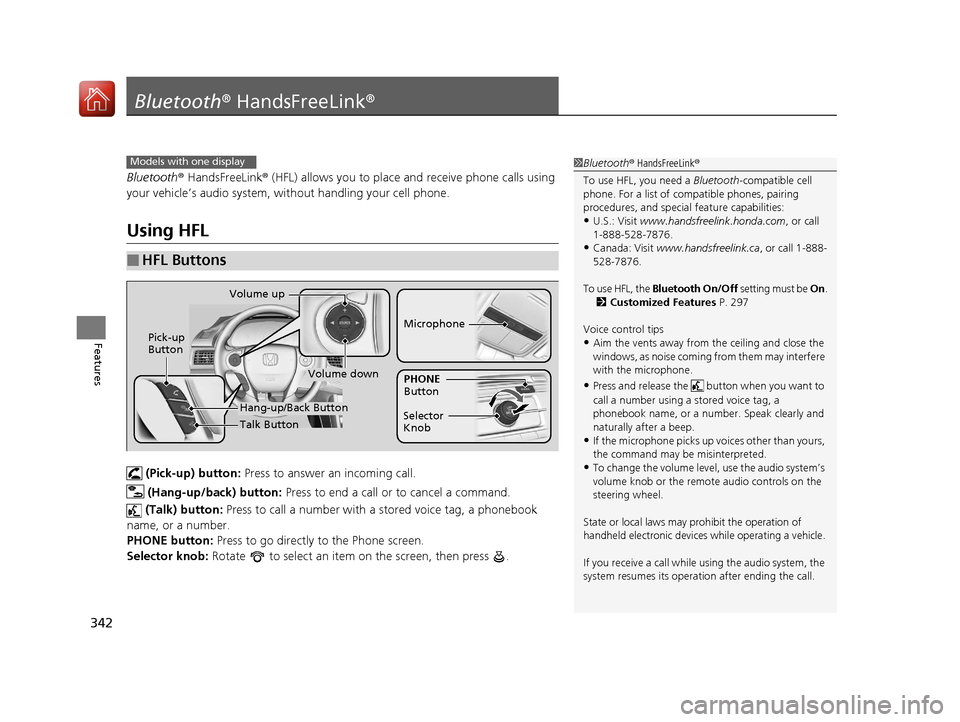
342
Features
Bluetooth® HandsFreeLink ®
Bluetooth® HandsFreeLink ® (HFL) allows you to place and receive phone calls using
your vehicle’s audio system, without handling your cell phone.
Using HFL
(Pick-up) button: Press to answer an incoming call.
(Hang-up/back) button: Press to end a call or to cancel a command.
(Talk) button: Press to call a number with a stored voice tag, a phonebook
name, or a number.
PHONE button: Press to go directly to the Phone screen.
Selector knob: Rotate to select an item on the screen, then press .
■HFL Buttons
1 Bluetooth ® HandsFreeLink ®
To use HFL, you need a Bluetooth-compatible cell
phone. For a list of compatible phones, pairing
procedures, and special feature capabilities:
•U.S.: Visit www.handsfreelink.honda.com , or call
1-888-528-7876.
•Canada: Visit www.handsfreelink.ca , or call 1-888-
528-7876.
To use HFL, the Bluetooth On/Off setting must be On .
2 Customized Features P. 297
Voice control tips
•Aim the vents away from the ceiling and close the
windows, as noise coming fr om them may interfere
with the microphone.
•Press and release the but ton when you want to
call a number using a stored voice tag, a
phonebook name, or a numbe r. Speak clearly and
naturally after a beep.
•If the microphone picks up vo ices other than yours,
the command may be misinterpreted.
•To change the volume level, use the audio system’s
volume knob or the remote audio controls on the
steering wheel.
State or local laws may prohibit the operation of
handheld electronic devices while operating a vehicle.
If you receive a call while using the audio system, the
system resumes its operati on after ending the call.
Models with one display
Talk Button
Volume up
Microphone
Hang-up/Back Button
Pick-up
Button
Volume down
Selector
KnobPHONE
Button
17 ACCORD 4D GAS-31T2A6400.book 342 ページ 2016年6月7日 火曜日 午後5時6分
Page 344 of 613

343
uuBluetooth ® HandsFreeLink ®u Using HFL
Features
The audio/information scr een notifies you when there is an incoming call.
Certain manual functions are disabled or
inoperable while the ve hicle is in motion.
You cannot select a grayed-out option until
the vehicle is stopped.
Only previously stored speed dial entries with
voice tags, phonebook names, or numbers
can be called using voice commands while the
vehicle is in motion.
2 Speed Dial P. 360
■HFL Status Display1Bluetooth ® HandsFreeLink ®
Bluetooth ® Wireless Technology
The Bluetooth ® word mark and logos are registered
trademarks owned by Blue tooth SIG, Inc., and any
use of such marks by Honda Motor Co., Ltd., is under
license. Other trademarks and trade names are those
of their respective owners.
HFL Limitations
An incoming call on HFL will interrupt the audio
system when it is playing. It will resume when the call
is ended.
Place your phone where y ou can get good reception.
1HFL Status Display
The information that appears on the audio/
information screen vari es between phone models.
You can change the system language to English,
French, or Spanish. 2 Customized Features P. 297
■Limitations for Manual Operation
Bluetooth IndicatorComes on when your
phone is connected to HFL.
Signal Strength
HFL Mode Battery Level
Status
Roam Status
Caller’s Name
Caller’s Number
Disabled Option
17 ACCORD 4D GAS-31T2A6400.book 343 ページ 2016年6月7日 火曜日 午後5時6分
Page 345 of 613

344
uuBluetooth ® HandsFreeLink ®u HFL Menus
Features
HFL Menus
The ignition switch must be in ACCESSORY (q or ON (w*1 to use HFL.
■Phone Settings screen
1.Press the SETTINGS button.
2. Rotate to select Phone Settings, then
press .
1 HFL Menus
To use HFL, you must first pair your Bluetooth-
compatible cell phone to th e system while the vehicle
is parked.
Some functions are limited while driving. A message
appears on the screen when the vehicle is moving
and the operation is canceled.
Pair a phone to the system.
Replace a previously paired phone with a
new phone.Connect Phone*2
Bluetooth
Device List
Add Bluetooth Device
Edit PIN
(Existing entry list)
Disconnect
Connect a phone to the system.
Disconnect a paired phone from the system.
(Existing
entry list)
Replace This Device
Delete This DeviceDelete a previously paired phone.Create a security PIN for a paired phone.
Add
Bluetooth DevicePair a phone to the system.
*1: Models with the smart entry system have an ENGINE START/STOP button
instead of an ignition switch.
*2: Appears when a phone has al ready been paired to HFL.
17 ACCORD 4D GAS-31T2A6400.book 344 ページ 2016年6月7日 火曜日 午後5時6分