Page 4 of 613
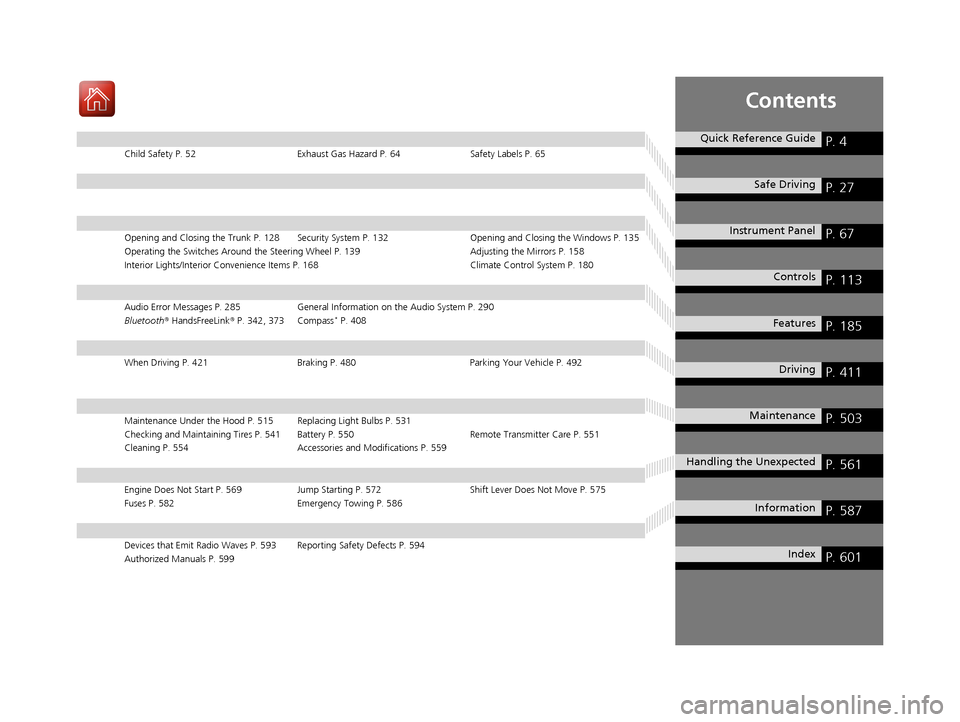
Contents
Child Safety P. 52Exhaust Gas Hazard P. 64Safety Labels P. 65
Opening and Closing the Trunk P. 128 Security System P. 132 Opening and Closing the Windows P. 135
Operating the Switches Around the Steering Wheel P. 139 Adjusting the Mirrors P. 158
Interior Lights/Interior Convenience It ems P. 168 Climate Control System P. 180
Audio Error Messages P. 285General Information on the Audio System P. 290
Bluetooth® HandsFreeLink ® P. 342, 373 Compass* P. 408
When Driving P. 421 Braking P. 480Parking Your Vehicle P. 492
Maintenance Under the Hood P. 515 Replacing Light Bulbs P. 531
Checking and Maintaining Tires P. 541 Battery P. 550 Remote Transmitter Care P. 551
Cleaning P. 554 Accessories and Modifications P. 559
Engine Does Not Start P. 569 Jump Starting P. 572 Shift Lever Does Not Move P. 575
Fuses P. 582 Emergency Towing P. 586
Devices that Emit Radio Waves P. 593 Reporting Safety Defects P. 594
Authorized Manuals P. 599
Quick Reference GuideP. 4
Safe DrivingP. 27
Instrument PanelP. 67
ControlsP. 113
FeaturesP. 185
DrivingP. 411
MaintenanceP. 503
Handling the UnexpectedP. 561
InformationP. 587
IndexP. 601
17 ACCORD 4D GAS-31T2A6400.book 3 ページ 2016年6月7日 火曜日 午後5時6分
Page 15 of 613

14
Quick Reference Guide
Trunk (P 128)
● To unlock and open the trunk:
•Pull the trunk release.
• Press the trunk release button on the remote
transmitter or the smart entry remote.
• Press the trunk release button
* on the
trunk lid.
Trunk Release
Power Door Mirrors
(P 159)
● With the ignition switch in ON
(w*1, move
the selector switch to L or R .
● Push the appropriate edge of the
adjustment switch to adjust the mirror.
Selector Switch
Adjustment Switch
Power Windows (P 135)
● With the ignition switch in ON
(w*1, open
and close the power windows.
● If the power window lock button is in the
off position, each passenger's window
can be opened and closed with its own
switch.
● If the power window lock button is in the
on position (indicator on), each
passenger's window switch is disabled.
*1: Models with the smart entry system have
an ENGINE START/STOP button instead of
an ignition switch.
Power Window Lock Button
Window
Switch Indicator
17 ACCORD 4D GAS-31T2A6400.book 14 ページ 2016年6月7日 火曜日 午後5時6分
Page 26 of 613

25
Quick Reference Guide
Why does the brake pedal
pulsate slightly when
applying the brakes?This can occur when the ABS activates, and does not indicate a
problem. Apply firm, steady pressure on the brake pedal. Never
pump the brake pedal.
The rear door cannot be
opened from inside the
vehicle. Why?Check if the childproof lock is in
the lock position. If so, open the
rear door with the outside door
handle.
To cancel this function, slide the
lever up to the unlock position.
Why do the doors lock
after I unlocked the doors
using a remote
transmitter?If you do not open the doors within 30 seconds, the doors are
relocked automatically for security.
Why does the beeper
sound when I open the
driver's door?The beeper sounds when:
●The key is left in the ignition switch*.
●The power mode* is in ACCESSORY.
●The exterior lights are left on.
Why does the beeper
sound when I start driving?The beeper sounds when:
●Driver and/or front passenger are not wearing their seat belts.
●The parking brake lever is not fully released.
* Not available on all models
17 ACCORD 4D GAS-31T2A6400.book 25 ページ 2016年6月7日 火曜日 午後5時6分
Page 87 of 613

86
uuIndicators uInformation Display Warning and Information Messages*
Instrument Panel
MessageConditionExplanation
●Appears if you push the ENGINE START/STOP button
to turn the engine off wi thout the shift lever in
(P.
●Push the ENGINE START/STOP button twice after
moving the shift lever to
(P.
●Appears when the power mode is in ACCESSORY.—
●Appears when the steering wheel is locked.●Move the steering wheel left and right while pressing
the ENGINE START/STOP button at the same time.
●Appears when you close the door with the power mode
in ON without the smart entry remote inside the vehicle.●Disappears when you bring the smart entry remote back
inside the vehicle and close the door.
●Appears when the smart entry remote’s battery
becomes weak.●Replace the battery as soon as possible.
2Replacing the Button Battery P. 551
Models with smart entry system
Automatic
transmission/CVT
models
U.S. manual
transmission
models
Canadian models
17 ACCORD 4D GAS-31T2A6400.book 86 ページ 2016年6月7日 火曜日 午後5時6分
Page 92 of 613

91
uuIndicators uMulti-Information Display Warn ing and Information Messages*
Continued
Instrument Panel
MessageConditionExplanation
●Appears after the driver’s door is opened when the
power mode is in ACCESSORY.●Press the ENGINE START/STOP button twice with your
foot off the brake pedal to change the power mode to
VEHICLE OFF (LOCK).
●Appears when you close the door with the power
mode in ON without the smart entry remote inside
the vehicle.●Disappears when you bring the smart entry remote back
inside the vehicle and close the door.
2 Smart Entry Remote Reminder P. 142
●Appears when the smart entry remote battery
becomes weak.●Replace the battery as soon as possible.
2 Replacing the Button Battery P. 551
●Appears if the smart entry remote battery is too
weak to start the engine or the key is not within
operating range to start the engine. A beeper
sounds six times.●Bring the smart entry remote in front of the ENGINE
START/STOP button to be touched with.
2 If the Smart Entry Remote Battery is Weak P. 570
●Appears three seconds after the To Start Engine:
Brake + Push message appears.2Changing the Power Mode P. 140
●Appears three seconds after you bring the smart
entry remote in front of the ENGINE START/STOP
button when To Start, Hold Remote Near Start
Button appears. To Start Engine: Brake + Push
appears sequentially.
2 Changing the Power Mode P. 140
Models with smart entry system
17 ACCORD 4D GAS-31T2A6400.book 91 ページ 2016年6月7日 火曜日 午後5時6分
Page 95 of 613
94
uuIndicators uMulti-Information Display Warn ing and Information Messages*
Instrument Panel
MessageConditionExplanation
●Blinks when you fail to steer the vehicle. The beeper
sounds simultaneously.●Operate the steering wheel to resume the LKAS.
●Appears when the LKAS is in operation, or the LKAS
button is pressed, but there is a problem with a
system related to the LKAS. The LKAS cancels
automatically. The beeper sounds simultaneously.●If any other system indicato rs come on, such as the
VSA ®, ABS and brake system, take appropriate action.
2Indicators P. 68
MessageConditionExplanation
●Appears when you unlock and open the driver’s
door while the engine is running by smart entry
remote.
2Remote Engine Start* P. 425
Models with remote engine starter
* Not available on all models
17 ACCORD 4D GAS-31T2A6400.book 94 ページ 2016年6月7日 火曜日 午後5時6分
Page 104 of 613

Continued103
uuGauges and Displays uMulti-Information Display*
Instrument Panel
Use the multi-information display to customize certain features.
■How to customize
Select the Vehicle Settings screen by pressing the button while the
ignition switch is in ON
(w*1, and the vehicle is at a complete stop.
Press the SEL/RESET button.
*1:Models with the smart entry system have an ENGINE START/STOP button instead of an
ignition switch.
■Customized Features1 Customized Features
To customize other features, press the
button.
2 List of customizable options P. 106
2 Example of customization settings P. 110
Customization is possible when you see the driver’s
ID ( Driver 1 or Driver 2 ) on the screen.
The driver’s ID indicates which remote transmitter
you have used to unlock the driver’s door. The
customized settings are recalled every time you
unlock the driver’s door with that remote.
When you customize settings: Shift to
( P
Button:
Changes the customize
menus and items.
Multi-Information Display:
Goes to Vehicle Settings .
SEL/RESET button:
Enters the selected item.
17 ACCORD 4D GAS-31T2A6400.book 103 ページ 2016年6月7日 火曜日 午後5時6分
Page 105 of 613
104
uuGauges and Displays uMulti-Information Display*
Instrument Panel
■Customization flow
Press the button.
SEL/RESETVehicle Settings
“Trip A” Reset Timing
Language Selection
Adjust Outside Temp. Display
Memory Position Link
Door Unlock Mode
Keyless Access Light Flash
4
4
4
4
TPMS Calibration
Driver Assist System Setup
Meter Setup
Position Setup
Keyless Access Setup
SEL/RESET
SEL/RESET
SEL/RESET
SEL/RESET
“Trip B” Reset Timing
Fuel Efficiency Backlight
4
ACC Pre-Running Car Detect Beep
ACC Display Speed Unit
4Keyless Start Guidance Screens
SEL/RESET
Keyless Access Beep
Forward Collision Warning Distance
4
4
4
Lane Keep Assist Suspend Beep
Road Departure Mi tigation Setting
Remote Start System ON/OFF*
* Not available on all models
17 ACCORD 4D GAS-31T2A6400.book 104 ページ 2016年6月7日 火曜日 午後5時6分