2017 GENESIS G90 alarm
[x] Cancel search: alarmPage 103 of 524
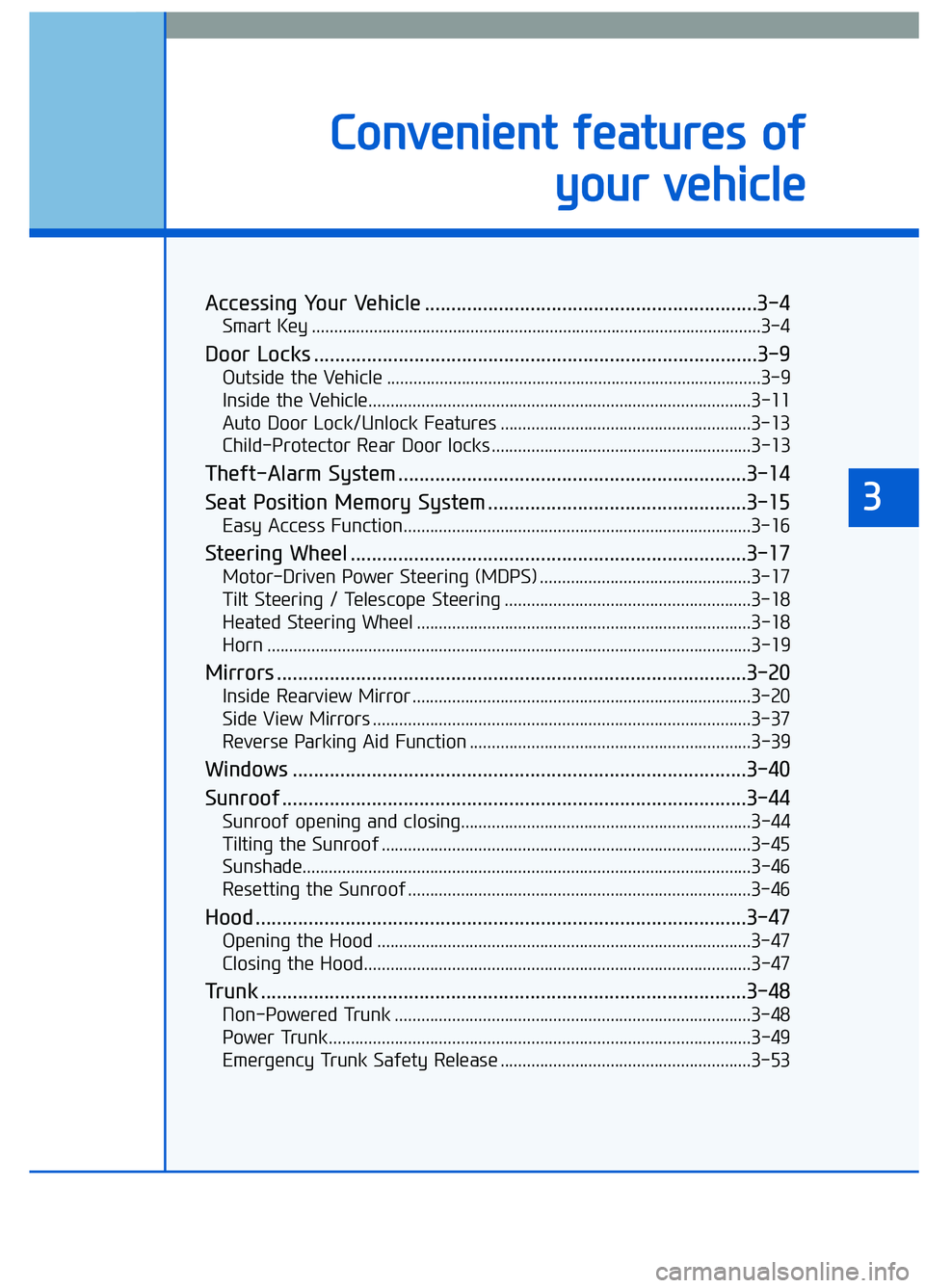
Accessing Your Vehicle ...............................................................3-4
Smart Key ........................................................................\
..............................3-4
Door Locks ........................................................................\
............3-9
Outside the Vehicle ........................................................................\
.............3-9
Inside the Vehicle........................................................................\
...............3-11
Auto Door Lock/Unlock Features .........................................................3-13
Child-Protector Rear Door locks ...........................................................3-13
Theft-Alarm System ..................................................................3-14
Seat Position Memory System .................................................3-15
Easy Access Function........................................................................\
.......3-16
Steering Wheel ........................................................................\
...3-17
Motor-Driven Power Steering (MDPS) ................................................3-17
Tilt Steering / Telescope Steering ........................................................3-18
Heated Steering Wheel ........................................................................\
....3-18
Horn ........................................................................\
......................................3-19
Mirrors ........................................................................\
.................3-20
Inside Rearview Mirror ........................................................................\
.....3-20
Side View Mirrors ........................................................................\
..............3-37
Reverse Parking Aid Function ................................................................3-39
Windows ........................................................................\
..............3-40
Sunroof ........................................................................\
................3-44
Sunroof opening and closing.................................................\
.................3-44
Tilting the Sunroof ........................................................................\
............3-45
Sunshade........................................................................\
..............................3-46
Resetting the Sunroof ........................................................................\
......3-46
Hood ........................................................................\
.....................3-47
Opening the Hood ........................................................................\
.............3-47
Closing the Hood........................................................................\
................3-47
Trunk ........................................................................\
....................3-48
Non-Powered Trunk ........................................................................\
.........3-48
Power Trunk........................................................................\
........................3-49
Emergency Trunk Safety Release .........................................................3-53
3
C Co
on
nv
ve
e n
n i
ie
e n
n t
t
f
f e
e a
at
tu
u r
re
e s
s
o
o f
f
y
y o
o u
ur
r
v
v e
e h
h i
ic
c l
le
e
Page 116 of 524

3-14
Convenient features of your vehicle
This system helps to protect your
vehicle and valuables. The horn will
sound and the hazard warning lights
will blink continuously if any of the
following occurs:
- A door is opened without using the smart key.
- The trunk is opened without using the smart key.
- The engine hood is opened.
The alarm continues for 30 seconds,
then the system resets. To turn off
the alarm, unlock the doors with the
smart key.
The Theft Alarm System automati-
cally sets 30 seconds after you lock
the doors and the trunk. For the sys-
tem to activate, you must lock the
doors and the trunk from outside the
vehicle with the smart key or by
pressing the button on the outside of
the door handles with the smart key
in your possession.
The hazard warning lights will blink
and the chime will sound once to
indicate the system is armed.
Once the security system is set,
opening any door, the trunk, or the
hood without using the smart key will
cause the alarm to activate.
The Theft Alarm System will not set if
the hood, the trunk, or any door is
not fully closed. If the system will not
set, check the hood, the trunk, or the
doors are fully closed.
Do not attempt to alter this system or
add other devices to it.
Information
• Do not lock the doors until all pas- sengers have left the vehicle. If the
remaining passenger leaves the
vehicle when the system is armed,
the alarm will be activated.
• If the vehicle is not disarmed with the smart key, open the doors by
using the mechanical key or start
the engine by directly pressing the
Engine Start/Stop button with the
smart key.
• When the system is disarmed but a door or trunk is not opened within 30
seconds, the system will be rearmed.
i
T TH
H E
EF
FT
T -
-A
A L
LA
A R
RM
M
S
S Y
Y S
ST
T E
EM
M
Page 151 of 524

3-49
03
Power Trunk (if equipped)
(1) Power Trunk Main Control button
(2) Power Trunk Open button
(3) Power Trunk Close button(4) Power Trunk Lock button
To open:
Do one of the following :
- Press the smart key Trunk Unlock
button for more than one second.
- Press the Open button (2) on the trunk. You need the smart key in
your possession, when all doors
are locked.
- Press the Power Trunk Main Control button (1).
To close:
Do one of the following:
- Press the Power Trunk Main Control button (1) until the Power
Trunk is closed securely.
- Press the Close button (3) on the trunk.
- Press the Lock button (4) on the trunk while carrying the smart key
with all the vehicle’s doors closed.
All doors will lock and arm the theft
alarm system.
If you push a button or switch while
the trunk is opening or closing, it
could stop moving. Press any button
to operate the Power Trunk again.
OHI046018
OHI046019
OHI046020N
OHI046021N
Page 210 of 524

3-108
Convenient features of your vehicle
Interior Lights
Do not use the interior lights for
extended periods when the engine
is turned off or the battery will dis-
charge.
Interior lamp AUTO cut
The interior lamps will automatically
go off approximately 20 minutes after
the engine is turned off and the
doors closed. If a door is opened, the
lamp will go off 40 minutes after the
engine is turned off. If the doors are
locked by the remote key or smart
key and the vehicle enters the armed
stage of the theft alarm system, the
lamps will go off five seconds later.
Front lamps
:
Press either of these buttons to
turn the map lamp on or off. This
light produces a spot beam for con-
venient use as a map lamp at night
or as a personal lamp for the driver
and the front passenger.
:
Press the button to turn ON all
front lamps. Re-repress the button
to turn OFF all front lamps.
:
The front or rear room lamps come
on when the front or rear doors are
opened if the engine is running or
not. When doors are unlocked by
the Smart Key, the front and rear
lamps come on for approximately
30 seconds as long as any door is
not opened. The front and rear room
lamps go out gradually after approx-
imately 30 seconds if the door is
closed. However, if the Engine Start/
Stop button is in the ON position or
all doors are locked, the front and
rear lamps will turn off. If a door is
opened with the Engine Start/Stop
button in the ACC position or the
OFF position, the front and rear
lamps stay on for about 20 minutes.
:
Press this button to turn the front
and rear room lamps on and off.
NOTICE
Do not use the interior lights
when driving in the dark. The inte-
rior lights may obscure your view
and cause an accident.
WARNING
OHI046423
Page 312 of 524

5-51
05
Second stage alert
A warning chime to alert the driver
will activate when:
1. A vehicle has been detected in theblind spot area by the radar sys-
tem (the warning light will illumi-
nate on the outer side view mirror)
AND
2. The turn signal is applied (same side as where the vehicle is being
detected).
When this alert is activated, the warn-
ing light on the side view mirror and
the head-up display (if equipped) will
also blink.
If you turn off the turn signal indica-
tor, the warning chime will be deacti-
vated. The second stage alarm may be
deactivated.
- To activate the warning chime : Goto the 'User Settings →Driving
Assist and select Blind Spot
Detection Sound' on the LCD dis-
play.
- To deactivate the warning chime : Go to the 'User Settings →Driving
Assist and deselect Blind Spot
Detection Sound' on the LCD dis-
play.
Information
The warning chime function helps
alert the driver. Deactivate this func-
tion only when it is necessary.
i
OHI056064
■ Left side
OHI056064
■Right side
Page 324 of 524

5-63
05
AEB Warning Message and
System Control
The AEB produces warning mes-
sages and warning alarms in accor-
dance with the collision risk levels,
such as abrupt stopping of the vehi-
cle in front, insufficient braking dis-
tance, or pedestrian detection. Also,
it controls the brakes in accordance
with the collision risk levels.
Forward Warning (1st warning)
This initial warning message
appears on the LCD display and the
head up display (if equipped) with a
warning chime.
The driver can select the initial warn-
ing activation time in the User
Settings in the LCD display. The
options for the initial Forward
Collision Warning include Early,
Normal or Late initial warning time.
OHI056048L
Completely stop the vehicleon a safe location before
operating the switch on the
steering wheel to activate/
deactivate the AEB system.
The AEB automatically acti- vates upon placing the Engine
Start/Stop button to the ON
position. The driver can deac-
tivate the AEB by canceling
the system setting on the LCD
display.
The AEB automatically deacti- vates upon canceling the ESC
(Electronic Stability Control)
or TCS (Traction Control
System). When the ESC is
canceled, the AEB cannot be
activated on the LCD display.
WARNING
Page 325 of 524

5-64
Driving your vehicle
Collision Warning (2ndwarning)
This warning message appears on
the LCD display and the head up dis-
play (if equipped) with a warning
chime.
Additionally, some vehicle system
intervention occurs by the engine
management system to help decel-
erate the vehicle.
- If a vehicle is detected, your vehiclespeed may decelerate moderately.
Emergency braking (3rdwarning)
This warning message appears on
the LCD display and the head up dis-
play (if equipped) with a warning
alarm. Additionally, some vehicle system
intervention occurs by the engine
management system to help decel-
erate the vehicle.
- If the detected vehicle in front is
driving slower than 50 mph (80
km/h) your vehicle speed may
decelerate sharply to avoid a colli-
sion. If the detected vehicle in front
is driving faster than 50 mph (80
km/h), your vehicle speed may
decelerate moderately.
- If your vehicle drives slower than 45 mph (70 km/h) with a pedestri-
an in front, the driving speed may
abruptly decrease. When your
vehicle drives faster than 45 mph
(70 km/h) with a pedestrian in
front, the AEB does not operate.
Brake operation
In an urgent situation, the brakingsystem enters into the ready status
for prompt reaction against the dri-
ver’s depressing the brake pedal.
The AEB provides additional brak- ing power for optimum braking per-
formance, when the driver
depresses the brake pedal.
The braking control is automatical- ly deactivated, when the driver
sharply depresses the brake pedal,
or when the driver abruptly oper-
ates the steering wheel.
The AEB braking control is auto- matically canceled, when risk fac-
tors disappear.
OHI056049L
OHI056050L
Page 326 of 524

5-65
05
AEB Front Radar Sensor
In order for the AEB system to oper-
ate properly, always make sure the
radar sensor lens cover is clean and
free of dirt, snow, and debris. Dirt,
snow, or foreign substances on the
lens may adversely affect the sens-
ing performance of the radar.
Warning message and warninglight
Auto Emergency Braking disabled.
Radar blocked
When the sensor lens cover is
blocked with dirt, snow, or debris, the
AEB system operation may stop tem-
porarily. If this occurs, a warning
message will appear on the LCD dis-
play.
The braking control cannot
completely stop the vehicle nor
avoid all collisions. The driver
should hold the responsibility
to safely drive and control the
vehicle.
WARNING
The AEB system logic operates
within certain parameters, such
as the distance from the vehicle
or pedestrian ahead, the speed
of the vehicle ahead, and the
driver's vehicle speed. Certain
conditions such as inclement
weather and road conditions
may affect the operation of the
AEB system.
WARNING
The driver should always use
extreme caution while operating
the vehicle, whether or not there
is a warning message or alarm
from the AEB system.
CAUTION
OHI056062N
OHI056220L