2017 GENESIS G80 warning
[x] Cancel search: warningPage 88 of 496

Air bag warning labels
ODH034107A/ODH034041N/ODH034042
Air bag warning labels, required by the U.S. National Highway Traffic Safety Administration (NHTSA), are attached to
alert the driver and passengers of potential risks of the air bag system. Be sure to read all of the information about the
air bags that are installed on your vehicle in this Owners Manual. Safety system of your vehicle
2-68
Page 90 of 496

LCD display ...........................................................3-68
LCD Modes ........................................................................\
3-68
Trip Computer Mode.......................................................3-69
Turn By Turn (TBT) Mode ............................................3-70
ASCC/LKAS Mode ...........................................................3-70
A/V Mode........................................................................\
..3-70
Information Mode ...........................................................3-71
User Settings Mode ........................................................3-73
Warning Messages..........................................................3-80
Trip computer .......................................................3-90
Overview........................................................................\
....3-90
Trip A/B ........................................................................\
.....3-91
Fuel Economy...................................................................3-92
Digital Speedometer .......................................................3-94
Warning and indicator lights ..............................3-95
Warning lights ..................................................................3-95
Indicator Lights ..............................................................3-103
Head Up Display (HUD).....................................3-107
Description ......................................................................3-\
107
Head Up Display ON/OFF ...........................................3-108
Head Up Display Information .....................................3-108
Head Up Display Setting .............................................3-109
Light .....................................................................3-1\
10
Exterior lights ................................................................3-110
Smart High Beam ..........................................................3-112
Welcome system ...........................................................3-117
Interior lights..................................................................3-118
Wipers and washers ..........................................3-123
Windshield wipers .........................................................3-123
Windshield washers ......................................................3-125
Driver assist system ..........................................3-126
Rear view camera .........................................................3-126
Parking Guide System ..................................................3-127
Parking Assist System .................................................3-128
Defroster .............................................................3-132
Rear window defroster ...............................................3-132
Automatic climate control system ...................3-134
Automatic heating and air conditioning ..................3-135
Manual heating and air conditioning .......................3-136
System operation ..........................................................3-144
Climate control air filter ..............................................3-146
Air conditioner refrigerant and compressor
lubricant ........................................................................\
..3-147
Air Conditioning refrigerant label .............................3-147
Windshield defrosting and defogging ............3-148
Auto defogging system ON/OFF...............................3-150
3
Page 92 of 496
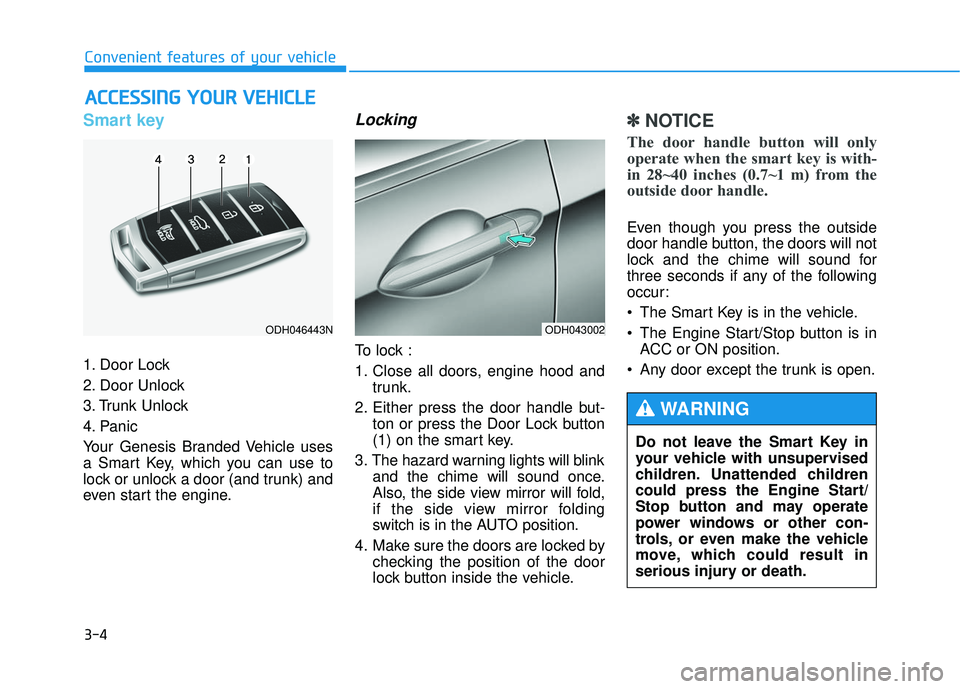
3-4
Convenient features of your vehicle
Smart key
1. Door Lock
2. Door Unlock
3. Trunk Unlock
4. Panic
Your Genesis Branded Vehicle uses
a Smart Key, which you can use to
lock or unlock a door (and trunk) and
even start the engine.
Locking
To lock :
1. Close all doors, engine hood andtrunk.
2. Either press the door handle but- ton or press the Door Lock button
(1) on the smart key.
3. The hazard warning lights will blink and the chime will sound once.
Also, the side view mirror will fold,
if the side view mirror folding
switch is in the AUTO position.
4. Make sure the doors are locked by checking the position of the door
lock button inside the vehicle.
✽ ✽NOTICE
The door handle button will only
operate when the smart key is with-
in 28~40 inches (0.7~1 m) from the
outside door handle.
Even though you press the outside
door handle button, the doors will not
lock and the chime will sound for
three seconds if any of the following
occur:
• The Smart Key is in the vehicle.
The Engine Start/Stop button is in
ACC or ON position.
Any door except the trunk is open.
A A C
CC
CE
E S
SS
SI
IN
N G
G
Y
Y O
O U
UR
R
V
V E
EH
H I
IC
C L
LE
E
ODH043002
Do not leave the Smart Key in
your vehicle with unsupervised
children. Unattended children
could press the Engine Start/
Stop button and may operate
power windows or other con-
trols, or even make the vehicle
move, which could result in
serious injury or death.
WARNING
ODH046443N
Page 93 of 496
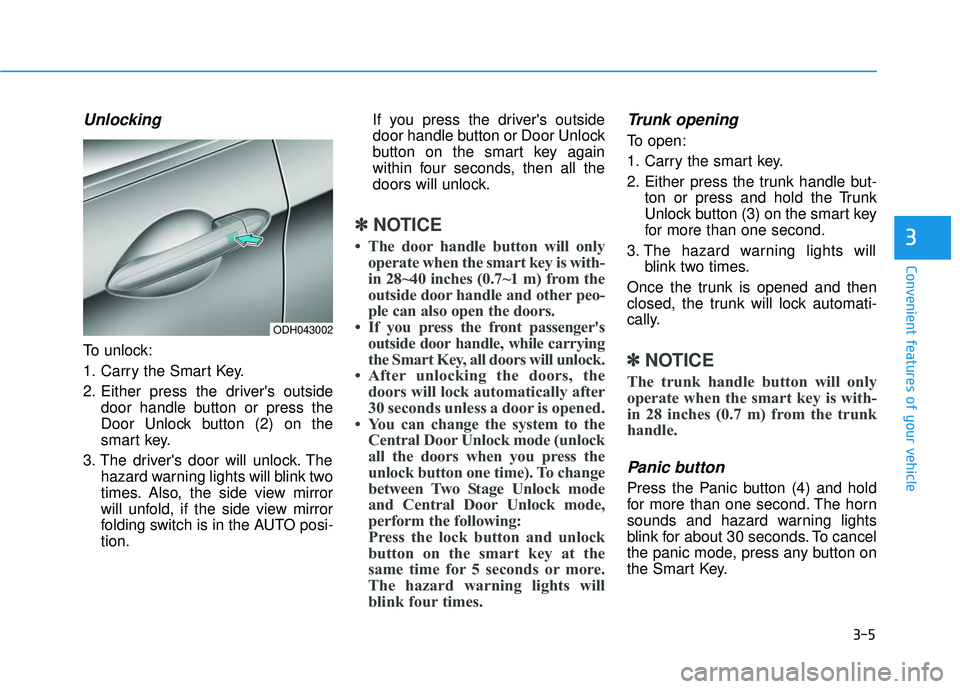
3-5
Convenient features of your vehicle
Unlocking
To unlock:
1. Carry the Smart Key.
2. Either press the driver's outsidedoor handle button or press the
Door Unlock button (2) on the
smart key.
3. The driver's door will unlock. The hazard warning lights will blink two
times. Also, the side view mirror
will unfold, if the side view mirror
folding switch is in the AUTO posi-
tion. If you press the driver's outside
door handle button or Door Unlock
button on the smart key again
within four seconds, then all the
doors will unlock.
✽ ✽
NOTICE
• The door handle button will only
operate when the smart key is with-
in 28~40 inches (0.7~1 m) from the
outside door handle and other peo-
ple can also open the doors.
• If you press the front passenger's outside door handle, while carrying
the Smart Key, all doors will unlock.
• After unlocking the doors, the doors will lock automatically after
30 seconds unless a door is opened.
• You can change the system to the Central Door Unlock mode (unlock
all the doors when you press the
unlock button one time). To change
between Two Stage Unlock mode
and Central Door Unlock mode,
perform the following:
Press the lock button and unlock
button on the smart key at the
same time for 5 seconds or more.
The hazard warning lights will
blink four times.
Trunk opening
To open:
1. Carry the smart key.
2. Either press the trunk handle but-
ton or press and hold the Trunk
Unlock button (3) on the smart key
for more than one second.
3. The hazard warning lights will blink two times.
Once the trunk is opened and then
closed, the trunk will lock automati-
cally.
✽ ✽ NOTICE
The trunk handle button will only
operate when the smart key is with-
in 28 inches (0.7 m) from the trunk
handle.
Panic button
Press the Panic button (4) and hold
for more than one second. The horn
sounds and hazard warning lights
blink for about 30 seconds. To cancel
the panic mode, press any button on
the Smart Key.
3
ODH043002
Page 98 of 496

3-10
Convenient features of your vehicle
Do not attempt to alter this system or
add other devices to it. Electrical
problems could result that may make
your vehicle inoperable. This device complies with Part 15
of the FCC rules.
Operation is subject to the following
two conditions:
1. This device may not cause harm-
ful interference, and
2. This device must accept any inter- ference received, including inter-
ference that may cause undesired
operation.
✽ ✽NOTICE
Changes or modifications not
expressly approved by the party
responsible for compliance could
void the user's authority to operate
the device.
In order to prevent theft of your
vehicle, do not leave spare keys
anywhere in your vehicle. Your
immobilizer password is a cus-
tomer unique password and
should be kept confidential.
WARNING
The transponder in your key is
an important part of the immo-
bilizer system. It is designed to
give years of trouble-free serv-
ice, however you should avoid
exposure to moisture, static
electricity and rough handling.
Immobilizer system malfunc-
tion could occur.
CAUTION
Page 101 of 496

3-13
Convenient features of your vehicle
If the inner door handle of the dri-ver’s (or front passenger’s) door is
pulled when the door lock button is
in the lock position, the button is
unlocked and door opens.
Doors cannot be locked if the smart key is in the vehicle and any
door is open.
✽ ✽ NOTICE
If a power door lock ever fails to
function while you are in the vehicle
try one or more of the following
techniques to exit:
Operate the door unlock feature
repeatedly (both electronic and
manual) while simultaneously
pulling on the door handle.
Operate the other door locks and
handles, front and rear.
Lower a front window and use the
mechanical key to unlock the door
from outside.
With the central door lock
switch
When pressing the ( ) switch (1), all
vehicle doors will lock.
When pressing the ( ) switch (2), all
vehicle doors will unlock.
If the smart key is in the vehicle and
any door is opened, the doors will
not lock even though the lock button
(1) of the central door lock switch is
pressed.
3
ODH043011/ODH043012
■ Driver’s door■Passenger’s doorThe doors should always be
fully closed and locked while
the vehicle is in motion. If the
doors are unlocked, the risk of
being thrown from the vehicle in
a crash is increased.
WARNING
Do not leave children or animals
unattended in your vehicle. An
enclosed vehicle can become
extremely hot, causing death or
serious injury to unattended
children or animals who cannot
escape the vehicle. Children
might operate features of the
vehicle that could injure them,
or they could encounter other
harm, possibly from someone
gaining entry to the vehicle.
WARNING
Page 102 of 496

3-14
Auto door lock/unlock features
Impact sensing door unlocksystem
All doors will be automatically
unlocked when an impact causes the
air bags to deploy.
Speed sensing door lock system
All doors will be automatically locked
when vehicle speed exceeds 9 mph
(15 km/h).
All of the doors will be automatically
unlocked after the engine is turned
off.
Shift lever auto door lock
All doors will be automatically locked
when shifting the shift lever out of P
(Park) with the engine running.
You can activate or deactivate the
Auto Door Lock/Unlock features from
the User Settings Mode on the LCD
display.
For more details, refer to "LCD
Display" in this chapter.
Child-protector rear door locks
The child safety lock is provided to
help prevent children seated in the
rear from accidentally opening the
rear doors. The rear door safety locks
should be used whenever children
are in the vehicle.
The child safety lock is located on
the edge of each rear door. When the
child safety lock is in the lock (1)
position, the rear door will not open if
the inner door handle (2) is pulled.
Convenient features of your vehicle
ODH043013
Always secure your vehicle.
Leaving your vehicle unlocked
increases the potential risk to
you or others from someone
hiding in your vehicle.
To secure your vehicle, while
depressing the brake, move the
shift lever to the P (Park) posi-
tion, engage the parking brake,
and press the Engine Start/Stop
button to the OFF position, close
all windows, lock all doors, and
always take the Smart Key with
you.
WARNING
Opening a door when something
is approaching may cause dam-
age or injury. Be careful when
opening doors and watch for
vehicles, motorcycles, bicycles
or pedestrians approaching the
vehicle in the path of the door.
WARNING
Page 103 of 496

3-15
Convenient features of your vehicle
To lock the child safety lock, insert a
screwdriver into the hole and turn it
to the lock position.
To allow a rear door to be opened
from inside the vehicle, unlock the
child safety lock.This system helps to protect your
vehicle and valuables. The horn will
sound and the hazard warning lights
will blink continuously if any of the
following occurs:
- A door is opened without using the
smart key.
- The trunk is opened without using the smart key.
- The engine hood is opened.
The alarm continues for 30 seconds,
then the system resets. To turn off
the alarm, unlock the doors with the
smart key.
The Theft Alarm System automati-
cally sets 30 seconds after you lock
the doors and the trunk. For the sys-
tem to activate, you must lock the
doors and the trunk from outside the
vehicle with the smart key or by
pressing the button on the outside of
the door handles with the smart key
in your possession.
The hazard warning lights will blink
and the chime will sound once to indi-
cate the system is armed. Once the security system is set,
opening any door, the trunk, or the
hood without using the smart key will
cause the alarm to activate.
The Theft Alarm System will not set if
the hood, the trunk, or any door is
not fully closed. If the system will not
set, check the hood, the trunk, or the
doors are fully closed.
Do not attempt to alter this system or
add other devices to it.
✽ ✽
NOTICE
• Do not lock the doors until all pas-
sengers have left the vehicle. If the
remaining passenger leaves the
vehicle when the system is armed,
the alarm will be activated.
• If the vehicle is not disarmed with the smart key, open the doors by
using the mechanical key and
start the engine.
• When the system is disarmed but a door or trunk is not opened within
30 seconds, the system will be
rearmed.
3
If children accidently open the
rear doors while the vehicle is
in motion, they could fall out of
the vehicle. The rear door safety
locks should always be used
whenever children are in the
vehicle.
WARNING
T TH
H E
EF
FT
T -
-A
A L
LA
A R
RM
M
S
S Y
Y S
ST
T E
EM
M