2017 FORD TAURUS climate control
[x] Cancel search: climate controlPage 391 of 504
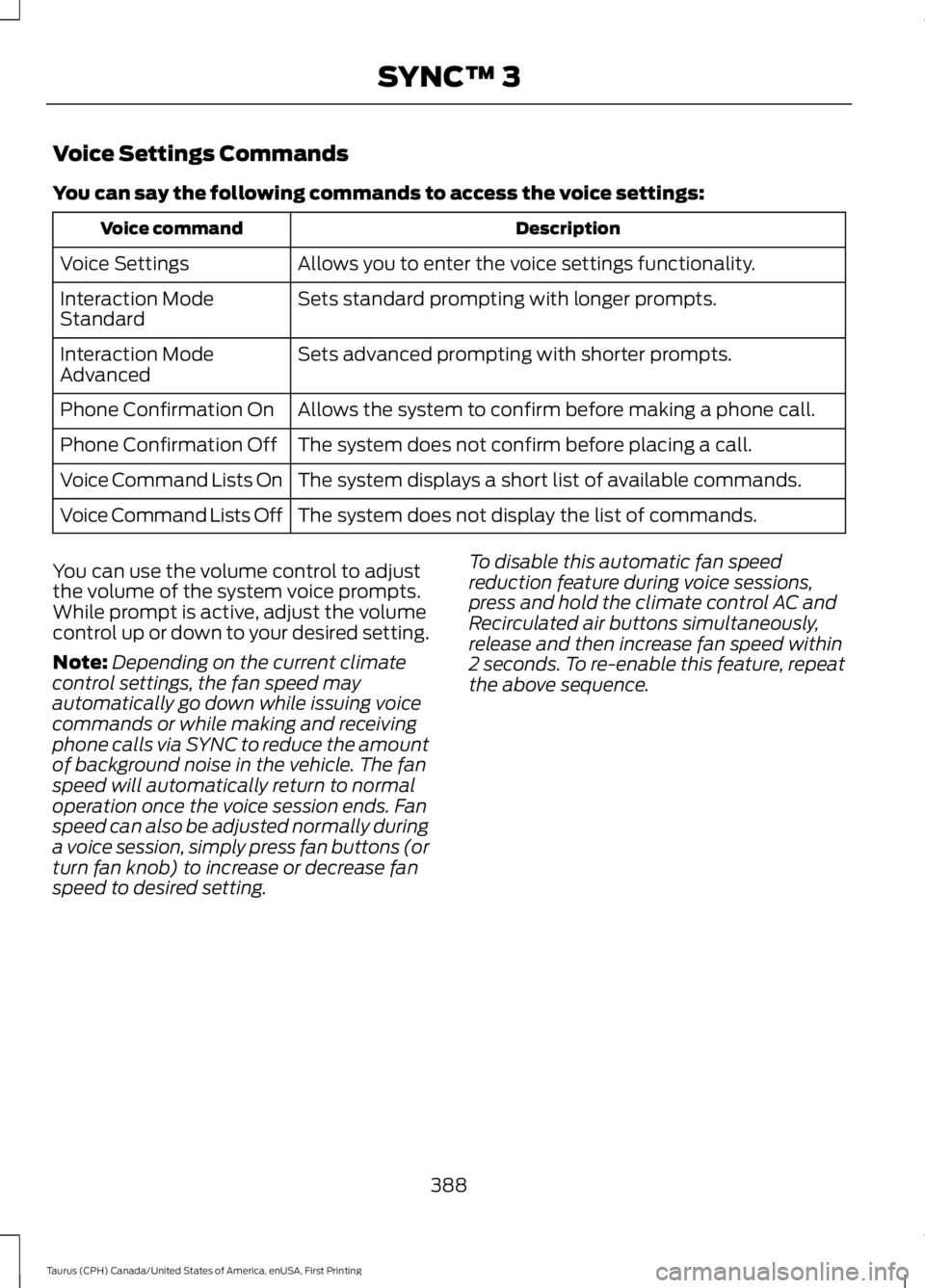
Voice Settings Commands
You can say the following commands to access the voice settings:
DescriptionVoice command
Allows you to enter the voice settings functionality.Voice Settings
Sets standard prompting with longer prompts.Interaction ModeStandard
Sets advanced prompting with shorter prompts.Interaction ModeAdvanced
Allows the system to confirm before making a phone call.Phone Confirmation On
The system does not confirm before placing a call.Phone Confirmation Off
The system displays a short list of available commands.Voice Command Lists On
The system does not display the list of commands.Voice Command Lists Off
You can use the volume control to adjustthe volume of the system voice prompts.While prompt is active, adjust the volumecontrol up or down to your desired setting.
Note:Depending on the current climatecontrol settings, the fan speed mayautomatically go down while issuing voicecommands or while making and receivingphone calls via SYNC to reduce the amountof background noise in the vehicle. The fanspeed will automatically return to normaloperation once the voice session ends. Fanspeed can also be adjusted normally duringa voice session, simply press fan buttons (orturn fan knob) to increase or decrease fanspeed to desired setting.
To disable this automatic fan speedreduction feature during voice sessions,press and hold the climate control AC andRecirculated air buttons simultaneously,release and then increase fan speed within2 seconds. To re-enable this feature, repeatthe above sequence.
388
Taurus (CPH) Canada/United States of America, enUSA, First Printing
SYNC™ 3
Page 402 of 504
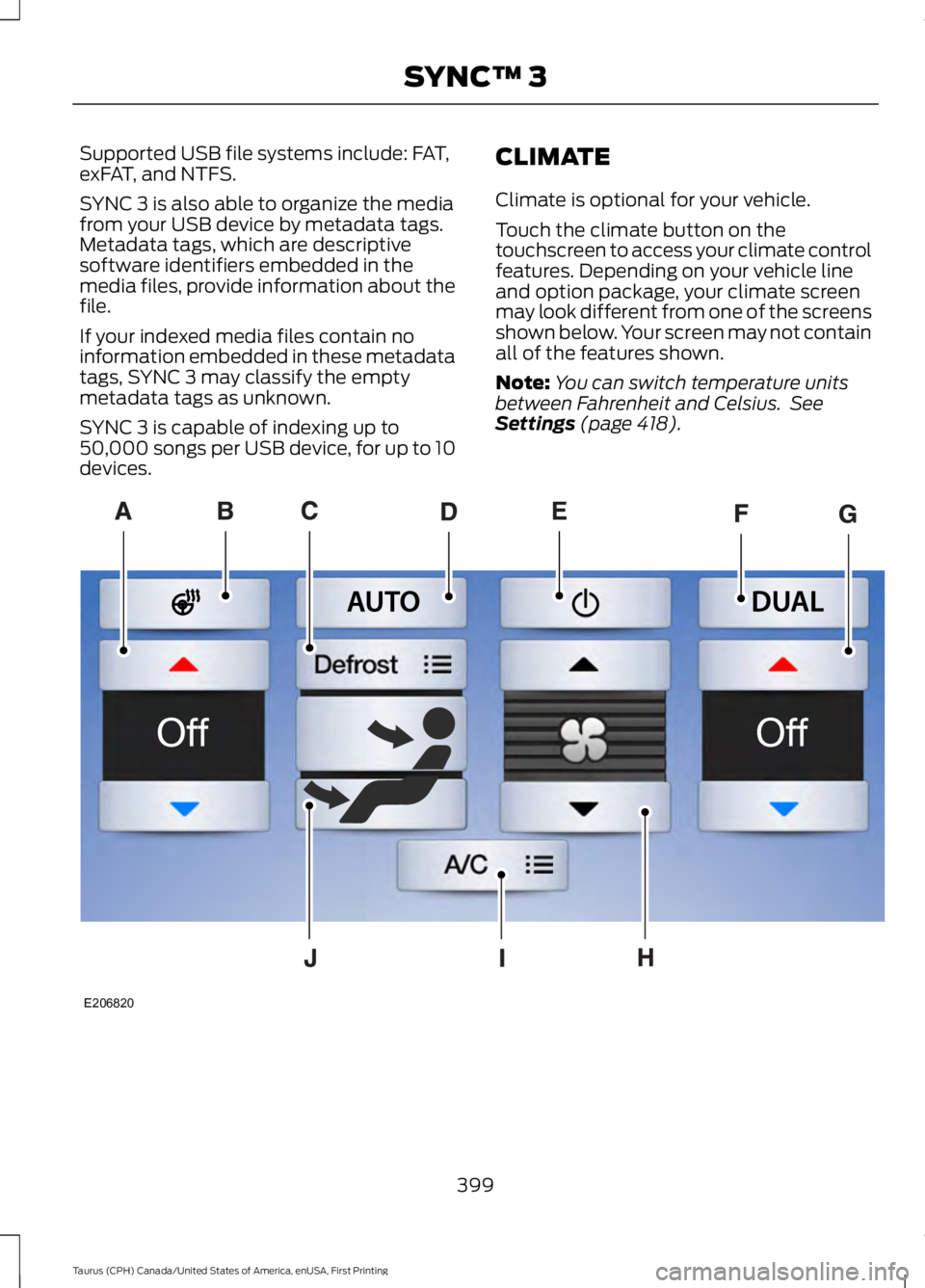
Supported USB file systems include: FAT,exFAT, and NTFS.
SYNC 3 is also able to organize the mediafrom your USB device by metadata tags.Metadata tags, which are descriptivesoftware identifiers embedded in themedia files, provide information about thefile.
If your indexed media files contain noinformation embedded in these metadatatags, SYNC 3 may classify the emptymetadata tags as unknown.
SYNC 3 is capable of indexing up to50,000 songs per USB device, for up to 10devices.
CLIMATE
Climate is optional for your vehicle.
Touch the climate button on thetouchscreen to access your climate controlfeatures. Depending on your vehicle lineand option package, your climate screenmay look different from one of the screensshown below. Your screen may not containall of the features shown.
Note:You can switch temperature unitsbetween Fahrenheit and Celsius. SeeSettings (page 418).
399
Taurus (CPH) Canada/United States of America, enUSA, First Printing
SYNC™ 3E206820
Page 403 of 504
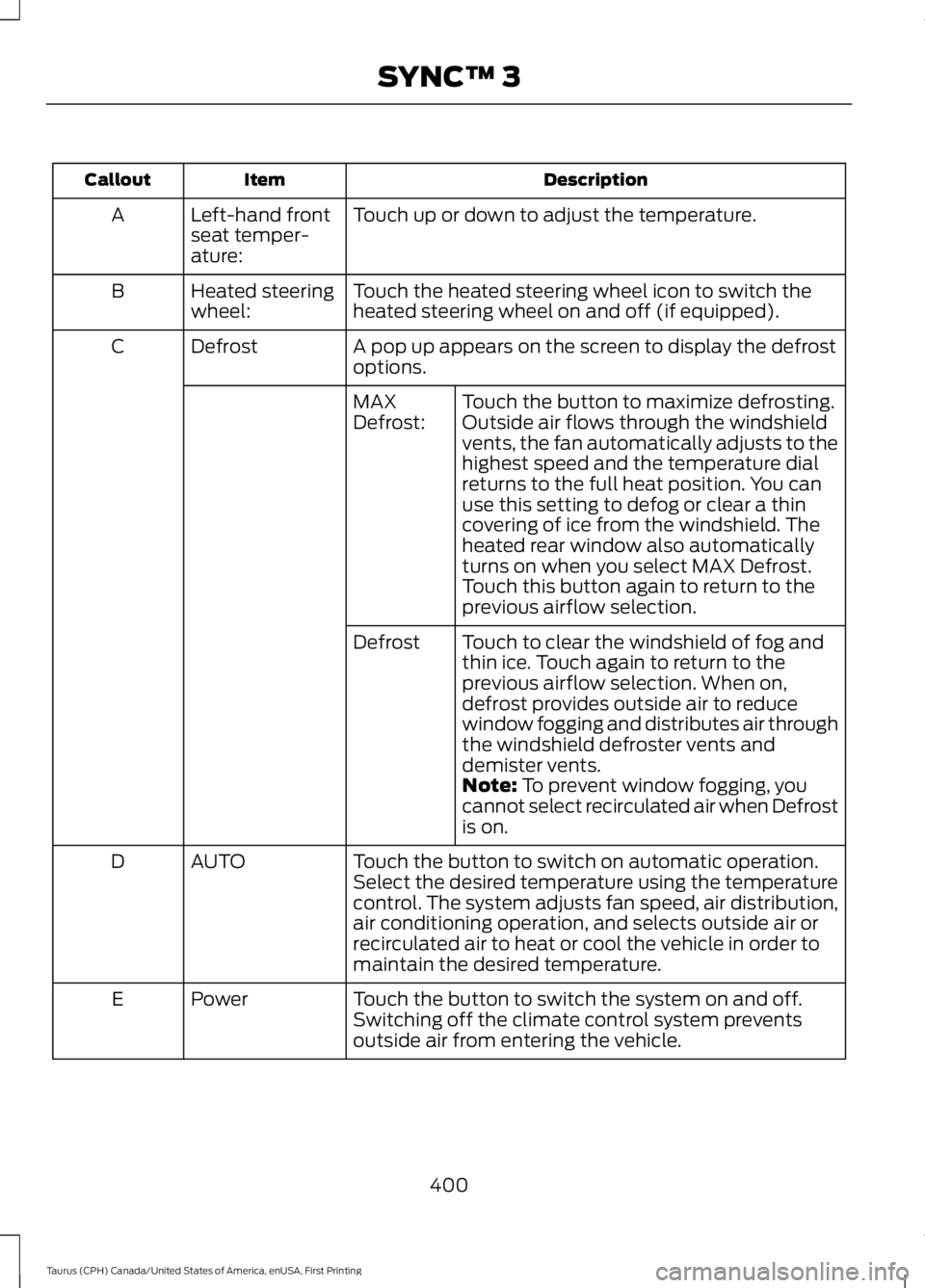
DescriptionItemCallout
Touch up or down to adjust the temperature.Left-hand frontseat temper-ature:
A
Touch the heated steering wheel icon to switch theheated steering wheel on and off (if equipped).Heated steeringwheel:B
A pop up appears on the screen to display the defrostoptions.DefrostC
Touch the button to maximize defrosting.Outside air flows through the windshieldvents, the fan automatically adjusts to thehighest speed and the temperature dialreturns to the full heat position. You canuse this setting to defog or clear a thincovering of ice from the windshield. Theheated rear window also automaticallyturns on when you select MAX Defrost.Touch this button again to return to theprevious airflow selection.
MAXDefrost:
Touch to clear the windshield of fog andthin ice. Touch again to return to theprevious airflow selection. When on,defrost provides outside air to reducewindow fogging and distributes air throughthe windshield defroster vents anddemister vents.
Defrost
Note: To prevent window fogging, youcannot select recirculated air when Defrostis on.
Touch the button to switch on automatic operation.Select the desired temperature using the temperaturecontrol. The system adjusts fan speed, air distribution,air conditioning operation, and selects outside air orrecirculated air to heat or cool the vehicle in order tomaintain the desired temperature.
AUTOD
Touch the button to switch the system on and off.Switching off the climate control system preventsoutside air from entering the vehicle.
PowerE
400
Taurus (CPH) Canada/United States of America, enUSA, First Printing
SYNC™ 3
Page 494 of 504

A
A/CSee: Climate Control.........................................109About This Manual...........................................7ABSSee: Brakes...........................................................164ABS driving hintsSee: Hints on Driving With Anti-LockBrakes................................................................164Accessories....................................................443Exterior Style.......................................................443Interior Style........................................................443Lifestyle.................................................................443Peace of Mind.....................................................443AccessoriesSee: Replacement PartsRecommendation............................................12ACCSee: Using Adaptive Cruise Control.............179Active Park Assist...........................................171Automatic Steering into ParkingSpace..................................................................173Deactivating the Park Assist Feature..........173Troubleshooting the System..........................174Using Active Park Assist...................................172Adjusting the Headlamps.........................255Horizontal Aim Adjustment...........................256Vertical Aim Adjustment.................................255Adjusting the Pedals....................................69Adjusting the Steering Wheel - VehiclesWith: Manual Adjustable SteeringColumn...........................................................66Adjusting the Steering Wheel - VehiclesWith: Power Adjustable SteeringColumn...........................................................66Easy Entry and Exit Feature..............................67End of Travel Position.........................................67Memory Feature....................................................67Airbag Disposal...............................................45Air ConditioningSee: Climate Control.........................................109Air FilterSee: Changing the Engine Air Filter.............259AlarmSee: Anti-Theft Alarm........................................65All-Wheel Drive..............................................157
Anti-Theft Alarm............................................65Arming the Alarm.................................................65Disarming the Alarm...........................................65Appendices....................................................465Apps..................................................................415...................................................................................415SiriusXM Traffic and Travel Link....................417At a Glance........................................................16Audible Warnings and Indicators.............88Headlamps On Warning Chime.....................88Key in Ignition Warning Chime........................88Keyless Warning Alert........................................88Parking Brake On Warning Chime.................88Audio Control...................................................67MEDIA.......................................................................67Seek, Next or Previous........................................67Audio Input Jack...........................................325Audio System.................................................315General Information..........................................315Audio Unit - Vehicles With: AM/FM/CD....................................................................316Menu Structure...................................................318Audio Unit - Vehicles With: PremiumAM/FM/CD..................................................320Audio Unit - Vehicles With: Sony AM/FM/CD............................................................321Autolamps.........................................................73Windshield Wiper ActivatedHeadlamps.........................................................73Automatic Climate Control - VehiclesWith: Premium AM/FM/CD......................111Automatic Climate Control - VehiclesWith: Sony Audio System........................113Automatic Climate Control - VehiclesWithout: Touchscreen Display..............110Automatic High Beam Control..................75Activating the System.........................................75Manually Overriding the System....................76Automatic Transmission............................153Automatic Transmission AdaptiveLearning.............................................................155Brake-Shift Interlock.........................................154If Your Vehicle Gets Stuck In Mud orSnow...................................................................155SelectShift Automatic™Transmission...................................................153Understanding the Positions of YourAutomatic Transmission.............................153
491
Taurus (CPH) Canada/United States of America, enUSA, First Printing
Index
Page 496 of 504

Climate............................................................399Climate Control............................................109Climate Controlled Seats..........................128Cooled Seats........................................................128Heated Seats........................................................128Collision Warning System..........................197PRINCIPLE OF OPERATION............................197Coolant CheckSee: Engine Coolant Check............................243Crash Sensors and Airbag Indicator.......44Creating a MyKey............................................52Programming/Changing ConfigurableSettings...............................................................52Cross Traffic Alert.........................................193False Alerts...........................................................196Switching the System Off and On...............196System Errors.......................................................196System Lights, Messages and AudibleAlerts..................................................................195System Limitations............................................195Using the System...............................................193Cruise Control.................................................68Principle of Operation.......................................178Type 1........................................................................68Type 2.......................................................................68Cruise controlSee: Using Cruise Control................................178Customer Assistance..................................219
D
Data Recording..................................................9Event Data Recording..........................................10Service Data Recording........................................9Daytime Running Lamps.............................74Direction Indicators........................................76Doors and Locks..............................................57Driver Alert......................................................186PRINCIPLE OF OPERATION...........................186USING DRIVER ALERT.....................................186Driver and Passenger Airbags...................39Children and Airbags..........................................39Proper Driver and Front Passenger SeatingAdjustment........................................................39Driving Aids.....................................................186Driving Hints.....................................................211Driving Through Water................................212
DRLSee: Daytime Running Lamps.........................74
E
Economical Driving.......................................211Emission Control System..........................150On-Board Diagnostics (OBD-II).....................151Readiness for Inspection and Maintenance(I/M) Testing.....................................................151End User License Agreement.................465VEHICLE SOFTWARE END USER LICENSEAGREEMENT (EULA) ................................465Engine Block Heater.....................................141Using the Engine Block Heater......................142Engine Coolant Check................................243Adding Coolant..................................................244Coolant Change.................................................245Engine Coolant TemperatureManagement..................................................246Fail-Safe Cooling...............................................245Recycled Coolant...............................................245Severe Climates.................................................245Engine ImmobilizerSee: Passive Anti-Theft System.....................64Engine Oil Check...........................................241Adding Engine Oil...............................................242Engine Oil Dipstick - 2.0LEcoBoost™..................................................241Engine Oil Dipstick - 3.5L Duratec/3.5LEcoboost™..................................................241Engine Specifications - 2.0LEcoBoost™.................................................297Drivebelt Routing...............................................297Engine Specifications - 3.5LDuratec..........................................................297Drivebelt Routing...............................................298Engine Specifications - 3.5LEcoboost™.................................................298Drivebelt Routing...............................................298Entertainment..............................................389AM/FM Radio......................................................390Apps.......................................................................398Bluetooth Stereo or USB.................................397CD (If equipped)................................................396HD Radio™ Information (IfAvailable)........................................................393
493
Taurus (CPH) Canada/United States of America, enUSA, First Printing
Index
Page 498 of 504

Hazard Warning Flashers...........................215Headlamp AdjustingSee: Adjusting the Headlamps.....................255Headlamp Exit Delay.....................................74Head Restraints.............................................119Adjusting the Head Restraint.........................120Tilting Head Restraints .....................................121Heated Seats..................................................127Rear Heated Seats..............................................127Heated Steering Wheel...............................68Heated Windows and Mirrors....................117Heated Exterior Mirror........................................117Heated Rear Window..........................................117HeatingSee: Climate Control.........................................109Hints on Controlling the InteriorClimate...........................................................115Cooling the Interior Quickly.............................116General Hints.........................................................115Heating the Interior Quickly.............................115Recommended Settings for Cooling............116Recommended Settings for Heating...........116Side Window Defogging in ColdWeather..............................................................117Hints on Driving With Anti-LockBrakes............................................................164Home Screen.................................................381Hood LockSee: Opening and Closing the Hood..........236
I
Ignition Switch................................................137In California (U.S. Only)............................220Information Display Control......................68Information Displays....................................89General Information...........................................89Information Messages.................................98Adaptive Cruise Control....................................98AdvanceTrac™.....................................................99Alarm........................................................................99All Wheel Drive...................................................100Automatic Engine Shutdown..........................99Automatic High Beam Control.......................99Battery and Charging System.......................100Blind Spot Information and Cross TrafficAlert System.....................................................101Brake System........................................................101
Collision Warning System...............................102Doors and Locks.................................................102Driver Alert............................................................102Fuel..........................................................................102Keys and Intelligent Access............................103Lane Keeping System.......................................103Maintenance........................................................104MyKey.....................................................................104Park Aid..................................................................105Passenger Sensing System Message.........105Power Steering....................................................105Reminder Messages..........................................105Remote Start.......................................................106Seats.......................................................................106Starting System..................................................106Tire Pressure Monitoring System.................106Traction Control...................................................107Transmission........................................................107Installing Child Restraints............................19Child Seats...............................................................19Using Lap and Shoulder Belts.........................20Using Lower Anchors and Tethers forCHildren (LATCH)............................................22Using Tether Straps.............................................23Instrument Cluster........................................83Instrument Lighting Dimmer......................74Instrument Panel Overview........................16Interior Lamps.................................................76Front Row Map Lamps.......................................76Second Row Map Lamps...................................77Interior Luggage CompartmentRelease............................................................62Interior Mirror....................................................81Auto-Dimming Mirror...........................................81Introduction.........................................................7
J
Jump Starting the Vehicle.........................216Connecting the Jumper Cables.....................216Jump Starting.......................................................217Preparing Your Vehicle......................................216Removing the Jumper Cables.........................217
495
Taurus (CPH) Canada/United States of America, enUSA, First Printing
Index
Page 499 of 504

K
Keyless Entry...................................................60SECURICODE™ Keyless EntryKeypad................................................................60Keyless Starting.............................................137Ignition Modes.....................................................138Keys and Remote Controls........................46
L
Lane Keeping System.................................187Switching the System On and Off...............188Lighting Control...............................................72Headlamp Flasher................................................73High Beams.............................................................72Lighting...............................................................72General Information............................................72Load Carrying...............................................200Load Limit......................................................200Special Loading Instructions for Owners ofPick-up Trucks and Utility-typeVehicles............................................................205Vehicle Loading - with and without aTrailer................................................................200Locking and Unlocking.................................57Activating Intelligent Access...........................58Autolock..................................................................59Autounlock.............................................................59Battery Saver.........................................................60Enabling or Disabling Autolock andAutounlock........................................................59Illuminated Entry.................................................60Illuminated Exit.....................................................60Locking and Unlocking the Doors with theKey Blade............................................................57Opening a Rear Door From the Inside...........57Opening the Luggage Compartment...........58Power Door Locks.................................................57Remote Control.....................................................57Smart Unlocks for Integrated KeyheadTransmitter........................................................58Smart Unlocks for Intelligent AccessKeys......................................................................59Lug NutsSee: Changing a Road Wheel........................291
M
Maintenance.................................................236General Information.........................................236Manual Climate Control............................109Manual Seats..................................................121Lumbar Adjustment...........................................122Moving the Seat Backward andForward...............................................................121Recline Adjustment............................................122Media Hub......................................................326Memory Function..........................................125Easy Entry and Exit Feature............................126Saving a Preset Position..................................125Message CenterSee: Information Displays.................................89MirrorsSee: Heated Windows and Mirrors................117See: Windows and Mirrors................................78Mobile Communications Equipment.......13Moonroof...........................................................82Bounce-Back.........................................................82Opening and Closing the Moonroof..............82Venting the Moonroof........................................82Motorcraft Parts - 2.0LEcoBoost™.................................................299Motorcraft Parts - 3.5L Duratec............300Motorcraft Parts - 3.5LEcoboost™..................................................301MyKey Troubleshooting...............................55MyKey™..............................................................51Principle of Operation..........................................51
N
Navigation......................................................407cityseeker...............................................................414Destination Mode.............................................409Map Mode............................................................407Navigation Map Updates.................................415Navigation Menu.................................................412SiriusXM Traffic and Travel Link....................415Waypoints.............................................................413Normal Scheduled Maintenance..........450Intelligent Oil-Life Monitor™........................450Normal Maintenance Intervals......................451
496
Taurus (CPH) Canada/United States of America, enUSA, First Printing
Index
Page 503 of 504
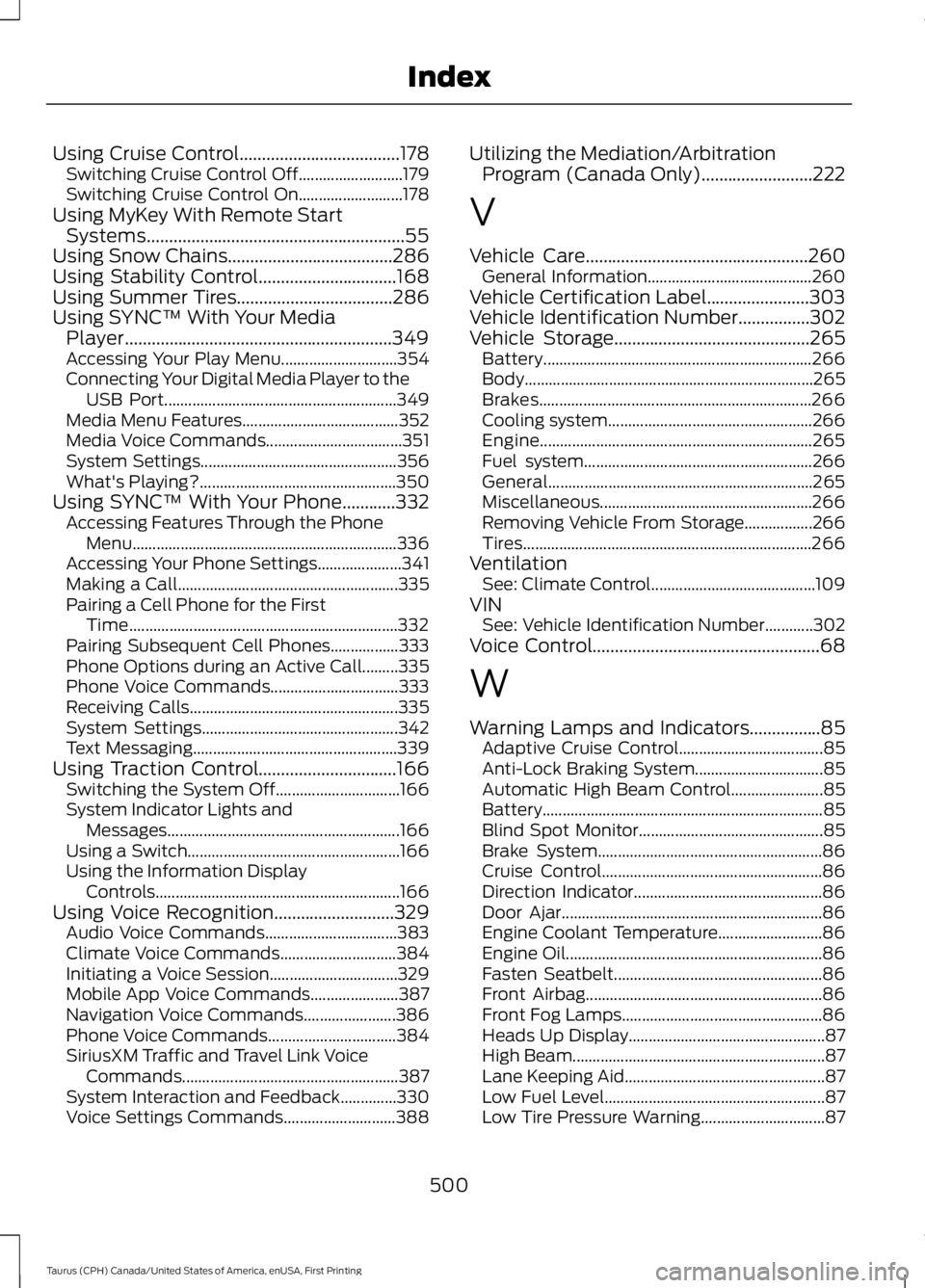
Using Cruise Control....................................178Switching Cruise Control Off..........................179Switching Cruise Control On..........................178Using MyKey With Remote StartSystems..........................................................55Using Snow Chains.....................................286Using Stability Control...............................168Using Summer Tires...................................286Using SYNC™ With Your MediaPlayer............................................................349Accessing Your Play Menu.............................354Connecting Your Digital Media Player to theUSB Port..........................................................349Media Menu Features.......................................352Media Voice Commands..................................351System Settings.................................................356What's Playing?.................................................350Using SYNC™ With Your Phone............332Accessing Features Through the PhoneMenu..................................................................336Accessing Your Phone Settings.....................341Making a Call.......................................................335Pairing a Cell Phone for the FirstTime...................................................................332Pairing Subsequent Cell Phones.................333Phone Options during an Active Call.........335Phone Voice Commands................................333Receiving Calls....................................................335System Settings.................................................342Text Messaging...................................................339Using Traction Control...............................166Switching the System Off...............................166System Indicator Lights andMessages..........................................................166Using a Switch.....................................................166Using the Information DisplayControls.............................................................166Using Voice Recognition...........................329Audio Voice Commands.................................383Climate Voice Commands.............................384Initiating a Voice Session................................329Mobile App Voice Commands......................387Navigation Voice Commands.......................386Phone Voice Commands................................384SiriusXM Traffic and Travel Link VoiceCommands......................................................387System Interaction and Feedback..............330Voice Settings Commands............................388
Utilizing the Mediation/ArbitrationProgram (Canada Only).........................222
V
Vehicle Care..................................................260General Information.........................................260Vehicle Certification Label.......................303Vehicle Identification Number................302Vehicle Storage............................................265Battery...................................................................266Body........................................................................265Brakes....................................................................266Cooling system...................................................266Engine....................................................................265Fuel system.........................................................266General..................................................................265Miscellaneous.....................................................266Removing Vehicle From Storage.................266Tires........................................................................266VentilationSee: Climate Control.........................................109VINSee: Vehicle Identification Number............302Voice Control...................................................68
W
Warning Lamps and Indicators................85Adaptive Cruise Control....................................85Anti-Lock Braking System................................85Automatic High Beam Control.......................85Battery......................................................................85Blind Spot Monitor..............................................85Brake System........................................................86Cruise Control.......................................................86Direction Indicator...............................................86Door Ajar.................................................................86Engine Coolant Temperature..........................86Engine Oil................................................................86Fasten Seatbelt....................................................86Front Airbag...........................................................86Front Fog Lamps..................................................86Heads Up Display.................................................87High Beam...............................................................87Lane Keeping Aid..................................................87Low Fuel Level.......................................................87Low Tire Pressure Warning...............................87
500
Taurus (CPH) Canada/United States of America, enUSA, First Printing
Index